What Does 'You Can No Longer Send Messages to This Person' Mean on Twitter?
Written by Ivana Kotorchevikj Social Media / Twitter
Key Points
If you see the “You can no longer send messages to this person" error message:
- The user has blocked you on Twitter.
- They have disabled receiving DMs from people they don't follow.
- There's a Twitter glitch.
Have you ever tried to send a Direct Message (DM) on Twitter only to receive the error message, "You can no longer send messages to this person"? If so, you're probably wondering what that means.
Keep reading to find out the reasons behind this error message.
What does ‘You can no longer send messages to this person’ text mean?
Twitter allows you to send or receive direct messages (DMs) with text, image, audio, or video files privately sent to another Twitter account.
But, you may receive a notification informing you that you cannot send a text message to another account.
There are several reasons why you see the error text.
The user has blocked you
If a Twitter user has blocked you, you will get the ‘you can no longer send messages’ error text.
To check if the person has blocked you, go to their Twitter profile. If you have limited access to their profile, Twitter will notify you that you have been blocked.
Additionally, if a user has blocked you, you won’t be able to perform the following activities:
- See their updates and Tweets.
- Send them Tweets.
- See posts they’re tagged in.
- See their comments.
If you are wondering why the person has blocked you, the obvious reason is that they don’t want to communicate with you or don’t want to see your Tweets.
You may reach out to them on another social media channel if you wish to contact them.
Did you know that if you don’t want to see someone’s Tweets, you can simply mute them without blocking them?
Bonus: How to See Who Retweeted Your Tweets.
The user has disabled direct messaging from people they don’t follow
Another reason you get the error message when you try to DM someone is that they have disabled receiving messages from strangers, t.e. people they are not following. In this case, you can only send them a message if they follow you.
To check if they have disabled DMs from non-followers, go to the person’s profile. If you can find their profile and see their Tweets and info normally, then they haven’t blocked you - just disabled the option to receive messages from people they don’t follow.
You can simply request to follow them, and if they accept, you’ll be able to send them DMs.
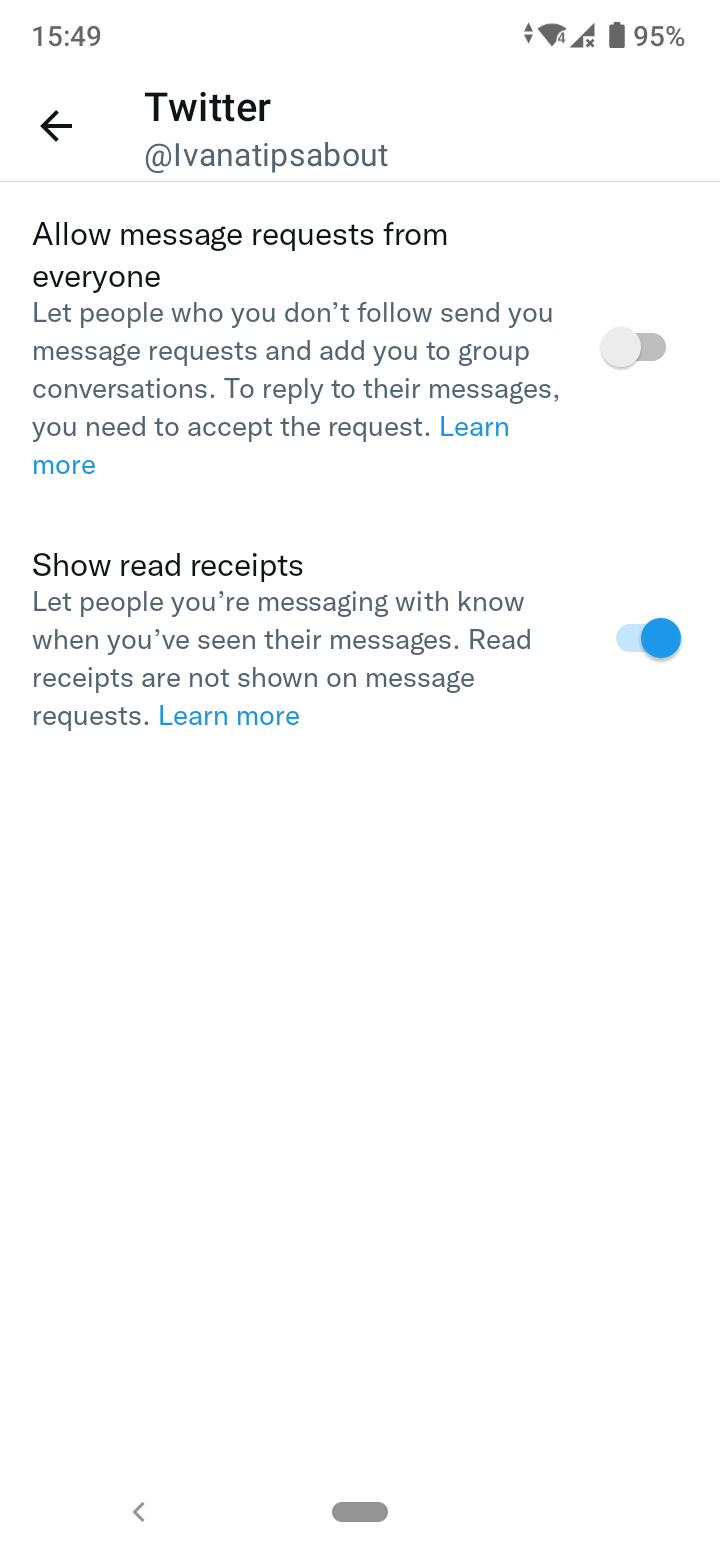
A Twitter glitch is preventing you from sending a DM to the person
If the person hasn’t blocked you and you are following each, then the issue might be caused by a technical glitch that stops you from sending a message to someone on Twitter.
To check if a glitch causes the error message, try sending a DM to another person. If you still get the same "You can no longer send messages to this person" error notification, you can be sure it’s due to a glitch.
In this case, the only thing you can do is wait a couple of hours for the issue to be resolved. You might also try contacting Twitter’s customer support to report the issue.
👉 Also read: What does 'DN 'mean on Twitter?
Additional error messages on Twitter while trying to send a DM
Some of the other DM errors you might experience on Twitter are not being able to send messages.
Twitter has a daily limit of 1,000 direct messages sent per day. If you reach this limit, you won’t be able to send any more messages that day. You would have to wait until the next day to send a message to a user who doesn’t follow you.
Note: If you are trying to send a DM to users who don’t follow you, you might need to verify your phone number.
Also, if you are sending the same message with the same link to multiple accounts, it may be reported as spam. In this case, you might be restricted from sending DMs for a short time. Usually, you need to wait up to 30 minutes without sending any messages.
If you get the ‘Cannot retrieve messages at this time’ or ‘Cannot retrieve Tweets at this time’ error messages, there are several fixes you can try:
- Check your internet connection - one of the reasons you see the error message may be a bad or no network connection. Check the speed and bandwidth of your Wi-Fi or cellular data.
- Update the Twitter app - Make sure you are using the latest version of the Twitter app. Go to Google Play Store or App Store, search for Twitter and see if there is an available update. After installing the latest version, try sending a DM again.
- Open Twitter on a web browser - Sometimes, the ‘Cannot retrieve messages at this time’ error may be due to an app error. Go to Twitter from a web browser and try sending a DM to see if the error message persists.
- Check security features - Go to your phone’s settings to check if you have removed certain permission to the Twitter app that may be causing the error. Also, ensure there isn’t any network firewall preventing the app from functioning properly.
If you tried all the above fixes, but could not fix the issue, the Twitter app’s ability to communicate with its servers might cause the error message. In this case, you won’t be able to send and receive any messages or read Tweets until Twitter resolves the problem from their side. Check out also how to clear Twitter cache.
If you want to read more Twitter tips, check out how to find someone on Twitter by phone number and how to stop someone from tagging you on Twitter.
You might also find these articles interesting:
-(2)-profile_picture.jpg)
