Twitter’s DM Feature (How to Access it in 2025)
Key Takeaways
Even though there are some sources that claim Twitter has removed the DM feature, they have not. On the contrary, Twitter claims that they have made some changes to enhance the app's interface, making it more user-friendly. You can still access it by:
- First, log into your account.
- Tap on the envelope icon in the bottom right corner.
- Again, tap on the blue envelope icon to start a new message to your friends.
If you are using Twitter regularly, you have probably read some buzzing news about the DM feature not being available anymore. Supposedly, it has been removed, as some sources claim.
On the other hand, other sources claim it has just been relocated from its original place (the bottom navigation bar).
Of course, this brought a lot of confusion among users, and now, everyone checks to see if the DM option is still there.
Check this article to learn where to find the DM feature in 2023, what has changed, and how to access it.
Where to find the DM feature on Twitter in 2023?
Quick Note: The DM feature is still available on iOS and Android devices and Twitter’s web version.
The bottom line, Twitter’s DM feature is not removed and is still accessible. We checked this, and still, Twitter users find their DMs and create new ones by following these steps;
iPhone
- Launch Twitter and log into their account.
- Tap on the envelope icon (bottom-right corner) - it is where all your previous Twitter messages are stored.
- In the last step, tap again on the blue envelope to write a new message.
Android
- Open your Twitter app and tap on the envelope icon.
![]()
- You will be redirected to your Twitter messages screen.
- Tap on the message/envelope icon to create a new message.
![]()
- Under ‘New Message,’ find the person/people you want to send a DM to and tap on ‘Next.’
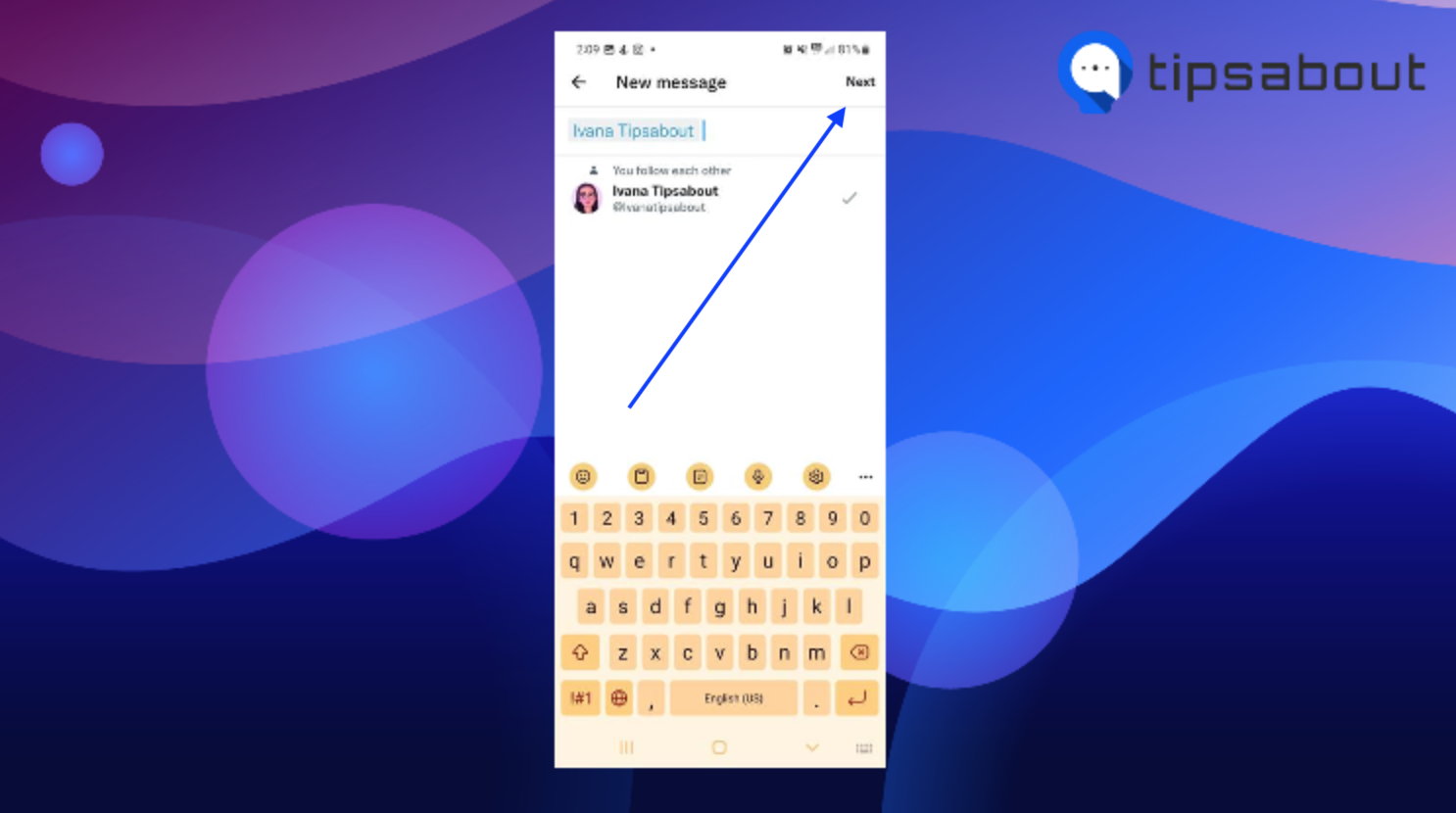
- You will be redirected to the private DM screen, where you can start a conversation.
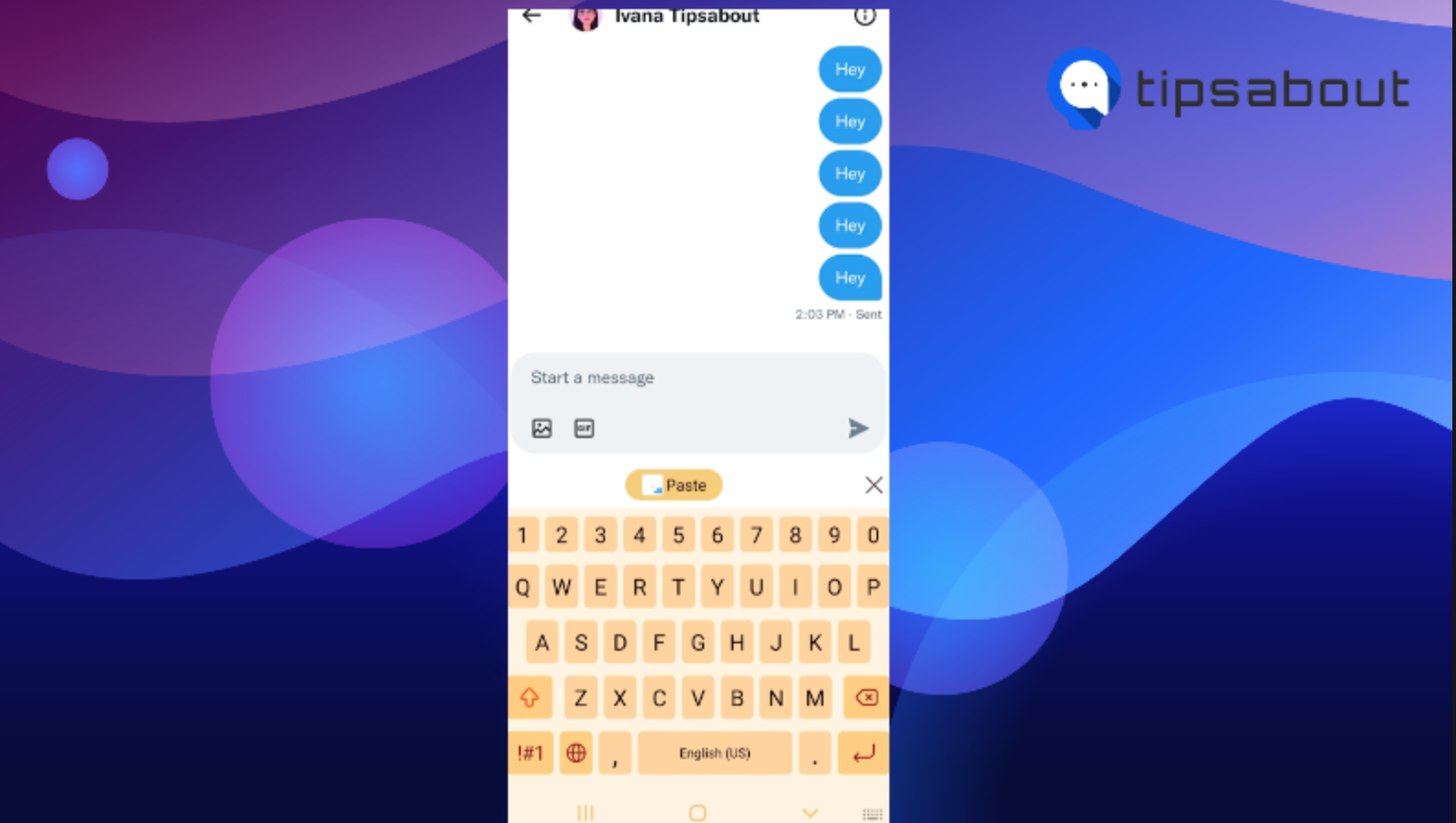
DM via web
- Open Twitter and log into your account.
- Click on the ‘Messages’ tab (left navigation bar).
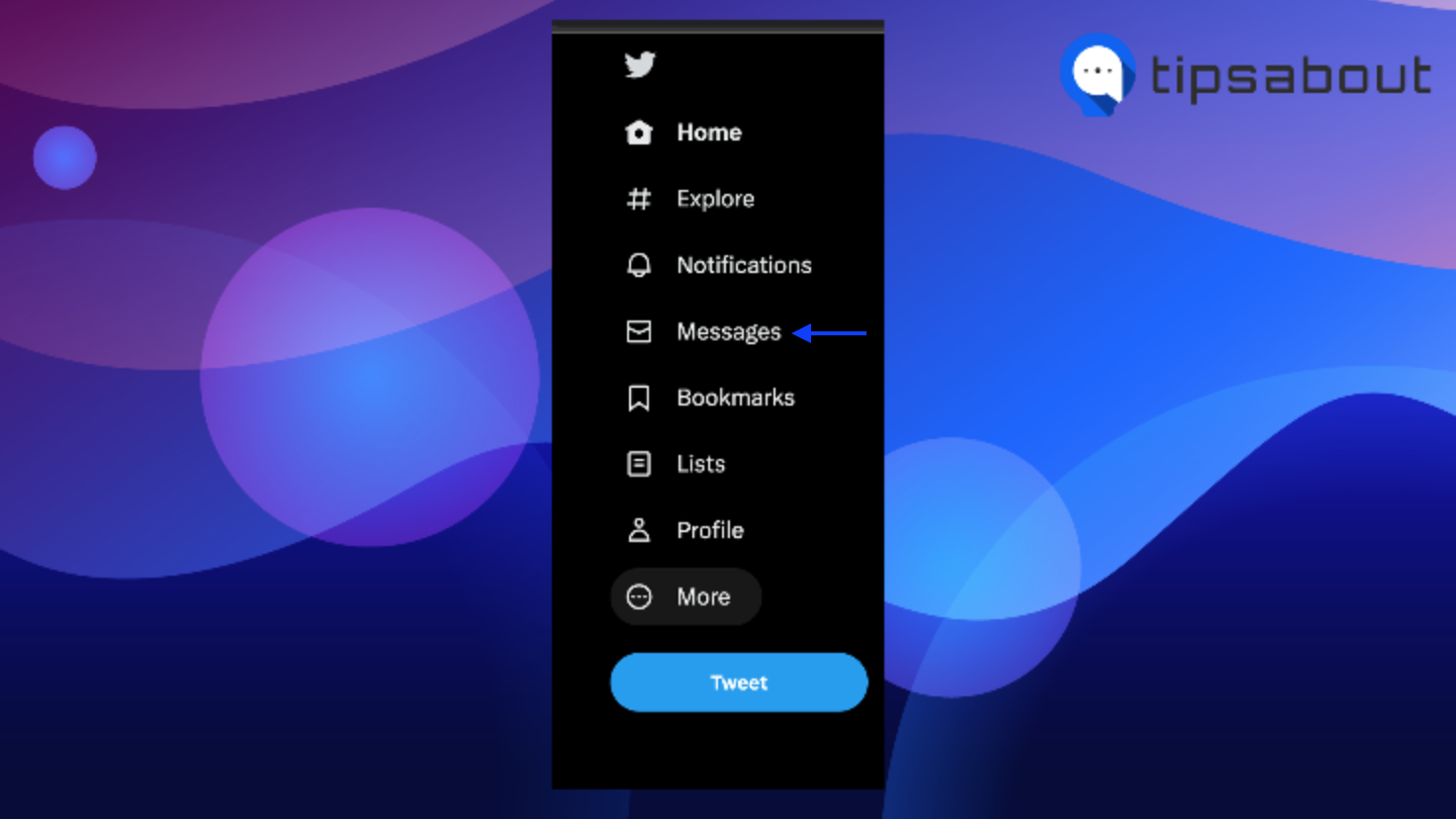
- You will be redirected to your DM history.
- Click on ‘New Message’ to create a message. (you can choose to create a message from your existing conversions or start a new one)
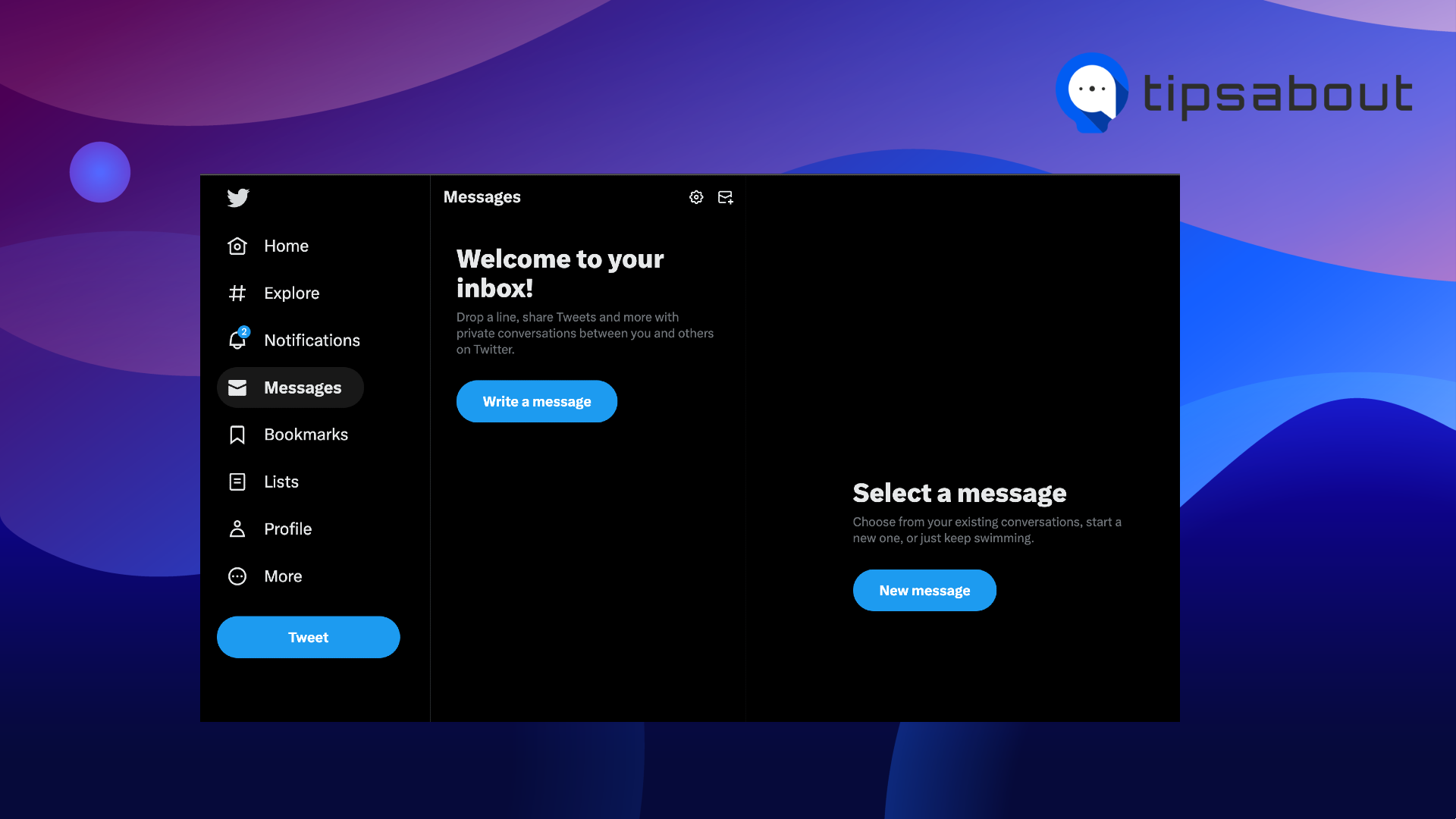
The rest you already know, and nothing has changed concerning creating a new message. In the address box, you can enter the name/s or username/s of the people you want to send the message to, and it can include up to 50 people.
Bonus read: How to see sensitive content on Twitter
How to search your DMs on Twitter
- Open Twitter.
- Go to your DMs and tap/click on the search bar icon.
- Type in the keywords or names of the conversations you are looking for.
- Tap/click on the message to access it directly.
A reminder of some basic rules for Direct Messages on Twitter
According to Twitter, here are some basic rules that are still valid when it comes to the DM option.
- You can DM or create a group conversation with someone who follows you.
- The people you don’t follow can send you a DM if they have set the option to receive direct messages from others or if you have sent that person a DM before.
- In a group conversation, any member can send a DM and see all messages even if everyone doesn’t follow each other.
Conclusion
We hope this article helped you understand that Twitter hasn't removed the DM button option, as it is still visible and functional on iOS and Android devices.
You can check that now and see that you can access it by tapping on the envelope icon in the bottom right corner of the Twitter app and then tapping again on the ‘Message’ envelope icon to create one.
FAQs
-
Why can’t I DM on Twitter?
-
You cannot send a direct message to someone on Twitter because that person probably doesn’t follow you. Also, you might have set the option not to receive DMs from anyone.
You might also find these articles interesting:

