How to Find Someone on Twitter by Phone Number
Written by Ivana Kotorchevikj Social Media / Twitter
Twitter is one of the most popular social media platforms to connect with people and increase your social media presence. The most common way of finding people on Twitter is by typing in their names in the Twitter search bar and you will get a list of all accounts with the particular username.
However, the user you are looking for may have a unique username that it’s hard to guess and find, or you may not know the full name of the person.
Luckily, you can still find people on Twitter even though you don’t know their Twitter usernames or full name. Twitter recently introduced the ‘Discoverability and Contacts’ feature that allows users to find Twitter accounts by phone numbers or email addresses.
Finding someone on Twitter by their phone number is a bit more complex than searching by their name, but we’ve got you covered.
In this guide, you’ll find information on how to find someone on Twitter by phone number.
How to find someone on Twitter by phone number
Follow these steps to find a person on Twitter using their phone number.
- Open the Twitter app.
- Tap on your profile icon in the top-left corner.
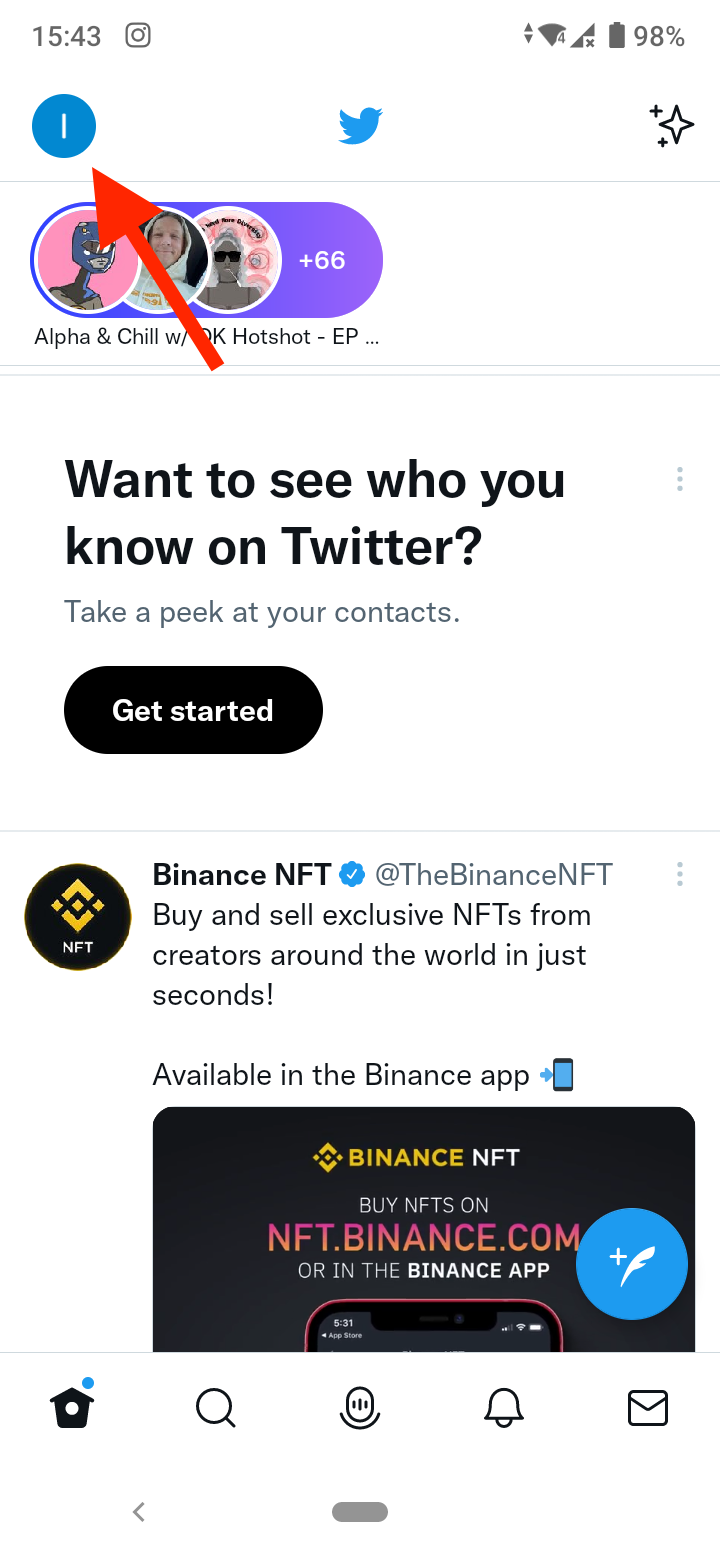
- From the left-hand-side menu, select ‘Settings and Privacy’.
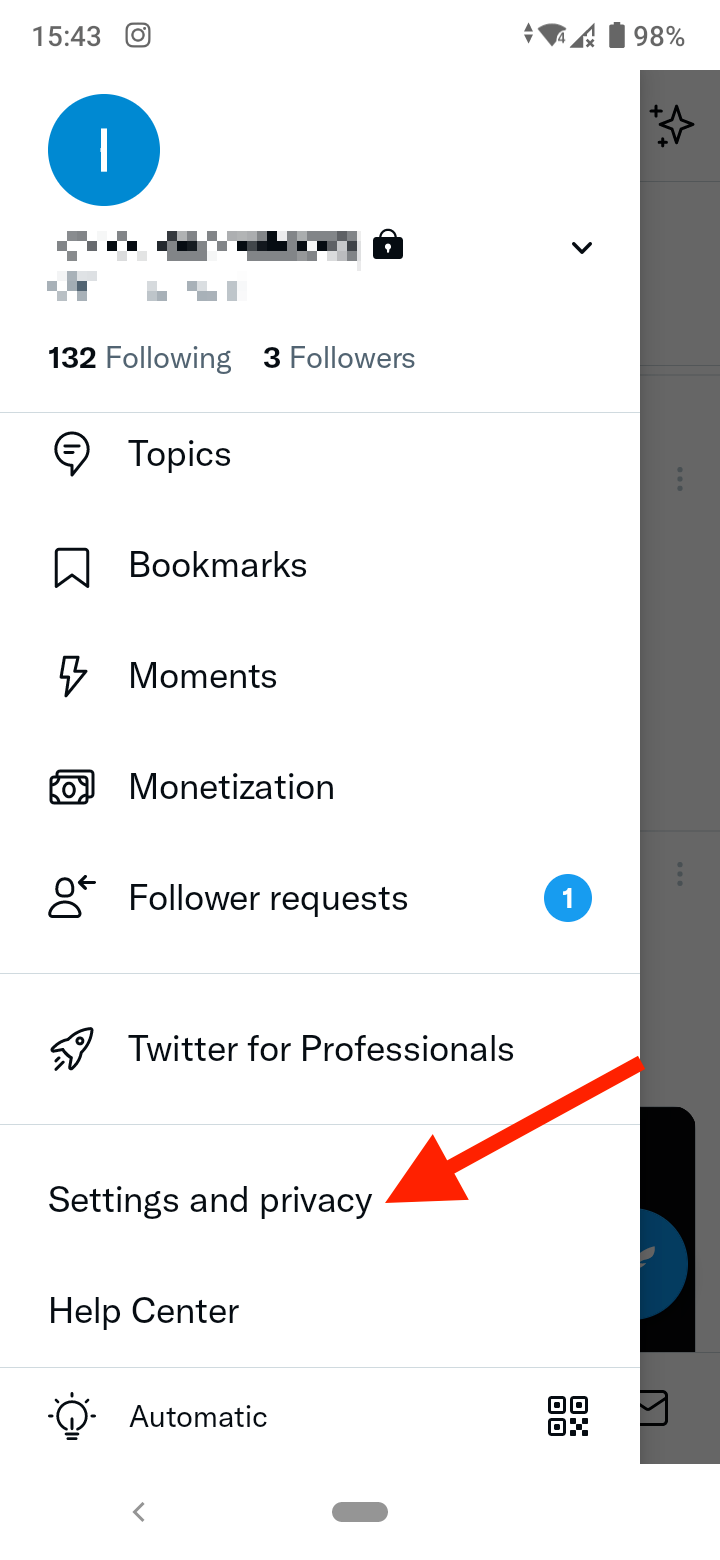
- Tap on ‘Privacy and Safety’.
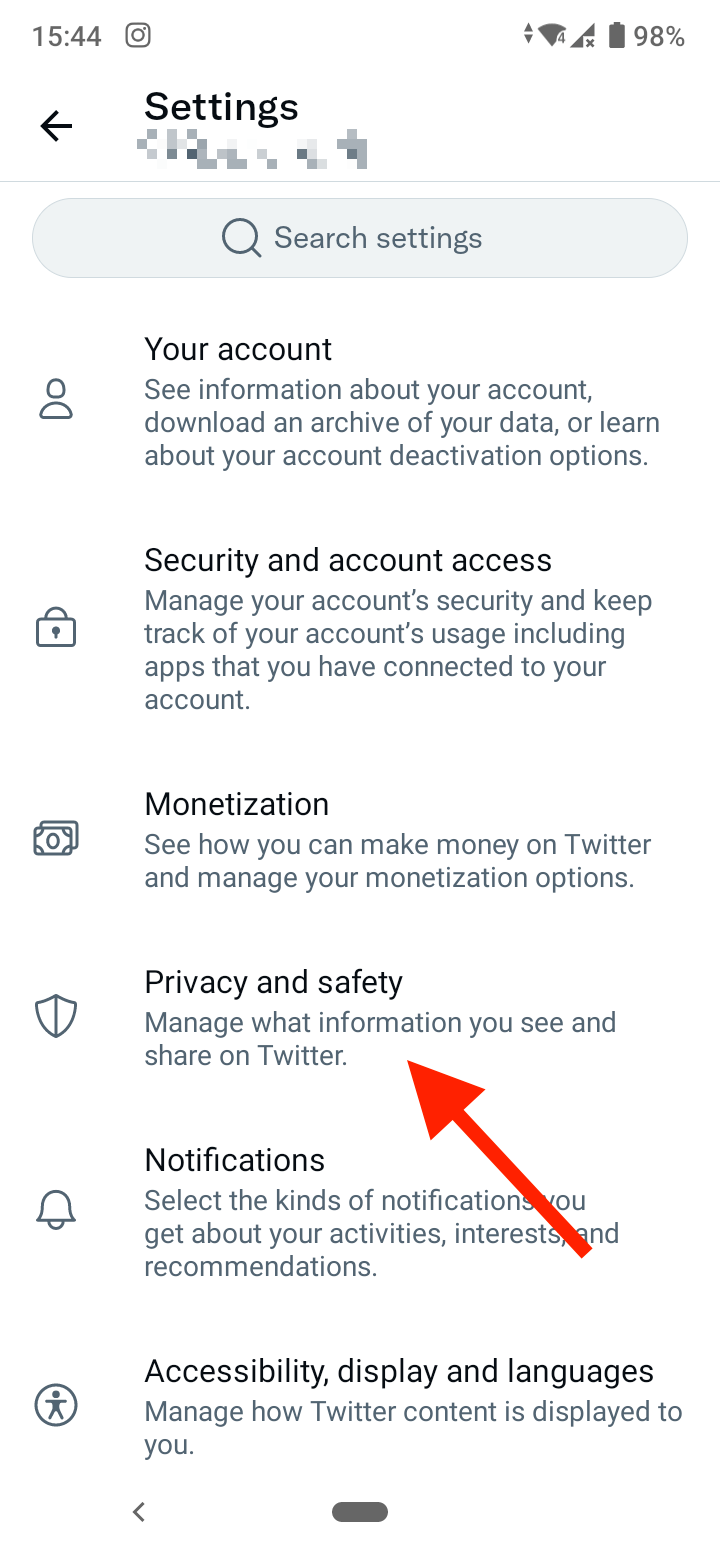
- Select ‘Discoverability and contacts’.
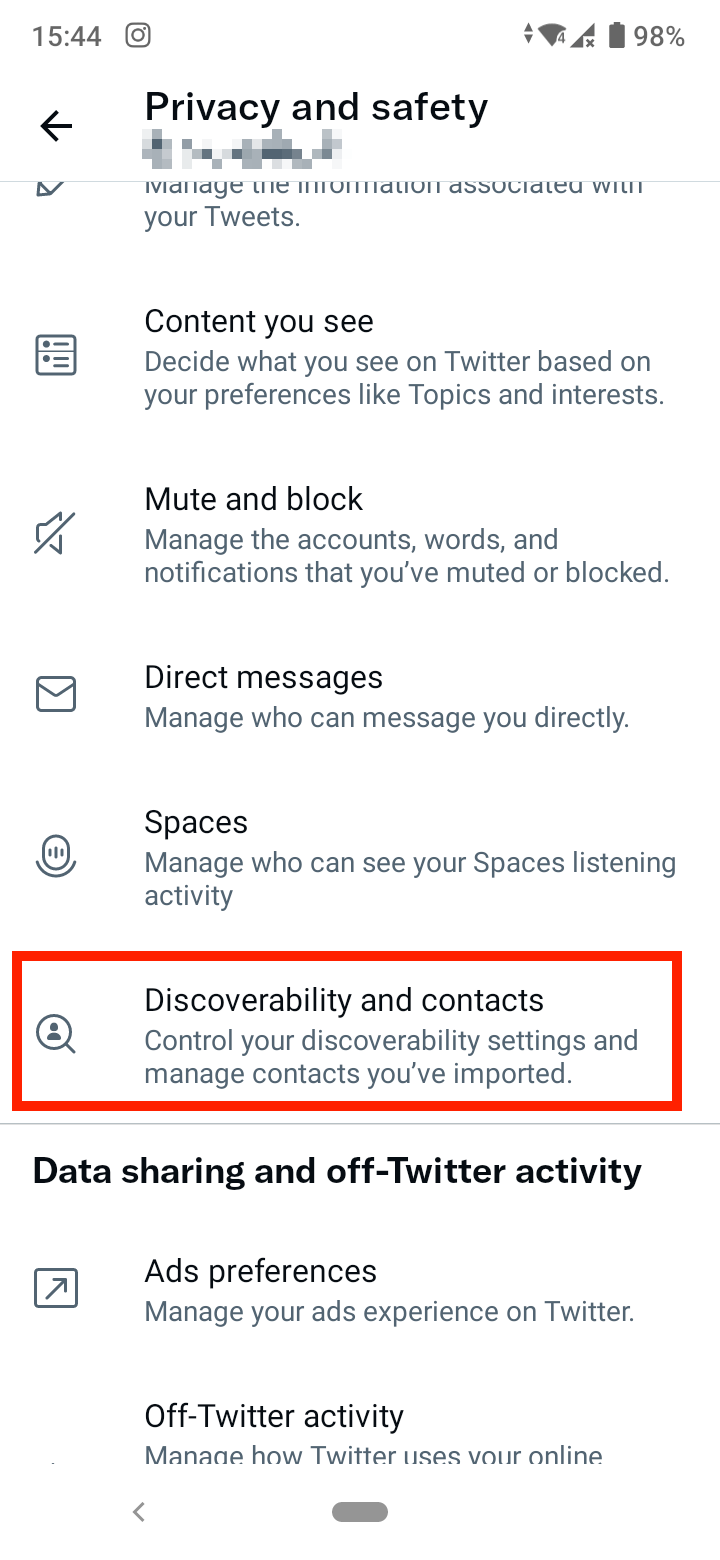
- Toggle on the ‘Sync address book contacts’ option, which syncs your contacts and uploads contacts from your phone address book to Twitter on an ongoing basis.
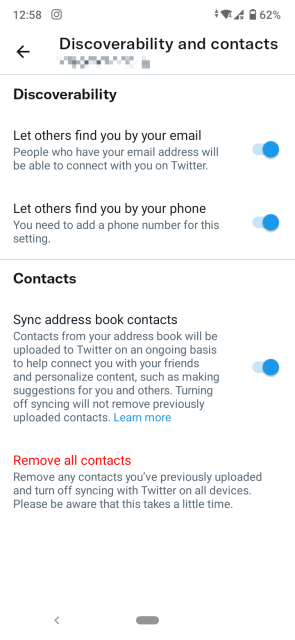
Note: You can turn off the Sync address book contacts option, but note that it won’t remove previously uploaded contacts to Twitter. It will only stop uploading new contacts in the future.
- After enabling the Sync address book contacts options, open Twitter from Chrome and log into your account.
- Again go to Settings and Privacy > Privacy and Safety > Discoverability and contacts.
- Scroll down and tap on ‘Manage contacts’.
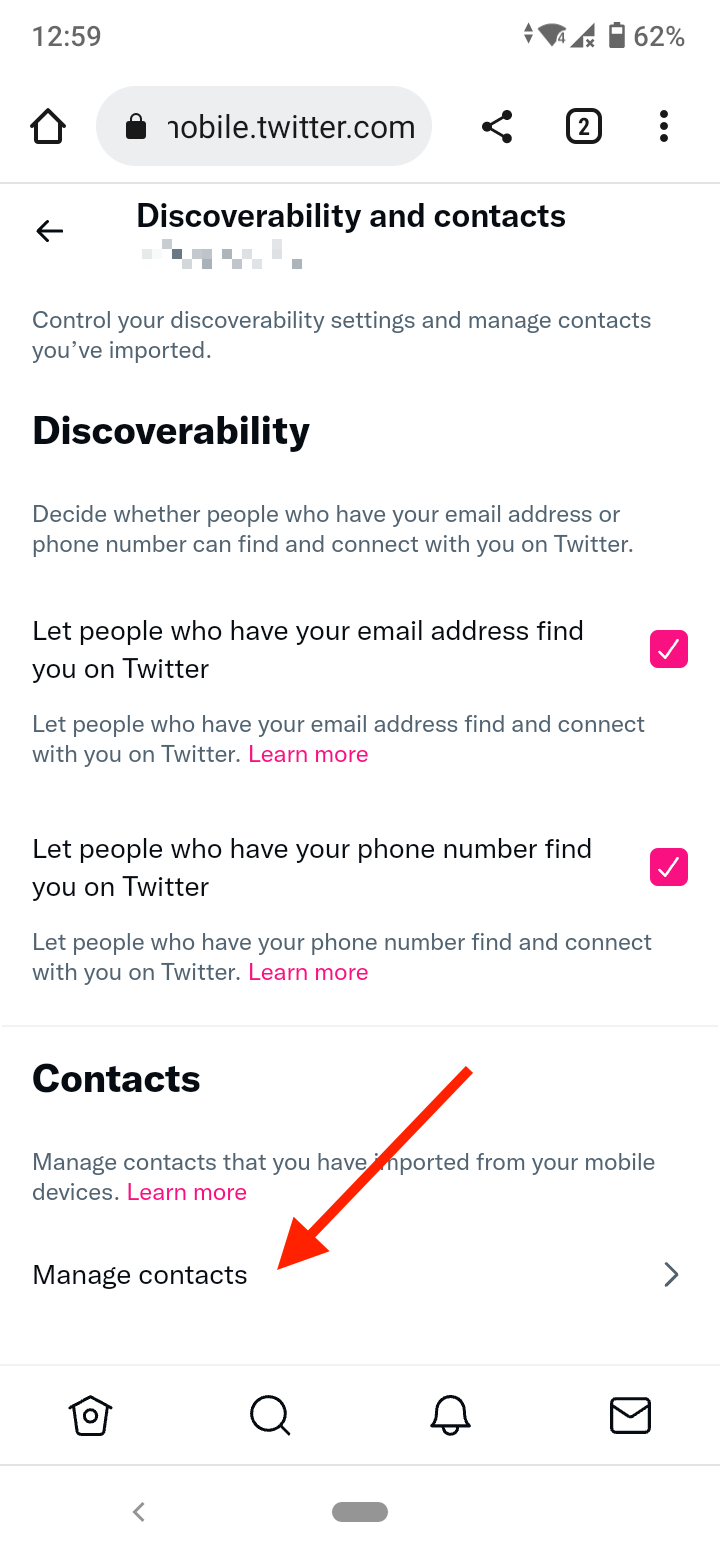
- Enter your password and tap on ‘Confirm’.
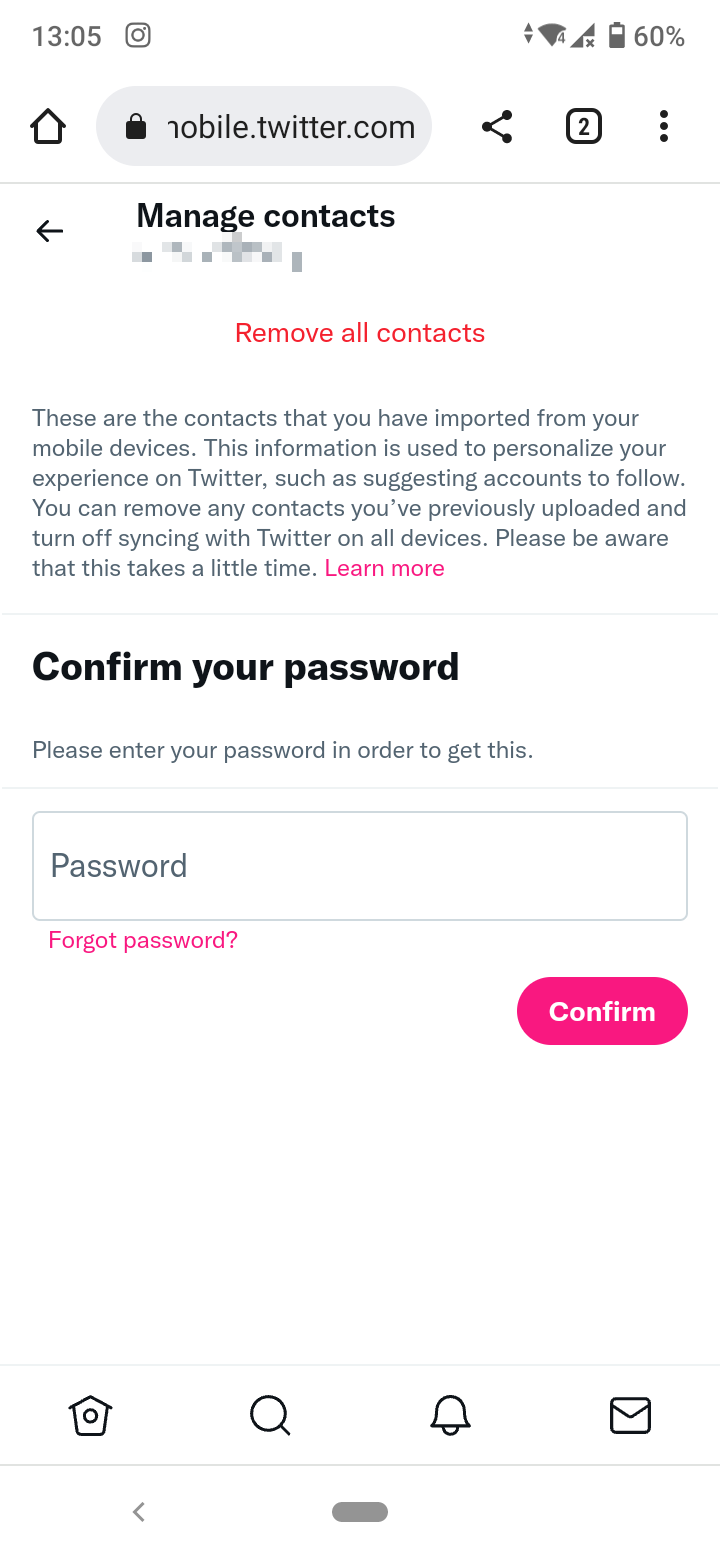
- A screen will appear showing a list of contacts on your phone with a Twitter account. Browse through your contacts and connect with the people you want.
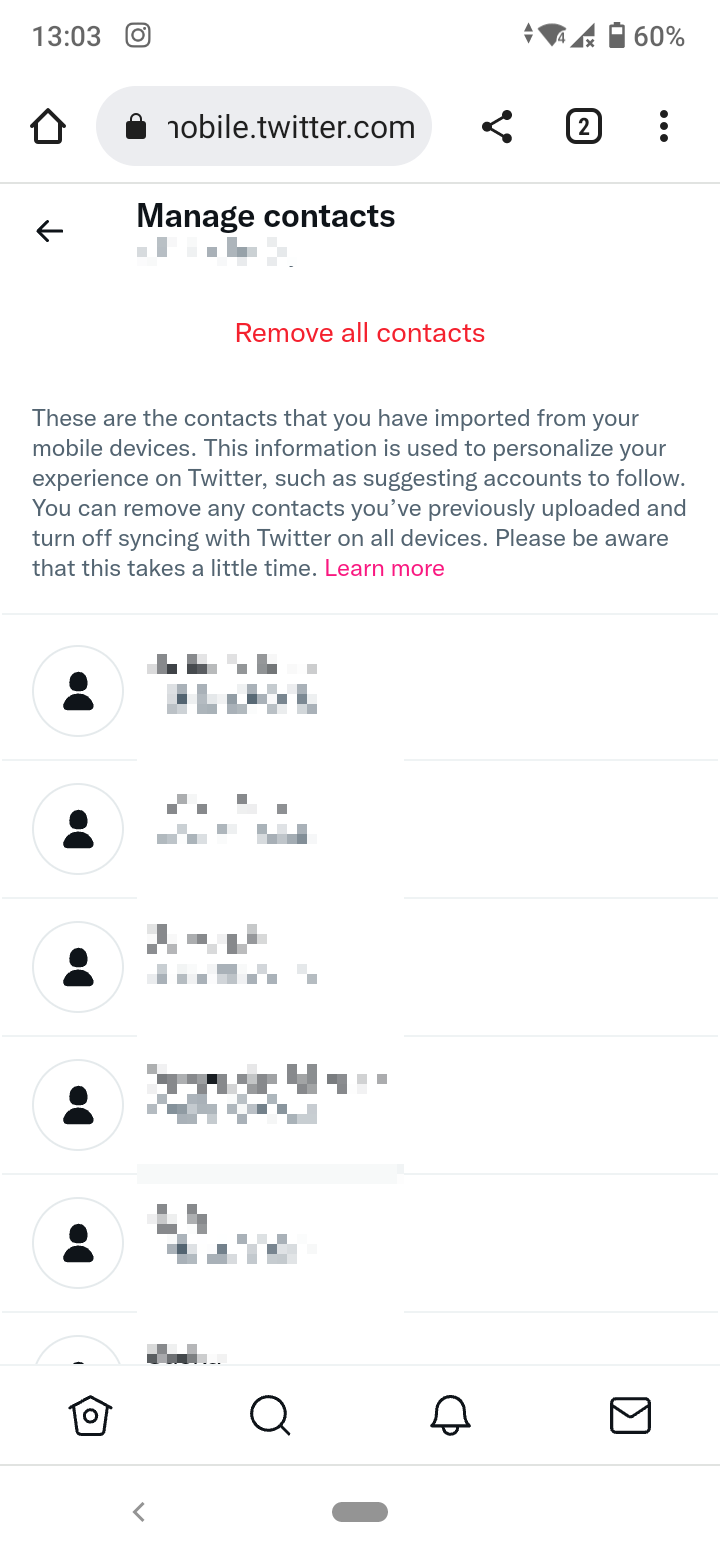
Note: This method for finding people using a phone number only works for people that have enabled the ‘Let people who have your phone number find you on Twitter’ option. If a user has disabled this option, you won’t be able to find them using their phone number.
In the Discoverability and contacts section, you can also manage if you want to let people who have your email address or phone number be able to find you on Twitter.
Bonus read: How to follow a hashtag on Twitter 2022.
How to remove accounts linked to phone contacts on Twitter
If you previously synced contacts from another device and you no longer wish to have them on Twitter, or you want to stop these contacts from finding you, this is how you can remove them:
- Open the Twitter app or go to Twitter.com on a browser.
- Go to ‘Settings and privacy’.
- Select ‘Privacy and safety’.
- Tap or click on ‘Discoverability and contacts’.
- On a mobile, just tap on ‘Remove all contacts’. On a web browser, click ‘Manage contacts’ and then select ‘Remove all contacts’.
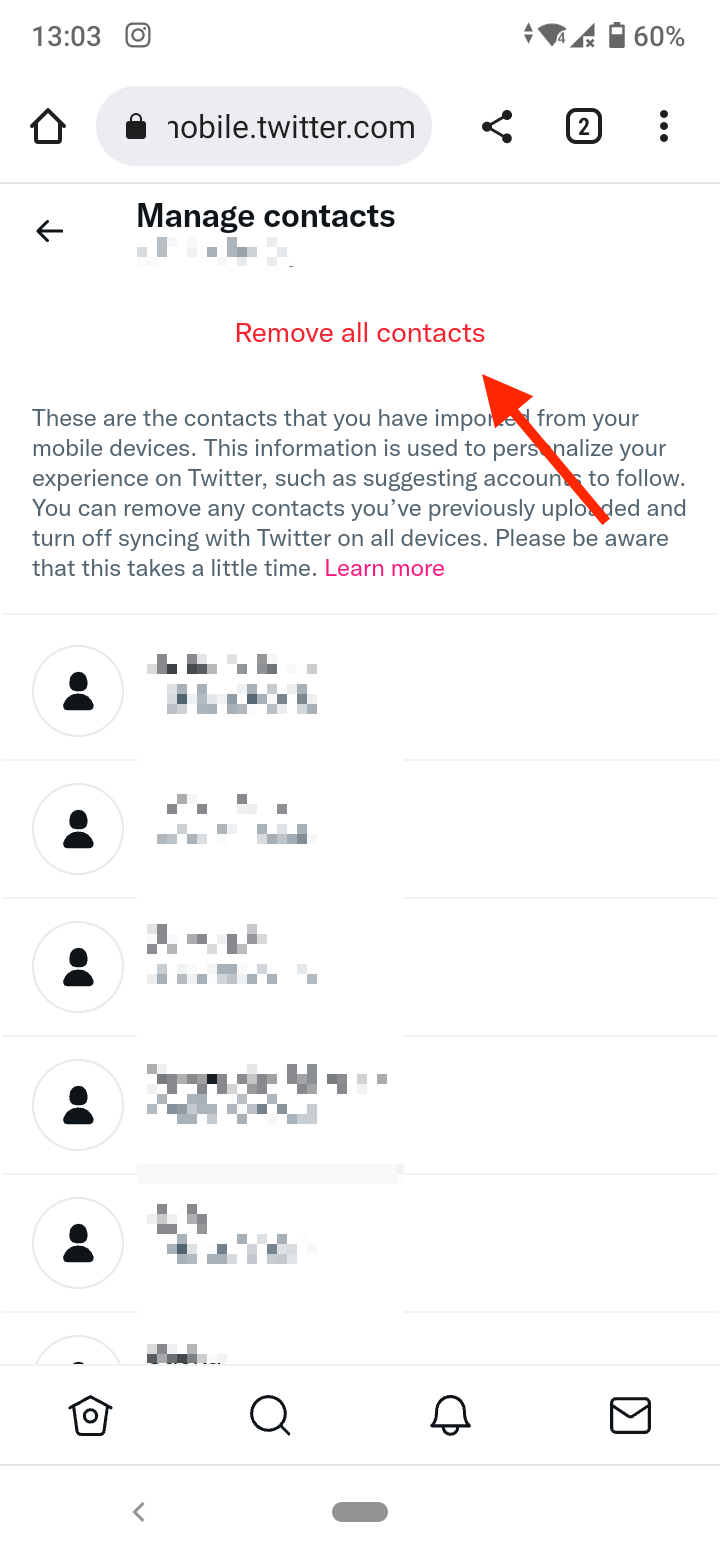
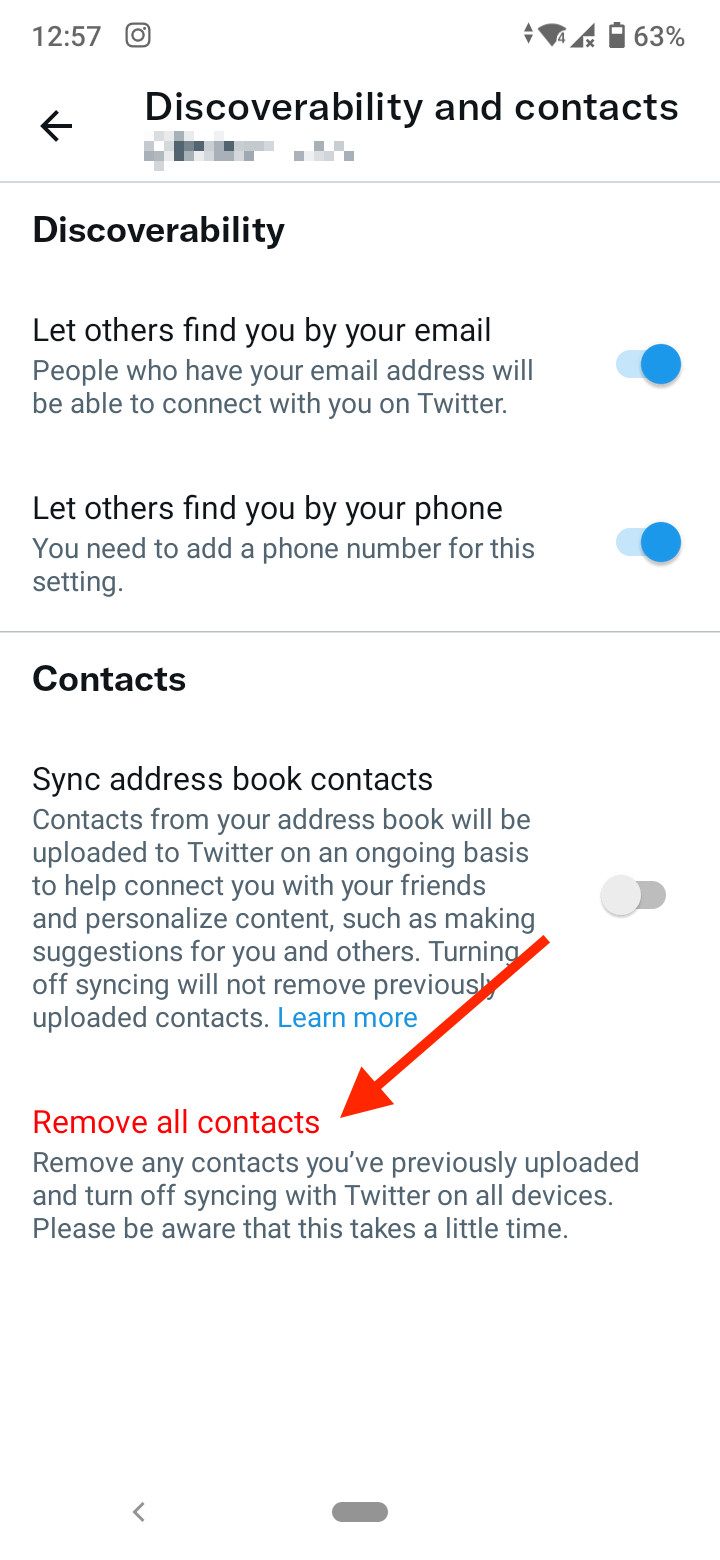
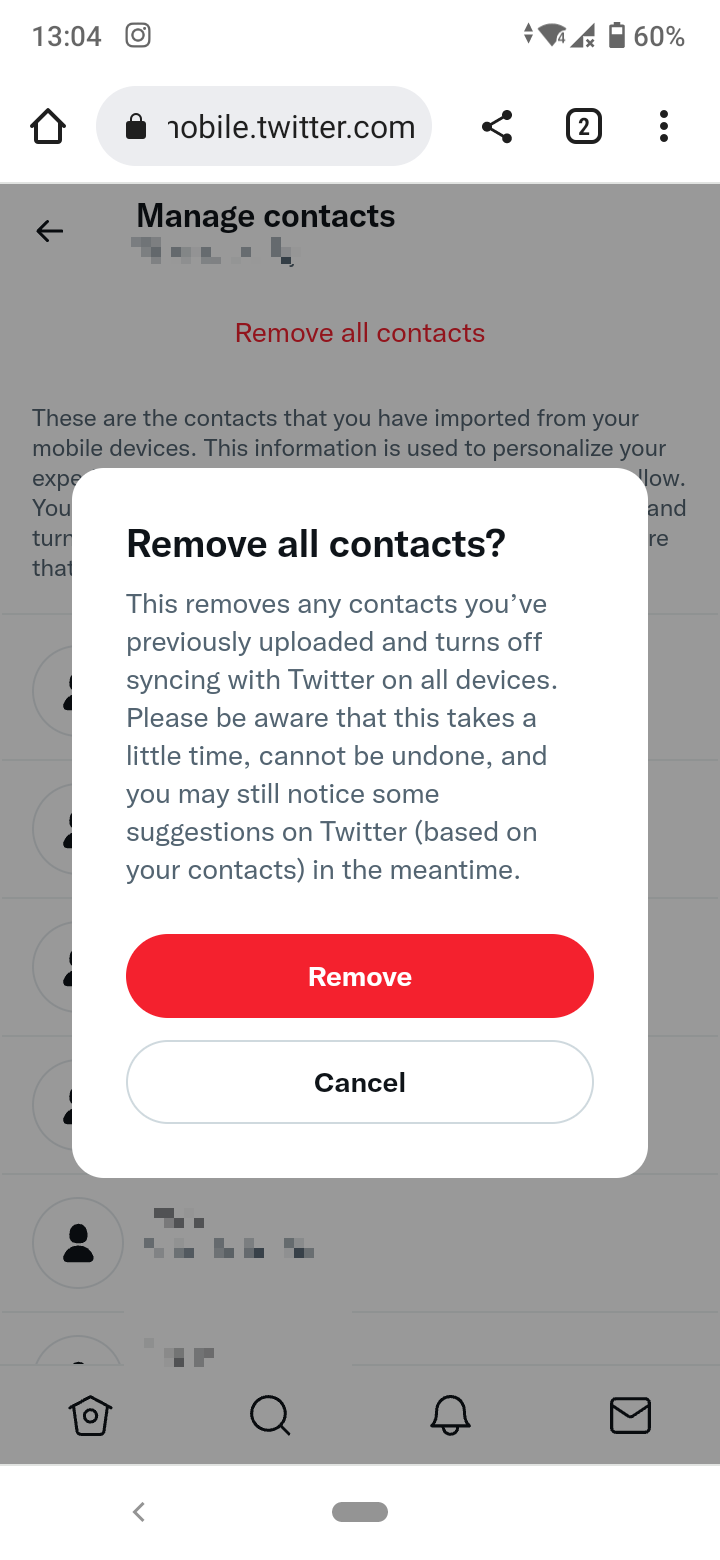
Now that you know how you can find someone on Twitter using a phone number, check out how to mute someone on Twitter and how to see who unfollowed you on Twitter.
How useful was this article to you?
You might also find these articles interesting:
-(2)-profile_picture.jpg)
