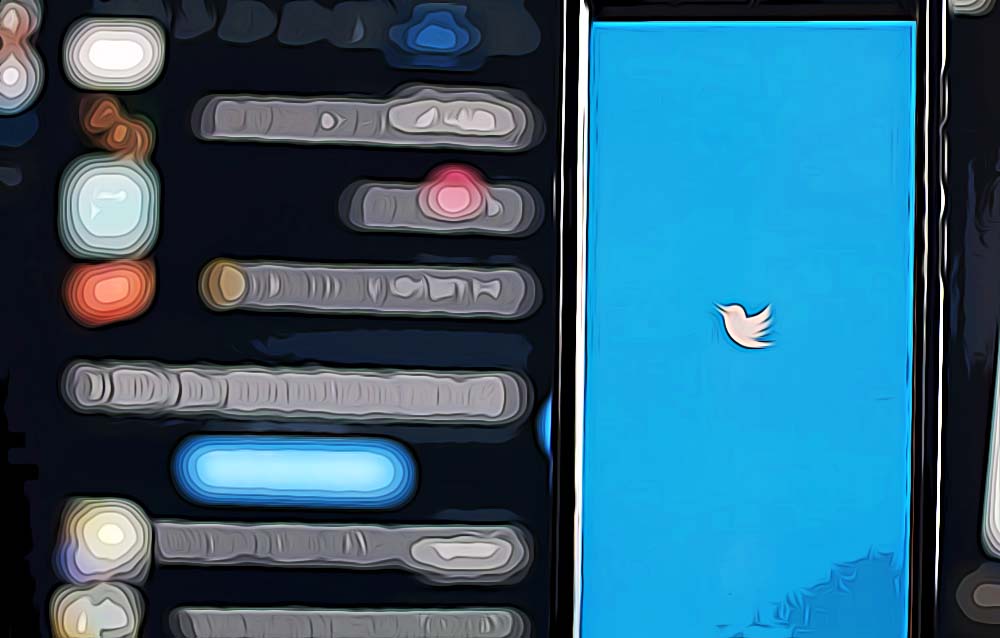How To Follow A Hashtag On Twitter 2025
Written by Ivana Kotorchevikj Social Media / Twitter
Twitter is the birthplace of hashtags. In fact, the first time the hashtag was used was on Twitter on August 23, 2007 by Chris Messina.
Since then, hashtags have become so integrated into Twitter that we rarely second-guess how and where to use them. The hash (pound) symbol is perfect for the fast-moving Twitter feed.
Also, you can search hashtags on Twitter’s Explore page and discover trending topics and hashtags.
Since the platform is virtually built on hashtags, many users have been wondering whether it’s possible to follow hashtags, just like you can follow hashtags on Instagram from recently.
Unfortunately, currently, there is no direct way you can follow your favorite hashtags on Twitter.
However, there are several alternative ways with which you can follow hashtags on Twitter.
✅ Check out also how to make a Twitter thread.
How to follow a hashtag on Twitter using Twitter Search on browser
The simplest way to follow a hashtag is through the Twitter Search.
- Go to Twitter and log in to your account.
- Type in the hashtag in the top-right search bar (include the hash symbol in the search term) and press ‘Enter’.
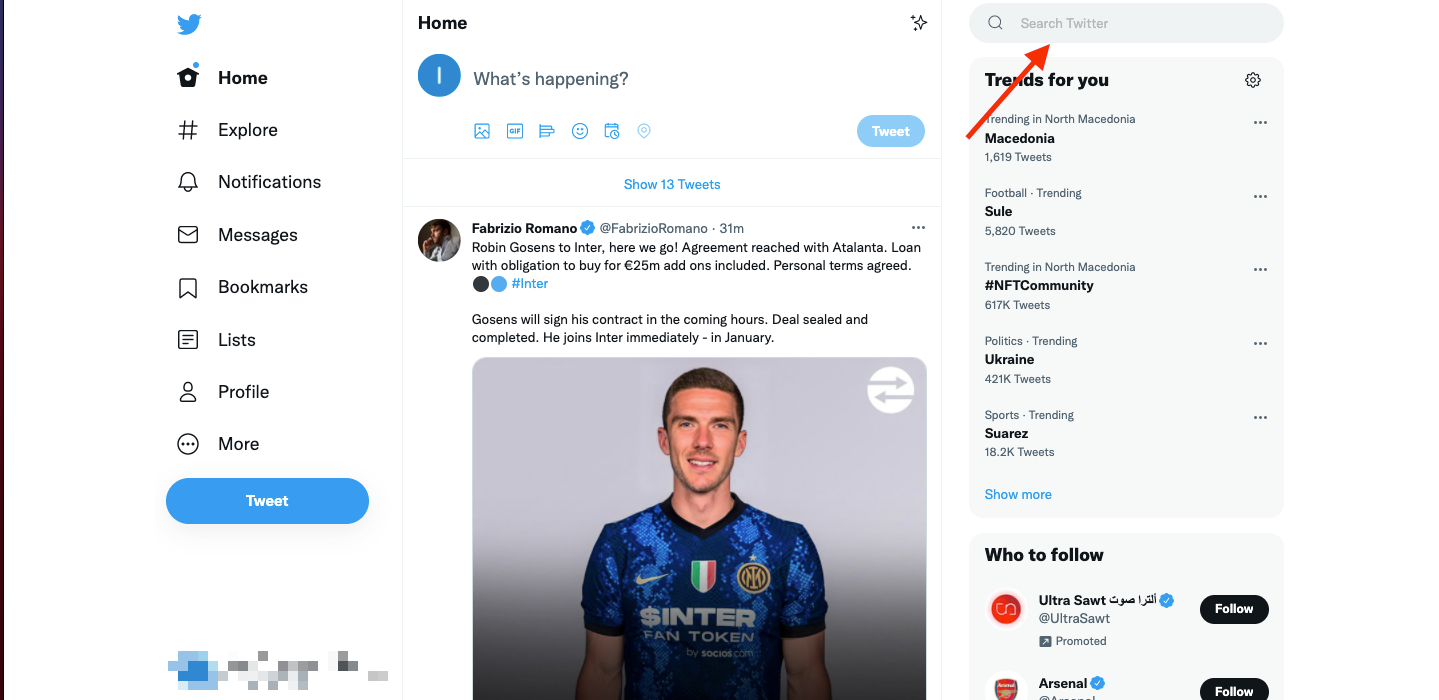
- When you are on the search results page, bookmark the page.
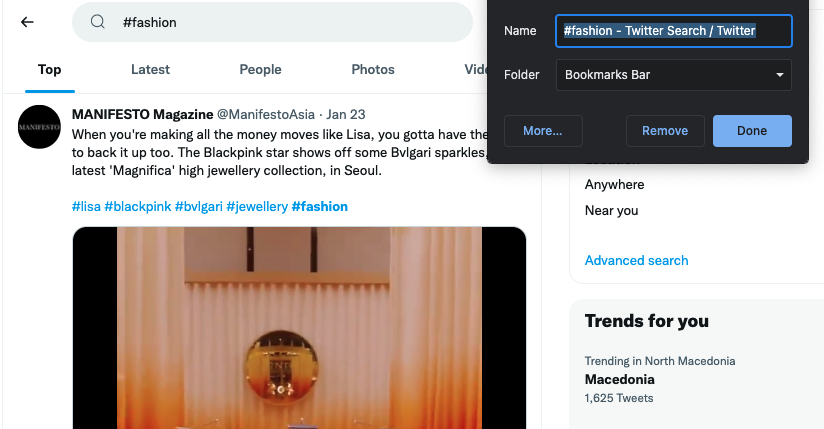
- Every time you want to see the latest updates with this hashtag, just open the bookmark.
This workaround method is a bit crude but helps you if you want to follow a hashtag. The only downside is that it’s not very dynamic. If you follow a brand or a celebrity with a hashtag this method works fine. But if you want to follow changing hashtags or trending topics, you would have to repeat the process for each hashtag.
✔️ Did you know you can change Twitter color on mobile?
How to follow a hashtag on Twitter on Twitter’s website
Apart from bookmarking a hashtag search result in the browser, you can also save a hashtag search on Twitter in order to follow them.
- Type in a hashtag in the Twitter search bar in the top-right corner. Make sure to include the hash symbol as well. Press ‘Enter’.
- Once on the search result page, click on the three horizontal dots (ellipsis) next to the search bar to enter the options.
![]()
- Click on ‘Save Search’ to add the hashtag to your Saved searches list.
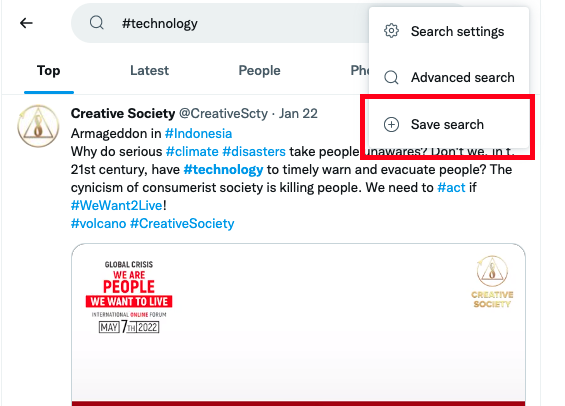
- So, whenever you want to see the latest posts with that hashtag, just click on the search bar, and select the hashtag from your Saved searches list.
You might also like to learn: How to See Who Retweeted Your Tweet.
How to follow a hashtag on Twitter with TweetDeck
TweetDeck was previously a third-party app that Twitter later gained. TweetDeck offers you a more streamlined and customizable Twitter experience, allowing you to follow multiple timelines on one platform.
If you are a social media manager, TweetDeck enables you to manage multiple Twitter accounts, schedule Tweets for posting in the future, build Tweet collections, as well as follow the hashtags you are interested in.
To follow hashtags on TweetDeck:
- Go to TweetDeck and log into your Twitter account.
- On the right, you’ll see the ‘Trending’ column that includes hot topics and searches.
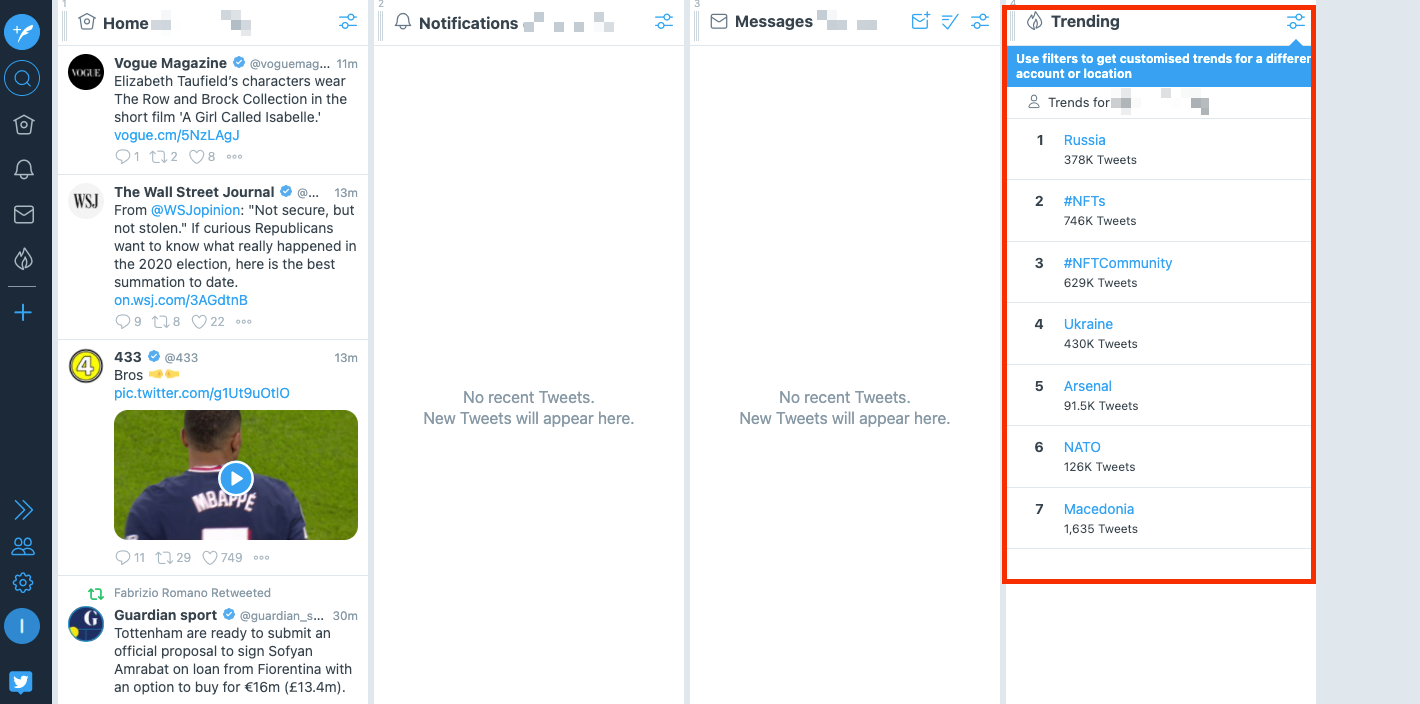
- To enter a hashtag you want to follow, click on the + icon in the left-hand side menu.
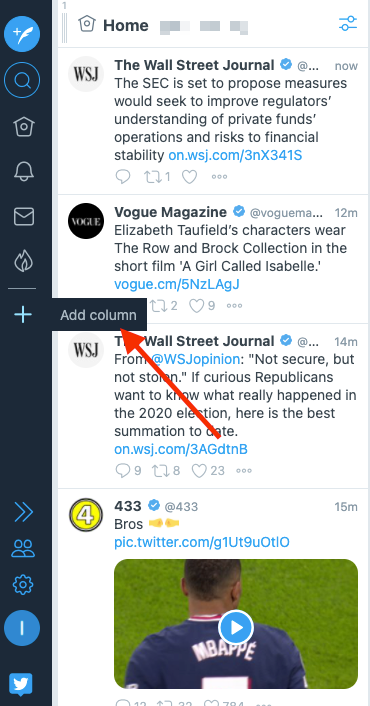
- From the menu of options, select ‘Search’.
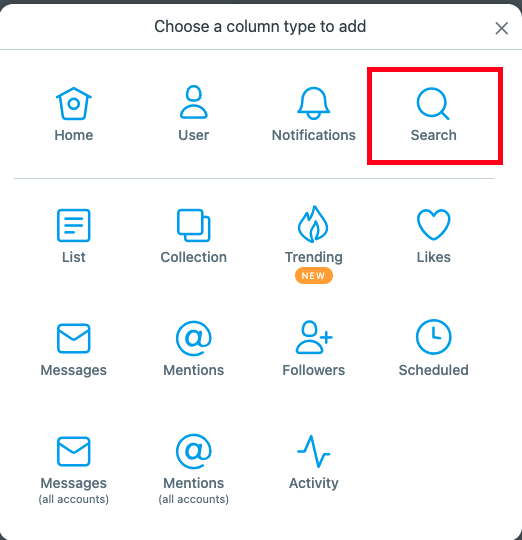
- In the search window, type in the hashtags you want to follow, and choose from the list or press ‘Enter’.
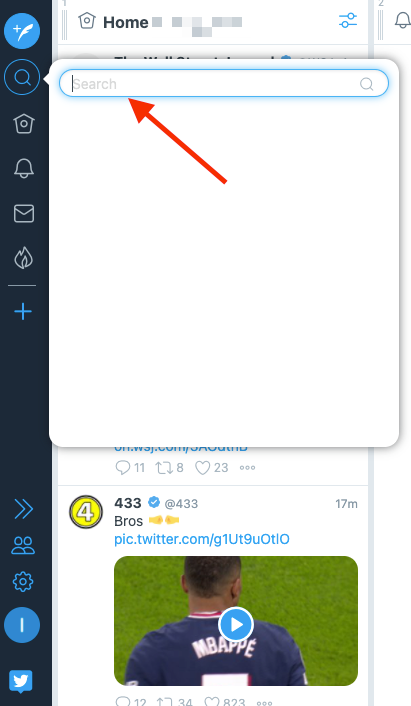
- Scroll to the right next to the Trending column where you’ll see a new column appear with your search results.

- TweetDeck also allows you to reorder the columns. If you want to move your custom search column, click the ‘three vertical lines’ at the top-left section of the search column and slide it left or right to move it to your desired location.
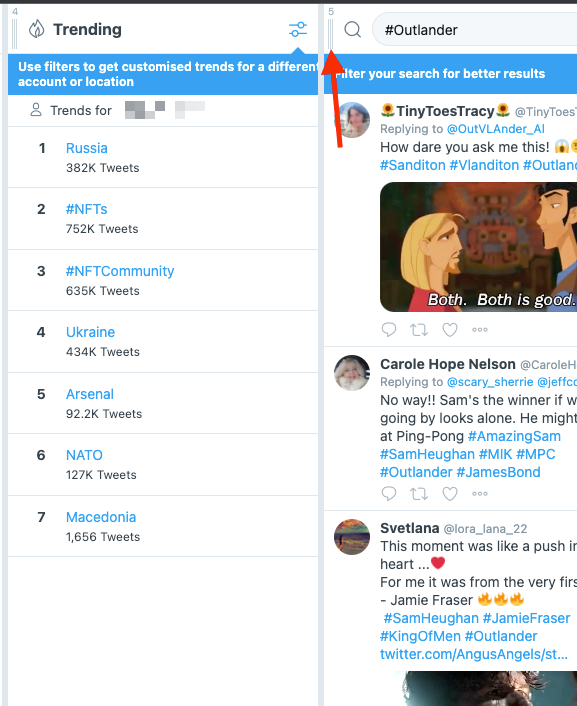
The search column will update automatically as new tweets with your hashtag are posted. You can also add the TweetDeck website to your home screen as a bookmark or a home tab. If you are interested in more helpful Twitter tips, read how to set your NFT as a profile picture on Twitter, and how to use Twitter bookmarks.
-(2)-profile_picture.jpg)