What does 'DN 'mean on Twitter?
Written by Emilija Anchevska Social Media / Twitter
Key Takeaways
DN stands for display name.
Since Twitter was launched, millions of people have used it every single day.
Over the years, Twitter has gone through many changes, including a broader range of characters and incorporating stories known as Moments (now available only for desktop Twitter users) we see on all other social media platforms.
But, despite the many features that we have noticed on this social platform, some things have remained the same or at least not yet clarified, even for the old users.
There are still a few users who do not understand the meaning of some of the Twitter abbreviations that have been present on the platform for a long time.
In this blog post, we will talk about the abbreviation DN and its meaning. So keep reading if you want to know more.
What does DN mean?
DN is short for ‘display name’.
The Twitter display name (Twitter DN) is different from the Twitter username.
The Twitter DN is above the Twitter username and can represent something interesting, fun, or playful.
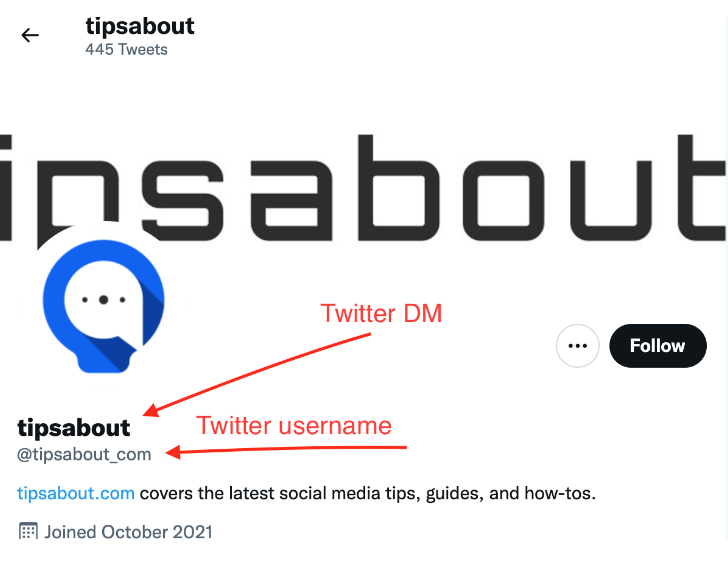
Display names on Twitter can be the same as other accounts, and users can change them whenever they wish.
On the other hand, Twitter display names have a 50-character limit, so make sure you don't go over the limit when creating your own.
The Twitter username begins with the symbol ‘@’, and it is unique for each account. The user name is also known as a Twitter handle, and it appears in the URL of each user’s profile.
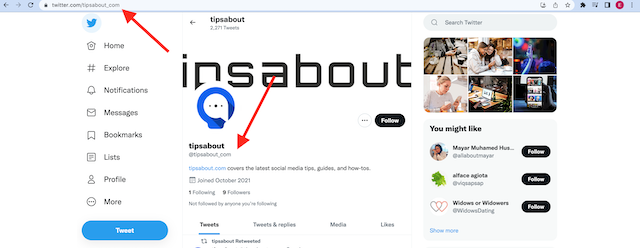
Usernames must be longer than 4 characters and shorter than 15. There are no spaces allowed in Twitter usernames, only letters, numbers, and underscores.
Here is a screenshot of a Twitter display name and username.
How to change Twitter Display Name?
Luckily, Twitter allows users to change their display names. As we all know, some users have had their profiles for over ten years and have outgrown their Twitter display names. So, it is completely understandable for them to want to change their Twitter DN.
To change the Twitter display name, Tap on ‘Edit profile ’> Type new display name > Tap Save.
Here is the full process with screenshots.
- Log in to your Twitter account.
- Tap ‘Edit profile’.
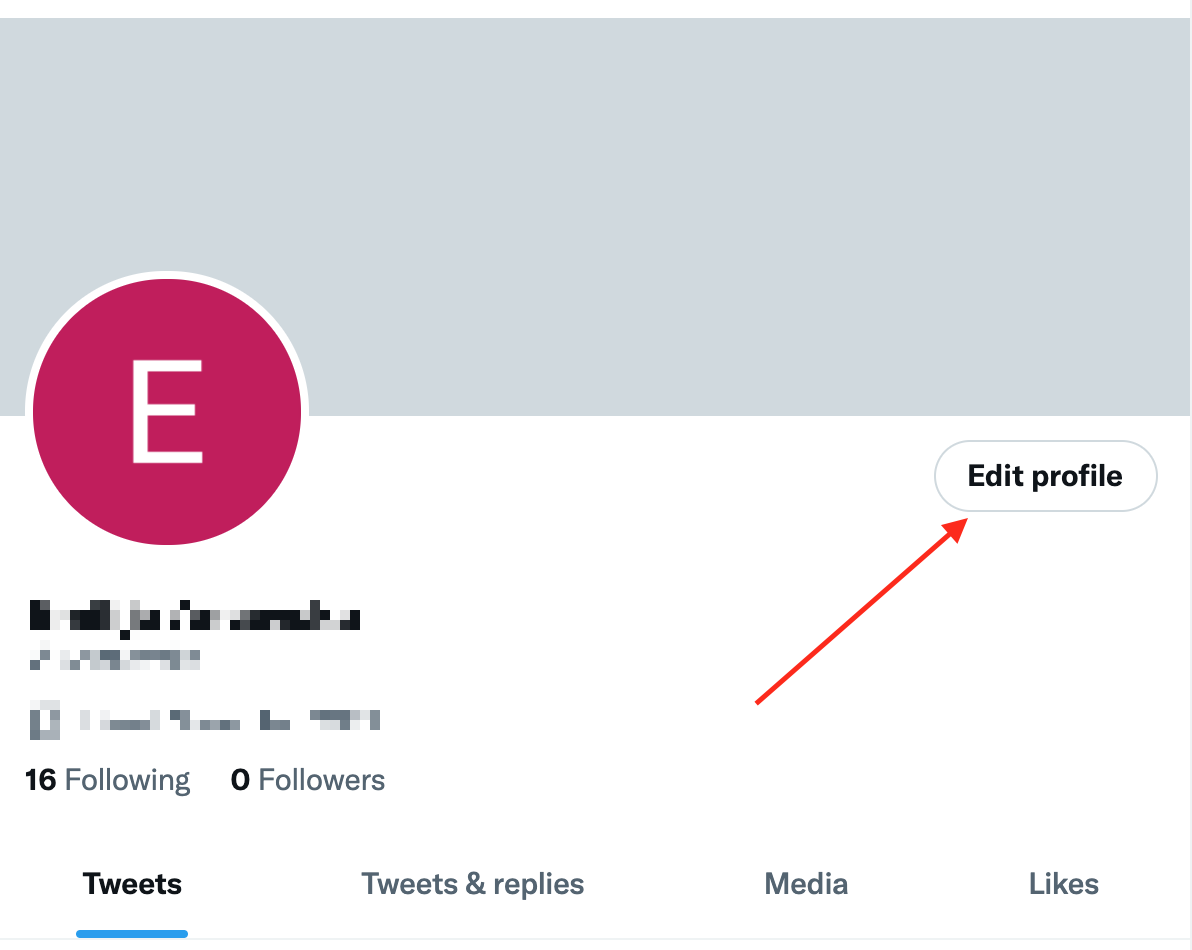
- Type in a new Twitter DN in the Name section.
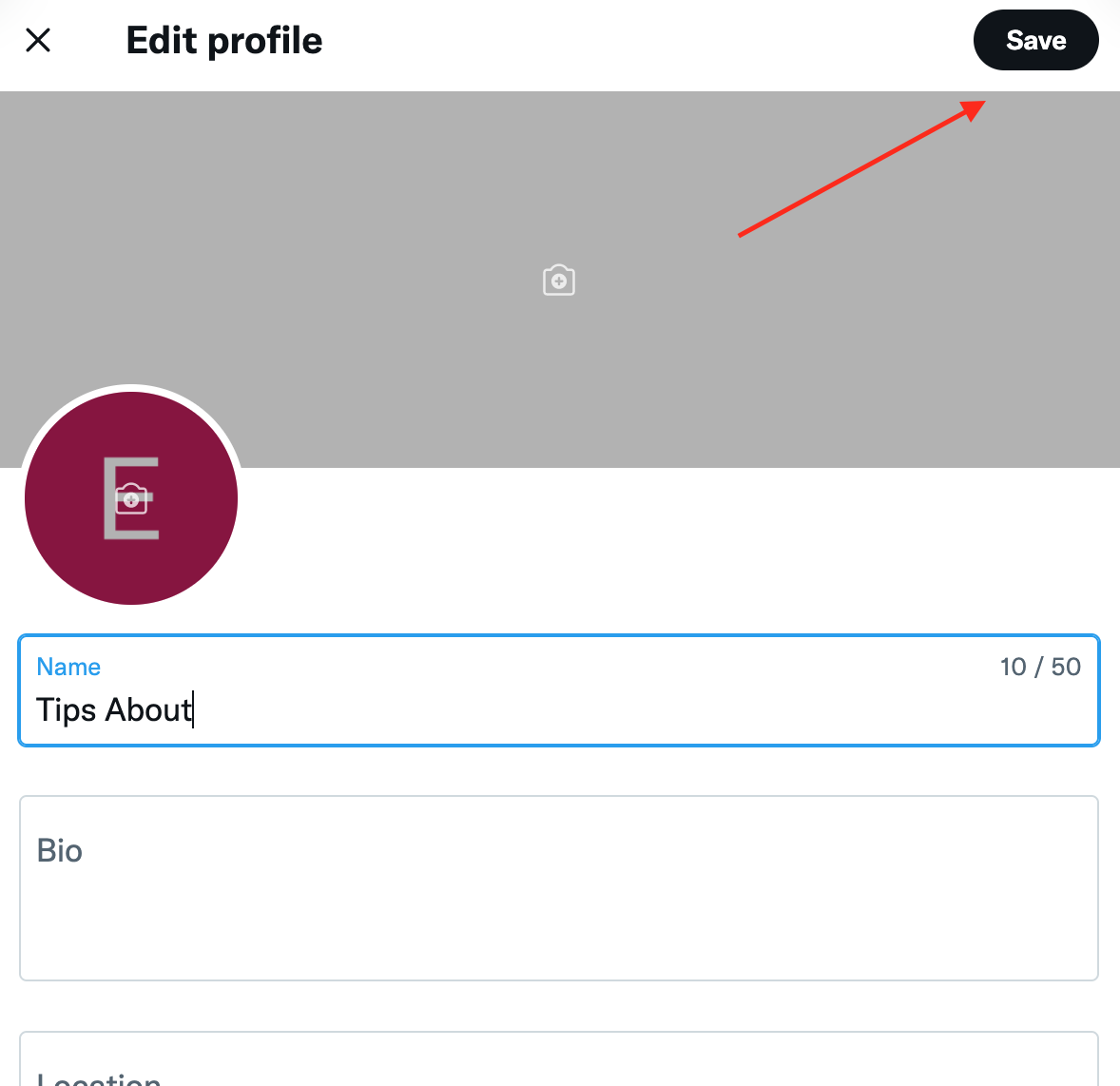
- Tap ‘Save’.
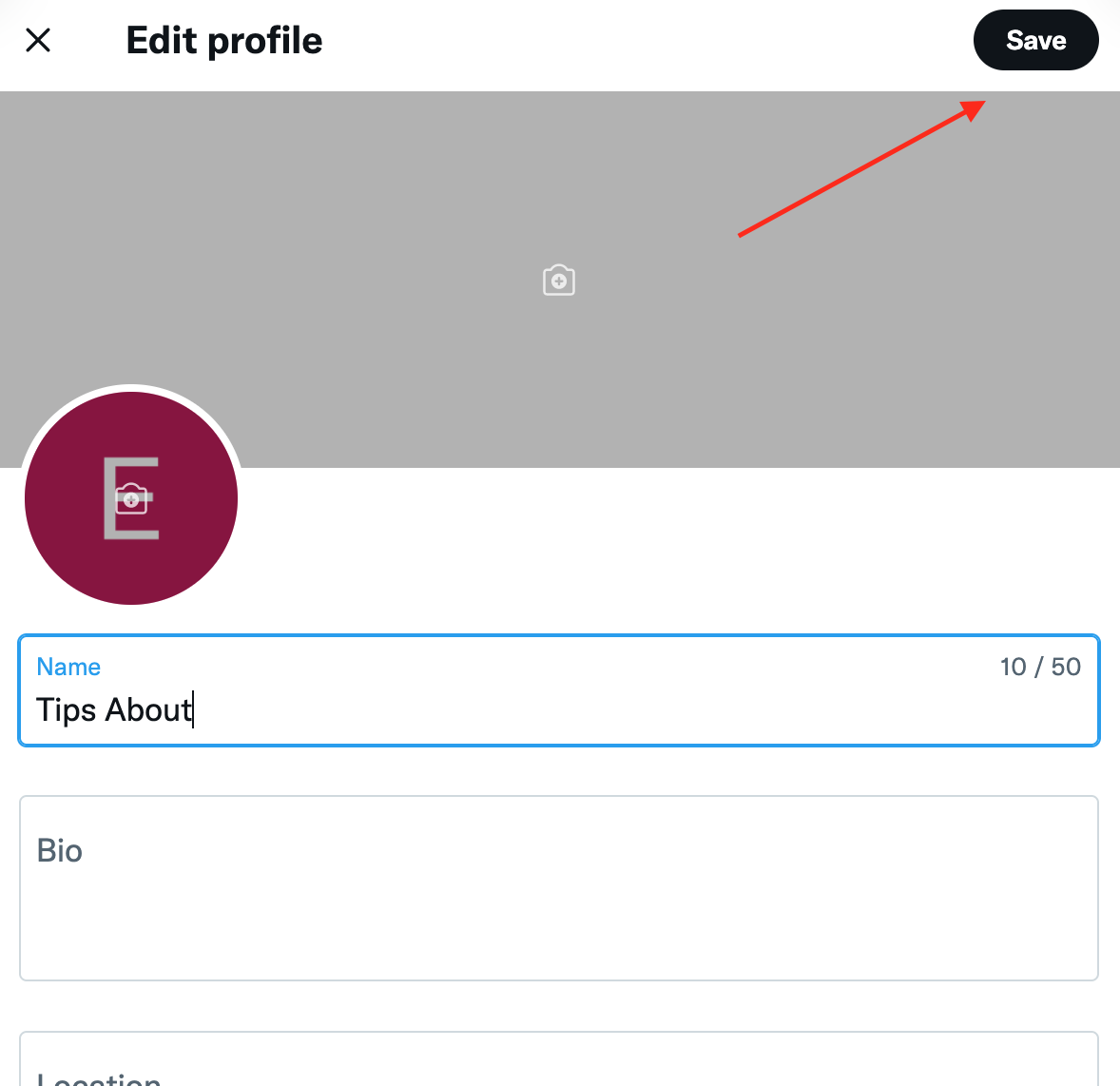
Alternative meanings of DN
The most common explanation for DN is 'display name', but some users have added their own meanings and satirized the popular abbreviation.
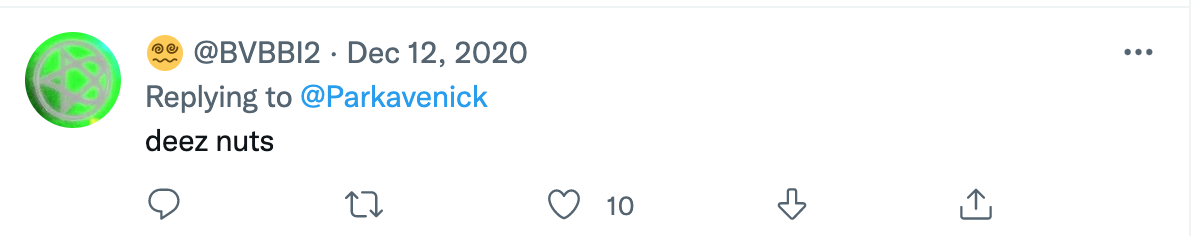
That’s why you can find the DN abbreviation in different contexts.
Here are some other popular meanings of the DN abbreviation you may come across while reading Tweets.
- Doing nothing.
- Domain name.
- Don’t know.
- Distinguished name.
- Dish network.
- Defense News.
Do I need to verify my identity to change my Twitter display name?
No, you don’t have to verify your identity to change your Twitter display name.
With Twitter, you can change your display name as often as you like, unlike other social media platforms.
📑 Also, explore what are Twitter bookmarks and how to use them.
What is Twitter DNI?
DNI is another abbreviation commonly used on Twitter that means ‘Do not interact’. When people want to tell others they don't want to interact; they usually add the abbreviation to their Twitter bio.
DNI means that users don’t want you to send them messages
Here is a definition from the Urban Dictionary.
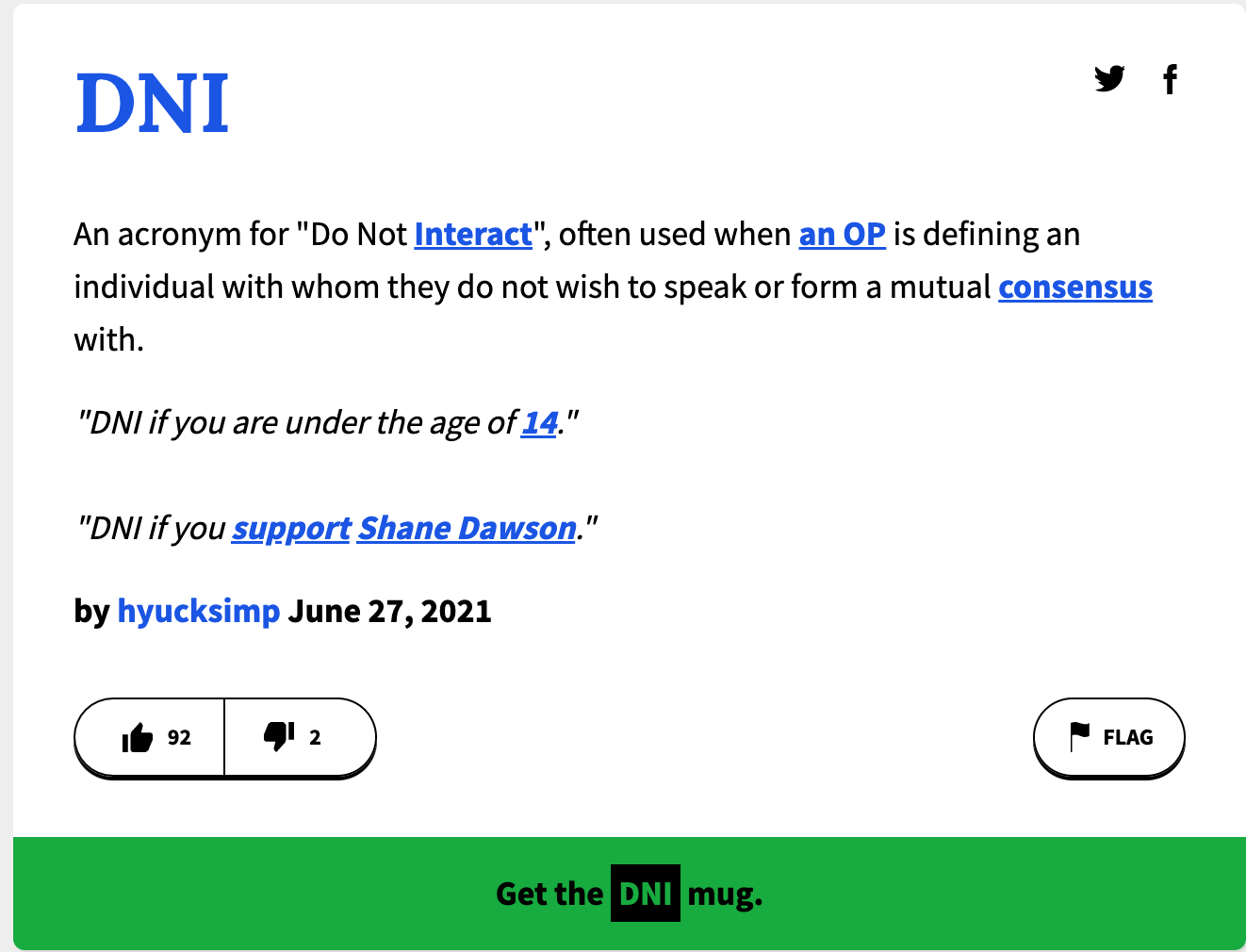
When it comes to not interacting with other Twitter users, you can also check out how many people blocked you on Twitter and how to mute other Twitter users.
Conclusion
Since Twitter is a character-limited platform, users often use abbreviations to express themselves better.
If you are new to Twitter, you may find this confusing since many users love to add their own meaning.
Nevertheless, you will get the hang of it pretty easily and start using them by yourself.
You might also find these articles interesting:

