What are the Eyes on Snapchat Stories?
Written by Ivana Kotorchevikj Social Media / Snapchat
Key Takeaways
The eyes emoji on a Snapchat story represents the number of people who have viewed your story.
If you are a Snapchat+ subscriber, you’ll see a double-eyes emoji on your story. This is the ‘Story Rewatch Indicator’ feature that shows the number of friends who have rewatched your story.
If you love Snapchat as much as I do, you must have heard about Snapchat+, the Snapchat 3.99 USD-subscription service that offers an array of exclusive features. When I bought the subscription, I noticed a double-eyes icon, different from the eye-icon you see on Stories.
I got to researching and found out that many other people asked themselves the same thing. So, below I’m sharing with you what the eyes icon means on Snapchat Stories on a free account and what the double-eyes icon means on Snapchat+.
What do the eyes mean in your Snapchat story?
.png)
Depending on the type of eye emoji (single or double-eye), and the type of Snapchat account you have, the eye(s) denote different counts. Below, we’ll explore them separately.
Eyes emojis on a free Snapchat account
When you post a story on Snapchat, you’ll see an eye emoji when you open the story. The eye emoji (👁️) indicates how many friends have seen your story.
To find the eye emoji and see how many friends have seen your story:
- Open Snapchat and tap on your Bitmoji to go to your profile.
- Tap on 'My Story’.
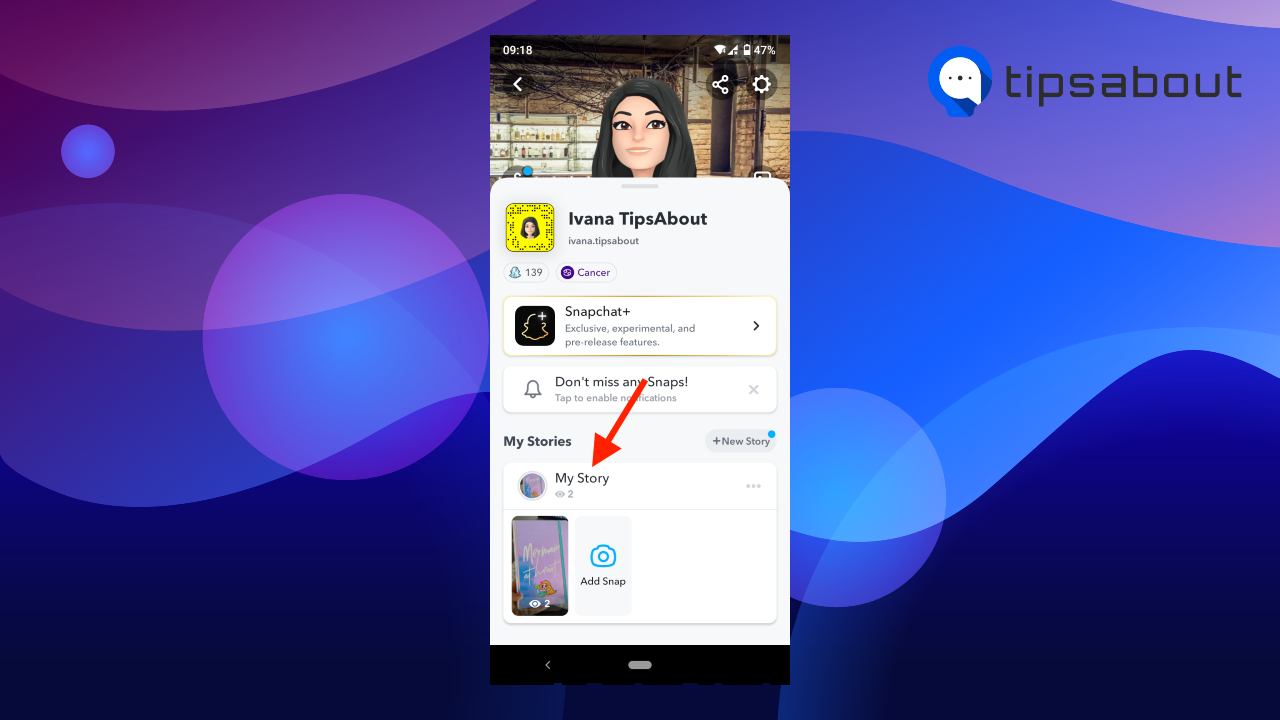
- At the bottom of the story, you’ll see an eye icon with a number next to it - this is the number of friends who have seen your snap.
![Tap on ‘eye emoji [number] Views’](https://tipsabout.com/sites/1/9919/2.views.png)
- Tap on the story and tap on the ‘eye emoji [number] Views’ to see which of your friends have seen your story.
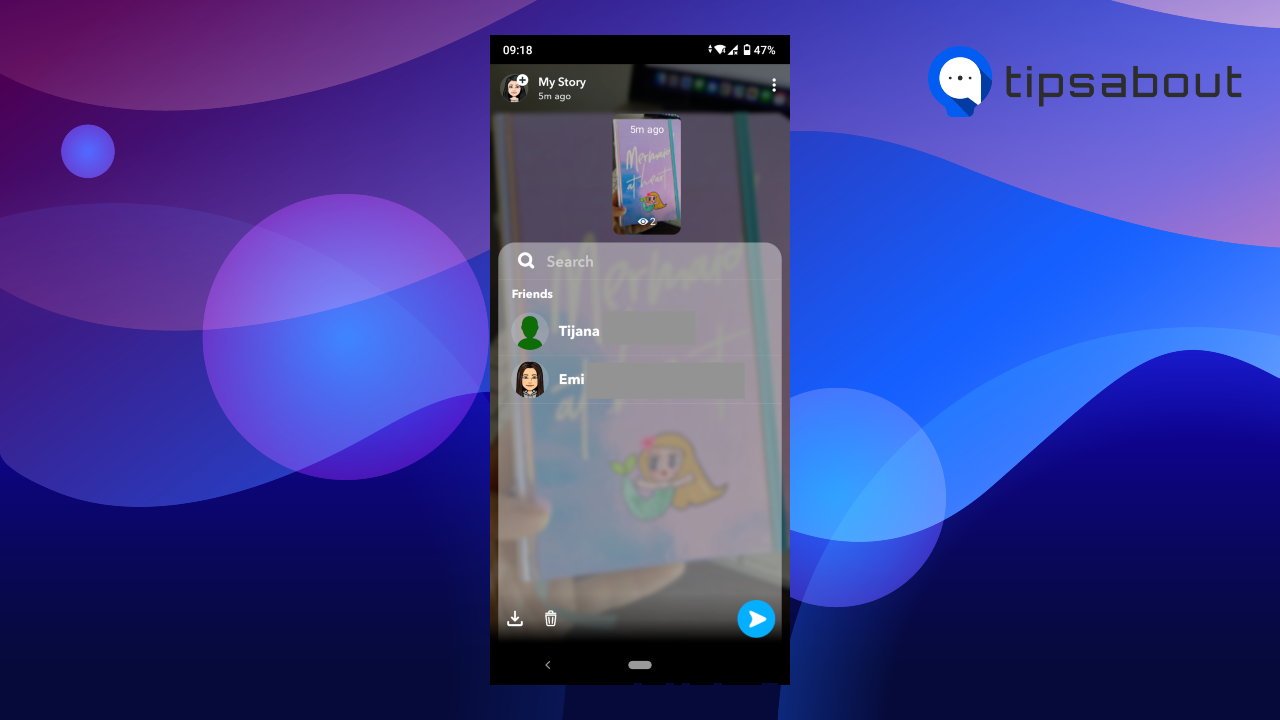
Double-eye emoji in Snapchat Plus
If you have a Snapchat Plus subscription, you’ll see a double-eye emoji when you open your story.
The double-eye emoji (👀) shows how many people have rewatched your story. This feature is called the ‘Story Rewatch Indicator’, or ‘Story Rewatch Count’, and it’s available to Snapchat Plus users.
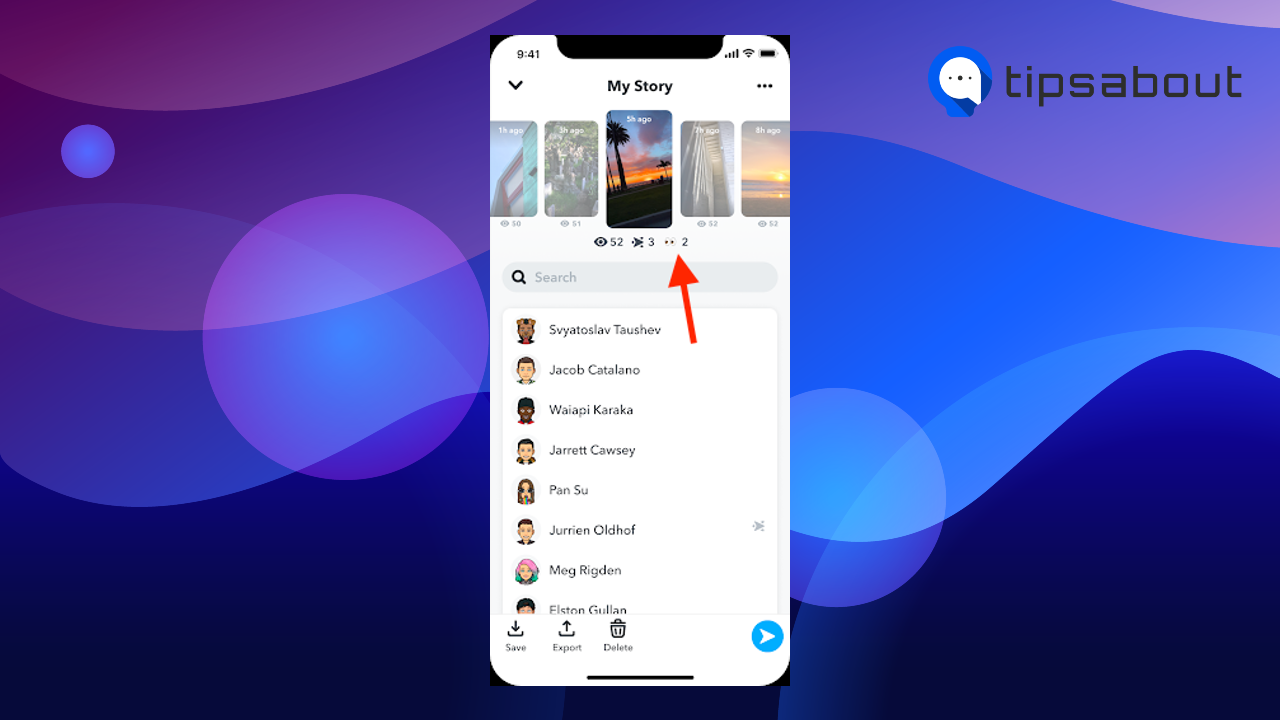
However, keep in mind that the double-eye emoji does not represent the total number of times your story has been rewatched, but it indicates how many friends have rewatched your story.
So, if a friend rewatches your story four times, it will still be considered as one rewatch. In this regard, if you see the number “5” next to the double-eye emoji, it means that 5 friends have rewatched your story.
The Story Rewatch Counter tells you who has rewatched your snap on Your Story, Private Stories, and Shared Stories.
Snapchat story security measures
Snapchat values the privacy of its users and makes sure you can see who sees your content, and you can control who can see your stories.
Check who viewed your Snapchat story
Snapchat shows you how many times your story has been viewed, who has viewed it, and if someone has taken a screenshot of it.
To see who has seen your Snapchat story or taken a screenshot of it:
- Go to your Snapchat profile.
- Tap on ‘My Story’.
- Swipe up or tap ‘[number] Views’ at the bottom-left corner.
Note: Snapchat will show the names of up to 200 people. After 200 views, you’ll only see the number of people who have viewed your story and not their names.
You might also like to read: How to See Snapchat Stories Using a Snapchat Story Viewer.
Change who can see your story on Snapchat
By default, your friends on Snapchat can see your stories. However, you can change that in the settings:
- Open Snapchat and tap on your Bitmoji.
- Tap on the ‘Settings’ (gear) icon in the top-right corner.
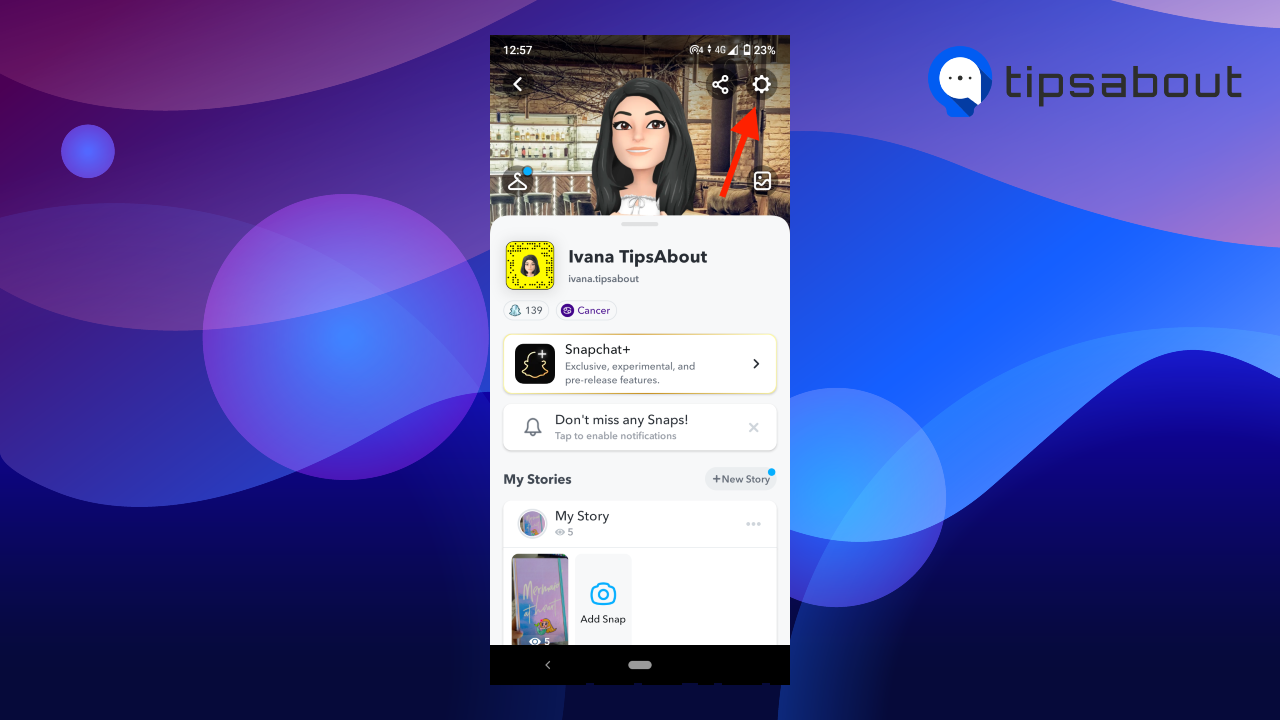
- Scroll down to the Privacy Control section and tap on ‘View My Story’.
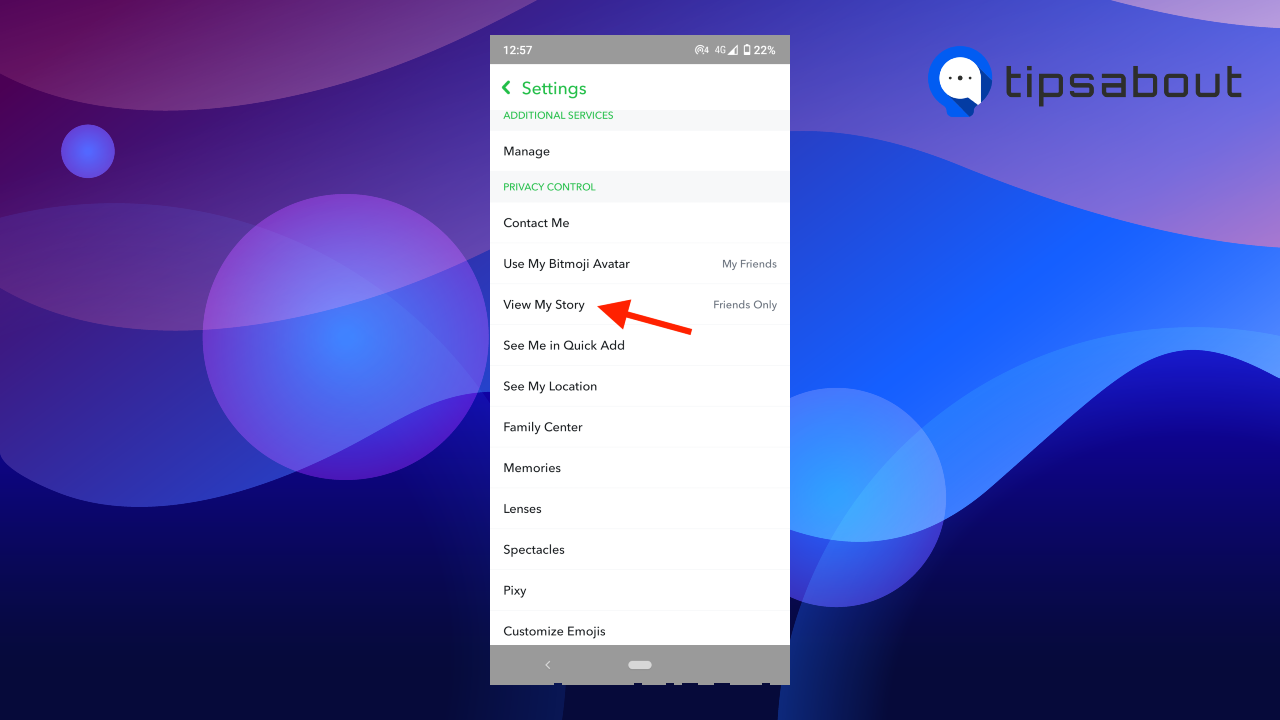
- Select ‘Everyone’, ‘Friends Only’, or ‘Custom’.
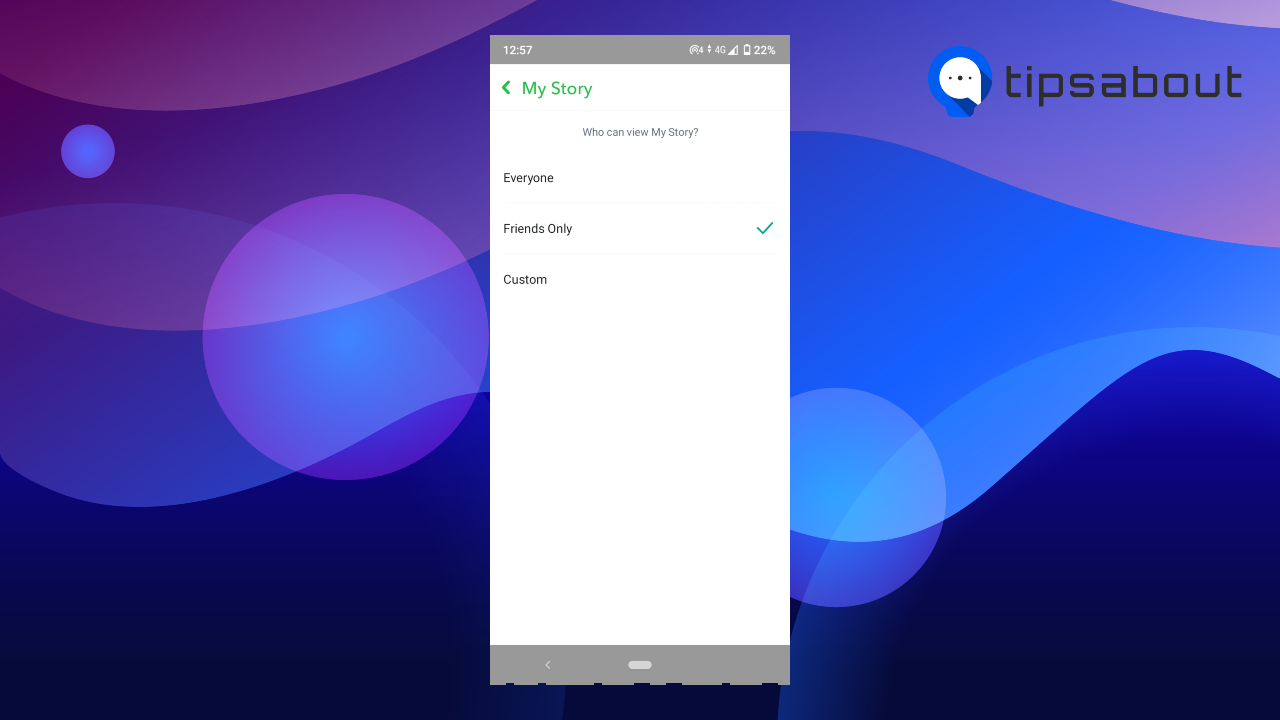
Note: If you posted a snap to your story, and then changed your settings, the previous settings will apply to that snap. The new settings will apply for future snaps only.
Bonus: How to Leave Group Story on Snapchat 2022
How to increase your Snapchat story open rate
If your Snapchat stories are not receiving enough views, you might be wondering how to increase your Snapchat story open rate. After all, why does it matter if you have thousands of followers if your snaps are not getting views?
Below, I’m sharing several tactics to get more story views.
- Add the right people - Having close people as friends on Snapchat that are more interested in your content would bring more story views. If you have other social media accounts like Instagram or TikTok, share your Snapcode with your username there to encourage people familiar with you to add you.
- Share unique content - If your stories are repetitive and predictable, people will get bored and stop opening your snaps. You could mix up your stories by sharing snaps of fun activities you are doing, new places you’ve visited, your hobbies, having fun with friends, etc. Additionally, you can share a Snapchat game in your story.
- Send a snap with CTA for your story - After you post your story, you can send a snap with a CTA (call-to-action) to your friends in chat, asking them to check your story. This snap will act as a promotion for your story. The snap should be related to your story, it should contain a CTA, for example, “Check out my story”, and it should express urgency or excitement, for example, “2 hours until my story expires”, or “You don’t want to miss what I did in my story”. Don’t post this snap to your story, but send it as a personal snap to your friends.
- Post stories more frequently and make them interactive - Sharing stories more often will get your stories at the top of your friends’ story feed, meaning they will get more noticed and opened. You may also make your stories interactive by including poll stickers so your friends can give their feedback.
Bonus: How to Send a Voice Message on Snapchat
More Snapchat+ features
Apart from the Story Rewatch Indicator, Snapchat+ offers other features. You can see the location history of your friends in the past 24 hours with the Ghost trail feature, pin your friends as #1 Best Friend on top of the chat, change the Snapchat app icon on your home screen, see who your closest friends are with the Friend Solar System, and other exclusive features available to Snapchat subscribers.
You can test out Snapchat+ with the 7-day free trial. After that, you can cancel your subscription or continue using Snapchat+ for $3.99 a month.
Conclusion
In this article, we talked about what the eye emoji means on Snapchat and what the double-eye emoji means on Snapchat Plus. The single-eye emoji represents the number of people who have seen your story. The double-eye emoji indicates how many people have rewatched your story. However, it doesn’t show the total number of times your story has been rewatched.
You might also find these articles interesting:
-(2)-profile_picture.jpg)
.png)