Snapchat Planets - Everything You Need to Know
Written by Ivana Kotorchevikj Social Media / Snapchat
Key Takeaways
The Snapchat Friend Solar System is available in the Snapchat+ paid subscription.
To get the Friend Solar System and see which planet you are in your friends’ Solar System:
- Open Snapchat and go to your profile.
- Tap on the ‘Snapchat+’ tab.
- Select a subscription plan.
- Tap on ‘Start 1-Week Free Trial’.
- Add a payment method.
The newest Snapchat feature - Snapchat+, is a paid subscription that offers many exclusive features to subscribers, among which is the Snapchat Solar System, also known as Friend Solar System.
Last week, I activated Snapchat+ to try out the Snapchat Solar System and Snapchat Planets. In this post, I want to walk you through the Snapchat Friend Solar System, how it works, and, most importantly, tell you how to get the Friends Solar System for free.
What is the Snapchat Solar System?
The Snapchat Solar System, or Friend Solar System, allows you to see who your closest friends are on Snapchat by assigning Solar System planets to your closest friends based on how much you interact with each other.
When it was launched, the Snapchat Plus was available in a few countries the U.S., Canada, the U.K, France, Germany, Australia, New Zealand, Saudi Arabia, and the United Arab Emirates. However, since then, it has been made available to several more places, including
- India
- Kuwait
- Qatar
- Oman
- Bahrain
- Egypt
- Israel
- Sweden
- Denmark
- Norway
- Netherlands
- Switzerland
- Ireland
- Belgium
- Finland
- Austria
I’m located in North Macedonia and Snapchat+ is available for me too. So, even if your country of residence is not on the list, Snapchat+ might be available on your Snapchat profile. Below, I’ll show you how to activate the free trial.
If you are a Snapchat + user, when you go to a friend’s profile, you can see the badges ‘Best Friends’ or ‘Friends’ with a gold ring around them. The ‘Best Friend’ badge means that you and your friend are among each other’s 8 closest friends. The ‘Friends’ badge signifies that you are among your friend’s eight closest friends, but they are not among yours.
This way, you can see which are your closest friends on Snapchat, and how close you are to becoming the number 1 best friend to your friend.
How does the Friend Solar System work?
The idea behind the Friend Solar System is to present a Snapchat user as the Sun, and their 8 closest friends are the planets in their Solar System.
If you tap on the badge, you can see which planet you are in your friend’s ‘Friend Solar System’. Each planet represents a rank in the friends list according to the real order of the planets in the Solar System and closeness to the Sun.
For example, if you are Venus in your friend’s Solar System, you are their second closest friend.
Note: In order to see someone’s Friend Solar System, you and your friend must have a linked Bitmoji.
Read also: How to See How Many Friends You Have on Snapchat
Snapchat planet order
The friendship ranks according to the Snapchat planet order, starting from the closest are as follows:
- Mercury
- Venus
- Earth
- Mars
- Jupiter
- Saturn
- Uranus
- Neptune
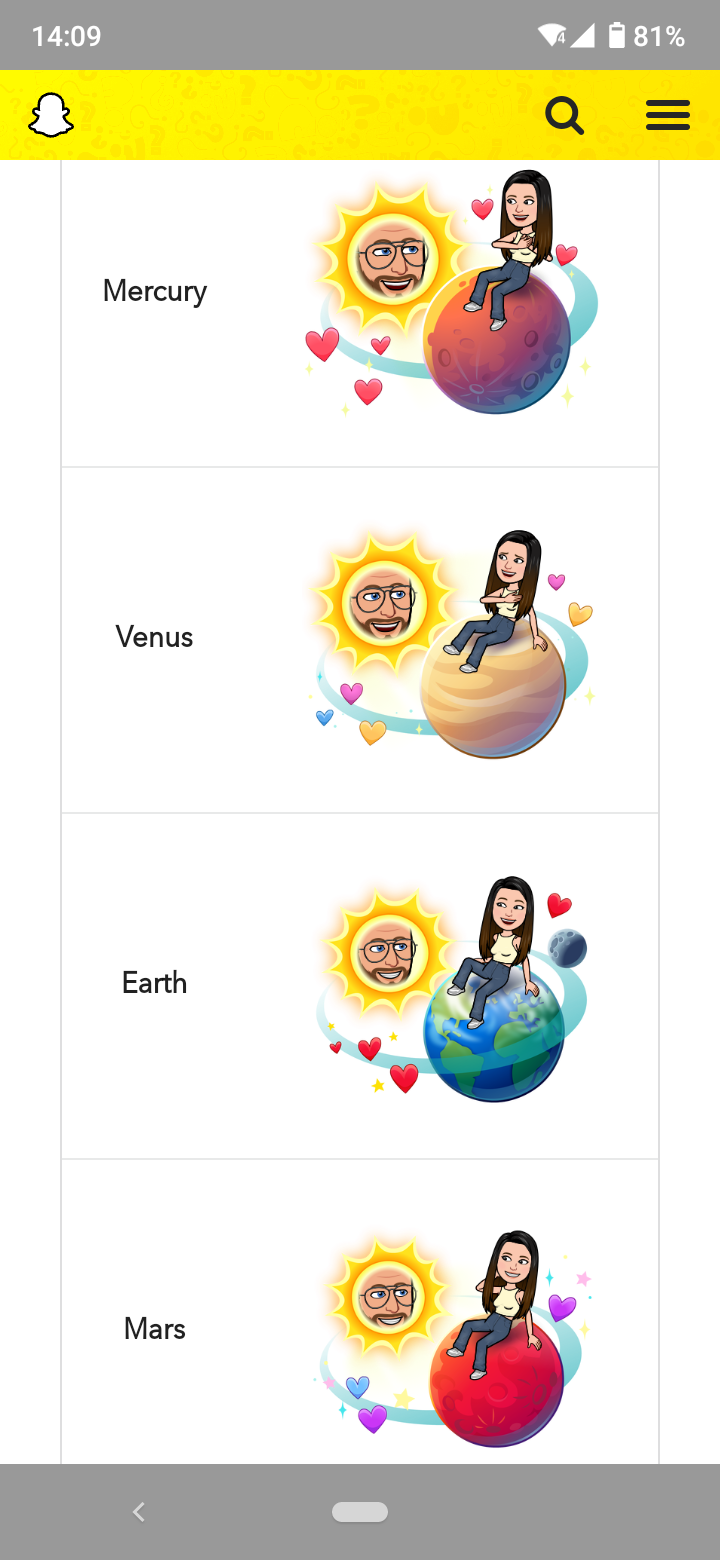
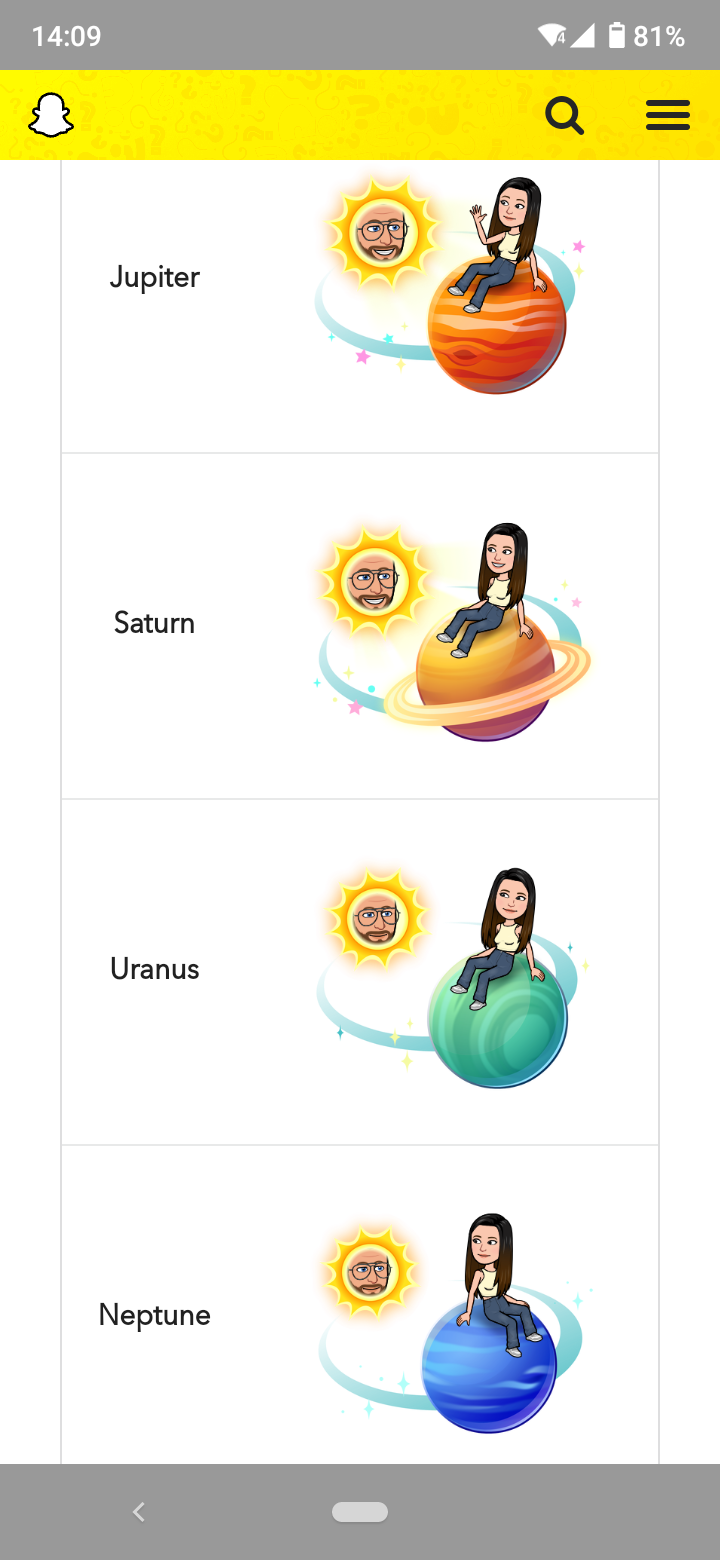
How to get the Snapchat Solar System for free
If you want to see what planet you are in your friends’ Solar System, you can try the Snapchat Solar System feature for free with the Snapchat + 7-day free trial.
Follow the steps to activate the free trial:
- First, update your Snapchat app to the latest version.
- Then, open Snapchat and go to your profile.
- Tap on the ‘Snapchat+’ tab. Alternatively, tap on the gear icon and select ‘Snapchat+’.
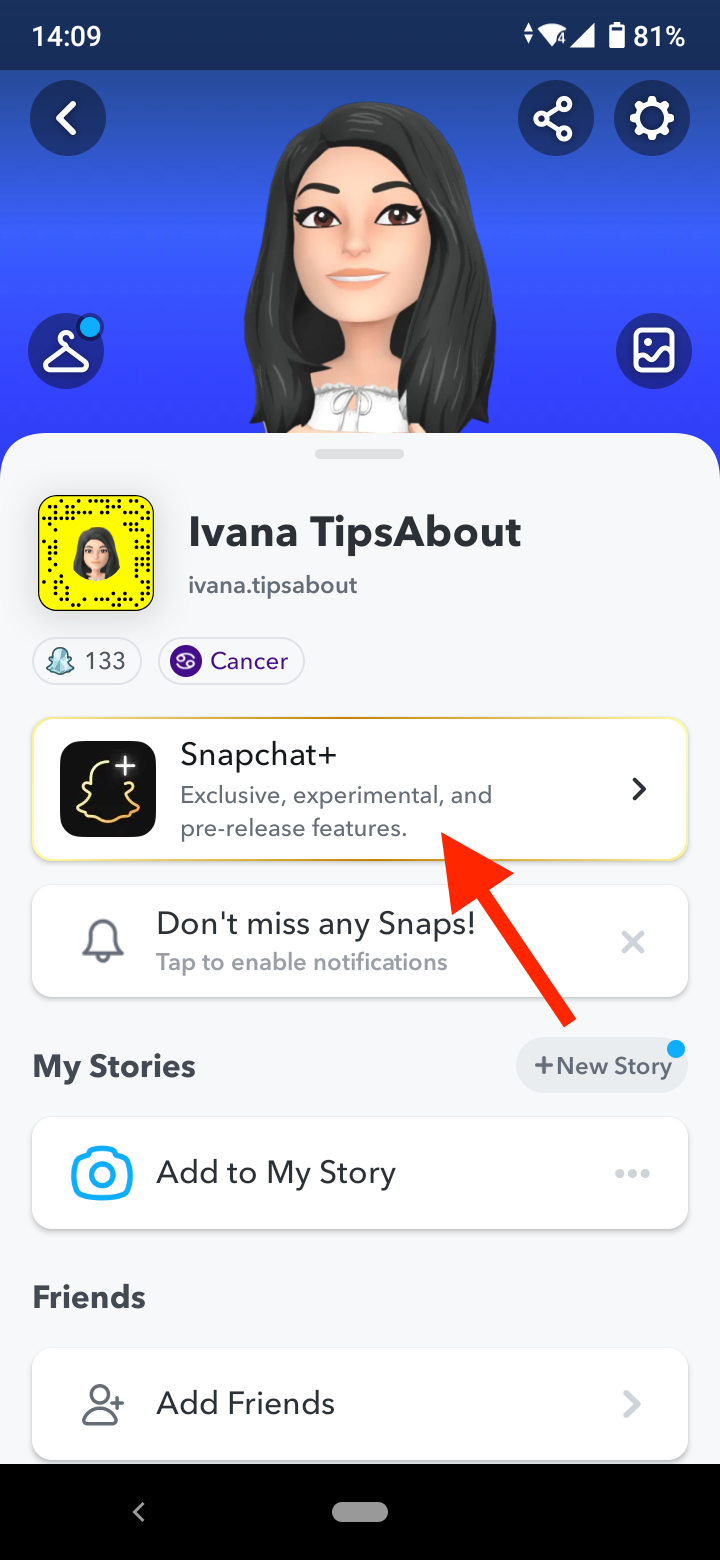
- Select a subscription plan. (Note: The prices on the screenshot below refer to North Macedonia. That's why they're cheaper).
- Tap on the ‘Start 1-Week Free Trial’ button at the bottom of the page.
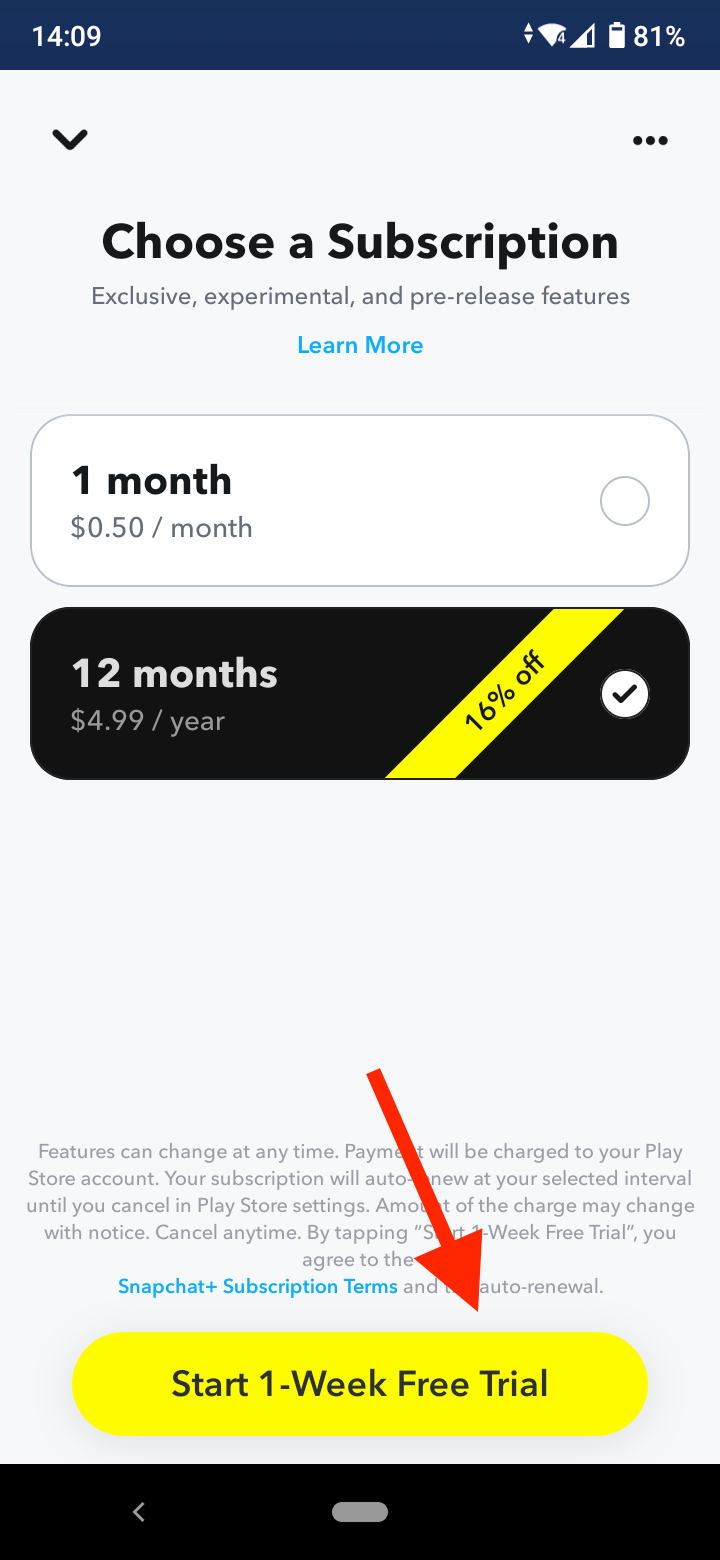
- Add a payment method.
Your Snapchat+ free trial will be activated.
Now, go to the profile of one of the friends you are most frequently interacting with and see if there is a Best Friend or a Friend Badge. If there is, tap on the golden circle around the badge. You should see which planet you are in their Friend Solar Planet.
After the free trial ends, you can continue using the paid Snapchat+ subscription and access the Snapchat Solar System.
There are 3 plans to choose from: a monthly subscription for $3.99 per month, six month-subscription for $21.99, and a yearly subscription for $39.99 (the prices are for the U.S.).
If you don’t want to continue using Snapchat+ after the free trial, you can cancel it.
More Snapchat+ features
Apart from Friend Solar System, Snapchat+ offers other exclusive features:
- Best friends Forever (Pin as #1 Best Friend) - You can pin your best friend as a #1 Best Friend on chat or Send to Screen, so you can immediately chat with them or send them snaps.
- Ghost Trails on the Map - This feature allows you to see your friends’ location in the last 24 hours. You can see the Ghost Trails only for friends that are sharing their location with you and have access to Snapchat+ in their country.
- Story Rewatch Indicator - You can see how many times your friends have watched your Story.
- Custom App Icons/Themes - With Snapchat+, you get access to 30+ unique app icons for your home screen.
- Snapchat+ Badge - If you subscribe to Snapchat+, you’ll get a badge on your profile, so other Snapchat users know you are a Snapchat+ user.
- Priority Story Replies - When you reply to Public Stories, your responses will be higher on the Story Replies, so they’ll have a bigger chance to be seen and responded to when the creator replies.
- Post View Emojis - This feature allows you to customize the emoji your friends see next to your name after seeing a snap you’ve sent to them.
- Bitmoji Backgrounds - You can choose from different backgrounds that appear on your profile.
To see all the Snapchat+ features, go to your Snapchat profile, tap on the gear icon, tap on ‘Snapchat+’, and tap on ‘Learn More’.
Conclusion
The Friend Solar System is a feature that Snapchat launched in its Snapchat+ paid membership. The feature ranks your closest friends by assigning them planets from the actual Solar System.
You can see which Snapchat Planet you are in your friends’ Solar Planet if you have subscribed to Snapchat+ or started the 7-day free trial. As a Snapchat+ subscriber, go to your friend’s profile, tap on the ‘Best Friends’ or ‘Friends’ badge to see which planet you are in your friend’s Friend Solar System.
So, if you take my word for it, getting the Snapchat+ membership and the Friend Solar System feature is totally worth it. It unlocks cool new features that allow you to get the most out of Snapchat and see who are your closest friends in the app.
-
What do planets mean on Snapchat?
-
The planets on Snapchat represent your friends’ rank based on your interaction on Snapchat. The planets’ order is according to the actual Solar System planet order. So, if your friend is the Sun and you are the Earth, that means you are their third-closest friend.
-
How do you see the Solar system on Snapchat?
-
You can see the Solar System on Snapchat if you subscribe to Snapchat+ or activate the 7-day free trial.
You can only see other people’s Solar System on Snapchat. You need to be ‘Best Friends’ or ‘Friends’ with the user and you and your friend need to have linked Bitmojis.
-
What does Mars mean on Snapchat?
-
Mars on Snapchat means that you are the fourth closest friend to your friend, according to the Snapchat Solar System feature available in Snapchat+. The feature ranks your friends based on your interaction in the app. You can see how far you are from becoming that friend’s no.1 best friend.
You might also find these articles interesting:
-(2)-profile_picture.jpg)
