How to Delete Snapchat Story on iPhone and Android
Written by Emilija Anchevska Social Media / Snapchat
We all went crazy for Snapchat Stories, the 24-hour-lasting images introduced a few years ago.
Users, especially teenagers, enjoyed taking snaps of themselves and their friends and then sending them to their followers.
While Snaps expire after 24 hours, some users are looking for a way to delete their Snaps before the expiration period.
Luckily, that is possible on this social media app and in this post, we will show you how.
How to delete a Snapchat story on iPhone
Here are the steps for deleting Snaps for iPhone users.
- Open the Snapchat app on your smartphone.
- Tap on ‘Your Story’ from the top-left corner.
![]()
- Tap on ‘My Story’.
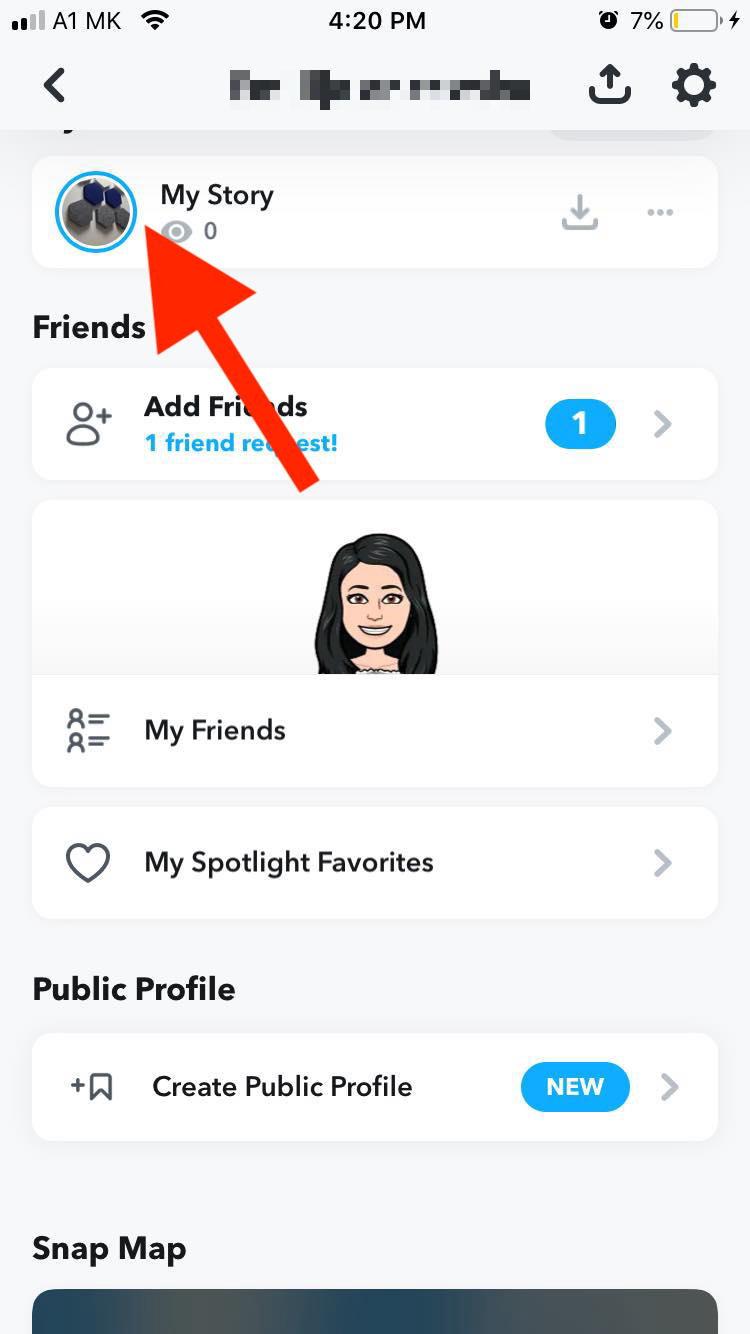
- Tap on the three dots.

- Tap the 'Delete story', and confirm.
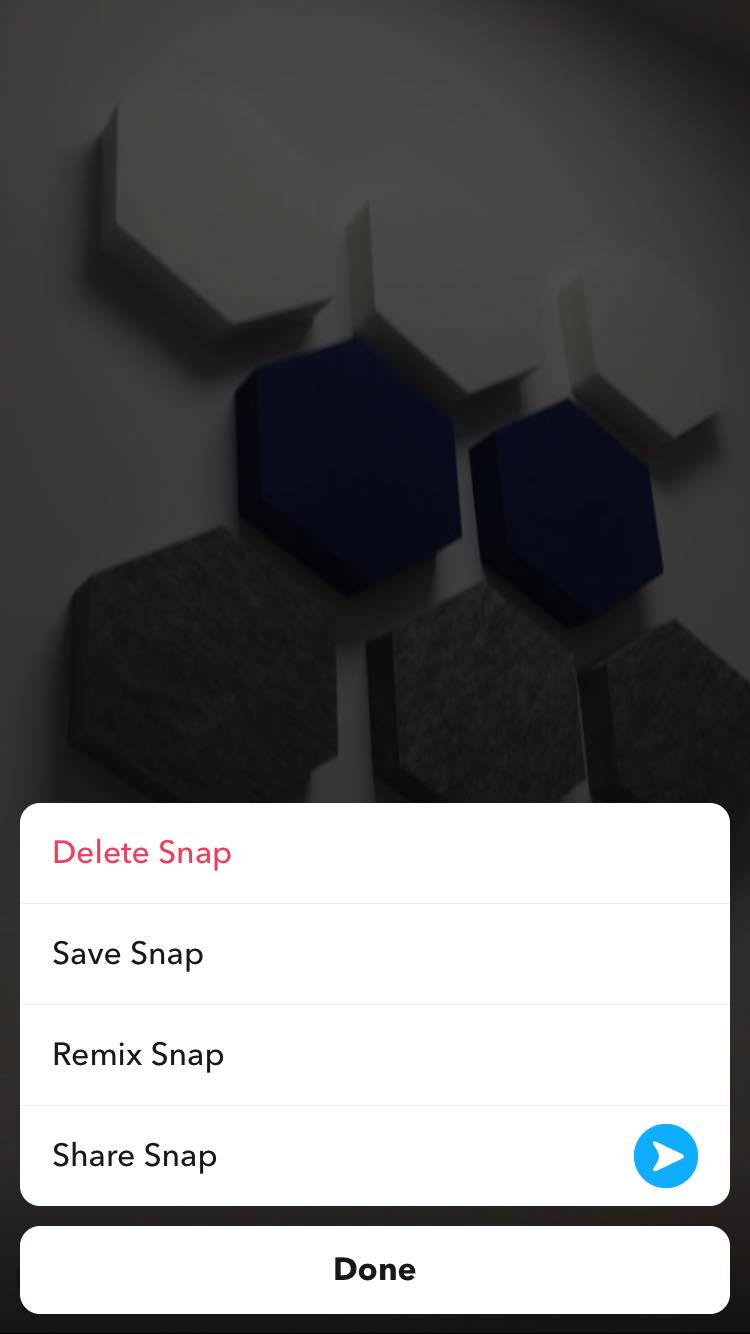
How to delete a Snapchat story on Android
Here are the steps for deleting Snaps for Android users.
- Open the Snapchat app on your smartphone.
- Tap on ‘Your Story’ from the top-left corner.
- Tap on ‘My Story’ to find the story you want to delete. Tap anywhere else on ‘My Story’ and tap on the snap icon.
- Tap on the three dots.
- Tap the bin icon, and confirm.
How to save snaps to camera roll
Before deleting a Snap entirely, you might want to save the stories in your gallery or camera roll.
Here are the steps for saving your Snaps for both Android and iOS.
How to save snaps to camera roll for iPhone users
- Open your Snapchat account, and Swipe up from the center of the screen.
- You will find all your Snaps and Stories, tap on it or long-press to select multiple snaps.
- Ton the three dots.
- Tap Export Snap. Finally, tap on Save Video or Save Image.
- Tap on Export if you selected multiple snaps. If you wish to combine all Snaps into one video, you can select Save as Video and save. If you wish to save them separately, you can select Save Number Videos/Save Number Images.
Bonus: What are the Eyes on Snapchat Stories?
How to save snaps to gallery for Android users
- Open your Snapchat account and wipe left to enter Stories.
- Tap on your story thumbnail.
- Under my stories, tap on the three vertical dots.
- Tap on ‘Save’.
Wrapping Up
In this post, we have shown you how to delete your Snapchat story before the expiration period. We hope that you found this information helpful and easy to follow.
If you found this guide helpful, make sure to read: How to Fix: Snapchat Flash Not Working (Working Solutions), How to See Who Screenshotted Your Snapchat Story, and What Does a Grey Text Box Mean on Snapchat
You might also find these articles interesting:

