The Beginner's Guide: How to Use Hashtags on Instagram 2025
Written by Ivana Kotorchevikj Social Media / Instagram
Instagram hashtags are the best way to reach more followers, increase engagement to your posts and create more attractive post descriptions.
Some people love piling hashtags in their posts and videos, and some avoid them at all costs. But the fact remains that hashtags help you reach more eyeballs with your posts.
In fact, the first thing that pops up in your mind when you think of Instagram, besides captivating photos and videos - is hashtags. The platform is optimized for hashtag usage. So even if you are not a big fan, you better get on board with using them if you want to boost your profile, because hashtags are the main method Instagram sorts and filters content.
This is especially true if you are looking to grow and promote your personal brand or business. However, with 1.16 billion Instagram accounts fighting for users’ attention, getting the spotlight on your content is extremely challenging. Nevertheless, just throwing in several pointless hashtags that come up on top of your mind won’t do the trick. There are some proven best practices for using hashtags that will help you get more attention and engagement for your posts if you follow them carefully.
This is why in this guide, we’ll go over everything you need to know in order to be a pro in using Instagram hashtags.
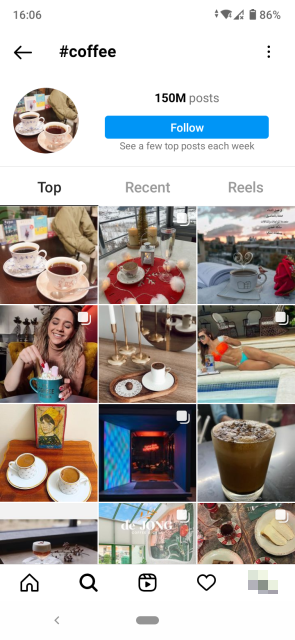
Why are Instagram hashtags important?
As we mentioned earlier, hashtags are Instagram’s way of sorting content - they organize all the content by topic and help Instagram understand what your post is about. Every day, around 95 million photos are posted on Instagram. With this amount of content, it’s impossible for Instagram to deliver the right content to the right people.
This is where hashtags play a crucial role - they help your posts to get discovered by people who are interested in the topics connected to your content.
How do hashtags work?
Hashtags play 3 important roles on Instagram:
- Hashtags are a great way to categorize and label your posts. More importantly, they help you reach your target audience and help people find you. By including hashtags in your content, you help Instagram serve your content to the most relevant users.
- Hashtags power the search on the Explore page on Instagram. If you go to the Explore page and type in a search term, you’ll notice that a big percentage of the top search results are hashtags. Moreover, people can search by hashtags alone if they select the Tags tab on the Explore page.
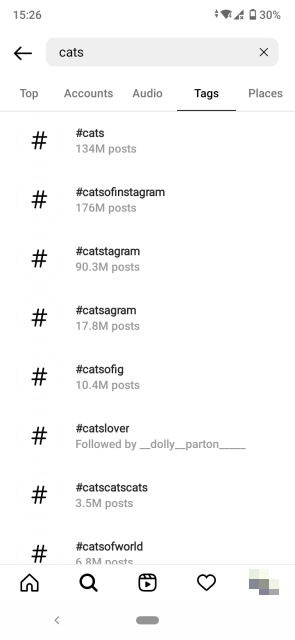
- Hashtags are also used as a reference for the Instagram algorithm. This way Instagram can categorize your content and suggest it to users it thinks will have a high interest.
Types of hashtags
Before putting any random hashtags on your post, reel or story, you should know there are different types of hashtags that are essential to know, particularly if you are looking to grow your personal or company brand.
In terms of volume and usage, you can use:
- Popular hashtags to increase your views - You should make sure not to use the most popular hashtags because your posts will get lost in the crowd. However, there are many popular hashtags that don’t have a huge usage, but are still searched by a lot of people. When you include these hashtags, you increase the chances of people coming across your post and even following your account if they like your content.
- Highly specific hashtags to reach your ideal target audience - You should include low-volume, but highly relevant hashtags in your posts to reach people that are truly interested in the topic you post about.
It’s recommended that you use a combination of popular and specific hashtags to achieve the best outcome with your content.
Apart from the generic and subject-related hashtags that the majority of people can use, there are special hashtags that have a specific purpose for brands:
- Brand hashtags - These hashtags are often used by brands and are related to their products and services. Instead of using their name, big brands have turned their tagline or phrase into a hashtag in order so that people can associate with their identity. Some examples are: #NationalFriedChickenDay by KFC, #ShareACoke by Coca-Cola, #LetsDoLunch by Domino's Pizza, etc.
- Industry hashtags - These hashtags present the work you do and are narrower than the branded hashtags. Some examples are #weddingphotographer, #hairsaloon, #handmadejewelry, etc.
- Location hashtags - These are great for local businesses to connect with users in your area. Examples: #DoloresHeightsabakery and #Pasadenahairsalon.
- Instagram community hashtags - These hashtags are great to connect with users who are interested in or do the same work you do, for example, #photographersofinstagram.
- Event hashtags - These hashtags are used in content related to a certain event, whether it’s a global event such as #worldcup, or a local event #cannesfilmfestival. If your brand is in an industry related to a certain event or conference, you can use these hashtags to increase the conversation and engagement with your content.
- Cultural movement hashtags - You can use hashtags for cultural movements such as #BlackLivesMatter, #Pride, #MeToo and #feminism to show your support and stance for global cultural movements.
- Descriptive hashtags - If you are posting content with products, you can use these hashtags to describe what the products are made of, for example, #sourdoughbread or #mudmask.
- Campaign hashtags - If you are running a campaign or sponsored ads, you can include a unique hashtag for that campaign. Campaign hashtags are like short-term brand or event campaigns, but are used for that certain campaign. For example, if you are launching a new product, you can include a specific hashtag related to that product. Also, if you are working with influencers, they can use it in the promotional posts for your product.

Best practices for using hashtags on Instagram in 2022
Now that we’ve seen why hashtags are important and how they work, let’s dive into some best practices that will help you make the most out of Instagram hashtags.
How many hashtags should I use on Instagram?
First of all, let’s tackle the most asked questions among Instagrammers and brands - How many hashtags is best to use? The answer is not straightforward and there are many factors to consider, as well see below.
More and more, Instagram moves towards semantic keyword search, meaning that the words in your post captions or the topics in your videos will become searchable too.
However, despite these developments in the social media platform, experts say that hashtags will remain a relevant and important part of Instagram content in 2022. And if used correctly, they can bring impressive results.
The maximum number of hashtags you can use per post is 30. However, in a recent post on their Creators account, Instagram recommended that people use between 3-5 hashtags per post and that using 10-20 additional hashtags won’t help you get more reach and distribution.
This is surprising, especially when Instagram allegedly told creators to use between 8-15 hashtags last year.
Nevertheless, Instagrammers and brands have different experiences and suggestions as to the appropriate number of hashtags used in different types of content.
To test Instagram’s recommendation, Later analyzed over 18 million Instagram feed posts (excluding Instagram Videos, Reels, and Stories. The takeaway was that the reach rate increases as the number of hashtags grow from one to 30. So, for now, using more hashtags is still the best strategy for increasing your reach and engagement on Instagram feed posts.
Where to use hashtags on Instagram?
But how many hashtags are best to use for different types of content? Here are some general tips for how many hashtags you should use in different places on Instagram.
Instagram hashtags can be used in 4 places on Instagram – in Instagram posts, Instagram Stories, on IGTV, and in Reels. Besides including hashtags, this is what brands suggest you can do to make sure you get higher engagement with your content.
- Instagram posts - Use up to 30 hashtags, tag up to 20 accounts to get more chances of being featured on other pages, and add Instagram alt text to your images to rank on Google results.
- Instagram stories - Add up to 10 hashtags, mention up to 10 accounts in a story, and include a location, poll, question, countdown, quiz, donation sticker, or GIF.
- IGTV - Add up to 30 hashtags, add clickable links in a caption, add a cover photo and share IGTV videos to the Instagram feed.
- Instagram Reels - Add up to 30 hashtags, tag up to 30 products and share your Instagram Reel video to your Instagram Feed.
- Instagram Bio - From recently, you can also add clickable hashtags in your bio. However, due to the 150-character limit, it’s advised that you focus on writing a good description and then use what’s left of the space to include a custom hashtag for your brand or, if you are an influencer marketer, to link to specific hashtags for your clients from their bios.
Tip: Big brands such as Adidas and Michael Kors have included their branded hashtag in their bio. So, this can be a good indicator as to how many hashtags are best to use in your bio.
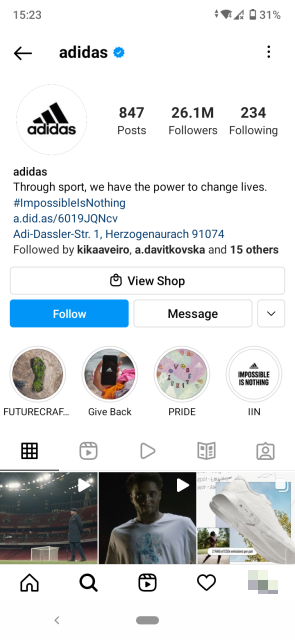
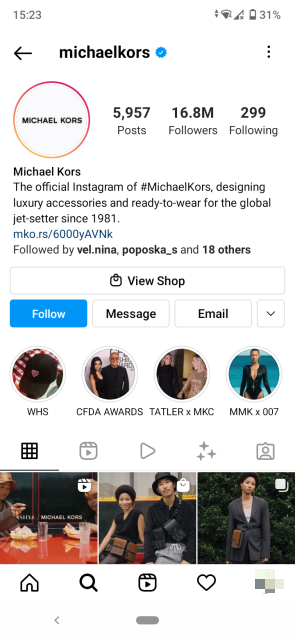
Should I use hashtags in the Instagram caption or comments?
Considering that you can use up to 30 hashtags in a post and that you also need to write a captivating caption, you might be wondering where is the right place to put your hashtags.
Experts advise that you can put hashtags in the post caption as well as in the first comment of that post.
Some users choose to put hashtags in a comment so as not to distract readers with a block of hashtags. However, Instagram cuts the caption after the first 2 lines of text, so the hashtags won’t be visible if you write a longer caption. So it comes down to the people’s preference whether to put the hashtags in the caption or in the comment.
The good news is that Instagram doesn’t distinguish between caption hashtags and comment hashtags, so wherever you decide to put your hashtags, they would still have the same effect on users - they would help users find you through them and if they click on a hashtag, they will be taken to that hashtag page.
Apart from using hashtags in your Instagram post, you should also make sure to write killer captions to increase engagement and build stronger relationships with your followers.
Tip: How to hide hashtags in the caption if you don’t want to post them in the comments
If you don’t want to post hashtags in the comments, you can hide them in the caption by:
- Writing a caption that’s more than three lines long.
- Adding 3 to 5 line breaks with a punctuation mark.
You can add a line break by placing the text cursor at the end of the caption and hitting Return. Also, you have to add a period, a dash, an asterisk, or a tilde to ensure that that line stays there.
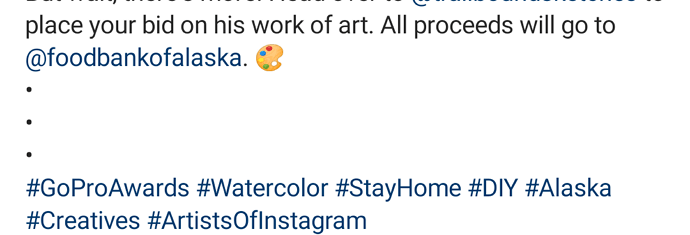
Can I use the same hashtags in all posts?
The discovery that you can use up to 30 hashtags in your post may sound amazing at the beginning, but it may also feel overwhelming when you realize that you can’t use the same set of hashtags in all the posts.
In fact, Instagram’s algorithm may penalize you for using the same hashtags over and over again, by pushing your posts down, so they don’t show up for those tags. You might even get your account banned, as using identical hashtags may seem like you’re spamming users or make you look like an Instagram bot.
How to find the right hashtags to use in your Instagram posts
So if you are posting regularly and want to use hashtags to increase your reach, you need to roll up your sleeves and do some research in order to create a nice library of relevant hashtags.
You can later use this library to combine and rotate the hashtags for your posts to increase reach and engagement.
However, how can you exactly find the most suitable and relevant hashtags? Here are some ideas:
- Use Instagram Search. Type in a keyword that is relevant to your post and go to the Tags tab. Here you’ll find a list of relevant tags to the topic of your post.
A quick tip: When searching, you don't have to include the pound sign (#); your results will be the same with or without it. You will need to use this pound sign in the caption of your post though.
Try to find hashtags with reasonable usage and use those that are not so popular that your post disappears in the ocean of posts. A good starting point is to use hashtags with slightly fewer posts that include photos or videos that are more in line with the content you're posting.
For now, Instagram allows searching for one hashtag at once, which leads users to posts, places, accounts, and tagged posts that contain that hashtag. However, there’s an easy workaround you can use if you want to search multiple hashtags on Instagram.
- Research the hashtags that the power users or influencers. If you are promoting your brand, search for hashtags that influencers in your industry use.
- [For brands] See what hashtags your competitors post and use the non-branded tags that they use. However, make sure the hashtags are not part of their campaigns before you use them.
- Look at the posts that use the hashtags relevant for you and try to find other hashtags that these posts include that may be also applicable to your personal or brand posts.
- Use third-party apps. If you find the task of manually searching for hashtags on Instagram, there are a few tools that can help you create a personal library of hashtags. Some of the most popular tools you can check are Instagram Hashtag Generator, Iconosquare, Hashtagify, and Ritetag.
You can also follow hashtags you are interested in order to be in the loop with the content people post that includes these hashtags. Check out also how to unfollow hashtags you are no longer interested in.
Bonus: Explore how to create Instagram Guides: Instagram's hidden feature.
The most popular Instagram hashtags for 2022
As we’ve mentioned, it’s best to include hashtags with moderate usage so your posts have more chances to be seen. This means, using the most popular hashtags may not bring your content to the eyeballs interested in the subject you post about and the wanted engagement.
However, it’s good to know the top-trending hashtags in case you want to keep up with the most popular trends on Instagram. These are the top 100 most popular hashtags on Instagram at the moment:
- #love
- #instagood
- #photooftheday
- #fashion
- #beautiful
- #happy
- #cute
- #tbt
- #like4like
- #followme
- #picoftheday
- #follow
- #me
- #selfie
- #summer
- #art
- #instadaily
- #friends
- #repost
- #nature
- #girl
- #fun
- #style
- #smile
- #food
- #instalike
- #likeforlike
- #family
- #travel
- #fitness
- #euro2020
- #tagsforlikes
- #follow4follow
- #nofilter
- #life
- #beauty
- #amazing
- #instamood
- #igers
- #photo
- #music
- #photography
- #makeup
- #dog
- #beach
- #sunset
- #model
- #foodporn
- #motivation
- #followforfollow
- #sky
- #lifestyle
- #design
- #gym
- #f4f
- #toofunny
- #cat
- #handmade
- #hair
- #vscocam
- #bestoftheday
- #vsco
- #funny
- #dogsofinstagram
- #drawing
- #artist
- #f4fl
- #flowers
- #baby
- #wedding
- #girls
- #instapic
- #pretty
- #photographer
- #instafood
- #party
- #inspiration
- #lol
- #cool
- #workout
- #likeforfollow
- #swag
- #fit
- #healthy
- #yummy
- #blackandwhite
- #foodie
- #moda
- #home
- #christmas
- #black
- #memes
- #winter
- #pink
- #sea
- #landscape
- #blue
- #london
- #holiday
How to track the success of your hashtags
If you have a business profile on Instagram, you have access to Instagram Insights - analytics and performance statistics beyond those available to ordinary Instagram users. Remember that Instagram Insights is available only to users with a business account.
One of the most helpful features of Instagram Insights is the option to analyze how successful your hashtags have been in increasing the number of views and impressions of your posts.
To find this information, tap on “View Insights” underneath a specific post. In the data, you’ll see the number of impressions for the post, divided by source, including impressions from hashtags.
Note: The insights don’t provide you with the performance of specific hashtags, but they give you a guide to the effectiveness of the overall group of hashtags you used for the post.

Final words
Instagram hashtags are a great way to increase the views and engagement of your posts, as well as reach people that are interested in what you post.
Above, we’ve given you some general guidelines to help you use hashtags in your posts, videos, stories and reels. However, the number and type of hashtags you will use will largely depend on your strategy and what you are trying to achieve with your personal or brand account.
For more tips on how to use Instagram hashtags, watch the below video on How to Use Instagram Hashtags for Maximum Exposure:
If you like to learn more about Instagram, check out our tutorial on how to use Instagram reels. If you need help editing your posts, check out how to edit Instagram photos like a pro.
You might also find these articles interesting:
-(2)-profile_picture.jpg)
