How to Fix: "We Limit How Often You Can Do Certain Things on Instagram"
Written by Ivana Kotorchevikj Social Media / Instagram
Key Takeaways
To fix the “We limit how often you can do certain things on Instagram” error message, wait 24-48 hours for the restriction on your account to be removed, or try some of the solutions below:
- Delete the post or story causing the issue.
- Report the problem to Instagram.
- Change your Instagram password.
- Use an Instagram automation tool.
-
Use another Instagram account.
Instagram has introduced many limitations throughout the years to prevent spam activity. These limitations help restrict the abnormal activity of spammy accounts. So, in case someone violates some of these limitations included in their Terms of Use, they’ll get an error message “We limit how often you can do certain things on Instagram”.
Many Instagram users have no idea what the limitations are. Therefore, below, we’ll explain what the “We limit how often you can do certain things” error message means, why it shows up, and most importantly, how to fix it.
Social media platforms restrict hateful and offensive content, and Instagram is no exception. So, if Instagram notices any unusual activity on your account, you’ll get the Instagram “We limit certain things” message.
In fact, the whole message states: “Try again later. We limit how often you can do certain things on Instagram to protect our community. Tell us if you think we made a mistake”.
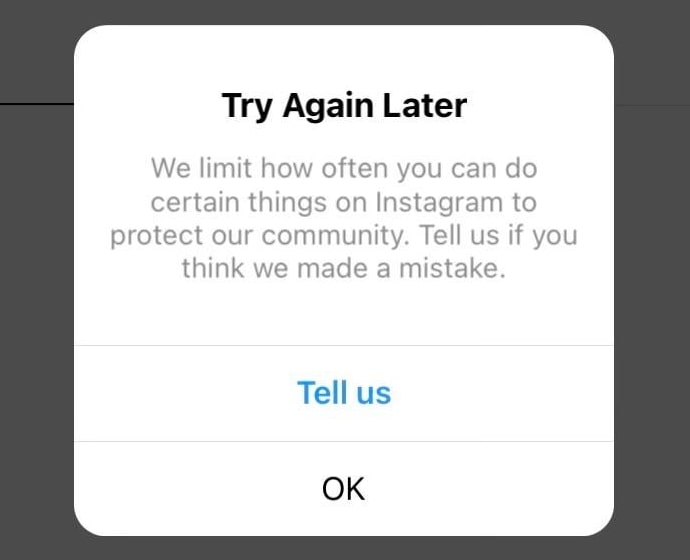
In translation, Instagram gives a warning before it bans an account that shows spammy or bot-like behavior, like following too many accounts at once or leaving too many comments in a short period of time.
If you exceed some of Instagram’s limitations, your account will be restricted for 24-48 hours or more.
However, the “We limit how often” message doesn’t appear only if you overstep Instagram’s rules - it may appear due to different reasons. Below, we’ll outline the factors that may trigger so you are well aware of Instagram’s limitations and can make sure your account doesn’t get restricted.
What are the limitations that can trigger the Instagram "We Limit How Often You Can Do Things on Instagram" message
It’s important to know Instagram’s limitations, so you don’t violate them and get your account restricted.
Factors that determine limitations
Some limitations are the same for all accounts, such as posting hateful or abusive content and comments. But, some limitations can vary depending on the accounts.
The factors that determine the limitations are:
- How long you’ve had your Instagram account - Newer accounts usually have higher limitations compared to older ones.
- A number of accounts that you follow and accounts that follow you.
- The activity and engagement of your account - Accounts with higher engagement and post reach don’t have such strict limitations.
Having these factors in mind, these limitations apply to the average Instagram account:
Limitation on following and unfollowing too many people
If you are new to Instagram, you may want to follow as many people as possible. However, Instagram has a daily limit on how many accounts you can follow and unfollow. It allows you to follow/unfollow up to 200 accounts per day. If you exceed this number, you may get the “We limit how often” error message.
Also, the Instagram algorithm sees the follow and unfollow actions as the same thing. So, whether you follow 200 users, unfollow 200 users, or follow 100 and unfollow 100, it’s all considered the same activity.
So, if you want to increase your following, start with around 50 accounts per day and gradually increase the number of people you follow or unfollow.
Limitation on posting forbidden content
You can check out Instagram's Community Guidelines to learn what kind of content is allowed and forbidden, but generally, you should avoid the following content if you don’t want to get your account restricted:
- Hate speech against race, ethnicity, national origin, sex, gender, gender identity, sexual orientation, religious affiliation, disabilities or diseases.
- Sexual content.
- Encouraging violence or self-injury.
- Intense or violent videos.
- Buying or selling alcohol, tobacco, or firearms.
- Buying or selling live animals.
- Blackmail or harassment.
- Illegal prescription drugs.
- Online gambling.
Limitation on liking and commenting on posts
Instagram is created for liking and commenting. When you see posts you like, naturally, you want to give your support with a like or a comment. This is why you may be surprised to hear that Instagram has a daily limit on the number of likes and comments you can use.
However, Instagram is pretty generous when it comes to likes - the daily limit is set at 1,000 likes. So even if you scroll on Instagram the whole day, it’s not likely you’ll exceed this limit.
As for comments, the daily limit is 200 comments. This is because commenting takes more time and users don’t post comments quite often. So this limitation sounds reasonable. However, keep in mind that posting the same comment multiple times can also be considered spam and may lead to your account being restricted. So, if you want to participate in giveaways, be mindful of this limitation.
Limitation on character count in captions and comments
Instagram is a visual platform, which means that it prioritizes images and videos and makes sure people don’t write too long captions and comments.
The character count limit on captions and comments is 2,200 characters, which is quite enough to describe your pictures and videos and express your opinion in comments. But, if you need more space to express yourself, you can add comments under the caption.
Limitation on the username and bio character count
Instagram allows you to create a unique username. It can be your real name or your nickname, but it should be concise and easy to read. This is why your username can be up to 30 characters.
As for the bio on your Instagram profile, it should give other users an idea about who you are, what you do, and your interest in a concise manner. The character limit in the Instagram bio is 150 characters, which is enough to describe yourself in a few words.
Limitation on direct messaging
Instagram also has a limit on direct messaging. An average Instagram user chats with 10-20 users on Instagram on a daily basis.
Instagram’s limit on direct messages is 80. So, if you send direct messages to more than 80 users, Instagram’s algorithm will notice it as spam and send you the “We limit how often you can do things” warning message. It may even lock you out of your account temporarily.
Limitation on hashtags
Including hashtags in your posts can help increase your reach and grow your followers. Apart from that, hashtags can increase your posts’ visibility among people who are interested in similar topics.
However, you shouldn’t overdo them as well. Instagram allows you to include up to 30 hashtags in each post. If you overstep this limit, you may get “We limit how often you can do certain things” error message.
Limitation on videos, IGTV and Reels length
As you may be already familiar, Instagram has limitations on the video content you post on the platform.
With the latest updates, a feed video can be up to 60 seconds, an Instagram story video’s limit is 60 seconds (with the latest update on stories), and a Reel can last up to 90 seconds.
Instagram realized that these might be too short for users, so they introduced two other video features: IGTV and Instagram Live An IGTV video can last 15 minutes when uploading from a mobile device and 60 minutes when uploading from the web.
While, on Instagram Live, you can stream for up to 4 hours, which was extended from the previous limit of 1 hour.
Limitation on stories
If you love posting stories, you may be wondering what the story limits are. You can add up to 100 stories a day. This is a pretty generous number, so you have no risk of exceeding it even if you are vacationing.
However, if by any chance you reached the 100-story limit, you would have to wait 24 hours after the first story was posted so you could post more. As soon as the older stories disappear, you can add new ones.
Limitation on tagging in posts, stories or comments
The tagging feature on Instagram allows you to include people in your stories or posts who are present in them. You can also tag people in the comments to include them in a discussion or participate in giveaways.
However, some people overdo this, which starts being considered spam. This is why Instagram limits how many times you can tag people in your posts, comments, or stories. You can tag up to 20 people in posts or stories, and 10 people per post/comment.
Instagram limitations vs. banning
As we’ve seen above, if you exceed some of the limitations on Instagram, your account gets restricted from performing those actions for a certain period of time - you don’t get banned.
If you get the “We limit how often you can do things on Instagram", you won't be able to access your account temporarily until 24-48 hours pass. However, there have been cases when users had to wait longer for the restriction to be lifted.
Also, if you ever get the message, take it as a warning and refrain from violating the limitations in the future.
How to fix the "We limit how often you can do things on Instagram" error
Nevertheless, there are several things you can do to fix the “We limit how often” error.
Delete the post or story causing the issue
Sharing posts and stories containing forbidden content types is one of the main reasons why you may receive the error message.
If you received the error message, you can begin fixing the issue by deleting the latest posts and stories you suspect are the reason for the restriction.
Although deleting the content doesn’t guarantee that the error will be fixed, you’ll be able to access your account after 24 hours have passed.
Report the problem to Instagram
Another way you can fix the problem is by contacting Instagram’s support team. If you got the error message, but can’t figure out why it occurred in the first place, then reaching out to Instagram is the best solution.
The error may be due to an internal system error, so it’s worth asking them to check if they made a mistake. It’s really easy to report a problem to Instagram:
- Go to your Instagram profile and tap on the hamburger menu in the top-right corner.
- Select ‘Settings’.
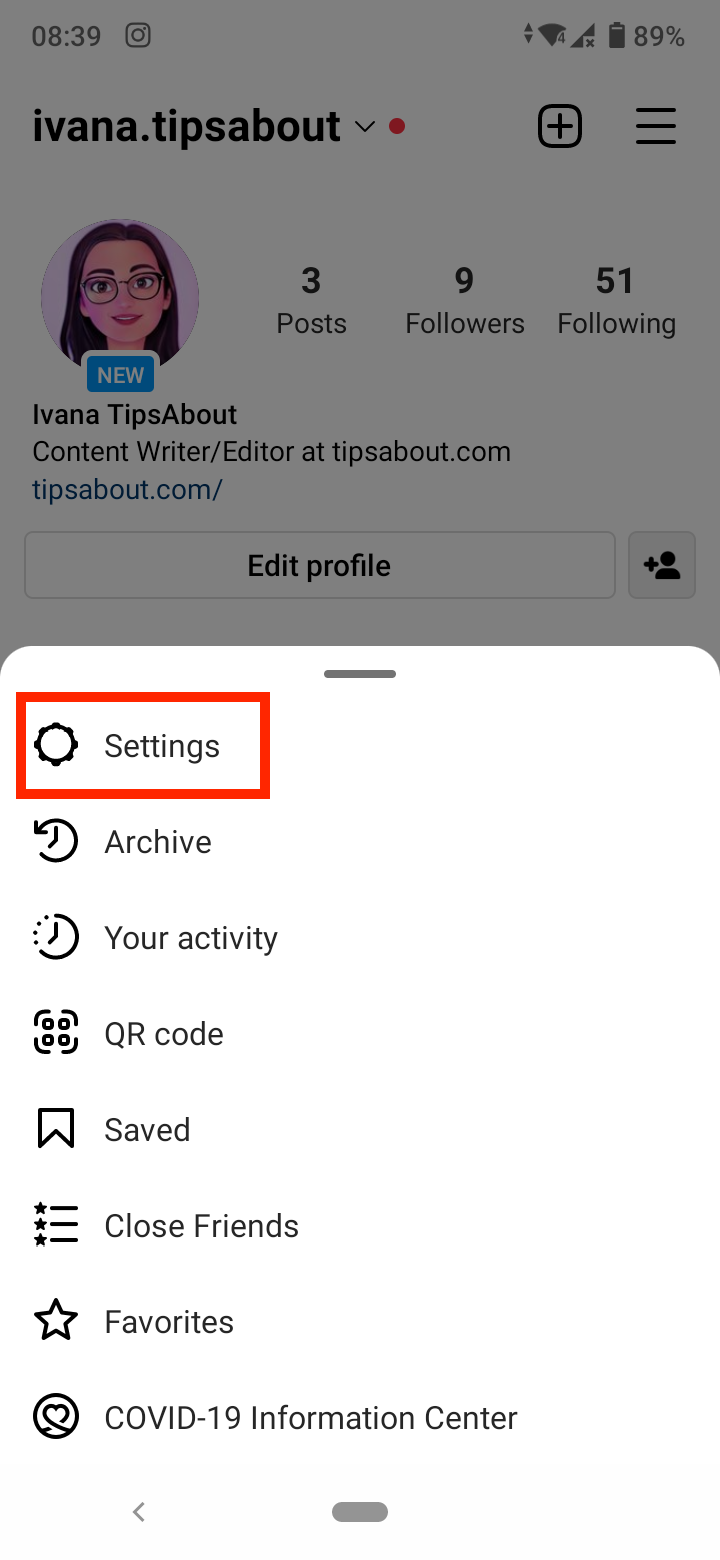
- Tap on ‘Help’.
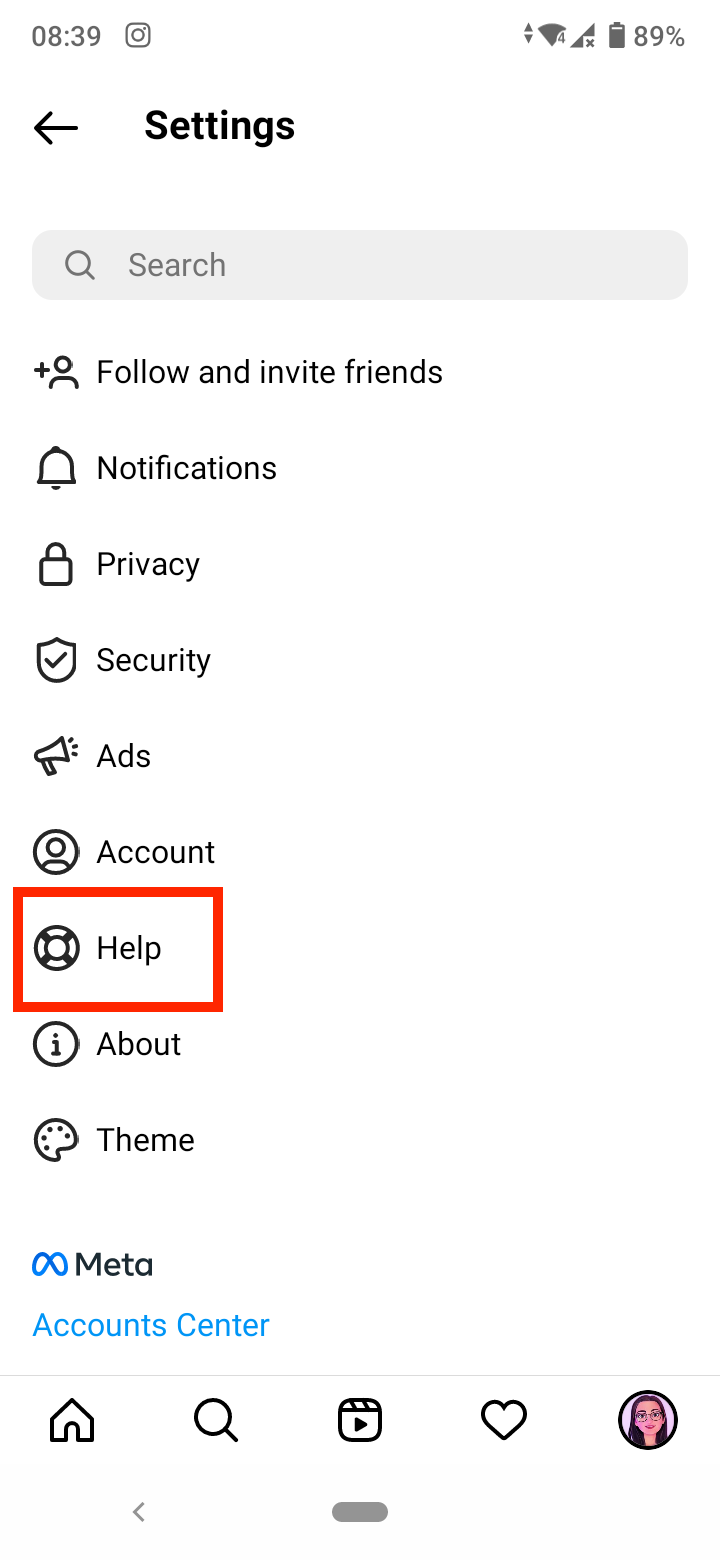
- Select the first option ‘Report a Problem’.
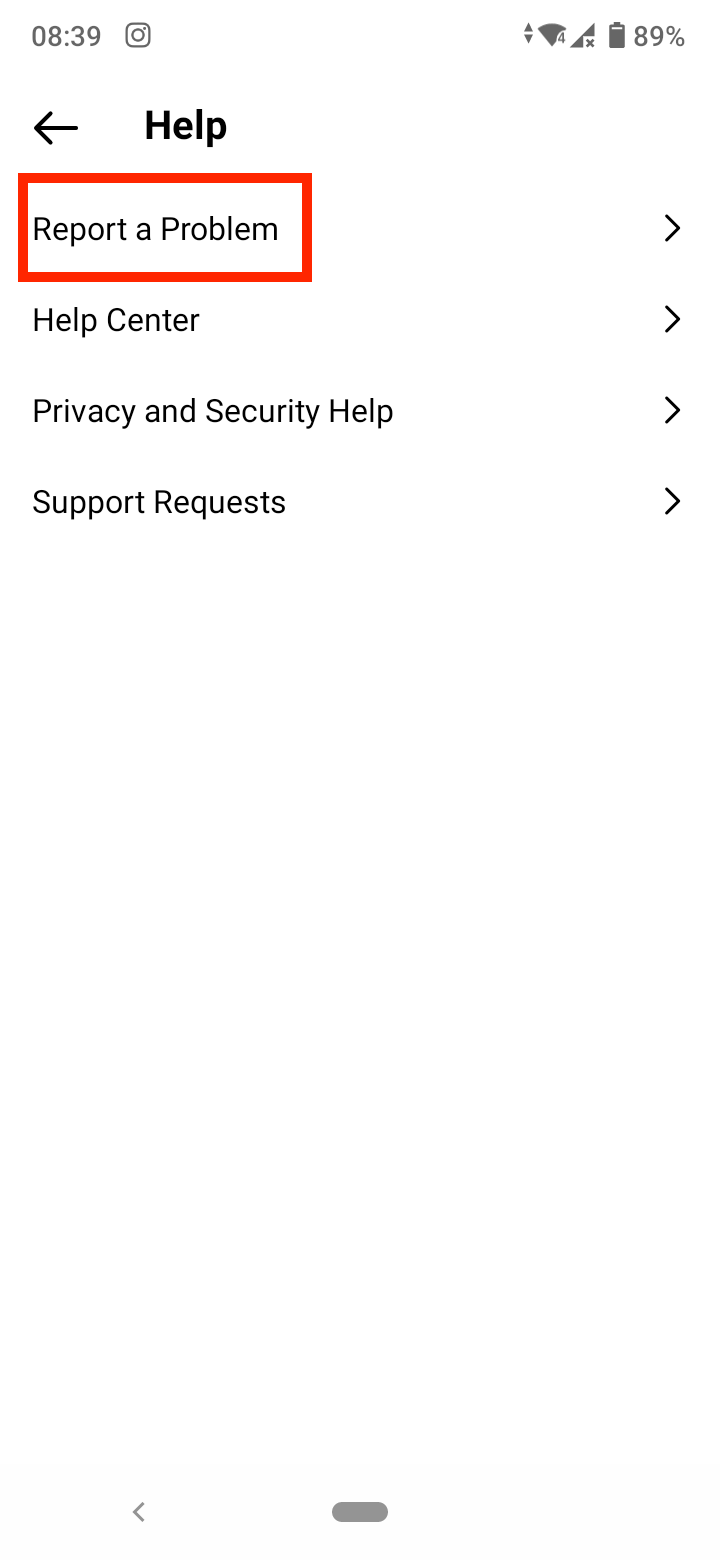
- Again, tap on ‘Report a problem’.
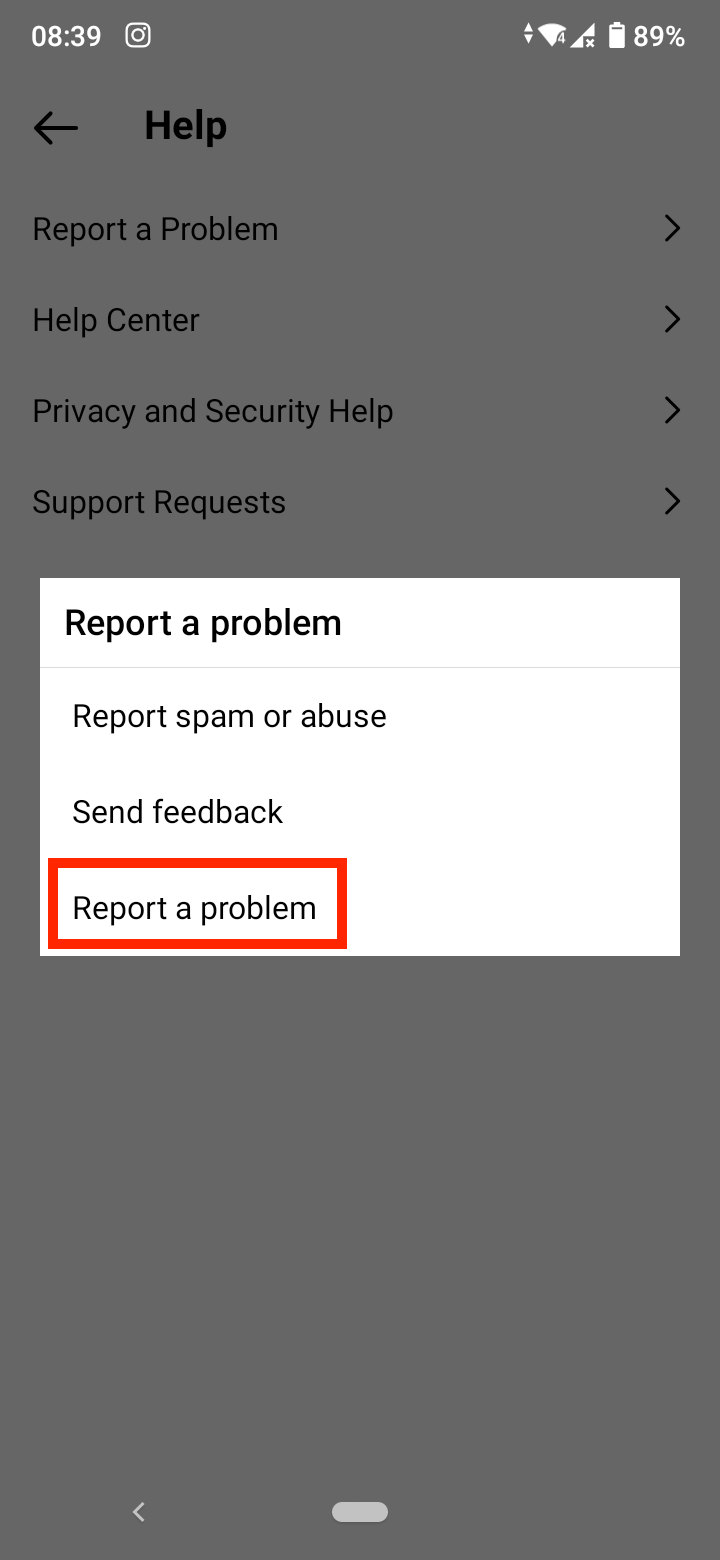
- You’ll be redirected to a page where you are prompted to explain what the issue is briefly. You can also attach a screenshot.
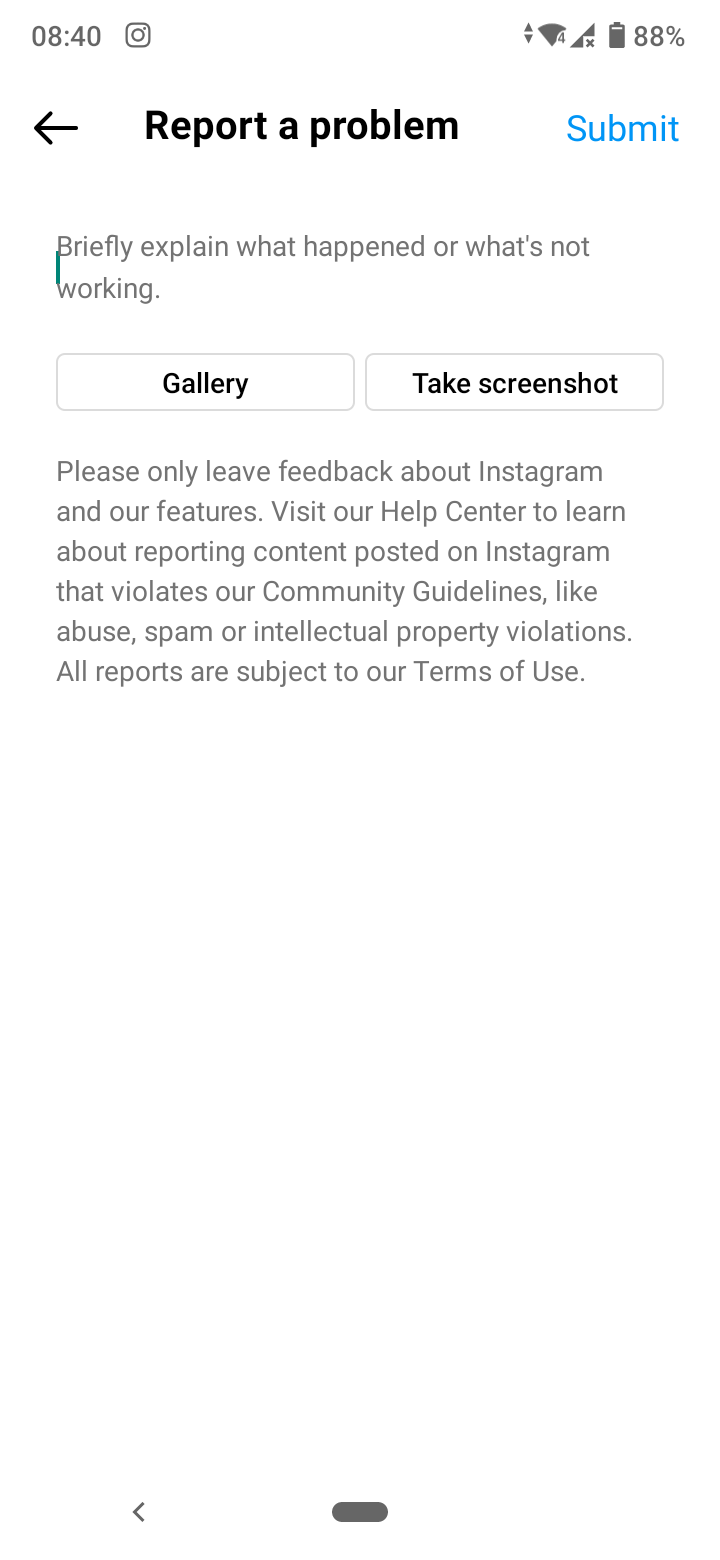
- Lastly, tap on ‘Submit’
- If you have enabled the option ‘Rage Shake’ feature, just shake your phone, and you’ll be directly taken to step 6.
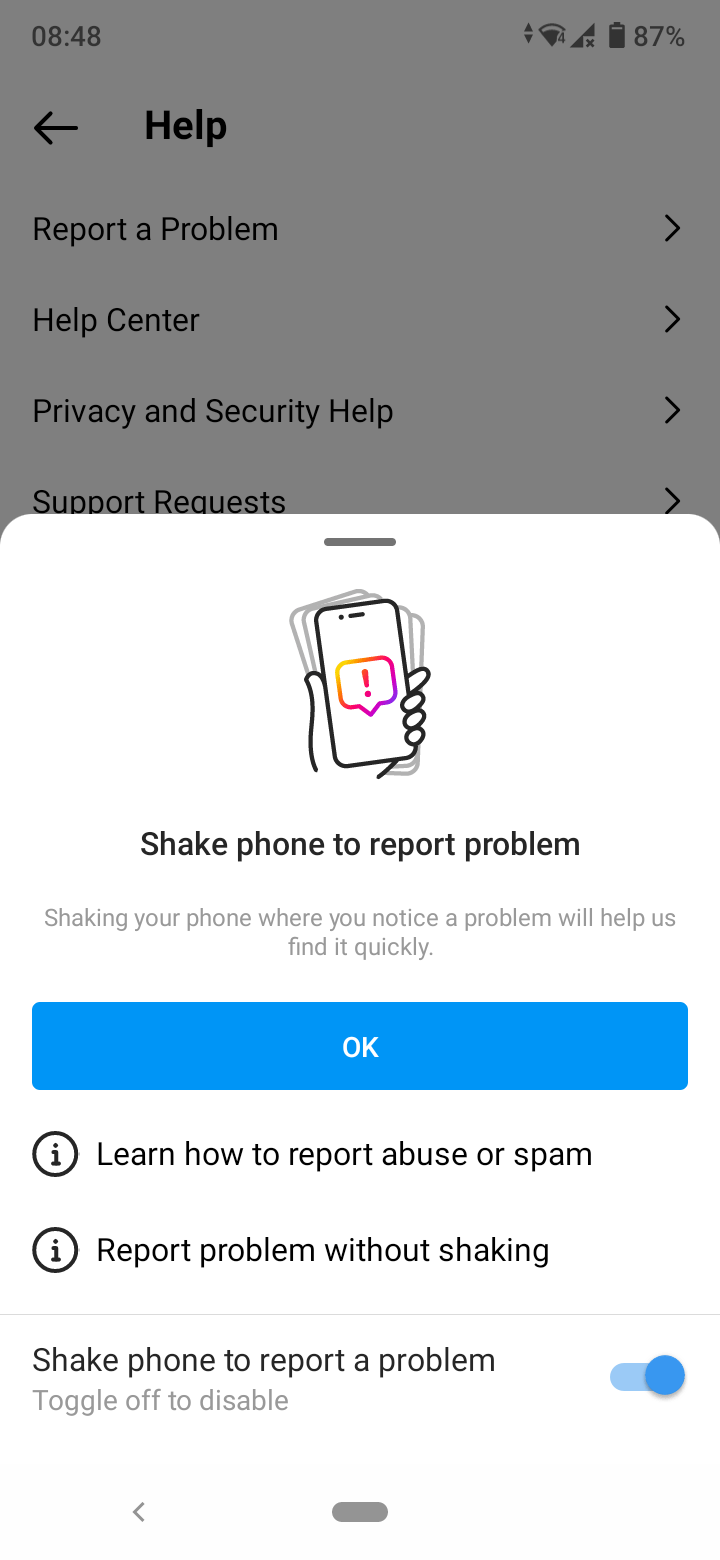
Now it’s up to Instagram’s support team to fix the issue.
Change your Instagram password
In case you’ve exceeded the daily limit on liking posts, you might fix the issue by changing your Instagram password. Some Instagram users have reported that changing the password can help remove the restriction on your account and renew the daily limit on likes.
To change your account password:
- Open ‘Setting’ in your profile.
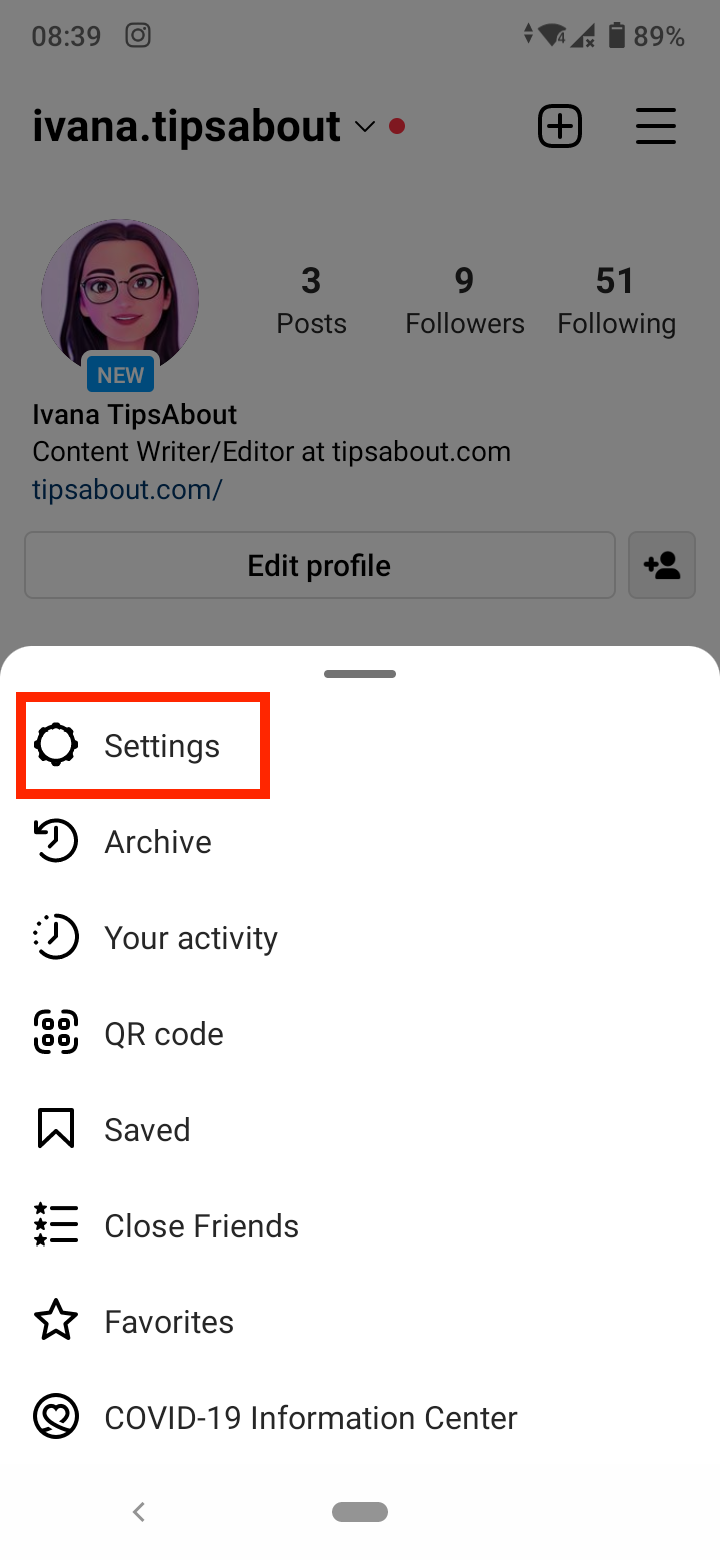
- Select ‘Security’.
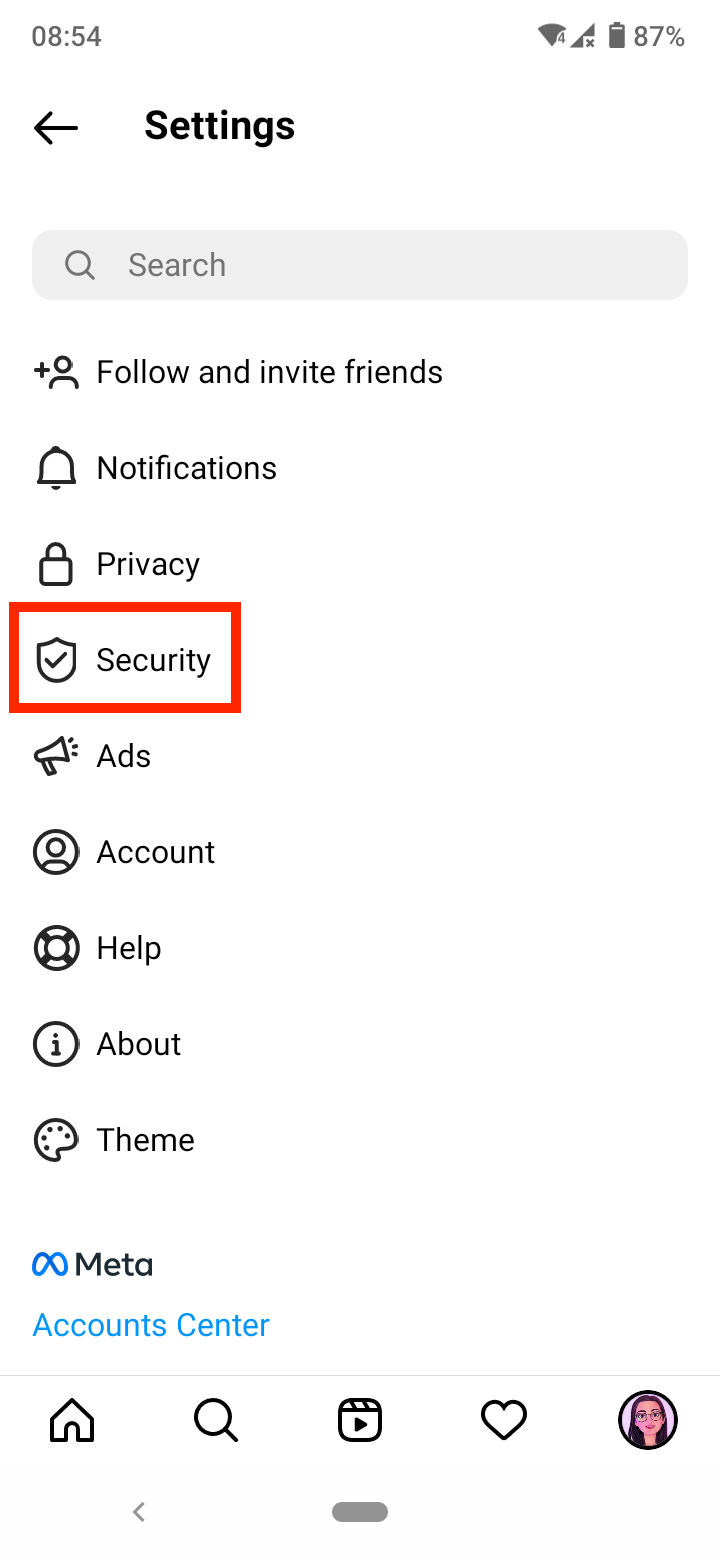
- Tap on ‘Password’.
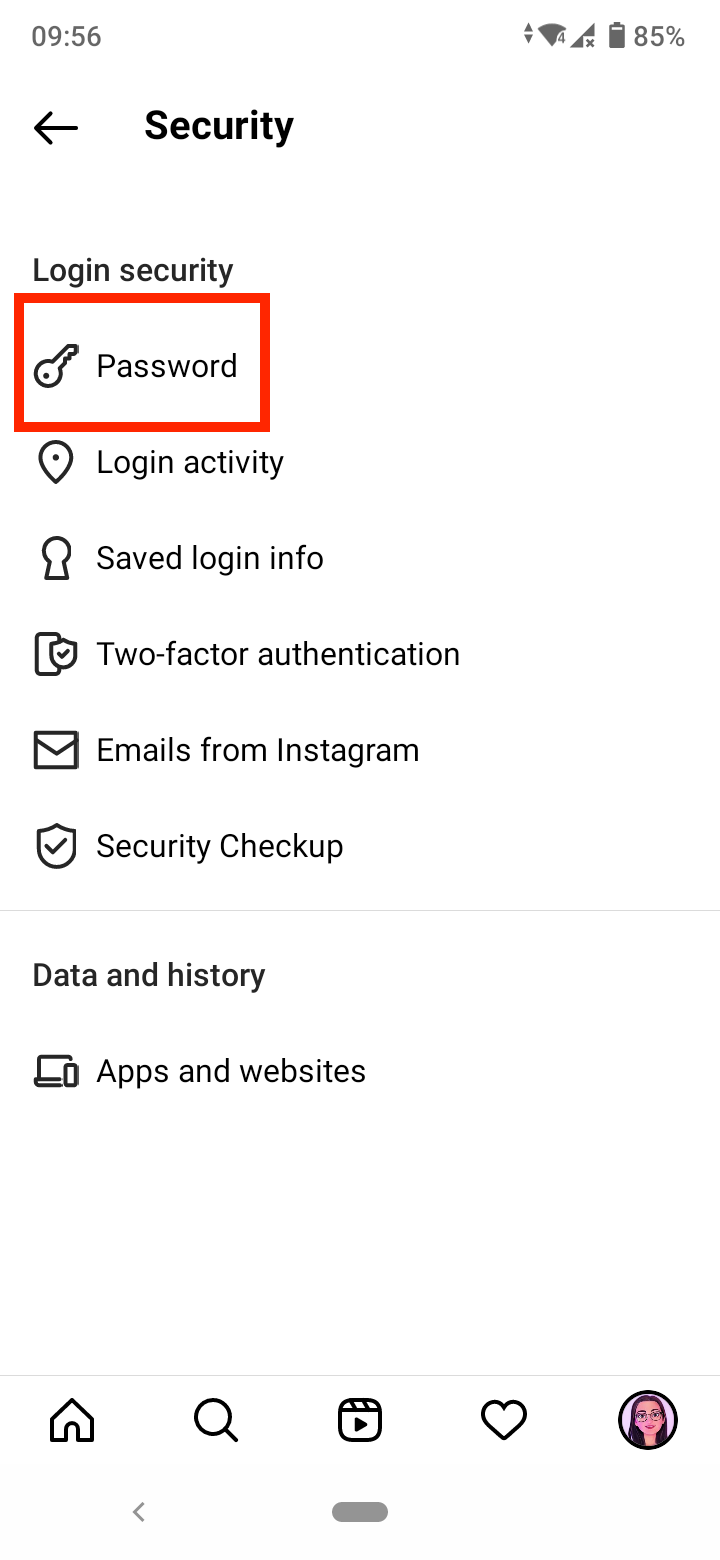
- On the next page, you will be asked to enter your current password, enter your new password and re-enter it again to confirm.
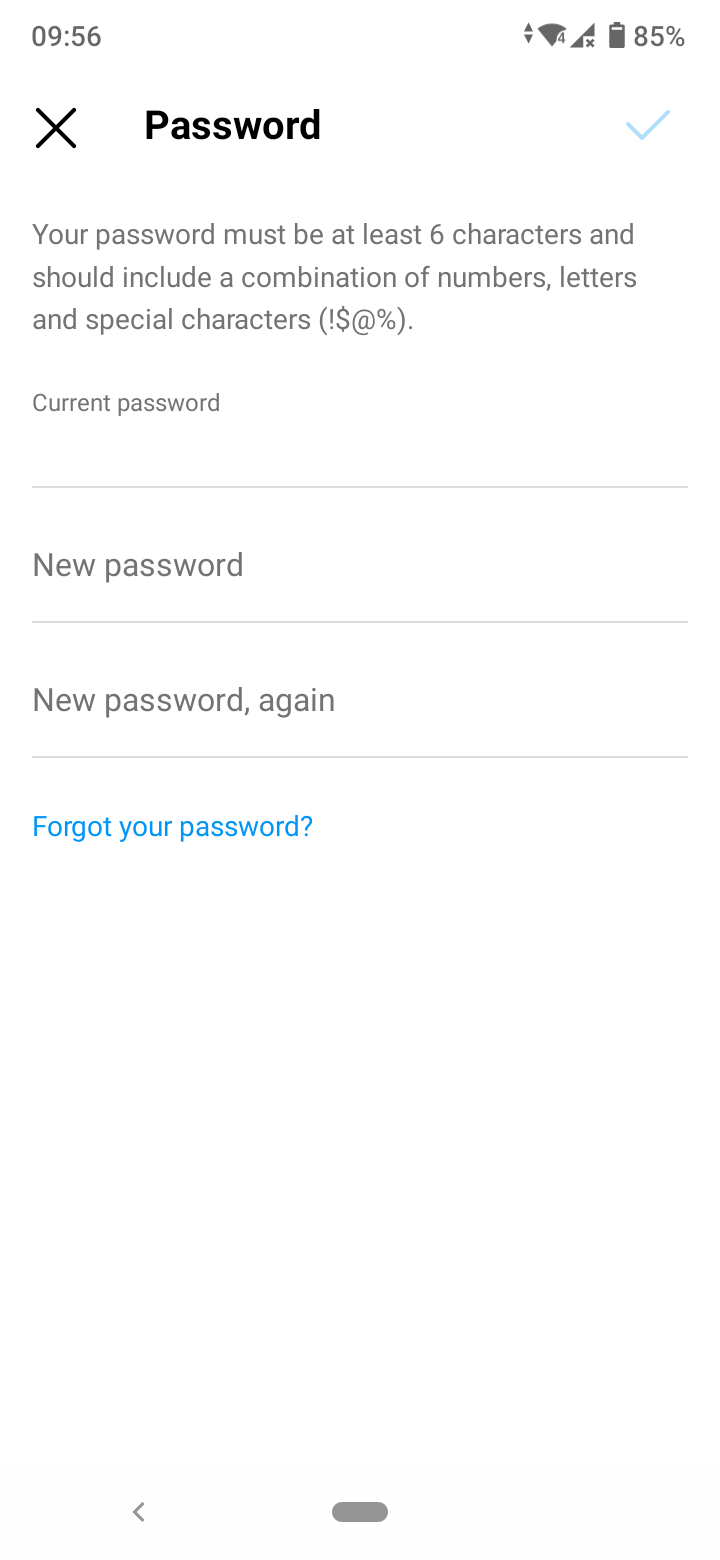
After you enter your current and new password, you’ll be logged out of your account. When you log in with your new password, you might continue liking posts without the restriction.
However, changing your password doesn’t guarantee to remove the limitation from your account and that you’ll instantly get access to your account. If this method doesn’t work, you will have to wait for the 24 hours to pass and for the daily liking limit to restart.
Use an Instagram automation tool
Using an Instagram automation tool can help you avoid the “We limit how often” error. However, this doesn’t mean that the tool can get you more likes, shares, comments, tags, or hashtags than the limitations set by Instagram.
Instagram’s limitations are non-negotiable. Instead, an automation tool can help you manage the time you spend on Instagram, including scheduling posts, direct messaging, and keeping track of likes, comments, and follows. This way, you won’t face the risk of exceeding the limitations and getting your account restricted.
Use another Instagram account
If you are frequently getting “We limit how often you can do things on Instagram” because you are exceeding the daily limits, maybe you are a passionate creator looking to share content and grow your profile and followers.
After all, the last thing you want is to have your account suspended by Instagram. In this case, it’s smart to create a backup account that will help you avoid overstepping your limits and manage different aspects of your life on different accounts. For example, you can have one account where you’ll share content from your private life, and another one for your professional content creation.
Conclusion
Instagram sets limitations on the activities you can perform on the platform in order to prevent spammy and harmful behavior. There are daily limits on how many people you can follow/unfollow, how many posts you can like, how many people you can DM, how long comments and captions you can write, as well as how long videos can be.
However, all these limitations are quite reasonable in order to provide you and other users with the best experience possible.
If you exceed some of these limits, you will get the “We limit how often you can do certain things on Instagram” error, and your account will be restricted. You’ll have to wait 24-48 hours or more to be able to access your account. Depending on the limitations, you can also try some of the fixes mentioned above to try to lift the restriction sooner.
You might also find these articles interesting:
-(2)-profile_picture.jpg)
