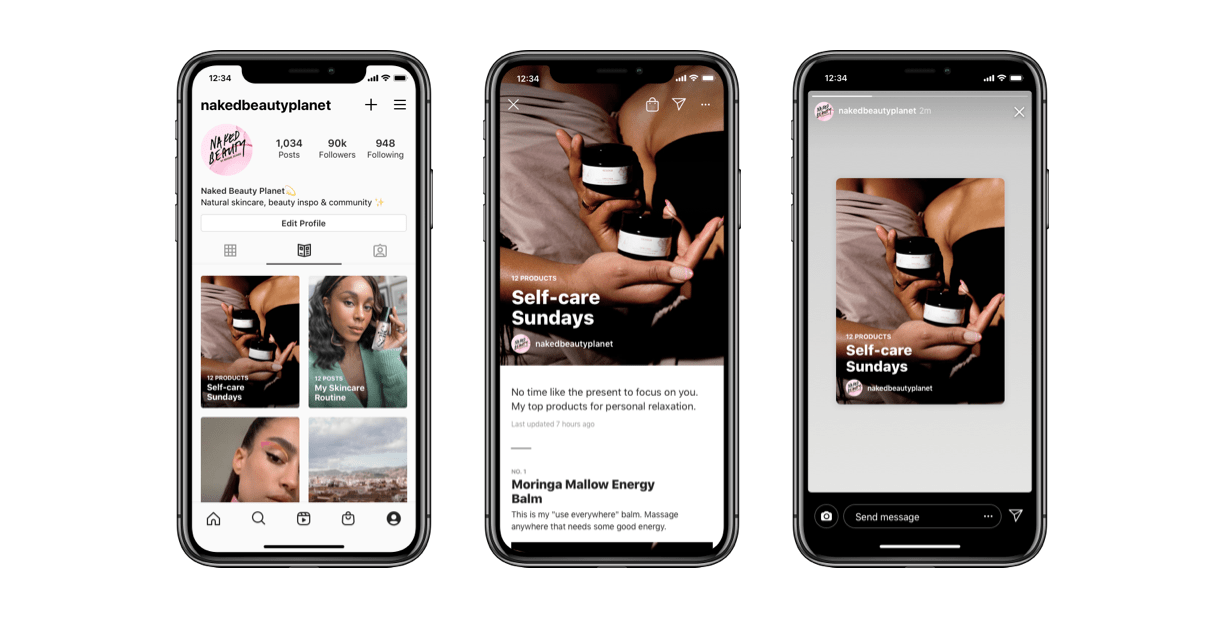How to Create a Guide on Instagram: Instagram's Hidden Feature
Written by Ivana Kotorchevikj Social Media / Instagram
Have you ever heard about Instagram Guides?
Instagram Guides are Instagram’s underrated feature that you are probably not using, but you definitely need to.
Everyone talks about creating posts, stories, reels, videos on Instagram, but rarely do they know about Guides.
In fact, Instagram Guides are an amazing tool for sharing appealing, scrollable content with your followers and community on Instagram, no matter if you have a personal or a business account.
In this guide, we’ll go over everything you need to know about Instagram Guides, including what they are, where to find them, types of Guides, how to create them, as well as some best practices for using them.
So, let’s get right into it.
What are Instagram Guides?
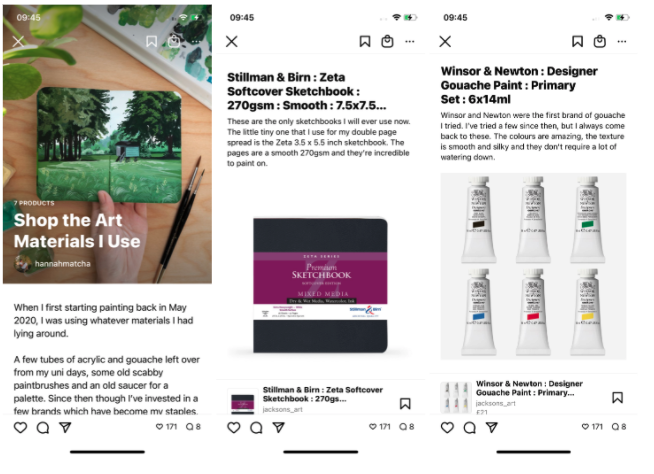
Instagram Guides are catalog-like collections of content on Instagram, which may be individual albums or groups of content curated into one resource.
Basically, they are like mini-blogs on Instagram that allow you to scroll through a curated feed of content with commentary, just like a blog post.
Instagram introduced Guides in the middle of 2020 and they were limited only to the health and wellness industry, focusing on well-being tips on how to look after your physical and mental health, maintain a connection with others, or manage anxiety or grief in the COVID-19 pandemic.
Their purpose was to group content into single resources around any specific topic or product.
For example, if you are a fitness influencer or you are a business selling healthy products, you can create a guide on ‘20 healthy recipes you can make in under 10 minutes’.
In November 2020, Instagram rolled out Guides to all users and made them easier to use. The app describes Guides as a way to easily discover recommendations, tips, products and other content from your favorite creators and organizations, even from people you don’t yet follow.
Guides are a great feature to curate:
- Gift guides.
- Product highlights.
- Content roundups.
- FAQ guides.
- Travel recommendations.
- Restaurant reviews, etc.
Besides being able to gather your own Instagram content, you can also curate feed posts, products, or locations from other accounts, and bring it all together with your commentary.
Plus, your Guides all live in one, dedicated place on your profile: the Instagram Guides tab.
Additionally, the best thing is that all your Guides are located in a special tab on your profile, where people can easily find and see them instead of scrolling through all of your content.
Also, when you post content on Instagram in a post format, it gets buried in your and your followers’ feeds. Posts have a lifespan of about three days maximum before you post new ones and the previous ones are lost in the crowd.
Guides, in contrast, keep your content fresh longer in a separate tab, just like a blog.
Where to see Instagram Guides
You can find diverse content on Instagram Guides from travel guides and tips to health resources.
You can find Guides in several ways:
- To see a creator’s Instagram Guides, go to their profile and tap on the ‘Guides (brochure or pamphlet) icon’ at the top of their profile feed next to the videos and tagged posts icons.
.png)
- You can find recommended Product Guides if you go to the Shop tab on your home screen and tap the ‘Guides’ button on the top-screen menu.
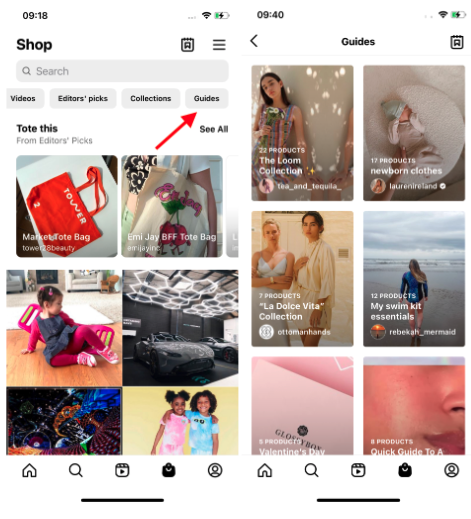
- You might also find Guides tailored to your interests on your Instagram Explore Page by looking for posts with a pamphlet icon in the right-hand corner.
If you don’t see any Guides on a user’s profile, that’s because they haven’t published any.
Types of Instagram Guides
There are three types of Instagram Guides.
Place Guides
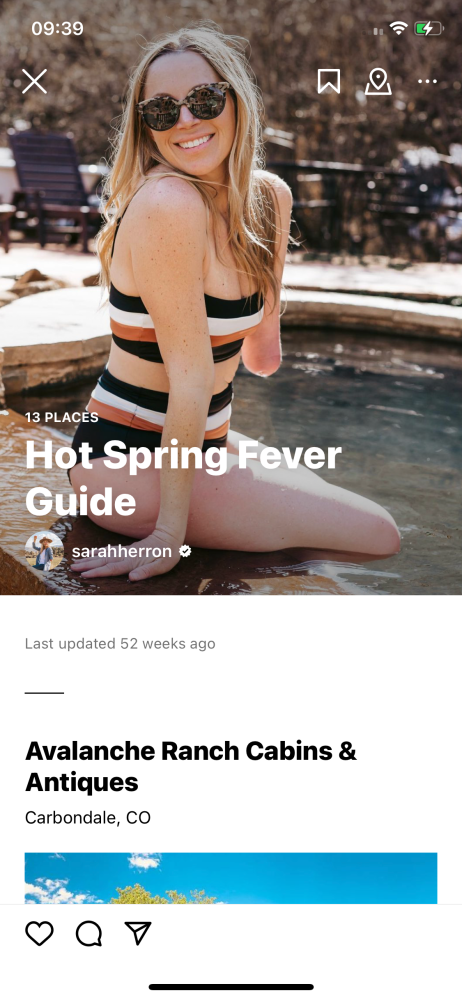
Instagram Place Guides are a collection of places. They are great for posting city guides, restaurant guides, and travel recommendations.
If you are creating a Place Guide, you can choose from Instagram’s library, or choose from past locations you've tagged feed posts.
You can also choose an image that has been tagged with that location as a cover image in your Guide. The images that appear tagged at that location are public content, not just your images tagged at that location.
This can be pretty useful if you run a local business, such as a restaurant or a retail store. You can use these images tagged at the location as user-generated content (UGC) that promotes your business location.
Product Guides
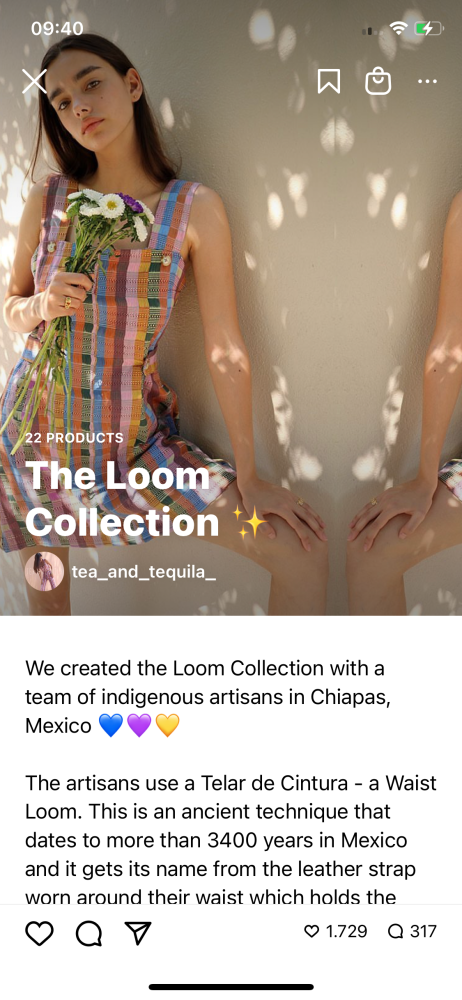
The Product Guides are great for curating Instagram posts related to a single product, such as product releases, product recommendations, roundups, and gift guides.
If you are promoting brand’s products, you can also attach and link any product listed on Instagram. When creating a Product Guide, you can select products from brands’ Instagram Shop. You can either search for products in the shops of accounts you follow, search for a specific account’s shop, or select products from your Wishlist.
When you’ve selected a shop, choose the product you want to feature and select the posts associated with that product.
Note: You can only feature one product per guide.
Post Guides

The third type of Instagram Guides is Post Guides. Posts Guides are useful for featuring a roundup of Instagram feed posts and curating lists of resources. You can use them to share educational content or reflect on current events.
You can choose from posts on your own Instagram profile from Your Posts tab or posts you’ve saved from other accounts from the Saved tab.
Remember that if you want to include other people’s posts in your Instagram Post Guide, you need to save their posts first.
Note: You can choose up to 30 posts to share in a single guide.
How to create Instagram Guides
Now that we’ve cleared up what Instagram Guides are, their benefits, different types and where to find them, it’s time to see how you can create them.
No matter if you’re a B2C, B2B brand, or a creator, you can use Instagram Guides to curate and group content that meets your audience’s needs.
To start creating an Instagram Guide:
- Open the Instagram app and go to your profile.
- Tap on the ‘+’ icon on the top-right of the page, next to the hamburger menu.
![]()
- Select ‘Guide’ from the slide-up menu.
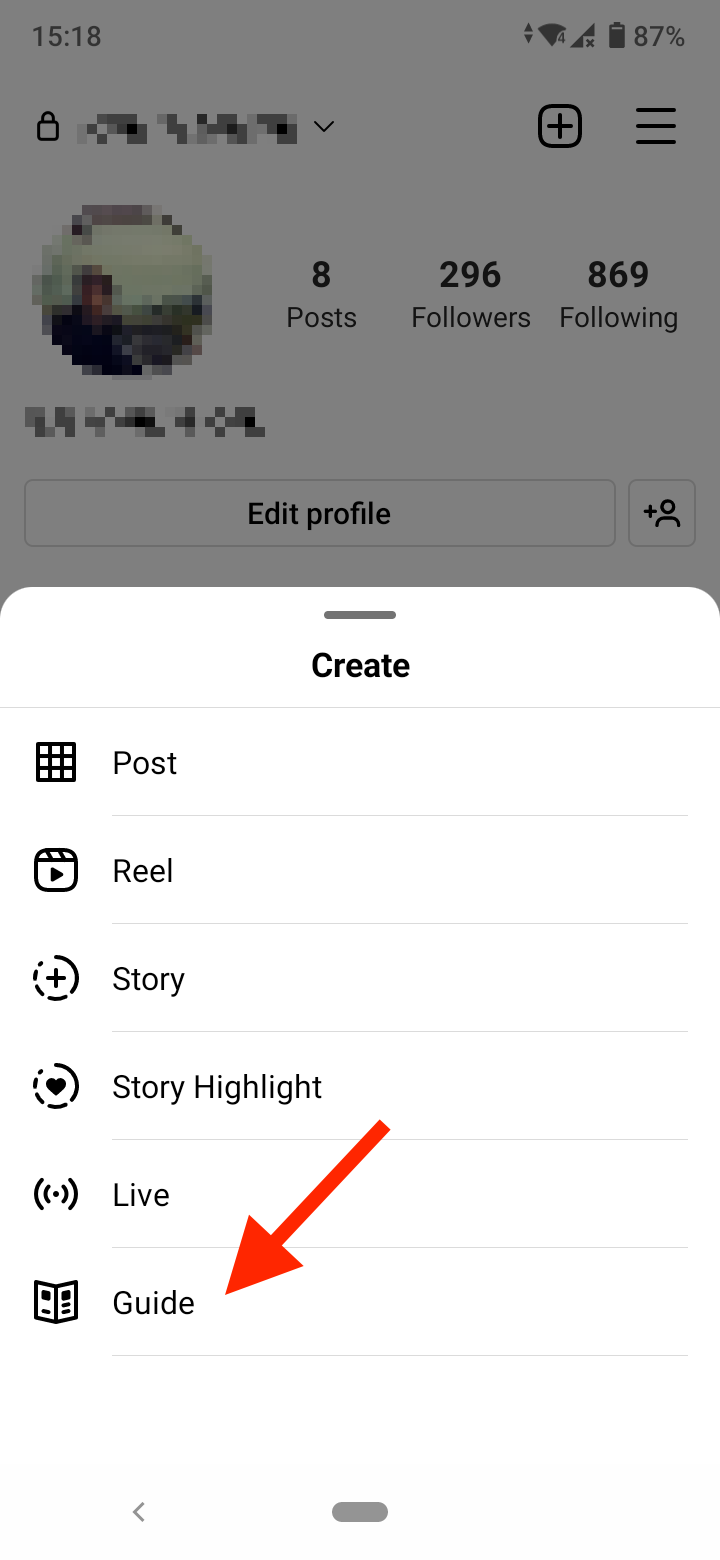
- Choose from three different formats: Places, Products, and Posts.
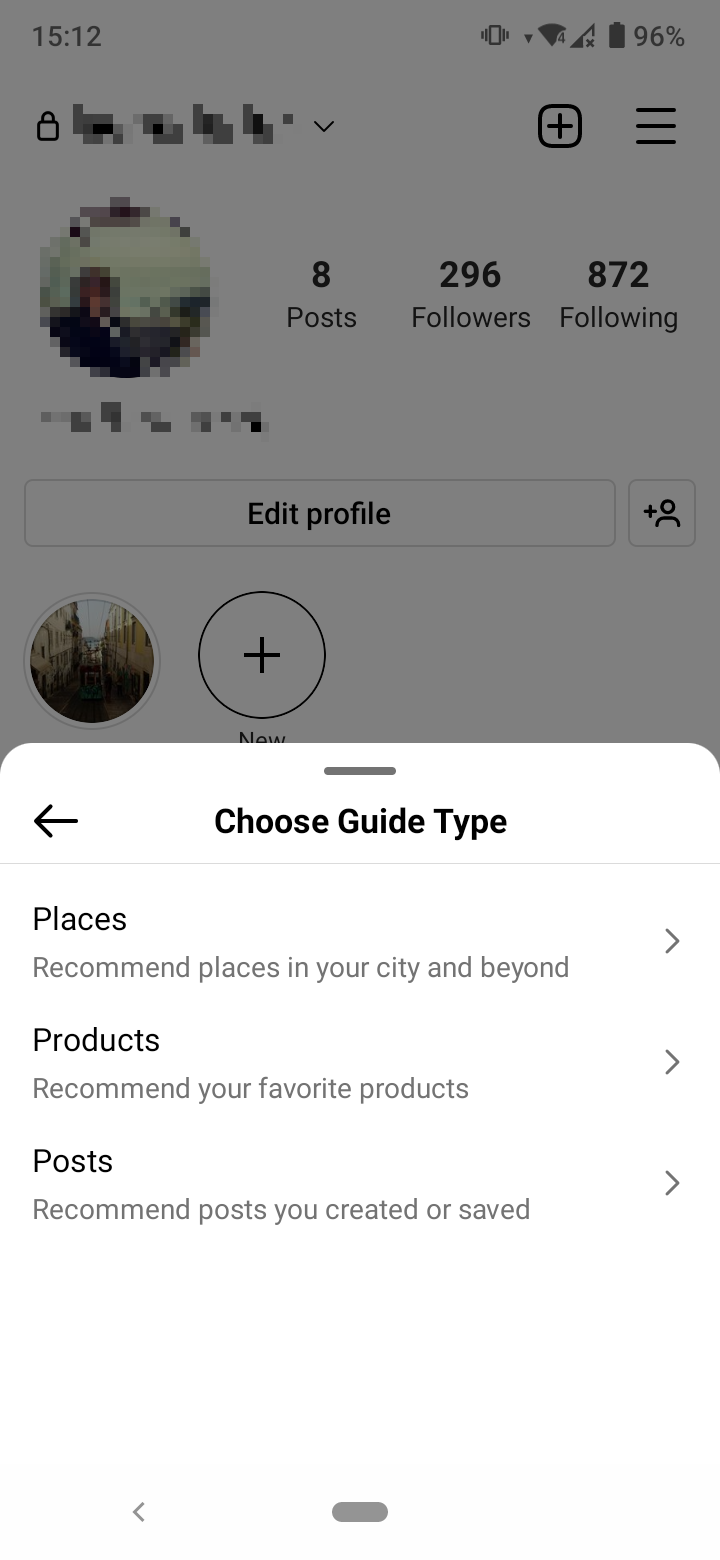
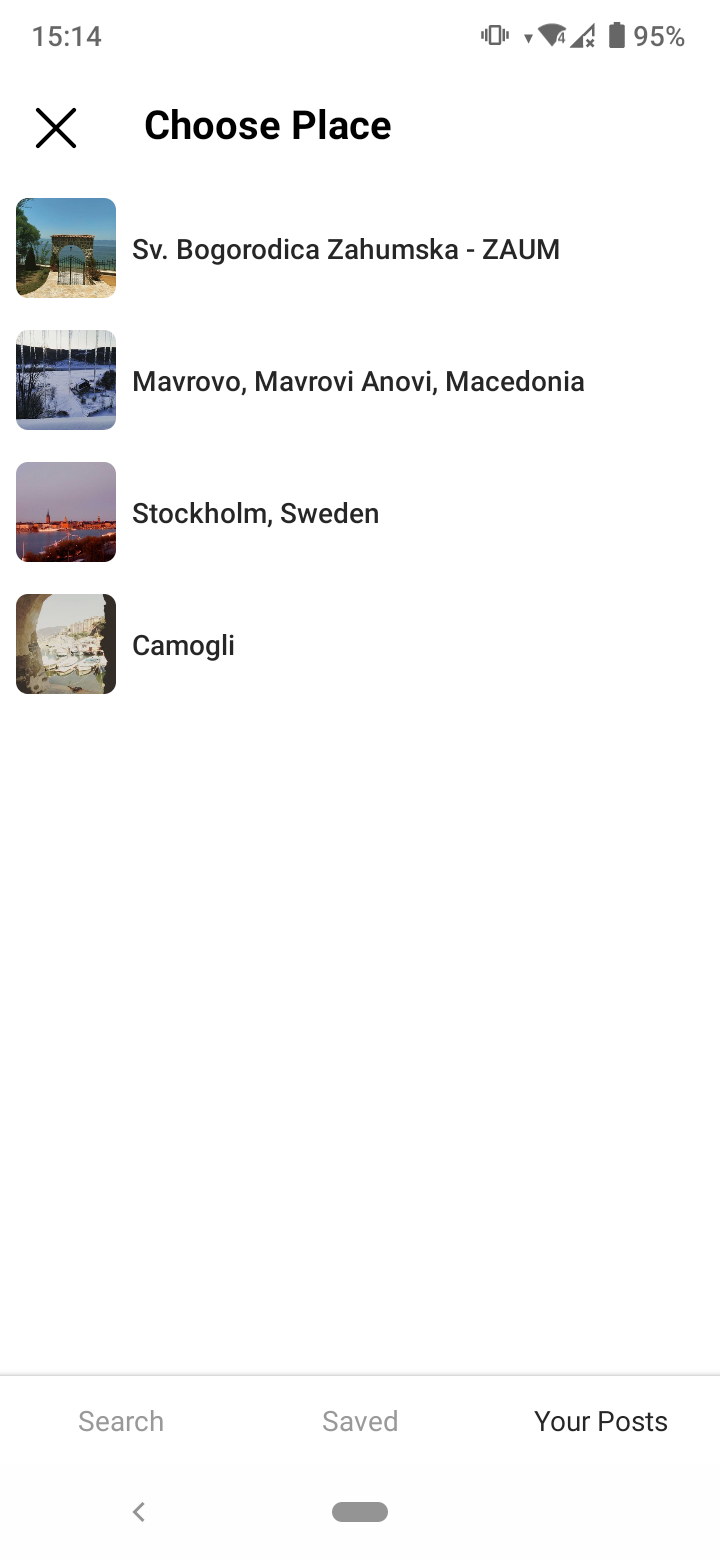
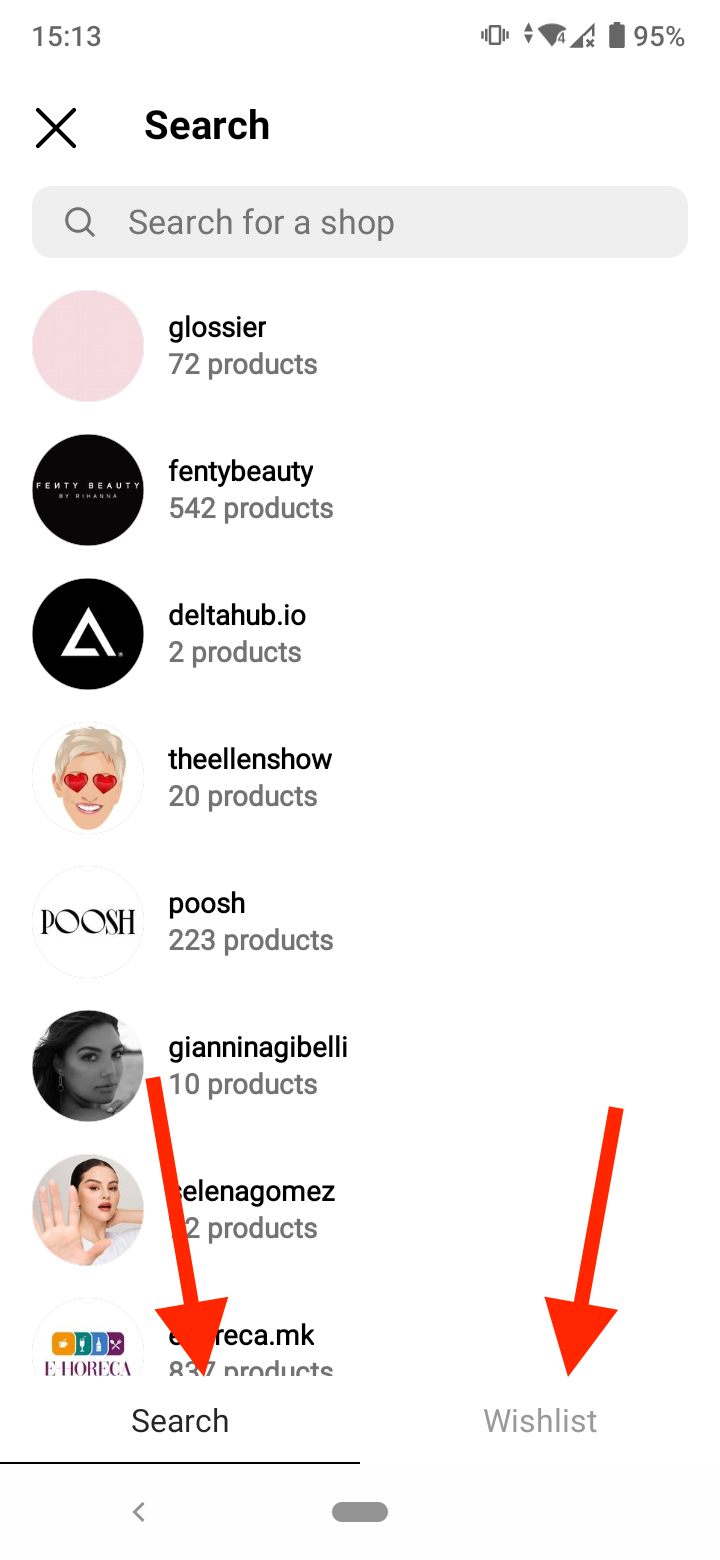
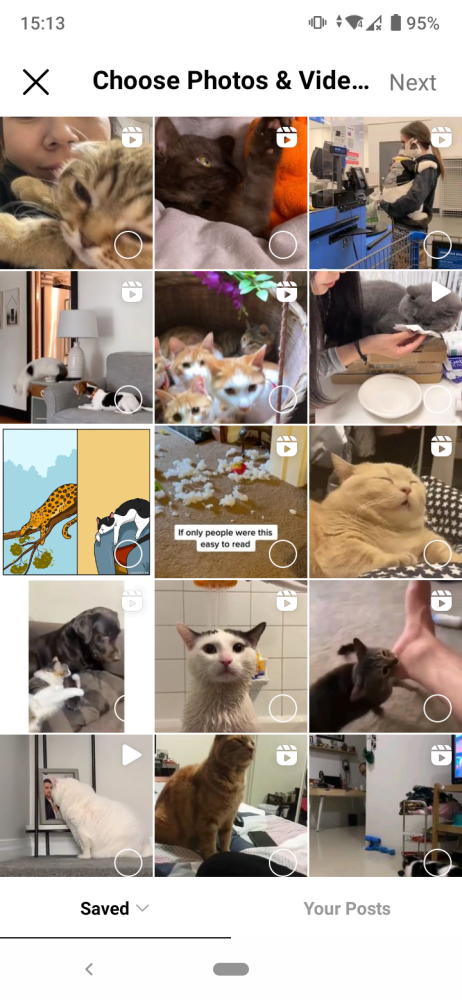
- After you’ve selected a type of Guide, you’ll be redirected to the format page to define the details of the Guide.
- Add a title, description and cover image to your Guide. Next, add titles and an optional description/commentary for each post on the Guide.
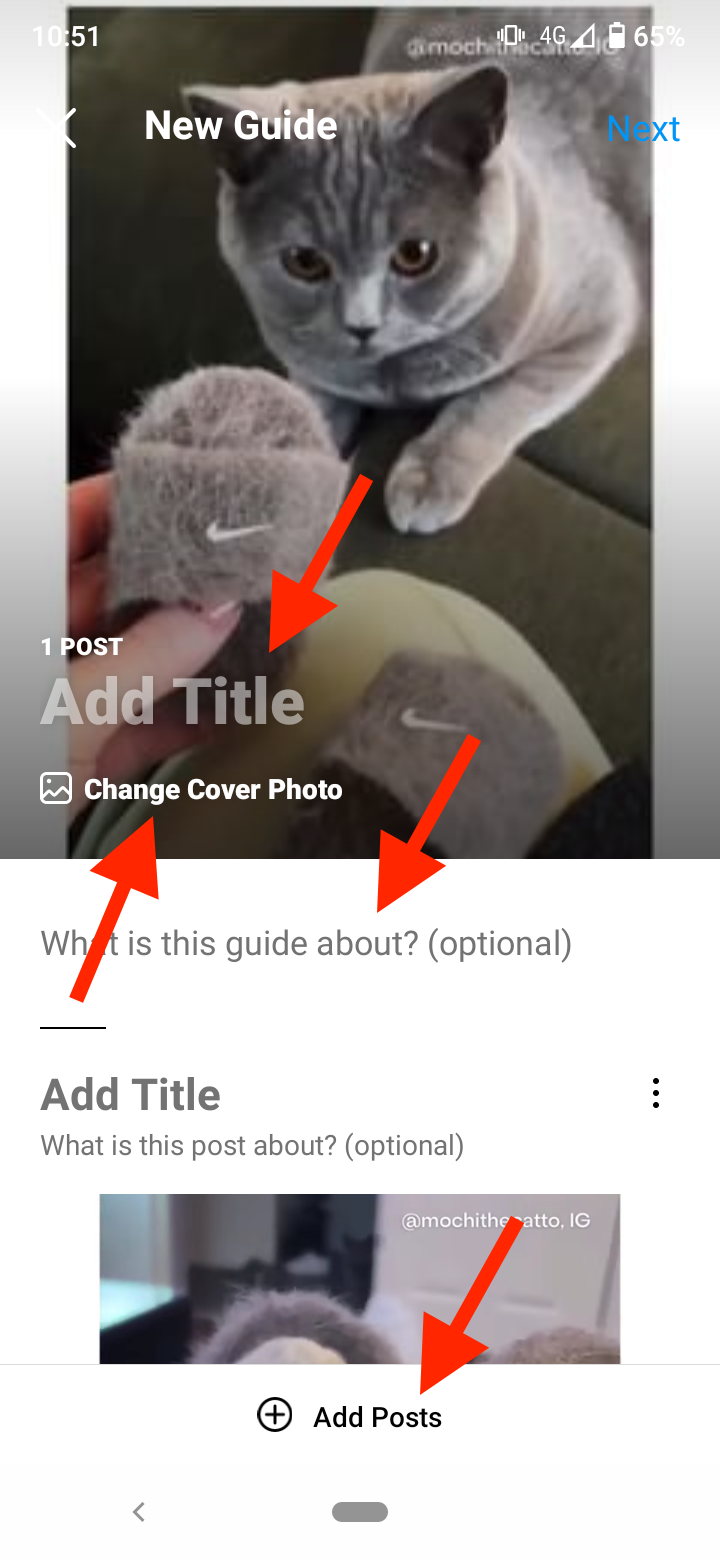
Check out our video tutorial featuring the steps on creating Instagram Guides:
Note 1: Instagram posts are usually in a 1:1 square format, but the Guide cover is a 3:4 portrait size. The Guide will crop your image accordingly.
Note 2: If you want to change the cover image of the Guide, you can drag it to reposition it. Instead, tap on ‘Change Cover Photo’ and choose a photo from your feed.
Keep in mind that you can’t upload a custom image for the cover photo — you have to choose a photo from your feed or saved posts.
- To add more posts to the guide, tap on the ‘+ Add Posts’ button at the bottom of the formatting page.
- If you want to rearrange or delete posts from your Instagram Guide, tap on the three-dot icon in the upper-right corner of the individual post. Then select ‘Remove from Guide’ to remove an individual post, or tap ‘Reorder Posts’ to drag and rearrange the posts in the order of your choice.
- When you are happy with the posts and the formatting of the Guide, tap on ‘Next’ in the top-right corner of the screen.
- On the share screen, you can preview the Guide by tapping on the ‘Preview’ button below the cover image.
- When you are ready to publish it, tap on ‘Share’. You can also tap ‘Save as Draft’ if you want to edit and publish the Guide later.
When you publish your Guide, it won’t be shared on your profile feed. Instead, they are posted in a dedicated Guides tab on your profile that looks like a newspaper or brochure.
Your followers will be able to view your published Guides in their home feed and share it.
You can also share your or someone else’s Guides to your Stories and direct message (DM) on Instagram. Tap on the ‘Share icon’ in the top-right corner.
Best practices for using Instagram Guides
If you are running a business page on Instagram, Guides can be a powerful card up your sleeve to connect with your followers, create appealing content and promote your products or services. Let’s look at some suggestions on how you can leverage Instagram Guides.
#1 Get inspired by your audience to create Guides
Instagram Guides are a great way to curate and organize content for your followers. This is why you should always have in mind what your audience wants when creating Guides.
To start with, think about and find out what content your audience has been engaging with most. Then use this information to inspire your Guides.
For example, if you run a business account for a cafe serving healthy treats and you notice that your followers engage with posts about healthy recipes you shared, you can create a Guide about ‘10 easy vegetarian and gluten-free desserts’.
#2 Share your Instagram Guides to Instagram Stories
We’ve already mentioned that Guides are not posted on your main profile feed, but are published in the dedicated Guides tab.
If you want to give them some extra boost, you can share them on your Story and invite people to check them out.
To share your Instagram Guides to Instagram Stories:
- Open an Instagram Guide you want to promote.
- Tap on the ‘Send’ (paper airplane) icon in the bottom left-hand corner.
- Select ‘Add guide to your story’.
#3 Spotlight your products through user-generated content (UGC)
If you are a brand selling products, you can showcase your customers utilizing your products in posts. You can leverage user-generated content - posts made by your customers - to include in your Guides and promote your products.
To find your followers’ posts, browse through your tagged photos or search your branded hashtags to find UGC content.
TJSwim is doing an amazing job leveraging the user-generated content of their customers wearing their swimwear.
#4 Create a list
You can also use Guides to compile lists highlighting brands, creators or peers in your network. For example, you can create a Guide outlining 20 profiles that create content dedicated to your subject matter, including profile.
This kind of list Guides is great for creating a buzz, starting a conversation and attracting the attention of these creators and profiles that may also feature in their own Guide in the future.
Another type of list Guide is Tips Guide in which you are sharing first-hand industry insights about a subject matter in your industry or niche.
A ranked list is another type of Guide you can create showcasing your bestsellers, most popular posts, or top recipes.
#5 Create a gift Guide
Instagram Guides are also convenient for promoting and repurposing your product listings for Christmas, Black Friday, Mother’s Day, etc.
If you are looking for inspiration, check out Afrocenchix’s Christmas shopping Guide, The Lip Bar’s Guide on easy, affordable gifts for beginners, or Vintner’s Daughter’s gift Guide covering gifts for botanical lovers.
#6 Organize your posts under a common theme
If you offer multiple products and services, you probably post about all of them on your profile and they are scattered on your feed.
You can use Instagram Guides to group posts related to a product/service or cover a common theme in a separate Guide.
For example, Hot For Food posts about vegan snacks, meals, desserts, and more. But they grouped their dessert posts in a Guide named Just Dessert Stuff.
#7 Tell a brand story or share a message
Instagram Guides can be a great asset to introduce new followers to your company and values.
The French jewelry designer Louise Damas has perfectly used Guides to present the company's history with posts about its founder, process, unique pieces, and ladies-first approach.
Another great example of story-telling is NBA’s Guide on how the Lakers reached the NBA finals.
#8 Create step-by-step instructions
If you create how-to’s and tips posts, you can assemble them into a step-by-step Guide. For example, Headspace compiled a Guide on “how to get on top of your finances”, which included their Money Smart Monday posts.
#9 Collaborate with creators
Instagram Guides provide the opportunity to collaborate with influencers, creators and famous personalities.
You can create a Guide that features your business’s brand ambassadors or work with influencers to create their own Guides on their profiles featuring your products. The opportunities are endless.
For example, Everlane collaborated with actor Tommy Dorfman, actress Olivia Sui, and model and actress Lenya Bloom to curate gift Guides with their products.
#10 Promote social causes
If your company engages in social activism, Instagram Guides are a great way to show that. You can showcase all your efforts and share resources with your followers.
A great example for promoting a social cause with Guides is Instagram’s Act for Racial Justice Guide which curates important guidelines shared by the community.
Another inspiration is Teen Vogue’s Guide which deals with topics like sex, dating, and relationships.
Final words
Instagram Guides present a whole new way to curate and create content on Instagram - merging community and relationship building, story-telling and e-commerce.
The greatest thing about them is that you don’t need to create new content from scratch when you want to create a Guide. You can take the content that you have already posted on Instagram and group it into categories to package them into easy-consumable, useful and fun pieces for content for your followers.
If you haven't started already, what are you waiting for?! Go ahead and create your first Instagram Guide.
You might also find these articles interesting:
-(2)-profile_picture.jpg)