How to Follow Hashtags on Instagram
Written by Ivana Kotorchevikj Social Media / Instagram
Every day, millions of people post photos and videos on Instagram and tag with hashtags. Hashtags serve as a way for people to connect to content that resonates with them.
Hashtags have been used on Instagram since the beginning of the social media platform. These clickable and searchable tags are a powerful tool for people to bring more traffic to their profiles and content.
However, Instagram also uses hashtags to sort and categorize content so it can easily present content to people searching for a certain topic.
Instagram recognized that hashtags present the interests and passions of their community. To offer users new ways to find photos, videos and people on its platform, Instagram introduced the option to follow hashtags in 2017, and not only profiles as before.
For now, it’s possible to search for one hashtag at once, helping you find posts, places, accounts, and tagged posts that contain that hashtag. However, if you are a marketer or an influencer and wondering if you can search for more hashtags at once, discover how to search for multiple hashtags on Instagram.
If you want to go a step further and follow a hashtag, the posts which include your favorite hashtag will appear on your Instagram feed. If you are no longer interested in following that hashtag you can always unfollow it.
Keep on reading to learn how to follow hashtags on Instagram.
How to follow hashtags on Instagram
Following a hashtag is just like following any other profile on Instagram:
- Launch the Instagram app on your phone.
- Tap on the Search icon on the bottom of the screen.
- Tap on the search bar at the top, and you’ll see that several tabs will appear.
- From the tabs under the search bar, tap on “Tags”.
- In the search bar, type in the hashtag you want to follow.
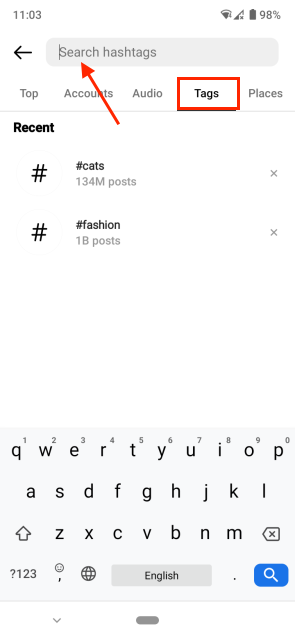
- Tap on the hashtag in the search results, which will take you to the hashtag’s page.
- In the top right corner of the page, tap on the “Follow button”.
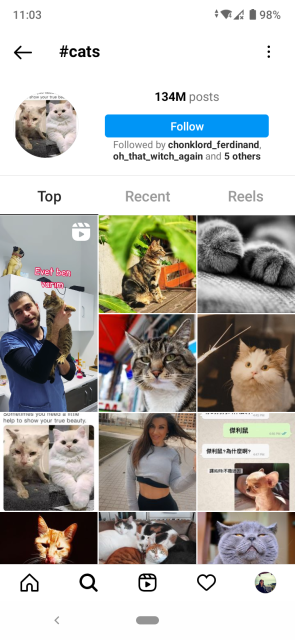
- Posts that contain the hashtag will start appearing in your feed.
If you are wondering what the best way of using hashtags on Instagram is , read our guide on how to use hashtags on Instagram.
👉 Check out how to reset your Instagram Explore page.
How to unfollow hashtags on Instagram
If you no longer wish to see posts related to a hashtag appearing on your Instagram feed, you can unfollow it with the steps below.
- Open the Instagram app and go to your profile.
- Tap on “Following”.
- Above the list of people you follow, you’ll see the “Hashtags” tab.
- Tap on it and you will be taken to the page of all hashtags you follow on Instagram.
- Find the hashtag you want to unfollow and tap the “Following” button next to it to unfollow it.
- A pop-up window will appear asking you to confirm if you really want to unfollow the hashtag. Tap “Unfollow” to confirm your choice.
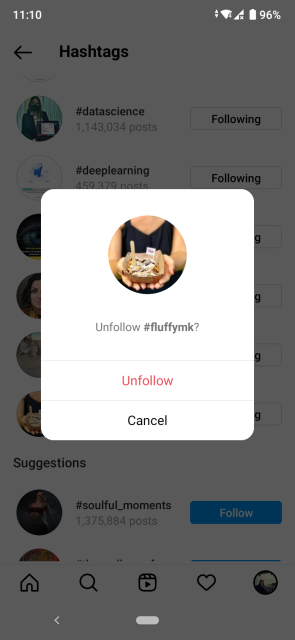
Learn also where to find the posts you’ve liked on Instagram.
You might also find these articles interesting:
-(2)-profile_picture.jpg)
