What Does Actively Recruiting on LinkedIn Mean
Key Takeaways
The 'Actively Recruiting' tag next to a job ad and a recruiter's name stands to let job seekers know that the company is processing job applications that have been sent out since the job ad was posted, but is still accepting new ones.
If you ever went through the job lists on LinkedIn, you surely noticed the feature named 'Actively Recruiting' next to some LinkedIn user's account.
Recruiters often use this feature to let job seekers know there's an open position at their company.
However, since it's not explained in detail what this feature means, many LinkedIn users are left wondering what 'Actively Recruiting' on LinkedIn means.
In this article, we'll cover what 'Actively Recruiting' means, who uses it, and how to use it to your advantage when looking for a job, or learn how to use it to attract more candidates if you're working as a recruiter. Keep reading!
You might also like: How to Remove ‘Open to Work’ on LinkedIn.
What is actively recruiting on LinkedIn?
The 'Actively Recruiting' tag next to a job ad and a recruiter's name lets job seekers know that the company is processing job applications that have been sent out since the job ad was posted.
In addition, this signifies that you can still send out your resume and apply for the position since the job hasn't been closed as of yet, and the company is actively searching for active candidates.
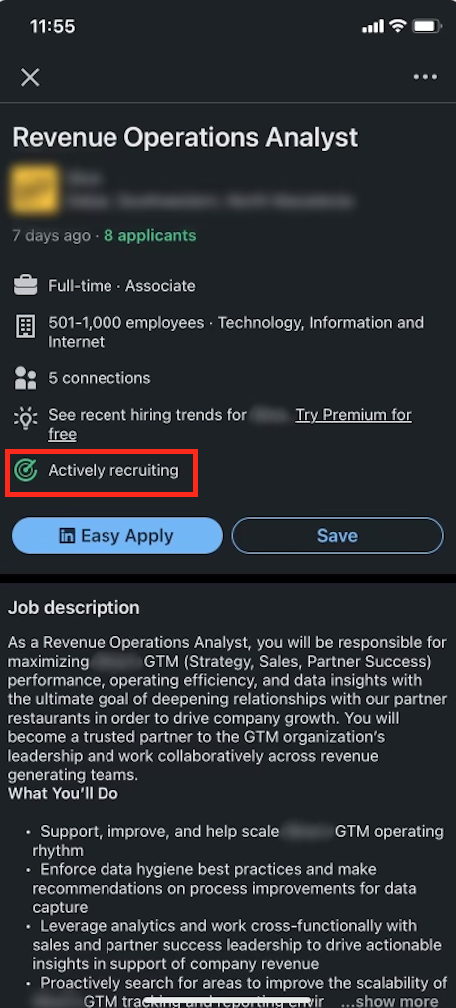
In contrast, 'Passively Recruiting' stands for companies and recruiters who are open to receiving job applications constantly from passive candidates. However, it doesn't necessarily mean that a job opening is available at the moment.
Check out also why you can't connect to someone on LinkedIn.
Which companies are using LinkedIn for recruitment?
Most companies that have LinkedIn pages post their job openings on LinkedIn exclusively. More companies have switched to LinkedIn's services and completely abandoned public, official job postings.
According to research done by LinkedIn, LinkedIn is the media that is used most for active recruitment (73%), followed by Facebook (63%). In addition, 85% of recruiters that work with actively processing applications, have stated that "a social media account is somewhat to extremely important".
Searching for a job on LinkedIn will make the job-seeking process easier since you'll be able to get in touch directly with the recruiters, as well as see how many applicants have placed their resumes so far.
Hence, your presence on LinkedIn's services can be considered a huge advantage when hiring or getting hired.
Additionally, in data research of over 13,000 companies across the US, 'Enlyft' - a B2B customer acquisition platform- has found that a huge portion of the companies using LinkedIn's 'Actively Recruiting' feature is related to IT services.
What you need to know about improving your LinkedIn resume
If you think that there's space for improvement on your overall virtual look on LinkedIn, you can use some of the following tips:
- Select a good profile picture
Try to add a photo of yourself that is not taken from afar, let your face cover most of the photo, and wear work-appropriate clothes in the photo!
- Adding a background/cover photo
You surely noticed that, similar to Facebook, LinkedIn accounts have a background or cover photo. Make sure to use a photo that will grab users' attention.
- Use a creative headline
Most LinkedIn user type in their job positions and what they do in the headline section. However, you can use that feature to say something about yourself that can make you stand out from the crowd.
- Use the summary section to your advantage
Before recruiters get a chance to dive into your resume, your summary section is the first that will pop up. Recruiters often check this section in a LinkedIn profile of potential candidates, since it is a brief text letting them know what you've worked on previously.
- List your relevant skills
When you start job hunting, make sure to check which skills are placed on your account, and see if they comply with the job description on the company page you're applying for.
In an article, LinkedIn has posted several examples of what a good LinkedIn profile looks like. Check it out, and see what you can use for further development of your LinkedIn account.
Conclusion
There are millions of job openings being posted on a weekly basis on LinkedIn's services. Make sure to create a LinkedIn account that stands out, and use all its features to your advantage.
If you liked this article, check out: How to Find Saved Jobs on LinkedIn and How to Upload a Resume in LinkedIn (a Step-by-Step Guide).

