How to Find Someone's Birthday on Linkedin [2025]
Written by Emilija Anchevska Social Media / Linkedin
Key Takeaways
- Check someone’s birthday through contact info:
Click on the users' profile> Click on contact info> Birthday
- Check someone’s birthday through Linkedin notifications:
Click on the notifications tab> See who is celebrating
A member of your staff is celebrating a birthday this month, but you do not know the exact date of their big day.
So what do you do?
Go online and see if that person has posted their birthday information on their social media accounts.
You may have looked at their Instagram profile or looked up their birthday on Facebook but to no avail.
So, what else is left?
Their LinkedIn profile, perhaps?
LinkedIn offers an option for users to publish their birthdays on their profiles, and in this tutorial, we will dive into how to see birthdays on LinkedIn.
How to check birthday on Linkedin
There are two ways you can check someone’s birthday on LinkedIn: through the notifications and contact info tab.
Keep in mind that the visibility of someone’s birthday depends on how users’ have adjusted their settings. Users can choose whether or not their birthday will be visible only to them, or to the public.
We explain everything in detail in the next section.
Check someone’s birthday through ‘contact info’
To check someone’s birthday on LinkedIn, users need to be connected to the individual whose birthday they are trying to find out. Otherwise, they won’t be able to access information about people’s birthdays.
Here is the step-by-step process of checking someone’s birthday on Linkedin.
- Log in to your LinkedIn account.
- In the search bar, find the person by typing in their name in the search bar and clicking on the suggestion once you find them.
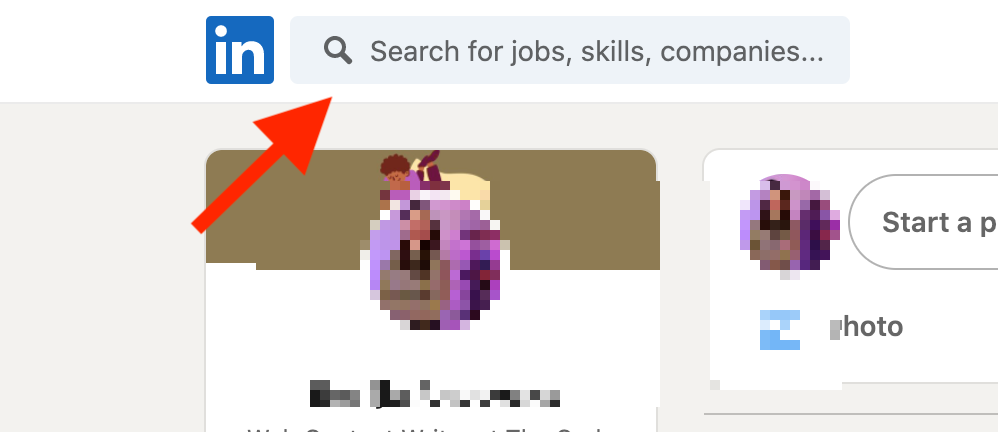
- Click on “Contact info”.
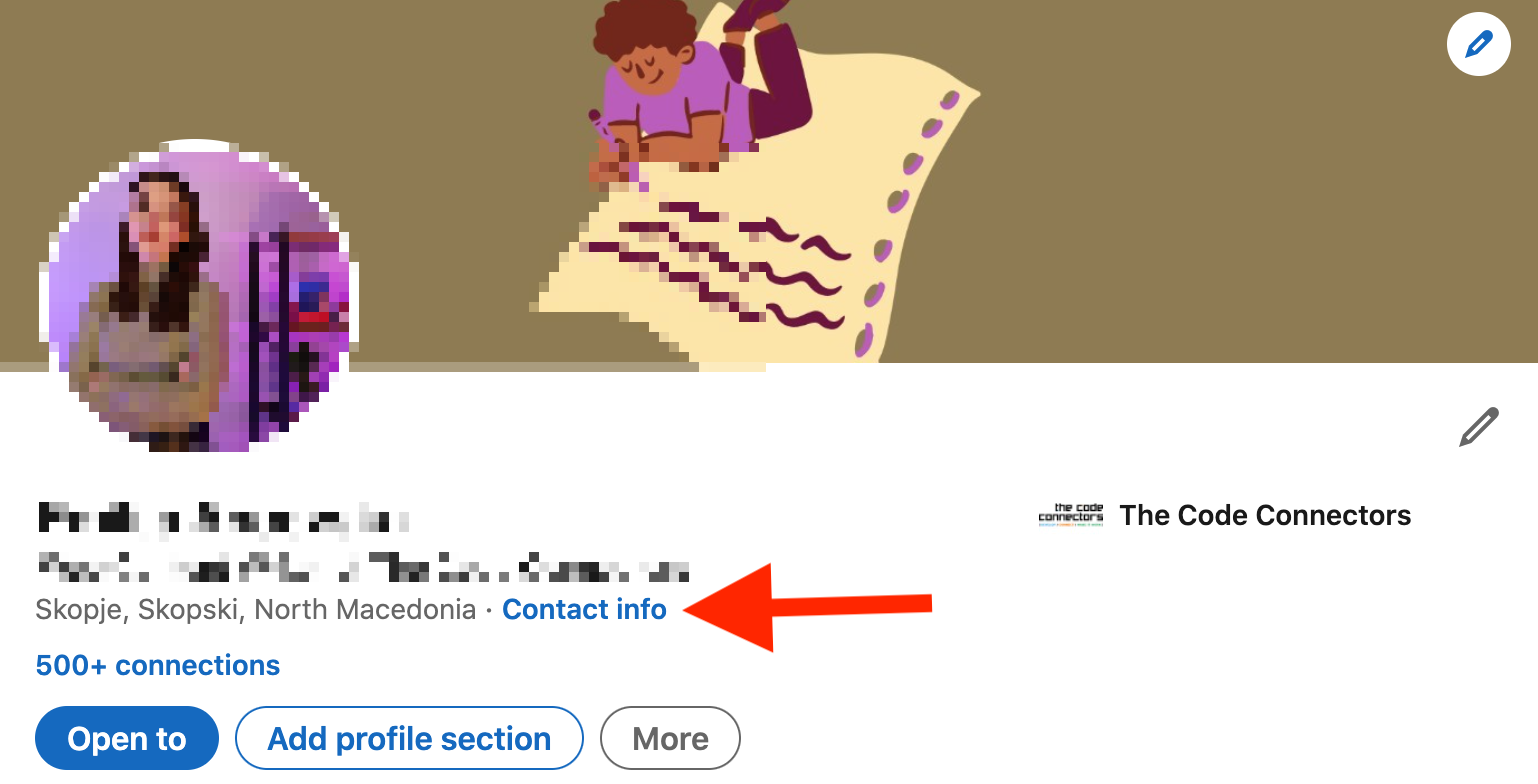
- From the pop-up window under Birthday (right under the email address), you will find the birth date of the specific person.
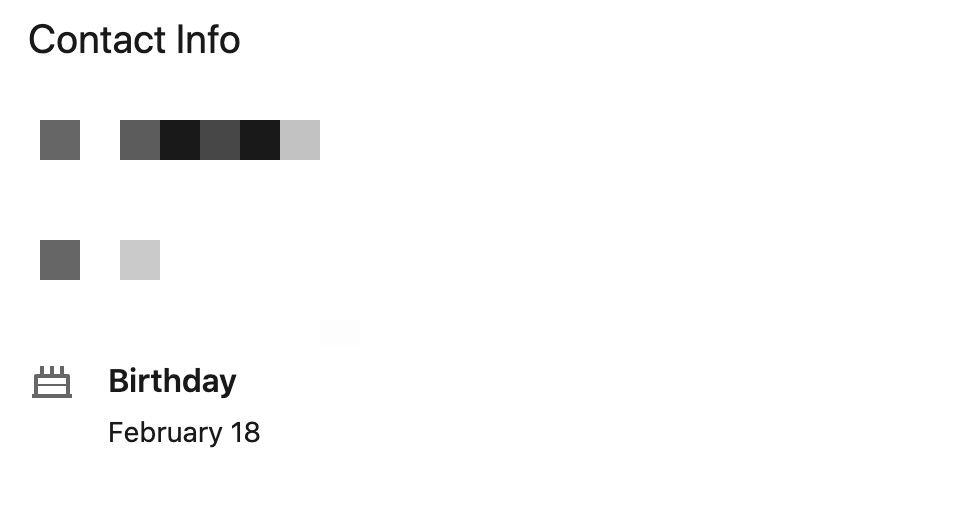
Make sure to create a Google calendar you can share with others so that you can wish everyone with upcoming birthdays a happy birthday on time.
👉 Also learn: How to Deactivate a LinkedIn Premium Account
Linkedin also sends notifications to users about their connections’ birthdays.
However, if you have turned off this option, you won’t be able to see birthdays on the notification menu.
Steps to turn on birthday notifications on LinkedIn:
- Click on the ‘Notification’ menu in the upper right corner.
- Click on the ‘View settings’ option located on the left.
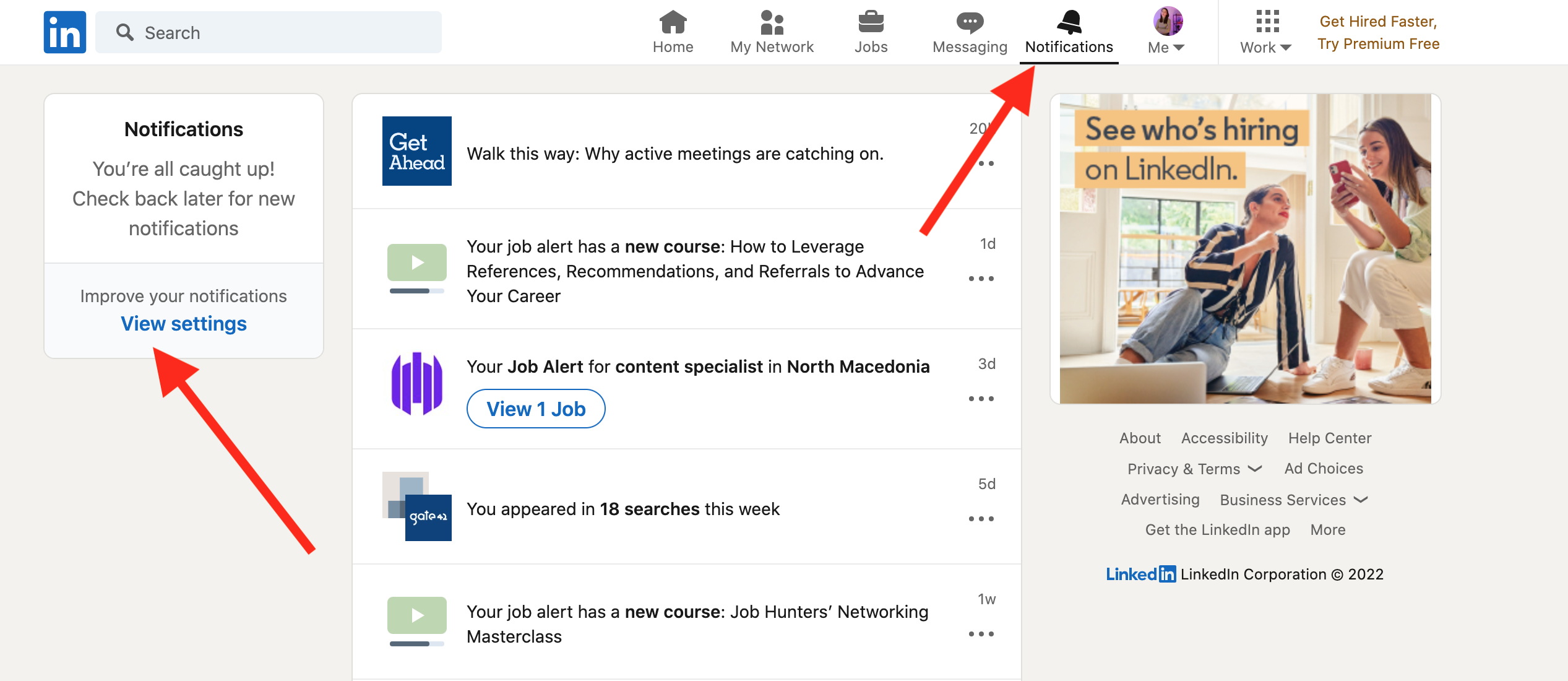
- The app will redirect you to the communication settings on LinkedIn. From here, click on the ‘Network’.
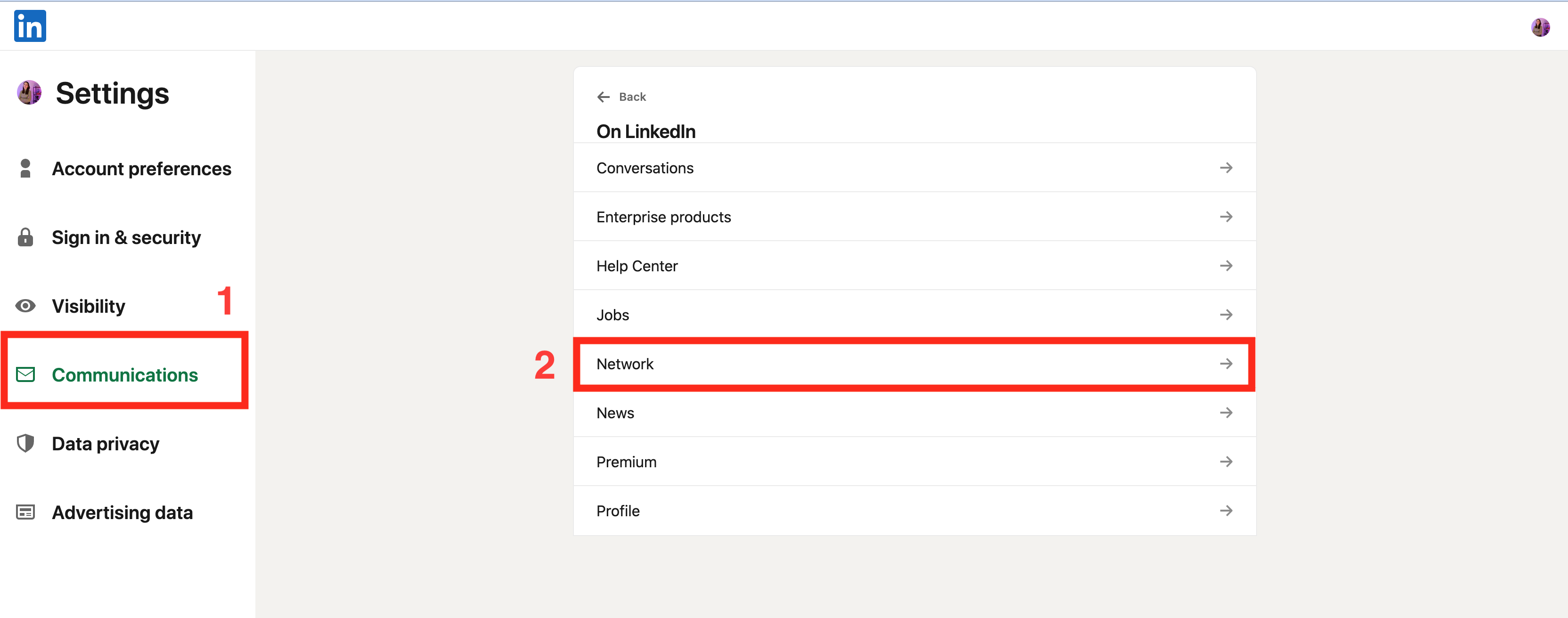
- Toggle the button for ‘Birthdays in your network’.
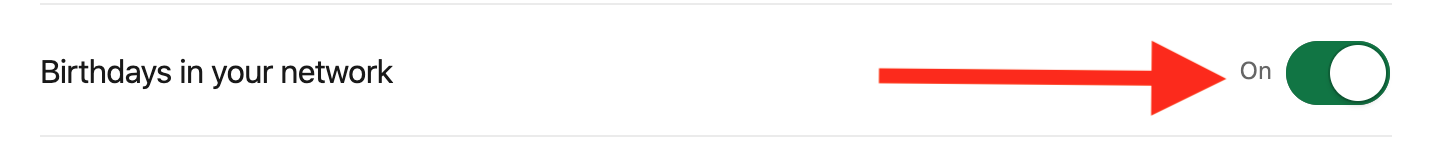
Steps to see someone’s birthday on Linkedin via notifications.
- Click on the bell icon in the upper-right corner.
- If users in your network celebrate birthdays that day, you will see a tab saying ‘see who is celebrating’.
- When you click on See who is celebrating you will see a list of people that have their birthdays today.
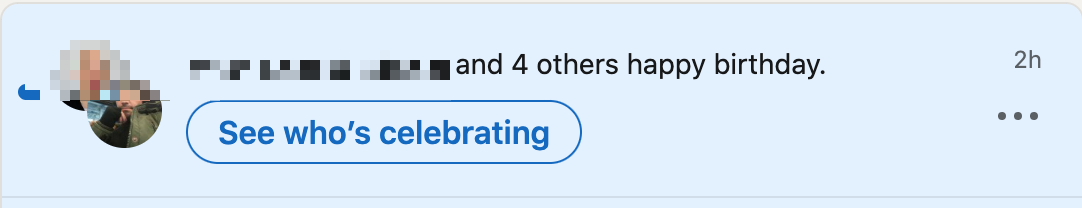
Birthday not showing up on LinkedIn
As we previously said, LinkedIn offers an option that enables users to publish their birthdays; however, for privacy purposes, users can also choose whether they want their birthdays to be public records.
When creating a LinkedIn profile, users can choose whether they want their birthday to be visible to everyone, only them, their connections, or connections up to three degrees away from them.
This means that if the user has set the birthday settings to ‘Only You’, no one but them can see their birthday. In addition, if they have set their birthday to be visible to ‘My connections’ or My ‘Network’ and if you are not part of either, you also won’t be able to check their birthday.
Shortly, if a user has set their birthday to be visible to everyone, everyone will be able to see it regardless of their degree of connection.
Alternative ways of finding birthdays will be to ask a mutual friend or even check a birth certificate if you have access to those types of documents, of course.
Bonus: How to See Someone's Birthday on Instagram
How to make your birthday private on Linkedin
If you are one of the users who want to keep their birthday private, you can follow the steps below to adjust LinkedIn settings to ‘Only You’.
Log in to your LinkedIn account.
- Click on the ‘Me’ icon in the upper right corner and select ‘View profile’.
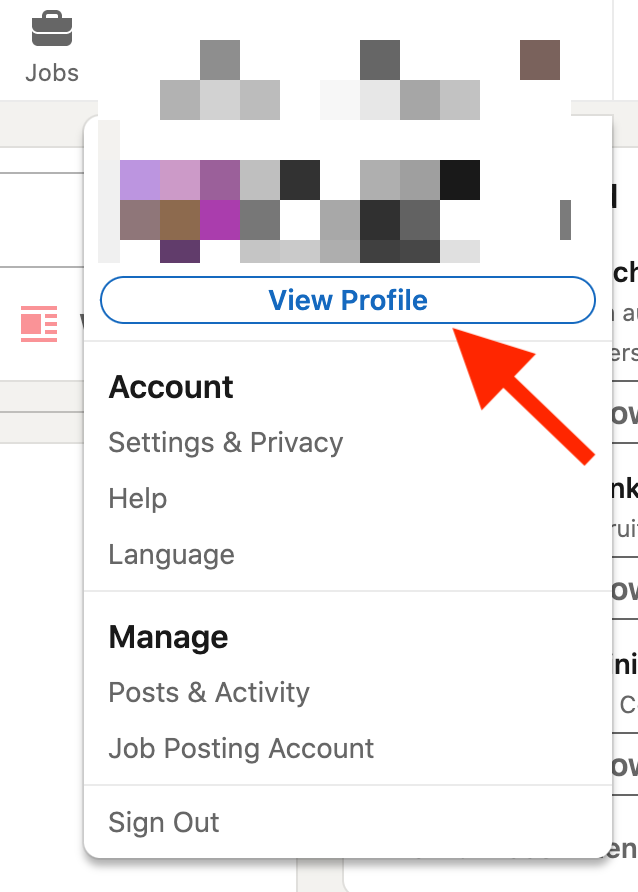
- Click on ‘Contact info’, from the window that pops up, click on the ‘Pencil icon’.
- Click on ‘Birthday visible to’ and select ‘Only You’ from the menu.
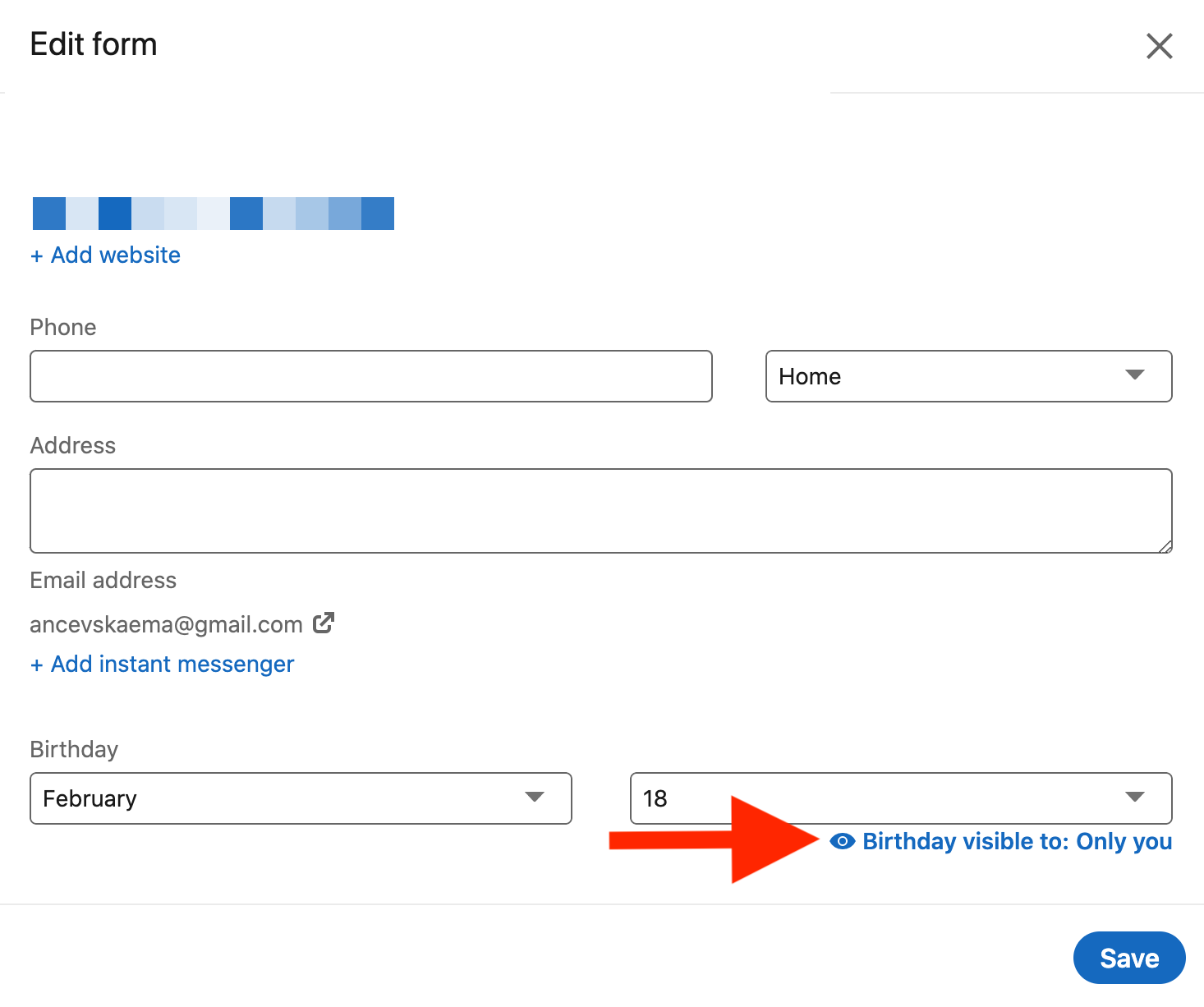
Wrapping Up
Wishing someone a happy birthday is a thoughtful gesture that many appreciate.
If you are not sure when someone has a birthday, check their LinkedIn profile by following the steps we have provided.
FAQ
-
Does Linkedin show birthdays?
-
Yes, Linkedin shows birthdays. However, if users have set the settings to ‘Only Me’, no one but them will be able to see their date of birth.
To manage who can view your birthday information and receive notifications about your birthday on LinkedIn, you can access the Contact Info section of your introduction on your profile. To modify your birthday privacy settings from your desktop, simply click on the Me icon located at the top of your LinkedIn homepage.
-
How to find someone’s birthday on Linkedin?
-
- Log in to your Linkedin account.
- In the search bar, find the person by typing in their name in the search bar and click on the suggestion once you find them.
- Click on “Contact info”.
- From the pop-up window under Birthday (right under the email address) you will find the birth date of the specific person.
You might also find these articles interesting:

![How to Find Someone's Birthday on Linkedin [2025]](https://tipsabout.com/sites/1/5377/colleagues-celebrating-a-birthday.jpg)