What Does 1st Mean on LinkedIn?
Key Takeaways
1st-degree connections on LinkedIn - People you’re directly connected to because you’ve accepted their invitation to connect, or they’ve accepted your invitation.
2nd-degree connections on LinkedIn - People who are connected to your 1st-degree connections, and also, you’re not connected to that person, so you only have mutual connections on the platform.
3rd-degree connections on LinkedIn - People who are connected to your 2nd-degree connections, so they are the connections of your connections.
Yesterday, while I was scrolling through LinkedIn, I noticed these 1st, 2nd, and 3rd numbers next to a person's name, wondering what they meant.
To be honest, I did not notice these numbers before, but since they caught my eye, I wanted to dig a little deeper and learn more about them.
In this article, I am sharing what I discovered about what 1st means on LinkedIn and similar information in that aspect.
Keep reading, as in this post, you’ll learn a more thorough understanding of this notion.
What are LinkedIn network degrees of connection?
Long story short, one’s LinkedIn network is made up of 1st-degree, 2nd-degree, and 3rd-degree connections, and the same goes for one’s followers and fellow members. The degree of connections one profile has is based on how much they’ve built their network by sending invitations to connect with other LinkedIn members and the contacts they’ve imported by accepting invites from others.
Quick Info: For optimal user experience, LinkedIn members can have a maximum of 30,000 1st-degree connections.
What does 1st mean on LinkedIn?
The 1st-degree connections on LinkedIn are people you’re directly connected to because you’ve accepted their invitation to connect with them, or they’ve accepted your invitation.

You can contact 1st-degree connections by sending them a direct message on LinkedIn, and you will be able to see a 1st-degree symbol next to their name in the search results and on their LinkedIn profile.
Bonus read: How to see sent messages on LinkedIn?
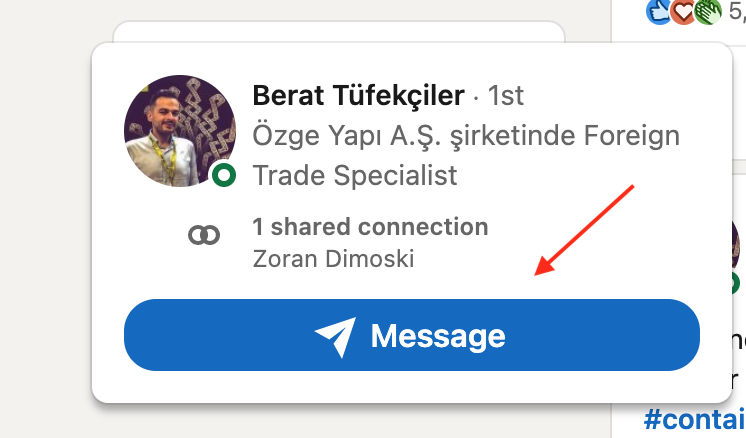
What does 2nd mean on LinkedIn?
The 2nd-degree connections are people who are connected to your 1st-degree connections, and you can see a 2nd-degree symbol next to their name in the search results and on their profile.
Also, the second-degree connections on LinkedIn mean that you’re not connected to that person, but someone in your network is, so you only have mutual connections on the platform.
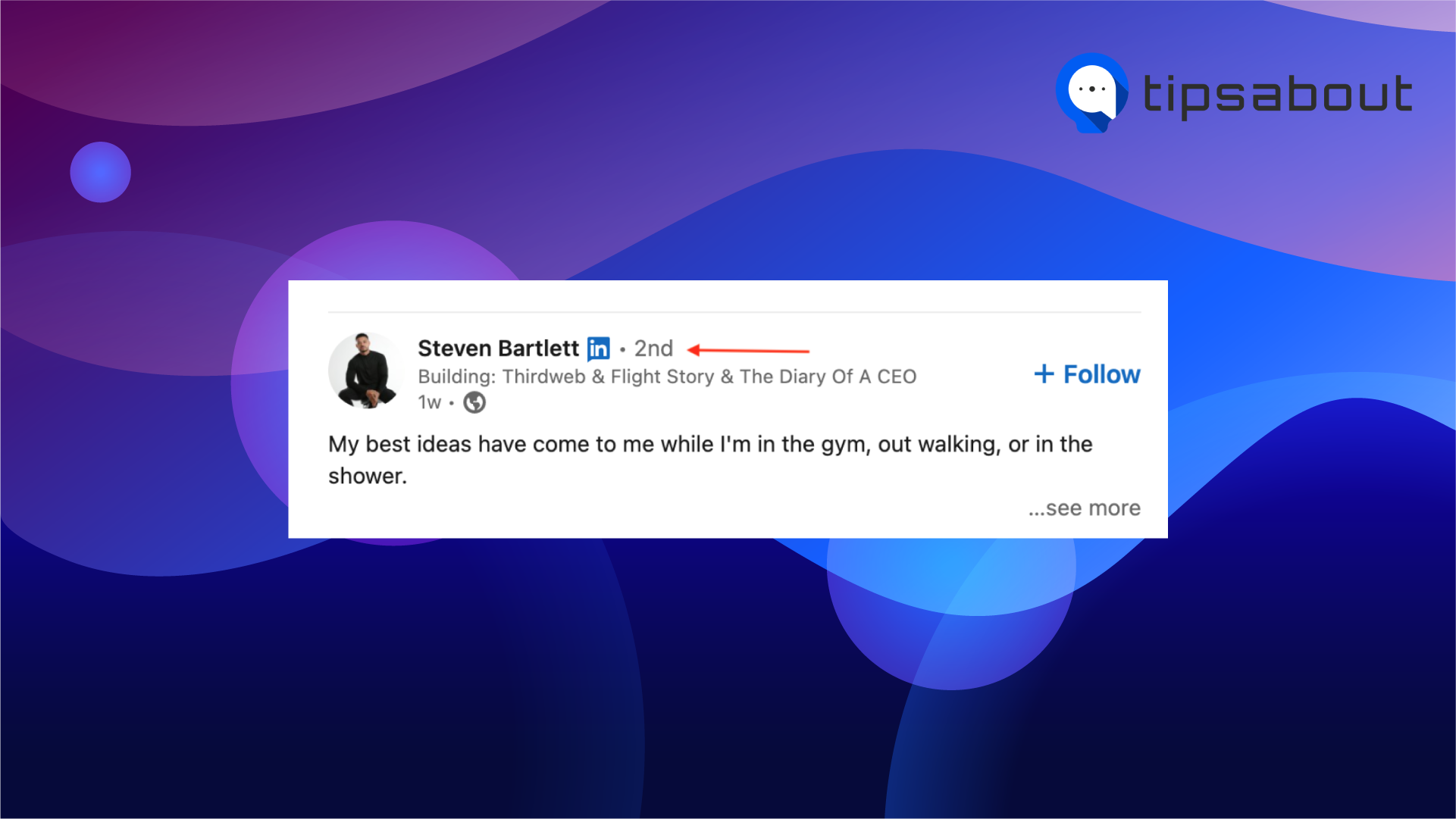
You can’t send these people a direct message on LinkedIn, but you can contact them by sending an invitation by clicking on the 'Connect' button.
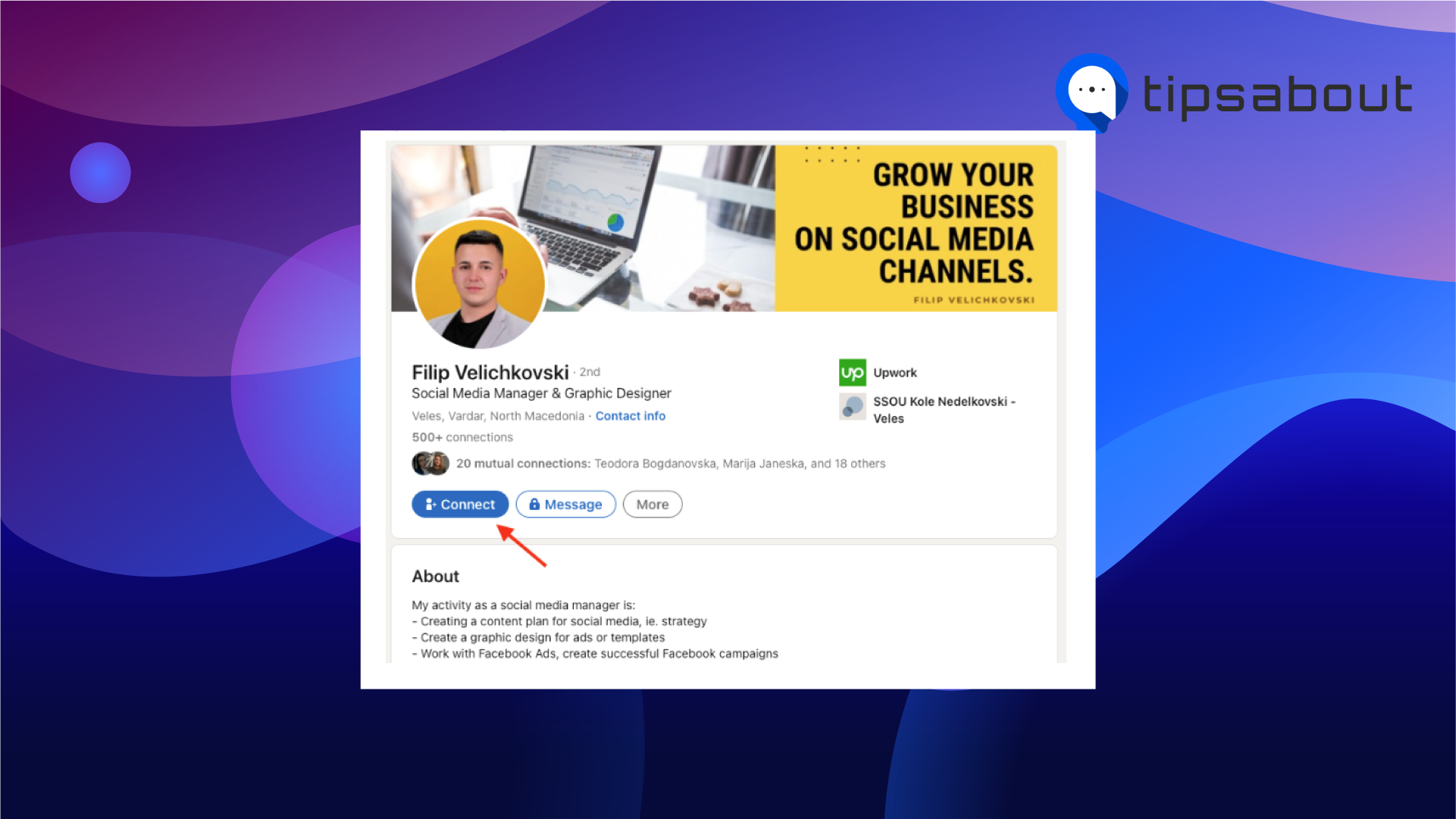
Important: If you see a profile with the 2nd-degree connections icon and does not have the ‘Connect’ button visible on their profile, but instead, there is a ‘Follow’ button option, it means that they’ve turned on the Creator mode feature. To connect with them, you need to click on ‘More’ and then on ‘Connect’.
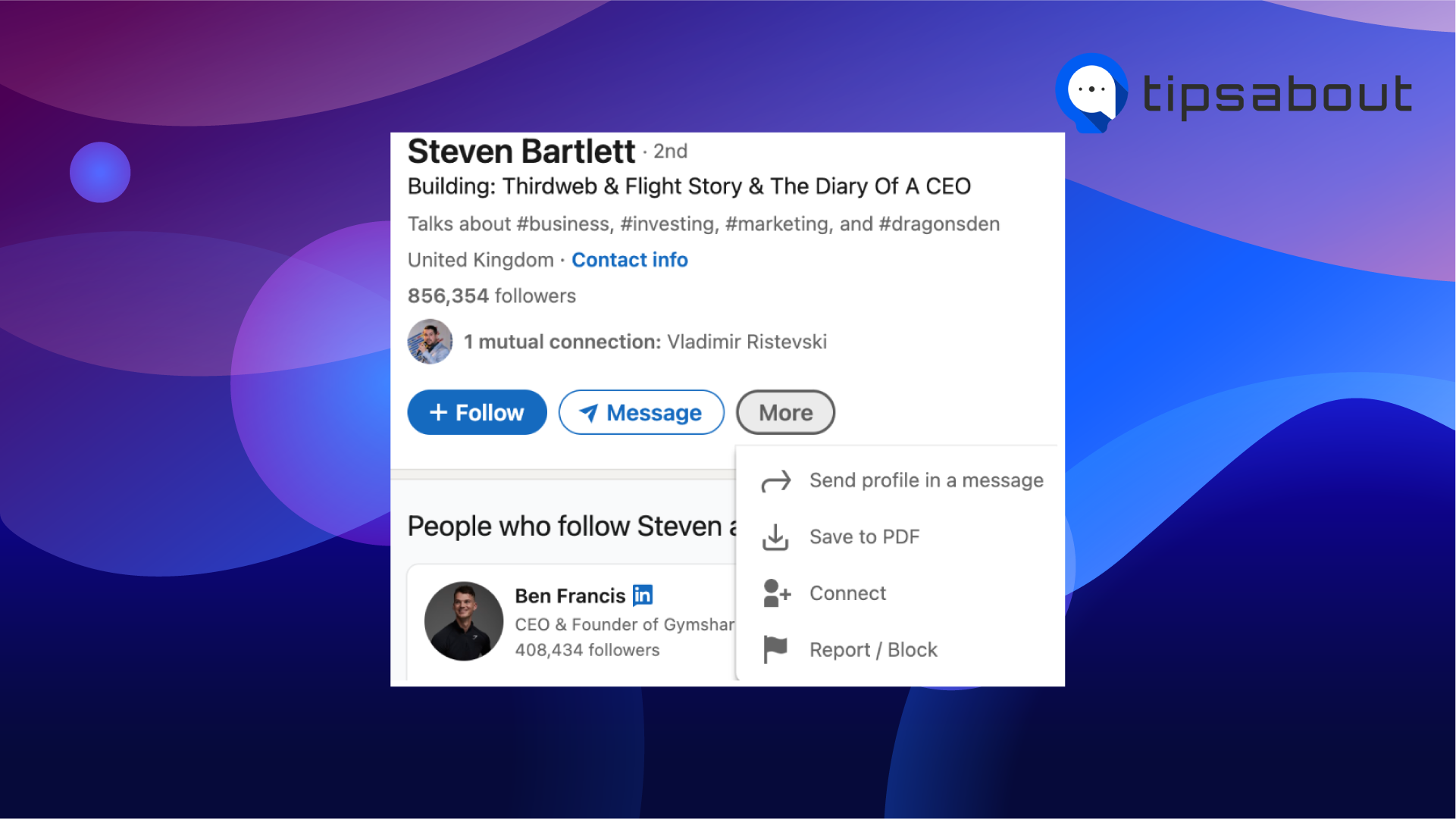
If you don’t want to connect with them, you can send them an InMail message but keep in mind that it is a premium feature, and if you have a Basic (free) account, you won’t be able to use it.
Also, check: What does 'Actively Recruiting' mean on LinkedIn?
What does 3rd mean on LinkedIn?
The 3rd-degree connections are people who are connected to your 2nd-degree connections, so basically, they are the connections of your connections.
You can also see a 3rd-degree symbol next to their name in the search results and on their profile.

You can connect with people that have the 3rd-degree connections icon by sending them a connection request.
However, the ‘Connect’ button option for people who are 3rd-degree connections is hidden and is not visible on the profile of that person.
If you want to connect with them, click on ‘More’ and then on ‘Connect’.
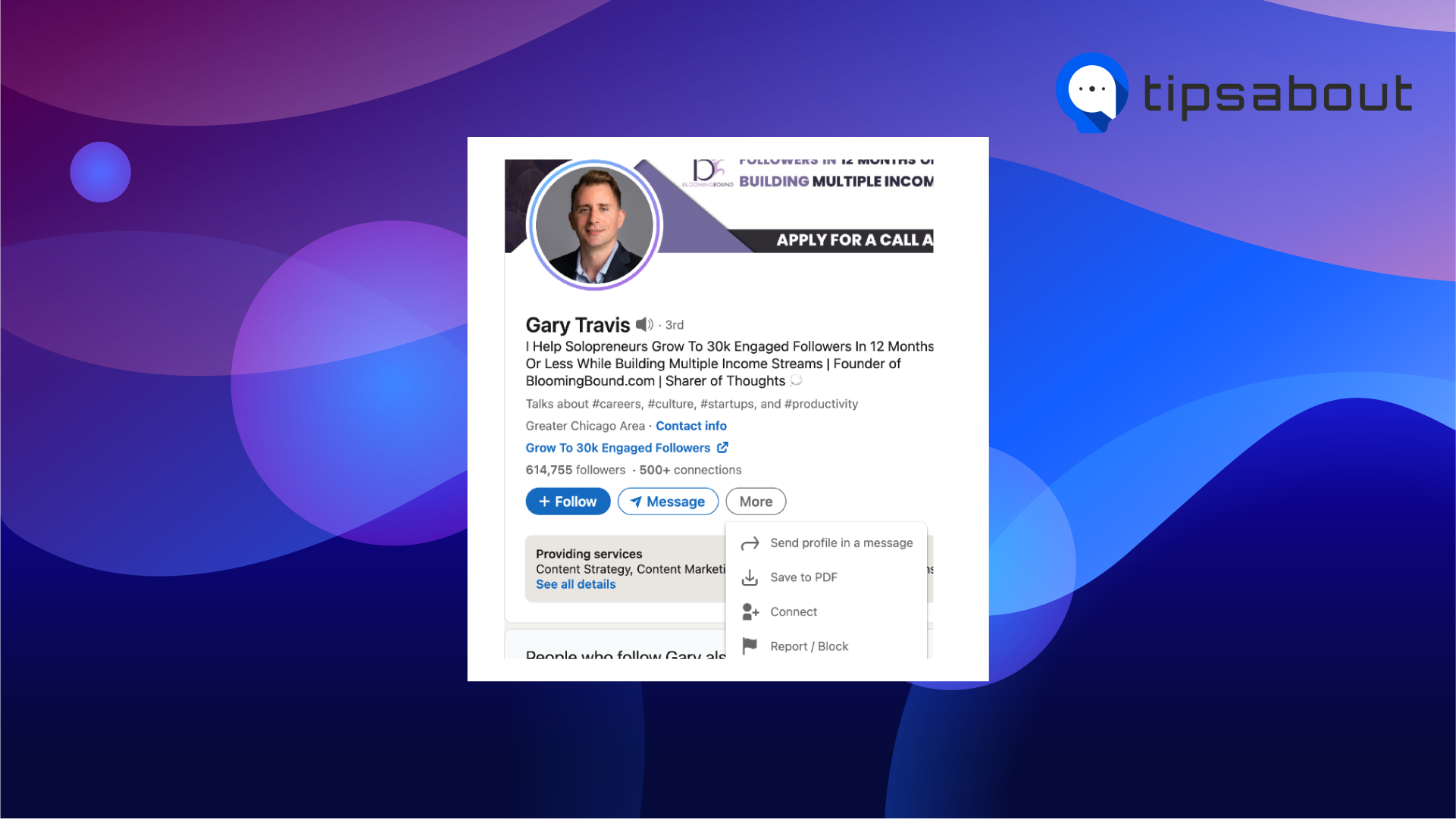
What are Followers, Fellow group members, and LinkedIn members?
Followers on LinkedIn - people who choose to follow your public updates in their LinkedIn feed.
Fellow group members - people who are part of your LinkedIn network because you are members of the same group. You can see the groups you are part of with these people in the ‘Highlights’ section of a member profile.
LinkedIn members - people who are outside the categories mentioned above, and these people are out of your LinkedIn network. Some profiles from your LinkedIn network have limited access to your profile but can build your network with other connections to see more profiles.
For those with this option, you can send them an InMain and introduce yourself.
Bonus: How to Invite Someone to Follow LinkedIn Company Page
How to expand your LinkedIn network?
If you are new to LinkedIn, it is always good to expand your LinkedIn network and connect with people in relevant industries worldwide. However, LinkedIn sets some limitations and rules in using the platform; if people aren’t in your network already, it might be challenging to reach them.
As I explained above, LinkedIn uses degrees of connections to determine who you can connect with once you find them in the search results; these are the things you can do to expand your network with people who are 1st and 2nd-degree connections, plus some 3rd-degree ones:
- Send more connection requests by navigating to their profile and hitting the ‘Connect’ button.
- Send them requests by first finding them on the search results page.
- Add your email and use the Grow Your Network page.
- Take advantage of the ‘People You May Know’ feature
- Through browsing profiles.
Should you connect with anyone on LinkedIn?
Most people don’t accept every request to connect on LinkedIn. However, many still accept almost every request to expand their network and reach.
From my research, LinkedIn suggests that you should only accept connection requests from people that you know and trust on a professional level. But, this advice is somewhat limiting, and if you believe that you should experiment with expanding your connection pool a little further, you should do it.
Of course, the risk of opening up your profile to strangers and exposing all that information is not always reasonable. Still, it might open a new job opportunity for something you never imagined having before.
My advice on this would be to do other research on that person on other social media platforms before accepting their request to connect.
Conclusion
Hopefully, now that you know what the 1st, 2nd, and 3rd icons mean on LinkedIn, you have a better understanding of how the platform functions. Anyways, it is important to know what these things mean because they might be a determining factor when you decide to connect to someone.
Other than this, you can also discover what does checkmark mean on LinkedIn, or how to add interests on LinkedIn - we have blogs on those too.
FAQs
-
What is the difference between 1st and 2nd on LinkedIn?
-
The 1st-degree connections are those people with whom you are directly connected (have accepted their invitation or you’ve sent one, and they’ve accepted it, vs. 2nd-degree connections, who are people that are directly connected to your 1st-degree connections.
Also, another difference is that you can contact 1st-degree connections people directly via the LinkedIn message option, vs. 2nd-degree connections where you need to send an introduction or InMail to make them 1st-degree ones.
-
Where can I find out how many 2nd and 3rd-degree connections I have on LinkedIn? The steps are as follows:
-
- Go to your Linkedin profile home page and in the search tab, type in the person’s name.
- Find the person’s profile and click on it.
- Look on the right side of their profile to see ‘Visit Connections’ (right above their Contact info) and click on it.
- You will see a box appear with options like ‘Shared’ and ‘All’.
- Based on that person’s open setting, you might be able to see all of their connection (however, most people have this option switched off).
- Click on ‘Shared,’ and you will see the 2nd or 3rd-degree connections you share.
-
Does the amount of connections you have on LinkedIn actually matter?
-
Overall, having 500+ connections on LinkedIn makes your profile look professional, and it is always better to have more connections because the more people you bring to your LinkedIn platform, the more connections you create and the better the opportunities will be for you.

