How to Add Interests on LinkedIn
Written by Ivana Kotorchevikj Social Media / Linkedin
LinkedIn is known as the professional social media network that allows you to connect with colleagues, find potential business associates and apply for job positions.
LinkedIn’s biggest advantage is that it works as your own professional page where you can include all your work experience, education, achievements and skills.
Additionally, LinkedIn offers you to add your Interests to your profile. The term Interests refers to influencers, companies, groups and schools you are following on LinkedIn.
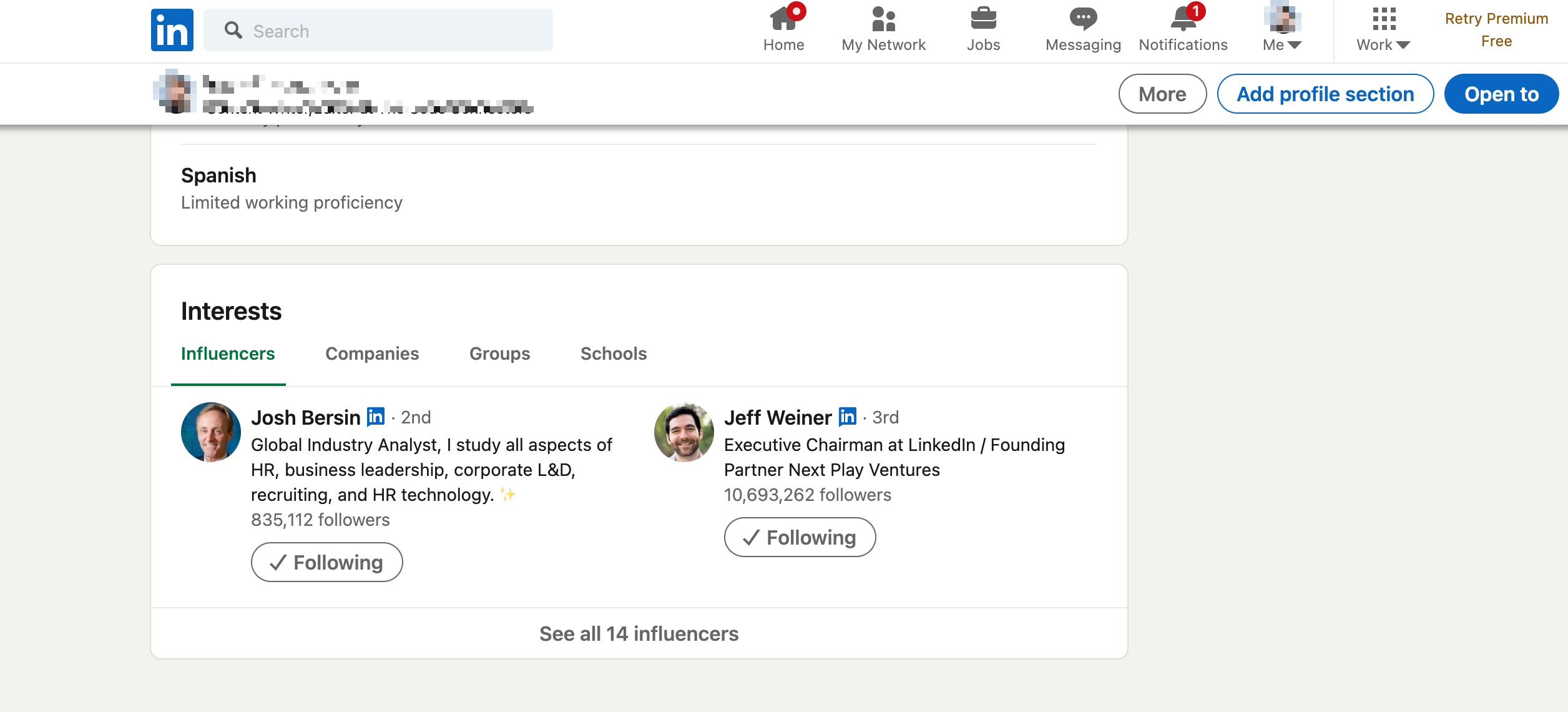
Why are Interests important?
You can find your interests at the bottom of your LinkedIn profile. However, although they are the last section, Interests are more important than you think.
Interests are the section where you peers and recruiters on a deeper, more personal level. They might be that extra reason for a potential employer or business partner to want to meet with you.
Although LinkedIn is a professional platform, at the end of the day, it’s people that do business with people.
Just like you connect with people outside of work, you forge connections and build professional relations based on mutual interest.
When you choose interests, you should always keep your target audience in mind, whether that’s a potential client, business associate or hiring manager. Check out also how to find your LinkedIn profile URL to send to business associates or recruiters.
Now that we’ve seen why Interests are important, let’s explain how you can add them to your LinkedIn profile.
How to add Interests to your LinkedIn profile
In the past, you could update your interests manually in the Additional information section on your profile. But LinkedIn since then has updated the Interests section and now you can no longer update your interests manually directly on your LinkedIn profile. To keep it professional, you can only add companies, groups, influencers and schools by following them, and not personal interests.
Note: If you are not signed up on LinkedIn, you will be asked to follow people and companies from a suggested list to start defining your interests as the last step of creating your account. If you already have an account or want to add more interests, follow the steps below.
- Go to LinkedIn and sign in to your account.
- Click on the search bar and enter a person, company or topic you are interested in.
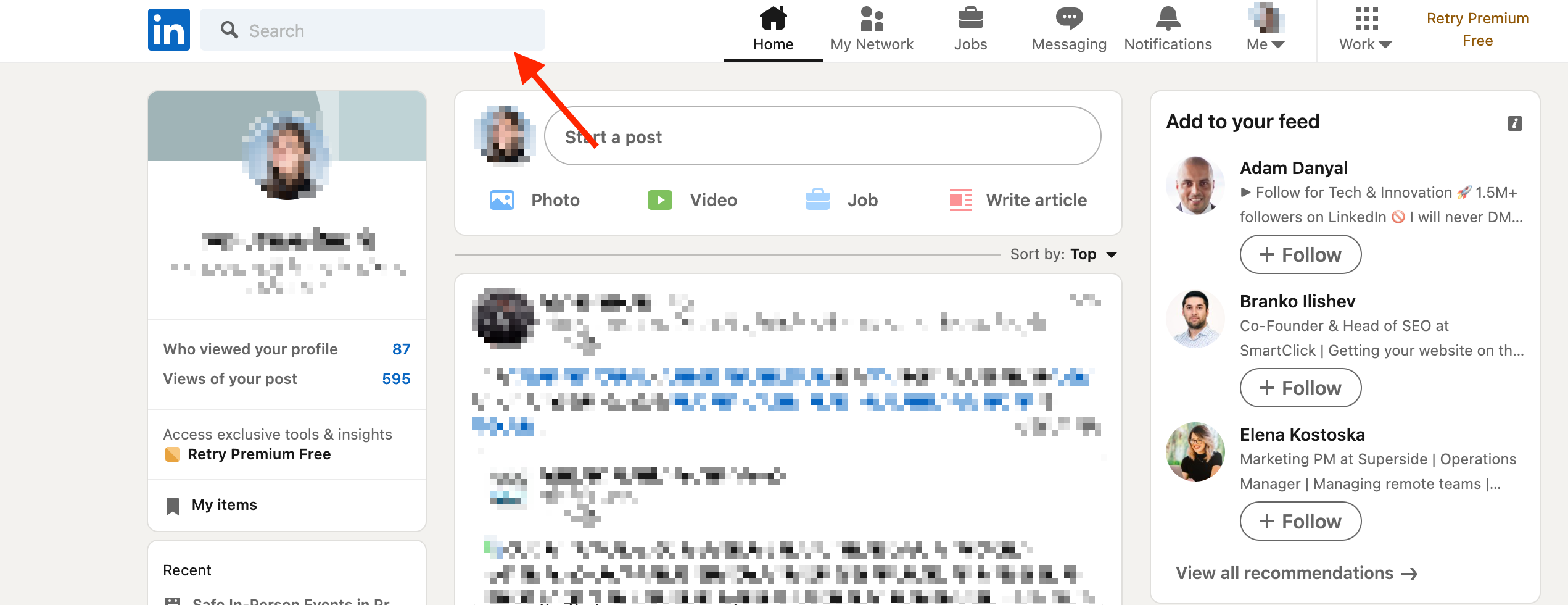
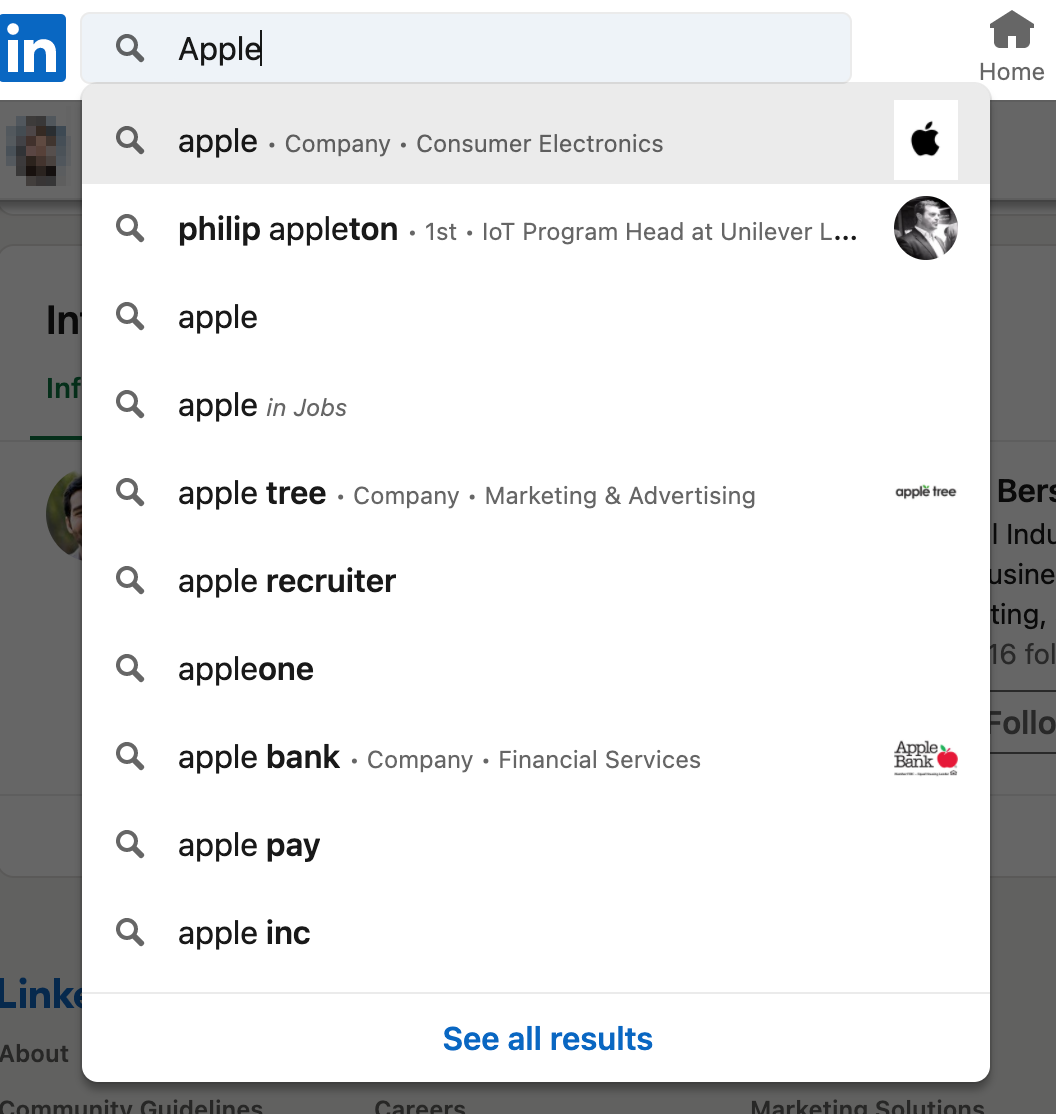
- Click on the person’s or organization’s name from the search suggestions, which will take you to their LinkedIn profile.
- Click on the ‘Follow’ button under their profile picture.
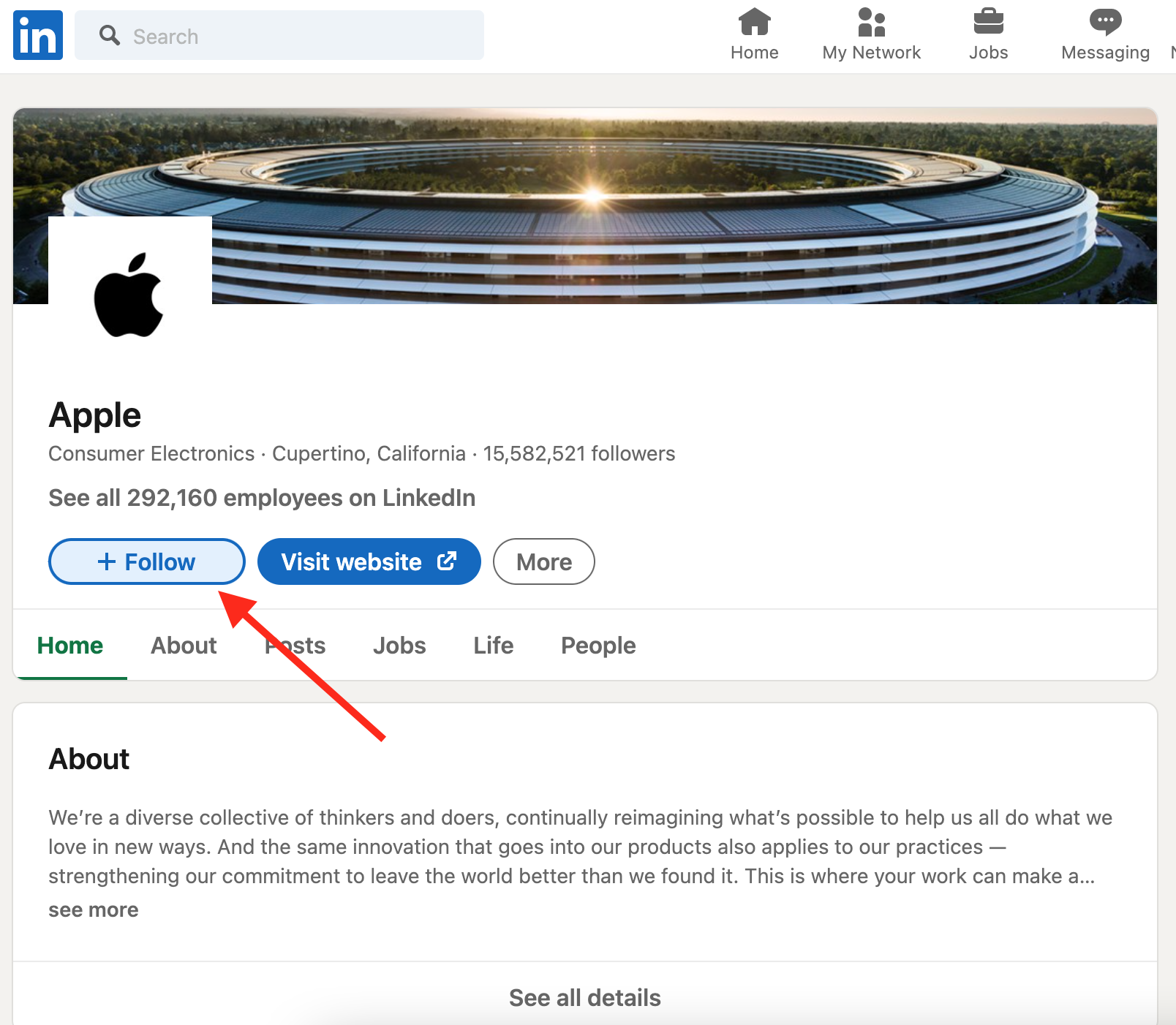
The company, person or topic you started following will be listed in the respective tab under the Interest section.
👉 Make sure to enhance your profile by adding a Linkedin banner that expresses professionalism and showcases your industry.
How to see and add the interests of your connections
Instead of typing in a person, organization or topic in the search bar, you can also see the interests of your LinkedIn connections or other profiles and add them.
To do this:
- Go to a profile of a person whose interest you want to see.
- Scroll down on their profile to the Interest section.
- If there’s a ‘See all’ button, you can click it to see the whole list of their interest per category.
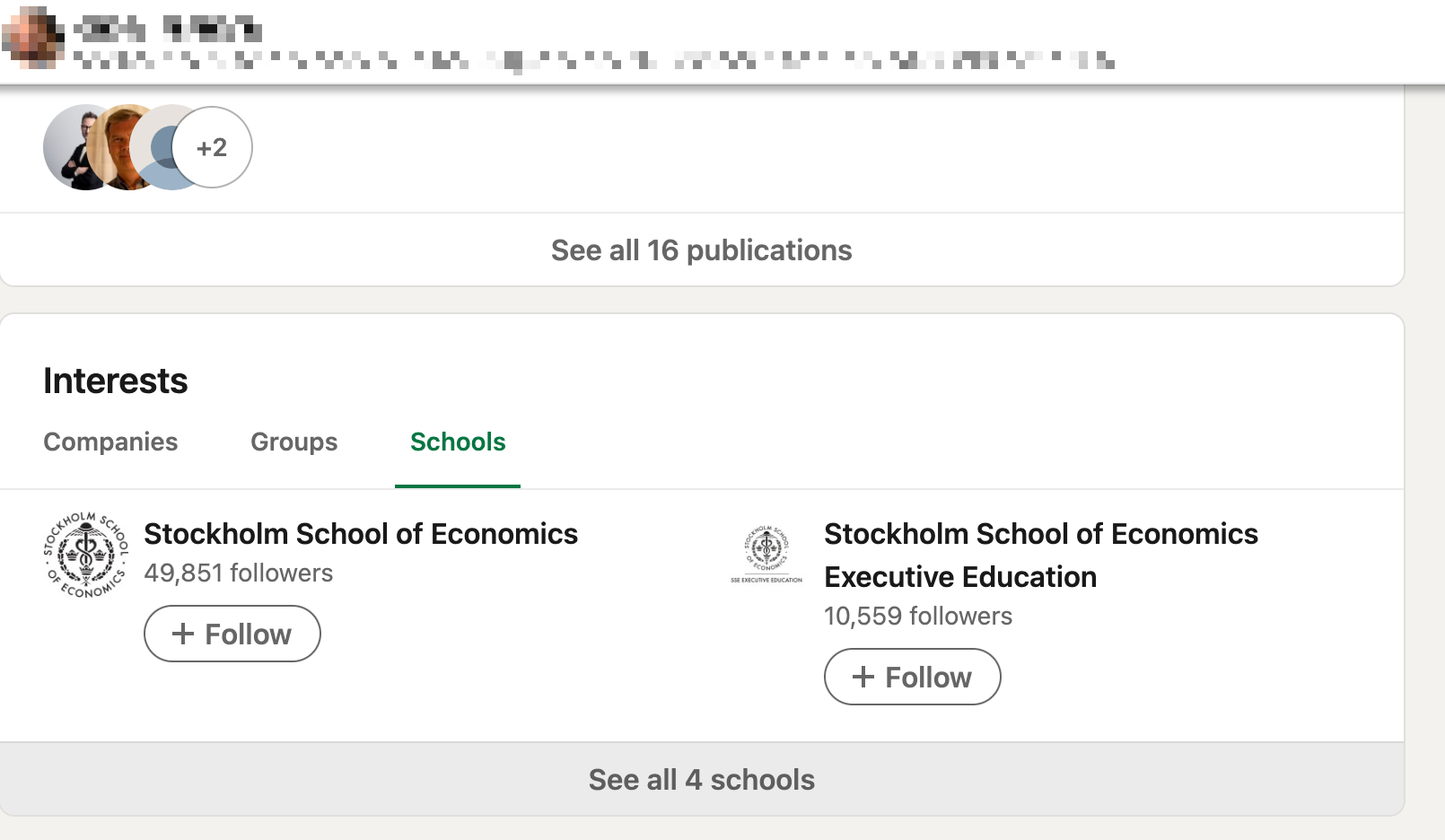
- You’ll be taken to a page with a list of their interest, which you can add by simply clicking on the ‘+ Follow’ button under each interest.
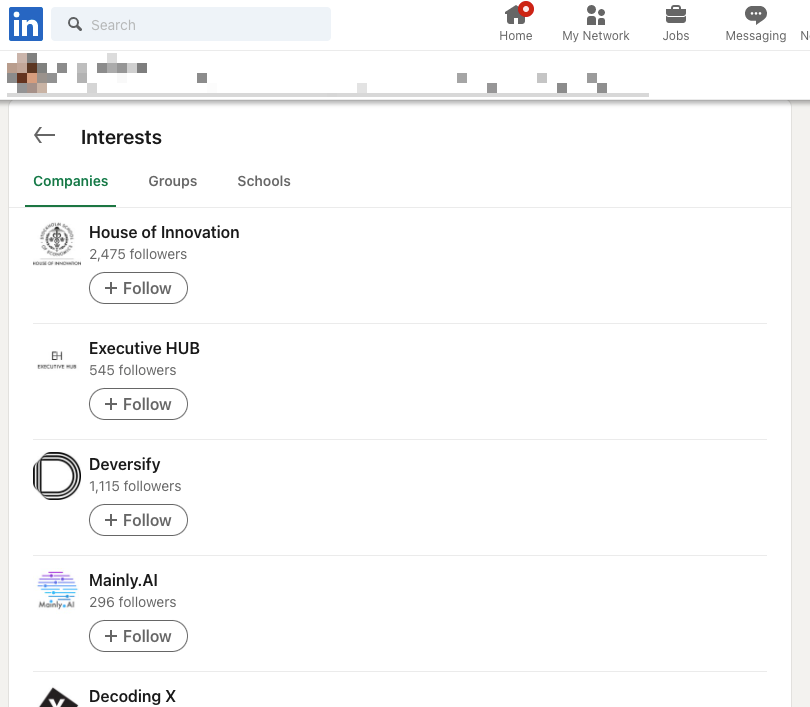
If you're already following one of their interests, you’ll see a check mark next to the person, group or company's name.
If you use LinkedIn frequently, you might also like to learn how to add your promotion to your LinkedIn profile.
-(2)-profile_picture.jpg)
.jpg)