How to Save TikTok Videos Without Posting 2025
Written by Ivana Kotorchevikj Social Media / TikTok
Key Points
There are two methods to save TikToks without posting them:
- Save the TikTok video to your device while posting it as private
- Post the TikTok video as private and download it later.
To save a TikTok draft to camera roll, open the draft and start screen recording on your phone.
TikTok also enables you to put together multiple recordings and create a video. But if you want to put several separate videos together, you need to save the drafts in the camera roll and upload them into the TikTok editor without posting them. However, TikTok doesn’t offer a ‘save’ button to save a draft to your device gallery. You can only save TikToks after posting them.
How can you then download a video from TikTok without posting it? Well, there’s a workaround that lets you save TikTok videos without posting them.
How to save TikTok videos without posting them
Basically, there are two methods that allow you to save TikToks without posting them.
Method 1 - Save the TikTok video to your device while posting it as private
- Open the TikTok app.
- Tap on the ‘+’ icon at the bottom of the screen.
- Tap on the ‘Record’ button to film your video.
- Apply any filters and effects you want, edit your video however you wish, then tap on ‘Next’.
- On the Upload page, tap on the ‘Who can watch this video’ option.
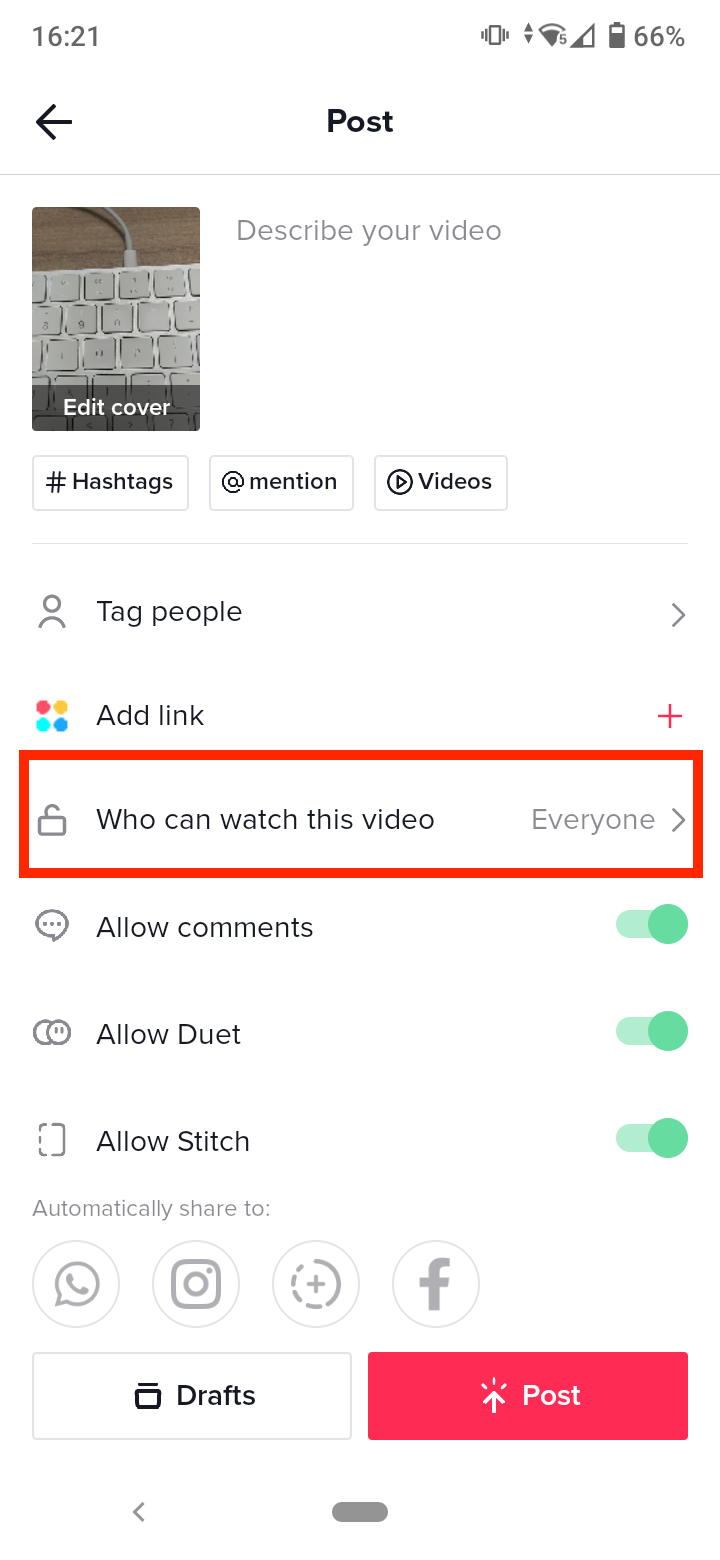
- From the options, select ‘Only me’.
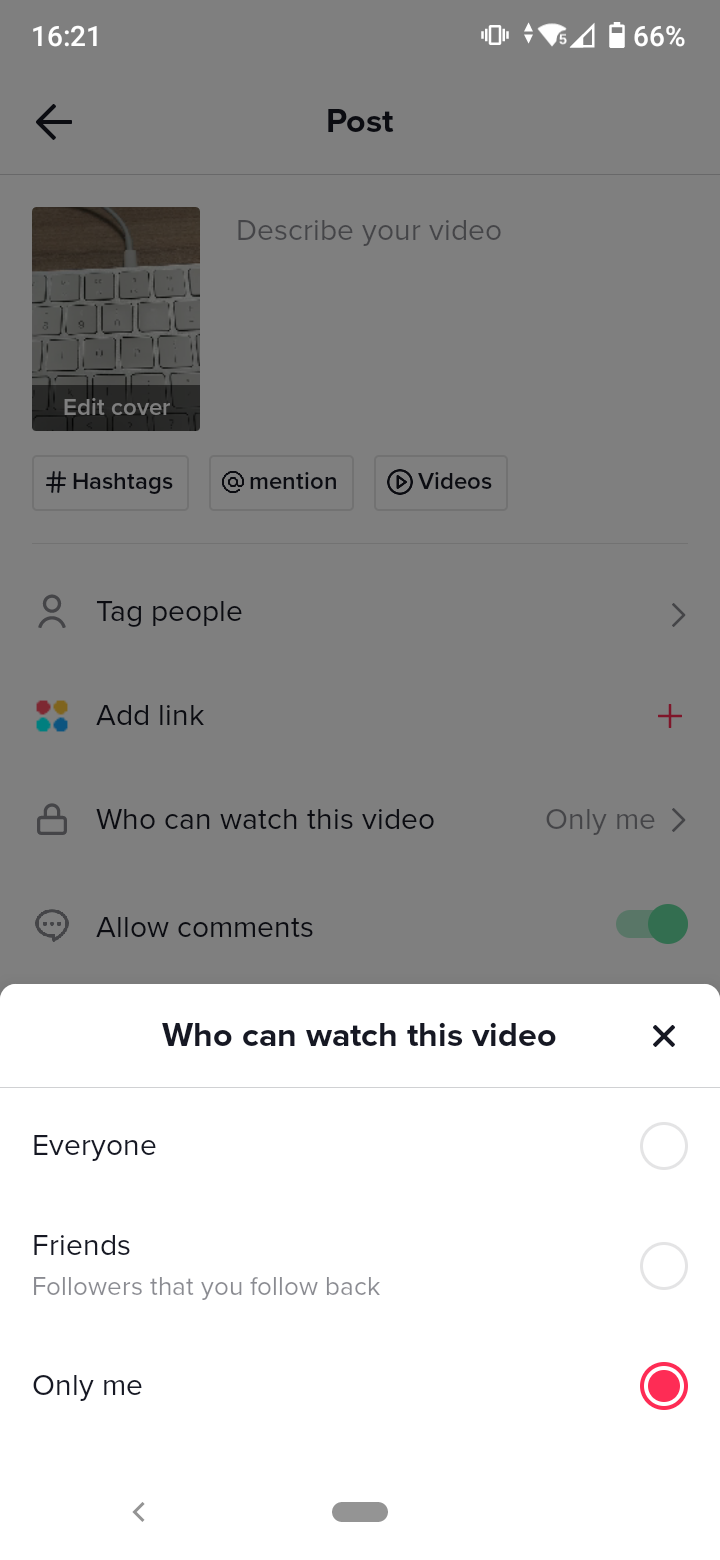
- Afterward, toggle on the ‘Save to device’ option at the bottom of the screen.
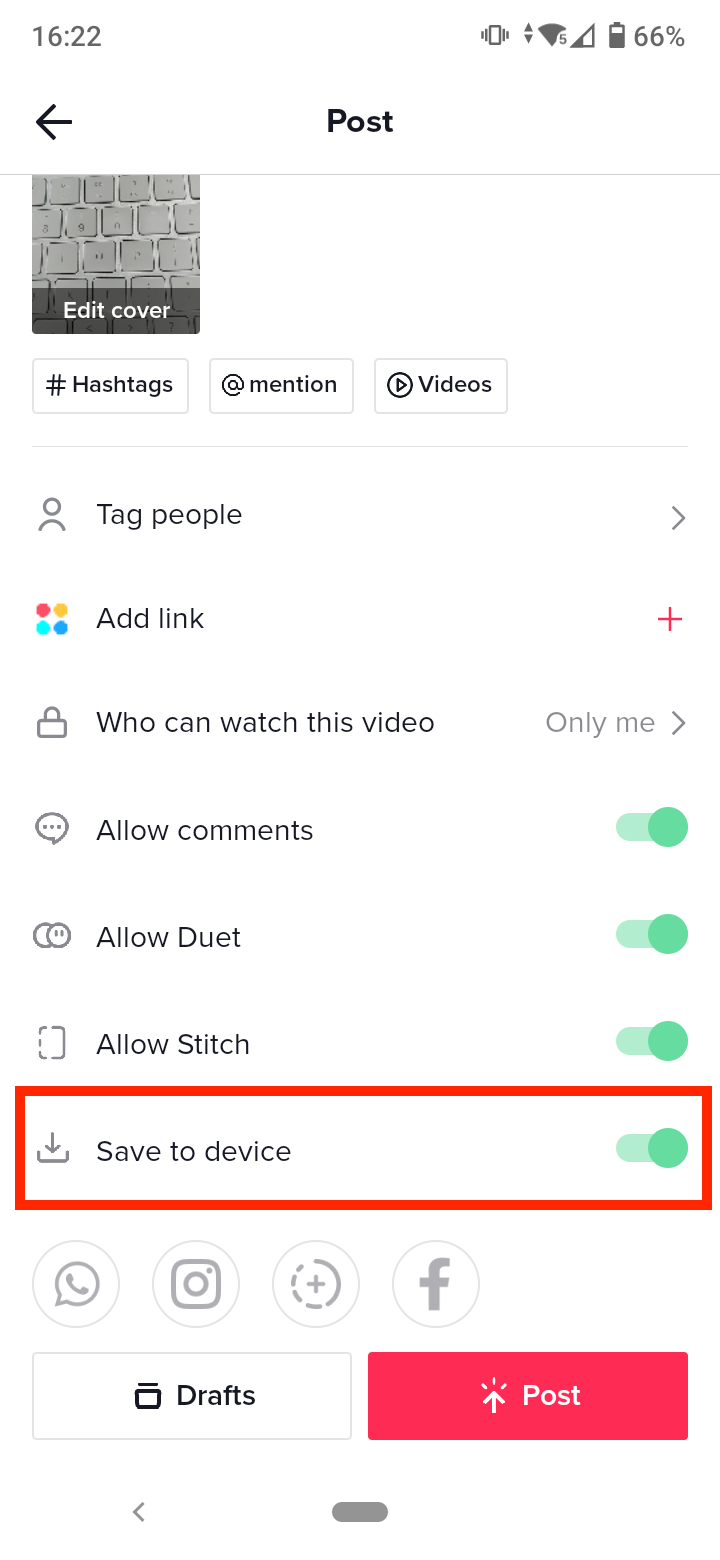
- In the end, tap on ‘Post’.
This method allows you to post the video to the private uploads on your profile and, at the same time, saves it to your camera roll.
Method 2 - Post the TikTok video as private and download it later
The second method involves two phases: uploading the video as ‘private’ and saving the posted private video to your device.
Phase 1: Upload the video as ‘private’.
- Open the TikTok app.
- Tap on the ‘+’ icon at the bottom to record your video.
- After filming the TikTok, apply any filter and effects you want, edit your video as you wish, and tap on ‘Next’.
- On the Upload page, tap on the ‘Who can watch this video’ option.
- Change the settings to ‘Only me’.
- Next, tap on ‘Post’ to upload your video on TikTok.
Phase 2: Save the private video to your device.
- Tap on the profile icon at the bottom to go to your profile.
- On your profile, tap on the ‘lock’ icon, where the private videos are stored.
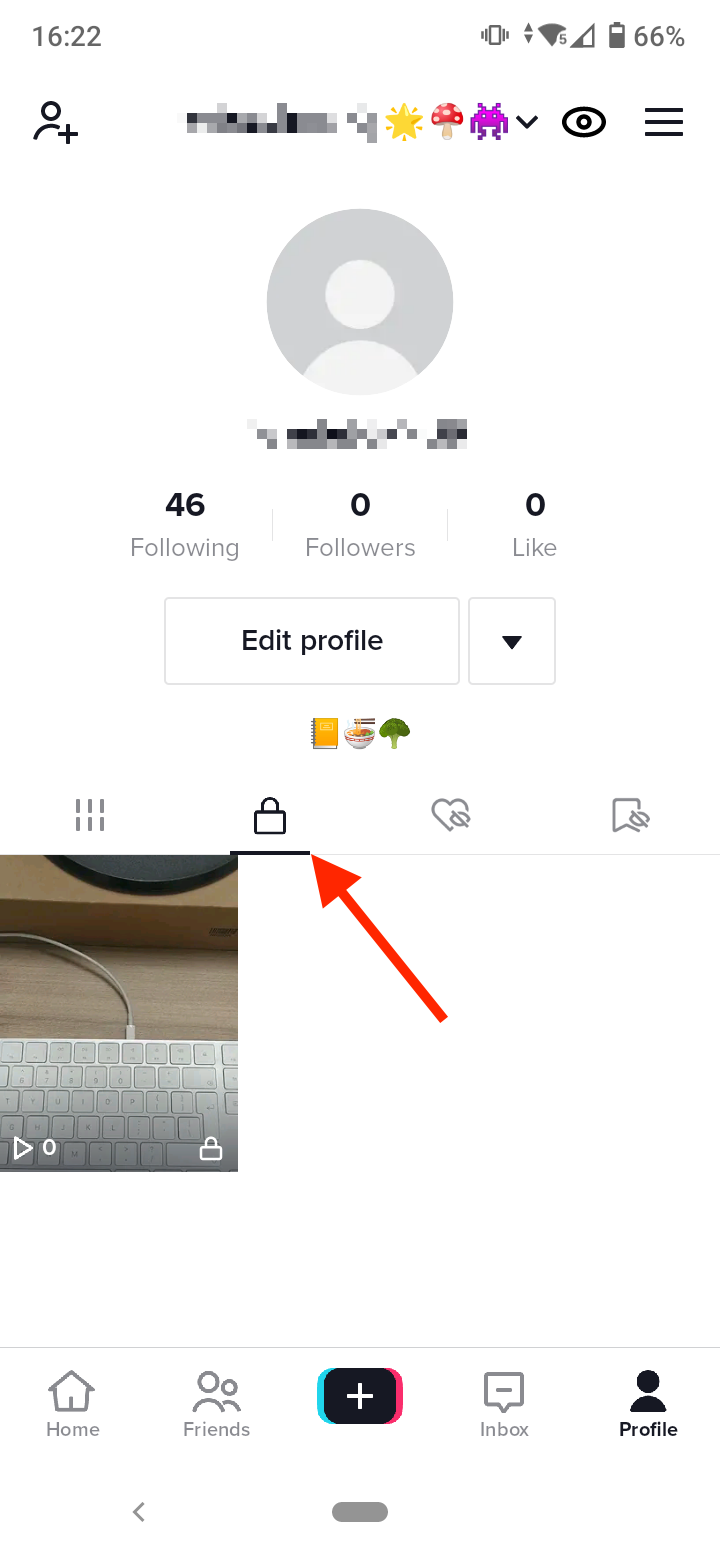
- Tap on the video you want to save.
- Tap on the three vertical dots (ellipsis icon) on the video screen to access more options.

- Select ‘Save video’.
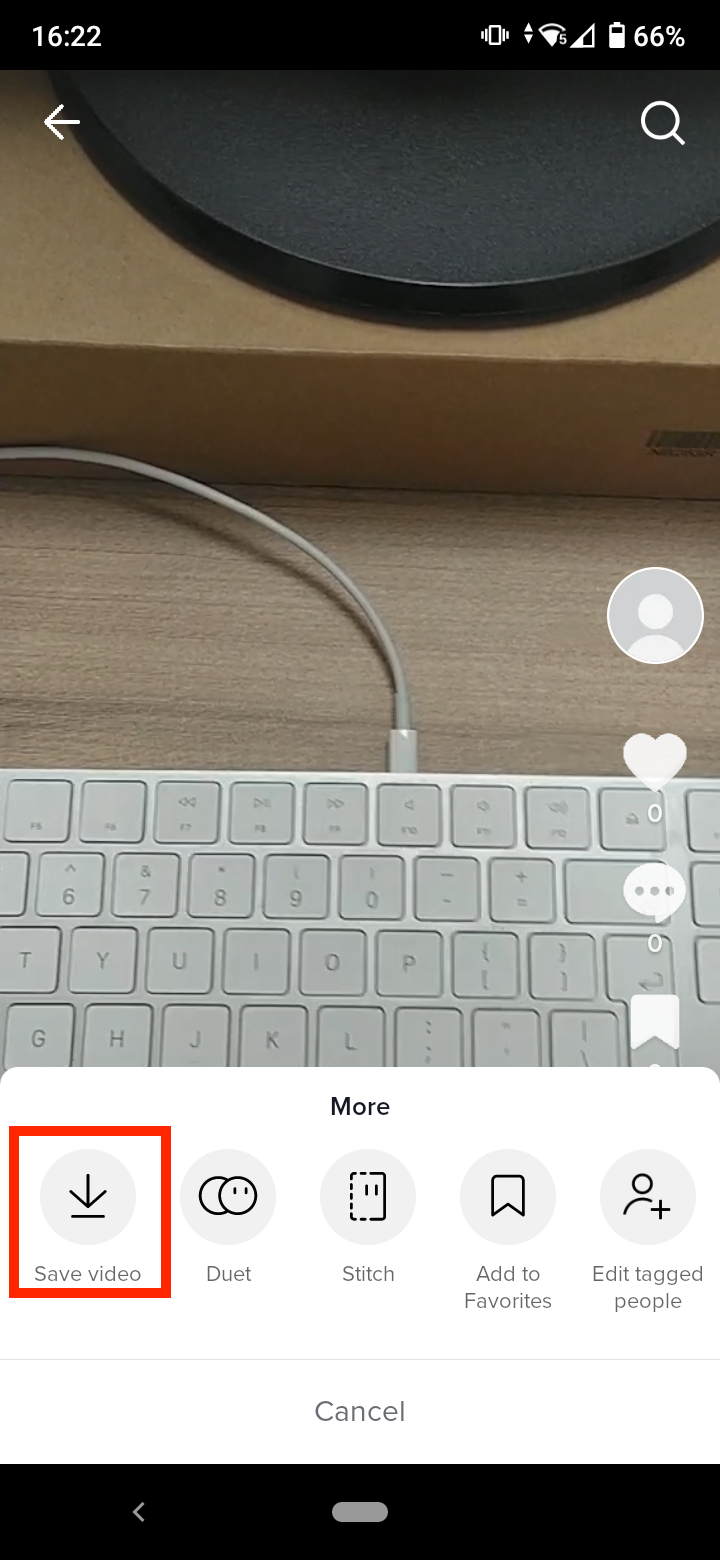
The TikTok video is now saved to your camera roll. However, you’ll see that videos saved this way have the watermark and your username on them, which may be a real nuisance when you try to mix separate clips to create one video.
How to save TikTok drafts to camera roll
Unfortunately, there is no built-in feature that allows you to save a TikTok to your camera roll without posting it. Luckily, there’s a workaround that allows you to save the draft to your device.
- Open the TikTok app and tap on the ‘profile’ icon in the bottom-right corner.
- Tap on the ‘Drafts’ album and find the draft video you want to save.
- Open the video. Meanwhile, turn on the screen recording on your phone.
- The screen-recorded video will be saved to your camera roll.
- You can edit your video and cut the parts with the TikTok video editor and other frames that you don’t want to have in it.
Next, explore how to save someone else’s TikTok videos to your camera roll.
Final words
TikTok doesn’t allow you to save a TikTok video without first posting it. However, there are two workarounds. You can save the TikTok while posting it as a private video, or you can first post the video as private and then download it to your camera roll.
If you don’t want to post the TikTok draft at all, but want to save it to your camera roll, open the draft and start screen recording on your phone. The screen recording of the draft will be saved to your device without the watermark.
Wanna know how to find your saved videos on YouTube? Hear us out!
You might also find these articles interesting:
-(2)-profile_picture.jpg)
