How to Get Front Flash on TikTok [2025]
Written by Ivana Kotorchevikj Social Media / TikTok
Key Takeaways
To get a front flash effect on TikTok for iPhone, enable the ‘Classic Invert’ option:
- Open the Settings app.
- Tap on ‘Accessibility.’
- Select ‘Display & Text Size.’
- Toggle on ‘Classic Invert.’
- Turn the brightness on your phone to the maximum.
- Now, go to TikTok and record a video.
To get a front flash effect on TikTok for Android, enable the ‘Color inversion’ option:
- Open Settings on your phone.
- Scroll down and tap on ‘Accessibility.’
- Find and select ‘Color inversion.’
- Toggle on the ‘Use color inversion’ option.
- Turn the brightness on your phone to the maximum.
- Open TikTok and record a video.
There are endless options when it comes to creating a TikTok. You can pick from numerous effects and filters or join some trends to make a viral TikTok video. However, if you ever need a flash to record a TikTok, you might have noticed that the flash disappears. So how do you get the flash on TikTok when using the front camera?
Keep on reading to learn how to do the front flash on TikTok.
Is there a flash on TikTok’s front camera?
There’s no built-in flash in the front camera on TikTok.
The flash is only available for the back TikTok camera. You can find it by tapping on the ‘+’ icon at the bottom of the screen and then tapping on the ‘flash’ icon on the right-side panel to turn it on.
Tap again on the flash icon to turn it off.
Note: You can switch between the back and front camera by tapping on the ‘flip’ icon at the top of the right-side menu.
You might also like to learn how to allow TikTok to access your camera.
How to do the front flash on TikTok
Even though TikTok doesn’t offer a built-in front camera flash, there is a workaround hack that can help you achieve a flash effect (with inverted, flashy colors).
The ‘Classic Invert’ or ‘Color Inversion’ option in the accessibility settings on your device helps you achieve the front flash effect, depending on whether you are using iPhone or Android.
Other TikTok users use this to make their videos stand out by inverting the colors and contrasting light objects against darkness in the background.
Below, we’ll go over how to get the flash effect on TikTok’s front camera by turning on the classic invert or color inversion option on both iPhone and Android.
Get the front flash on TikTok for iPhone
Follow the steps below to enable the ‘Classic Invert’ feature on iPhone and get a front flash effect on TikTok.
- Open the Settings app.
- Tap on ‘Accessibility.’

- Scroll down and select ‘Display & Text Size.’
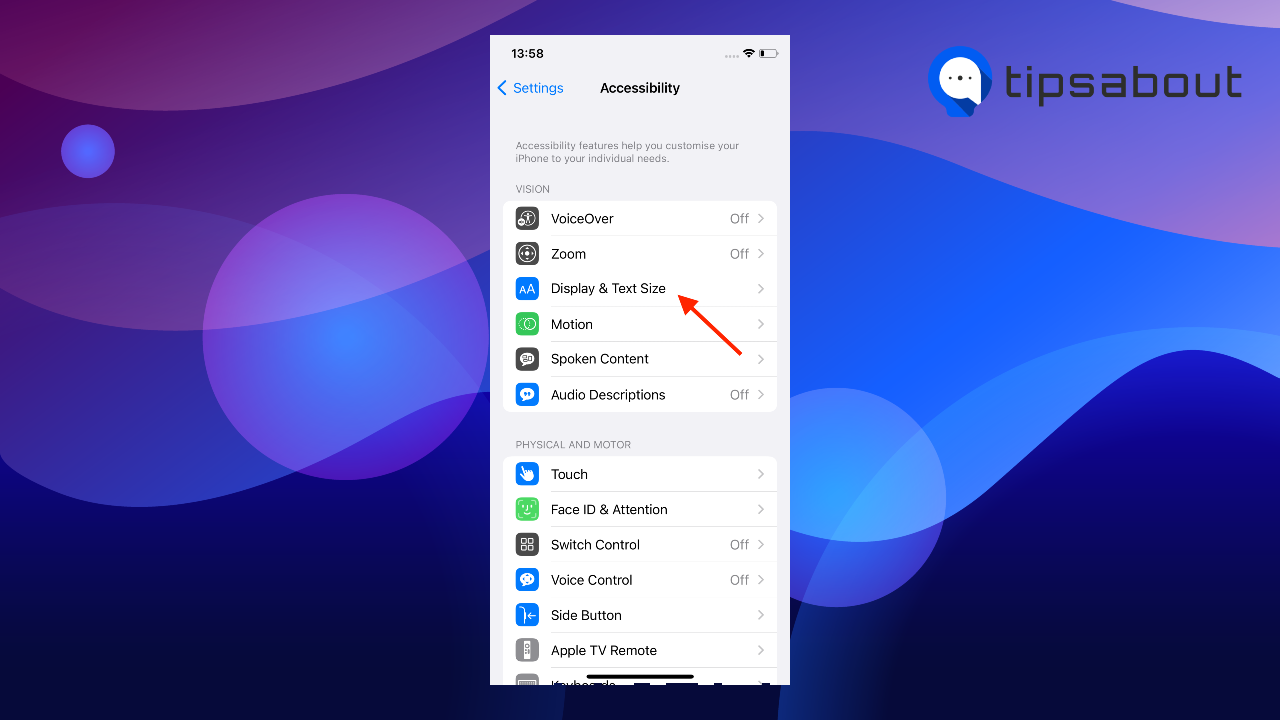
- Find the ‘Classic Invert’ and toggle it on.
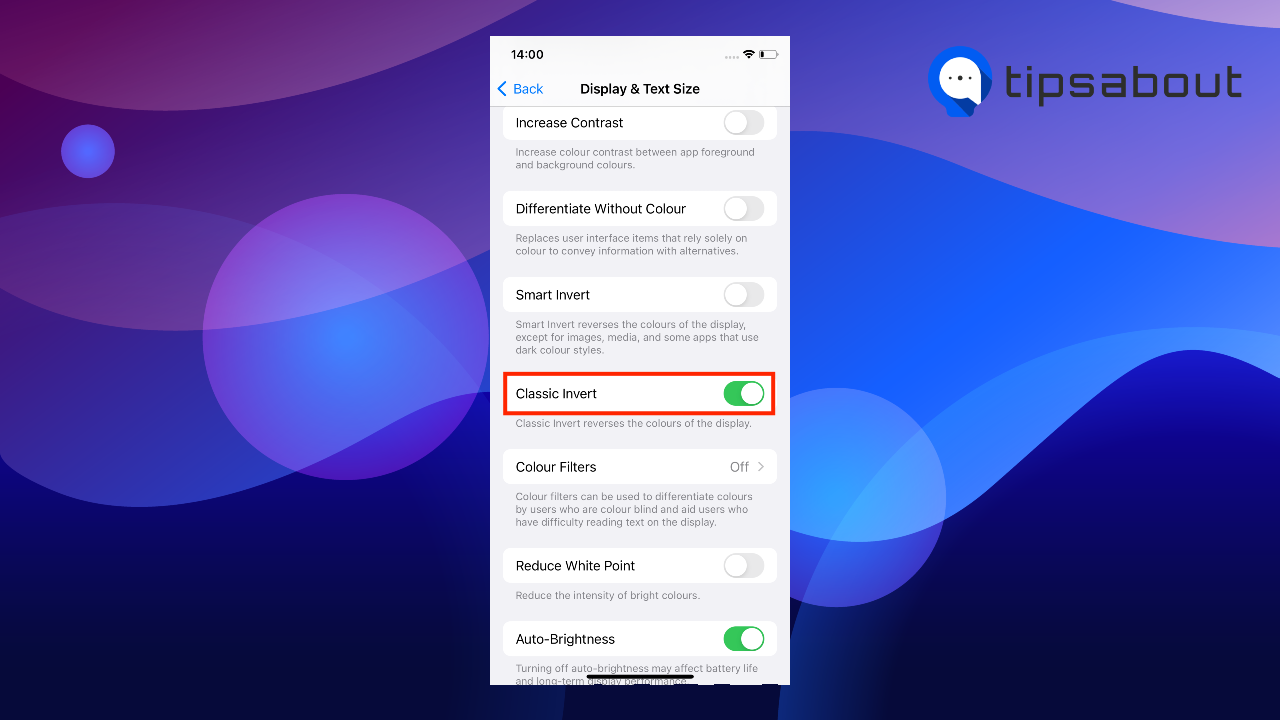
- Turn the brightness on your phone to the maximum.
- Now, go to TikTok and tap on the ‘+’ icon to start recording a video.
- Tap on the front camera. You’ll notice the colors are inverted on the camera screen.
- After recording your video, you’ll also notice it’s bright, just like you’ve shot it with a flash. Post your video like you usually do.
- After recording and posting your video, turn off the ‘Classic Invert’ option from the phone’s settings.
Get the front flash on TikTok for Android
Here’s how to turn on the color inversion option on an Android:
- Open Settings on your phone.
- Scroll down and tap on ‘Accessibility.’
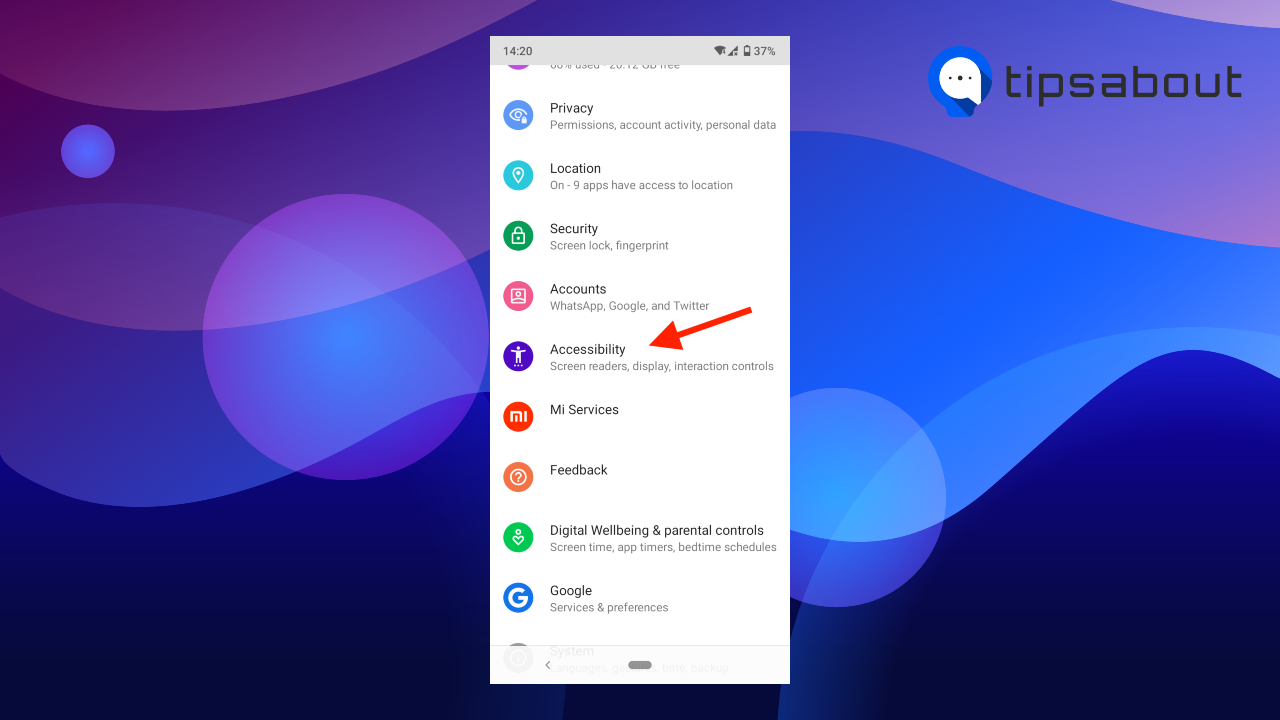
- Find and select ‘Color inversion.’
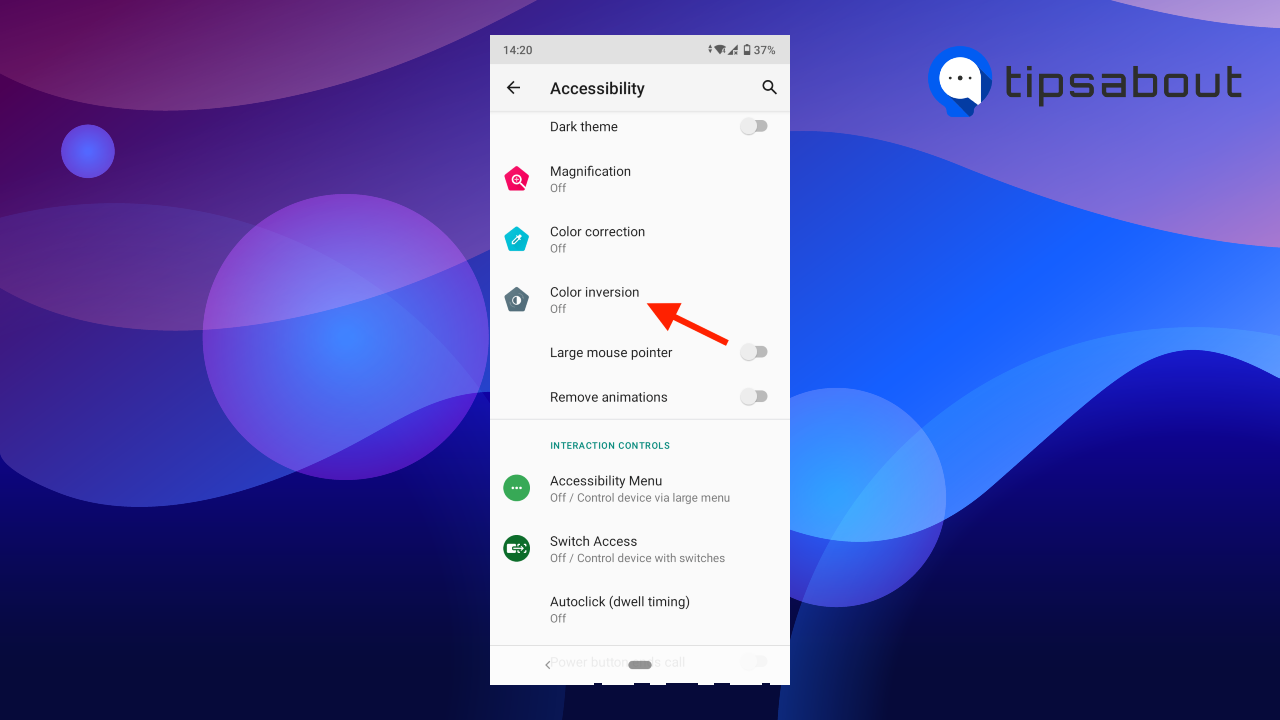
- Toggle on the ‘Use color inversion’ option. The colors on your screen will be inverted.
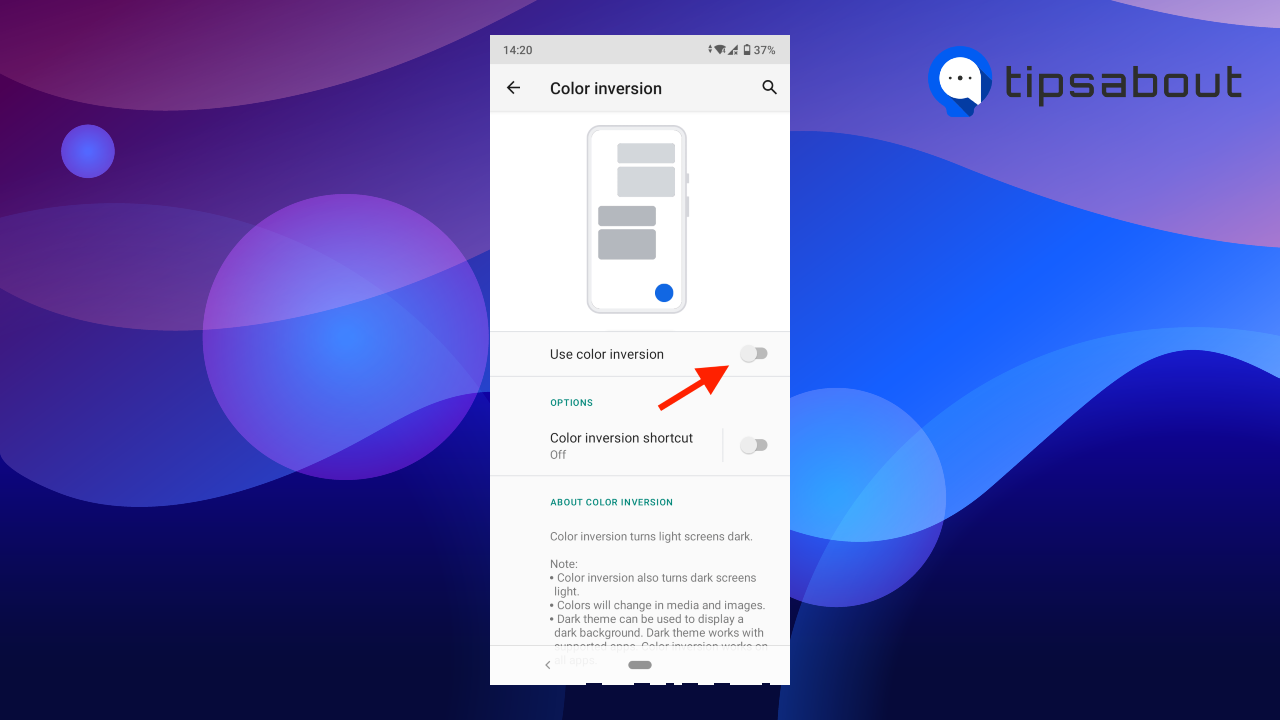
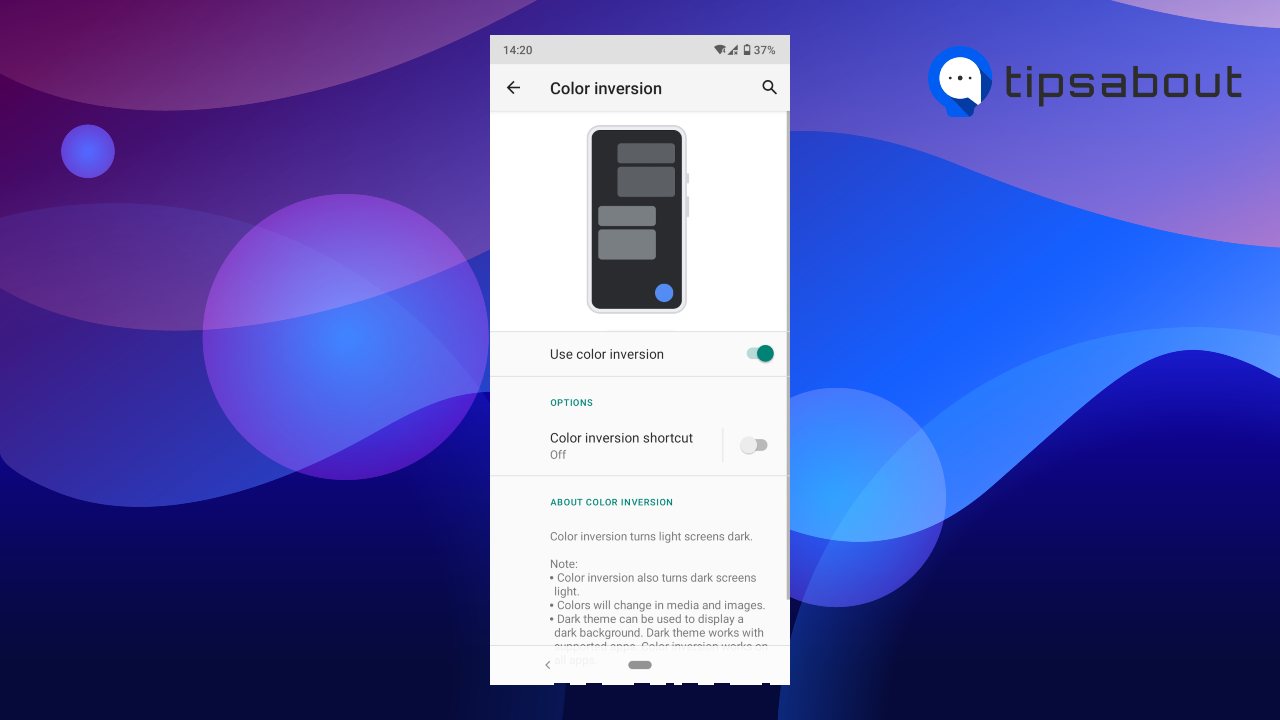
- Increase your brightness and record the video.
- Open the TikTok app and tap on the ‘+’ icon to record a video.
- Tap on the front camera and record your video. Post your video as you would usually do.
- Now, go back to Settings and turn off the ‘Color inversion’ option.
Alternatives to using the front flash on TikTok
Besides the classic invert and color inversion options, there are additional methods that can help you make your videos brighter without using a flash.
Use your phone’s camera
You can also use your phone's front camera, which has a built-in flash to record a TikTok. This way, you have more control over the brightness of the video. Then you can trim the video, add sounds, and apply stickers and other filters before uploading it to TikTok.
Invest in a lighting setup
If you post TikToks regularly, it’s worth investing in recording lights. External lights will make your video more professional and will drastically improve the video quality.
A lighting setup will make that much difference if you usually record indoors and don’t have access to natural light.
There are various lighting products you can choose from, ranging from more professional to more affordable. Of course, setting up and working with the lights requires more time and effort, but it’s worth it if it goes into creating professional-quality videos.
Record videos in a more lit-up environment
If your phone camera doesn’t support a front flash and you can’t invest in a lighting setup, you might find an area in your home with more natural light.
Although sunlight can’t replace professional lights, which provide more flexibility with recording, strategically finding a well-lit place in your home can also help improve the quality of your TikToks.
You can also switch it up with the time of the day you are recording. If you usually record TikToks at night, try different times of the day to take advantage of the sunlight.
If you don’t have a place with a lot of sunlight in your home, you can also improvise with a recording place. Find a quiet place outdoors or, if there’s an option, ask to use a room at your school/university or workplace.
Bonus: How to do the flash effect on TikTok
If you want to mix it up even more, there are many TikTok flash effects that invert the colors on your video and make it stand out.
The ‘Flash Effect’ and ‘Flash Warning Effect’ are among the most popular. Here’s how to apply one of the flash effects on TikTok:
- Open TikTok.
- Tap on the ‘+’ icon to start making a video.
- Tap on the ‘Effects’ button to the right of the ‘record’ button.
- Next, tap on the ‘magnifying’ icon, which will take you to the search.
- Type in ‘Flash Effect’ or ‘Flash Warning Effect’ in the search bar.
- Select a filter from the results.
- You can also change the background of the video by tapping on the gallery icon and choosing an image.
- Then proceed to record your TikTok with the flash effect.
Check out also how to get the crying filter on TikTok.
Conclusion
The TikTok front camera doesn’t support a flash; you can use the flash only with the back camera. So if you want to use the front camera with a flash on TikTok, you need to use the workaround explained in this article.
To get a flash effect with TikTok’s front camera, you need to turn on the ‘Classic Invert’ option on iPhone or the ‘Color Inversion’ option on Android.
Alternatively, use your phone’s front camera to record a video and upload it to TikTok, use a recording light or find an area in your home with more natural light.
-(2)-profile_picture.jpg)
![How to Get Front Flash on TikTok [2025]](https://tipsabout.com/sites/1/10244/how-to-get-the-front-flash-on-tiktok.png)