How to Get the Crying Filter on TikTok or Instagram
Written by Ivana Kotorchevikj Social Media / TikTok
Key Points
To get the crying filter on TikTok and Instagram, you first need to make a video on Snapchat, download it to your phone gallery, and then upload it to TikTok or Instagram. Check out the detailed steps below.
The latest trend on TikTok and Instagram is a crying filter that transforms your expression. The filter trend has become instantly popular among users because it makes your face look hilarious and allows you to do a prank on your friends. Many people are looking for how to get the crying filter on TikTok and Instagram and try it out themselves.
If you too want to find out how to find the crying face filter on TikTok and Instagram, check out the quick guide below.
Bonus read: How to remove TikTok filter?
How to get the Instagram and TikTok crying filter
Users who tried to get the filter on TikTok or Instagram were confused and left without any luck. If you tried to find the crying filter yourself, the first thing you should know is that the famous filter is not native to TikTok or Instagram.
In fact, the crying filter is native to Snapchat, i.e., it's a Snapchat Lens, but you can use it in TikTok and Instagram videos. This is how other users have the crying filter on their TikTok or Instagram profiles.
So, the first thing you need to get the crying filter is to have a Snapchat account and download the Snapchat app. If you already have Snapchat on your phone, follow the steps to get the crying filter on TikTok and Instagram as well:
- Open the Snapchat app.
- Tap on the ‘magnifying glass’ icon at the top-left corner next to your Bitmoji.

- In the search bar at the top, type in ‘crying’.
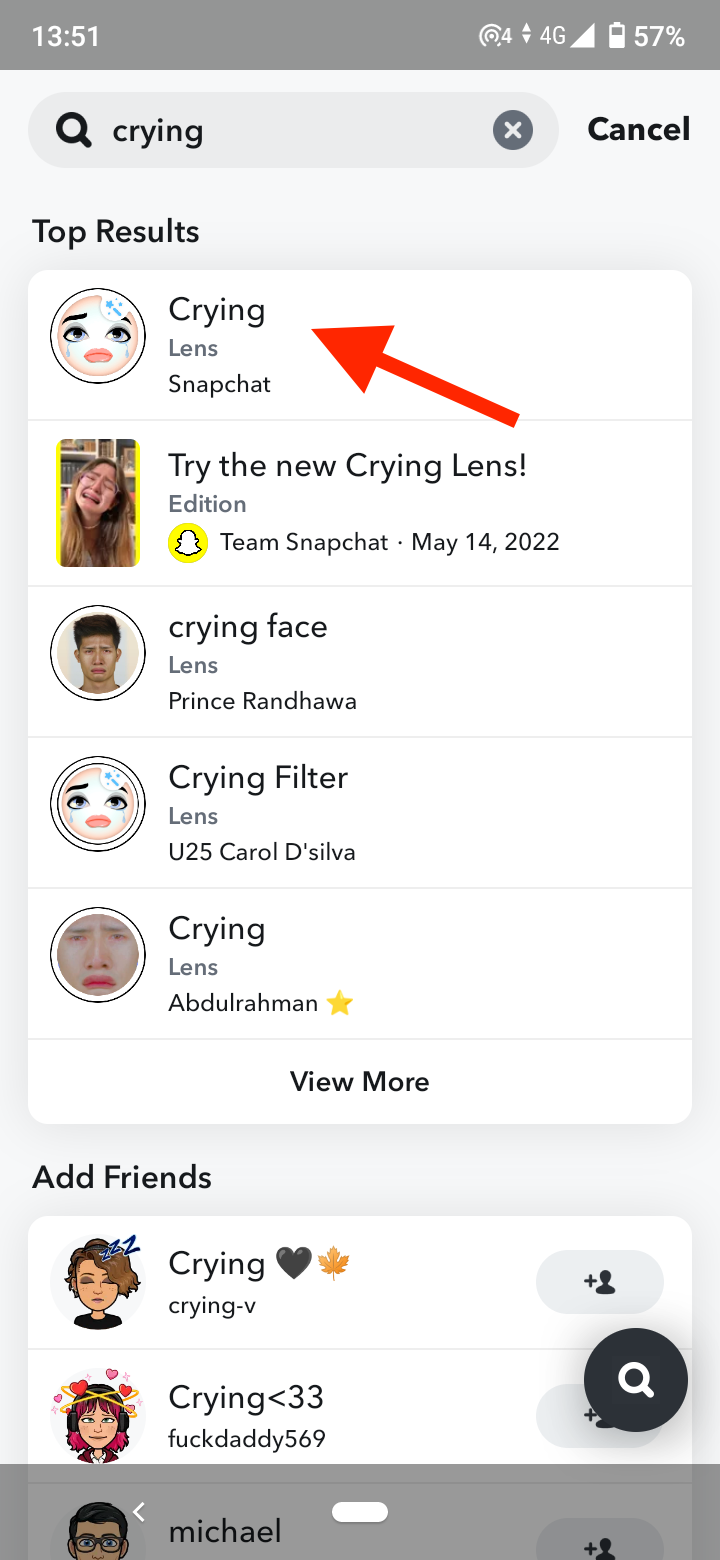
- Tap on the first result, which should be the official Snapchat crying face filter.
- Tap on the filter to enable it.
- Tap on the filter icon at the bottom to start recording your video.
![]()
- Next, don’t upload the video to Snapchat, but tap on the ‘Save’ button at the bottom-left corner to download the video to your phone gallery.
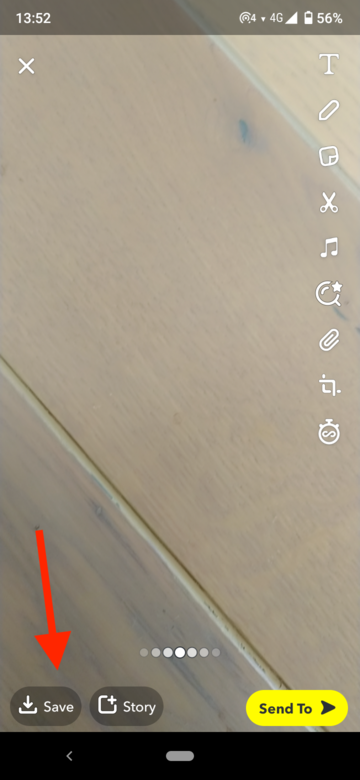
- Now, open TikTok or Instagram and upload the video from your camera roll. Add music, effects, text and stickers, add a description and post your crying filter video.
Snapchat’s crying filter is surprisingly realistic in how it transforms your face. It can be a bit exaggerated, but it’s a great way to create funny videos on Snapchat, TikTok, or Instagram.
How to get a crying filter directly on TikTok or Instagram
You can also find different versions of crying filters in TikTok’s or Instagram’s library. However, they won’t be as realistic as the official crying filter.
Regardless, if you want to apply a crying filter on TikTok or Instagram without first downloading a video from Snapchat, follow the steps below to do it.
Here’s how to get a crying filter on TikTok:
- Open the TikTok app.
- Tap on the ‘+’ icon at the bottom of the screen to record a video.
![]()
- Next, tap on the ‘Effects’ icon in the lower-left corner.
- Tap on the ‘magnifying glass’ icon above the effect thumbnail.
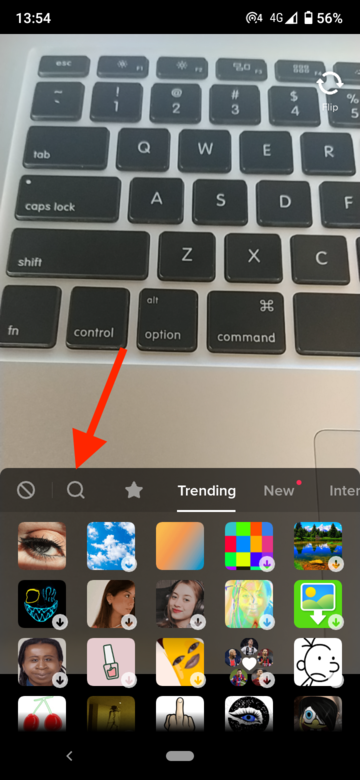
- Type in ‘crying’ in the search bar.
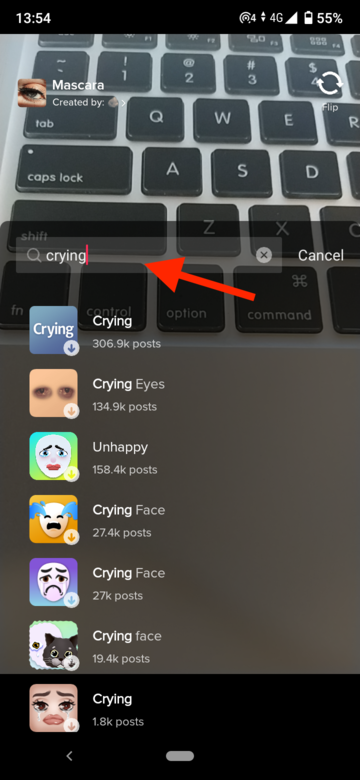
- Tap on any of the results to apply the filter. You can browse through the results to find the most fitting filter.
- Next, tap on the red ‘Record’ button to record your video and post it to TikTok.
If you enjoy using funny filters, check out how to get the yellow teeth filter on Instagram and TikTok.
This is how to get a crying filter on Instagram:
On Instagram, you can apply filters to Stories and Reels.
To apply a crying filter to Instagram Story:
- Open the Instagram app.
- On the home screen, swipe left to start creating a Story.
- Swipe right through the filters at the bottom until you reach the last icon with a magnifying glass - tap on it.
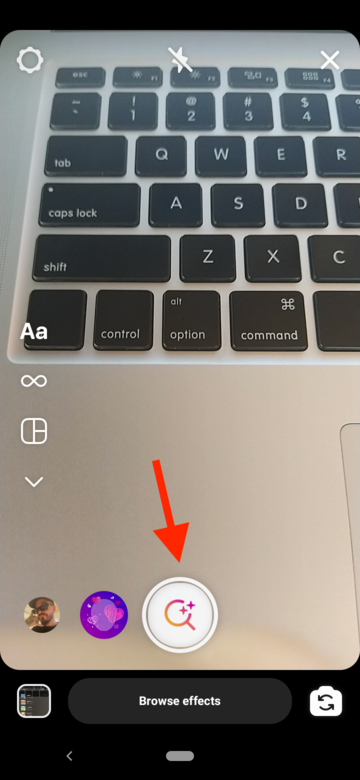
- On the Effect gallery screen, tap on the ‘magnifying glass’ icon in the top-right corner.
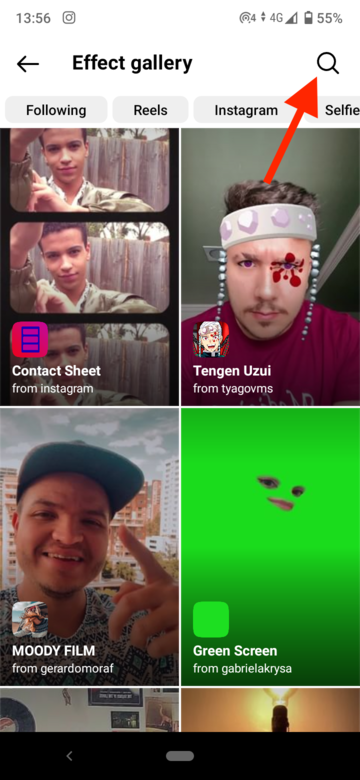
- Type in ‘crying’ in the search bar.
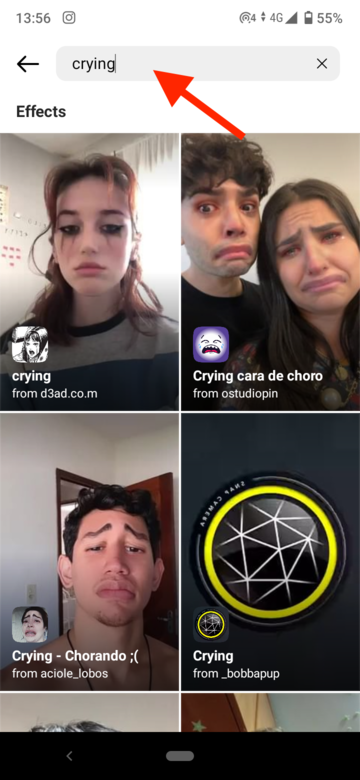
- Select one of the results to apply it. You can browse through the filters to find the most fitting one.
- Tap on the camera screen above to apply it.
- Tap on ‘Try it’ in the bottom-left corner.

- Next, tap on the filter icon at the bottom to capture a photo and post it to your Story.
To apply a crying filer to Instagram Reels:
- Open the Instagram app.
- On the home screen, swipe left to access the Story screen.
- At the bottom, swipe to open the ‘Reel’ screen.
- Tap on the ‘Effects’ icon (sparkles) from the left side.
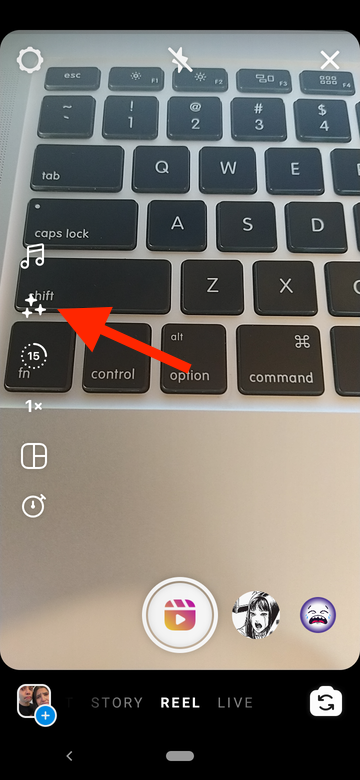
- Tap on the magnifying glass icon and search for ‘crying’.
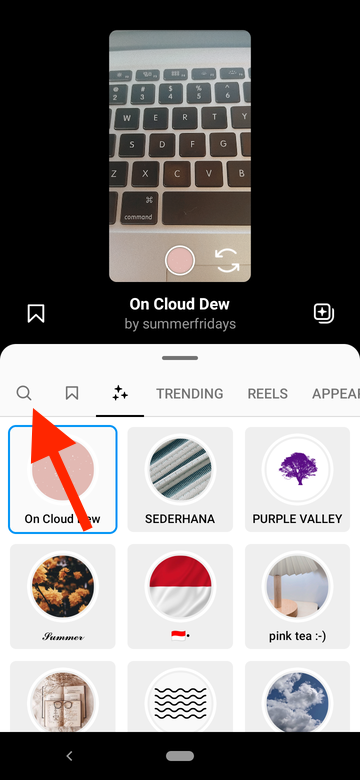
- Select one of the results to apply it. You can browse through the filters to find the most fitting one.
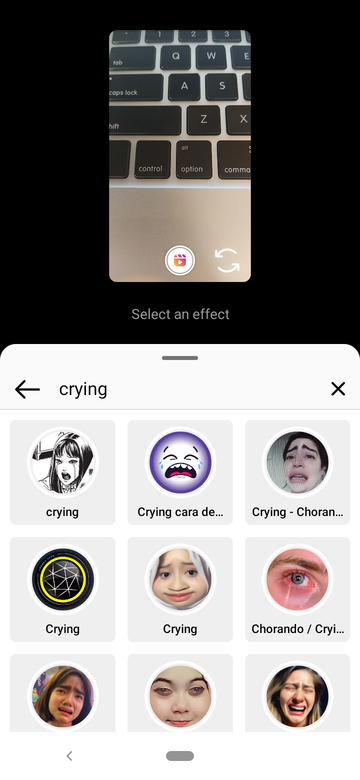
- Tap on the camera screen above to apply the filter.
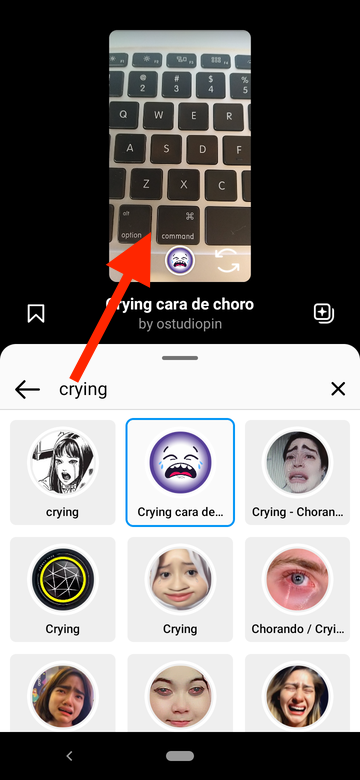
- Next, tap on the filter icon at the bottom to record your video and post your Reel to Instagram.
![]()
Check out how to get Instagram celebrity look alike filter.
Conclusion
The crying filter is a fun trend that everyone wants to try out on Instagram and TikTok. However, if you want to get the original, realistic crying filter, you first need to create a video on Snapchat with the filter, download it and then upload it to Instagram and TikTok.
Additionally, you can find different variations of a crying filter in TikTok’s and Instagram’s filter library if you don’t want to use Snapchat to make and download a video first.
✅ Check out how to get the front flash on TikTok.
-(2)-profile_picture.jpg)
