A Guide on Going Viral: How to Make a TikTok
In the past couple of years, the former lip-syncing platform Tiktok has skyrocketed with its number of users, and it’s among the fastest-growing social media platforms.
For those who are not using the platform, it might sound like a children’s playground, but that’s not how TikTok’s algorithm works. What you see on your home page, or as TikTok labels it - ‘For You Page’ (FYP), is based on what you’ve liked previously, and what you spent the most time watching and searching.
Additionally, if your FYP is full of childish content and videos, you can change the age on the app in order to ‘unlock’ the rest of TikTok’s content.
On the other hand, for those who have been on TikTok for some time now, the urge to start creating TikToks and go viral must be tingling. The biggest motivation for going viral is TikTok users who’ve gained millions of followers by making videos, and, yes, you guessed it - millions of dollars.
However, even though the platform has its own editing options integrated, using them correctly, and creating a high-quality video that can stand the chance of going viral is really difficult.
Therefore, we did some research and found nearly all possible tips and tricks to help you create the perfect video - both in the built-in editor, as well as additional video editing apps you could download to make your TikToks high-quality ones.
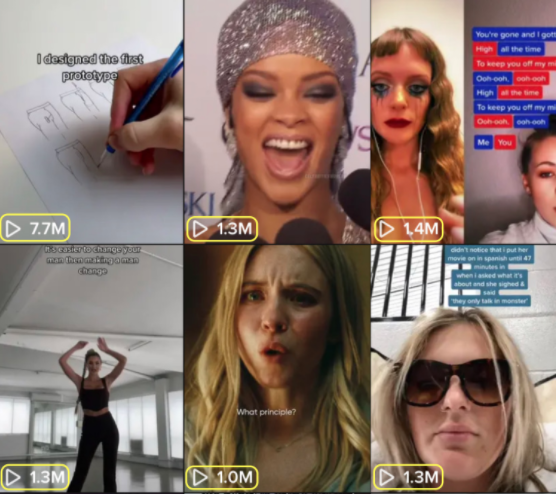
The basics of making and editing a TikTok
There are plenty of things that need to be taken into consideration while creating the ‘perfect’ video, i.e., the ‘perfect’ TikTok.
Setting
Some of the most important ones are already common knowledge, but let’s set some examples. You should be filming in a tidy area. Let’s say you’re in your room, or the living room, but the bed hasn’t been made, and it’s noticeable in the background. This doesn’t suit the aesthetic a good video with the possibility to go viral should have.
What you should do instead is, find a good spot in your house, make sure it looks nice, and find the best lighting in that room. You can also use ring lights or LED lights to add some nice colors to the video quality.
Prepping
Another thing you should keep in mind while filming, if you’re either mouthing words, lip-syncing to a song, or trying to act out a TikTok trend, is to rehearse it a couple of times before posting the video.
A fair share of TikTok’s videos contain exactly one of the mentioned things - and not all go viral. Those videos that do, however, are the ones that do not say the words too late, have good facial expressions, and have fun content.

Editing
Since you probably want to get viral, which will consequently attract more followers, you should take your time while editing as well. Let’s set an example here as well. If you’re doing a trend on TikTok, they’re usually interfering with the sound. If you click on the sound, you will see all public videos with the same context.
This is important because when you open the sound and see a gallery of thousands of videos following a trend, you will find what you like, what looks good while filming, or even get some explanation on how to do a trend properly.
Additionally, you can post TikTok videos from your Camera Roll, as well. You don’t need to film videos from TikTok directly, and you can still edit with TikTok’s built-in editor.
However, there might be some filters labeled as ‘Unavailable’ unless the video is filmed from TikTok directly.
There are third-party apps that can help with video editing, or apps you can use on your phone, such as iMovie (for iOS users).
Note: Plenty of users have reported having issues with TikTok’s camera quality. There are plenty of reasons why this happens (having Data Saver on, having Battery Saver on). In case you notice that this is happening from your phone as well, try filming with your phone camera in order to retain the camera quality.
Finding the right trend
Choosing which trend you’re going to follow to try and get your video viral is crucial. If you spend about 20-30 minutes on TikTok, you’ll quickly see which types of videos tend to go viral more often, and which don’t.
However, when you make a choice about which one to follow, rehearse it until you like how it turned out!
To create a TikTok that has the potential to go viral, first, you need to be concise. Let’s say you decide to film a TikTok where you’re explaining a funny story - don’t waste the entire 60 seconds dragging the story. Shorter videos tend to go viral more often.
Next, try using trending sounds, songs, or hashtags. A fair percentage of TikTok users search for videos based on a sound or hashtag. This is due to the fact that a trend is often named after the sound, so your video will show up due to the hashtag or the sound you used.
Additionally, you can try doing some of the trends on TikTok. There are at least a dozen active trends at any time; it will be up to you to choose which one.
Additional tips and tricks
A bonus trick for those users who plan on telling a story (they’re the videos that go viral the most from anonymous accounts), is don’t spoil everything at once. Film your story over a couple of days in several different parts, in order to bring more traffic to your page.
Among the most viewed videos on TikTok are the dancing videos. There are constant dancing trends on TikTok, and even the ones that were trending a long time ago can go viral again.
However, don’t just watch it once and film a dancing video. Try looking up on YouTube the name of the dance/trend, and ‘tutorial’. You’ll be surprised by how many people do tutorials on YouTube to help struggling new TikTokers.
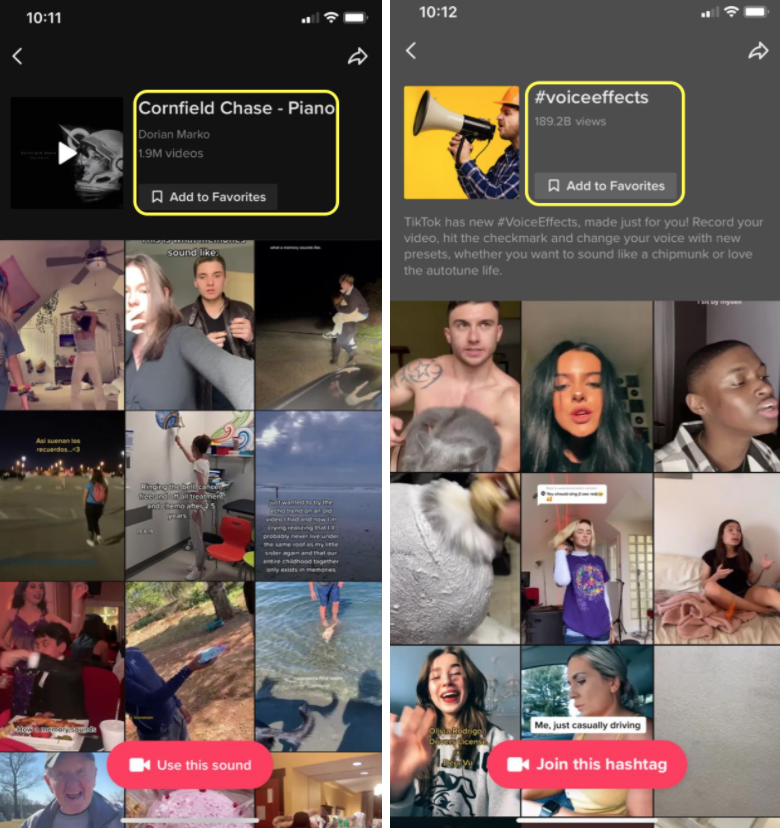
The step-by-step process of filming, editing, and adding effects
As we mentioned, you can either upload pre-filmed videos from your Camera Roll, or you can film directly from TikTok.
If you decide to go for the first option, it is more suitable if you plan on posting longer videos that need to be stitched together.
If you decide to go for the second option, it will be more convenient, and the videos will look better, if you’re following a dancing/singing/acting trend, since you need to be in sync with the sound that will be running in the background.
How to film a TikTok from the app
If you want to film something from within the app, follow these steps:
- Open the TikTok app, and tap on the ‘+’ icon at the bottom of the screen.
- If you plan on using a sound, click on the ‘Add Sound’ button at the top of the screen.
- You can choose whether you want to search for a sound, look through the trending sounds, or swipe through your ‘Favorites’ list if you’ve previously saved it.
- You’ll be redirected to the filming page, where you can add effects to your video. To add effects, click on the ‘Effects’ button located in the bottom left corner.
- The effects are divided into sections, the first one being your saved collection, so if you saved an effect you like, you can find it there. The rest of the effects are grouped based on what type they are - interactive, funny, appearance, etc.
- Set up the timing of the video, depending on how long you plan it to be. The videos can be automatically set to 15s, 30s, or 60s. However, you can select the video to last the same as the length of the sound.
Note: You can pause the video and continue shooting after if you want to make a change of scenery, or if you’re trying to follow a trend.
On the following screen, you will be able to add a description, add hashtags, tag people, etc. Also, before posting the video, double-check how your posting settings are set - you can choose between posting it publicly, with friends only, or only you.
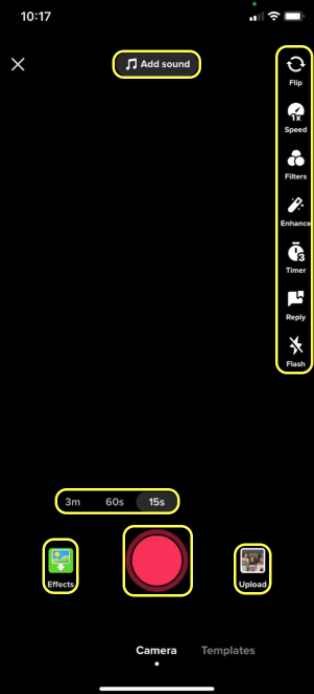
Additional editing tips:
- Using good filters: Try to spend more than 10s looking through the filters and effects on TikTok. Since you’re probably either a new user, or new to filming TikToks, it might take you some time to find the good filters and effects that will work for you. Luckily, once you do, you’ll be able to list them as ‘Favorites’ and can find them when you start filming.
- Using a good description: You’d be surprised by how many times funny videos go viral due to having even better captions. Thus, don’t just add a bunch of hashtags and be done with it. Try thinking of something creative instead.
- Using the text-to-speech feature: If you’re putting text over your video, make sure to activate the text-to-speech option since TikTok users like having this option a lot.
- Using transitions: We’re sure you’ve already seen some TikToks with crazy good transitions that had you wondering how they even pulled it off. They do seem too difficult at first, but as we already mentioned, there are a lot of TikTokers who film tutorials either on the app itself or YouTube. Try watching a couple of tutorials, and add some fun transitions to the video.
How to film a TikTok using pre-filmed videos
If you want to add videos from your Camera Roll, follow these steps:
- Open the TikTok app, and tap on the ‘+’ icon at the bottom of the screen.
- In the lower-right corner, click on the ‘Upload’ icon.
- You can add videos and photos, and you don’t have limits as to how many you can add, as long as you’re not over the time limit.
- After selecting the ones you want, you’ll be redirected to a new screen where you can adjust your photos and videos in order to set them up as you like.
- You can crop sections of each video; you don’t have to use the entire video.
- In the following section, you’ll be able to add a sound on top of the video you created.
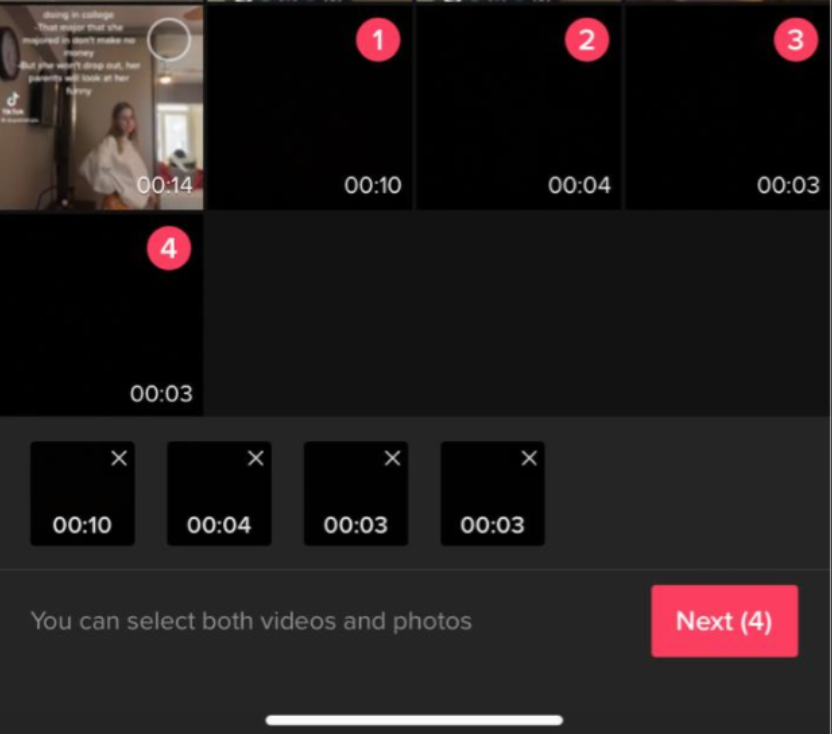
Note: TikTok has introduced one of its newest updates. Now TikToks can be up to 5 minutes long! Therefore, no need to worry if you’ve added too many videos.
However, longer videos have lower chances of going viral, since users usually like the shorter videos more, and a massive percentage of videos that went viral is actually short ones.
Additionally, if you don’t want to add a sound on top of your video, you can choose to add your own sound, or you can talk over a sound. These options will be explained below, step by step.
Adding your own sound to a TikTok
- Open the TikTok app, and press on the ‘+’ at the bottom of the screen.
- Start filming, and create the sound you want to use later - it could be you talking, or singing, or playing an instrument.
- Don’t add any sounds over it!
- Publish the video.
Talking over a sound on TikTok
- Open the TikTok app.
- Click on the ‘+’ button at the bottom of the screen.
- Start recording the video and talking as you plan to, but with no sound added from TikTok.
- When you’ve finished, click on the ‘Sound’ button, located in the bottom-left part of the screen.
- Look up the sound you plan on using.
- In the right part of the screen, click on the ‘Volume’ button.
- You’ll need to turn down the volume for the ‘Added sound’, and heighten the volume for the ‘Original Sound’.
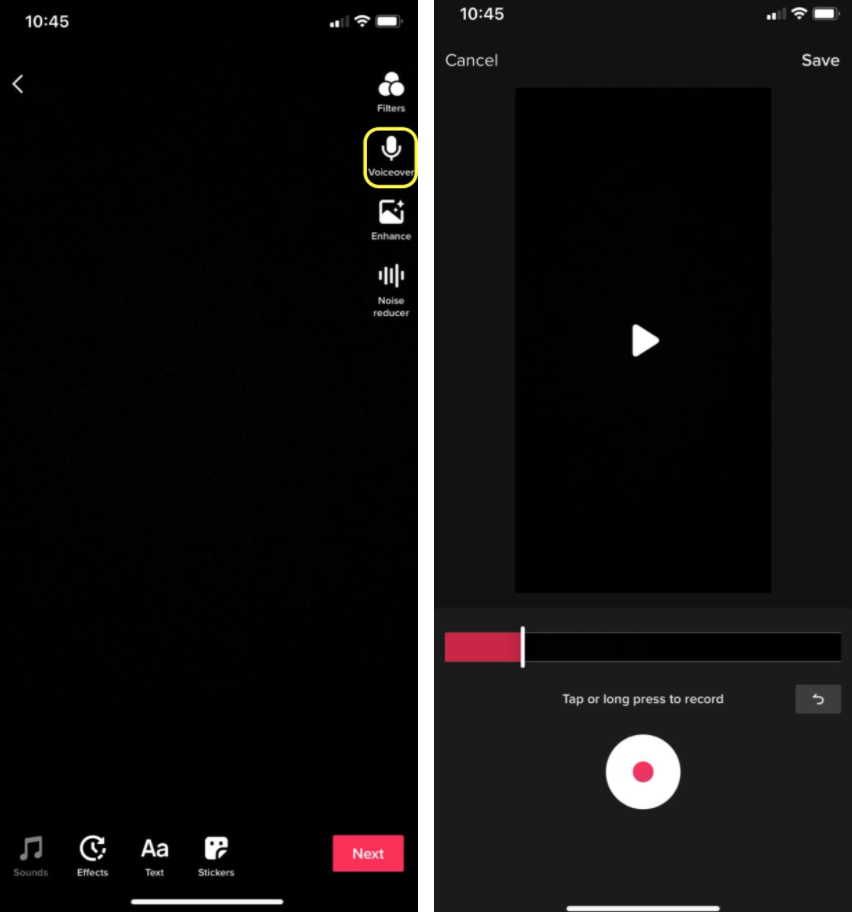
Note: TikToks that have voice-overs of any kind also tend to go viral more often. Therefore if you’re filming a TikTok that has any type of text in it - use the voice-over!
Additionally, if you’re filming a TikTok, and you want the song to start in the middle of the TikTok, this, unfortunately, can’t be done. The best solution to this problem is playing the song yourself on a different device and filming without adding any sound over, just using the original sound.
How to use transitions when making a TikTok
- Open TikTok on your phone.
- Tap on the ‘+’ button in the lower part of your screen.
- Press the red record button to start recording, and record the video as you were planning.
- Click on the ‘Effects’ feature in the lower-left part of the screen.
- In the lower part of the screen, click on ‘Transition’.
- There are plenty of transitions that are available. Scroll through them to see what they look like.
- You can use more than one transition in your video. However, the number of transitions is limited.
- Once you’re done editing, click on the ‘Save’ button in the upper-right corner.
- You can now add effects, filters, stickers, or text to your TikTok.
- Click on ‘Next’ once you’re done, and add a caption, hashtags, and tagging.
- Double-check the posting options (public, private, friends only), and post it!
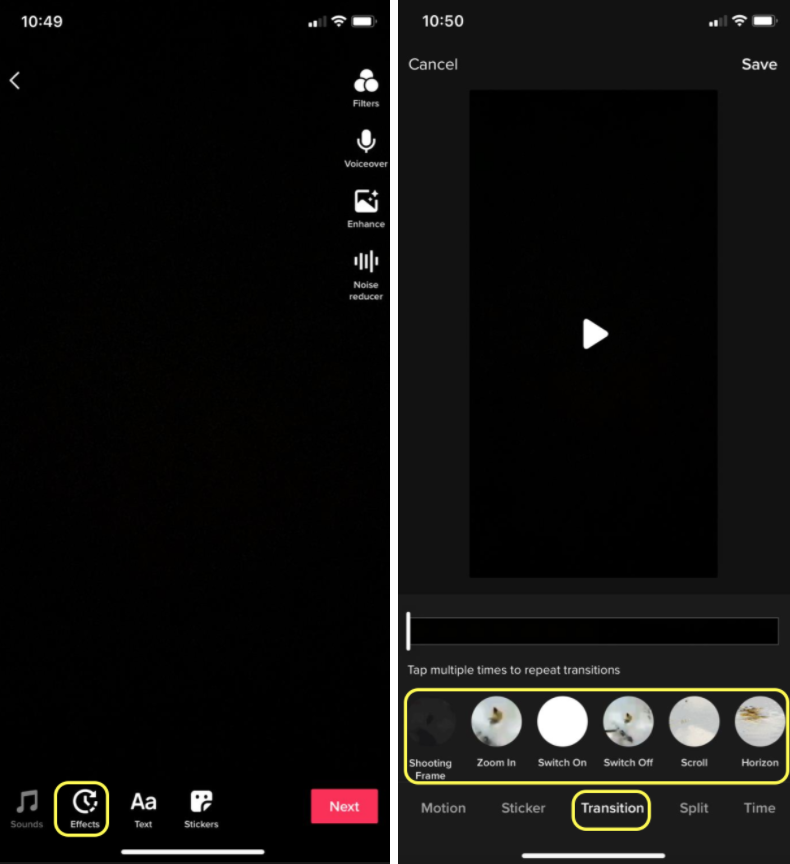
Note: There are plenty of tips and tricks on setting up the transitions so your TikTok looks as cool as possible on both TikTok and YouTube. You can watch a couple of videos of editors sharing their secrets and make a high-quality TikTok like the tutorial below.
https://www.youtube.com/watch?v=cCQDuHw3Db8
Adding multiple texts to the TikTok video
When you’re creating videos, adding text at different timings is sometimes crucial to the context of the video. The text showing up at the exact time you need it to, and disappearing as well, are what brings the perfect scene to TikTok.
- Open the TikTok app on your phone.
- Click on the ‘+’ in the bottom center of your screen.
- Click the red button to start recording, and film your TikTok as you planned.
- In the lower part of the screen, click on the ‘Text’ icon.
- Write the text, and select the color and font you wish to go for.
- In the upper-right corner, click on ‘Done’.
- Tap and hold the text, and click on ‘Set Duration’.
- Navigate through the tools to choose the right timings when your text will show up and how long it’s going to stay there.
- Once you’re done, click on the check icon in the lower-right part of the screen.
- You can now add effects, filters or stickers to your TikTok.
- Click on ‘Next’ once you’re done, and add a caption, hashtags, and tagging.
- Double-check the posting options (public, private, friends only), and post it!
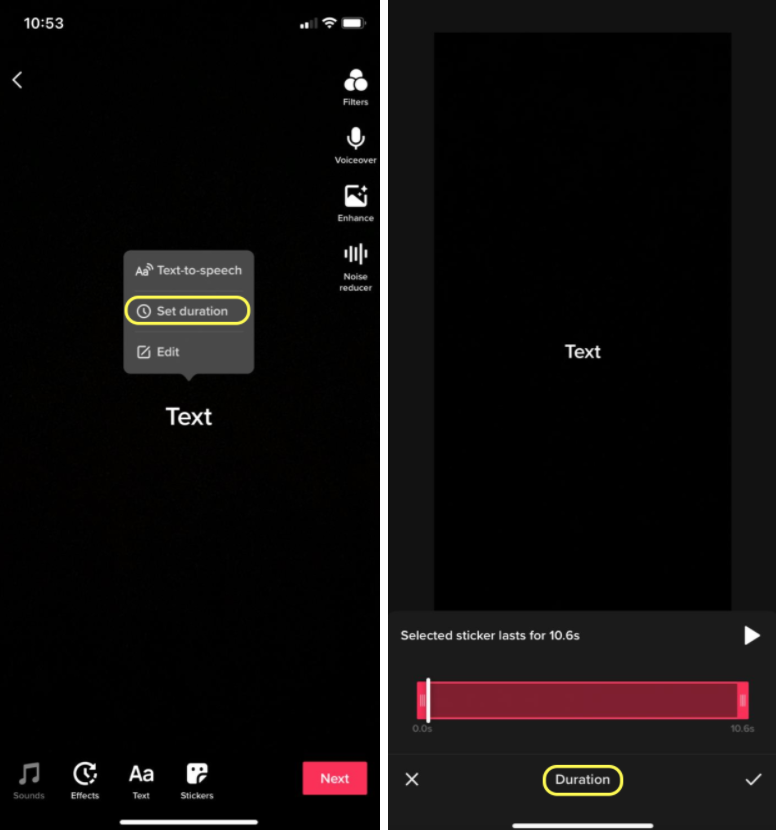
What to do when posting a TikTok
After the editing section is done, all you’re left to do is post the TikTok. However, there are some tricks that are helpful in gaining more views.
- Adding hashtags - Adding hashtags is truly important since plenty of people look for videos based on hashtags. Therefore, don’t use hashtags such as #fyp, and be done with it. Try to add hashtags that are explanatory to the context of your TikTok.
- What time to post - The timing when you’re going to post doesn’t seem as important as it is on Instagram, per se. For TikTok, it’s more important to be consistent in your posts, meaning don’t just rely on that one video to go viral; post more often.
- User engagement - When users start commenting on your videos, try to like their comments and reply. Creators that initiate conversations tend to go viral more.
- Share your TikToks on other social media platforms - The odds of your video going viral are much higher once you start sharing your TikTok profile and your TikTok videos on platforms such as Instagram or Snapchat.
Conclusion
By following the guidelines we mentioned, all you’re left to do is have a fun, experiment, and find the style of TikToks you will follow in the process of filming.
Additionally, don’t get discouraged if your TikToks don’t go viral right away. There are millions of users on the platform; it will take some time until you start getting noticed as a creator.
Therefore, keep filming and posting your creative side until your hard work pays off.
You might also find these articles interesting:

