How to Remove Stickers from a TikTok Video
Written by Ivana Kotorchevikj Social Media / TikTok
TikTok has a whole array of effects, filters and stickers you can add to your videos to customize them and make them more fun. There are always new effects, emojis and stickers to try, especially if you aim for your TikTok to go viral or want to take part in TikTok trends. However, you may have added stickers to a video you posted, but now you want to remove it because you want to have the original version.
Keep reading to learn how to remove stickers from TikTok videos.
How to remove stickers from a TikTok video
If your video is still not posted and is on the editing screen, you can remove a sticker from it by long-pressing it and moving it to the top of the video. When you see the ‘Delete’ icon appear, move the sticker to the icon until it turns red and is deleted.
Note: Once you have posted a video on TikTok, there’s no way to remove the filter, sticker or emoji in the app itself. However, there are professional video editing apps that can help you remove unwanted stickers from your video or remove stickers from someone’s TikToks.
FlexClip

FlexClip is a handy and easy-to-use tool to remove stickers from your TikTok videos. The video editing app offers a user-friendly interface that offers three ways to remove TikTok video stickers:
- Trim out a part of your video.
- Zoom out frames where the stickers are located.
- Add media elements to hide the stickers.
To get rid of a sticker in your TikTok videos:
- First, download the TikTok video you want to remove a sticker from.
- Next, go to FlexClips editor, tap on the ‘Media’ tab in the left-side panel, and upload the video that needs to have the sticker removed.
- Choose one of the options to remove the video options. For this example, we’ll show the trimming option.
- Hover over the video you uploaded in the media queue and click on the ‘+’ icon to add it to the storyboard.
- Then, drag the slider to adjust the beginning and ending time, so the clips with stickers are excluded.
- After that, tap on the ‘Trim Video’ button.
- When done, click on ‘Save’ and ‘Export’ in the top-right corner.
Adobe Cloak
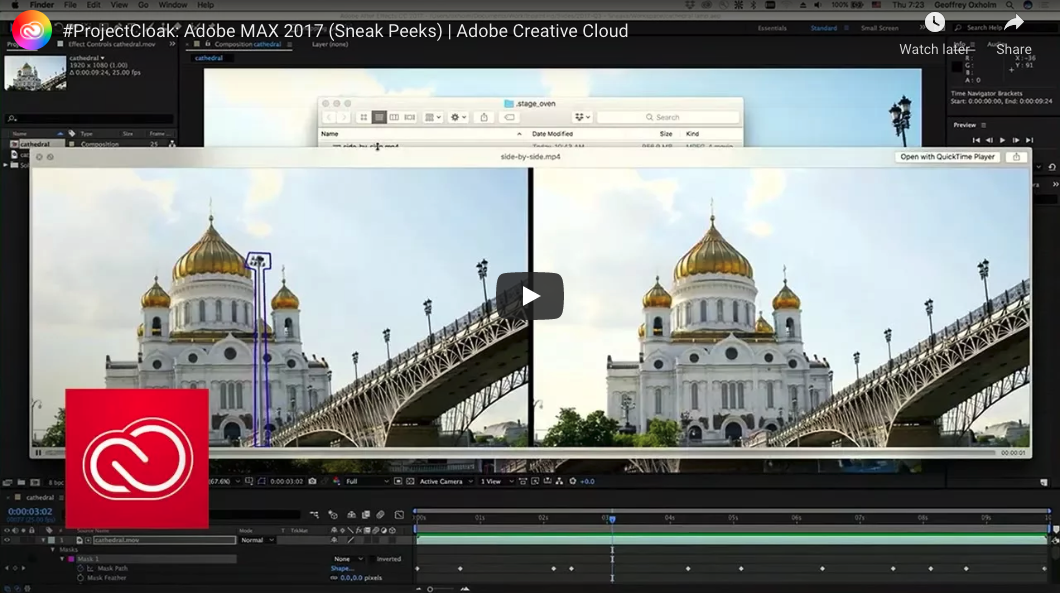
Image source: Adobe Research
Adobe Cloak offers a broad choice of video editing options and effects, including the ability to remove stickers from TikTok videos like a professional and without quality loss.
To remove stickers from TikTok videos with Adobe Cloak:
- Download and install Adobe Cloak on your computer.
- Create a new composition.
- Next, use the Pen function to circle the sticker in your video you want to remove. To find the Pen function, click on Mask properties > Subtract > Animate the Mask to cover the sticker area.
- Navigate to the Content Aware Fill panel and set the Fill Method to Object, Surface or Edge Blend, depending on the type of your video.
- Click on ‘Generate Fill Layer’ to start the automatic analyzing and rendering process.
- Make any final adjustments to your video and export it.
🌟 Check out how to get the front flash on TikTok.
Video Eraser
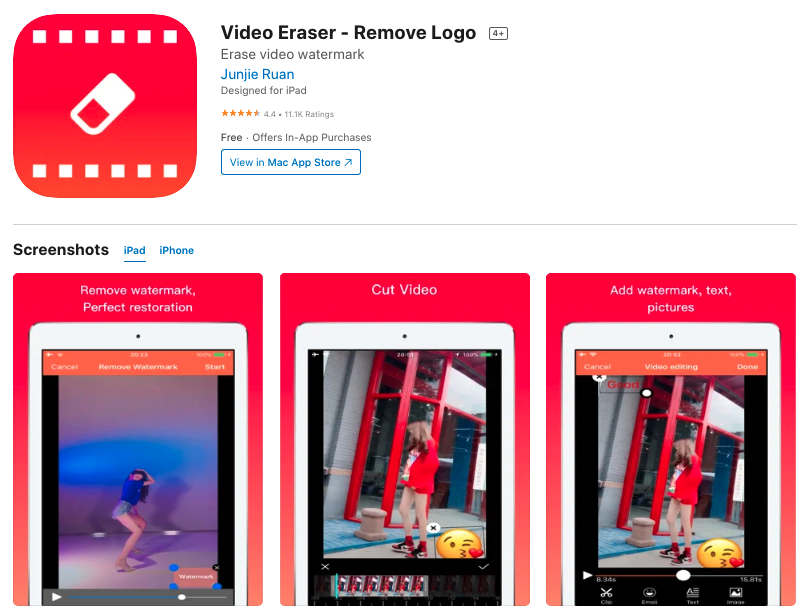
The Video Eraser app is available only on iOS devices. The tool allows you to remove TikTok stickers that appear in the corner of the video without distorting it.
Here’s how to use the Video Eraser app to remove stickers from a TikTok video:
- Download and install the Video Eraser app to your iOS device.
- Open this Video Eraser and import the downloaded TikTok video you want to remove a sticker from.
- Go to the ‘Remove Watermark’ feature and select the sticker area in the video.
- Click on ‘Start’ to erase the sticker.
- Finally, export the video.
Crop, Cut & Trim Video Editor
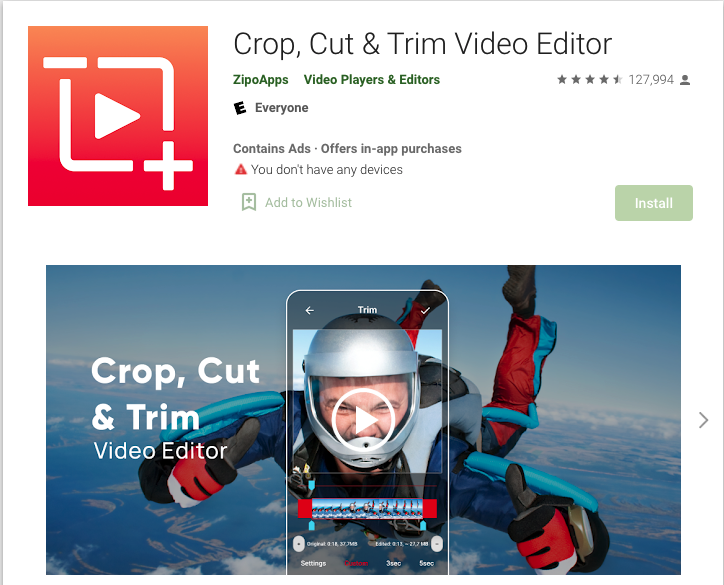
The Crop, Cut & Trim Video Editor is an Android-based video editing application that removes stickers from videos using trimming and cropping. The tool also offers other video editing features like blurring video and enhancing video color.
- Download the Crop, Cut & Trim Video Editor app from Google Play and install it on your Android device.
- Open the app and tap on ‘Crop to import’ the video with stickers.
- Alternatively, you can choose the ‘Trim’ function to trim out stickers from the video.
- Next, drag the box to cover the sticker area and click the ‘Check’ button to process this video.
- In the end, download the edited video to your phone.
You might also be interested in reading how to crop a TikTok video using third-party tools.
Wrapping up
Adding stickers and emojis to your TikTok videos is a fun way of making your content pop. However, sometimes stickers may get in the way and you want to remove them.
Unfortunately, once you have posted a video on TikTok, there’s no way to remove stickers from TikToks in the TikTok app itself. But the TikTok sticker remover apps we’ve suggested in this article can help you remove the stickers from your TikTok videos.
You might also find these articles interesting:
-(2)-profile_picture.jpg)
.jpg)