How to Allow TikTok to Access Camera [Android and iOS]
Written by Emilija Anchevska Social Media / TikTok
Being one of the most entertaining online spaces, TikTok attracts new users each passing day.
Short, fun videos are at the core of this social media platform.
But besides discovering short videos, many users love posting them as well. Therefore, a good camera, consistency in posting, and a bit of creativity are a must to get viral on TikTok.
But for users to start posting TikToks, they first need to grant TikTok access to their cameras.
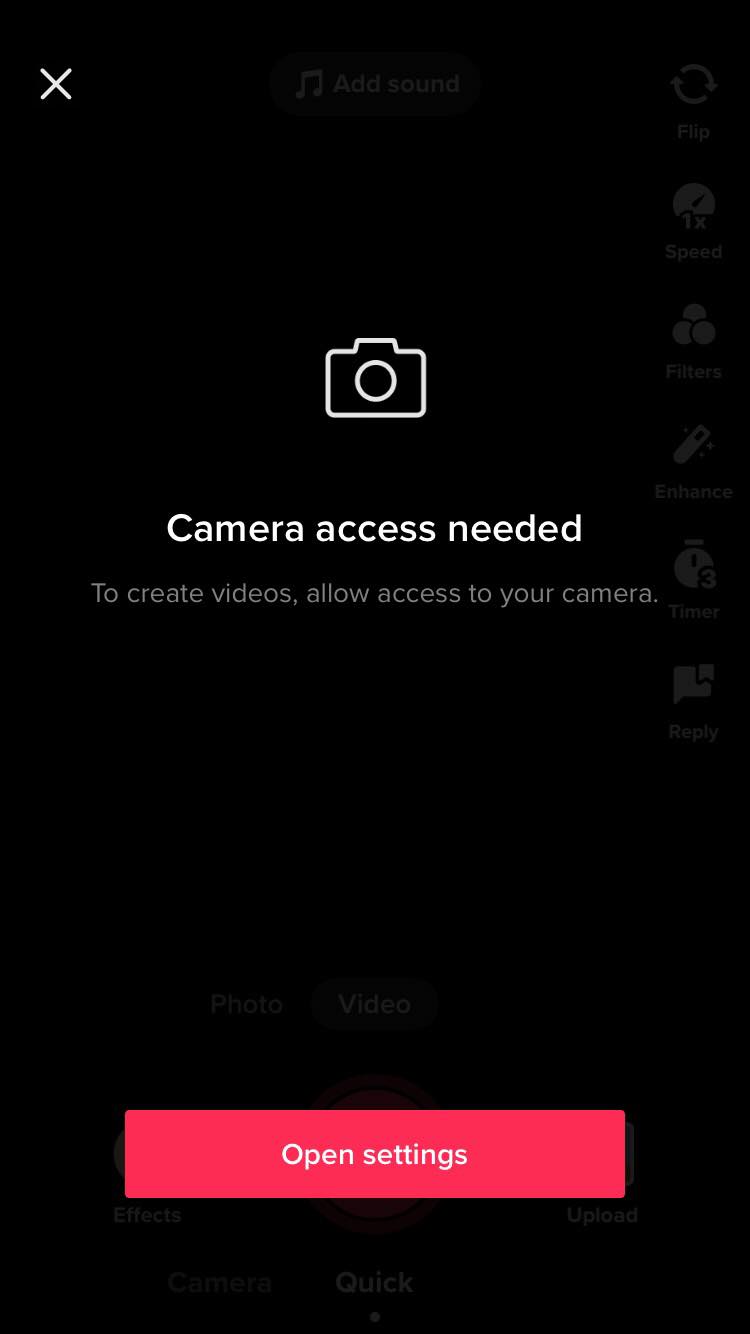
Allowing TikTok to access your camera requires different steps for different OS. However, the process is usually straightforward and painless.
In this post, we will go through the steps of granting TikTok access for Android and iOS.
How to give TikTok access to camera
Those who have tried posting on TikTok without permitting camera access will probably experience a message saying 'camera access needed'.
This means that TikTok needs to access your camera first so you can start filming and posting on the platform.
Learn how to get the front flash on TikTok.
Give camera access on TikTok for iPhone
- Tap on ‘Settings’.
- Tap on ‘TikTok’.
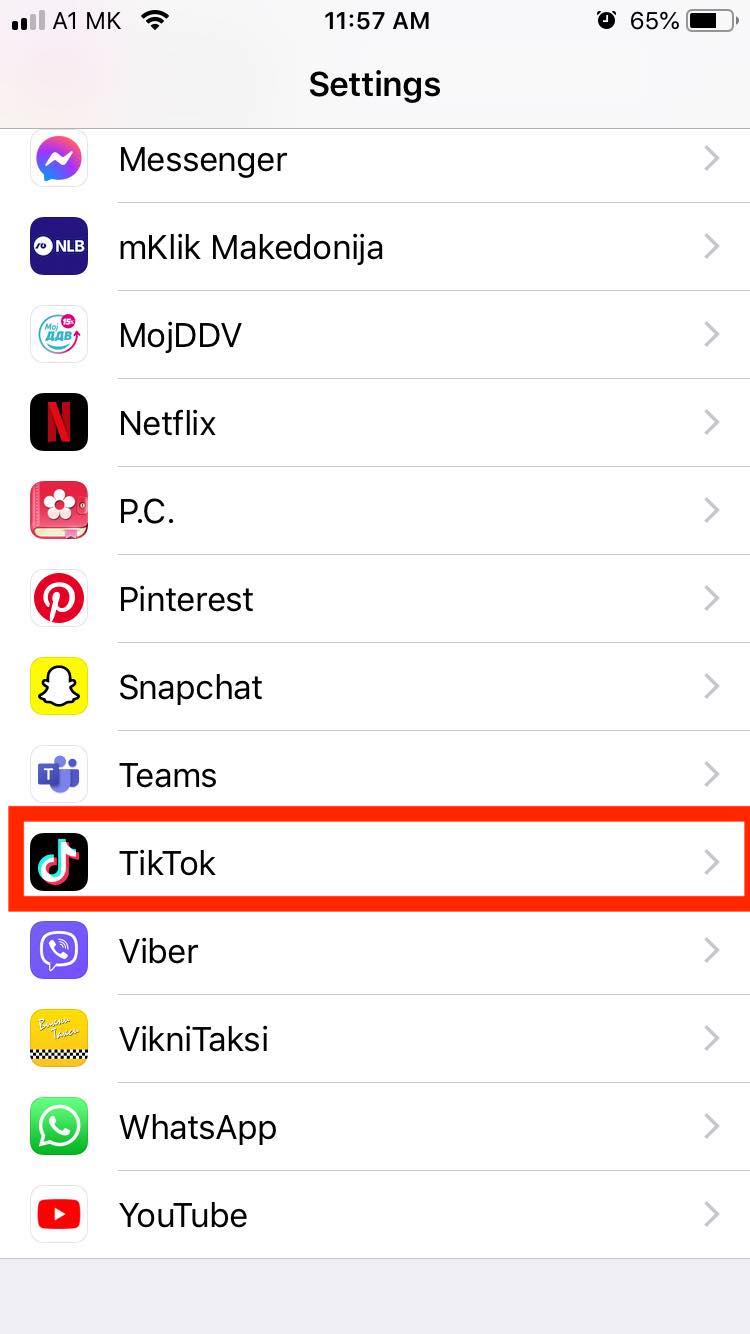
- Tap the toggle to enable camera access.

Users can also go directly to TikTok > plus sign > Open Settings > toggle the button next to the camera.
Give camera access on TikTok for Android
- Tap on ‘Settings’.
- Tap ‘Apps and notification’.
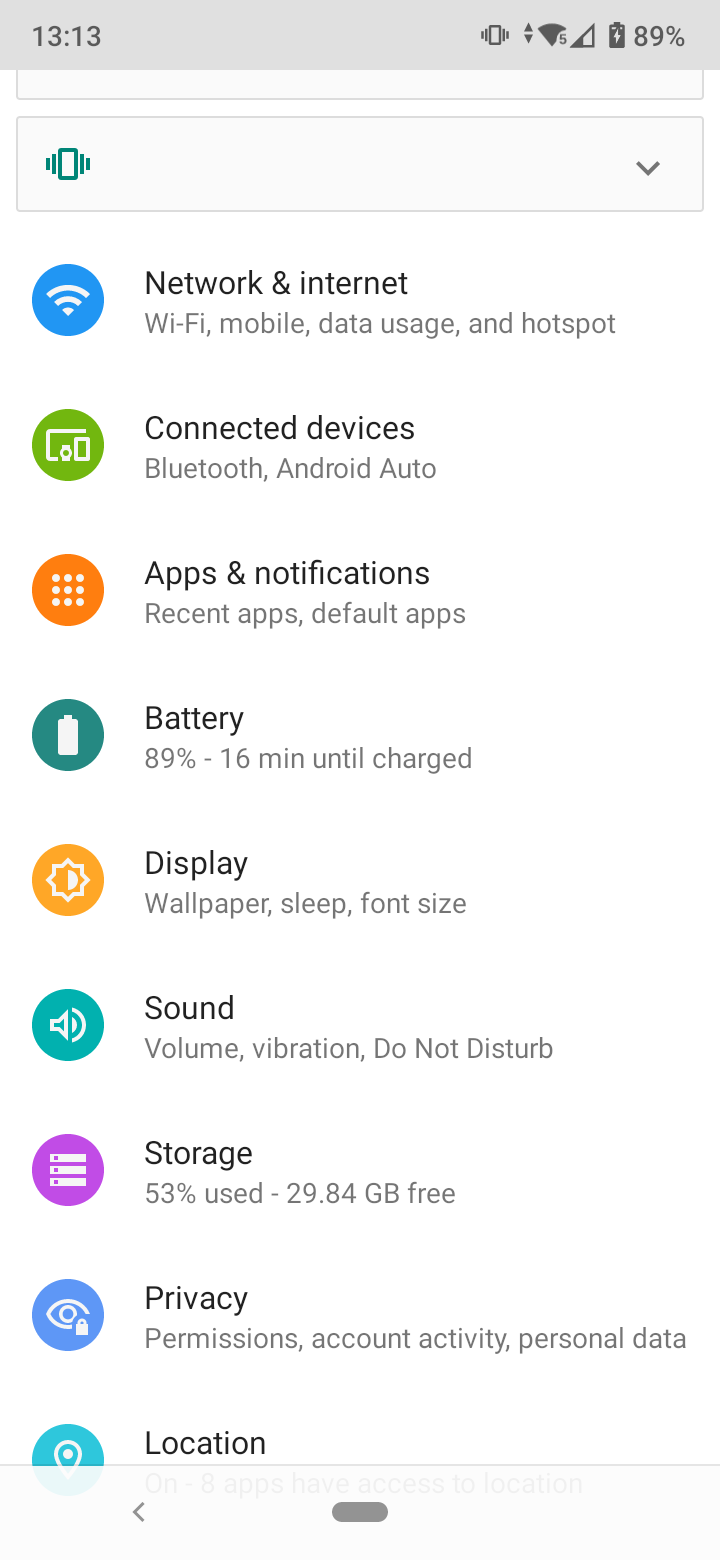
- Tap ‘See all apps’ and find TikTok.
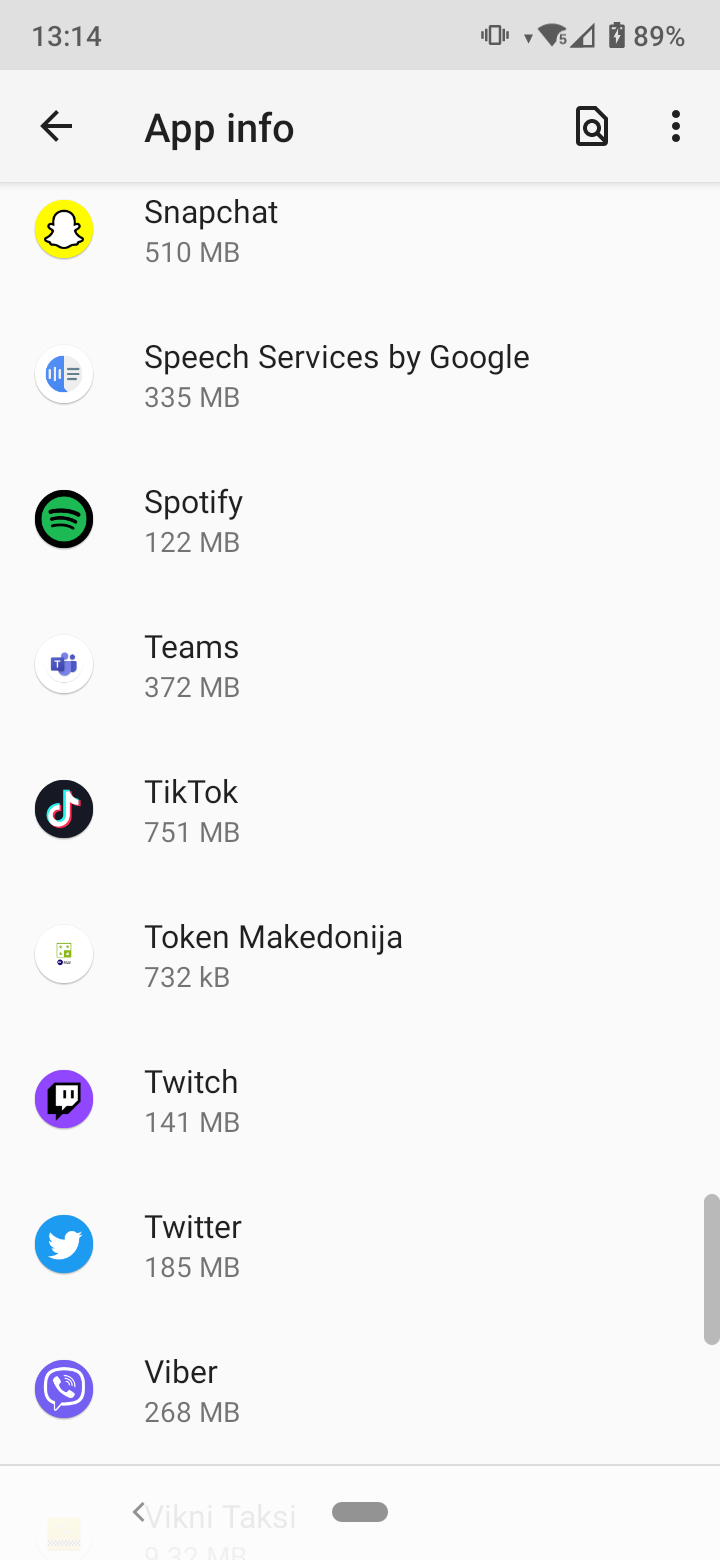
- Tap ‘Permissions’.
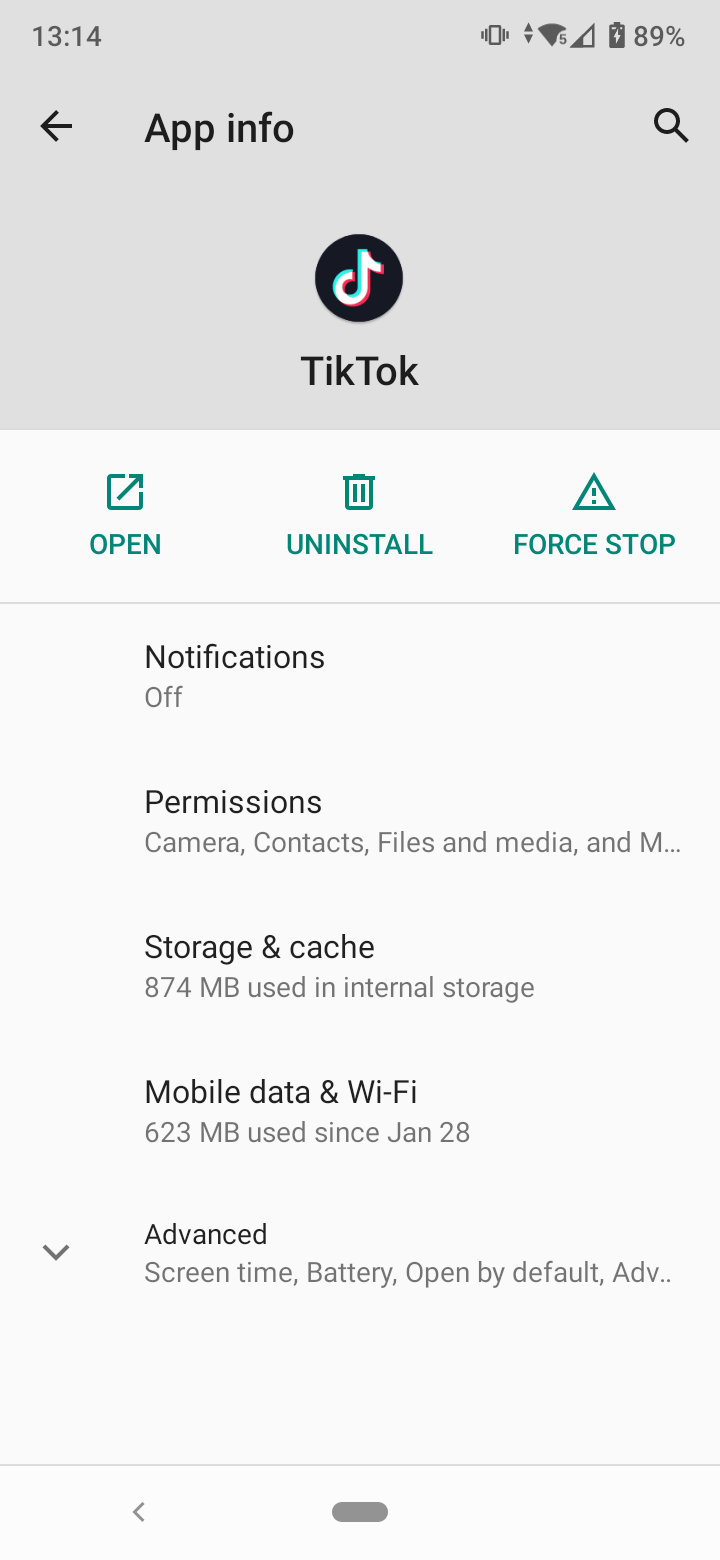
- Tap ‘Camera’.
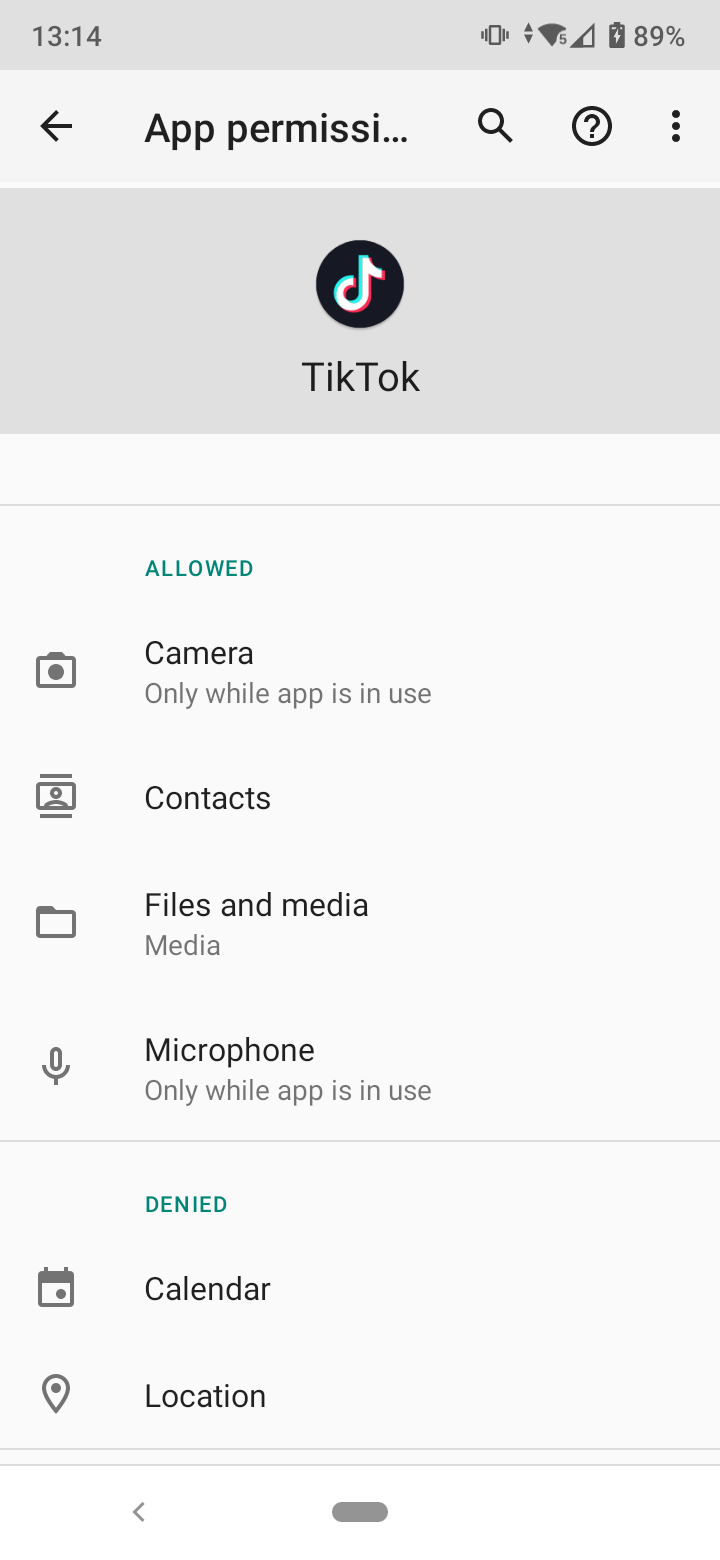
- Tap ‘Allow while using the app’.
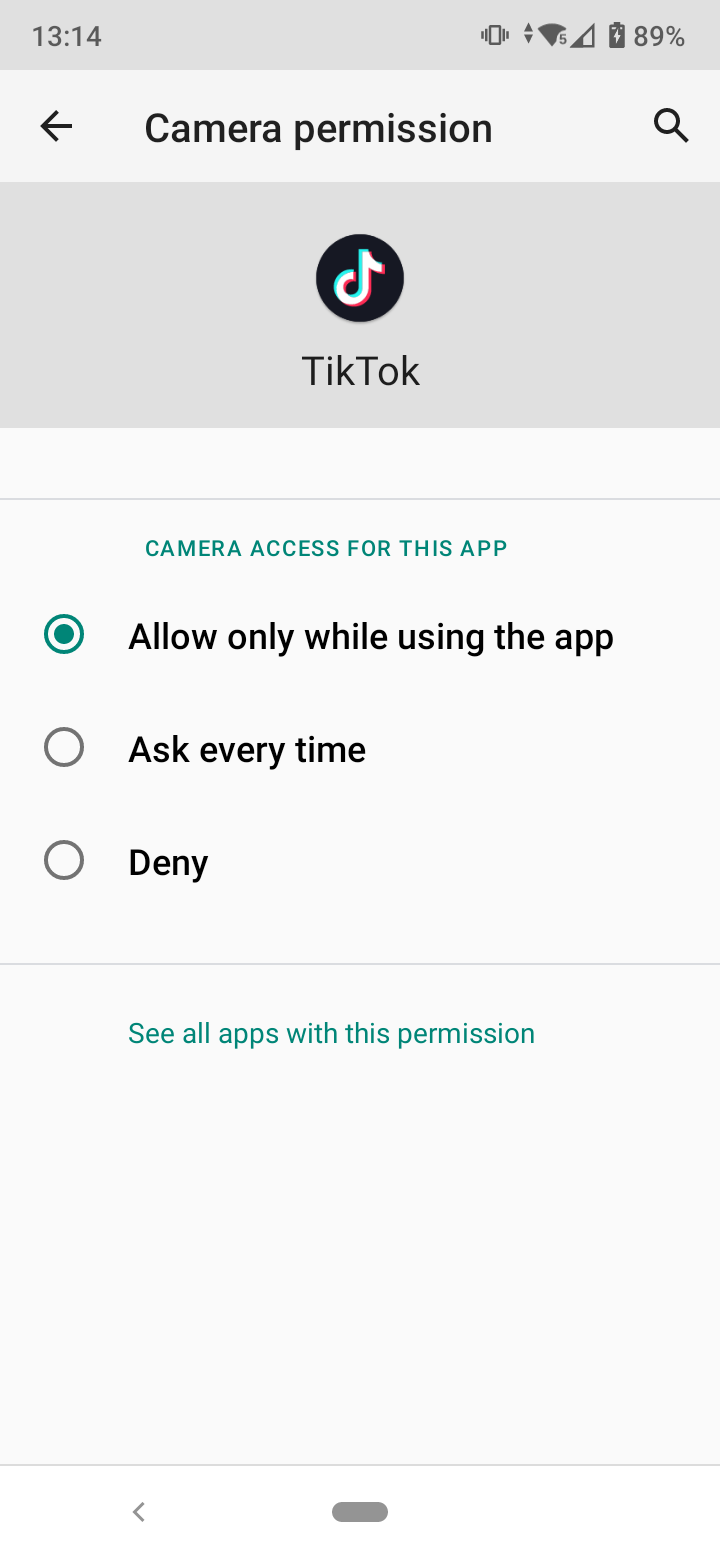
If you liked this guide, make sure to check our other how-tos on TikTok. Read about How To Change Your Number On TikTok, or How to Save TikToks to Camera Roll.
How to give TikTok access to camera
Giving camera access to TikTok is a must if you want to film videos and post them directly on TikTok. However, if you are posting a video in which you speak, microphone access is also needed for TikTok to fetch the audio.
Give microphone access on TikTok for iPhone
- Tap on ‘Settings.’
- Tap on ‘TikTok.’
- Tap the toggle to enable microphone access.

Give microphone access on TikTok for Android
- Tap on ‘Settings.’
- Tap ‘Apps and notification.’
- Tap ‘See all apps.’
- Find TikTok.
- Tap ‘Permissions.’
- Tap ‘Microphone.’
- Tap ‘Allow while using the app.’
Wrapping Up
Giving camera permissions is a must if you want to film and post videos for TikTok.
The steps are easy for Android and iOS users and do not require spending too much time searching for the needed features.
Follow our guide to allow access to the camera and microphone, and start posting your TikToks today.
You might also find these articles interesting:

![How to Allow TikTok to Access Camera [Android and iOS]](https://tipsabout.com/sites/1/6467/hispanic-woman-with-cool-dreadlocks-pigtails-wear.jpg)