Apple Macbook
Regardless of whether you are a beginner on Apple Macbook, or you have been using a Macbook forever, there will always be new things you can learn how to access, fix, etc. Check out our how-to guides on Apple Macbook to fully enjoy your experience on it.
How to Activate Mac Scroll Bar Up and Down Arrows
Long-term Mac users were used to the Scroll Bar MacBooks had, until the ‘Lion’ update was introduced by Apple. With Mac OS X ‘Lion&r...
How to Delete Screenshot on Mac
A screenshot is a helpful feature that enables users to take a quick snap of their device’s screen whenever they need to keep important informat...
How to Open Multiple Stickies on Mac
Apple’s products are always full of useful features, such as Hot Corners, Quick Note, and ultimately - the Stickies option. Since pen and paper...
How to Lock Photos on MacBook [Password Protect Your Images]
Cameras are one of the most used parts of our phones; consequently, the galleries on our phones are filled with private photos that occupy a considera...
How to Make a Website Shortcut on Mac
When your bookmark menu is already crowded with other important pages, it can be convenient to create a shortcut to a website that will appear on your...
How to Open Inspect Element On Mac
The Inspect Element is a handy feature that allows developers, UI designers, and marketers to inspect the back end of a website, make temporary change...
How to Record Screen on Mac with Audio
Most of us have had the need to record the screen on our Mac whether it was for a presentation for school or work, recording a gaming session, online...
How to Block Distractions on MacOS with Focus Modes
Are you just done being bombarded with so many beeps, notifications and emails? If yes, you must take a look at this blog post, because here you will...
How to Find the Passwords You Saved on Your Mac Desktop
Are you one of those people who feels overwhelmed due to remembering multiple passwords? If the answer is yes, you are here for a valid reason because...
How to Make and Edit a Screenshot on Mac OS X
Do you identify yourself as a Mac desktop user and you want to learn the dynamics of how to take and edit screenshots on your Mac OS X? It doesn&rsquo...
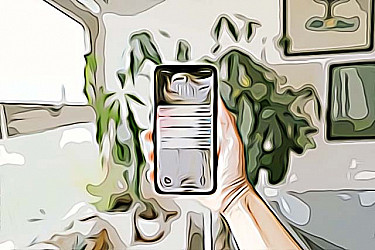

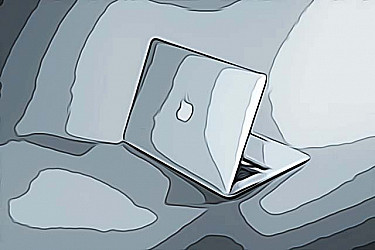
-cover_image_thumb.jpg)


-cover_image_thumb.jpg)
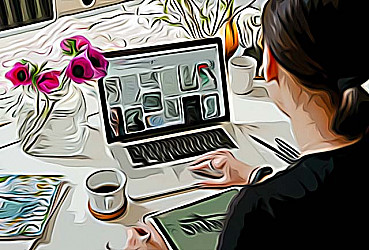
-(1)-cover_image_thumb.jpg)
