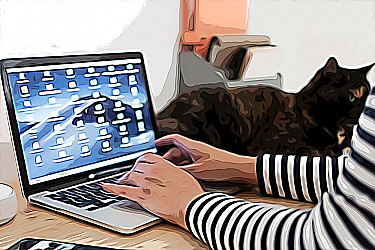Apple Macbook
Regardless of whether you are a beginner on Apple Macbook, or you have been using a Macbook forever, there will always be new things you can learn how to access, fix, etc. Check out our how-to guides on Apple Macbook to fully enjoy your experience on it.
How To Select Multiple Photos on Mac (2025)
Regardless if you are new to using a Mac or have been using it for some time, it is always good to know how to select multiple photos. You never know...
How to Stop Dictionary From Popping Up - Mac
Is the Dictionary app constantly popping up, even when you don’t need it to? All MacBook users are well familiar with this feature, and many hav...
How to Perform Undo on a Mac: Keyboard Shortcuts and Easy Steps
The undo function is one of the best parts of writing or working on a computer. You just press or click a button and you can undo any mistake you&rsqu...
How to Crop a Screenshot on Mac
If you want to capture part of your Mac screen to show what you are seeing to someone or demonstrate an on-screen activity, you can easily take a scre...
How to Fix: MacBook Not Connecting to Hotspot
Sharing your phone’s mobile data to your MacBook can surely come in handy when you’re out of town or have no access to Wi-Fi, but you have...
How to See AirDrop History
AirDrop is a convenient Apple feature that allows you to send and receive files to and from other iOS devices. AirDrop transfer is one of the fastest...
How Do You Delete an Admin Account on a Mac? [Explained]
All Mac computers and laptops have the option of creating multiple accounts, which is surely helpful when you have to share your computer with someone...
How to Change Admin Name on Mac
When you buy a second-hand Mac or MacBook Pro from a previous owner or you’ve inherited it from someone, you would naturally want to start perso...
How to Turn Off Core Sync on Mac
Due to the Core Sync background process, some Mac users have issues with their MacOS having high CPU usage. This process can slow down any machine, an...
How to Save Images on a MacBook
No matter if you are preparing a presentation for work, creating social media content, working on a school project or just putting together an album o...






![How Do You Delete an Admin Account on a Mac? [Explained]](https://tipsabout.com/sites/1/6250/conversions/patrick-ward-z_dLXnQg0JY-unsplash-cover_image_thumb.jpg)