Why Can’t I See Filters on TikTok?
Everyone would agree that TikTok would not be so popular if it didn't offer such cool effects and filters, right?!
Effects and filters make our TikTok videos unique, and when they don’t work properly, it frustrates us. We get the error message saying, “This effect doesn’t work with this device” meaning that something is wrong with that effect.
In addition, there are also users who report that TikTok’s filters are not working on their devices.
But, there is no need for worries, because the fix of the issue on TikTok is just around the corner.
Keep on reading to find out the possible fixes to this problem.
Bonus read: Why does TikTok Keep crashing? - how to fix it.
Why are TikTok effects and filters not showing?
TikTok effects and filters might not work on your Android or iOS devices due to bad internet connection, lots of unnecessary cache data (making the app crash from time to time), or sometimes it might be due to some internal bugs that the app is facing (also making the filters and effects don’t work properly).
Besides, the reason why you can’t see TikTok filters is that the platform removed all filters from its Android app. TikTok made this to better differentiate between the user experience of the mobile and desktop versions of the app.
How to fix TikTok’s error message “This effect doesn’t work with this device"
- Open TikTok on your mobile device.
- Tap on the TikTok’s camera (the “+” icon) and hit the recording button.
- Tap the recording button to pause the video.
- Tap on the Effects icon (bottom left corner).
- In the search bar, find the effect you want to use and tap on it.
This way, you won’t see the error message “This effect doesn’t work with this device”.
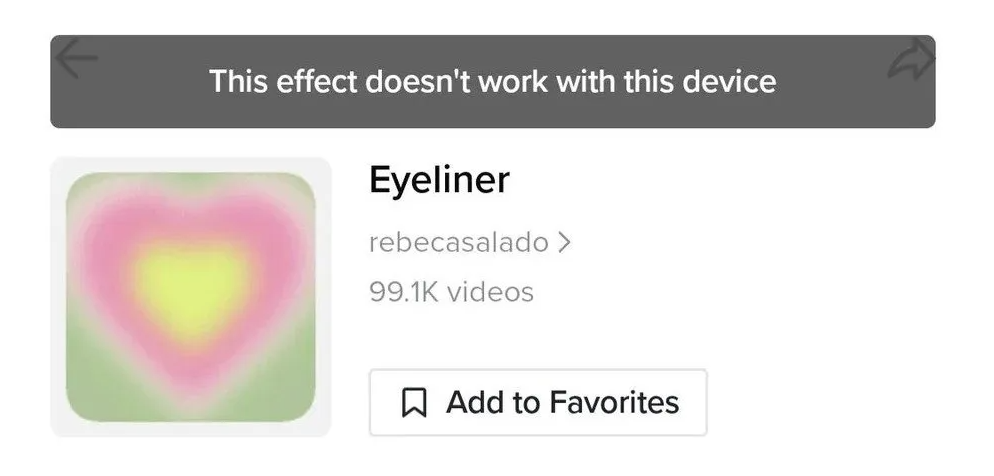
Another bonus read: How to fix: TikTok no internet error.
What to do when TikTok effects are not working?
Clear the app's cache
Clearing TikTok’s cache will remove all unimportant data from the TikTok app and fix some bugs and glitches issues that the app is facing. TikTok has a “Clear Cache” feature on the app itself.
To clear TikTok’s cached data:
- Open TikTok as usual.
- Tap on the menu icon (top navigation bar).
- You will be given two options to choose from “Creator tools” and “Settings and privacy”.'
- Tap on the option “Settings and privacy”.
- Once you are there, find the option “Clear cache”.
- Scroll down till you see “Clear and cellular data”.
- Tap on the option “Clear cache.
After you do these steps, force close the app and then re-open it and try searching for the effect you wanted.
Uninstall and reinstall TikTok
If clearing the cache does not work out for you, you should uninstall and reinstall the latest version of the TikTok app. However, keep in mind that you have to be sure that you saved your draft videos before you uninstall the app because they will be removed from your account.
How to use TikTok filters and effects
TikTok users don't have to download TikTok filters and effects as they are an integrated part of the app, and they are both available for Android and iPhone.
You can unleash your creativity on a whole new level when using these filters and effects. But, if they don't load as they should, check to see if you are using them correctly:
- Open TikTok.
- Tap on the Create button (bottom center of your screen).
- Tap on 'Filters' (right side of your screen).
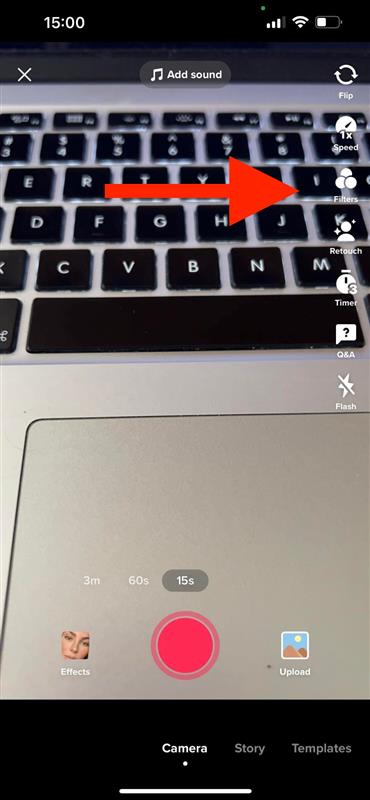
- You will see a Filters menu at the bottom of your screen.
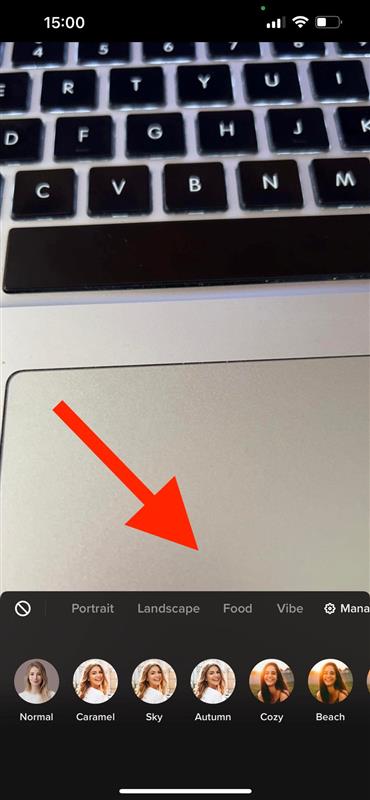
- Or, tap on 'Effects' (lower left corner of your screen).
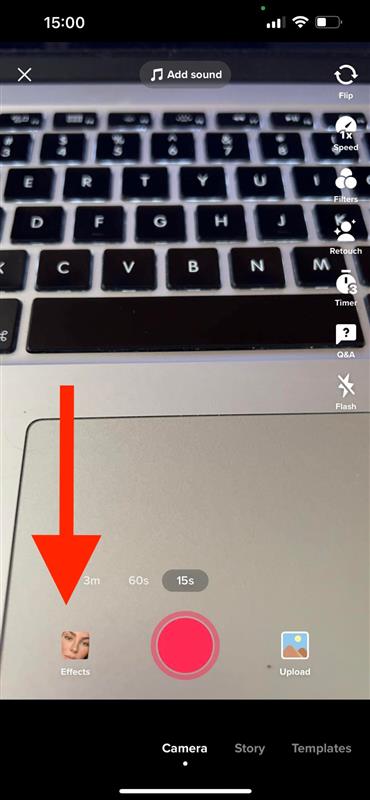
- Once you tap on that, you will be given lots of options with effects to choose from - browse by swiping up and down.
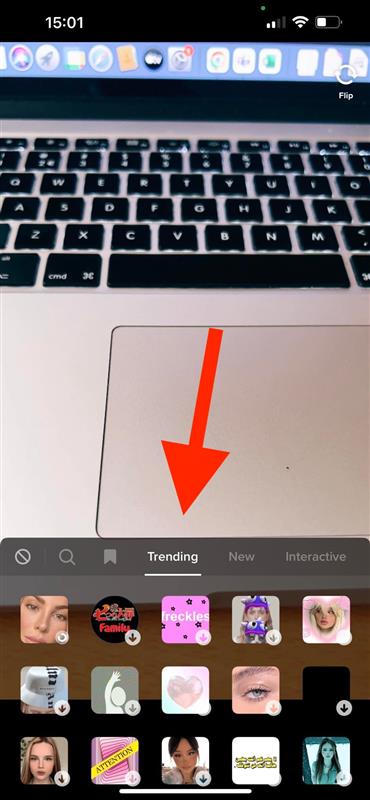
- Tap on an effect that you want to use.
Quick Note: If you watch a video that includes an effect that you like, you can save it. The effect will be listed at the bottom right of the video, so by tapping on it, you can save the effect among your favorites, and after you save it, you can find it in the Favorites tab to the left of all the categories in the Effects window.
Final words
If none of the above-mentioned fixes work out for you, you should consider contacting TikTok’s support team to help you with your problem. You can explain to them what you are facing and what you have already tried to fix, and they will assist you in the best way possible.
Also, you can always log out and then log in out of the TikTok app to see if that helps with this issue.
Apart from this, you might also be interested in other fixes if you have faced issues like not being able to post on TikTok, TikTok not allowing you to like videos, or when your TikTok app keeps resetting.
FAQs
-
How to see what filter someone used on TikTok?
-
You can see what filter someone used on TikTok when you actually see a video that has that filter by tapping on the name of the filter above the username. This will navigate to the filter's homepage, and there you can also see other videos that have used it.
-
How to make the filter not show on TikTok?
-
You can hide unwanted filters on TikTok by navigating the TikTok's camera screen. From there, tap on 'Filters' (right side of the screen) > swipe from right to left on the filter categories till you see the option 'Management' (tap on it) and tap on the checkmark to the right of each filter you want to hide.
You might also find these articles interesting:

