How to Fix: "Why Won't TikTok Let Me Like Videos?"
Written by Ivana Kotorchevikj Social Media / TikTok
If you are an ambitious TikTok user and have been liking many videos in a short period of time, you may have noticed the “You’re tapping too fast. Take a break” error message appear. Don’t worry; you are not alone.
Keep reading below to find out what might be causing the error message.
Why can’t I like any TikToks?
This is a common issue with many new TikTok users. If you’ve been liking or commenting on too many videos without watching them fully, you might see the “You’re tapping too fast. Take a break” more often.
The error usually occurs more often for new users as the algorithm is trying to detect and penalize spam and bots on the platform.
Limiting the number of actions on a platform is not present only on TikTok. Other social media platforms also impose limits.
LinkedIn, for example, has a limit on the number of connections you can add. The limit may depend on the account, but it’s around 100-250 per week. However, if you people are not accepting your requests to connect, they’ve been marked as spam by recipients or if you are adding too many connections too fast, LinkedIn may interpret this as a spammy behavior and may trigger the limit faster.
Facebook can also impose a block on sending friend requests if you recently sent a lot of friend requests, past friend requests are unanswered or friend requests were marked as spam.
How long does the restriction last?
If you are wondering ‘Why can’t I like videos on TikTok’, and at the same time you’ve got this error message and your account has been restricted from liking videos on TikTok, the restriction can last anywhere from several minutes, to several hours, up to 24 hours or more.
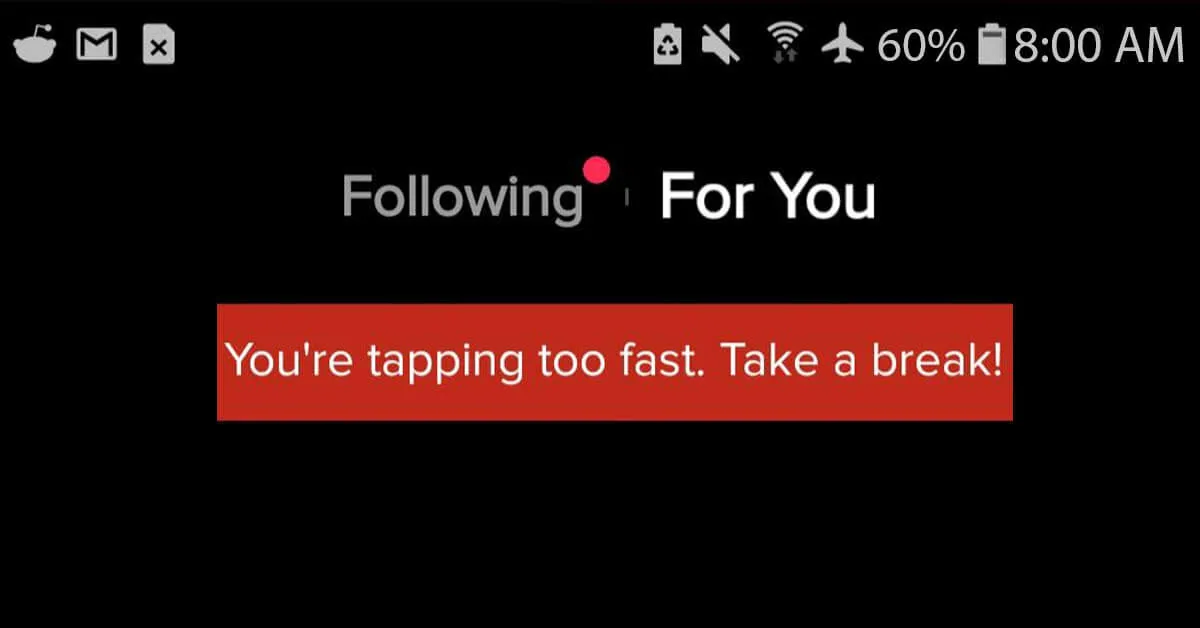
If you are a new account on TikTok, however, the penalty may last longer because TikTok doesn’t trust your account. However, if your TikTok account is older, you may expect the restriction to be removed.
However, these are some actions you can take to fix the “You’re tapping too fast. Take a break” error message on TikTok.
Bonus read: How to fix settings restricted by TikTok.
How to fix the ‘You’re tapping too fast, take a break’ error message
There are several actions you can take to fix the error.
Wait for some time
The first you can do to fix the “You’re tapping too fast. Take a break” error on TikTok is to wait it out. The bad thing is that you don’t know how long you have to wait - it can be a few minutes, half an hour, an hour, or more, depending on how many times you’ve received the error message.
If it’s not the first time receiving the error message, you might be restricted for longer. The good thing is that the restriction is not permanent; it’s only a temporary block and will be eventually lifted.
Clear your TikTok cache
Cache is the media files and other data TikTok stores on your device. The stored cache files help load accounts and previous videos fastest when you open the app. However, clearing the cache on your TikTok app may help fix the error. In fact, it’s also advisable to clear the cache in order to free up some space on your device.
To clear the cache:
- Open TikTok and go to your profile.
- Tap on the three vertical lines in the top-right corner.
- Select ‘Settings and privacy’.
- Scroll down to the bottom of the page and select ‘Free up space’.
- Tap on ‘Clear’ next to Cache.
The number next to Cache should turn to 0 M.
✔️ You might also be interested in how to fix ‘Why does my TikTok keep resetting?’.
Reinstall the app
Another method you can try to fix the error is reinstalling the app. First, delete the app from your phone. Then, go to the Google Play Store or App Store, download and install the TikTok app.
Reinstalling the app will delete most account settings and data, which might help remove the “You’re tapping too fast, take a break” error message, and you’ll be able to continue liking videos on TikTok.
Create a new account
If none of the above solutions have fixed the error, as a last resort, you can try creating a new TikTok account.
By creating a new account, you will have to start rebuilding your profile from scratch, but on the other hand, you will start with a clean slate without any restrictions and shadowbans.
However, if you create a new account, take care not to repeat the mistake and get the “You’re tapping too fast. Take a break” error message.
How to prevent getting the error message and not being able to like videos on TikTok
If you get the restriction removed or you have created a new account, you would want to take measures to prevent getting penalized again.
This is what you can do not to get the “You’re tapping too fast error message”:
Watch the full video before liking it
Make sure to watch the full video before liking or commenting on it. TikToks are short videos and it doesn’t take a long time to watch the full length of the videos.
If you go on a liking spree without watching them, it may signify to TikTok that you are a bot and enforce the restriction again.
Also, it would mean a lot to the TikTok creator if you watch the entire video as they’ve put effort into making it.
Don’t act like a bot
As we mentioned previously, if you keep on liking repetitively without creating any videos or engaging otherwise on the platform, TikTok would think you are a bot. Follow, like, and comment in moderation and in intervals, and don’t spam.
This is how you can make sure not to get the “You’re tapping too fast. Take a break” error message and make TikTok restrict you from liking any videos.
You might also like to learn how to fix the “Too Many Attempts. Try Again Later” error message on TikTok.
You might also find these articles interesting:
-(2)-profile_picture.jpg)
