How to Unlock the Butterflies Lens on Snapchat
In Short
- Open the Snapchat app, open the Snap camera and open the interface with filters and lenses.
- Swipe to the right until you see the 'Explore Lens' option.
- Search for Butterfly Lenses and top on the trial option.
If you’re a regular Snapchat user, we’re sure you’ve already seen the butterflies lens. They’re an amazing addition to Snapchat’s already well-developed interface, and Snapchatters seem to love it!
Snapchat is an American instant messaging app developed by Snap Inc., and currently counts an amazing number of 332 million active daily users, which surely puts the app among the top on the list of most used social media platforms.
The instant-messaging platform was initially launched back in 2011, but its success has been rapidly growing over the course of the years.
As a matter of fact, a big number of Snapchatters claim to use the platform due to the amazing filters and lenses available on the platform.
Hence, if you’re wondering how to unlock the butterflies lens on Snapchat, you’ve come to the right place.
Dive into the steps below, and learn how to unlock the butterflies lens with our step-by-step guide.

What is the butterfly lens?
The butterfly lens on Snapchat allows users to add butterflies to their filters. Long-term Snapchat users probably have noticed the Snap codes having a circle in the middle; this means a lens can be added, and a World lens can be unlocked.
Besides the butterfly lens, which looks really beautiful, there are multiple other types that cover the frame of the Snap code.
How do I unlock the butterflies lens on Snapchat?
The Butterflies lens will add the butterfly to your Snap. You just need to review the Snapcode, and the process will be finished.
Once you open the camera screen on your Snapchat app, a bunch of butterflies will start showing up on your screen. Cute, right?
Follow the steps below to unlock the butterflies from the Snapchat lenses.
Method 1: Use the Snapchat Camera to view the Snap Code
- Open the Snapchat app on your phone, and open the Snap camera.
- You will see the normal Snap camera, now open the interface where the Snapchat filters and lenses always show up.
- Swipe all the way to the right until you see the ‘Explore Lens’ option.
- In the lens gallery, you can search for the ‘Butterfly Lenses’, and tap on the trial option.
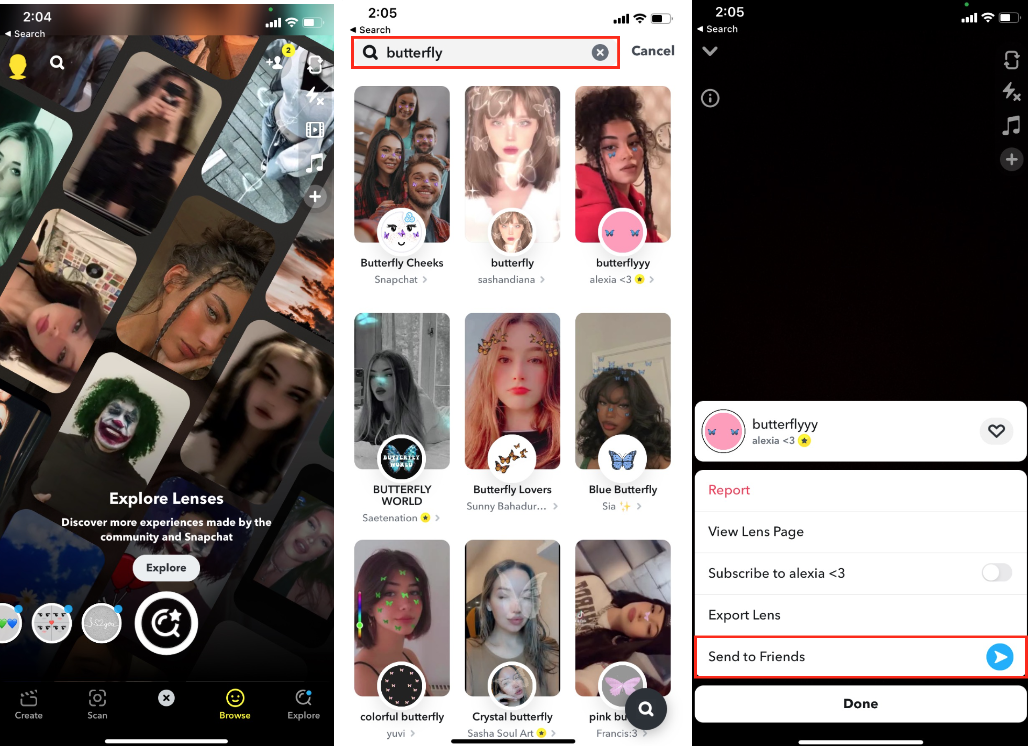
Method 2: Opening a Lens link
If a friend sent you the Snapchat link to the Butterfly lens, you can activate it by opening the link.
- Open the Snapchat link that was sent to you, and if you already have a Snap account, you’ll be redirected immediately to unlock the butterflies lens.
- In order to be able to unlock the butterfly lens, you need to be using your mobile device, otherwise, you’ll be redirected to the Snapchat webpage, where a Snapcode will be displayed.
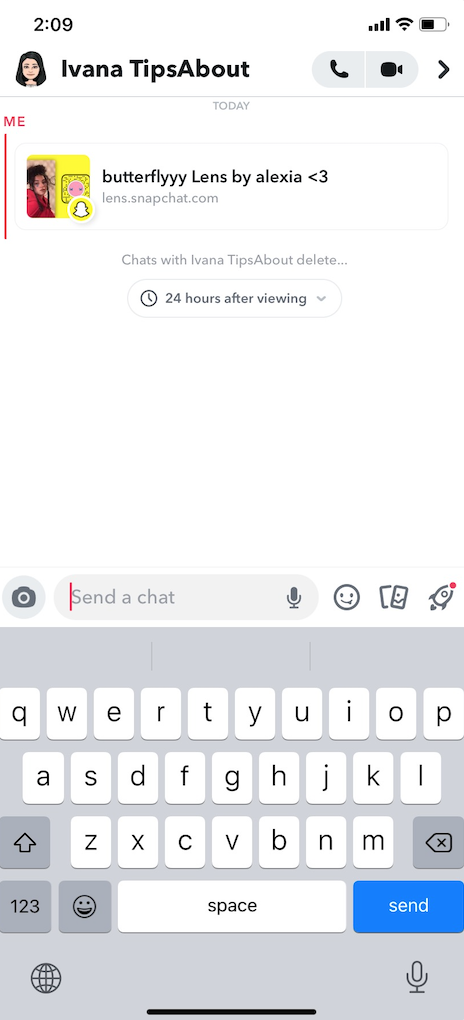
Method 3: Snapchat lens studio
The last method to unlock the butterflies lens on Snapchat is opening the Snapchat lens studio. In this section, you’ll find numerous lenses created by Snapchat users.
A carousel will show up, where the lenses will show up, and there are plenty that have been chosen by Snapchat.
Scroll all the way to the bottom to find the ones that are trending, and view the Snapcode to save them for later use.
Wrapping up
In this article, we have discussed the following topics:
- What is the butterfly lens?
- How do I unlock the butterflies lens on Snapchat?
- Use the Snapchat Camera to view the Snap Code
- Opening a Lens link
- Snapchat lens studio
The 3 methods listed are all the possible ways to unlock and start using Snapchat’s Butterflies lens.
If you liked this article, check out How to Save Snapchat Memories on Desktop and How to See Who Blocked You on Snapchat.
-
Is there only one Snapchat Butterfly lens?
-
No. Within the Snapchat app you can find multiple Butterflies Lenses.
As the Snapchat app evolves and new features are added, you can find multiple Butterfly Lenses on Snapchat. -
How many Butterflies Lenses are there on Snapchat?
-
When you search for Butterflies or Butterfly in the Snapchat Lens Explore search box, you can currently find around 50 Butterfly Lenses. As users can submit their own lenses, more and more variations on the Butterfly are added to the app.
-
Can I create my own Snapchat Butterfly Lens?
-
Yes you can! You can read all about it on the Snapchat webpage about How to create a Community Filter on Snapchat!
You might also find these articles interesting:

