How to Change Your Snapchat Username
You have been using Snapchat since it launched, and when you created your username you might not have thought that you would get so caught up by this social platform that you like so much now. So, now you want to find a way to change your username, but can’t find the option to do so.
Can I change your Snapchat username?
Unfortunately, you cannot do it and that is the only straightforward answer for now. This is definitely due to security reasons. Snapchat doesn’t offer this option to users to change their usernames or transform account data just like that. But, what you can do is change your display name. This is a very clever way for you to replace your username with a custom display name.
In fact, your username will remain the same, but it won’t be that visible to your Snapchat friends. Let's check out how you can do it.
Know the difference between a Snapchat Display Name and Snapchat Username
Briefly, the difference between these two is that your display name is actually your Snapchat profile name and it is what users see in the conversation window. On the other hand, your Snapchat username is a unique name that you pick when you first create your account.
Quick Note: Your Snapchat friends might only see your username if they see your profile while chatting (this shows your snapcode, name, username, snap score, etc) or if they choose your display name when they search for friends.
Bonus read: How to Change Your Birthday on Snapchat
How to change your Snapchat Display name (both on Android and iOS devices)
This is a nice option that Snapchat offers to its users. You can customize your username with a custom Display Name. What is great is that even though your username remains the same, it will be hardly visible to your Snapchat friends.
- Launch the Snapchat app as usual and tap on your profile/Bitmoji icon on the upper left side of your screen.
- Then, choose the gear icon in the upper right corner and tap on the 'Settings'.
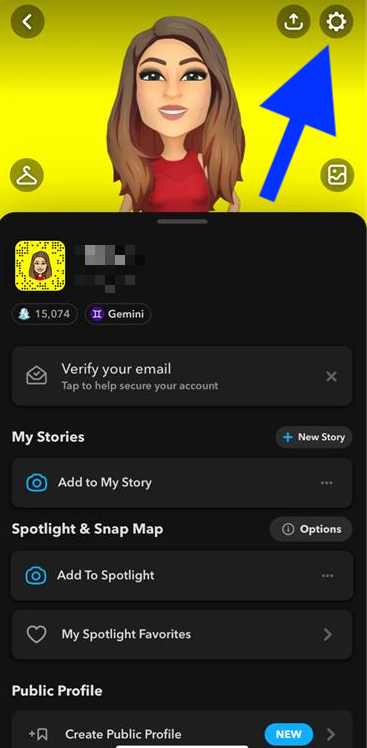
- When a new window appears, under My Account, tap on 'Name' to change your display name.
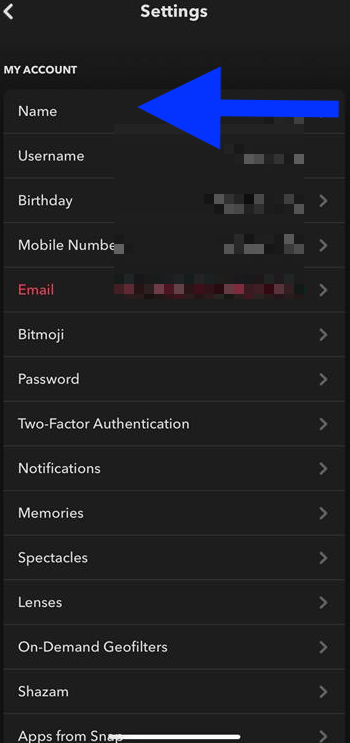
Note: You might be tempted to tap on the Username field that is below in Snapchat settings, but you should know that you cannot change it from there.
- Next, all you need to do is enter your new Snapchat display name and tap on the green field Save, to save it.
✅ Check out also why sometimes you can't change your birth year on Snapchat.
Once you tap on Save, it will be immediately shown on your Snapchat profile.
Also, check out how to remove or update your phone number on Snapchat.
Besides this, Snapchat offers many fun features that are definitely worth exploring. So, why not share them in a group that you can make there? If interested, you can also check out our blog post on how to make an Snapchat group and share what you've discovered on this social platform.
You might also find these articles interesting:

