How to See How Many Friends You Have on Snapchat
Written by Ivana Kotorchevikj Social Media / Snapchat
The number of friends is one of the factors that influence your Snap Score. Also, if you are using Snapchat often, you know that it’s more fun if you are snapping and connecting with your friends.
However, if you’ve recently opened My Friends on Snapchat, you may have noticed that the app no longer shows how many people you have on your friends' list. This can be really frustrating because you don’t want to count your friends one by one if you want to check how many friends you have added and your total friends count.
If you were wondering how to check how many friends you have on Snapchat, we got you covered. In this article, we’ll explain how to find out the exact number of friends on Snapchat.
Bonus: What's Snapchat+ and how to get it?
See how many friends you have on Snapchat using the Snap Map
Unfortunately, Snapchat doesn’t show your total number of Snapchat friends like other social media apps, like Facebook or Instagram.
Snap Map allows you to share your location with your friends. Based on the Snap Map feature, you can also easily check the number of friends you have shared the location with and how many you have on Snapchat.
This is how to do it:
- Open the Snapchat app.
- Tap on the location icon in the bottom-left corner to access the Snap Map.
- Go to the Settings icon in the top-right corner of the screen.
![]()
- In the location settings, tap on the “Only These Friends” option under the “Who Can See My Location” tab to temporarily switch your location on and access your friends’ list.
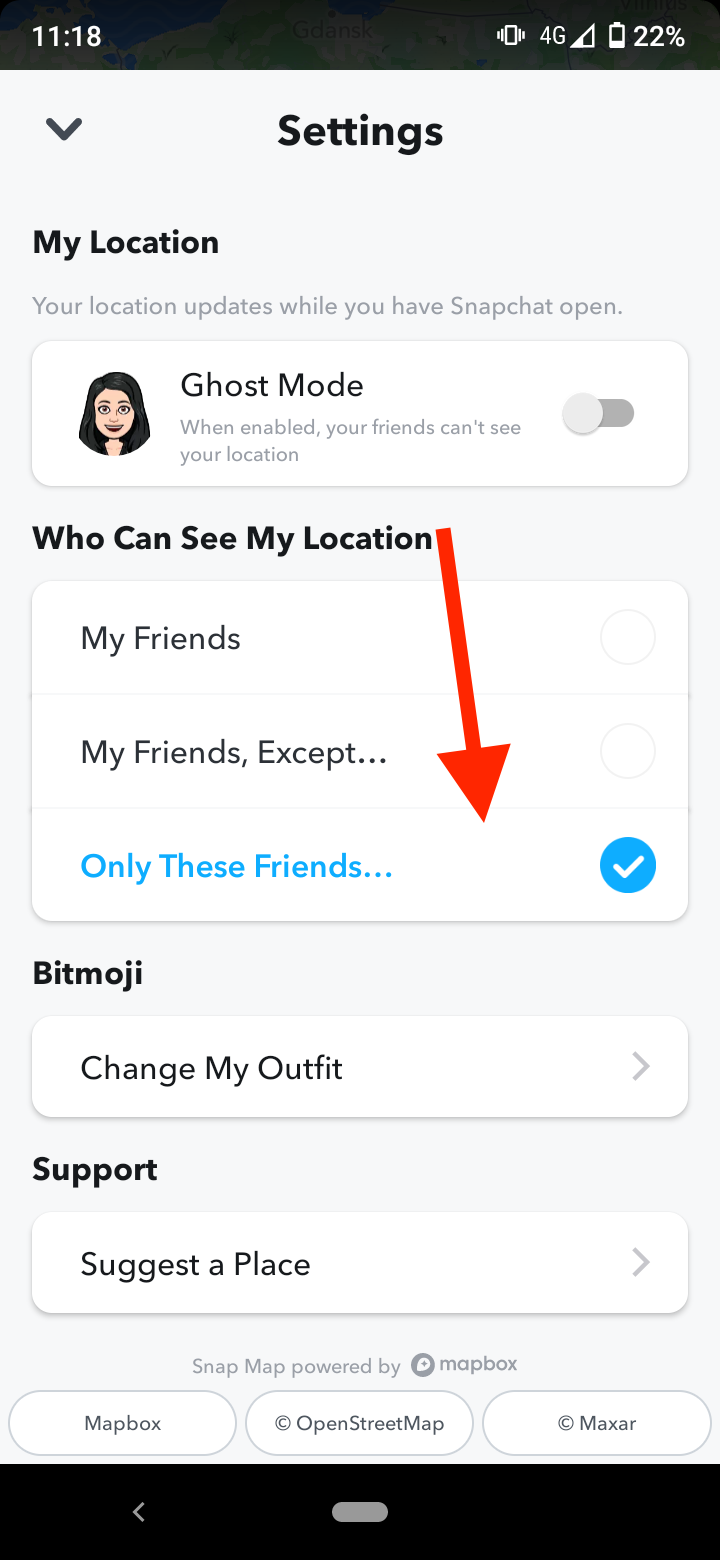
- In the “Only These Friends” option you’ll see all of your Snapchat friends for you to pick and choose from. Here you can also see the friends “On Your Map”, “Recent” friends as well as your “Best Friends”.
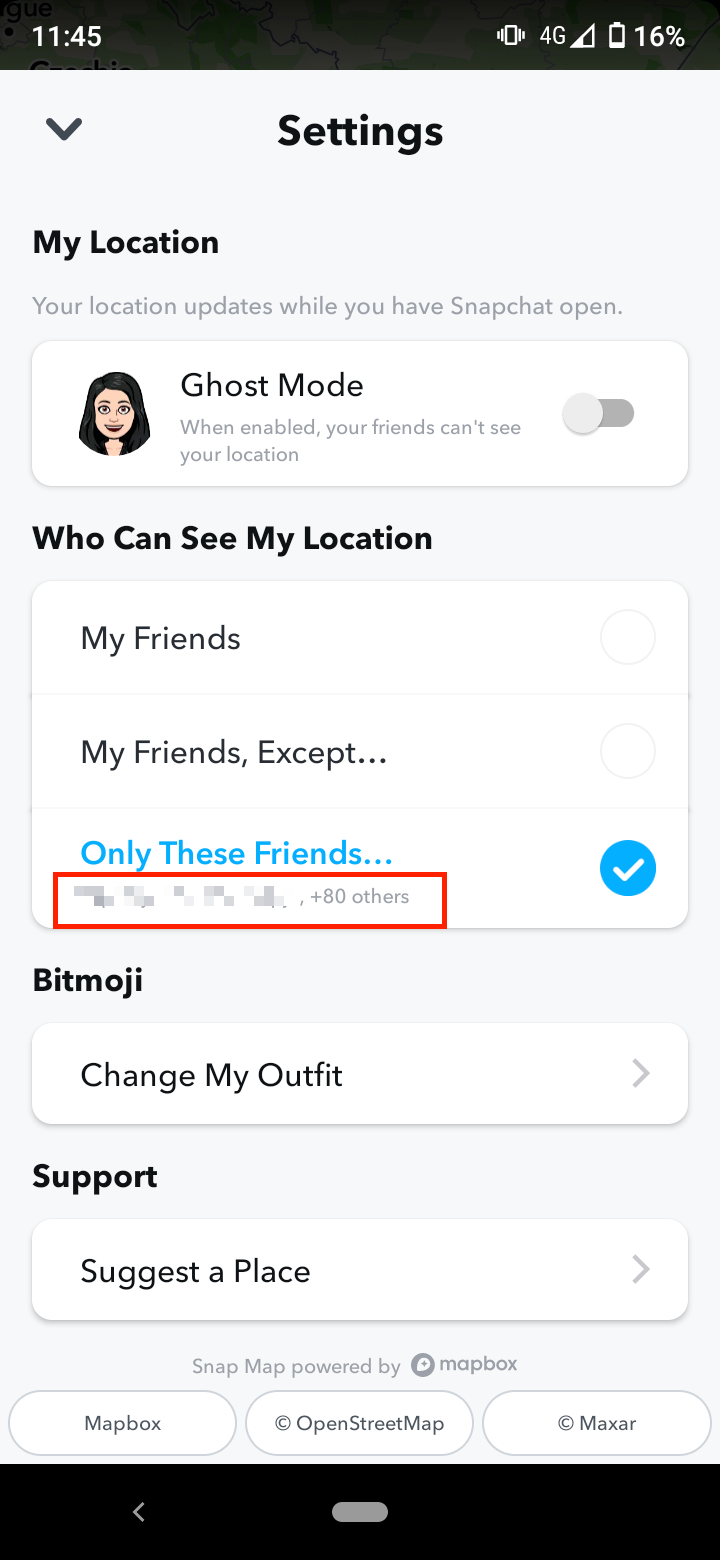
- Scroll down until you see the alphabetical order of your friends. Tap on the “Select All” button next to each letter, which will mark your friends with a blue check mark, enabling them to see your location.
![]()
- Once you’ve selected them, go back to the Snap Map settings menu to see the number of friends who can see your location. Because you’ve selected all your friends to share your location with, the number will show how many friends you have on Snapchat.
Now that you see how many friends you have, you can either leave the “Only These Friends” option enabled, or you can turn on Ghost Mode to keep your location private.
Check out who your closest friends are on Snapchat with the Friend Solar System feature.
-
How many friends can you have on Snapchat?
-
There is a limit on the number of friends that you can have on Snapchat. The old limit was 2,500. But as the app became more popular over the years, Snapchat increased the number. According to Snapchat Support, accounts are limited to 6,000 friends at a time. You can also encounter other sources that state that the limit on the number of friends a user can have is 5,000.
If you see accounts with more than 15,000 friends, you may be wondering how they did it. The catch is that there’s no limit to how many people can add you. So even if you’ve reached the friends limit to your account, people can still continue to add you. Luckily, there is no limit to the number of people that can add you. -
How many people can I add in a day on Snapchat?
-
Snapchat added a limit on the number of people you can add to your Friends list in a day to prevent third-party apps from spamming people by adding them constantly.
The actual limit number is not clear because Snapchat hasn’t disclosed it. However, it’s estimated that the daily limit for adding new friends is between 150 and 250. But as there are no official reports, there is no way to know for sure.
You might also find these articles interesting:
-(2)-profile_picture.jpg)
