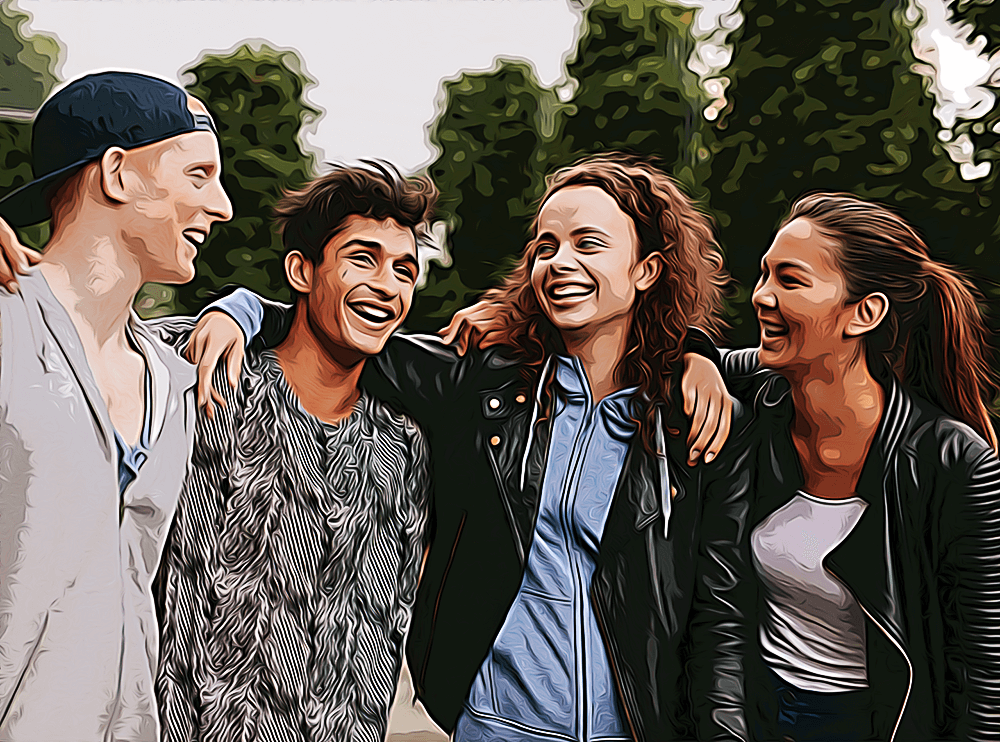How to Welcome New Members to Facebook Group
Key Takeaways
To welcome new members to Facebook group:
- From your Facebook Feed, click on the ‘Groups’ icon, and launch the group you want to welcome new members in.
- From the menu under the cover photo, click on ‘Members,’ and click on ‘Write Welcome Post’ on the right side of the screen.
- Edit your message and click ‘Post’ once you’re done.
Having a strong and engaged community is essential to the success of any group, and it all starts with making sure new members feel welcomed and supported from the moment they join.
In this guide, we will cover everything you need to know to prepare for and effectively welcome new members to your group, including setting rules and guidelines, designing a welcome message, and providing ongoing support.
By following the steps outlined in this guide, you can ensure that your new members feel included, valued, and motivated to participate in your group's community.
✅ You might also like: How To See Who Shared Your Post On Facebook.
Preparing for New Members
Preparing for new members is an important step in creating a positive and welcoming environment for them in your Facebook group, whatever the nature of the group might be.
Here are a few things to consider when preparing for new members:
- Set group rules and guidelines: Having clear rules and guidelines in place will help ensure that all members understand what is expected of them and can help to prevent any misunderstandings or conflicts from arising. Ensure to include information about what is and isn't appropriate to post, how to report any issues and any other important information that new members should know.
- Design a welcome message template: A personalized welcome message can make new members feel valued and appreciated. Create a template that can be easily customized for each new member, and include information such as an introduction to the group, a reminder of the group's purpose, and any resources or information that may be helpful to new members.
- Assign a group administrator: Assigning someone to handle new member requests will ensure that new members are approved and welcomed in a timely manner. This person should be responsible for sending the welcome message, introducing new members to the group, and encouraging participation. Assigning a group admin or a group moderator can be helpful when it comes to not straying too far away from the group’s purpose.
💭 Related: Can You See Who Viewed Your Video on Facebook.
Welcoming New Members
You surely noticed you could create a welcome post to greet members that join your Facebook group; feel free to create a warm and welcoming place for all future members.
The step-by-step process is as follows:
- From your Facebook Feed, click on the ‘Groups’ icon, and launch the group you want to welcome new members in.
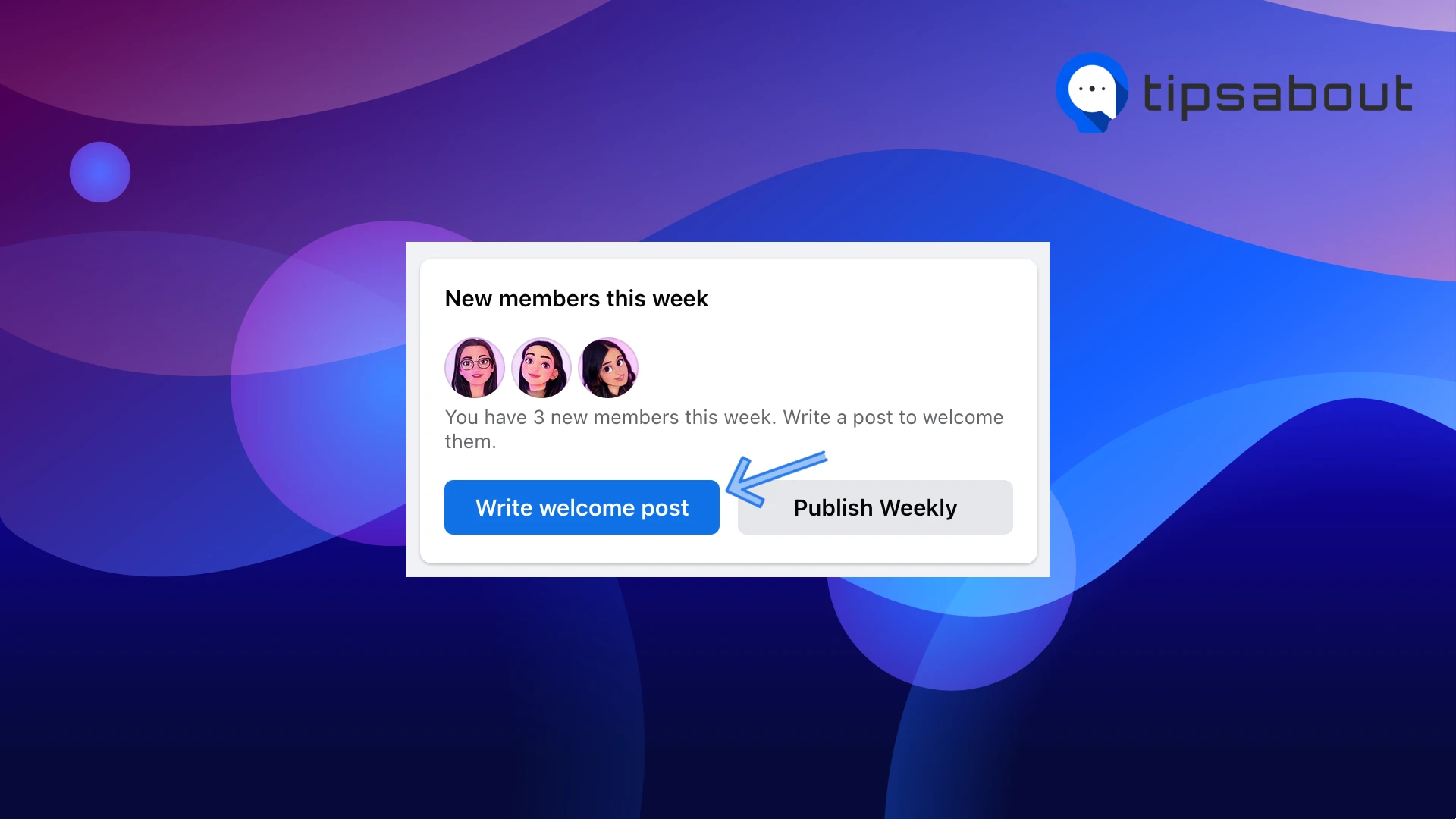
- From the menu under the cover photo, click on ‘Members,’ and click on ‘Write Welcome Post’ on the right side of the screen.
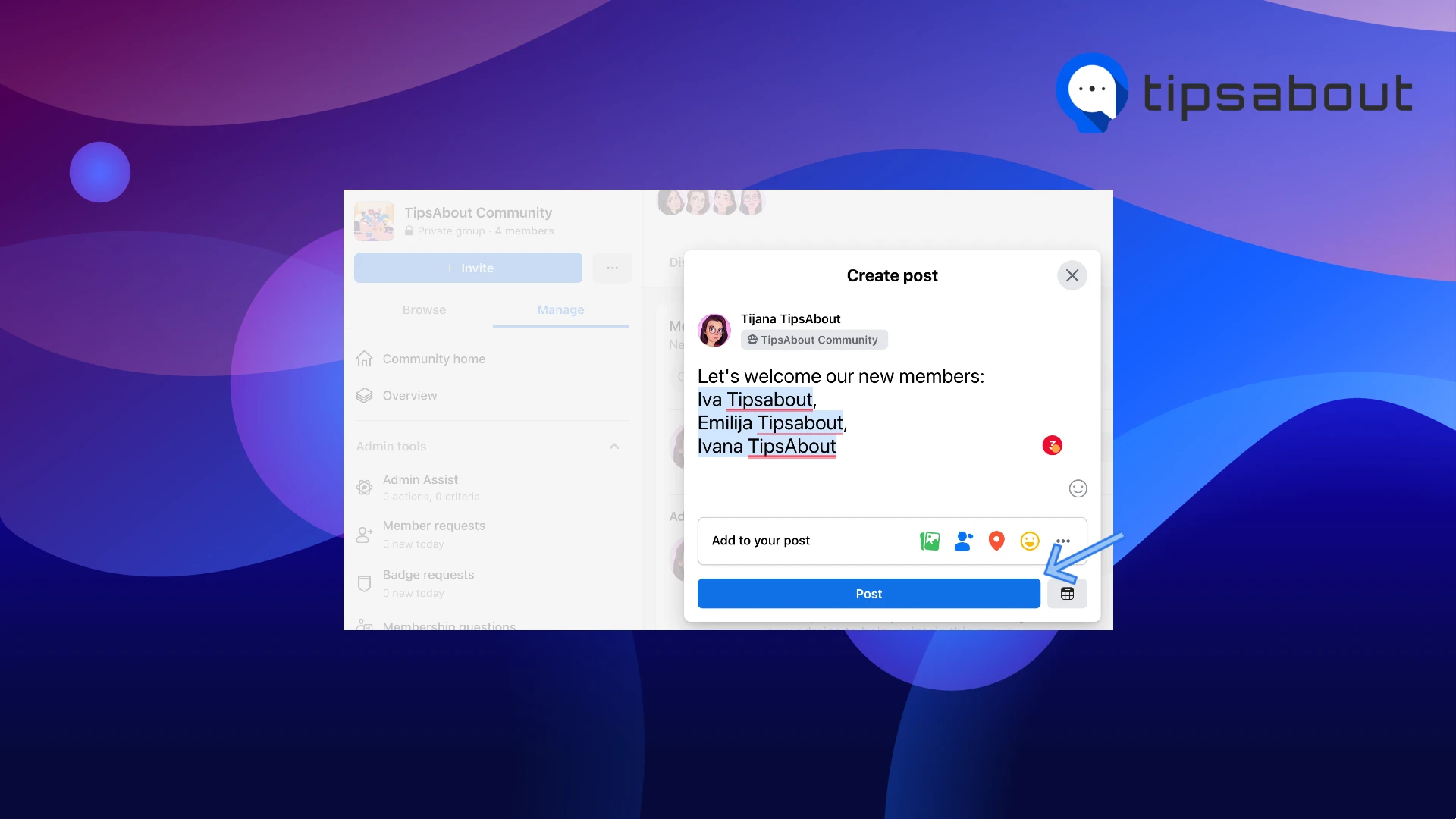
- Edit your message and click ‘Post’ once you’re done.
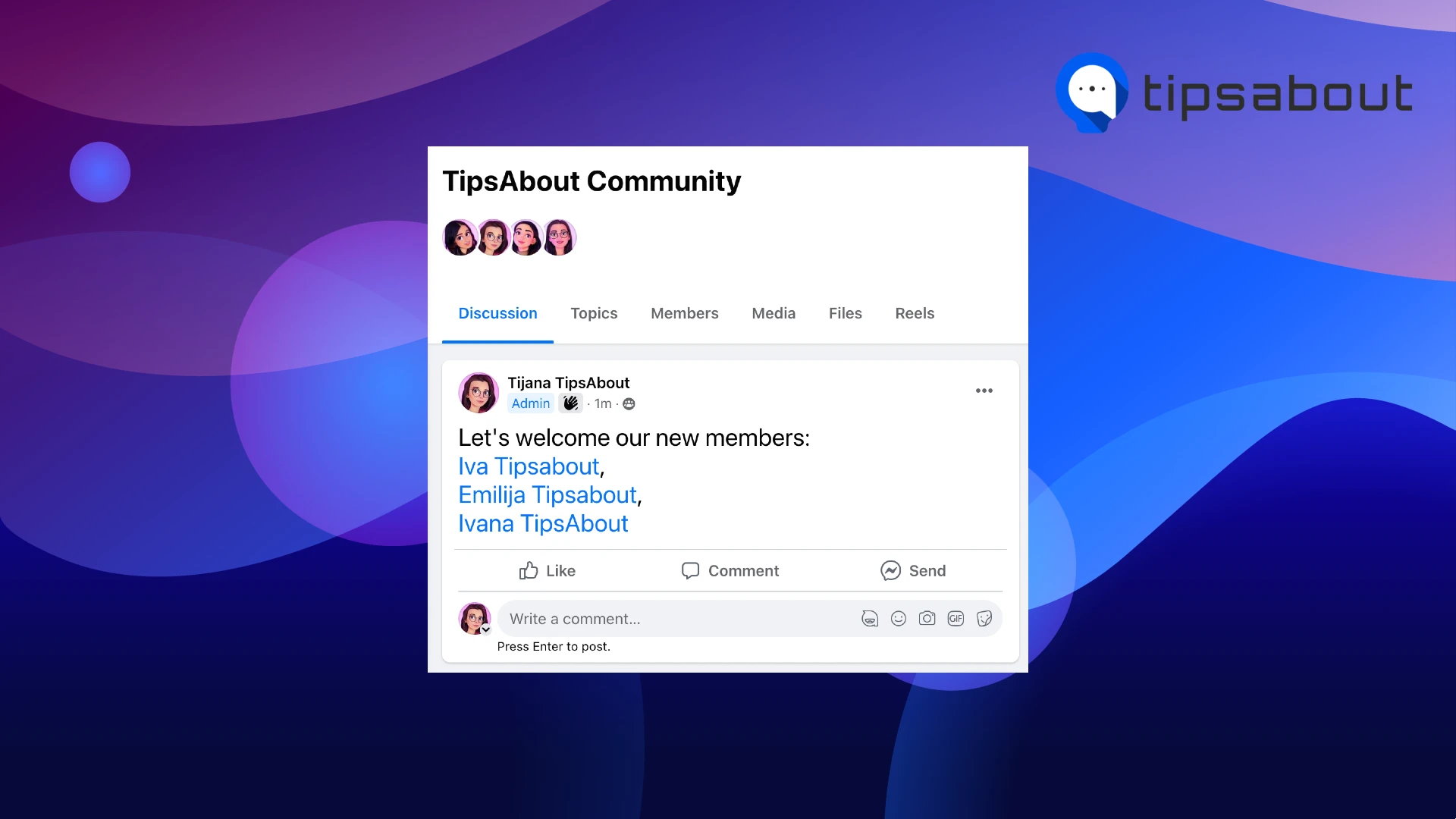
Note: Group administrators will be able to welcome and greet new members joining the group in the following seven days since they joined. After the seven days expire, the option will no longer be available. Administrators will be able to greet up to 300 people at once.
🚀 Also read: How to Change Your Gender on Facebook.
Here are a few things to keep in mind when welcoming new members:
- Approve new member requests: Make sure to review and approve new member requests as soon as possible. This will help to ensure that new members can start participating in the group as soon as they join.
- Send the welcome message: Send a personalized welcome message to each new member, using the template you created in the preparation stage. This message should include an introduction to the group, a reminder of the group's purpose, and any resources or information that may be helpful to new members.
- Introduce new members to the group: Encourage other members to welcome new members by introducing them to the group. This can be done by posting an introduction post or by tagging new members in a welcome post.
- Encourage participation: Encourage new members to participate in group discussions and activities. This will help to ensure that they feel included and valued in the community. By following these steps, you can ensure that new members are welcomed in a timely and personalized way, which will help to create a positive and engaging community in your Facebook group.
🔎 Check out also how to tag all members in your Facebook group.
Ongoing Support for New Members
Providing ongoing support for new members is an important step in creating a strong and engaged community in your Facebook group.
Here are a few things to keep in mind when providing ongoing support for new members:
- Provide resources and information: Make sure new members have access to any resources or information that may be helpful to them. This could include links to relevant articles, group guidelines, and FAQs.
- Answer questions and address concerns: Be available to answer any questions or address any concerns that new members may have. This will help to ensure that new members feel supported and valued in the community.
- Encourage involvement: Encourage new members to participate in group discussions and activities. This will help to ensure that they feel included and engaged in the community.
- Make sure new members feel included and valued: Make sure to check in with new members regularly and ensure they feel included and valued in the community. By providing ongoing support for new members, you can help to ensure that they feel included, valued, and engaged in your Facebook group. This will help to create a strong and engaged community that will benefit both the new members and the group as a whole.
Conclusion
In conclusion, welcoming new members to your Facebook group is essential to creating a strong and engaged community.
The process starts with preparing for new members by setting group rules and guidelines, designing a welcome message template, and assigning a group administrator to handle new member requests. Once new members have joined, it's important to welcome them with a personalized message, introduce them to the group and encourage participation.
Ongoing support is also important; by providing resources, answering questions, and encouraging involvement, new members will feel included, valued, and motivated to participate in the community.
By following these steps, you can ensure that new members feel welcomed and supported from the moment they join, which will help to create a positive and engaged community in your Facebook group.
📚If you liked this article, check out: How To Post Pictures On Facebook From Your Phone.