How to Poke on Facebook - 2025
Written by Emilija Anchevska Social Media / Facebook
Key Takeaways
Type in 'Pokes' in the search bar>Pokes>Poke
Remember poking?
It was a thing back in 2009 when Facebook took everyone by storm.
Users poked each other to encourage others to reply to their messages, add them as a friend, and for having fun on the platform.
Many people loved using this feature, but over time, users became bored with it or couldn't see its point anymore, so Facebook moved it away.
However, Facebook didn't remove the feature entirely, and users can still send pokes today.
So, if you don’t know how to find the poking feature on Facebook, in this tutorial, we'll show you how to find it and poke someone.
How to poke someone on Facebook
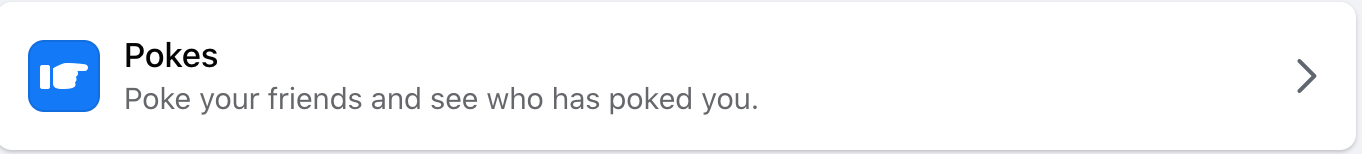
Since the poking feature is no longer as popular as it used to be, Facebook found a new place for it.
Users can access the pokes by simply typing in pokes in the search bar and hitting enter.
Facebook will show you the feature and some Facebook groups with the same name as the search query.
Click on pokes, and Facebook will present you with a list of friends who have recently poked you and friends who poked you back in 2014.
Here is the whole process with screenshots.
From web
- Log in to your Facebook account.
- Navigate to the search bar and type in pokes.
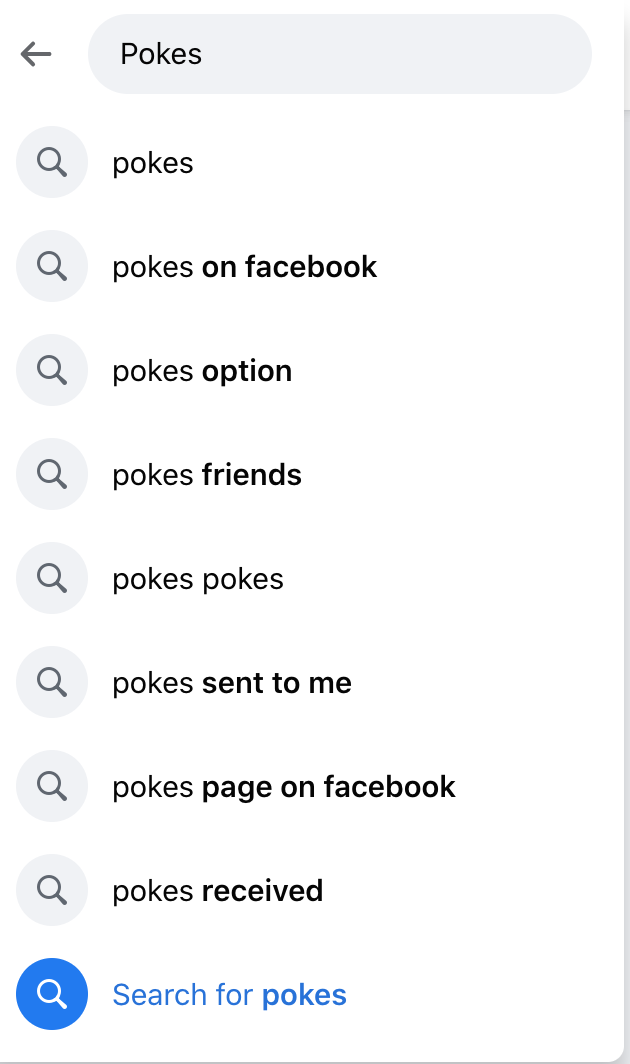
- Click on the feature that says ‘Pokes’ - Poke your friends and see who has poked you.
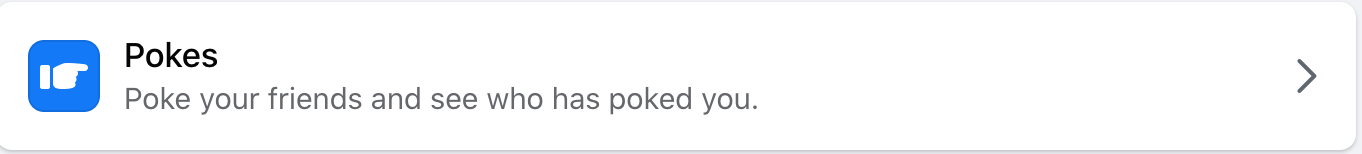
- You will see a list of people who have poked you. Below is the list of friends that you can poke.
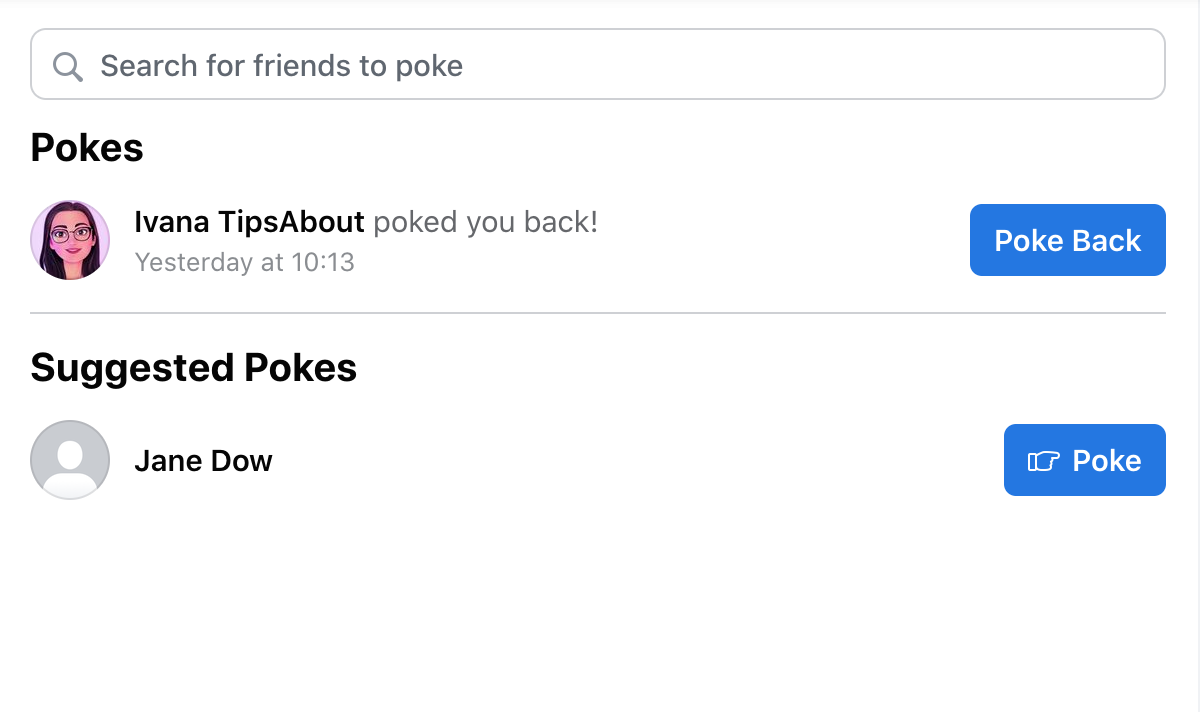
- Click on the ‘Poke’ button.
From mobile
- Open the Facebook app.
- Navigate to the search bar and type in pokes.
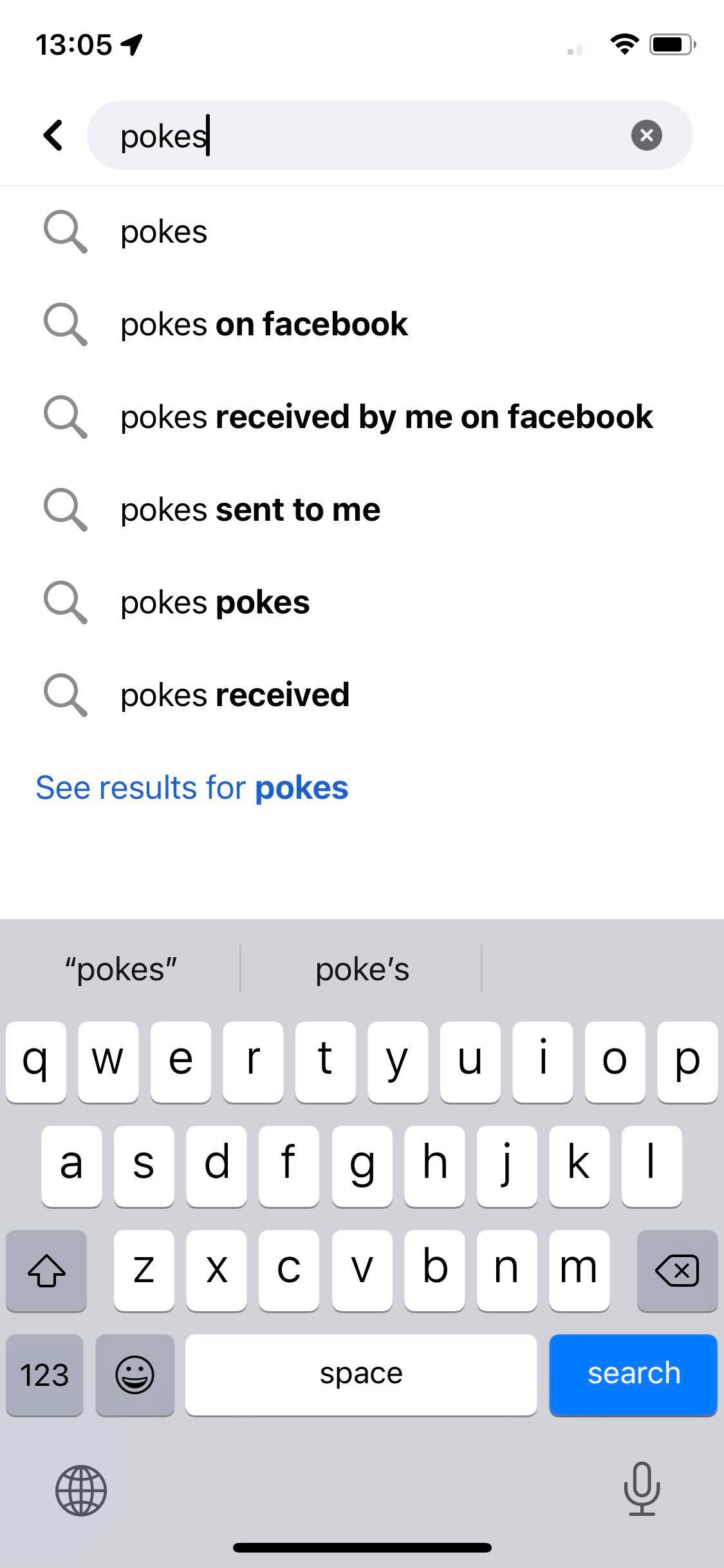
- Tap on the feature that says ‘Pokes’ - Poke your friends and see who has poked you.
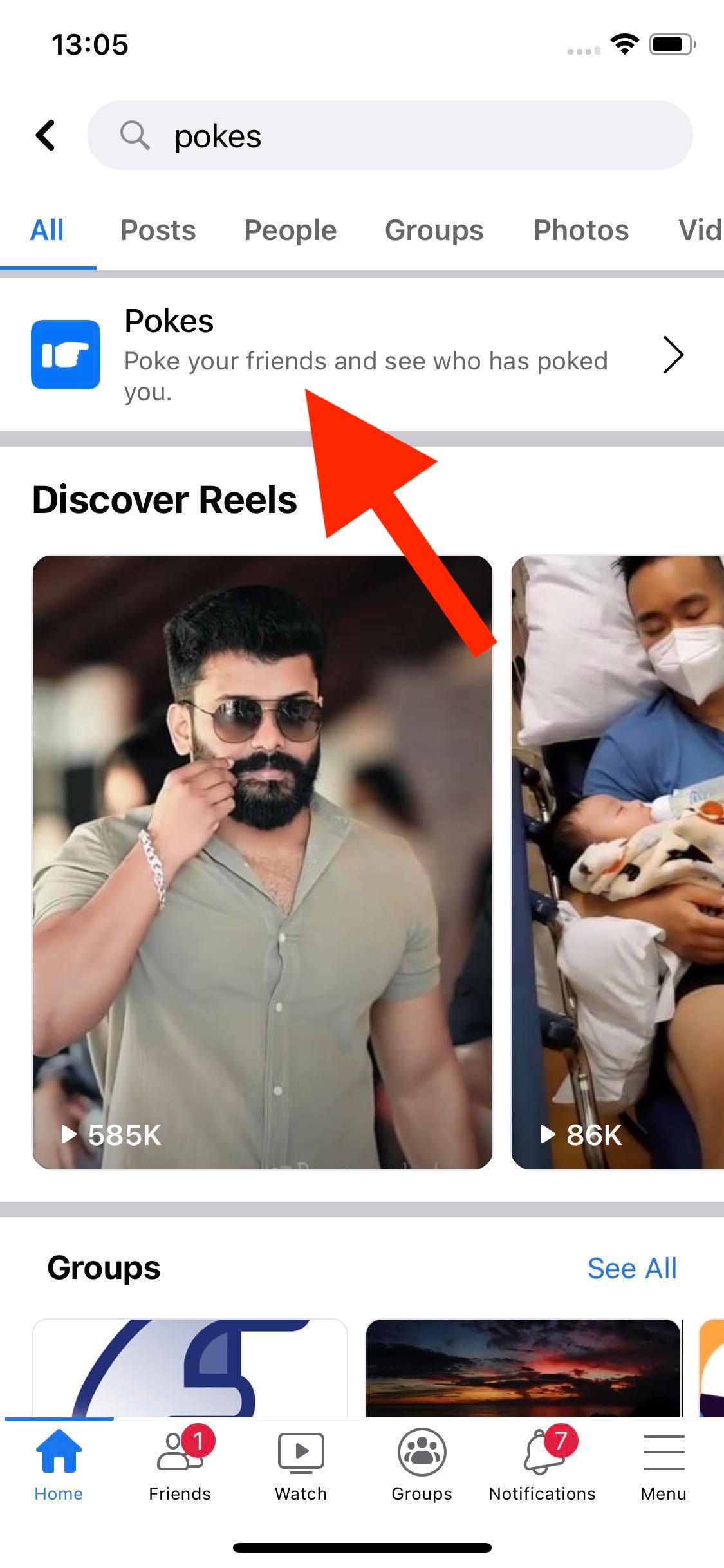
- You will see a list of people who have poked you. Below is the list of friends that you can poke.
- Tap on the option to ‘Poke’.
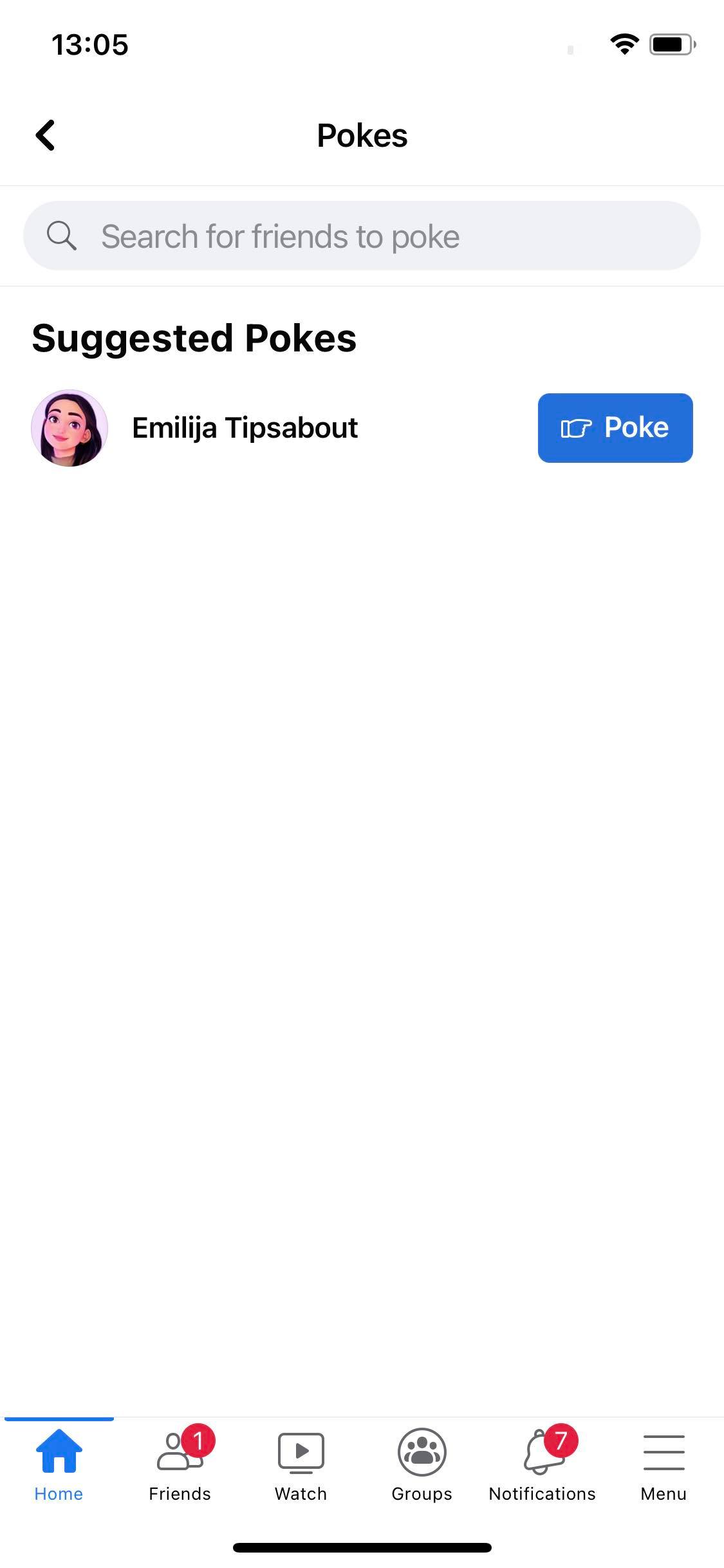
How to poke back someone on Facebook
- Log in to your Facebook account.
- Navigate to the search bar and type in pokes.
- Tap on the feature that says ‘Pokes’ - Poke your friends and see who has poked you.
- You will see a list of people who have poked you.
- Tap on the ‘Poke back’ button.
Also read: How to See All Birthday Wishes on Facebook, How to Add Music to Facebook Post and How to See Someone’s Friends on Facebook.
What does it mean to poke someone on Facebook?
There is no particular meaning to the poking feature on Facebook.
Probably, as in reality, the poking feature on Facebook would be used to get someone's attention. You can also poke your friends on Facebook just for fun, or use pokes to remind someone to reply to your messages.
Wrapping Up
Hopefully, this guide helped you learn how to poke on Facebook.
You can also check out the frequently asked quotations if you still have some remaining dilemmas.
FAQ
-
Can you still poke someone on Facebook?
-
Yes, you can still poke someone on Facebook.
- Click on the search icon, and type in pokes.
- Click on the poke page, and you will see all the suggested pokes.
-
How do you poke from a Facebook App?
-
Poking through the Facebook app is the same as poking via desktop.
- Type in pokes in the search bar and tap on the pokes feature.
- You can search for friends to poke by typing in a name in the search bar of the poke page.
-
Where is my poke on Facebook?
-
You can find the pokes on Facebook by typing in pokes in the search bar.
-
Is poking on Facebook flirting?
-
If someone pokes you it might mean that they like you; however, that is not always the case.
A friend might poke you on Facebook for fun or remind you to reply to their messages.

