How to Watch Multiple Twitch Streams
Key Takeaways
Watch multiple Twitch streams by using the Popout Player feature:
Go to the Twitch homepage > find a stream you want to watch or select one from the front page > place your cursor over the Twitch stream where you will see the gear icon - click on it > in the Settings window, select the Popout Player option.
You can do the same with any other streams and have an unlimited amount of windows open.
Watch multiple Twitch streams on Multistre.am;
Copy the URL of the Twitch stream you want to watch > go back to Multistre.am and paste the link into the bar > repeat the same process to add more Twitch streams > select a layout > click the Watch Streams button.
With so many Twitch streams simultaneously happening as we speak, fans face the dilemma of what to watch. That being said, you ask yourself whether you can open several tabs in your browser and switch between them to be able to watch Twitch streams at once.
Lucky you, this article explains whether this option is possible and how to watch multiple streams on Twitch simultaneously, regardless of whether you are on your desktop or mobile.
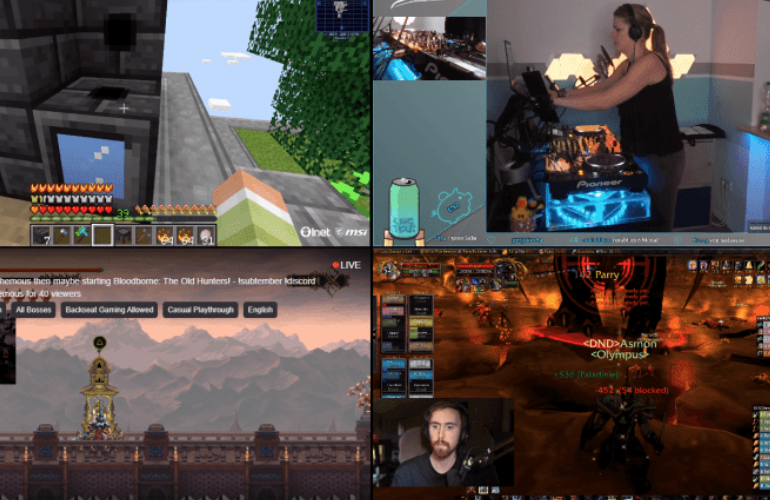
Scroll down for more information on this.
You can also check out: How to check my watch time on Twitch?
How to watch multiple Twitch streams (using the Popout Player)
Twitch has features that enable users to watch multiple streamers at once.
For example, you have a favorite streamer with a Squad Stream where other streamers have joined, so you will be able to have multiple viewpoints simultaneously.
Also, there is a feature known as popout player, and websites like Multistre.am allow users to bring together several streams on one page.
So, let’s see how to use Twitch’s popout player feature on your desktop (Mac and Windows).
- Navigate to the Twitch homepage.
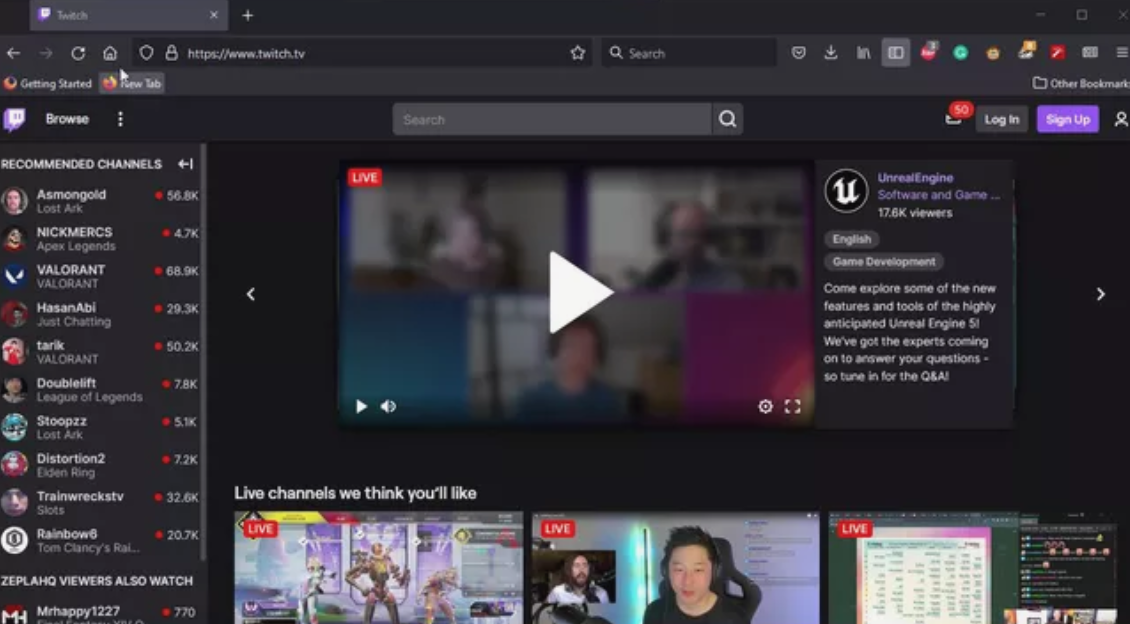
- Find your favorite streamer (or select one on the front page).
- Place your cursor over the Twitch stream, and you will see the gear icon (lower right corner) - click on it.
![]()
- The Settings menu will appear - choose the option Popout Player.
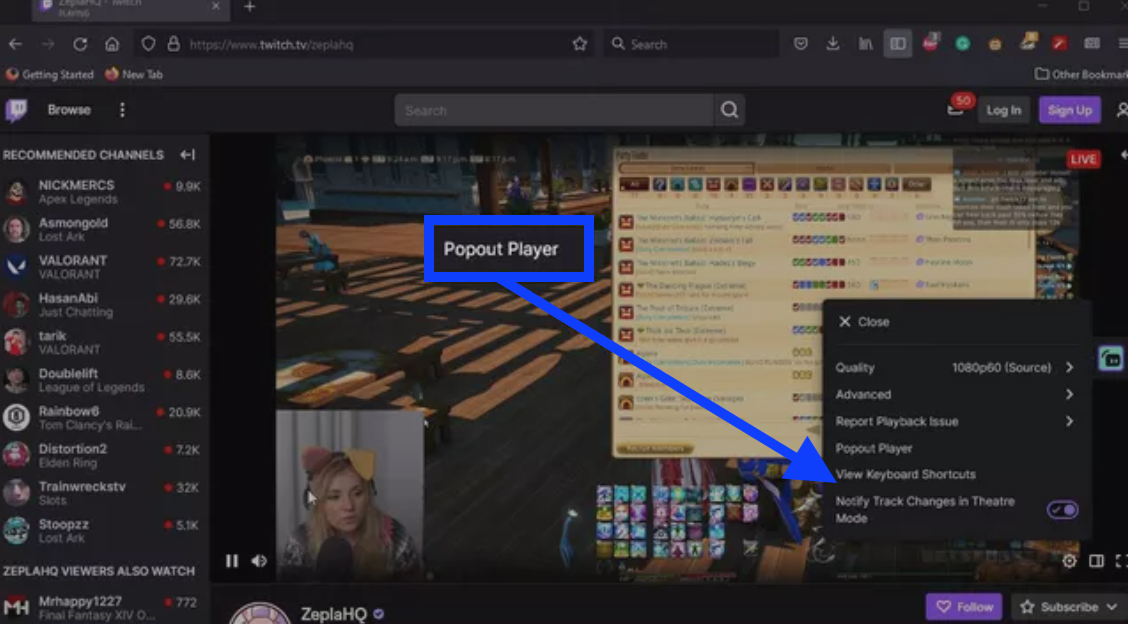
- A stream will appear once you click on that (if you want, you can proceed by creating an unlimited amount of popout windows with any other streams by doing the same steps).
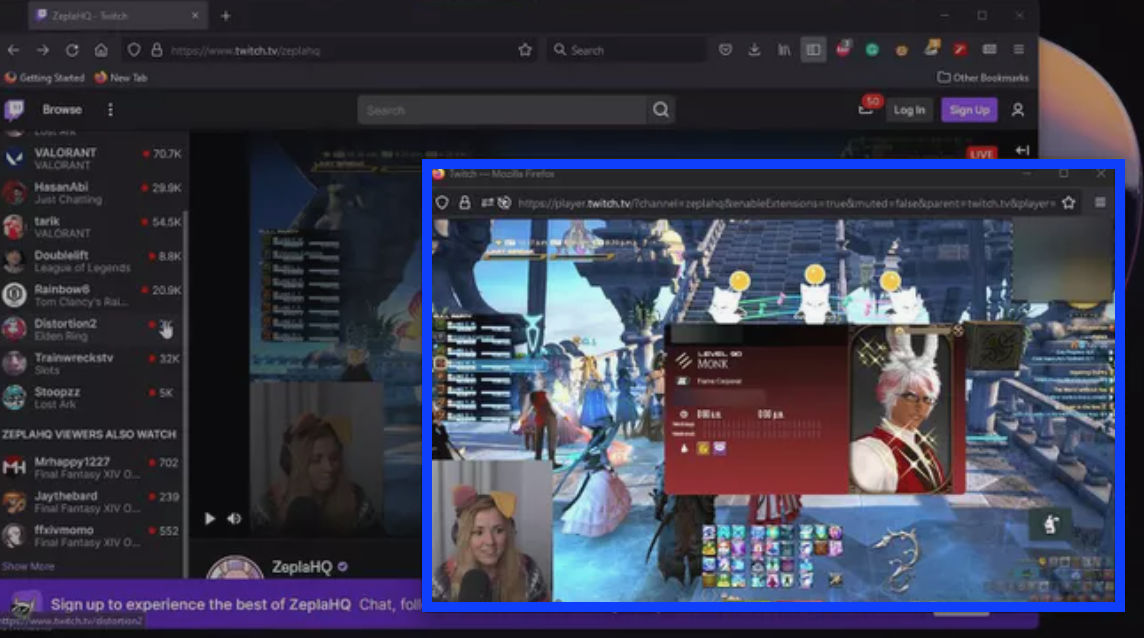
- You can adjust the popout windows as you want.

Bonus read: How to rewind a Twitch stream?
How to use the website Multistre.am to watch multiple Twitch streams at once (on desktop)
- Navigate to the official Multistre.am website.
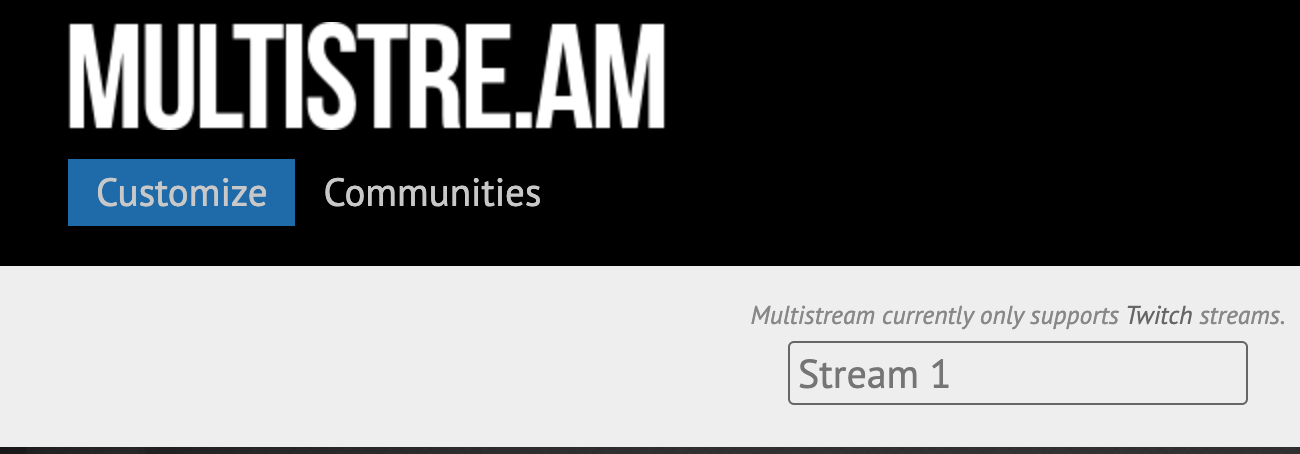
- Navigate to Twitch’s homepage on another browser, where you should search for your preferred streamers.
- Once you find the stream that you want to watch, copy its URL.
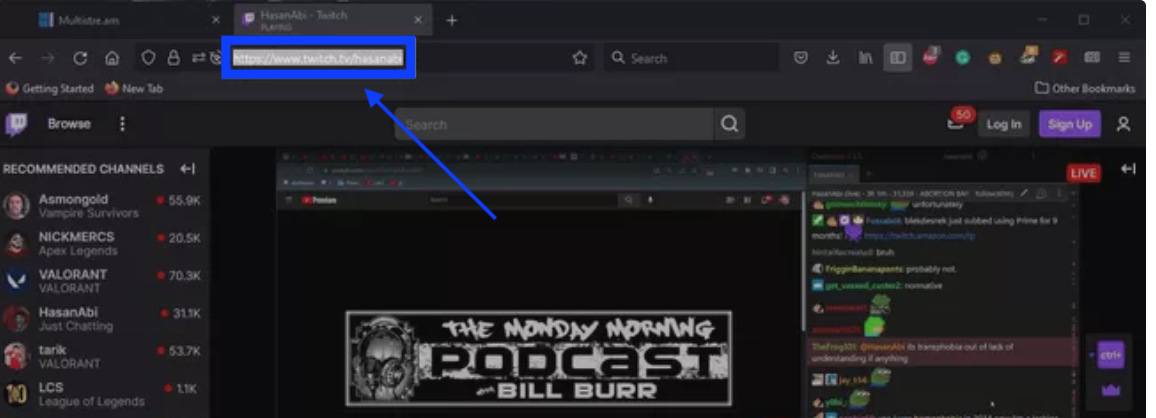
- Go back to Multistre.am to paste the URL (you can put several different URLs of Twitch streams and paste one after the other - there is no limit to that).
- Return to Twitch and repeat the process if you want to add more streams.
Once you’ve put them all, you can select a layout.
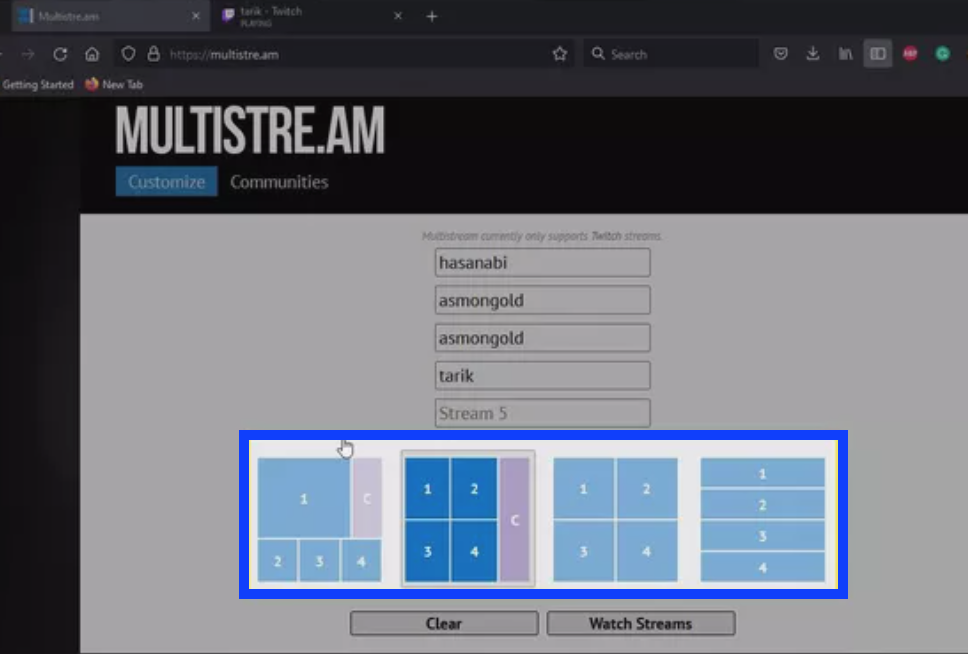
- Next, click on the Watch Streams option.
And that is it. All streams you selected appear on the Multistre.am display.
You can also learn how to get channel points on Twitch, or if you are facing some issues on the platform, such as Twitch notifications not working, or if your Twitch Prime sub is not working, we can show you the solutions- fixes to these issues.
Can I use Multistre.am on mobile?
You can definitely do that, and the steps below show you how to do it on Android and iOS devices.
- Open a web browser on your smartphone and type in Multistre.am.
- Like on the desktop version, go back to Twitch to get the URL of the streams you want to watch so open the Twitch app and search for a stream of your preference.
- Tap on the screen to see the icons.
- Tap on ‘Share to …’
- When the new menu appears - tap on the 'Copy link'
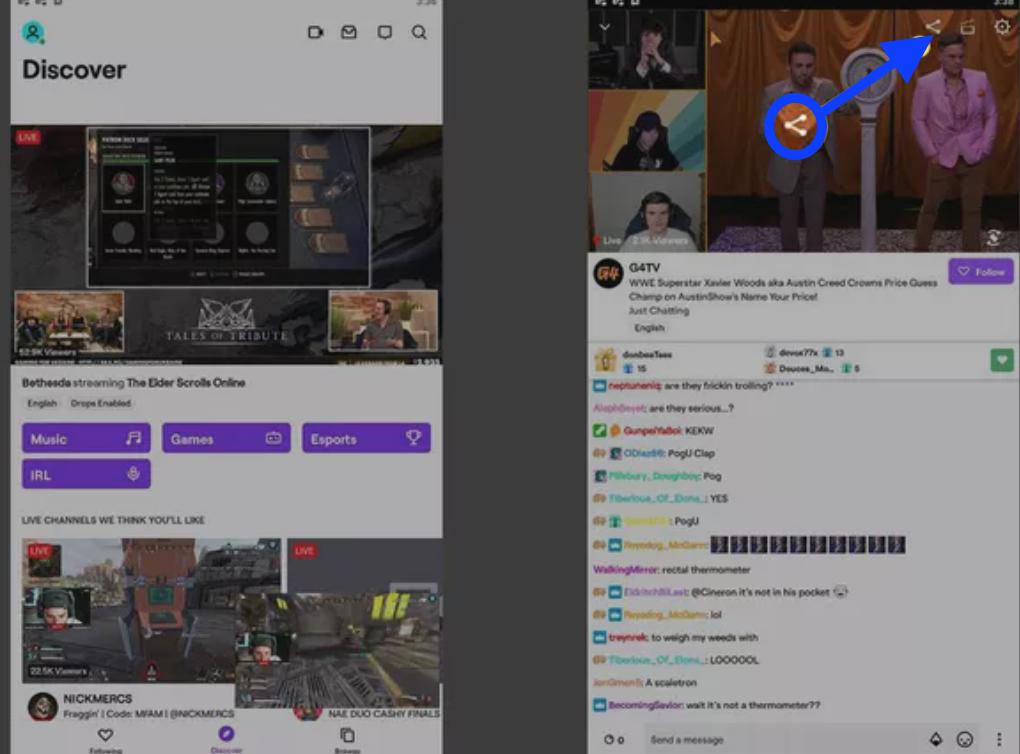
- Go back to Multistre.am and paste the link (repeat the process to add more streams).
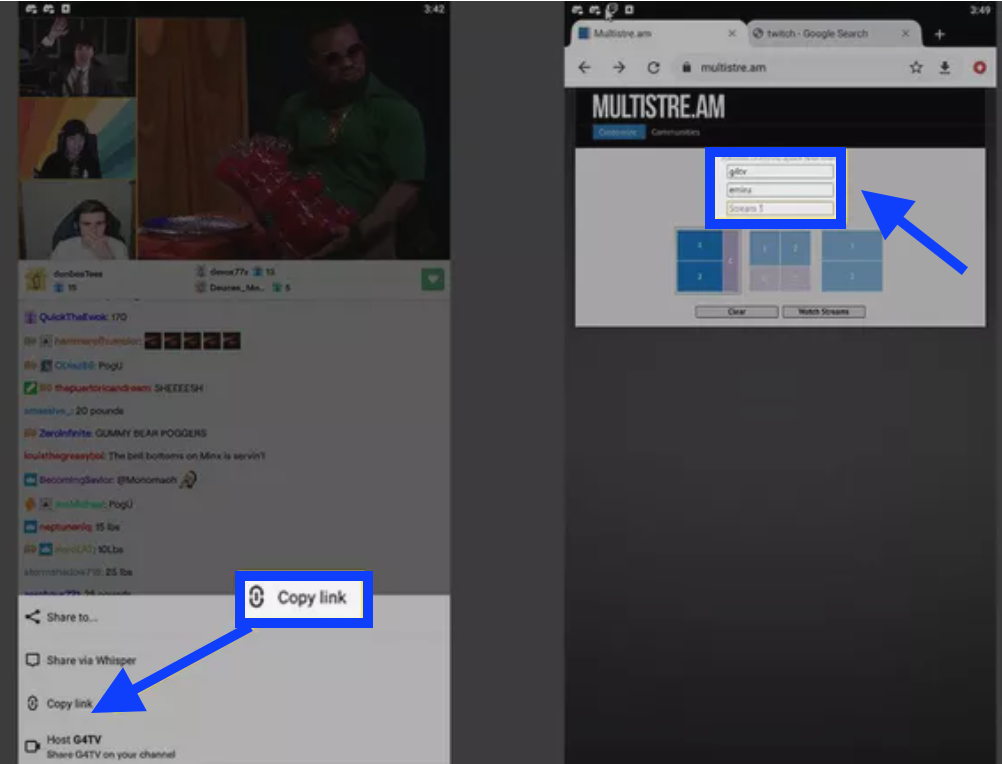 You can also select a layout for the stream by tapping on the 'Watch Streams' button.
You can also select a layout for the stream by tapping on the 'Watch Streams' button.
Alternative ways to watch multiple Twitch streams at once
Apart from the options mentioned above, users are also given a chance to watch multiple Twitch streams on other online platforms.
Some of them are: MultiTwitch, StreamYard, Twitch Theatre, Rare Drop Multi, etc.
Apart from this, you can also explore other things on Twitch, for example, how to check how long you've been following someone there, and how to block someone on Twitch on mobile.
FAQs
-
Can I watch old Twitch streams?
-
Yes, you can, and recordings of old streams can stay on a user’s profile for two weeks by default, based on the user’s status. However, if you are a verified Twitch streamer and a Partner, old streams can remain for up to 60 days.
-
Where can I find a Squad Stream on Twitch?
-
You can find one by searching for the “squad stream” tag on Twitch.

