How to Send a Bomb Picture on Instagram
Key Takeaways
To send a bomb photo on Instagram:
- Open the chat where you want to send the bomb picture.
- Tap on the ‘Camera’ icon to launch it.
- Upload a photo/video from your Camera Roll or take a photo/video using the app camera.
- Tap on the ‘Allow replay’ icon in the bottom-left corner.
- The feature will change to ‘Keep in chat’. Tap once again to change it to ‘View Once’.
Instagram users can share photos and videos with their followers through an internal messaging system, more commonly known as DMs.
However, sometimes users prefer the photos and videos they send to be seen only once. In this case, Instagram offers the ‘exploding message’ ‘self-destructing’ message option. The Instagram bomb messages only work for photos and videos, not text messages.
For disappearing text messages, Instagram developers implemented the ‘Vanish Mode’ feature.
The exploding messages allow users to send pictures and videos that instantly vanish from the recipient's inbox. These photos/videos are sent with the disappearing messages feature, can only be viewed once, and cannot be replayed.
If you’re wondering how to send a bomb photo on Instagram, or a ‘bomb’ photo, you’re in the right place. Check out the step-by-step process in the article below.
You might also like: How to Find Out When an Instagram Account Was Created.
How do I send a disappearing photo on Instagram?
Follow these steps to send a ‘bomb’ message on Instagram:
- Open the Instagram app, and find the chat window of the Instagram account you want to message the photo.
- In the bottom-left corner, tap on the ‘Camera’ icon to launch it.
- On the Camera screen, upload a photo/video from your Camera Roll or take a photo/video using the app camera, as you normally do.
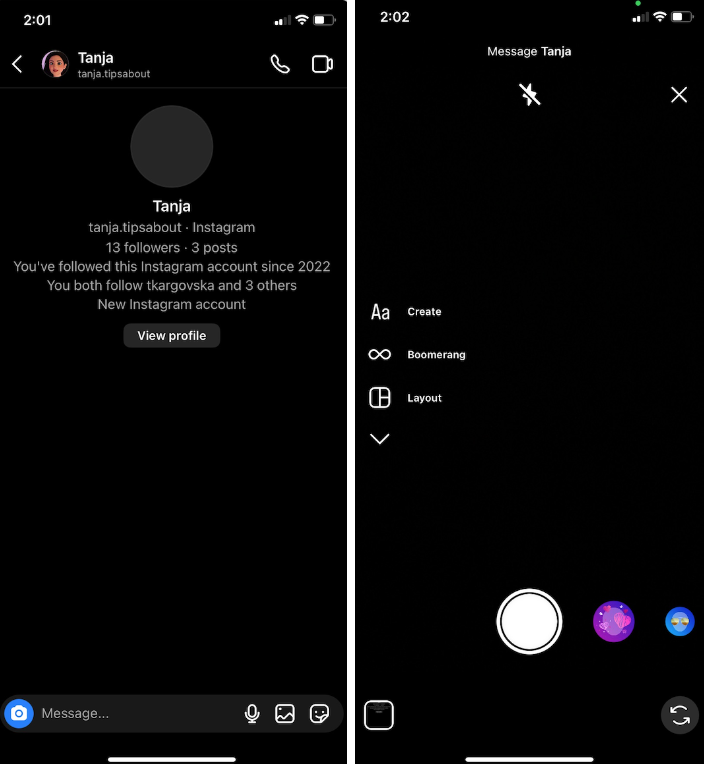
- After taking the photo/video or uploading it, tap on the icon in the bottom-left corner that says ‘Allow replay’. The feature will change to ‘Keep in chat’, and you need to tap once again. The feature will change again to ‘View Once’.
- This will activate the disappearing message and will be sent as an Instagram DM with a bomb icon.
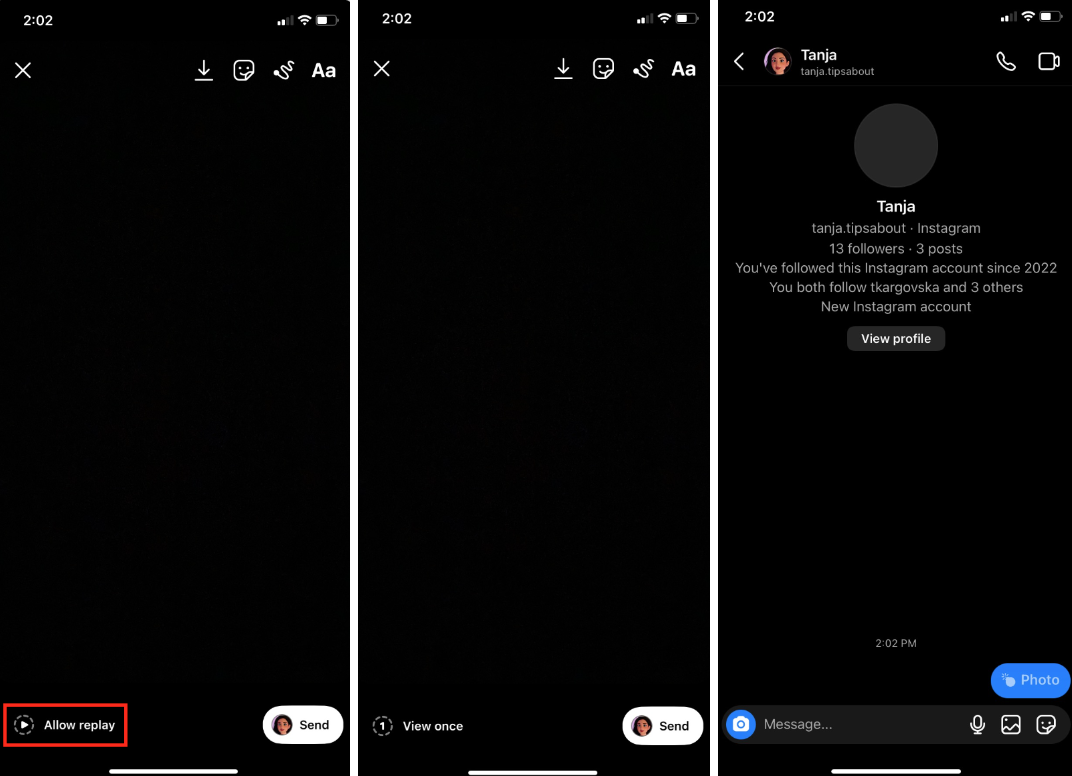
These are all the steps to sending a disappearing bomb photo or video on Instagram.
Other apps offer this feature as well, such as Telegram, Signal, Messenger, or WhatsApp.
Can the other user screenshot a disappearing photo/video?
Yes. Unfortunately, Instagram currently doesn’t have a feature that protects users from screenshotting.
Regardless of which type of photo you’ll send - Allow replay, Keep in chat, or View once, the other party will still be able to take a screenshot.
However, if that does happen, you’ll be notified, and you’ll see a sun-like icon next to your Instagram DM.
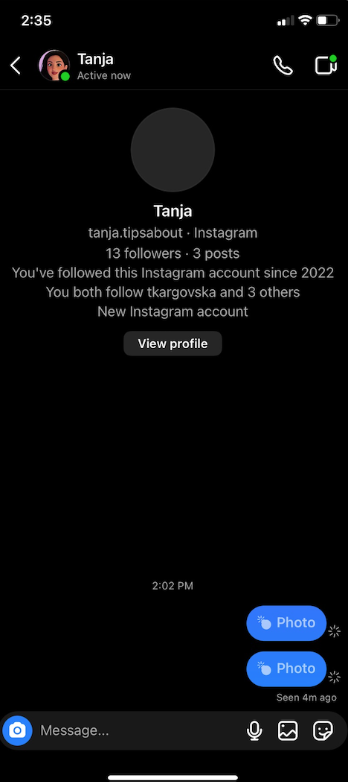
Why can't I send disappearing photos on Instagram?
The disappearing photos on Instagram only work among accounts that mutually follow each other, or have approved messages coming through, even if they don’t follow each other.
Hence, if the account you’re texting doesn’t follow you back, and hasn’t approved of receiving messages from you, you won’t be able to send them disappearing photos/videos until they follow you, or accept your messages.
How can I see the one-time picture on Instagram again?
Unfortunately, you can’t see a bomb photo on Instagram again. The point of sending photos of this nature is to keep and respect the privacy of the sender. This is why Instagram doesn’t allow users to open a ‘View once’ bomb photos multiple times.
Your best bet would be to ask the sender to send the same picture again.
How do you retrieve a vanished message on Instagram?
There is no direct way to retrieve vanished messages on Instagram. What you could do, however, is request to download your account data from Instagram, which contains everything that has passed through your Instagram account since it was created.
This information is sent within 24-48h in a .zip file.
Conclusion
In this post, we’ve covered how to send a ‘bomb’ or ‘exploding’ message on Instagram. The Instagram ‘bomb’ messages only work for photos and videos. Bomb photos and videos can be viewed only once and can’t be replaced.
If you regret the photo you have sent, you can always unsend it by tapping and long-pressing on the bomb photo. Tap on ‘Unsend’ from the menu that will show up.
Also, bear in mind that the sender cannot open the disappearing photos after they have been sent.
If you liked this article, check out: How to Fix Instagram Security Code Not Sending 2022.
You might also find these articles interesting:

