How to Turn off Vanish Mode on Messenger
Ever since Facebook Messenger adopted the vanish mode feature, users are allowed to have end-to-end encrypted chat conversations which will “vanish” as soon as they leave the thread.
So, when using it, they can bulk delete an entire conversation (after the recipient reads their message) once they close the chat.
Important Reminder: The vanish mode feature is only available on the latest, updated version of the FB Messenger app - make sure you have an updated version of it.
If this is something you want to try out, keep on reading.
How does the vanish mode work on FB Messenger
The same as on Instagram, the vanish mode on FB Messenger works in a way that the messages will disappear after they’ve been seen and after you leave that chat. If you are using your smartphone, just swipe up from the bottom in an existing chat thread, and you are in the vanish mode already, and you swipe up again to get back to your regular chat.
Is the Vanish Mode available to everyone?
Unfortunately, it is not yet available to anyone using Facebook Messenger as it was recently added for Facebook users in the USA.
However, it will soon roll out to other countries, and all you need to do is be patient and wait.
Another Bonus: How to turn off Facebook sounds?
How to disable vanish mode on Facebook messenger
Take these simple steps below to turn off the vanish mode on FB messenger.
- Open Facebook Messenger.
- Navigate to the chat with the enabled vanish mode.
- Tap on Turn Off Vanish Mode (top of the screen).
- You have switched off vanish mode on that particular chat conversation in Facebook Messenger.
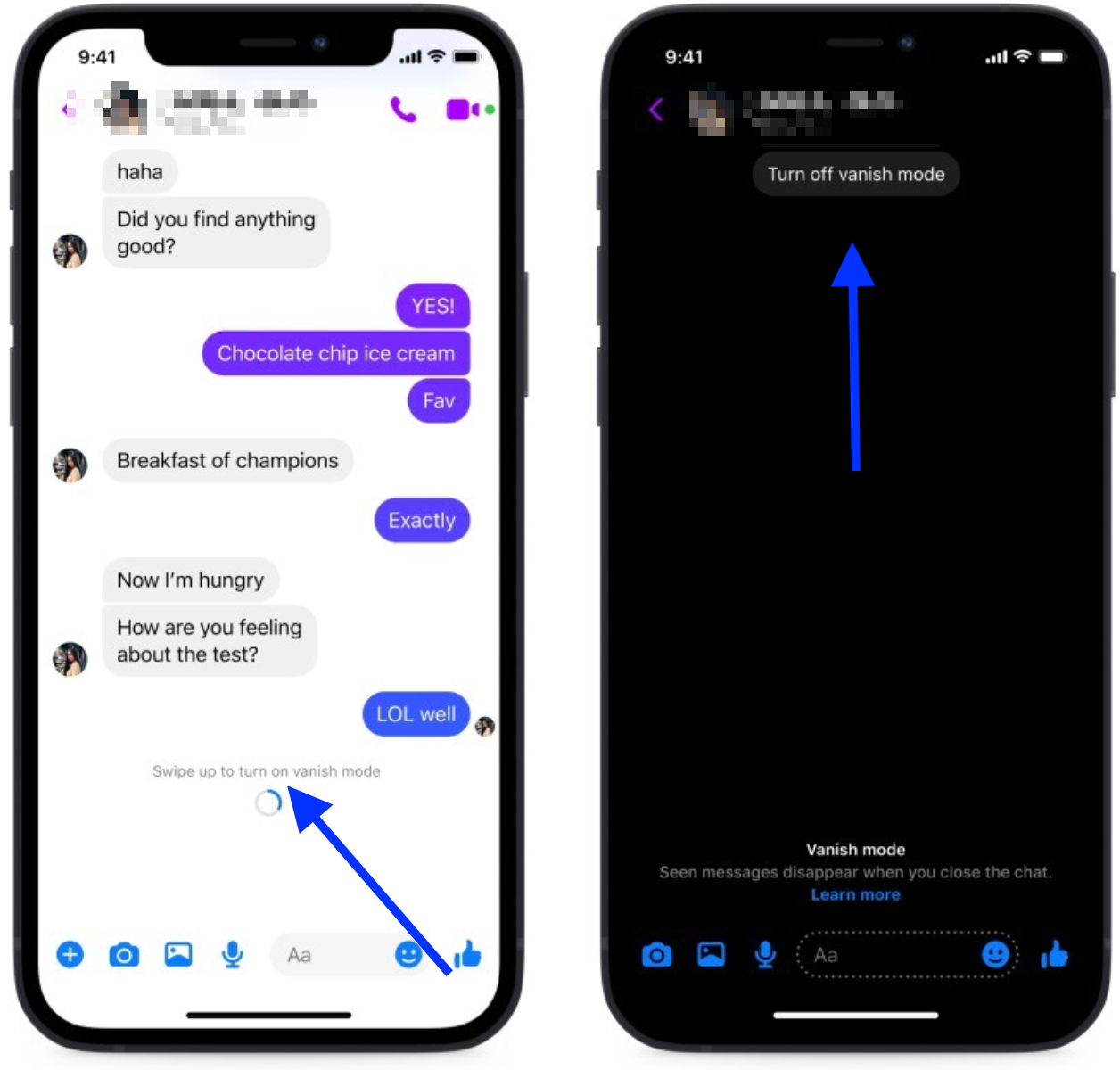
How to know if someone is using the “vanish mode”
When someone is using the vanish mode on FB Messenger, their screen turns black, and several emojis will fall from the top of the screen to indicate that they are in vanish mode.
You will know that someone is using the vanish mode if that person sends you a new vanish mode message while you are in a regular chat conversation. Also, you will receive a notification for you to tap on it to enter the vanish mode conversation with that person.
Just remember that if you are chatting with a user who does not have the vanish mode feature yet, the Vanish Mode will not show up.
👉 Check out also how to send a disappearing 'bomb' message on Instagram.
Can I use the vanish mode feature on all FB chats?
Unfortunately, you cannot do that. FB Messenger does not allow you to use the vanish mode on group chats, voice calls, and video calls.
Apart from this, you can also learn how to send a gift message on FB Messenger or how to unshare a post on Facebook.

