Does Instagram Notify When You Screen Record a Story 2025?
Written by Ivana Kotorchevikj Social Media / Instagram
Key Takeaways
Instagram doesn’t notify users if you screen-record their stories, Reels, videos or posts. However, Instagram does notify if you screen record or screenshot a disappearing photo or video.
If you’ve been scrolling through Stories and found something that really caught your attention and you want to share it with your friends, you might reach out to screenshot or screen record a story on Instagram.
But before taking the screenshot or screen recording, you might be wondering if Instagram notifies when you screen-record or screenshot Instagram stories.
In this post, we’ll break down the answer to this question.
Does Instagram notify users when you screen record a story 2023?
The answer is definitely no. Instagram doesn’t notify the person if you screen-record or screenshot their stories. Snapchat, on the other hand, immediately notifies other users if you screenshot or screen record their stories, photos, videos and chat.
So if you find a story that you like and you want to save it, feel free to screenshot or screen-record it. On the other hand, Instagram won’t notify you if other Instagram users take a screenshot or screen-recording of your story.
Nevertheless, previously for a short period of time in 2018, Instagram notified users when you screenshot or screen-record someone’s story. Back then, Instagram launched a feature that let users know who had taken a screenshot or screen recording of their stories.
However, this feature created a fuss among the social media community. Luckily, it lasted only a few months before it was removed after people expressed their disapproval.
Instagram doesn’t have any plans to bring back the feature in the future. So you can screenshot and screen record Instagram stories as much as you like, without worrying that Instagram will reveal them to the users.
Does Instagram notify users when you screen-record or screenshot a Reel 2022?
No, Instagram doesn’t notify users when you take a screen recording or screenshot of their Reels.
Having said that, you also won’t be notified if someone takes a screen recording or screenshot of your Reel as well.
Does Instagram notify users when you screen-record or screenshot a post?
No, Instagram doesn’t notify users if you take screenshots or screen recordings of posts on Instagram, nor the users’ profiles.
Does Instagram notify users when you take a screenshot of DMs?
No, Instagram doesn’t notify users if you take a screenshot of a text message in DMs.
Nor does Instagram let people know when you screenshot images and videos that the user sent from their camera roll.
However, yes, Instagram does notify when you take a screenshot of a disappearing photo or video sent in DMs.
How does Instagram send screenshot notifications?
Now that you know the only time Instagram notifies that you took a screenshot or a screen recording is of disappearing photos and videos in direct messages (at least for now), you probably want to know what the screenshot notifications look like.
When you send someone a disappearing photo or video and they take a screenshot of it, you’ll see a small round, aperture-like icon next to the photo or video.
![]()
You may also see a notification that the user took a screenshot under his username on the main DMs page.
How to avoid Instagram notifying the other user that you took a screenshot or screen recording of a disappearing photo or video?
Note: Before taking a screenshot or a screen recording of a private photo or video sent to you in DMs, carefully consider whether you really want to share it with others.
If you still want to save the disappearing photo or video without letting the other person know, there are three ways to do it.
Turn on airplane mode
Turning on airplane mode switches off cellular data or Wi-Fi connection. So, if you turn on airplane mode and take a screenshot or screen recording of a photo or video, the user won’t be notified.
This method is a bit tricky. First, open the photo or video, then turn on airplane mode with the photo or video open and take the screenshot or screen recording.
Important: Make sure not to take a screenshot before turning on airplane mode.
Take a screenshot or screen recording from a web browser
Another way you can screenshot or screen-record disappearing photos and videos is to do it on a web browser.
Go to instagram.com, log in to your account, go to your DMs, find the message where the photo or video you want to capture and take a screenshot or screen recording with the tools available on your computer.
Take a screenshot or screen recording with another device
The third way you can take a screenshot or screen recording of disappearing photos and videos is to do it with another device or camera.
Open the direct message and click on the disappearing photo or video. Then grab your other device and camera and capture the shot. Although the quality may not be the same as taking a screenshot or screen recording with the same device, at least it works.
FAQs
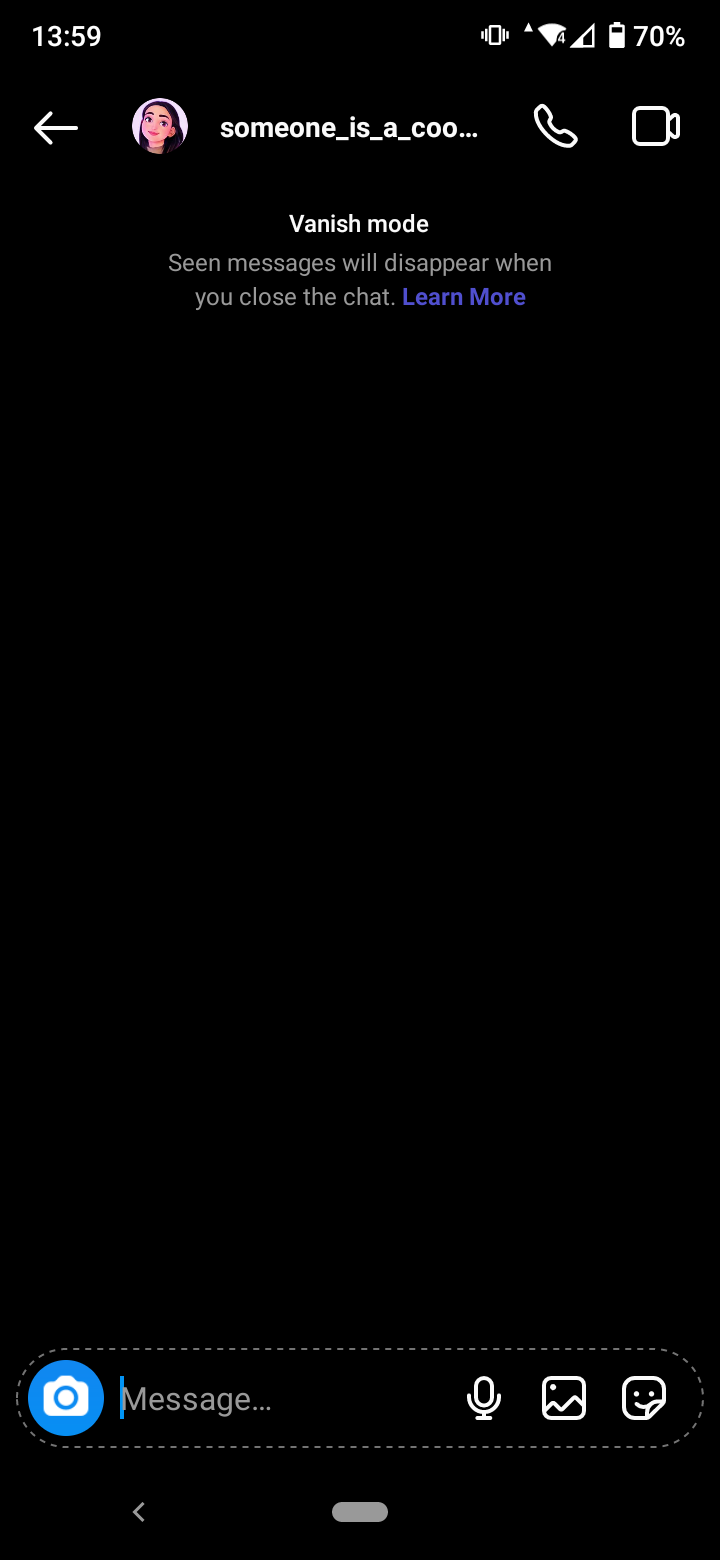
-
Does Instagram notify when you screen record a DM 2022?
-
Instagram won’t show users that you screen record text messages, chat history and sent posts in DM. Also, if you take a screen recording of photos and videos the sender uploaded from their camera roll, they won’t be notified.
However, if you take a screen recording of a disappearing video sent to you in DM, Instagram will notify the person that you took a screen recording.
-
Does Instagram notify when you screen record a disappearing photo?
-
Yes, Instagram notifies users when you screen record or screenshot a disappearing photo, also known as a bomb photo.
When you take a screenshot of the disappearing photo, the other person will see a sun-like or aperture-like icon next to the sent photo.
-
Does Instagram notify when you screenshot a story 2022?
-
No, Instagram doesn’t notify users if you take a screenshot of their story.
-
Does Instagram notify people when you screenshot their DMs?
-
If you take a screenshot of the text messages, Instagram doesn’t notify people. However, if you screenshot or screen record a disappearing photo or video sent to you in DM, Instagram will notify the sender that you took a screenshot or screen recording.
-
Can you see if someone takes a screenshot of your direct messages?
-
Unfortunately, Instagram doesn’t notify you when someone takes a screenshot of your text messages in DMs.
However, if you are talking about a sensitive subject and you make sure things you text stay in the DM, you can take advantage of disappearing messages by turning on ‘Vanish Mode’. You can activate this feature by swiping up in the DM chat, opening chat details and toggling on the ‘Vanish mode’ option or disappearing messages.
You might also find these articles interesting:
-(2)-profile_picture.jpg)
