How To Know If Someone Blocked You On TikTok
Key Takeaways
✅To know if someone blocked you on TikTok, try out these methods:
- Search for their username.
- Check your following list.
- Check your messages and comments.
TikTok has conquered the world over these past few years. It is one of the most used social media platforms alongside Instagram and Twitter.
While using TikTok is so easy that people of any age can learn to manage and work it, it requires doing a little research to see which accounts have blocked you.
If you want to learn more about how to know if someone blocked you on TikTok, plus some more helpful information, then stay with us throughout the whole article.
Things To Check And Find Out If Someone Has Blocked You On TikTok
Here are the methods you can use to check if someone has blocked you on TikTok:
- Search for their username.
- Check your following list.
- Check your messages and comments.
How To Know If Someone Blocked You On TikTok
There are different types of methods when it comes to finding out who blocked you on TikTok. In this next paragraph, we go step-by-step, explaining what these methods are, and how you can use them in practice.
Note: TikTok allows you to check if someone has blocked you on both the TikTok app, as well as the desktop version.
You might also be interested in How To Block A Sound On TikTok.
Method No.1: Search For Their Username
The easiest way to find out if someone blocked you on Tiktok is to search for their username or tag.
- Open your TikTok app.
- Tap on the search bar. (small magnifying glass)
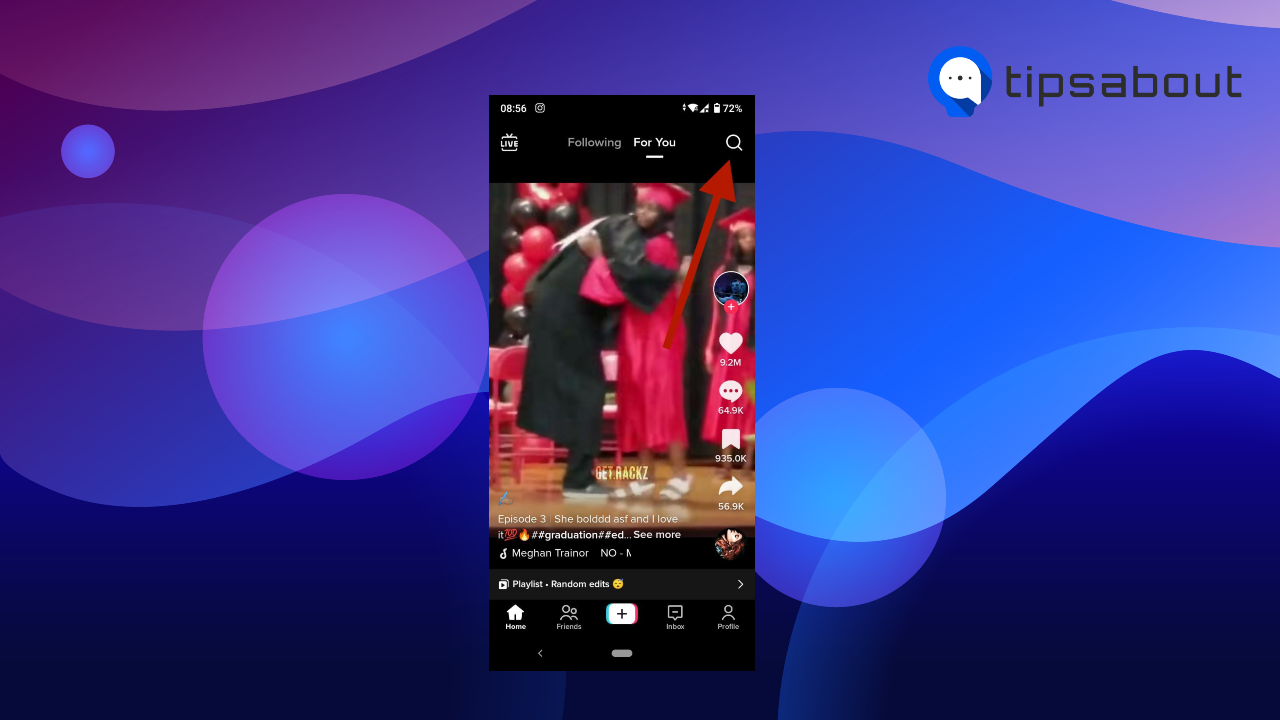
- Type in the person’s name or username.
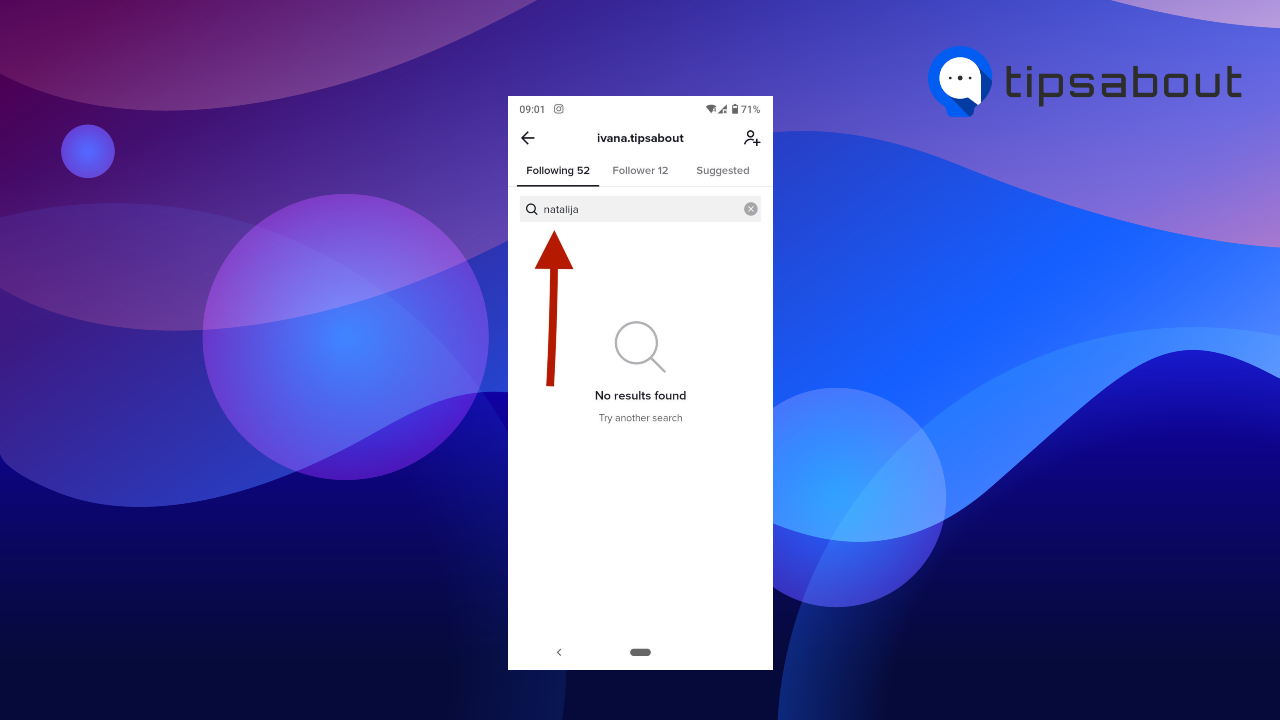
If you can’t seem to find their username, then the person has probably blocked you, deleted their account, or set their TikTok account to private.
To find out if a person has blocked you through your PC version of TikTok is to try to follow them.
- Open the app and tap on the search icon.
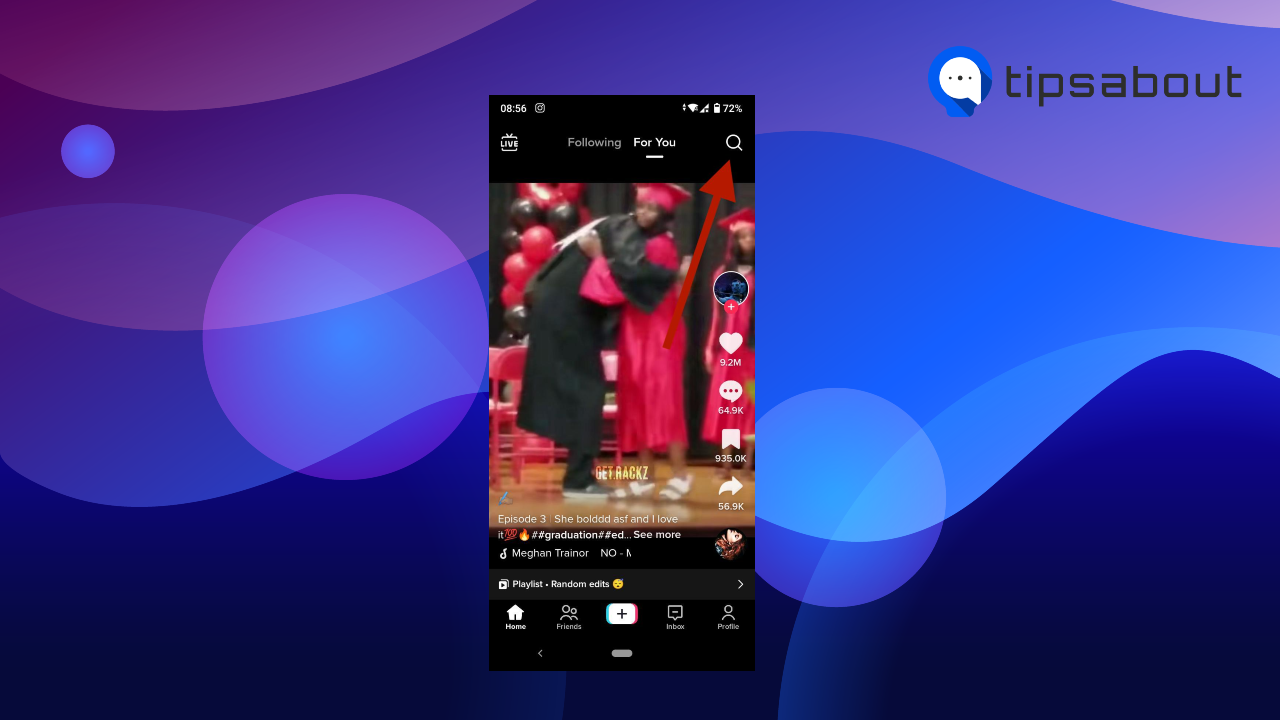
- Type in the person’s username in the search bar.
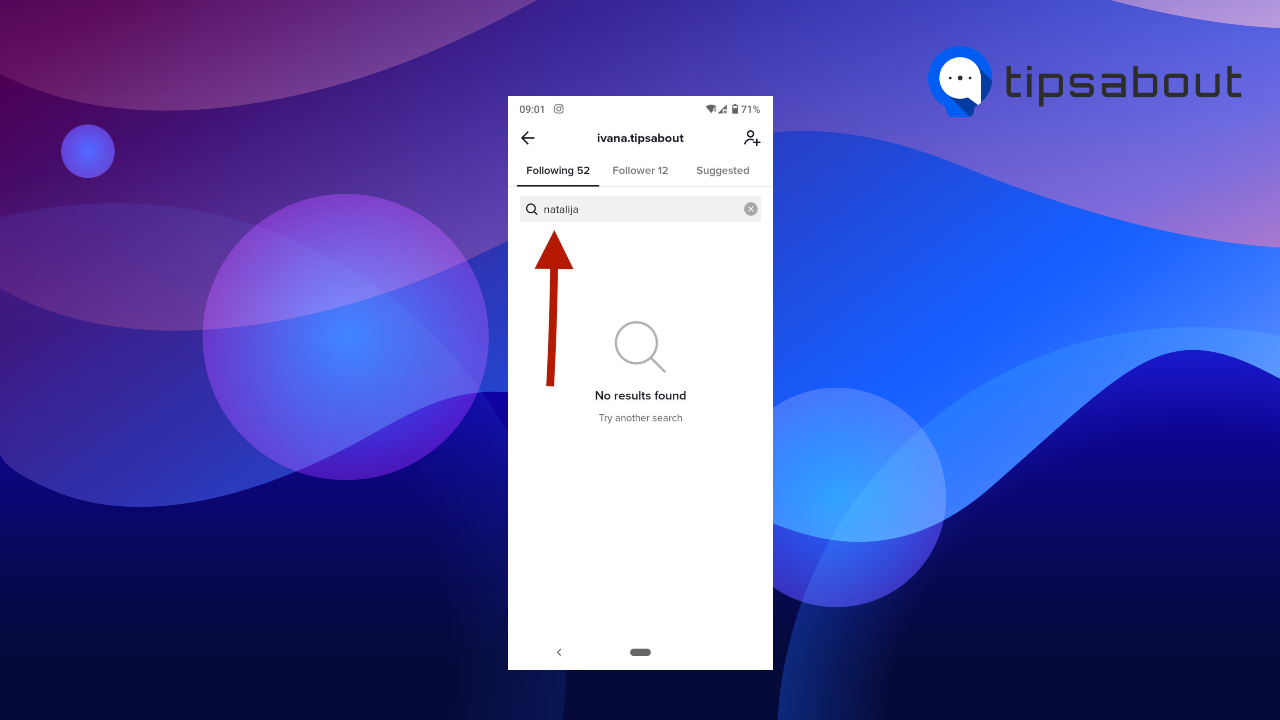
- When you find the account, tap on the profile icon and request to follow them.
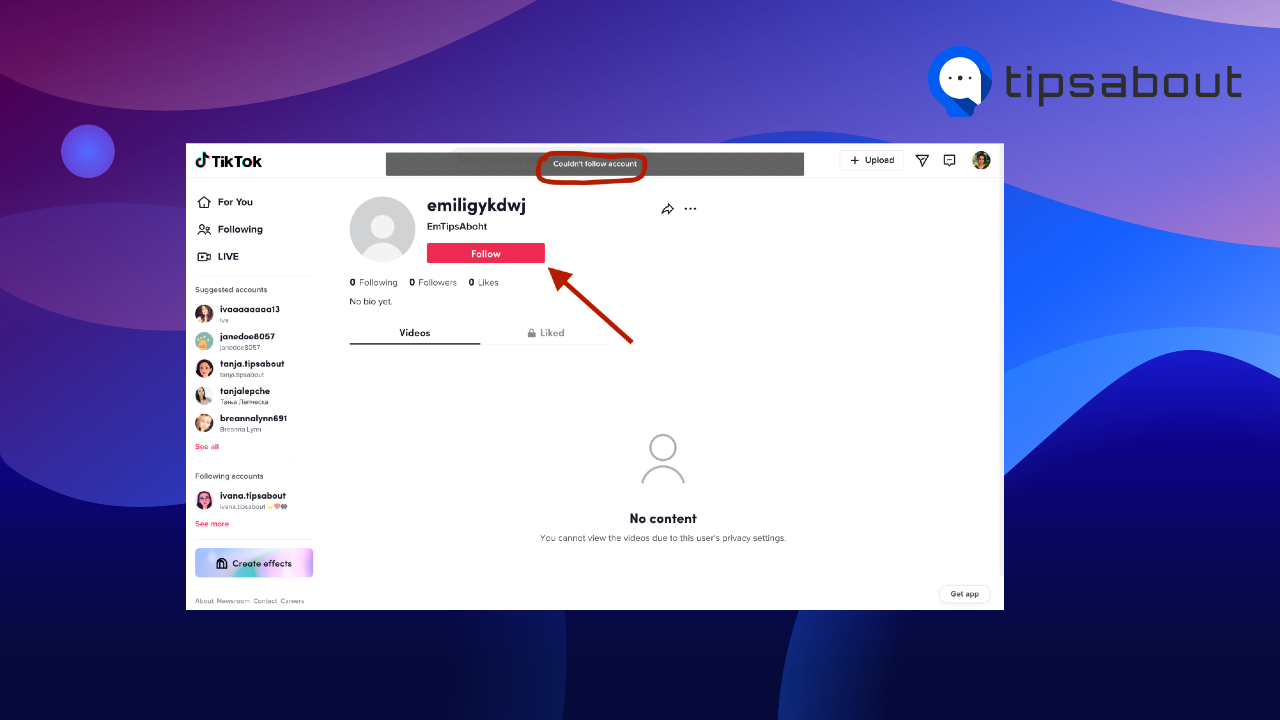
If you get an automatic message saying, “You Can’t Follow This Account,” you may have been blocked by this person.
This is a thing that usually occurs only on the PC version of TikTok or if you know the exact username of the account.
The mobile app doesn't allow you to find the user's profile or to send a follow request.
Still, you can not be fully sure that this person has blocked you; there is a possibility that the person has deactivated their account or changed their User Privacy Settings. It means that the person has made their account private.
Method No.2: Check Your TikTok's 'Following List'
Another option to see if someone has blocked you on TikTok is to check your TikTok's 'following list.' That is, of course, if you had followed the person before they blocked you.
- Open TikTok and tap on the profile icon.
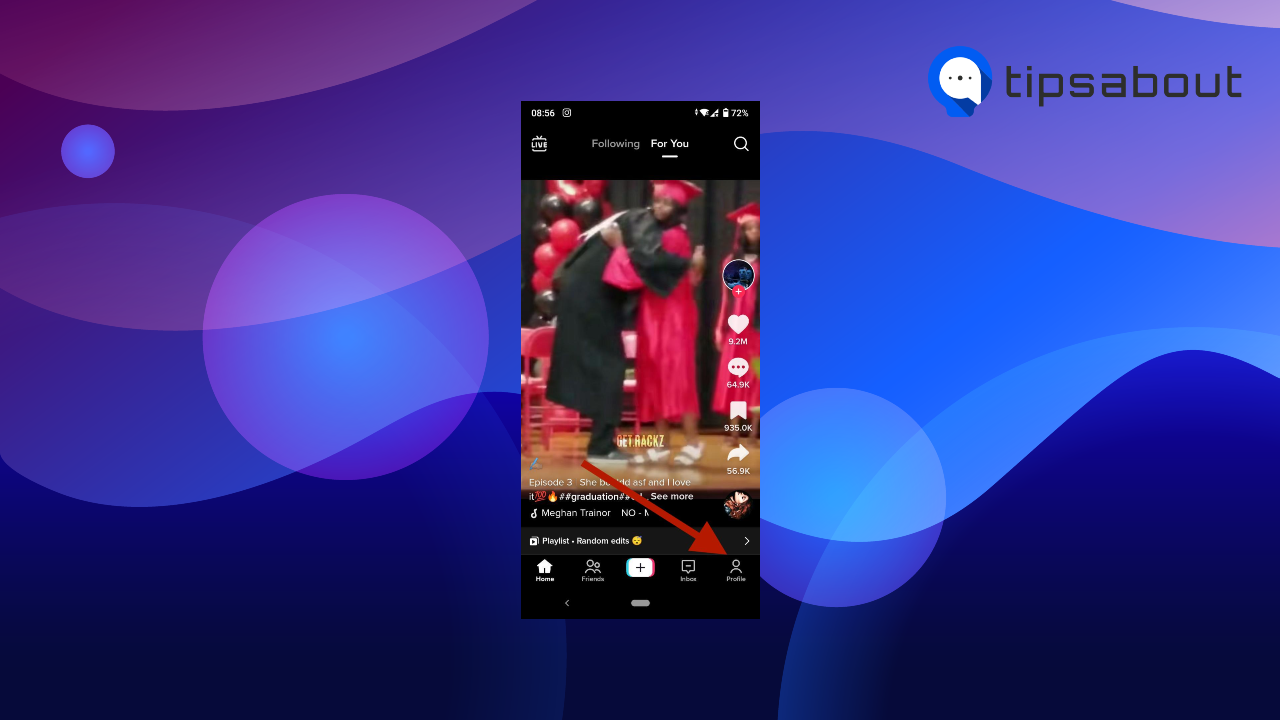
- Tap on your 'following list' (below your profile picture) and type the person’s exact username
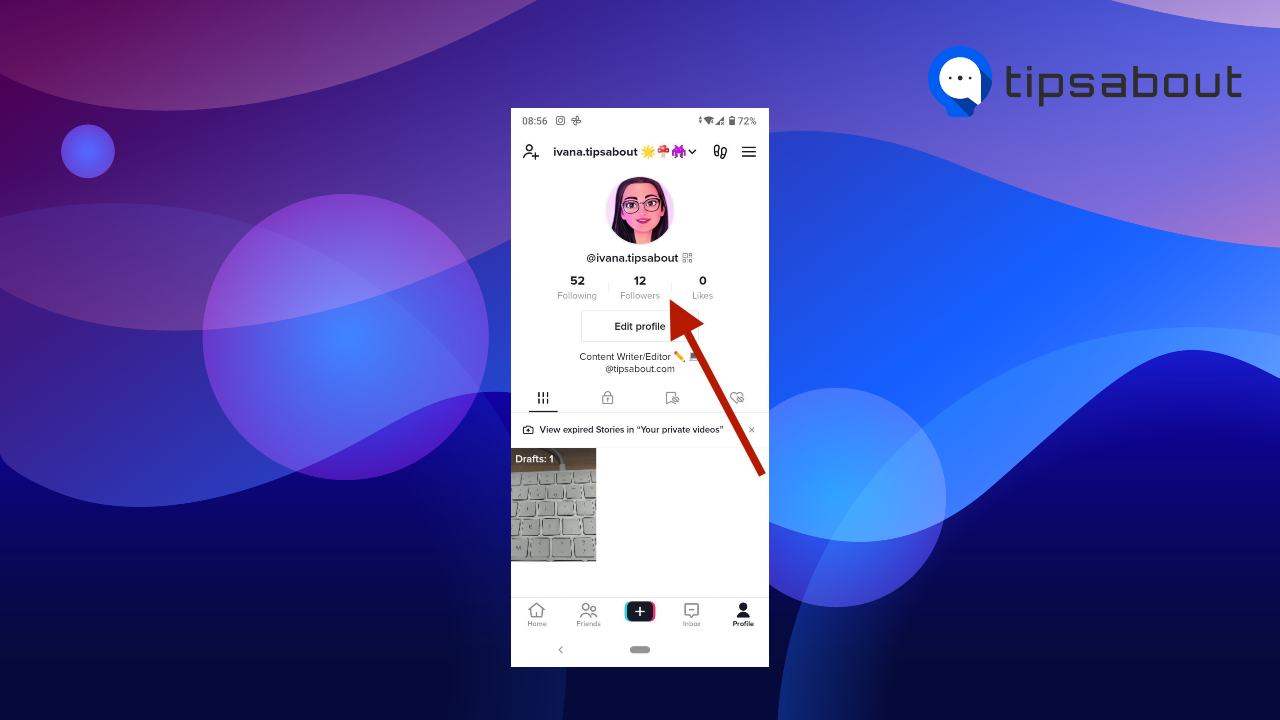
If you can't find the username, that means that the person might have blocked you.
Note: There is a possibility that the person just deleted or deactivated their account, and you’re, in fact, not blocked.
Another way to check if you’re blocked on someone’s account is to check from someone else’s account if their profile is still active.
You are definitely blocked if the person’s profile is visible from the other accounts and not yours.
Bonus read: How To Mute Someone On TikTok.
Method No.3: Check Your Messages And Comments
You can also check if someone has blocked you by checking your messages and comments.
- Open TikTok
- Tap the notifications/inbox icon to see all your interactions with people.
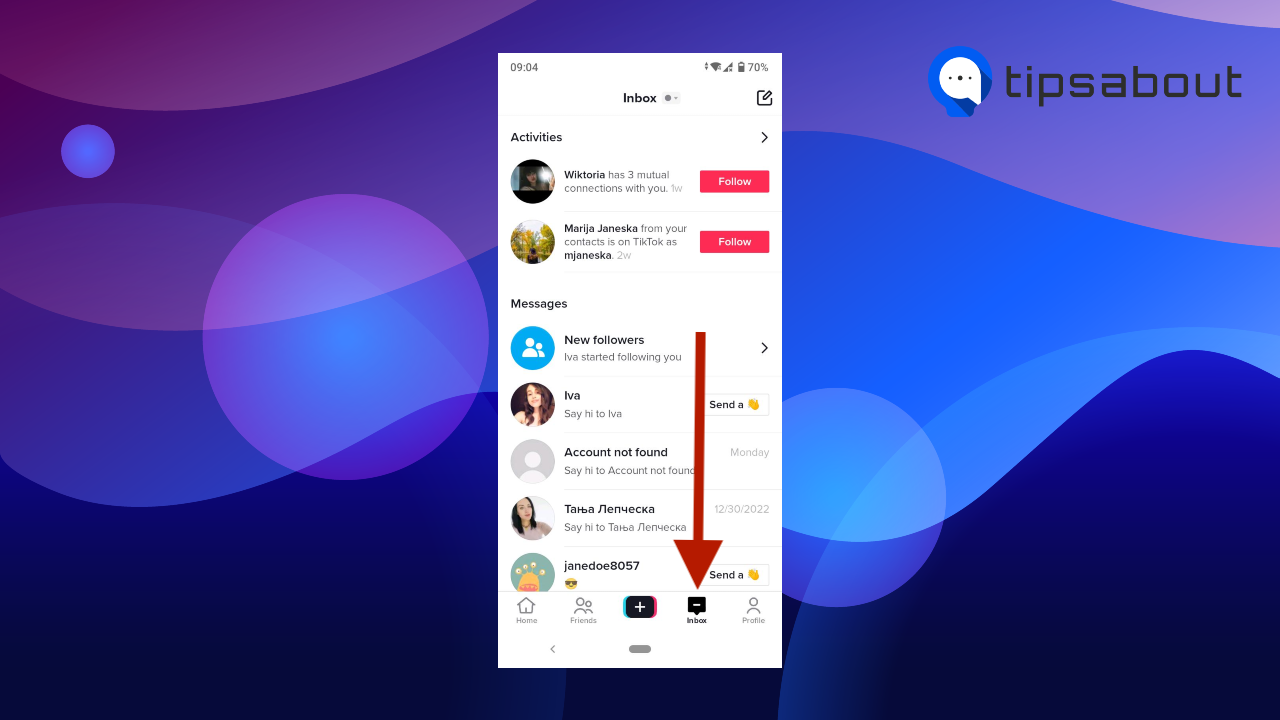
- Tap on a comment, mention, or message of the person you think blocked you.
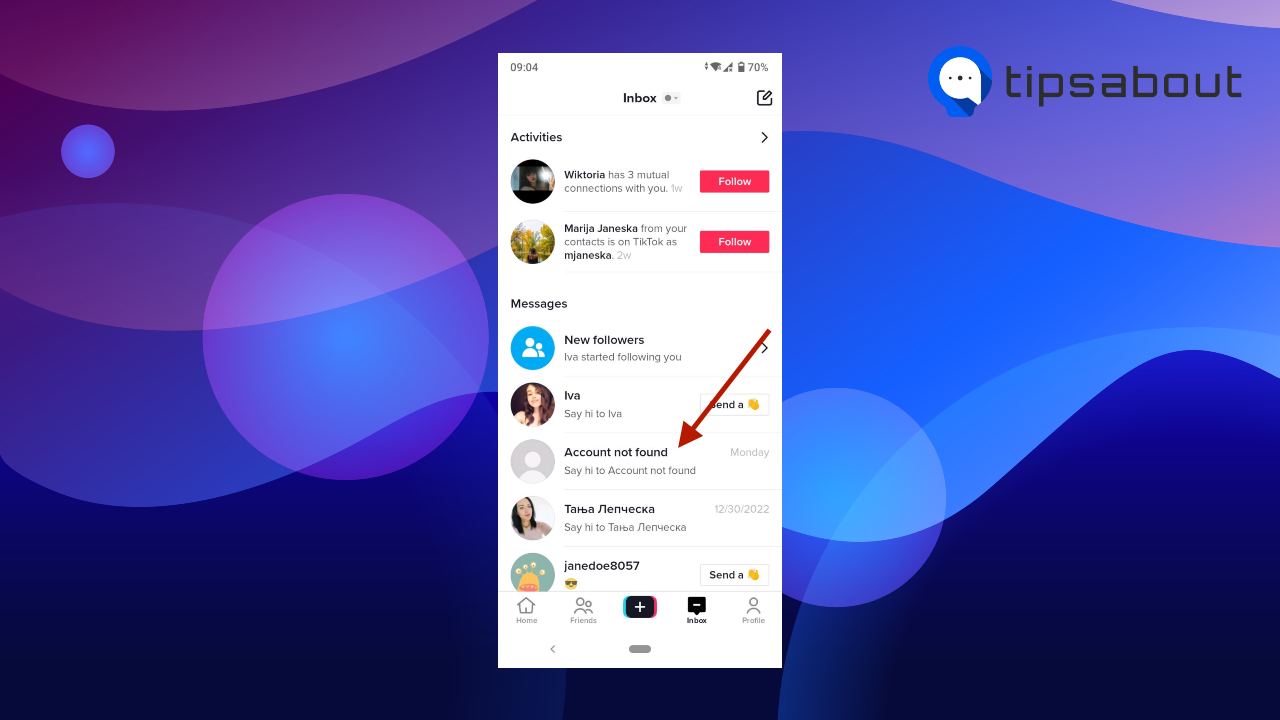
If you can’t view the video or messages, this might be because you’re one of their blocked accounts.
Conclusion
Luckily, there are several methods you can try out and see if a person has blocked you on TikTok.
So, if you suspect that someone has blocked you on TikTok, you can search for their username, check your 'following list,' and check your messages and comments.
Hopefully, this article helped you gain the information you were looking for.
Did you also know that TikTok can read your mind?! Check this article to find out how.
FAQs
-
Does TikTok notify you when someone blocks you?
-
TikTok doesn’t notify you when someone blocks you. Instead, you find out the hard way when you check their profile or your chat.
-
Can you message the person that blocked you on Tiktok?
-
You can message the account. However, the message won’t be delivered, and the person won’t get your message.
After being blocked, you can’t see the person’s profile, videos, or following list.
-
What happens when you block someoneon TikTok?
-
When you block someone on TikTok, the person’s name from your following list bans them from seeing your content and the following list and sends you direct messages and calls.
How useful was this article to you?
You might also find these articles interesting:

