How to Make Your TikTok Account Private
Written by Emilija Anchevska Social Media / TikTok
Key Takeaways
- Open the TikTok app and tap Profile in the bottom right corner.
- Tap the Hamburger menu in the top right corner.
- Tap Settings and Privacy.
- Go to Privacy.
- Turn Private Account on or off.
Going viral on TikTok is a real possibility which means that your videos will be seen by thousands, if not millions, of TikTok users.
Nevertheless, private accounts are a good option for users who wish to share their videos only with their followers.
Setting your account to private gives you a few additional privacy settings. You can approve who can follow you, and view your TikTok videos, LIVE videos, bio, likes, and your following and followers lists. In addition, with a private account, other people won't be able to do duets, stitch, or download your videos.
With that being said, let's dive into the steps of making your TikTok account private.
How to make your TikTok public account private
- Open the TikTok app and tap Profile in the bottom right corner.
![]()
- Tap the Hamburger menu in the top right corner.
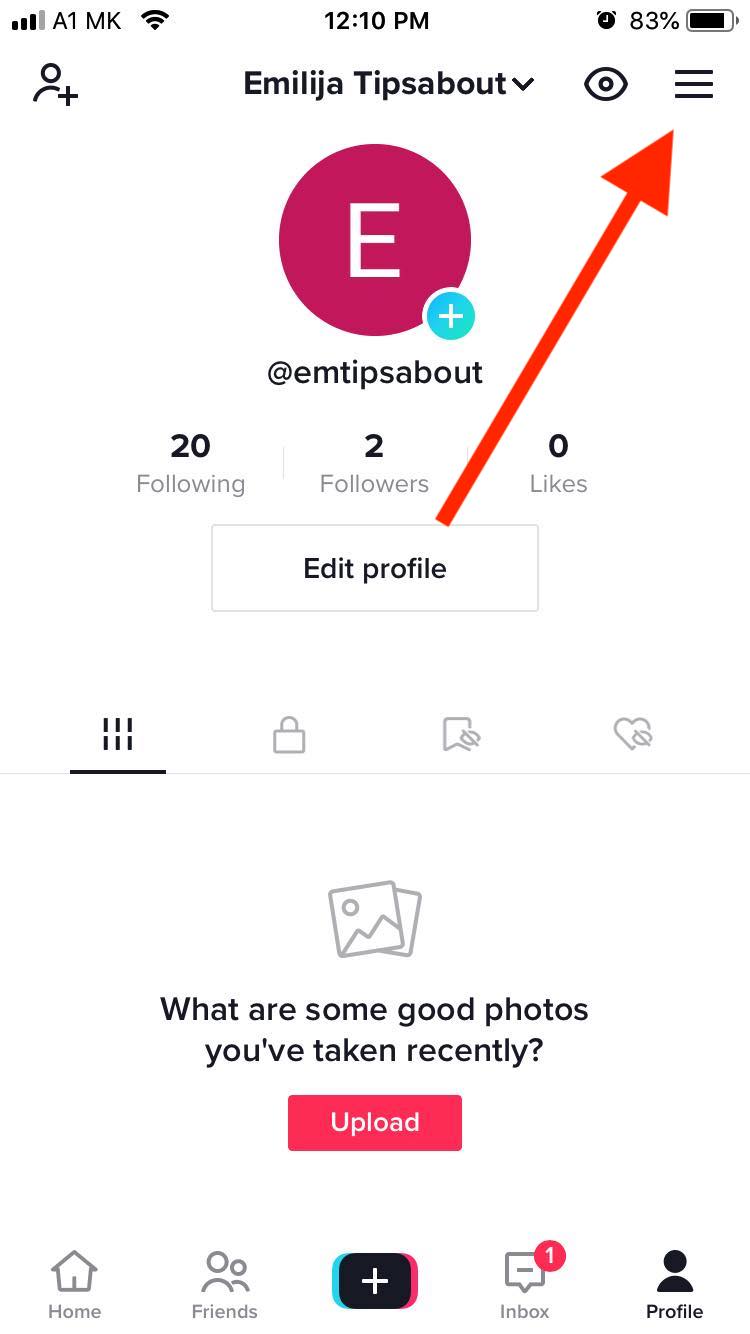
- Tap Settings and Privacy.
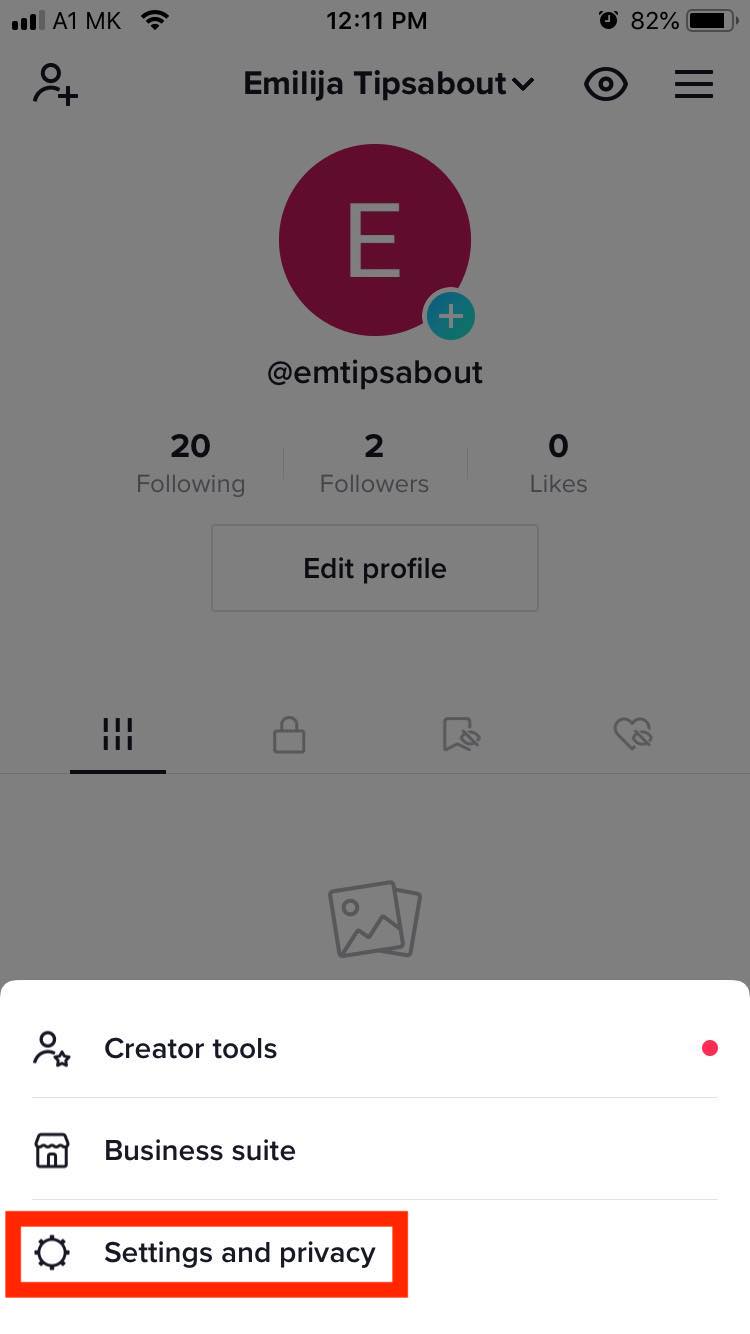
- Go to Privacy.
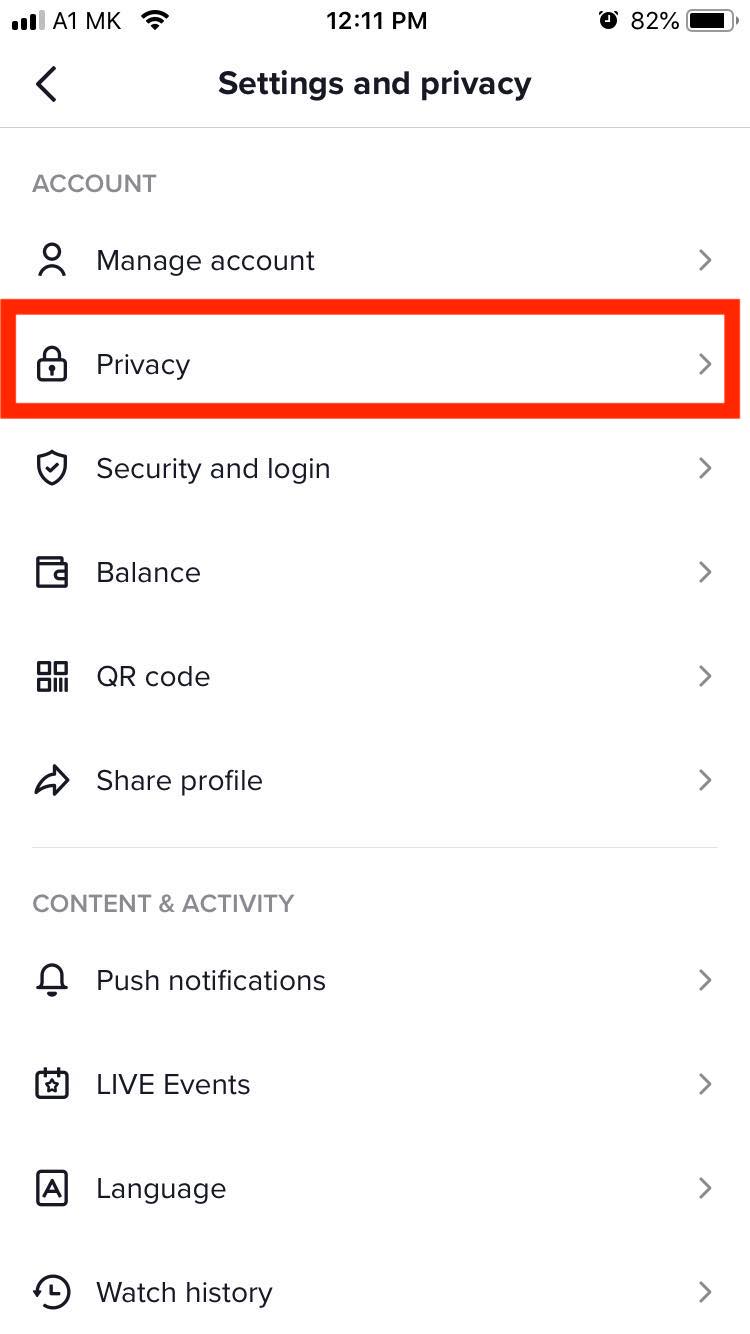
- Turn Private Account on or off.
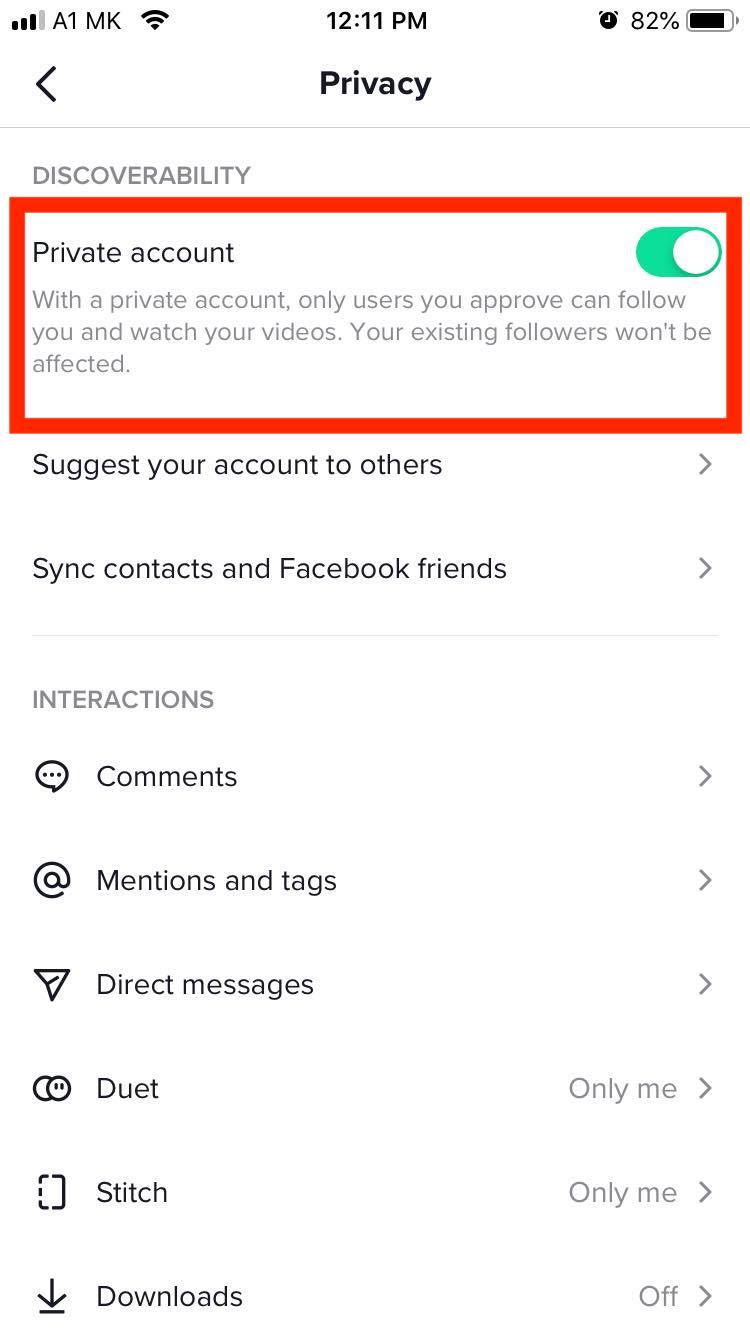
Public TikTok account vs. private TikTok account
For privacy reasons, TikTok offers users to set their accounts from public to private. However, there are a few things you need to keep in mind.
Here are the main differences between private and public TikTok accounts.
Public TikTok account
- Anyone on TikTok can follow you.
- Anyone can view your bio, likes, and comments.
- Depending on your privacy settings, TikTokers can create their own video content by using the duets and stitches option.
- Anyone can save and download your TikTok videos.
Private TikTok account
- Approve who can follow you, and view your videos, LIVE videos, bio, likes, and list of followers.
- Other users won't be able to create duets or stitches with your TikToks.
Both public and private TikTok accounts
- TikTok users will still be able to find and search for your account.
- Regardless of the account type, you can still choose who can comment on your videos, send you direct messages, and decide whether your account is suggested to others.
Teen privacy and safety settings
To provide a safe environment, the social media platform automatically makes accounts for users between the ages of 13 and 15 private.
Additionally, the option for the suggested account and the option for video downloads for users of the same age group are set to off. In other words, 13 and 15-year-old accounts won't be suggested to other users, and their videos won't be downloadable.
Furthermore, users between the age of 13-15 can't receive direct messages, and other users can't make duets with their videos; however, 13 and 15-year-olds can create duets with other TikToker's videos.
You can also visit their page to learn more about TikTok teen privacy settings.
Wrapping Up
If you want to use TikTok to share videos with only a close group of friends, you should create a private account.
With a private TikTok account, you can control who can interact with your content and keep your videos safe from border audiences.
Luckily, creating a private TikTok account is easy.
On the contrary, if you think making your TikTok account private didn't reach the effect you wanted, you can temporarily disable it - we have an article to assist you with that as well.
You might also find these articles interesting:

.jpg)