How to Find Someone on TikTok Without Username
Key Takeaways
You can find people on TikTok without knowing their username;
You can search for them through their TikTok QR code/TikCode, look for them in your phone contact list, and try finding them through the feature called 'Facebook Friends - Find friends on Facebook, which is a TikTok in-built feature.
You want to find someone on TikTok, but you don’t know the username under which they are registered on the social networking platform.
No worries, because even though there is no definite and direct way to find someone on TikTok without their username, there are some options that you can try.
Read on to learn what methods to use for this.
Bonus read: How many people can you follow on TikTok?
What are the possible ways to find someone on TikTok?
- Searching someone through their TikTok username
- Searching someone through their TikTok QR code
- Searching for someone in your contact list
- Adding them to our Facebook Friends
How to find a TikTok account without a username
By your phone contacts
If you don’t know someone’s username on TikTok, you can try searching for them via your phone contacts. However, you can find TikTok users in your phone contacts list only if you’ve added their phone number on TikTok. This method allows you to connect on Tiktok anonymously.
Quick Note: Not all friends who are on TikTok will appear on your phone contact list. This is because TikTok allows users to choose if they want to be found by using this method or not.
Open TikTok > tap on the 'Me' icon (bottom right) > tap on icon (top left) > tap on the option ‘Find Contacts’.
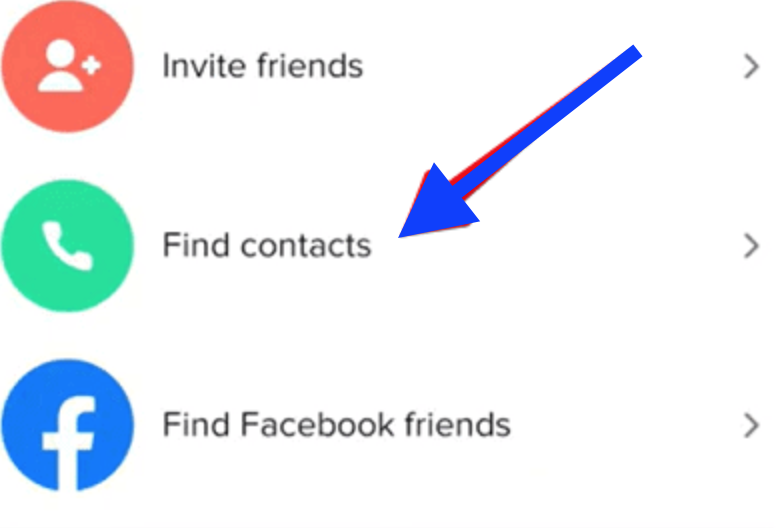
You can also find someone on TikTok by email. You need to activate the Find Friends option, and once they appear, you should allow TikTok to access your phone contacts - a pop-up window will appear. After the sync is completed, you will see a list of TikTok users among your email contacts.
By QR code/TikCode
TikTok allows users to connect with each other through QR codes, also known as TikCodes. To use it, TikTok users need to let someone scan their QR code, and they’ll be connected with them. Also, that QR code can be saved as an image on phones.
Open the TikTok app > tap on the ‘Me’ icon (bottom right) > tap on the three vertical dots (top right) > Under Settings and Privacy, scroll down and tap on the TikCode and wait till the code fully loads.
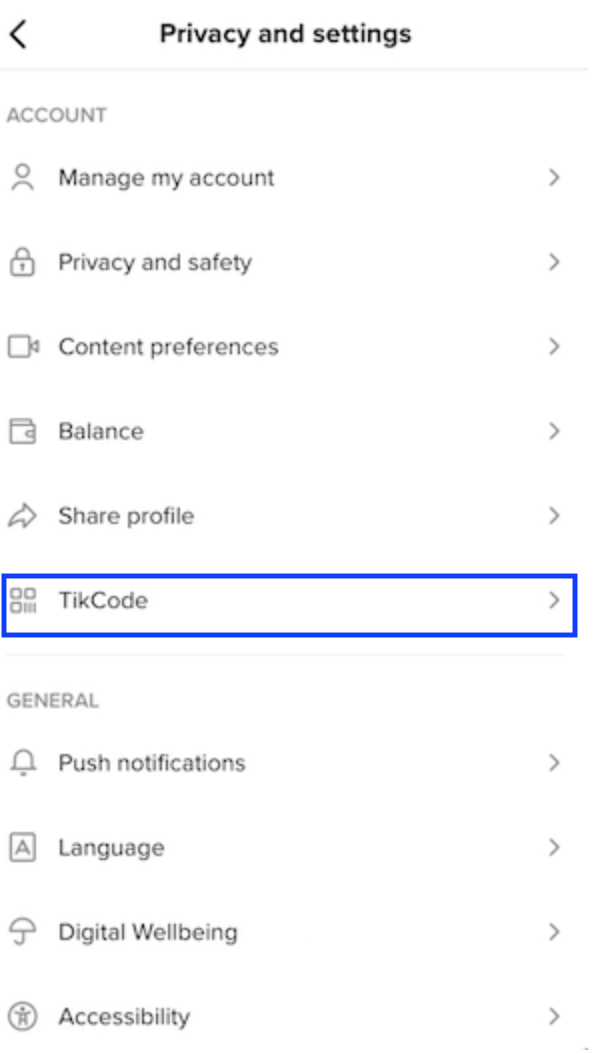
If you want to scan someone’s TikCode: Open TikTok > tap on the magnifying glass icon (bottom) > tap on the icon next to the search bar (top right) > allow TikTok to access your phone’s camera > scan the other person QR code directly from their phone’s screen. You will appear in that person’s TikTok profile.

By Facebook Friends
If the person you are trying to find on TikTok uses Facebook, you can also try to find them on TikTok through the feature called ‘Facebook Friends - Find friends on Facebook' - an inbuilt TikTok feature.
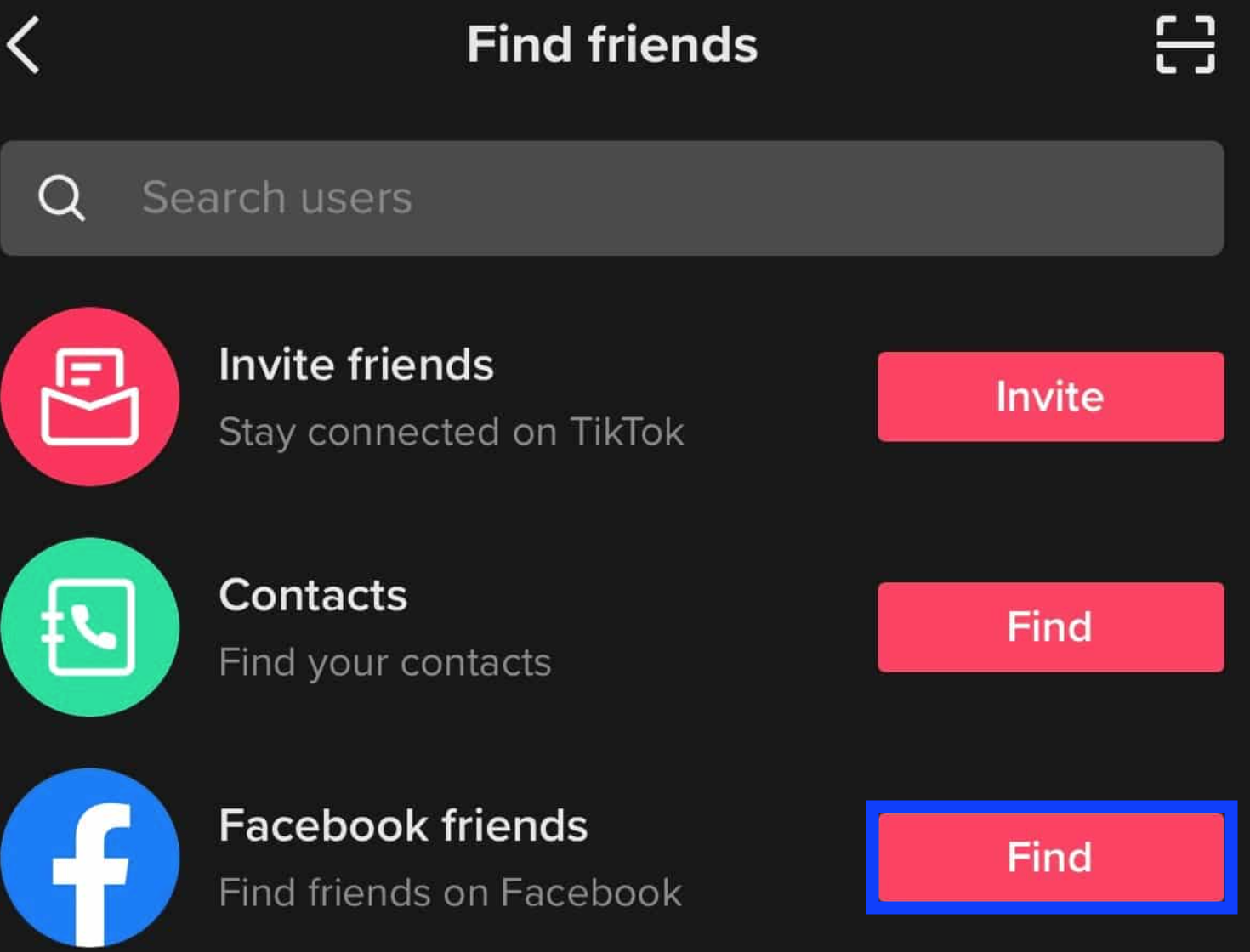
Quick Note: By practicing this method, TikTok will have full access to your public profile on Facebook and your friends list there.
Open TikTok > tap on the ‘Me’ icon (bottom right) > tap on the icon (top left) > tap on the option 'Facebook Friends'. TikTok will ask you to sign in to your Facebook account > tap on continue and sign in to your account.
After you are signed in, TikTok will reveal to you a list of your Facebook friends who are using the TikTok app.
Another bonus read: Does TikTok tell you who viewed your profile?
Important things to keep in mind when using TikTok (privacy-wise)
- Ensure that nobody saves a copy of your QR code and to whom you show it.
- Scanning other users’ QR codes can infect your phone using malware-laden QR codes.
- Add another phone number to your TikTok.
- Disable the option for others to be able to find you through their phone’s contact list.
Besides this, you can also learn something more fun; for example, check out the 22 hottest TikTok makeup trends of 2022, or check how TikTok reads your mind.
You might also find these articles interesting:

