No More TikTok Irritations: How to Mute Someone on TikTok
Key Takeaways
✅ To mute someone on TikTok;
- Open TikTok and tap the ‘Inbox’ tab (bottom section).
- Under ‘Messages,’ find the person you want to mute and tap on it.
- Tap on the three dots in the upper right corner.
- Toggle on the ‘Mute notifications’ option.
Are you bothered by someone on TikTok and want to mute them?!
I was there too, so I know how you feel. On the other hand, you don’t want to unfollow them and deal with the possible aftermath confrontation of why you did it.
Since I already went that route of wanting to mute a person who annoyed me on TikTik, I did a little research on how it's done, so I wanted to share what I’ve found.
Read this blog post to find out how to mute someone on TikTok, as TikTok allows you to do it.
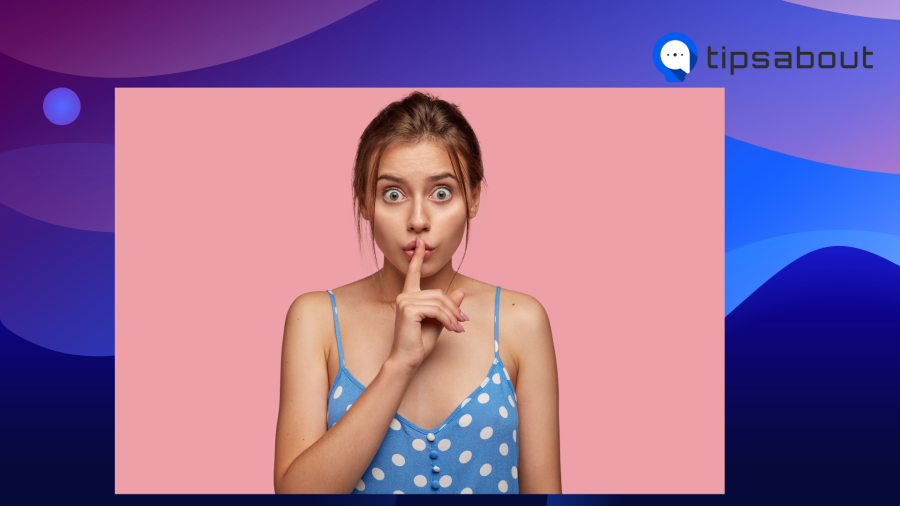
Can I mute someone on TikTok?
Yes! You can mute someone’s account if you no longer want to get notifications from them. TikTok allows this with its inbuilt feature that lets users block all notifications from other people.
The ‘Mute notifications’ feature was made to be used during live streams or live stories on TikTok. However, users can also mute someone through direct messages, meaning once you mute someone, you will still receive the messages but won’t be notified when they appear in your inbox.
Also, check out how you can limit comments on TikTok.
How to mute someone on TikTok
You can mute someone on TikTok in two ways, from the Inbox tab or the Search tab on your TikTok home screen. These are the steps on how to do it:
From the Inbox tab
- Open TikTok.
- Tap on the ‘Inbox’ tab (bottom section) of your TikTok home screen.

- Under ‘Messages,’ find the chat of the person you want to mute and tap on it.
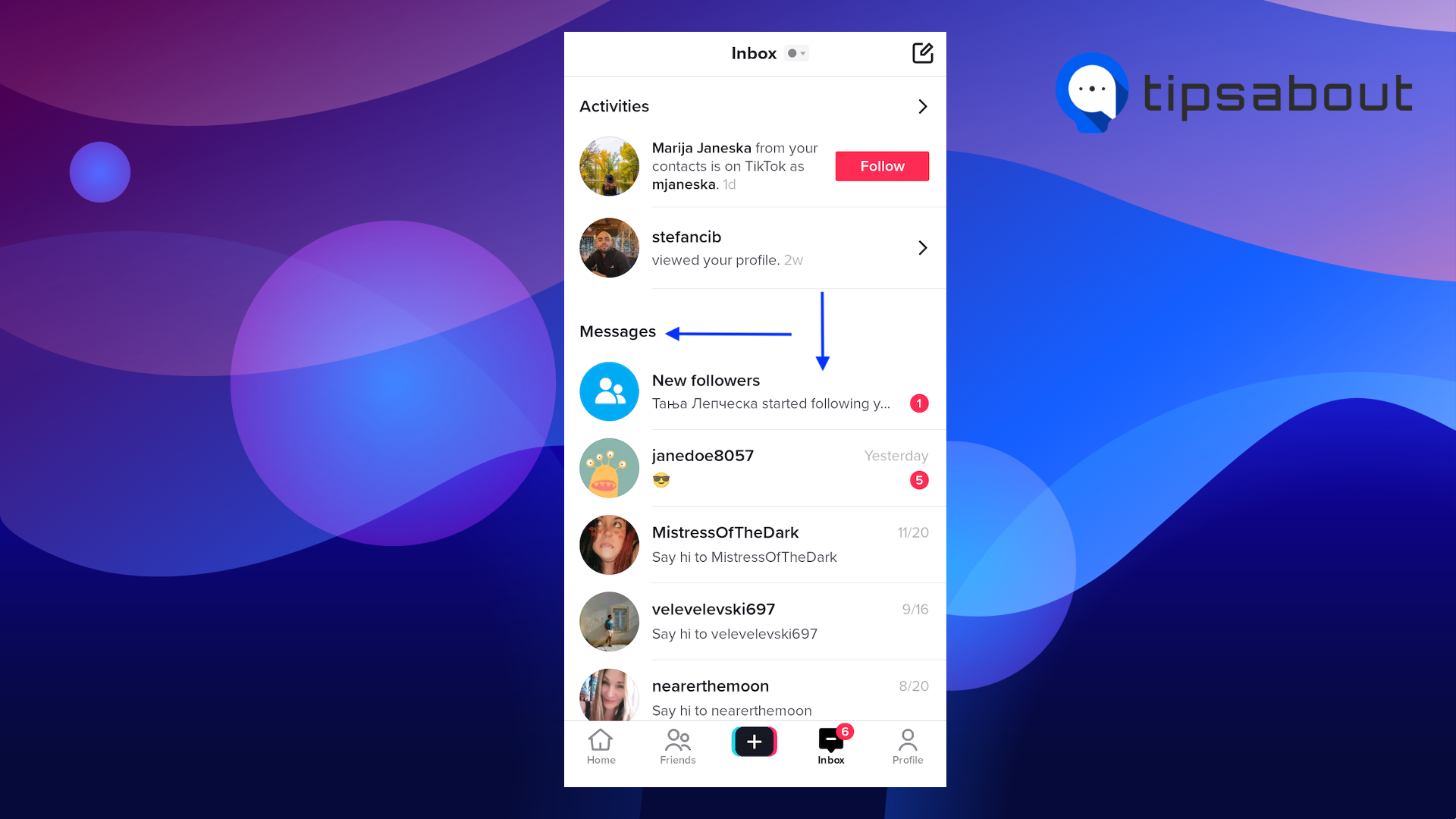
- Tap on the three dots (upper right corner).
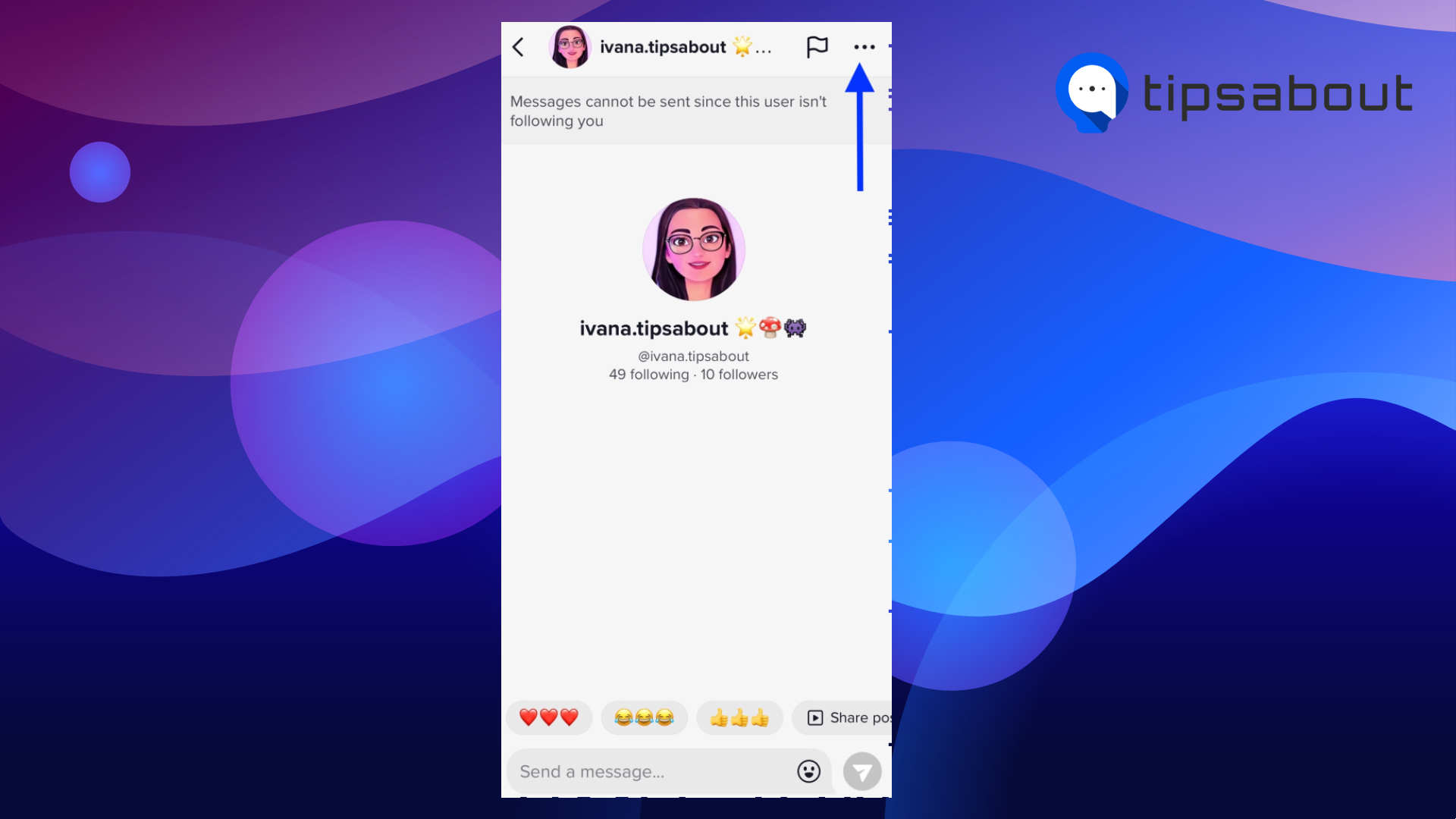
- Toggle on the ‘Mute notifications’ option.
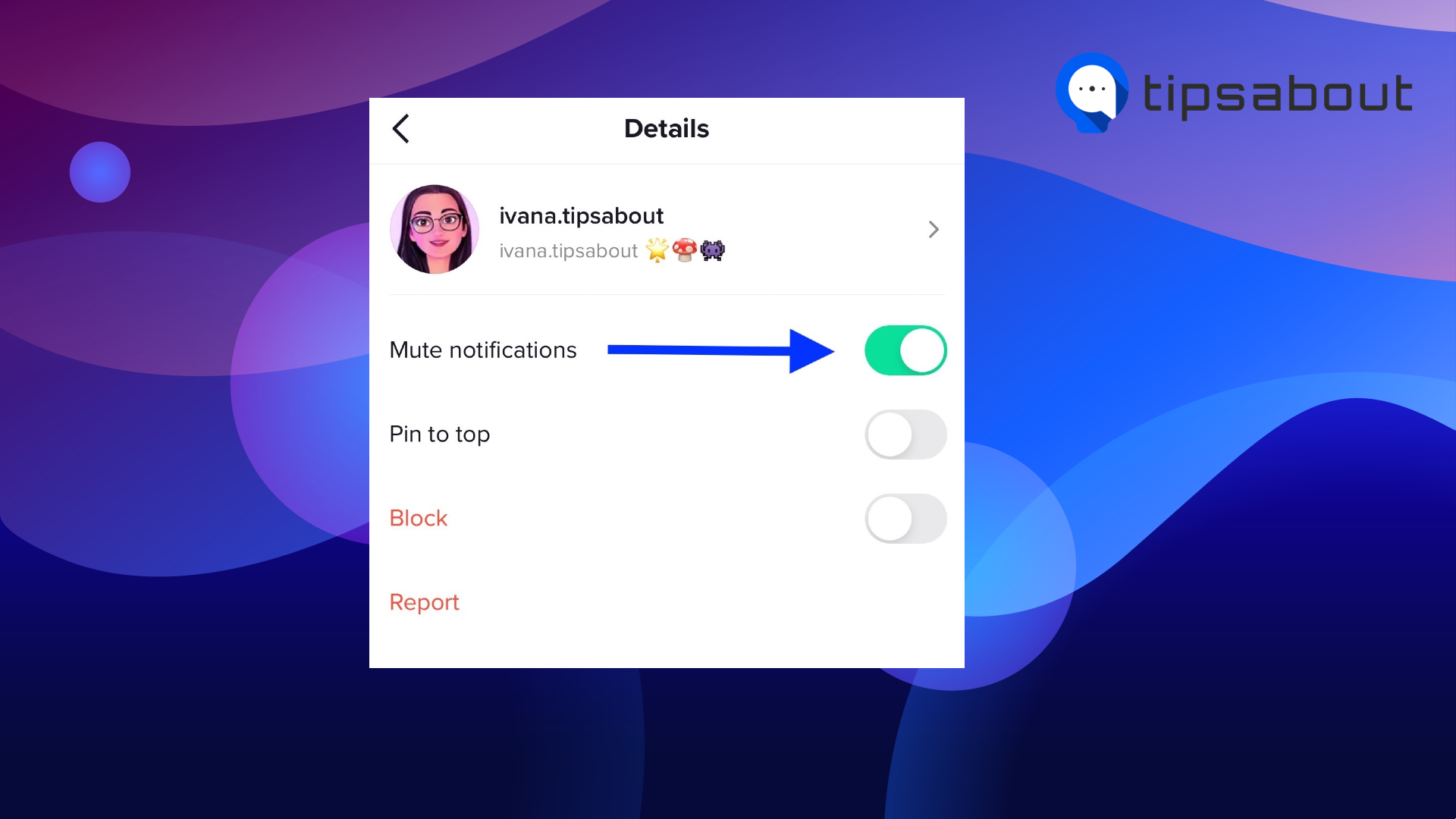
From the Discover tab
- Tap on the search icon/Discover tab.

- Type in the username of the person you want to mute and tap on it.
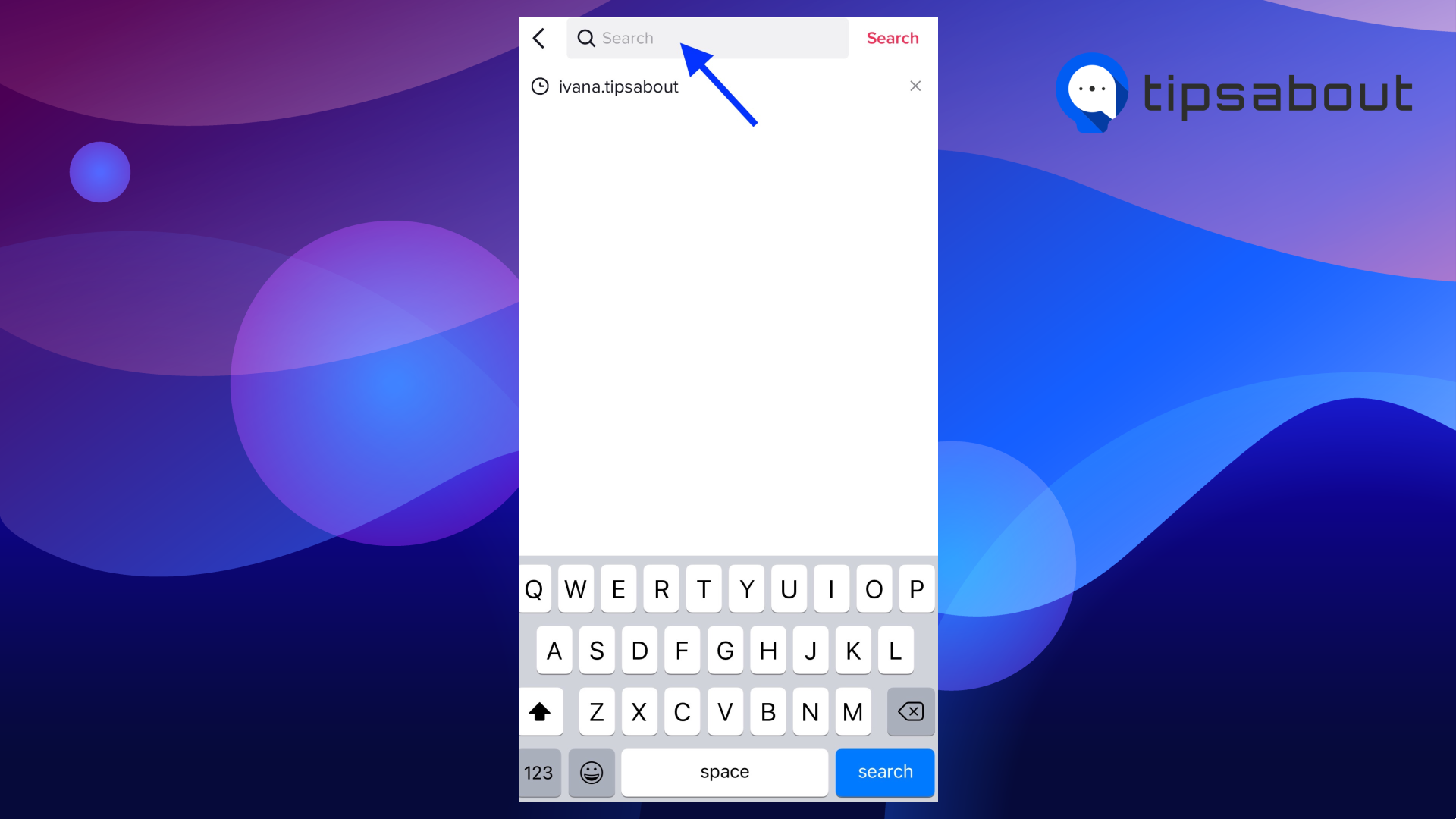
- Tap on ‘Message.’
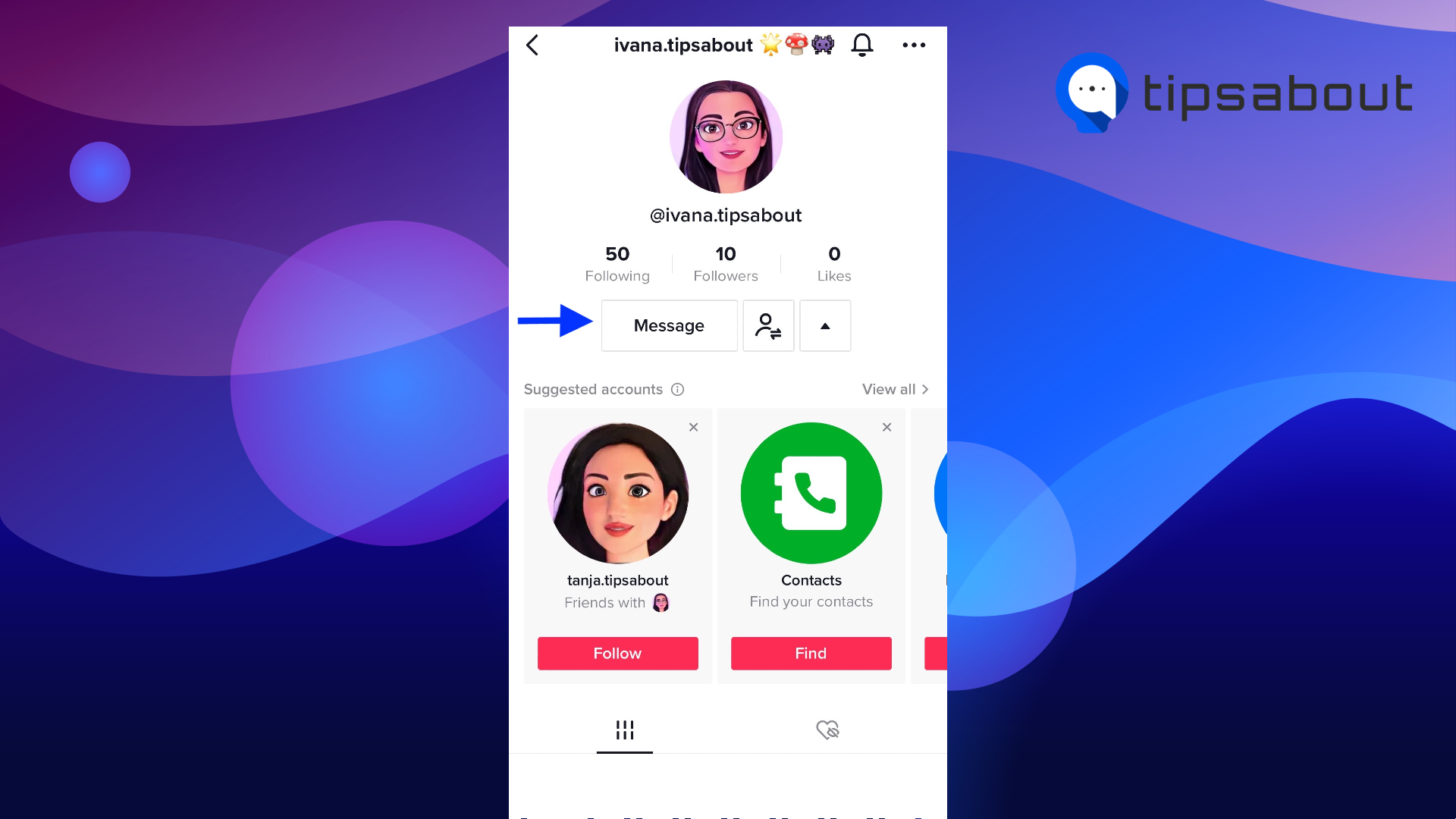
- When the chat opens, tap on the three dots in the upper right corner.
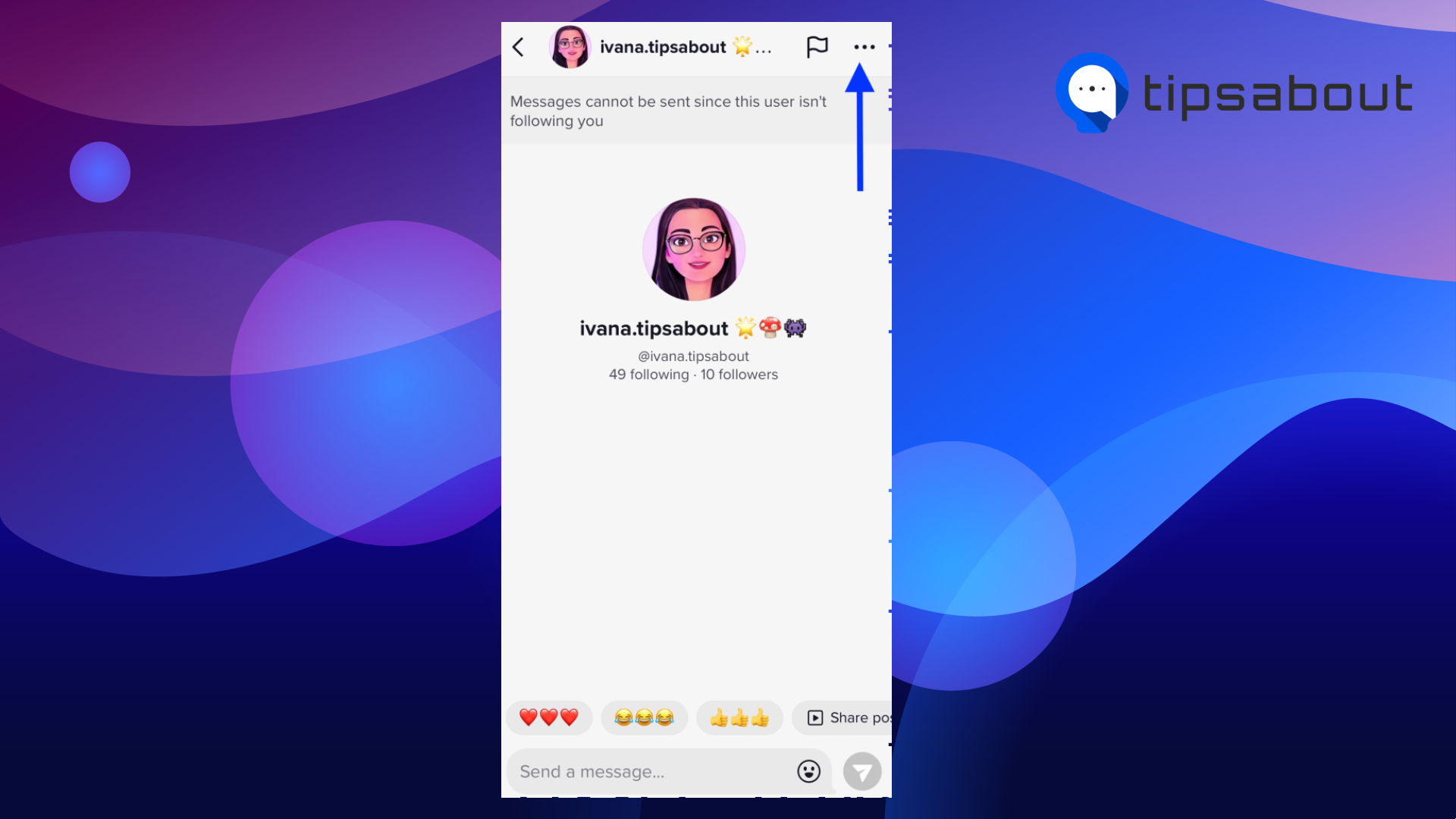
- Toggle on the ‘Mute notifications’ option.
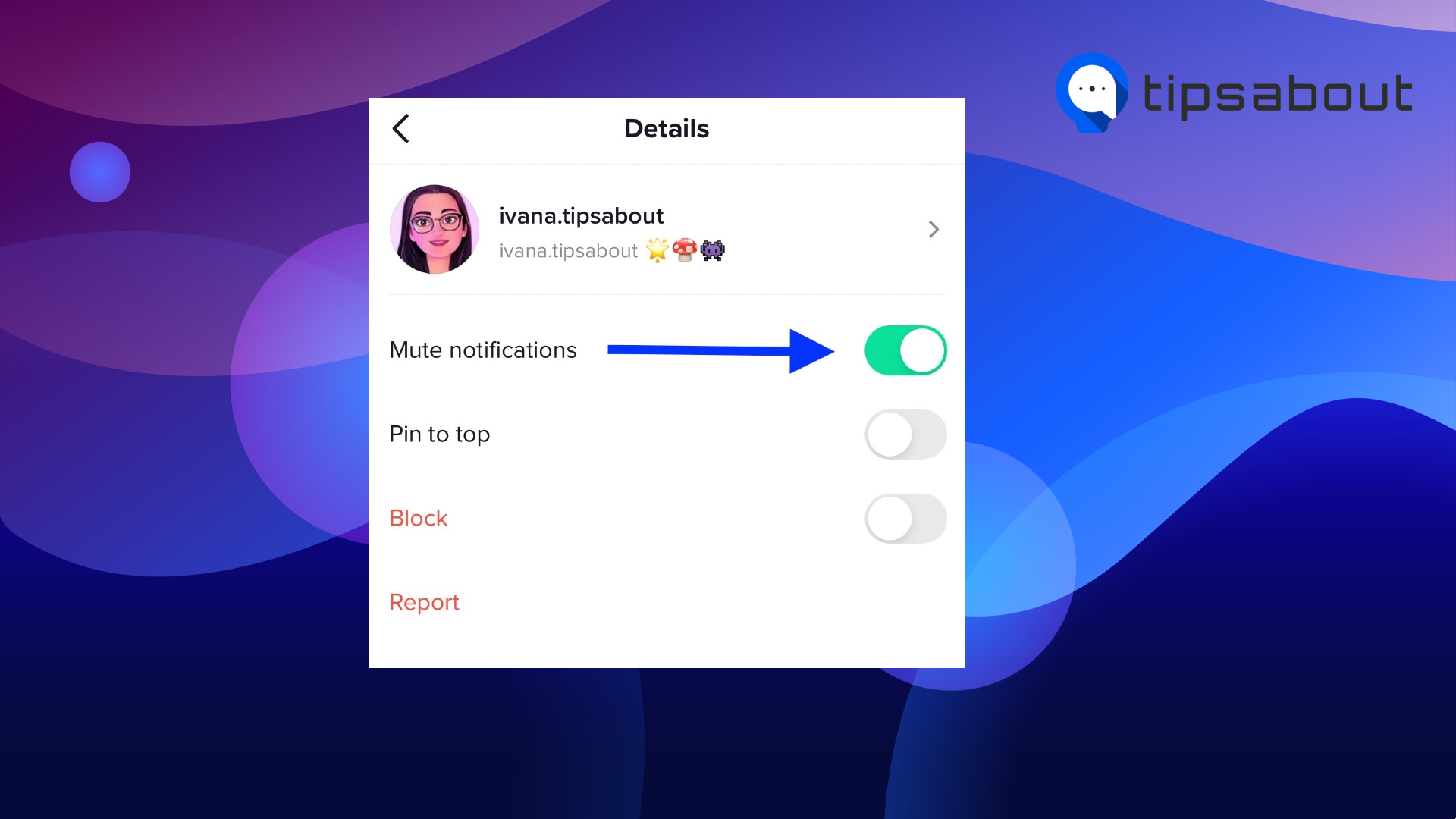
And that is it. From then on, you won’t be bothered by any notifications from that person. Also, you can decide to unmute them whenever you want and follow the same steps as mentioned above, but just toggle off the ‘Mute notifications’ option.
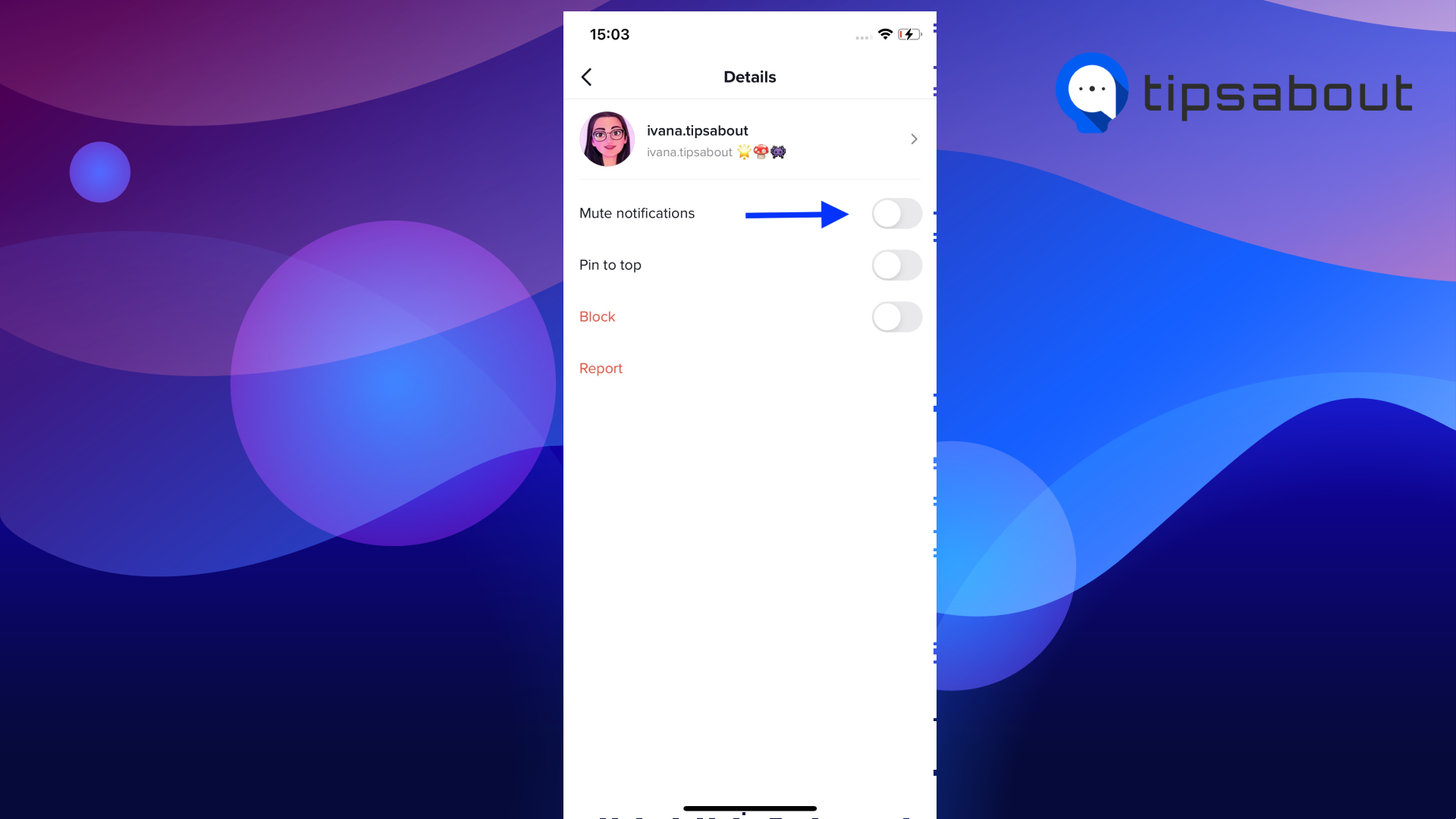
Can you see who muted you on TikTok?
There is no way to see who has muted you on TikTok, as this is against TikTok’s policy and would violate people’s privacy.
How can I tell if someone muted me on TikTok?
Simply said, you will notice that someone might have muted you if they stop liking your videos or don’t respond to your messages as they did before. If they responded to your messages on time and now they don’t respond or do it late, it probably means that they’ve muted you.
What will happen once I mute someone on TikTok?
Once you mute someone on TikTok, you won’t receive notifications when that person sends you a message. This also refers to not getting notifications via comments, direct messages, or likes; you won’t get any notifications.
Also, you will still be able to see the posts they upload.
On another note, we also have something interesting you might want to check out, like how TikTok reads your mind. Also, you might really laugh hard at our selection of 25 ideas for funny TikTok bios.
You might also find these articles interesting:

