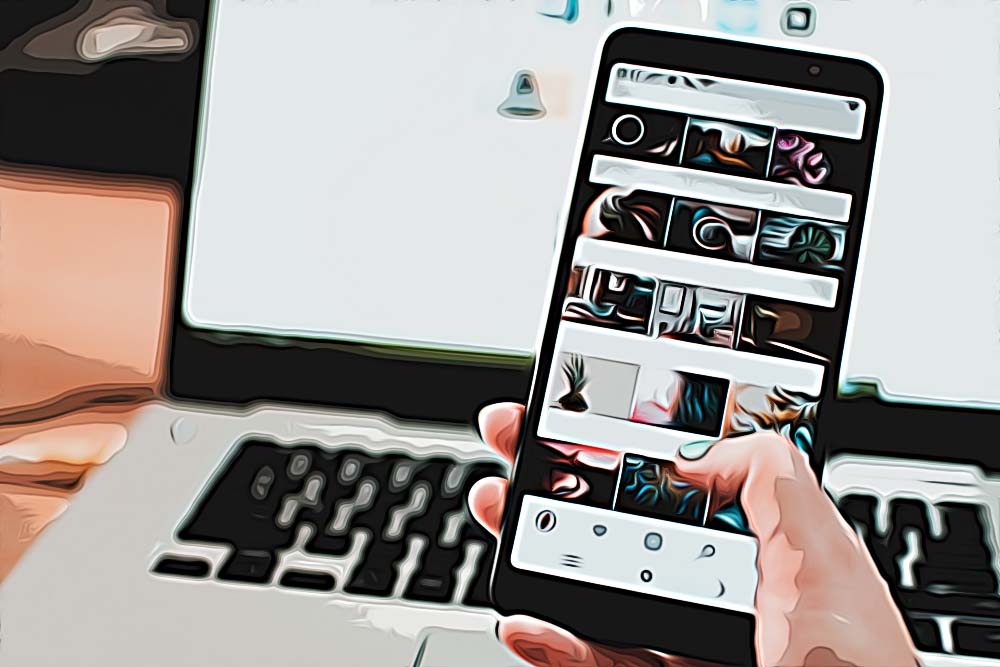How to Convert Instagram Story Highlights Into Reels
Written by Ivana Kotorchevikj Social Media / Instagram
In the last several months, Instagram has been on a streak of adding many new features to its platform.
For example, Instagram introduced Live Scheduling that allows creators and brands to schedule IG Live videos 90 days in advance and rolled out 3D avatars in Stories and Reels.
The latest exciting update from Instagram is the ‘Convert to Reel’ feature that allows you to convert your Instagram Story Highlights to Reels.
Interestingly, Instagram has introduced this feature secretly, and there’s no official announcement yet. But the social media experts have noticed the appearance of this feature in highlights at the beginning of March.
The ‘Convert to Reel' feature has been warmly welcomed by marketers, creators and Instagram power users alike because it’s a real game-changer for content creation on Instagram.
The ‘Convert to Reels’ feature helps you repurpose your Highlights and encourages you to use Reels
The converting feature is amazing for repurposing content on your profile. In just a few taps, you can turn your precious Highlights into Reels and breathe a new life in them.
Once you convert the Highlights into Reels, you can edit them just like a regular Reel. The feature allows you to:
- Add audio tracks to the clip or image.
- Remove clips or add new clips and images from your camera roll.
- Edit the duration of the Reel.
Apart from being an excellent repurposing tool, the Convert feature also saves you a ton of time as it automatically syncs your Reels clips to the selected music, which is a whole new way to create Reels content.
Additionally, the benefit of the ‘Convert to Reel’ is that it allows you to recycle your beloved posts and boost your overall Instagram engagement. This way, Instagram wants to encourage people to post more Reels, increase the Reels pipeline, and eventually attract more Reels creators and put Reels as a central element on Instagram.
Instagram’s feature is part of their effort to put more focus on Reels and keep users from switching to TikTok. It also fits in Instagram's broader key focus for 2022 to double down on videos and Reels by increasing video sharing and trimming options.
Bonus: Check out how to share several responses to a question on your Instagram story.
How to convert your Instagram Story Highlights to Reels
You can easily convert your Highlights to Reels:
- Go to your profile and tap on your Instagram Highlights you want to convert to Reels.
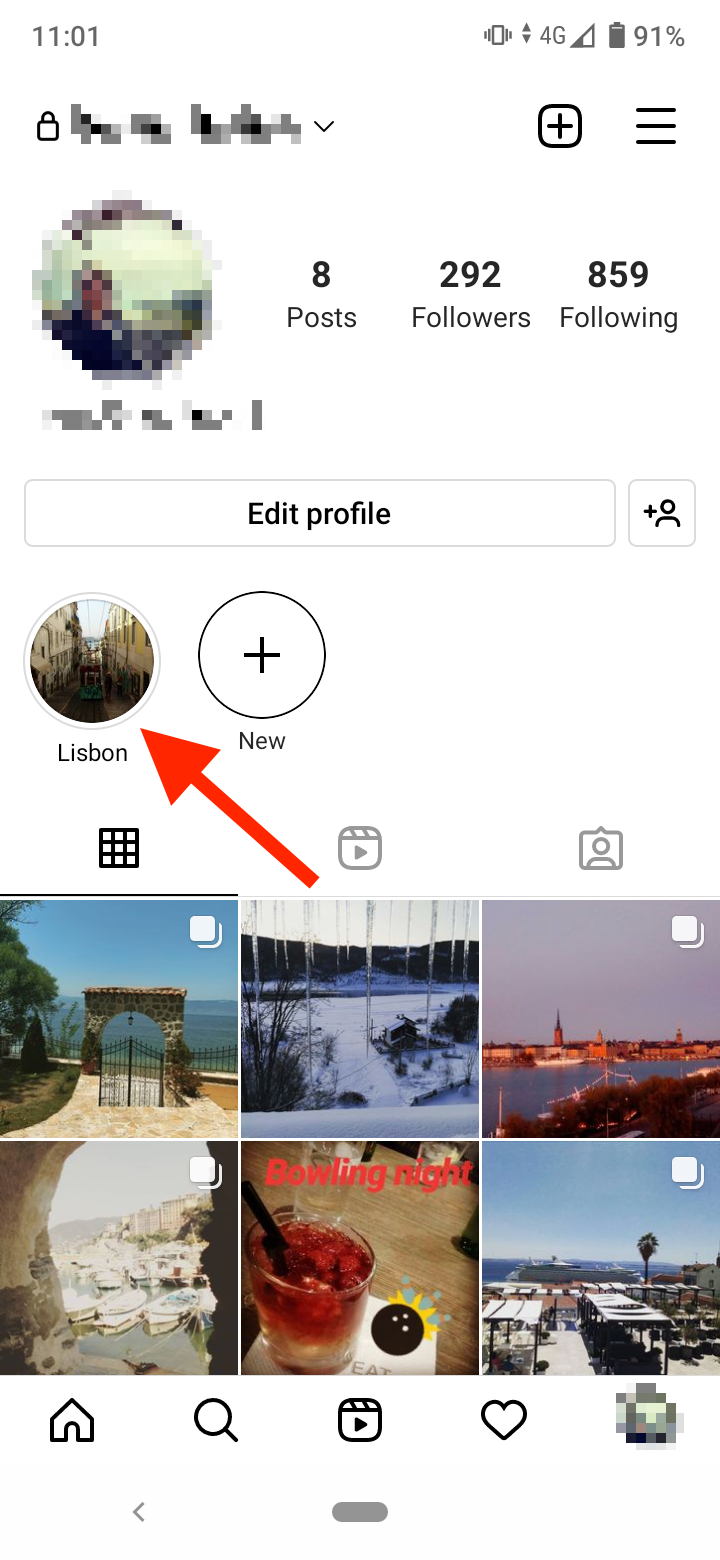
- Tap on the ‘Create’ icon at the bottom of the screen, underneath the clapperboard icon with a play button. If you don’t see the ‘Create’ icon at the bottom, tap on the three vertical dots. You should see the ‘Convert to Reel’ option.

- Select audio from search, suggested tracks, or your saved music. Instagram will automatically sync your clips with the audio you’ve selected. Tap ‘Next’.
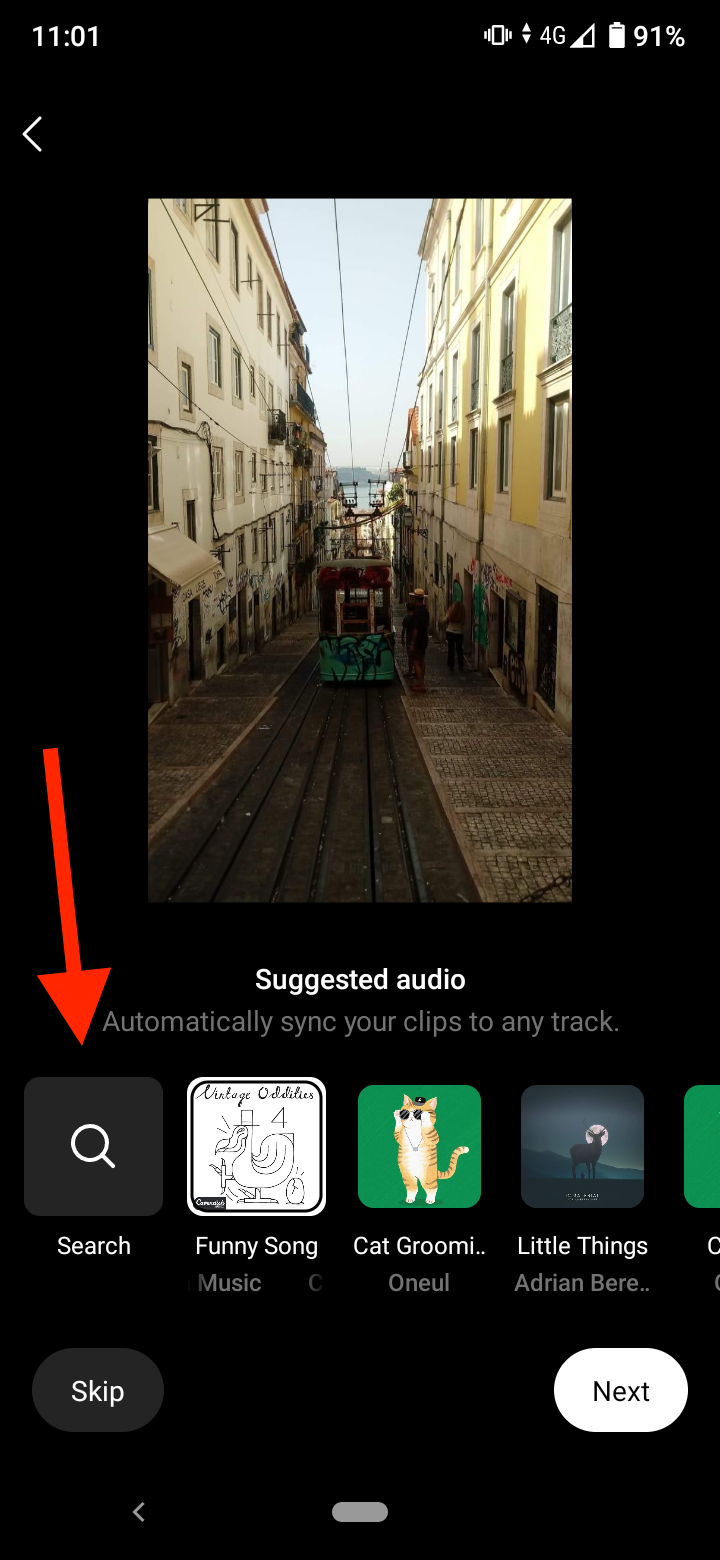

- Now edit your Reel. You can add new clips from your camera roll, delete existing ones you don’t want, change the duration of each clip and even reorder your highlights.
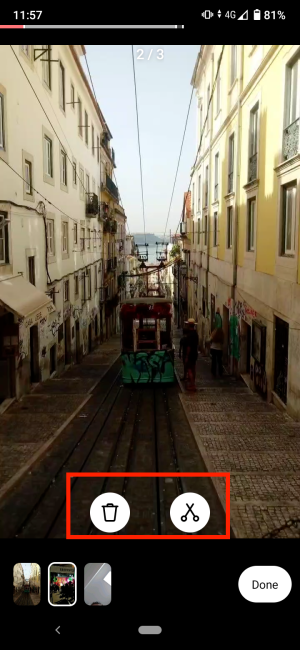
- When you are done editing, tap on ‘Done’.
- Next, add any effects, stickers, text, closed captions, GIFs or add drawings. Tap 'Next'.
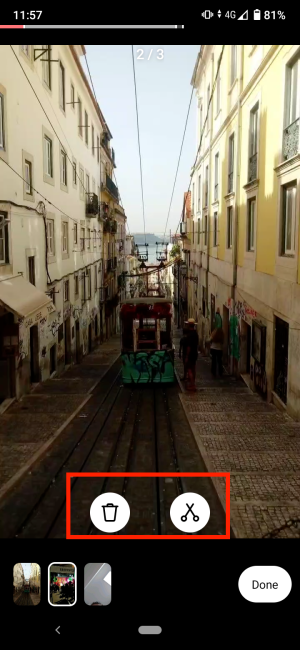
- Enter captions, tag people and add location. You can also change the default cover image.
- In the end, tap on ‘Share’.
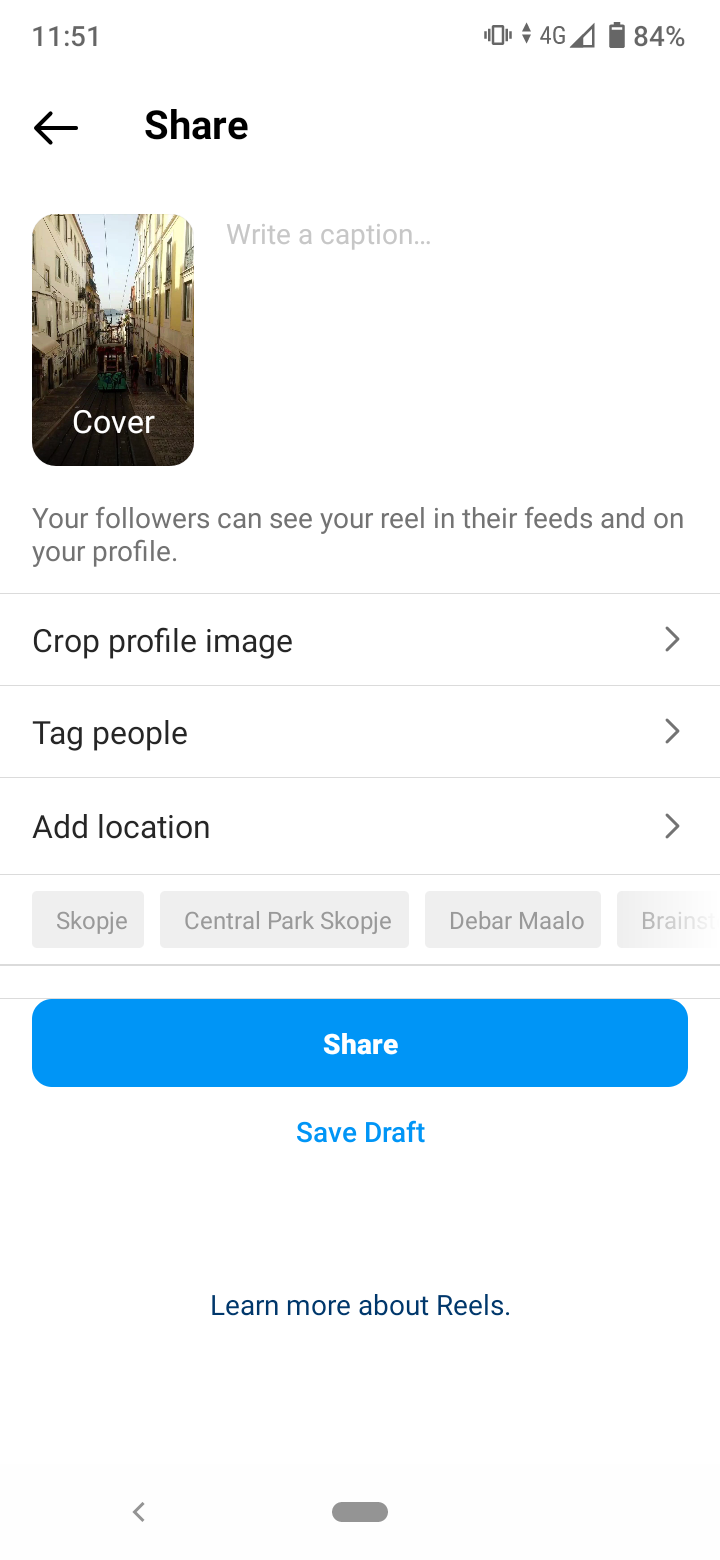
Note: If you don’t see both the ‘Convert to Reel’ and the ‘Create’ option, you may still don’t have access to the new feature. Sit tight; the Convert to Reel’ feature will appear soon.
When it does, feel free to try it and give a second chance of fame to the long-buried highlights on your Instagram profile instead of deleting them.
You might also like to learn what the difference is between Reels and Stories.
You might also find these articles interesting:
-(2)-profile_picture.jpg)