How to Use Instagram Live Scheduling
Written by Ivana Kotorchevikj Social Media / Instagram
The new, exciting feature that Instagram announced last year - Live Scheduling - is finally here. Instagram Live Scheduling allows creators and brands to schedule IG Live videos 90 days in advance.
Scheduling is not new to Instagram. But Instagram Live Scheduling will help users give heads up to their followers directly on Instagram.
For the uninformed, Instagram Live is a great feature that allows users to stream live videos to their stories. Live videos are great for building engagement, interacting with your followers, sharing updates and building your brand, especially if you are an aspiring creator.
How does Instagram Live Scheduling work?
Instagram Live Scheduling is, in a way, like reserving a spot in a calendar, so your followers have a heads up for your upcoming lives.
Apart from notifying their followers about the upcoming live streams, creators can build hype around their IG Live and excite them about a big announcement or launch.
When users schedule live steam, they can share countdowns and reminders directly to their Stories, feeds, and profiles. Your followers will be able to see the post, description, and prompt containing the live link. They will be able to sign up for the reminders for the live event.
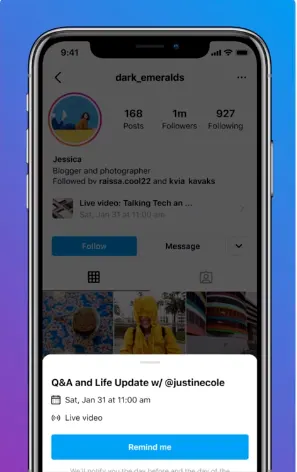
The Instagram Live Scheduling is meant to help with the discovery and distribution of Instagram Lives. As part of the feature, Instagram has also introduced a new "Live in Profiles" badge that appears on your profile that lets your followers know that you have a scheduled live event.
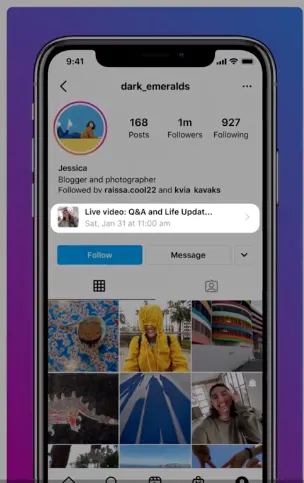
Users can click on the badge, and press the "Remind me" button to subscribe to your live event.
Also, you can schedule as many lives as you wish.
Note: As with all other features, Instagram rolls out the Instagram Live Scheduling globally and not at once. So if you still don’t have the feature, be patient.
You have gotten the update, and you want to try out Instagram Live Scheduling. This is how to do it.
How to schedule a live video on Instagram
- Open up the Instagram Stories camera.
- Swipe over to the “Live” tab.
- Select “Schedule” from the right-side panel.
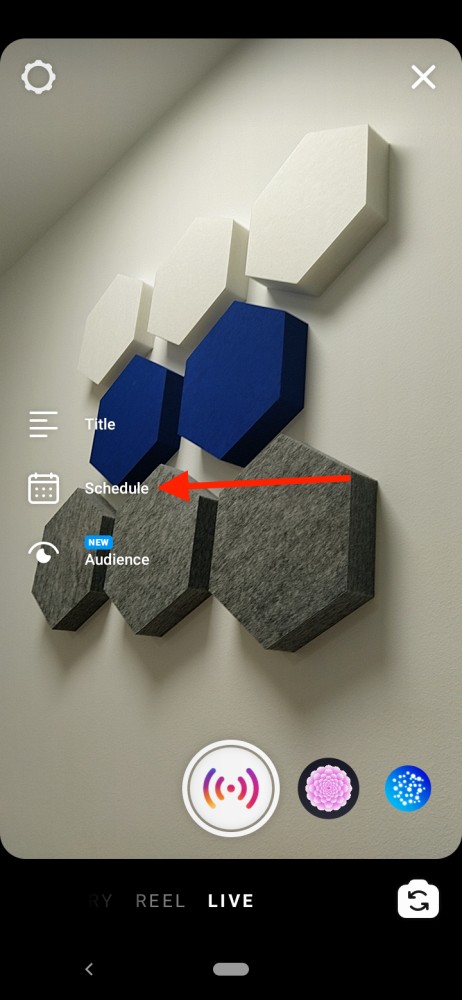
- Enter the details about your live video, like the video title, start date and time, and event description.
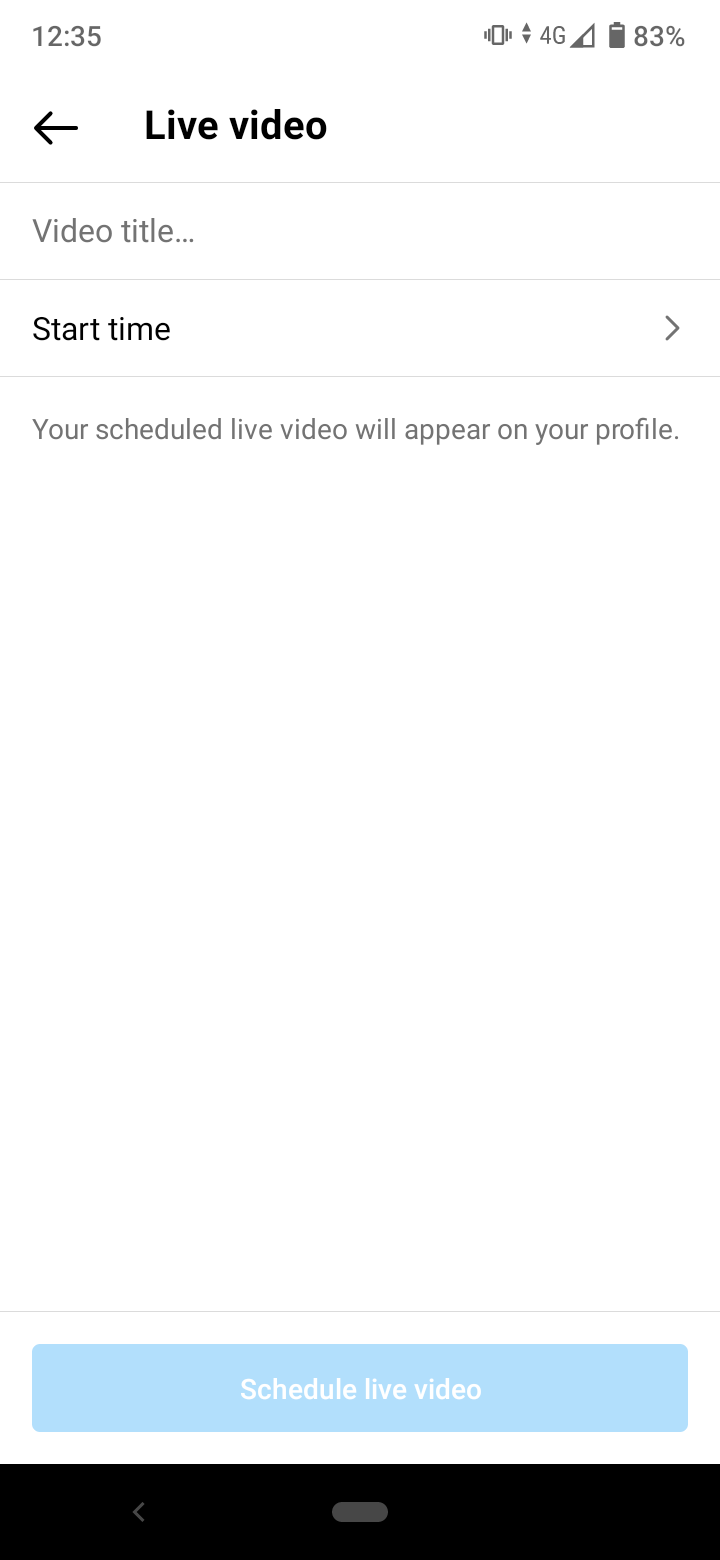
- Tap on “Schedule live video”.
- On the next screen, you can choose to share a post with your live event by clicking on “Share as Post”.
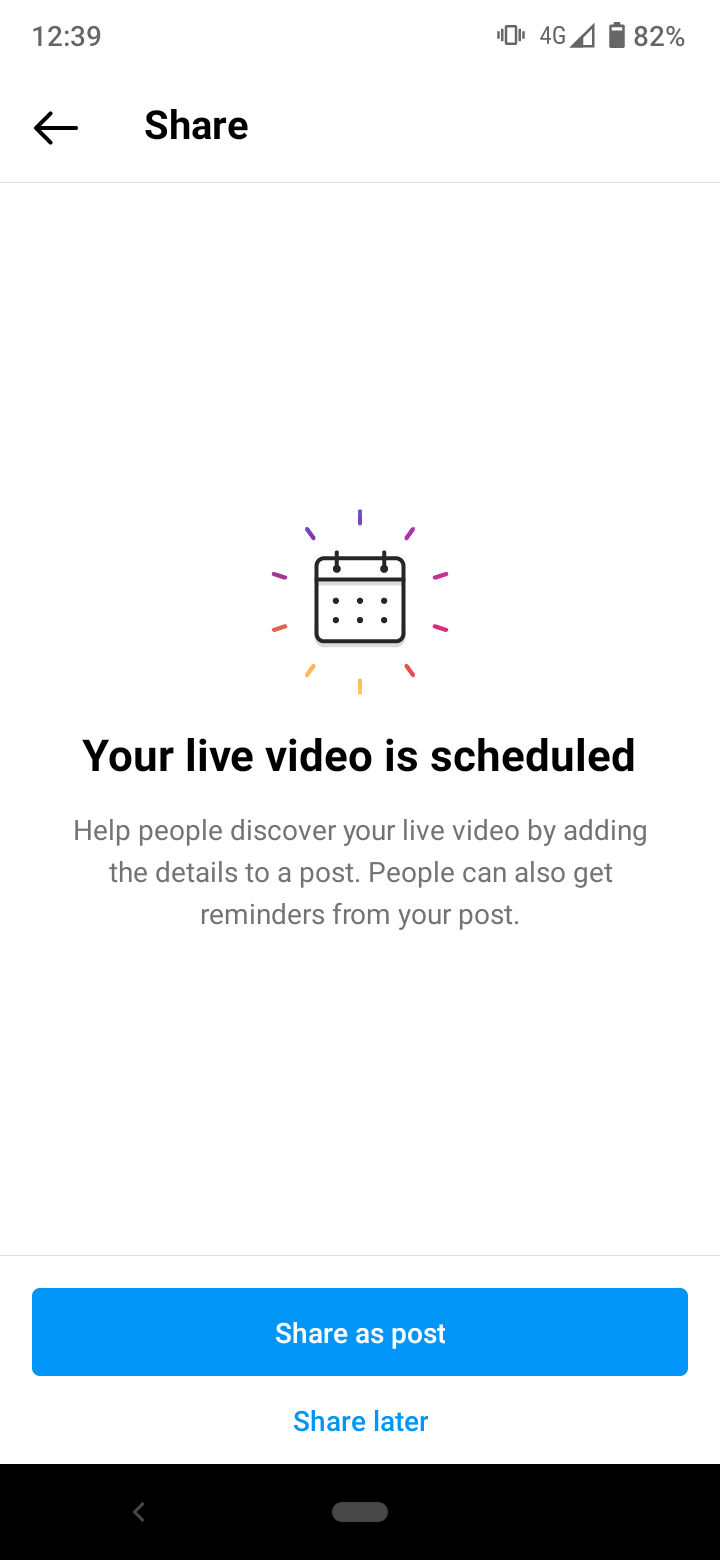
If you choose to share it as a post, your followers will be able to sign up for reminders and notifications for when you go Live.
Also, if you want to share a countdown with your live video on your story, go to your Instagram Stories Sticker section and tap on "Scheduled."
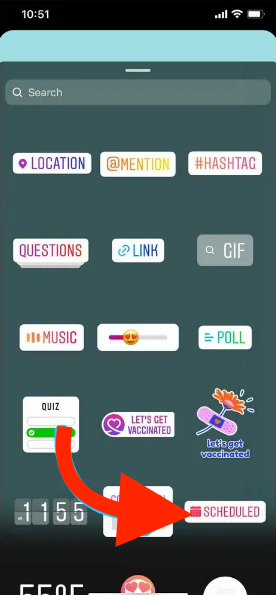
If you want to edit the details of your scheduled live event, head over to your profile, and click on the Live in Profiles badge and select “Edit”.
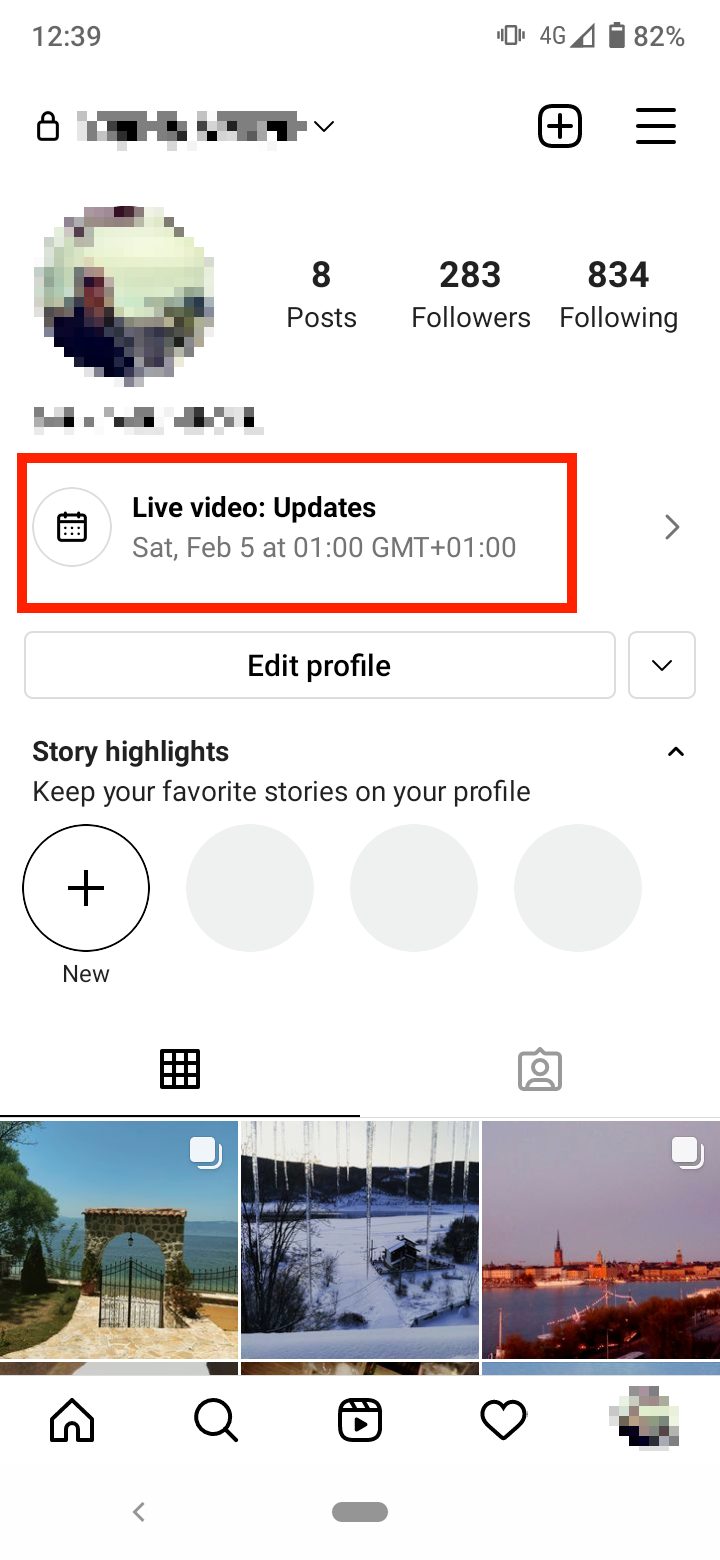
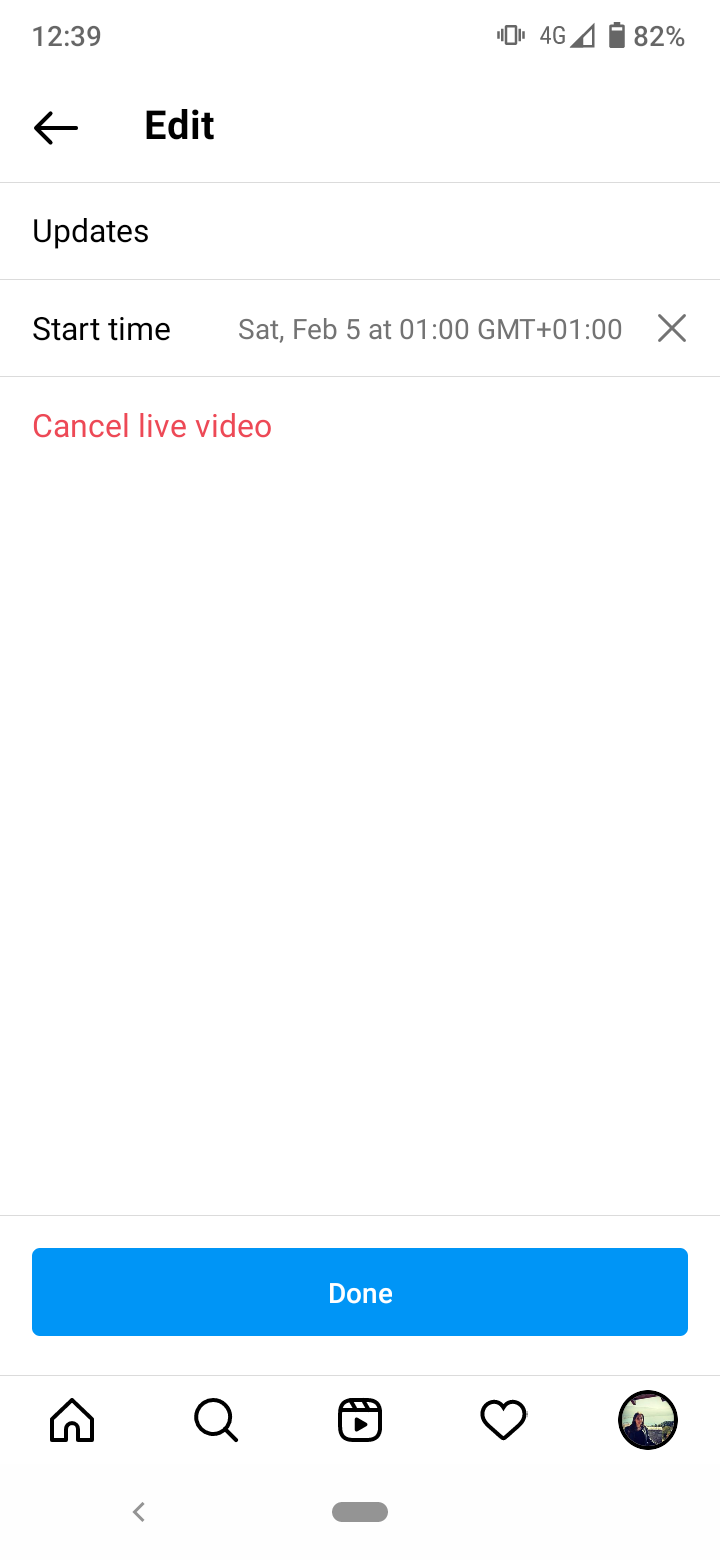
Here you can also choose to cancel the live video by clicking on the “Cancel live video” button.
Instagram Live Practice Mode
Apart from the Instagram Live Scheduling, Instagram also introduced “Practice Mode”.
Practice Mode makes a perfect addition to the scheduling feature because it allows creators to join their guests ahead of the scheduled event to make a pre-show prep and check their connection, sound, lighting, etc.
The Practice Mode feature will hopefully help get rid of technical difficulties that might occur during the live video.
You might also find these articles interesting:
-(2)-profile_picture.jpg)
