How to Change Your Birthday on Snapchat
Written by Ivana Kotorchevikj Social Media / Snapchat
When you first create a Snapchat account, the app asks you to provide a birthday. Apart from verifying that the user is at least the minimum age to use Snapchat, there are other features available if you provide your birthday.
For example, you can enable a ‘Birthday Party’ mode that also activates astrology-related Charms and adds a zodiac sign to your profile.
Additionally, when it’s someone’s birthday, you can see a birthday cake emoji next to their username, which is a pretty cool way Snapchat celebrates users’ birthdays.
So if you entered a fake birthday or a random date, now you are wondering if you can update your birthday on Snapchat. Let’s face it - it is quite frustrating to get birthday wishes and it’s not really your birthday.
Changing your birthday on Snapchat is really easy. Just follow the steps below.
How do you change your birthday on Snapchat
If you want to update your date of birth on Snapchat:
- Open the Snapchat app.
- Tap on your Bitmoji or profile picture to go to your profile on Snapchat.
- Then, tap on the gear icon (Settings) in the top-right corner.
![]()
- Tap on ‘Birthday’ under the My Account section.
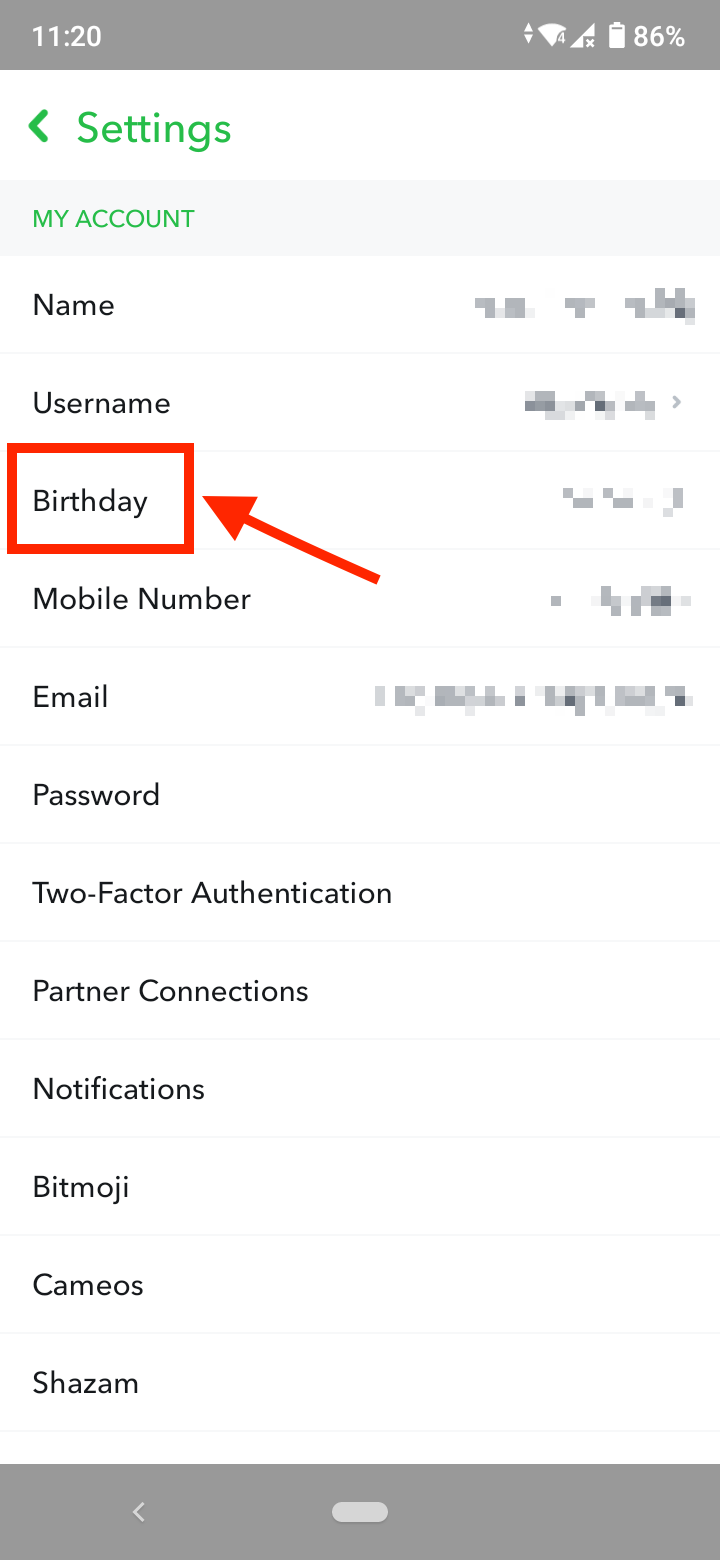
- Enter your correct date of birth.
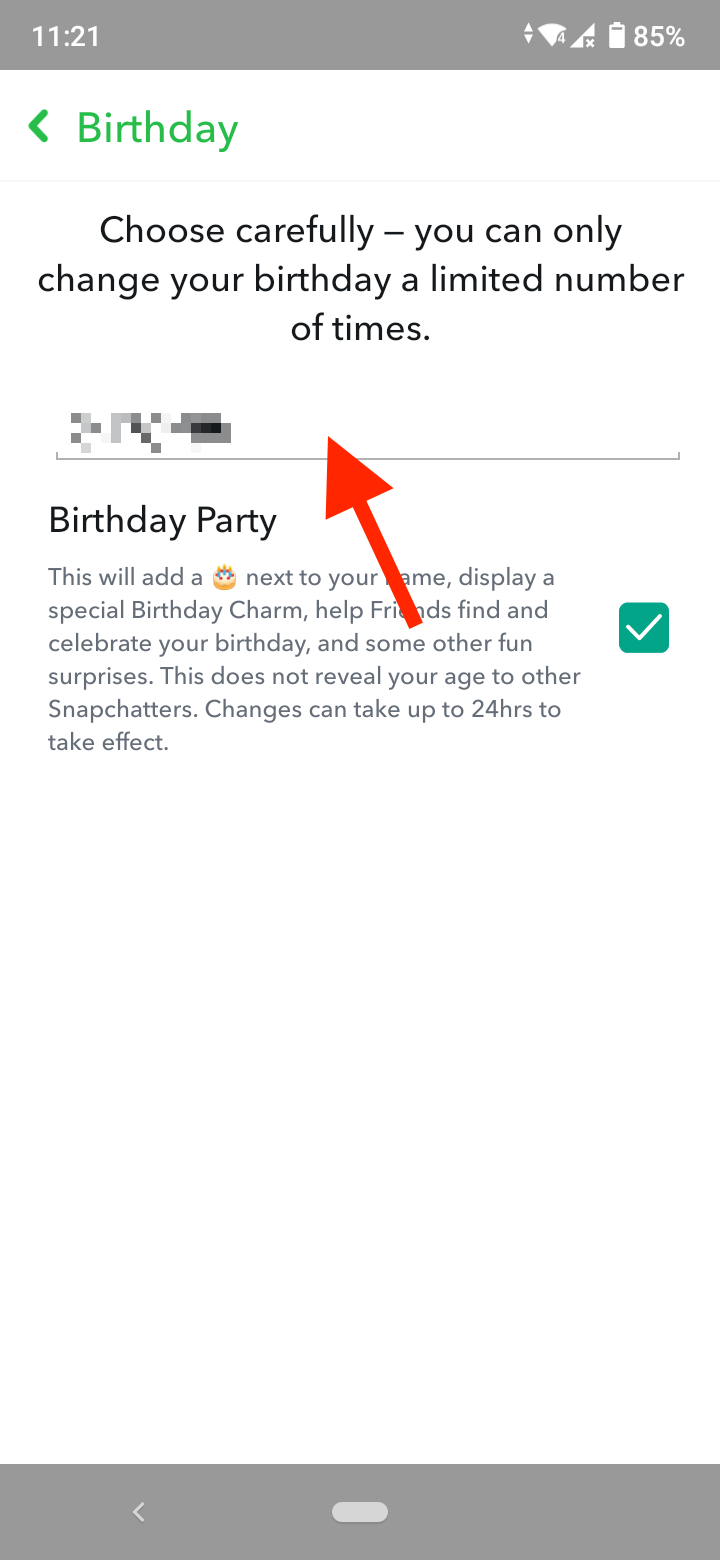
- Tap on the green ‘Continue’ button.
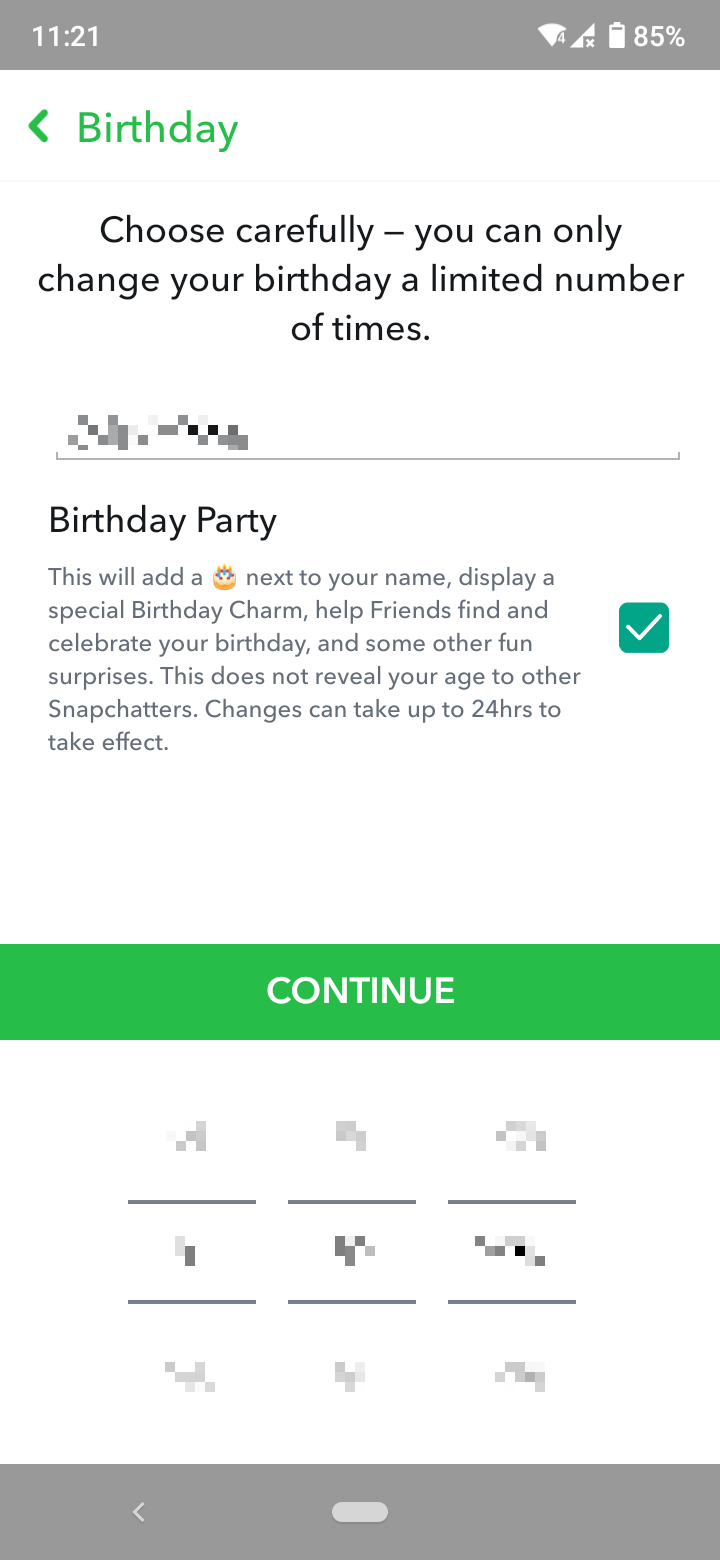
- Tap on ‘Okay’ to confirm your changed birthday on Snapchat.
That's it! Now you celebrate properly on Snapchat when your birthday comes.
Why won't Snapchat let me change my birthday?
Although Snapchat lets users change their birthdays, there are certain restrictions, such as how many times you can change it.
Some sources state that currently, you have one shot at changing your birthday, so choose carefully how you enter your birthday.
If you’ve already changed your birthday once, you have the option to either delete your Snapchat account and open a new one, or reach out to Snapchat’s support team and ask them if they would change your birthday manually.
Also, keep in mind that if you are under 18 years old, you won’t be able to change your birth year at all. Whereas, if you are over 18, you won’t be able to change your birth year to make yourself younger than 18.
If you think this is too restrictive, Snapchat is not the only social media app that takes personal information protection and its community guidelines seriously.
If you are using TikTok, then you know that TikTok users can't change their birthdays at all once they’ve entered it. Once you have entered your birthday on TikTok it will remain, even if it was accidentally or intentionally set incorrectly.
✔️ You might also like to learn how to change our username and Bitmoji gender on Snapchat.
How to hide your birthday on Snapchat
On the other hand, if you don’t want Snapchat to show your birthday, even if you’ve entered it, you can hide it. If you disable your birthday, your Snapchat friends won’t see a birthday cake icon on your profile.
- Open the Snapchat app.
- Tap on your Bitmoji in the top-left corner.
- Next, tap on the gear icon in the top-right corner.
- Tap on ‘Birthday’ under the My Account section.
- Uncheck the box at the bottom next to ‘Birthday Party’.
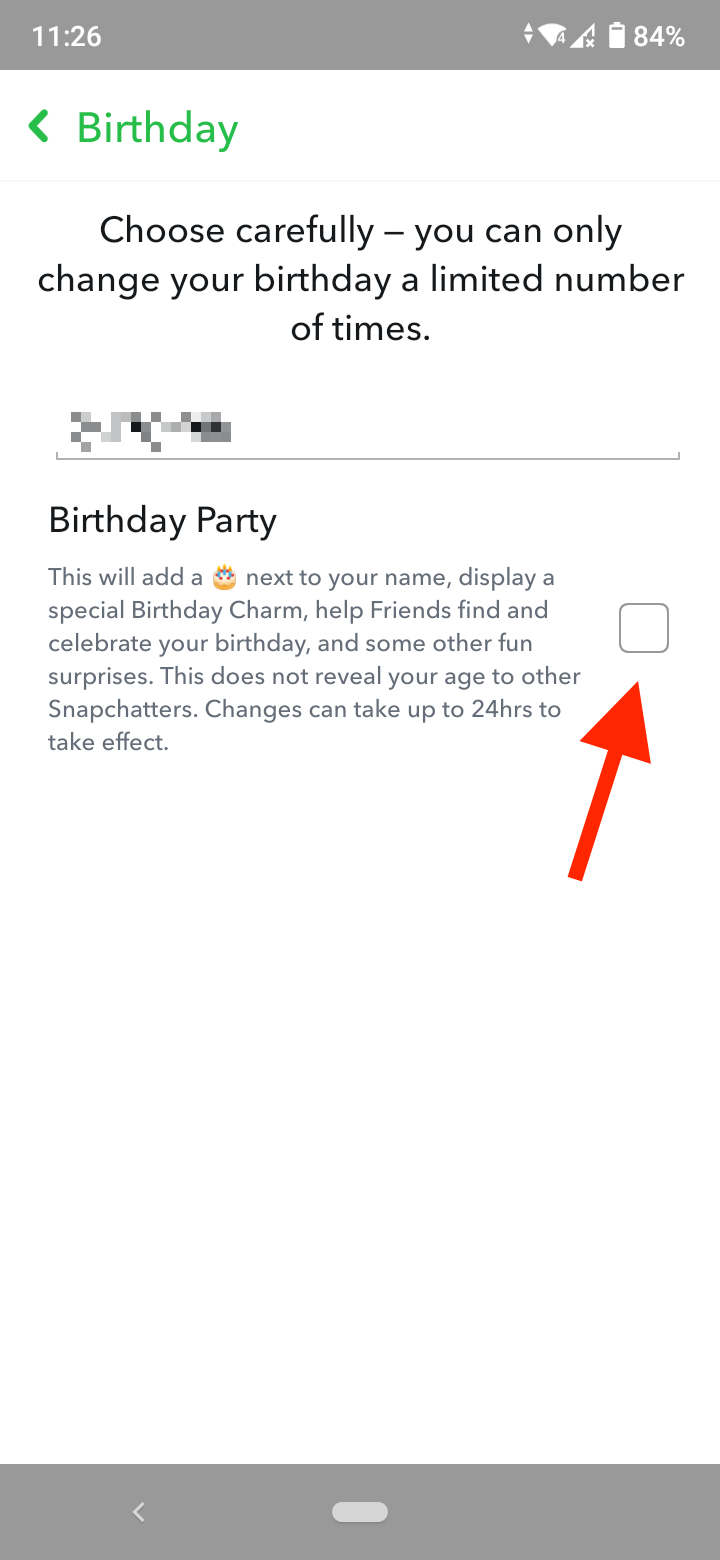
- Tap on ‘Done’.
Note that enabling your birthday on Snapchat doesn’t reveal your age to other users, only your day and month of birth.
If you change your mind and want to enable ‘Birthday Party’ on Snapchat, let your friends see your birthday and enjoy the fun birthday features, you can always go back and check the box in the Birthday tab.
Bonus: How to See Someone's Birthday on Instagram
Does Snapchat have a birthday countdown?
Recently, Snapchat introduced the Mini Birthdays feature that allows you to start a countdown of your own birthday right down to the final seconds creating a buzz about it on Snapchat.
Your friends can follow your countdown on your profile and send you personalized birthday messages and greetings with stickers and lenses.
To use Minis on Snapchat:
- Open Snapchat and go to chats.
- Open a conversation and tap on the ‘rocket’ icon next to the chat bar.
![]()
- Select ‘Minis’ from the bottom menu.
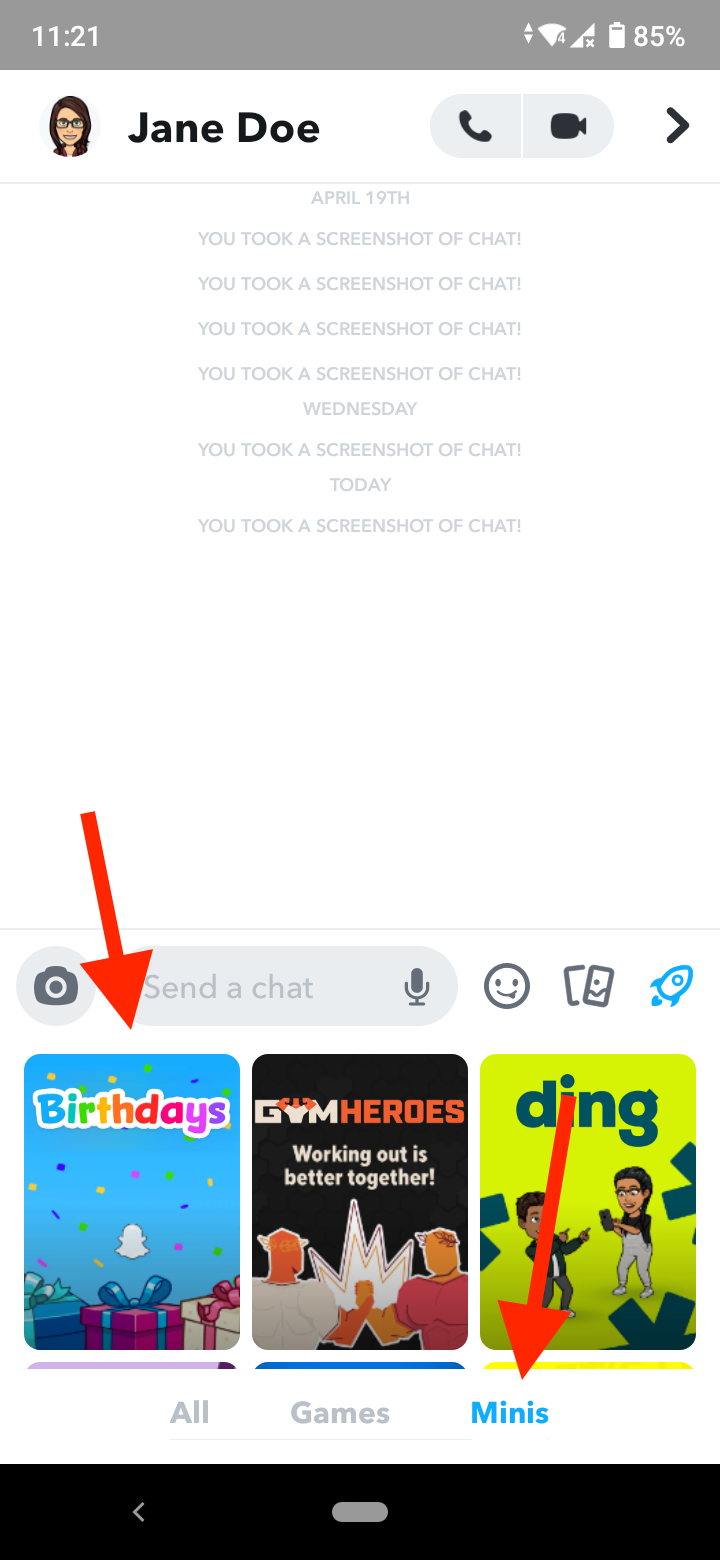
- Here you can find Birthday Minis you can send to your Snapchat friends.
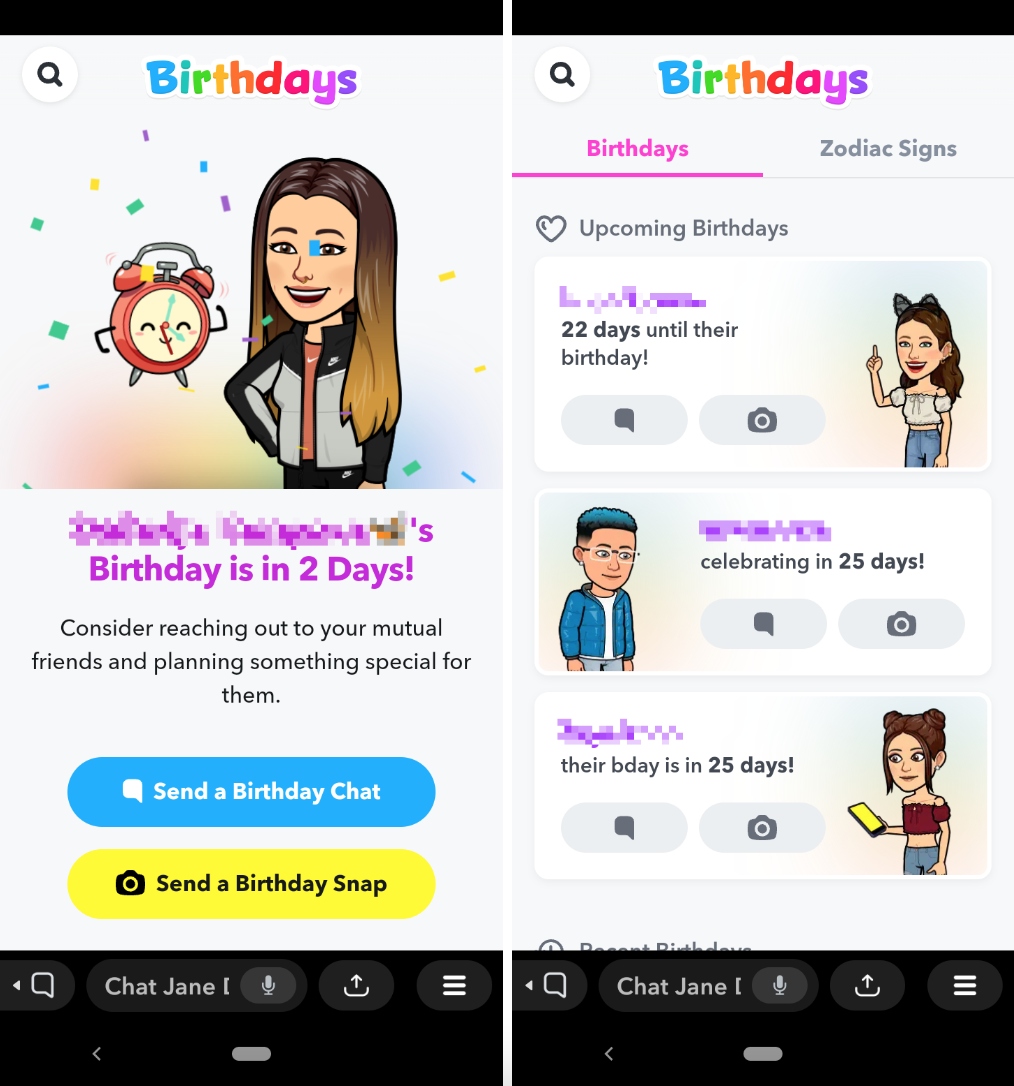
You can also Birthday Mini via the search bar. In the Birthday Minis, you can also see the upcoming and recent birthdays of your Snapchat friends, as well as birthdays based on the zodiac signs of users in your friend list, and even birthdays of famous historical figures.
You might also find these articles interesting:
-(2)-profile_picture.jpg)
