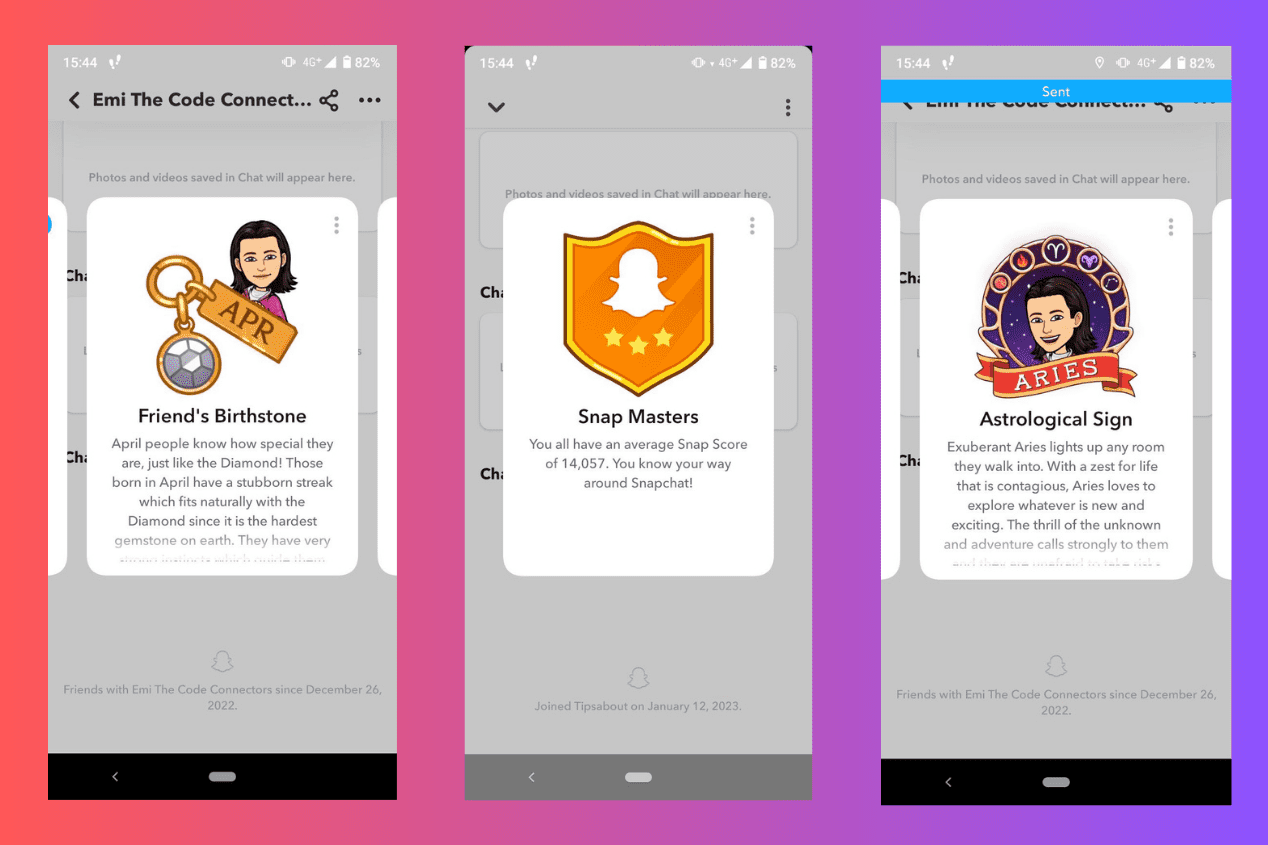How To Hide and Unhide Snapchat Charms
Written by Ivana Kotorchevikj Social Media / Snapchat
Key Takeaways
Discover the world of Snapchat Charms in this guide aimed at Gen Z users. Learn how to hide and unhide these unique badges while gaining insights into what Charms represent and how to see your own collection, making your Snapchat profile truly your own.
With its unique blend of communication, creativity, and self-expression, Snapchat remains a favorite among the younger generation. The social media app offers a variety of features, fun filters, and innovative AI elements that inspire users to keep using it.
Among its many features, Snapchat Charms have become a subtle yet intriguing way to showcase your friendships and interactions on the platform.
If you're a Gen Z Snapchatter, you've likely encountered these whimsical icons but may not fully understand how to manage or display them. Fear not, for in this guide, we'll demystify the world of Snapchat Charms, teaching you not only how to hide and unhide them but also shedding light on what they are and how you can see your Charms.
https://www.youtube.com/watch?v=csMX2QPISKQ
What are Charms on Snapchat?
Charms are special tokens or mementos that are added to your friends’ profiles and represent your friendship and interaction with that person. Charms are updated as you interact more. They are added by surprise, so you don’t know what new charm you might find the next time you visit your friends’ profiles.
There are different Charms, such as Birthstones and Zodiac signs related to birthdays, Friendship charms, interaction charms, and display name charms.
How to hide charms on Snapchat
You can hide some charms from your friends’ profiles. When you hide a Charm, it disappears both for you and your friend.
To hide charms on Snapchat:
- Open Snapchat and tap on the chat icon in the bottom-left corner.
![]()
- Tap and hold on a friend’s username.
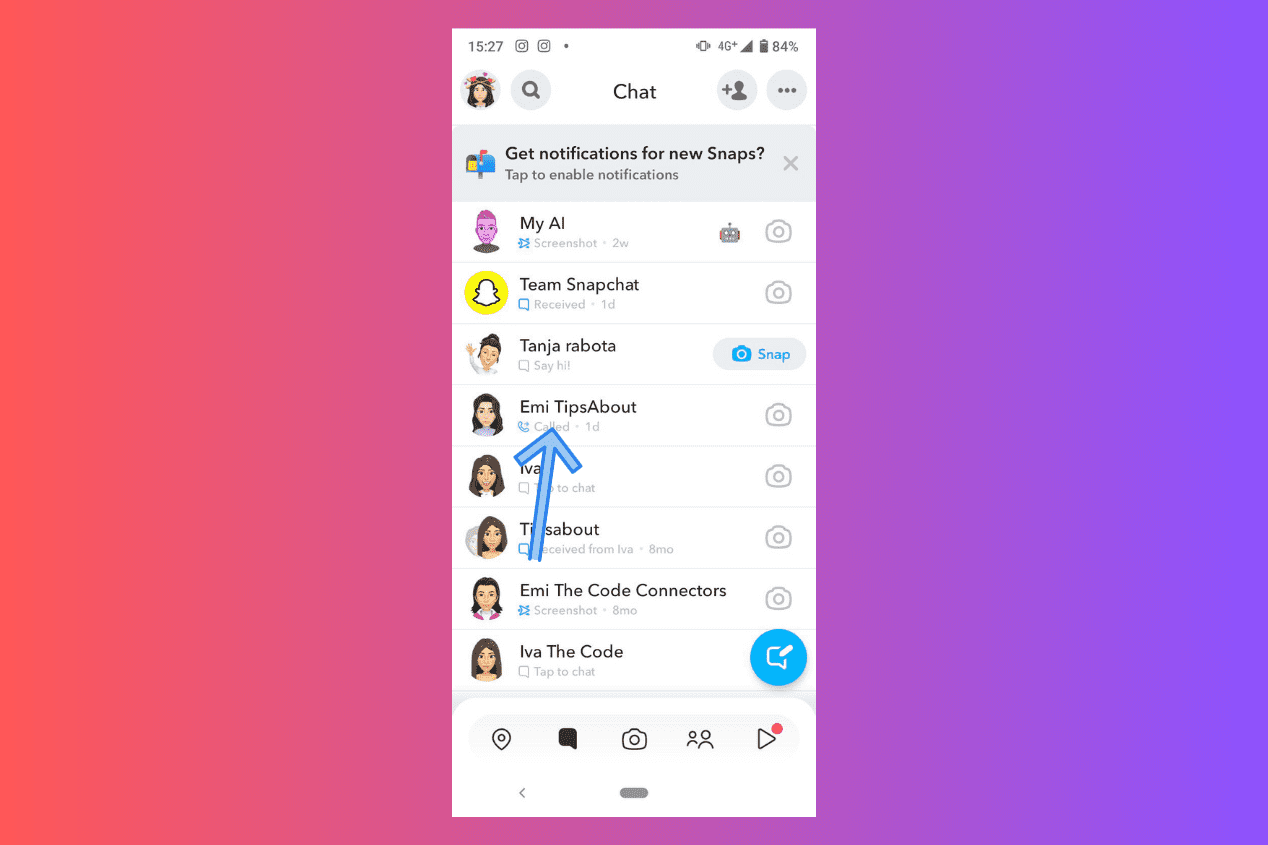
- A pop-up window will appear. Tap on ‘View Friendship’ under your friend’s name.
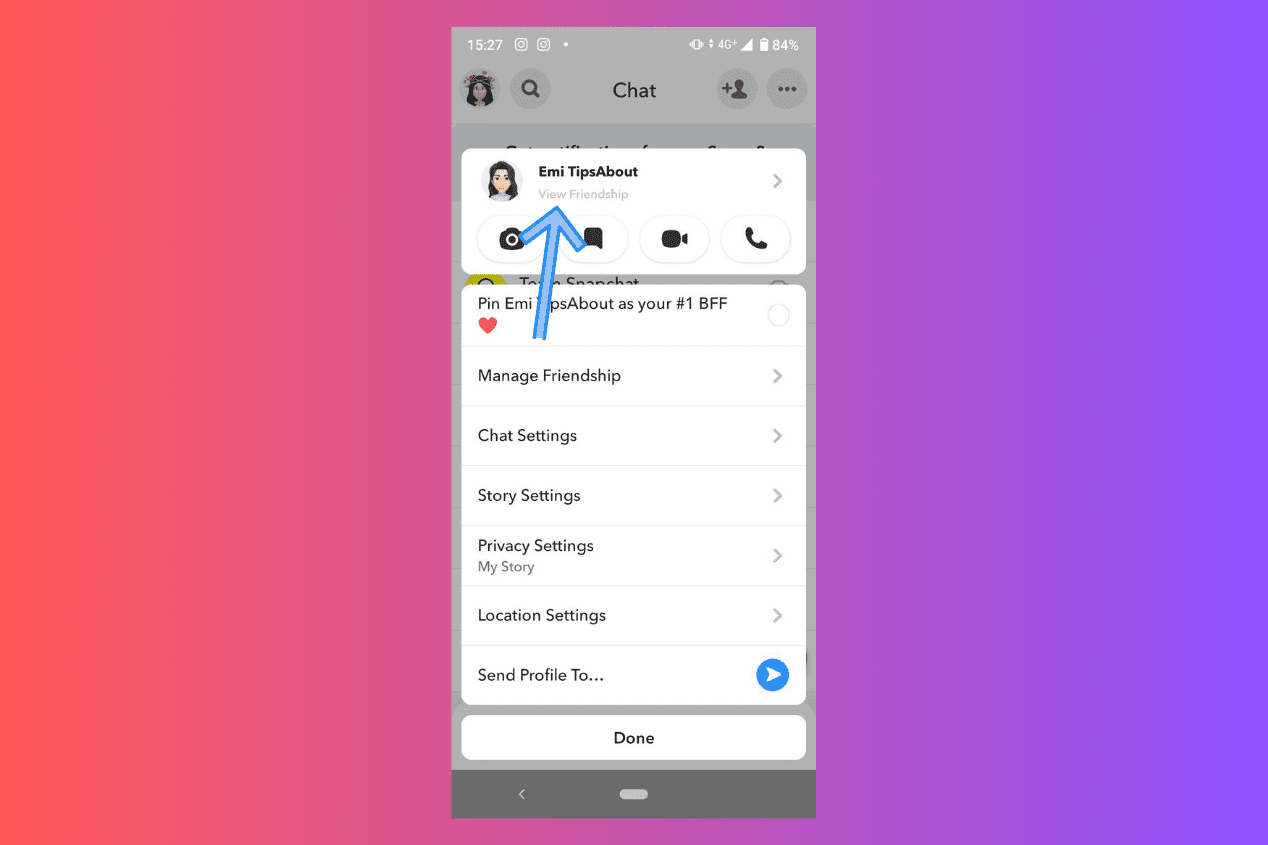
- Scroll to the bottom of your friend’s profile in the Charms section.
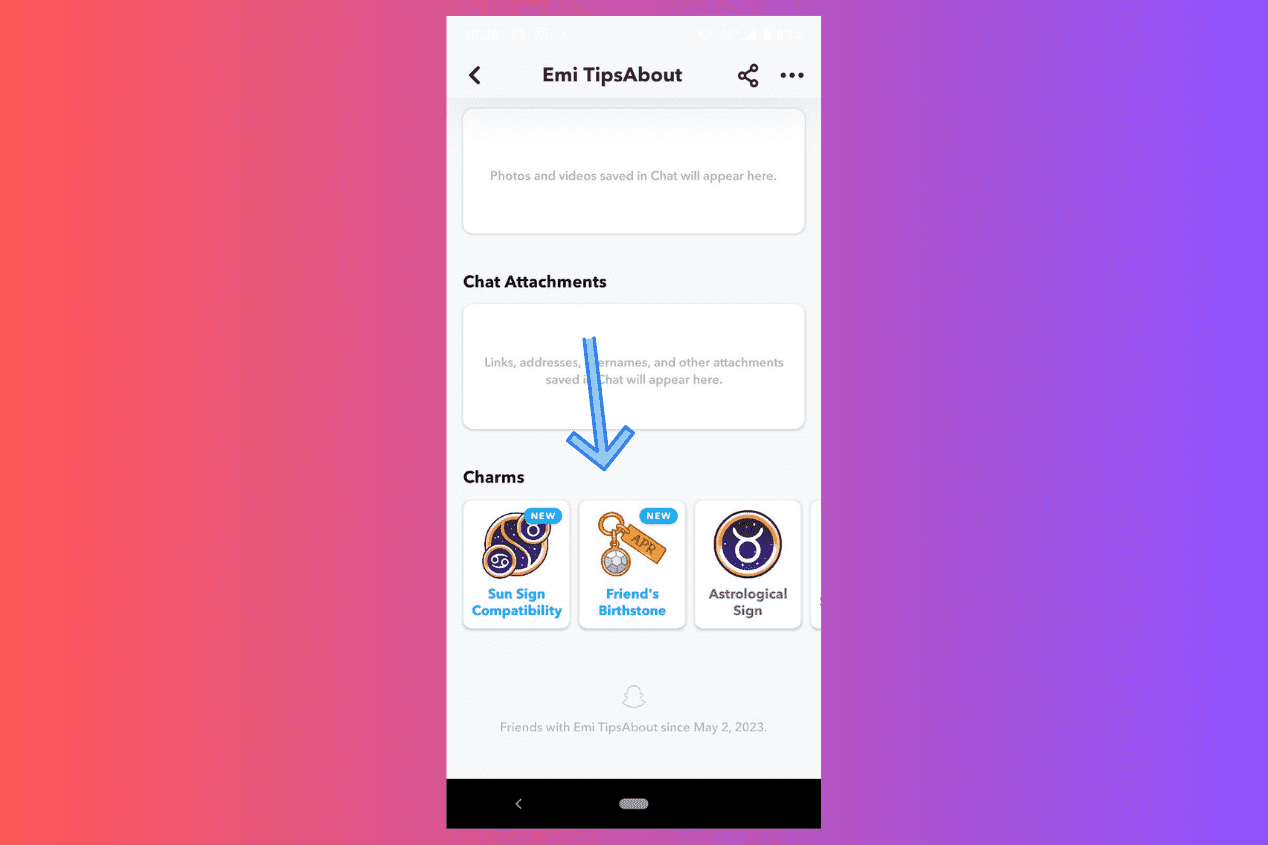
- Tap on the charm you want to delete.
- Tap on the three dots in the top-right corner of the Charm.
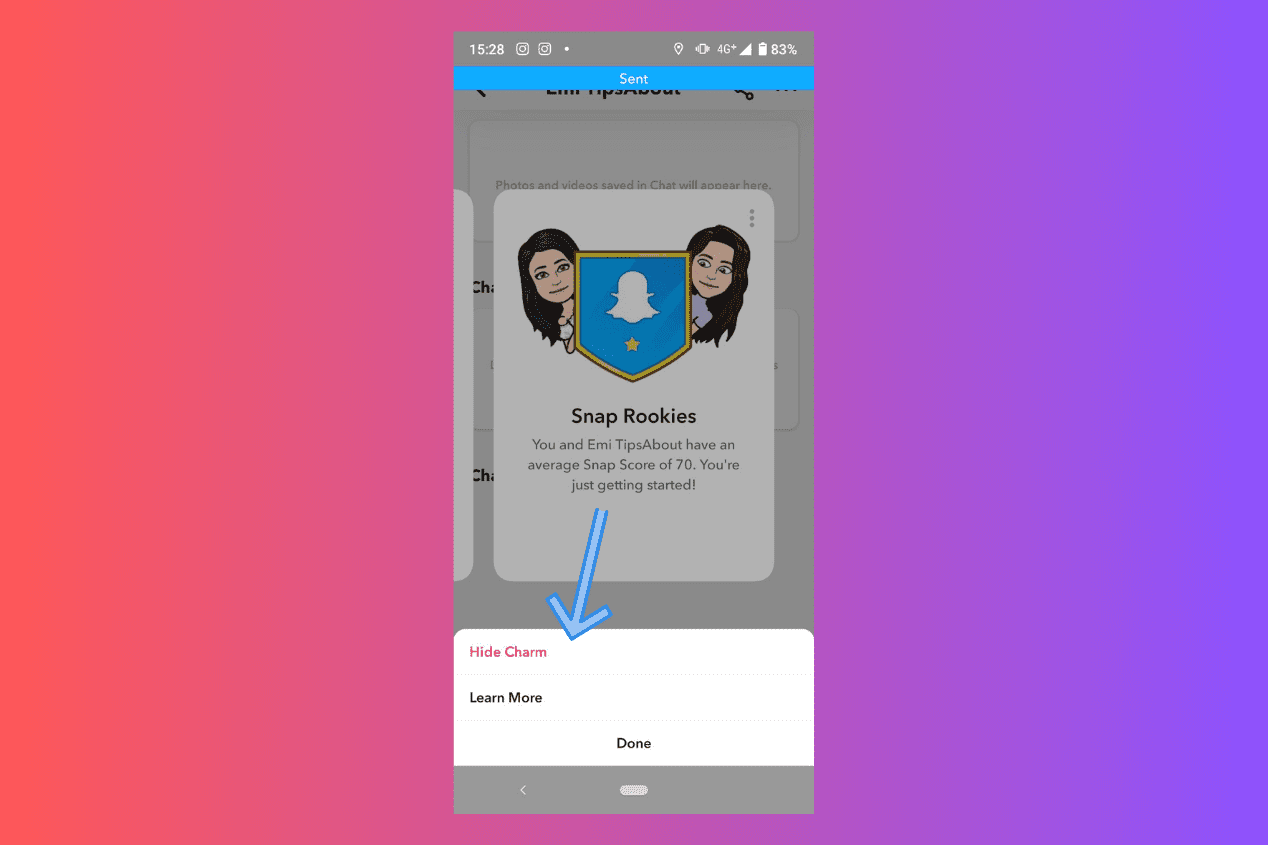
- Select ‘Hide Charm.’
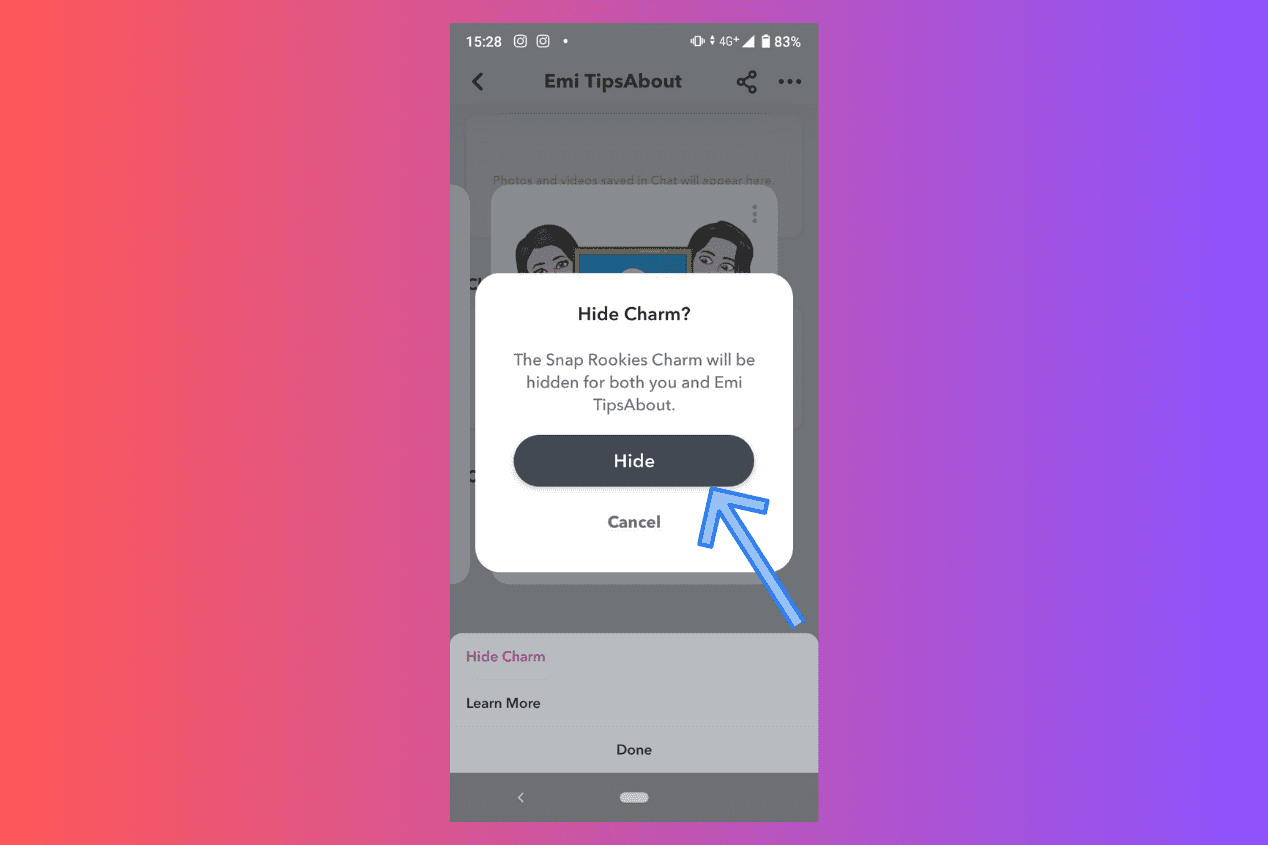
- Confirm by tapping on ‘Hide’ in the pop-up window.
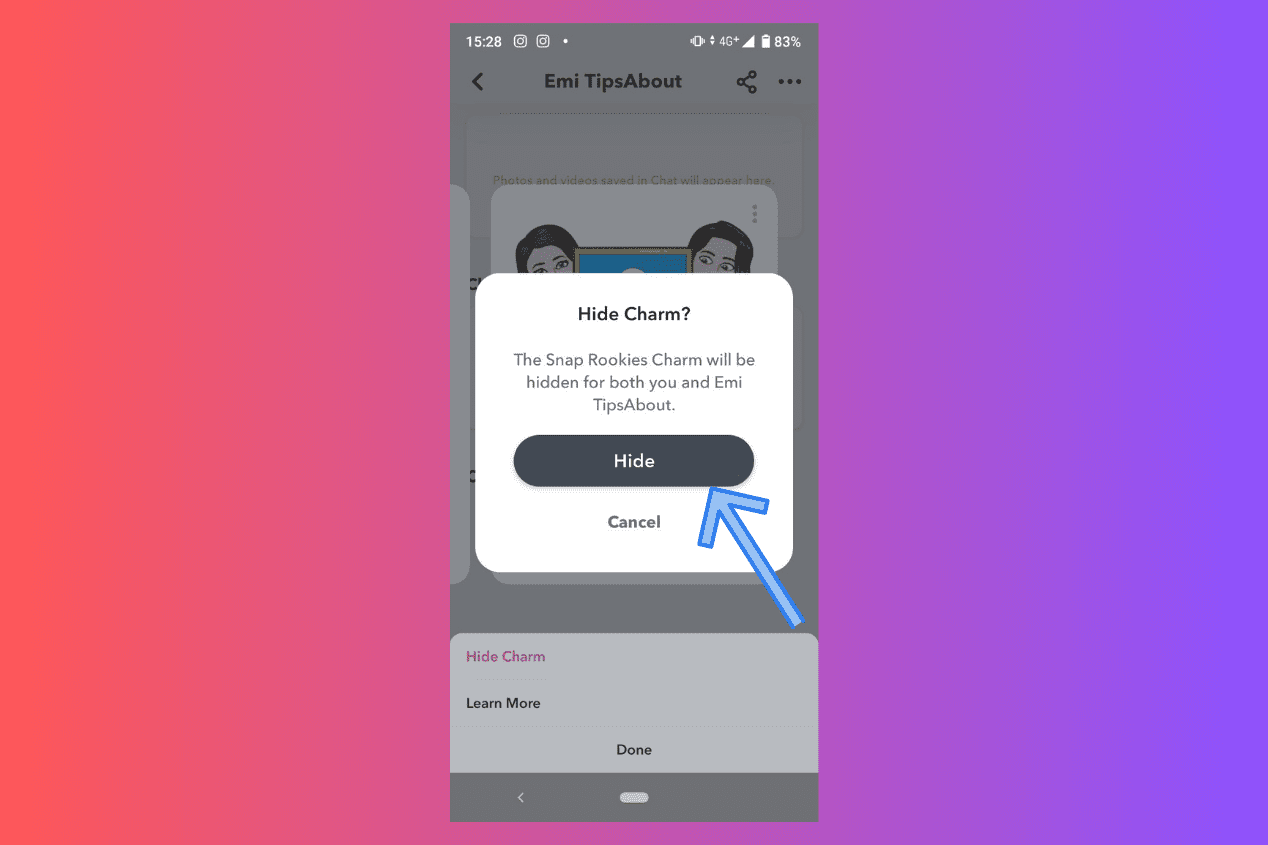
Note: If you don’t see the ‘Hide Charm’ option after tapping on the three dots, that Charm can’t be deleted.
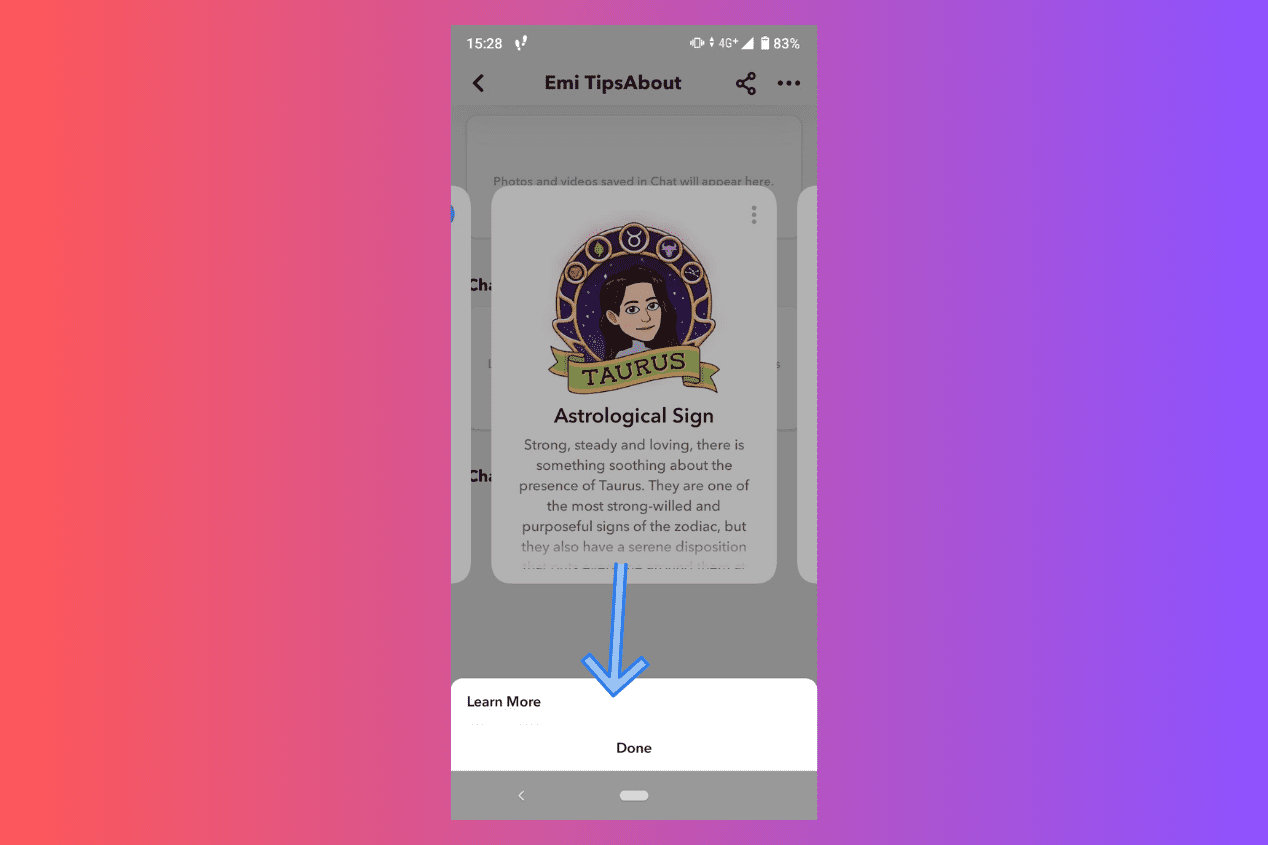
Additionally, you can hide Birthday and Astrology charms by turning off Birthday Party mode in Settings. Go to your profile, tap on the ‘Settings’ icon, tap on ‘Birthday,’ and uncheck the box next to the Birthday Party.
How to unhide Charms on Snapchat
If you accidentally hid a Charm or want to bring it back, it’s possible to unhide a Charm. However, currently, only iPhone users have access to this option. Android users, unfortunately, have to live with the choice of hiding Charms.
If you are an iPhone user, this is how to unhide Charms on Snapchat:
- Open Snapchat and tap on the chat icon in the bottom-left corner.
- Tap and hold on a friend’s username.
- A pop-up window will appear. Tap on ‘View Friendship’ under your friend’s name.
- Scroll to the bottom of your friend’s profile in the Charms section.
- You should see an ‘Unhide’ option right next to the Charms section. Tap on it to unhide hidden charms.
Who can see your Charms?
Only you and your friend can see the charms displayed on your Snapchat profiles. If you unfriend or block someone on Snapchat, they will no longer be able to see your Charms.
Final words
Snapchat Charms are cool little badges that show off your connections and what makes you unique. Whether it's your zodiac sign or celebrating birthdays together, these Charms are a fun way to share your special moments with friends on Snapchat.
In this article, we've covered how to hide and unhide Charms so you can choose what you want to show off. Just a heads-up, though: if you're using an iPhone, you can unhide Charms, but Android users don't have that option for now.
So, dive into the world of Snapchat Charms, let them jazz up your profile, and showcase the awesome friendships and memories you make on this super cool platform. Keep snapping away!
You might also find these articles interesting:
-(2)-profile_picture.jpg)