What are TikTok Stories: How to Find Them, Post Them and Use Them
Written by Ivana Kotorchevikj Social Media / TikTok
Key Takeaways
TikTok Stories are short clips that last max of 15 seconds and disappear after 24 hours.
To create a TikTok Story:
- Open TikTok.
- Tap on the ‘+’ icon at the bottom of the screen.
- Tap on the ‘Story’ at the bottom of the screen.
- Select ‘Photo’ or ‘Video.’
- Then, edit your video or photo, and add effects, stickers, filters, and sounds.
- Tap on ‘Your Story.’
TikTok constantly introduces new features to stay ahead in the social media world. The app rolled out the Shop feature and the Gaming tab. In August 2021, TikTok added Stories to their feature offering to stay relevant among the other social media giants - Instagram, Snapchat and Facebook.
TikTok Stories rolled out first in the US and UK, but the feature should now be available worldwide with the latest app update.
In this article, we’ll cover everything you need to know about TikTok Stories, where to find them, how to create them, and how you can tap into the potential of Stories.
What are TikTok Stories?
TikTok Stories are 15-second short clips that expire after 24, as you’d expect based on other social media stories features.
When you post a Story, it appears on your profile with the tag ‘Story,’ it’s displayed on your profile with the tag ‘Story’ in the left corner of the video. Users can tap on it and see your Story.
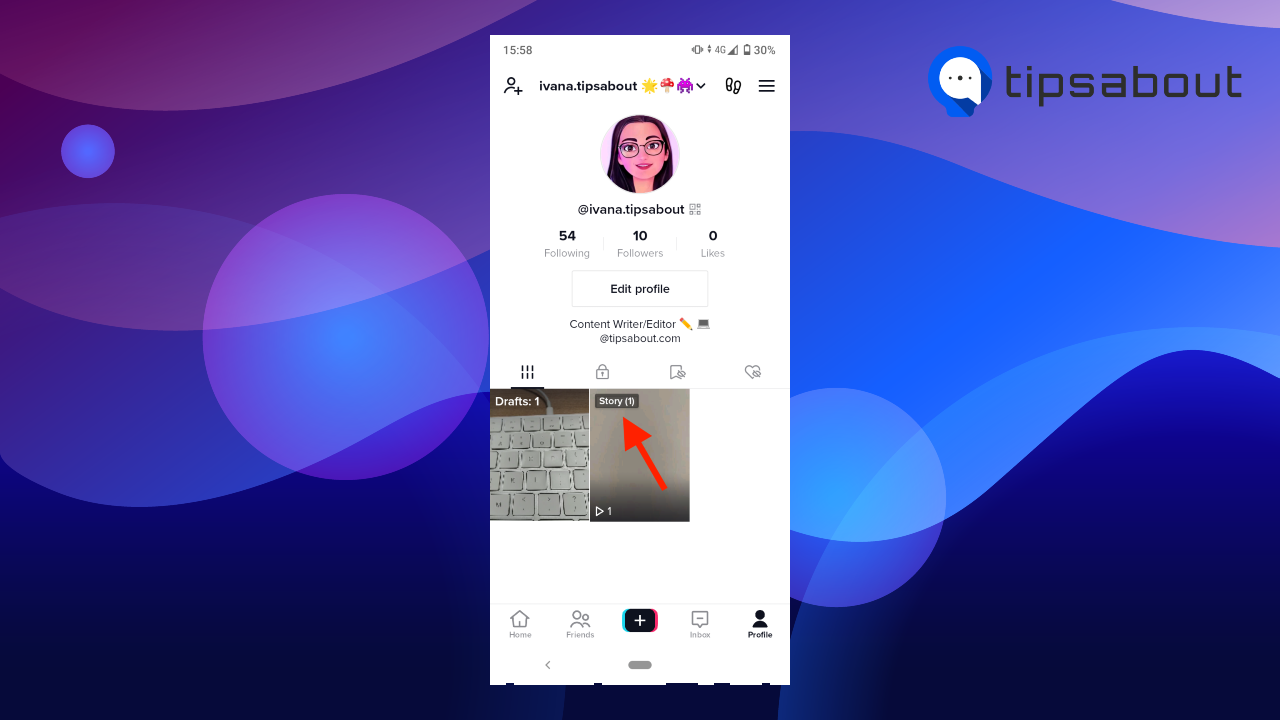
The Story appears with a blue ‘Story’ tag at the bottom-left corner of the screen when someone opens your Story.
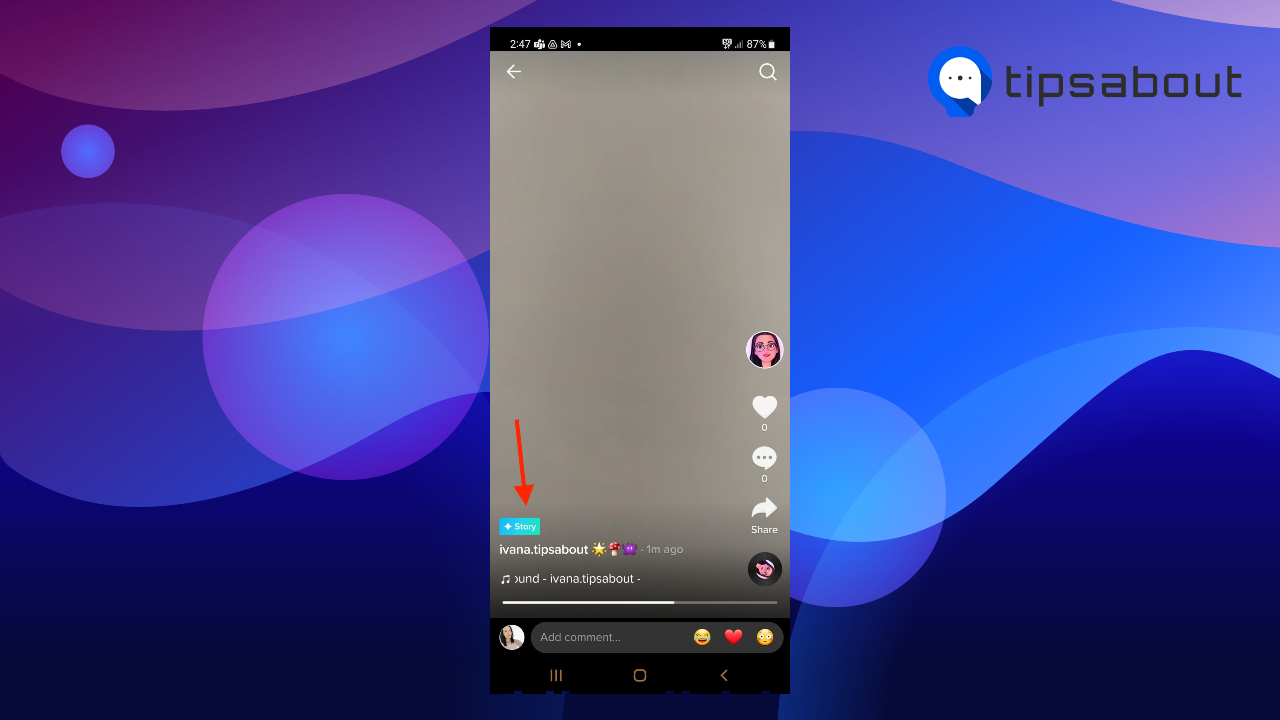
However, currently, TikTok doesn’t have a special tab where you can scroll through Stories. Your Stories will appear on other people’s ‘For You’ and ‘Following’ pages just like ordinary TikTok videos.
Also, if you post more than one Story, they appear in a sequence, as a string of short clips. Your followers can also comment and react to your Story, which appears on the Story publicly.
Can you see who views your TikTok story?
You can see who has seen your story. However, you need to have the Post views option enabled in Settings > Privacy > Post Views.
Open the story and tap on the ‘[number] views’ in the bottom left corner.
Check out also how to see who has viewed your profile.
How to post a TikTok Story
Creating a TikTok Story involves similar steps, just like a regular Story.
- Open TikTok.
- Tap on the ‘+’ icon at the bottom of the screen.
![]()
- Tap on the ‘Story’ at the bottom of the screen.
- Select ‘Photo’ or ‘Video,’ and take a photo and record a video, or upload one from your camera roll.
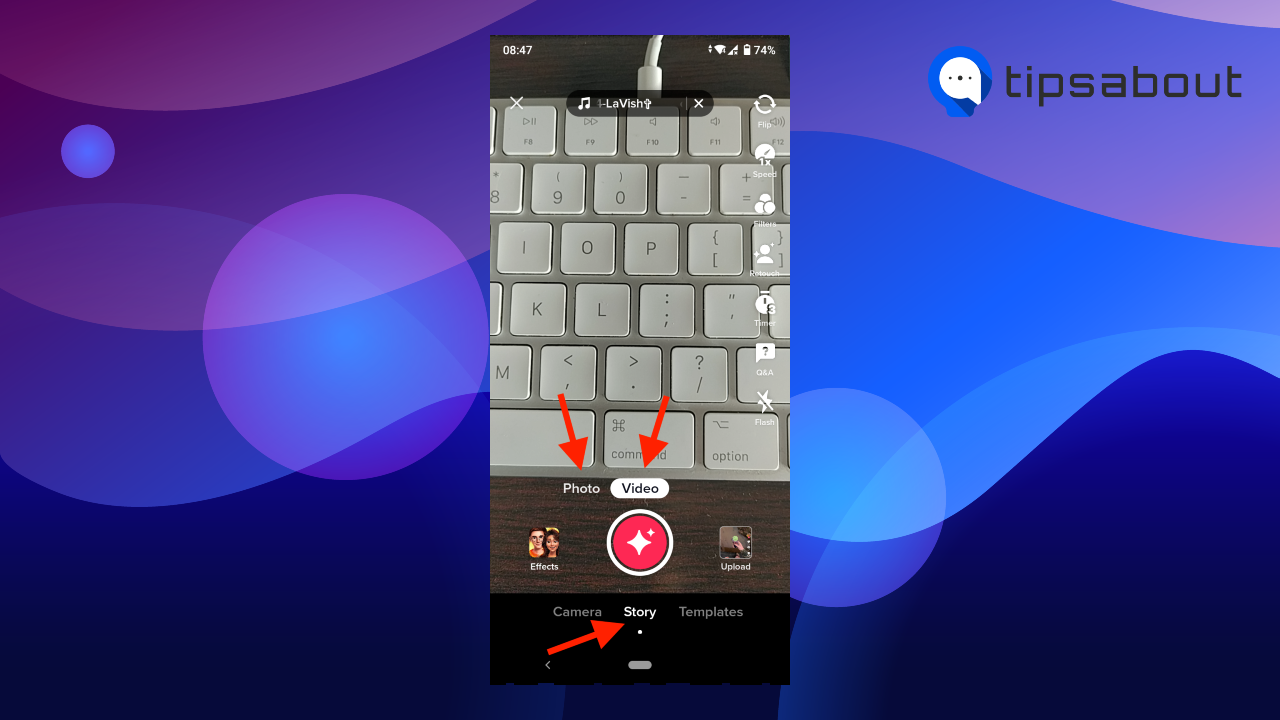
- Then, edit your video or photo, and add effects, stickers, filters, and sounds.
- Next, you have two options: ‘Your Story,’ which will post the photo or video to your Story, and ‘Next,’ which will post the video as a regular TikTok.
- To edit the Story settings, you also need to tap on ‘Next,’ just like posting a regular video. Tag people, set up privacy settings, comments, etc. However, instead of proceeding to tap ‘Post,’ tap on the back arrow. The settings will apply to your Story instead.
- Next, tap on ‘Your Story’ to post the photo or video as a TikTok Story.

The Story will appear as a regular TikTok video with the tag ‘Story’ in the top-left corner of the video.
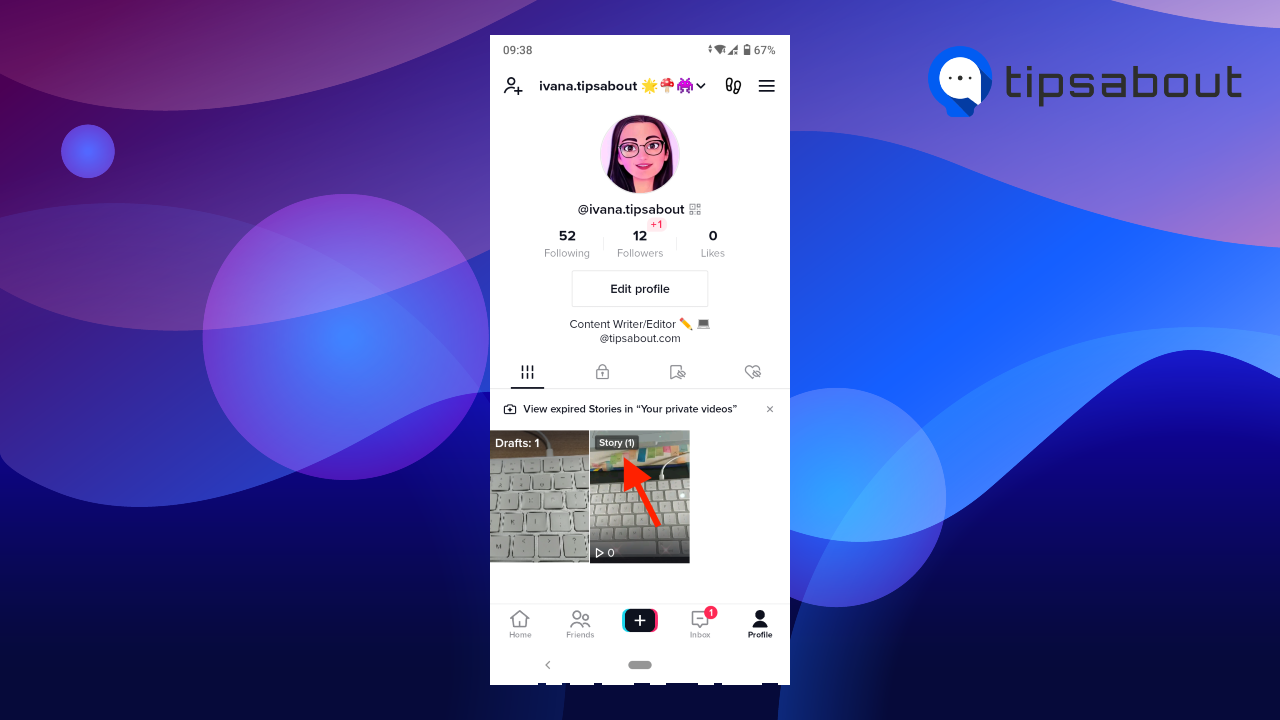
Check out how to fix it if your TikToks have 0 views.
After posting the Story, you can change the privacy settings. Open the Story and tap on ‘Privacy settings’ in the bottom-right corner. Here you can adjust the ‘Who can watch this video’ and ‘Allow comments’ settings.
After the Story expires, it’s stored in the ‘Stories archive’ tab in the Private videos section on your profile, which only you can see. However, if you delete the Story, it doesn't get stored in the Stories achieve.
How to delete TikTok Stories
If you want to delete the TikTok Story before the 24 hours have passed, go to your profile, tap on the Story you want to delete, tap on the three dots in the bottom-right corner, and select ‘Delete.’ Confirm your choice again by tapping on ‘Delete.’ in the pop-up window.
Why you should use TikTok Stories
As with any other new feature, you may be wondering what the benefit of TikTok Stories is and whether you should give it a go.
Here are several reasons why TikTok Stories are a feature you definitely need to try, regardless if you have a personal or a business account:
- TikTok Stories allow you to gain more engagement and build stronger communities with their followers. People are drawn to new fancy features. If you are using TikTok Stories, you’ll grab your followers’ attention.
- TikTok Stories are fleeting. Because the fact that TikTok Stories disappear after 24 hours, people are encouraged to follow your account to check out the new content you’re going to post, so they don’t miss it.
- Early adopters of new features are rewarded with greater exposure. TikTok Stories has been slowly rolling out and it’s not such a new feature. TikTok encourages people to use its new features. So if you are using TikTok Stories, you’ll definitely be rewarded with more reach and views.
- TikTok Stories open up a whole lot of new promotional opportunities for creators and brands. Apart from gaining more engagement and exposure, Stories also bring new ways to promote your personal or business brand. You can share promo codes, new products, behind-the-scenes content, Q&As, funny content bits, important announcements, tips and tricks and day-to-day activities.
- Stories have proven a winning feature on all other platforms. If there’s something we can take away from other platforms' experiences, it is that Stories were definitely a game changer for both creators and businesses. You can expect nothing short of TikTok Stories as well.
- Keep it short and sweet, and make your audience keep on coming back for more. The latest favorite of social media audiences is short clips of content. This is what Stories are perfect for. The 15-second videos are great for giving your followers that sweet hit of desired content and keeping them on their toes about what’s going to be next from you.
How to see someone else’s TikTok Story
TikTok Stories appear on your ‘For You’ and ‘Following’ pages. You can differentiate them from regular TikTok videos by the ‘Story’ tab that appears in the top-left corner of the video.
However, if you want to see a Story from a particular user, go to their profile. If they have posted a Story, it will appear on their profile with the tag ‘Story.’
When you open their Story, you'll also see a blue tag 'Story' in the bottom-left corner of the video.
Bonus read: How to Get More Views on TikTok: 10 Essential Tips.
Conclusion
TikTok Stories are 15-second short clips that disappear after 24 hours. TikTok started rolling Stories in August 2021 in a test mode, but the feature should now be available worldwide.
When you upload a Story on TikTok, it appears on your profile with the tag ‘Story’ in the top-left corner. Your Story can appear on the ‘For You’ and ‘Following’ pages for other users. Your followers can also see your Story if they go to your profile.
TikTok Stories introduce many benefits for creators and businesses, such as greater engagement, reach, promotional activities and audience attention.
You might also find these articles interesting:
-(2)-profile_picture.jpg)
