Does TikTok Tell You Who Viewed Your Profile
Written by Ivana Kotorchevikj Social Media / TikTok
If you are a veteran TikTok user, you may remember the days when the app sent you alerts when someone viewed your profile. However, the company removed this feature in mid-2020 to protect users’ privacy and browsing history.
People were divided on the removal of the profile views feature - some welcomed the information, while others didn’t want other users tracking their TikTok activity. This also led people to seek alternative methods and workarounds to see their profile views.
However, TikTok brought back the ability to see who viewed your profile. In February this year, TikTok began testing Profile Views or Profile View History feature, as users have reported that the feature has appeared on their dashboards. But, there’s still no official word from TikTok about the relaunch of the feature.
Also, the feature is still not available to all users. So we can expect the Profile Views History to be rolled out to all users in the upcoming days.
So if you are looking for an answer to the question ‘Does TikTok tell you who views your profile’, you are in for a treat - the answer is ‘Yes’, but not everyone. There’s a catch to it.
Keep on reading or check the video below to discover how you can see who viewed your TikTok profile.
How to see who viewed your TikTok profile
As the name suggests, the Profile View History feature shows users who have viewed your profile within the last 30 days. But in order to use the profile views option, you need to turn it on in your TikTok settings.
And here lies the catch - you can only see which TikTok users viewed your profile if they have also activated the feature. So if you turn on this feature and people who stalked your profile have also turned on this in-app feature, you’ll see a notification saying “xxx has viewed your profile [point of time]”.
✔️ Read also: How to see liked videos on TikTok.
How to turn on Profile View History on TikTok
If you want to know who snoops on your TikTok profile, this is how to turn on the ‘Profile Views’ or ‘Profile View History’ feature:
- Open the TikTok app
- Tap on the ‘Inbox’ icon at the bottom navigation menu.
![]()
- Select ‘All activity’ from the drop-down menu at the top of the screen doesn’t already display these notifications.
- Tap on ‘Profile views’.
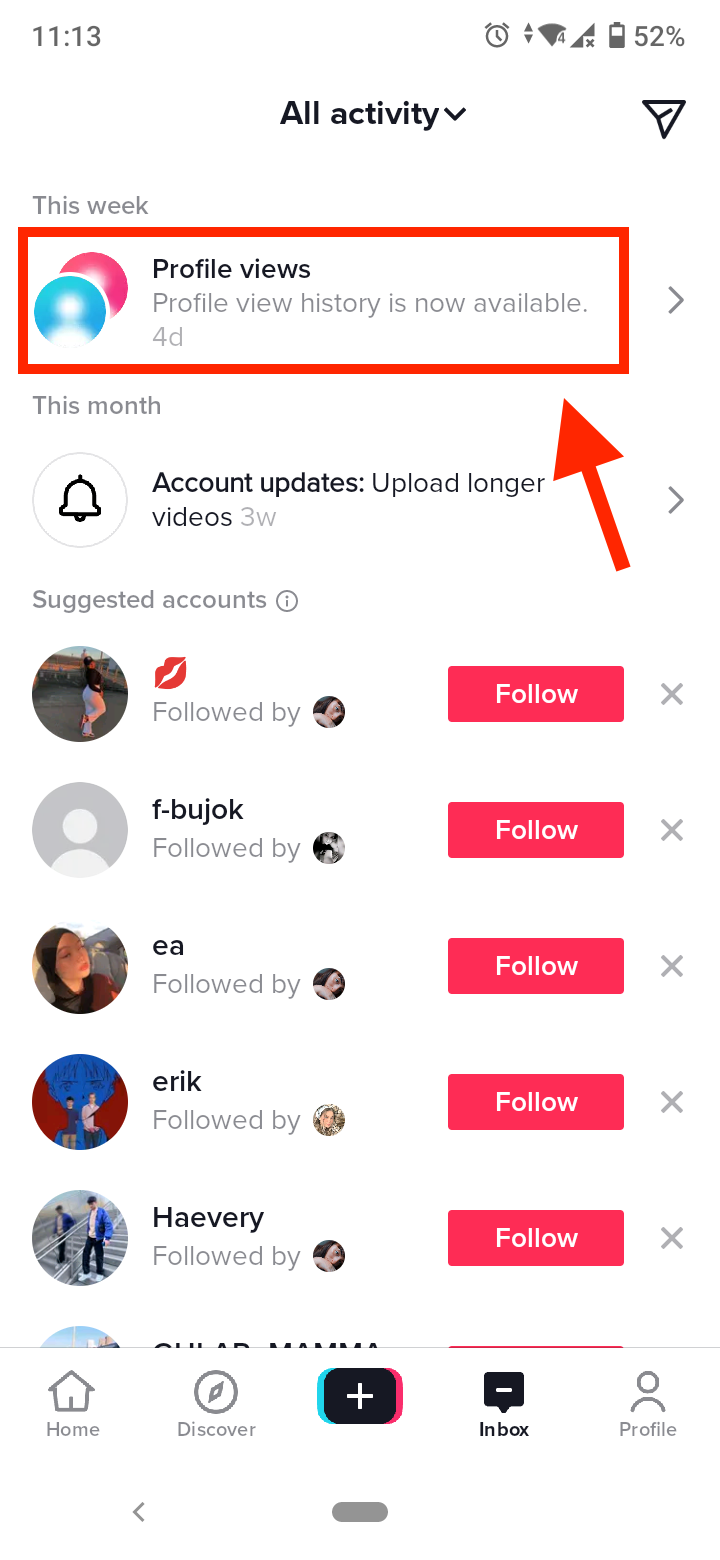
- Tap on the ‘Turn on’ button at the bottom right.
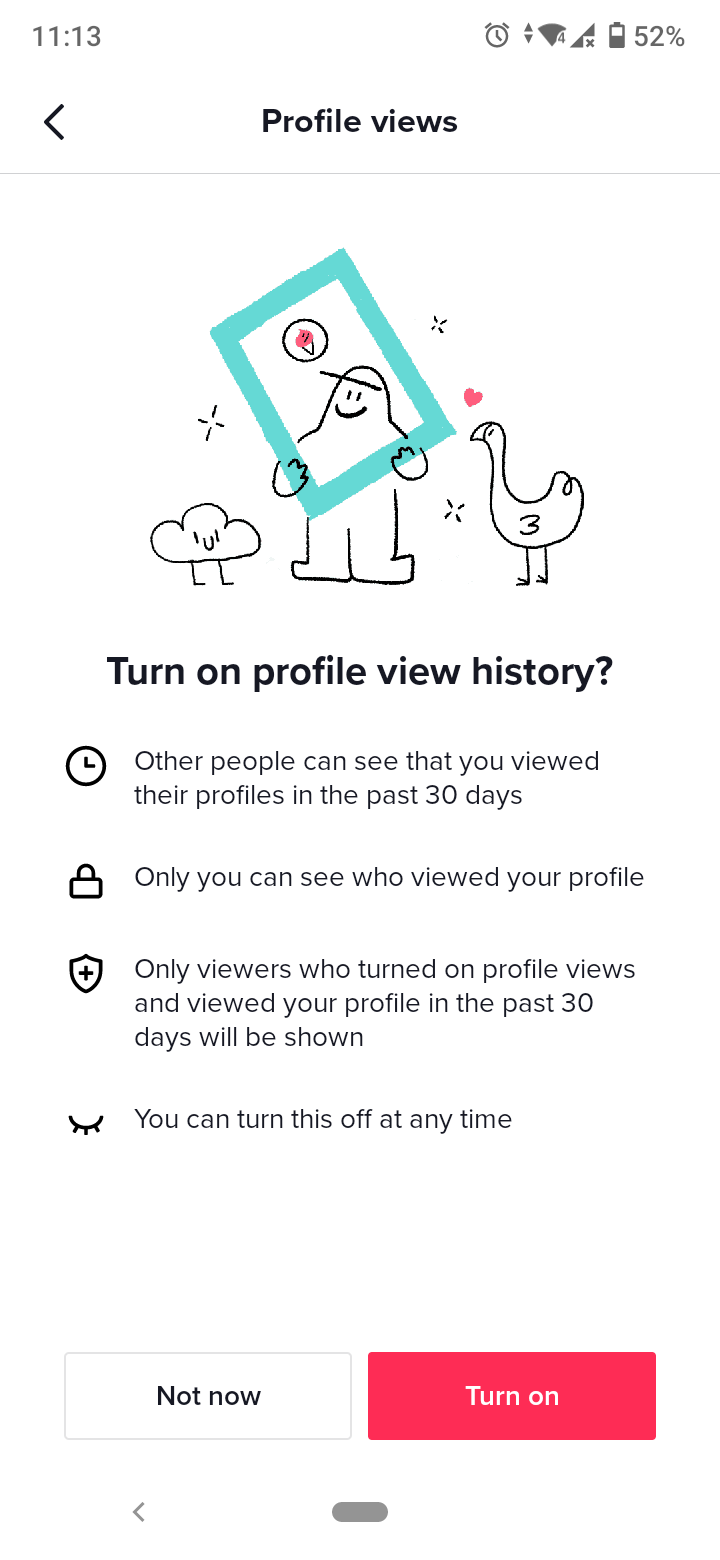
- Alternatively, you can access the Profile View History, if you go to Settings > Privacy > scroll down to the bottom and tap on ‘Profile views’ > switch the toggle next to 'Profile view history’.
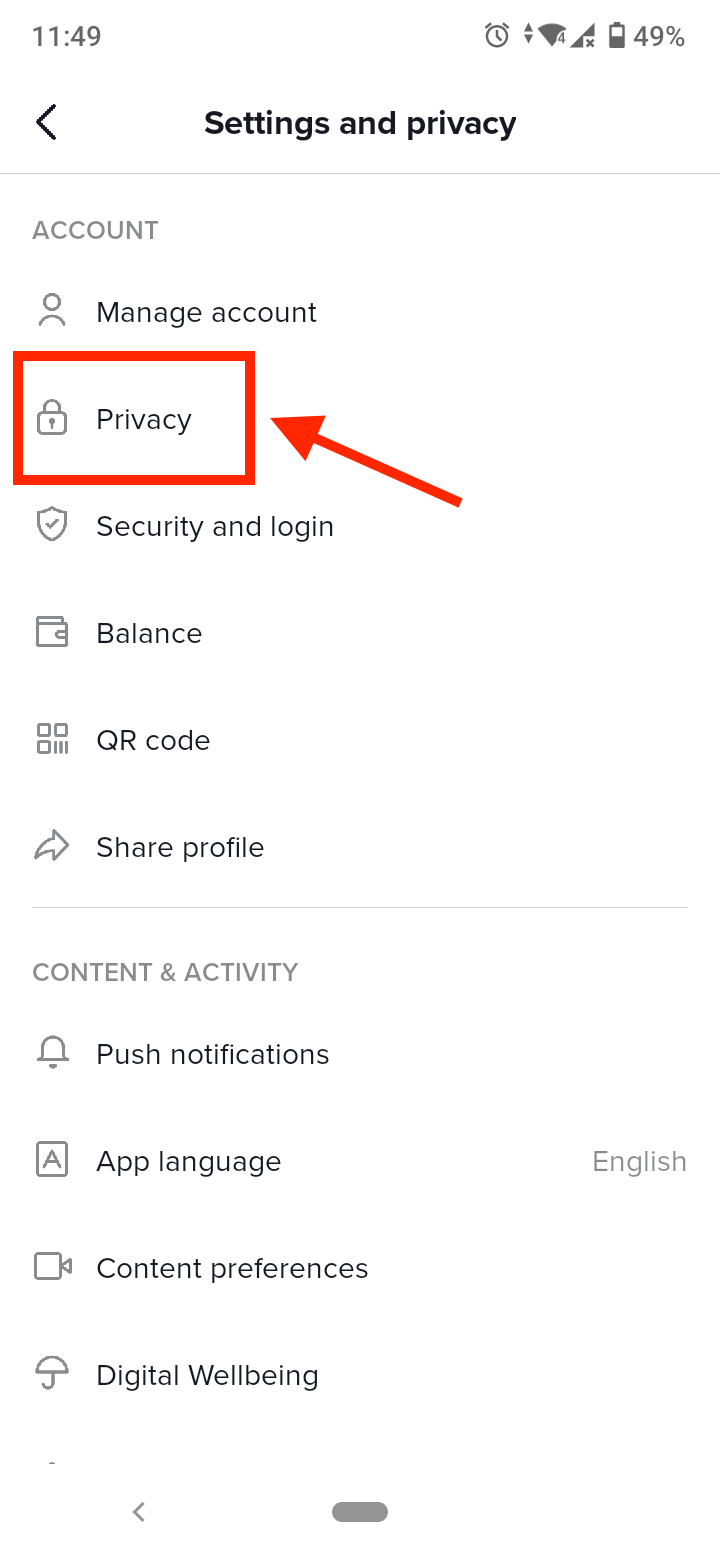
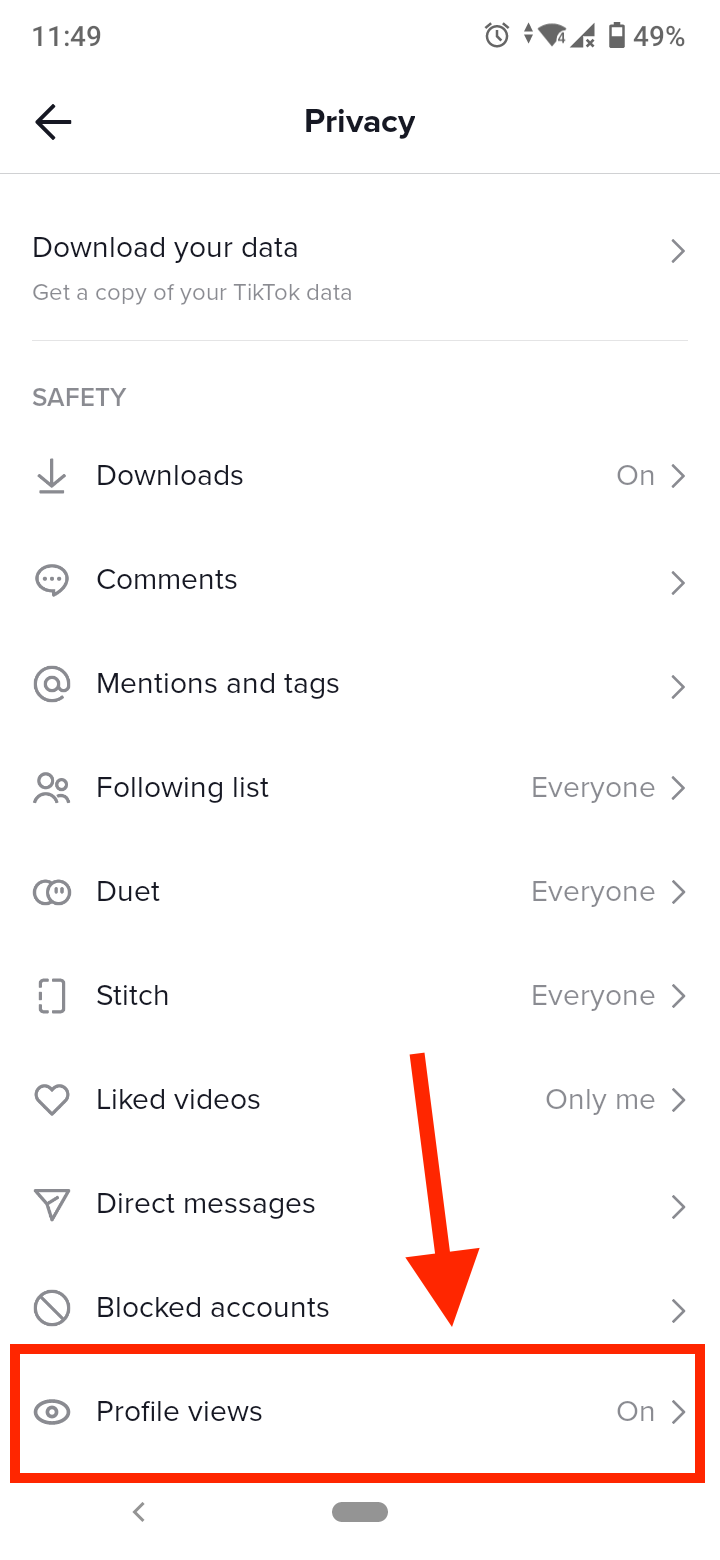

To see who has viewed your profile:
- Again tap on the ‘Inbox icon’.
- Select ‘Profile views’.
- Here you’ll be able to see who viewed your profile in the past 30 days.
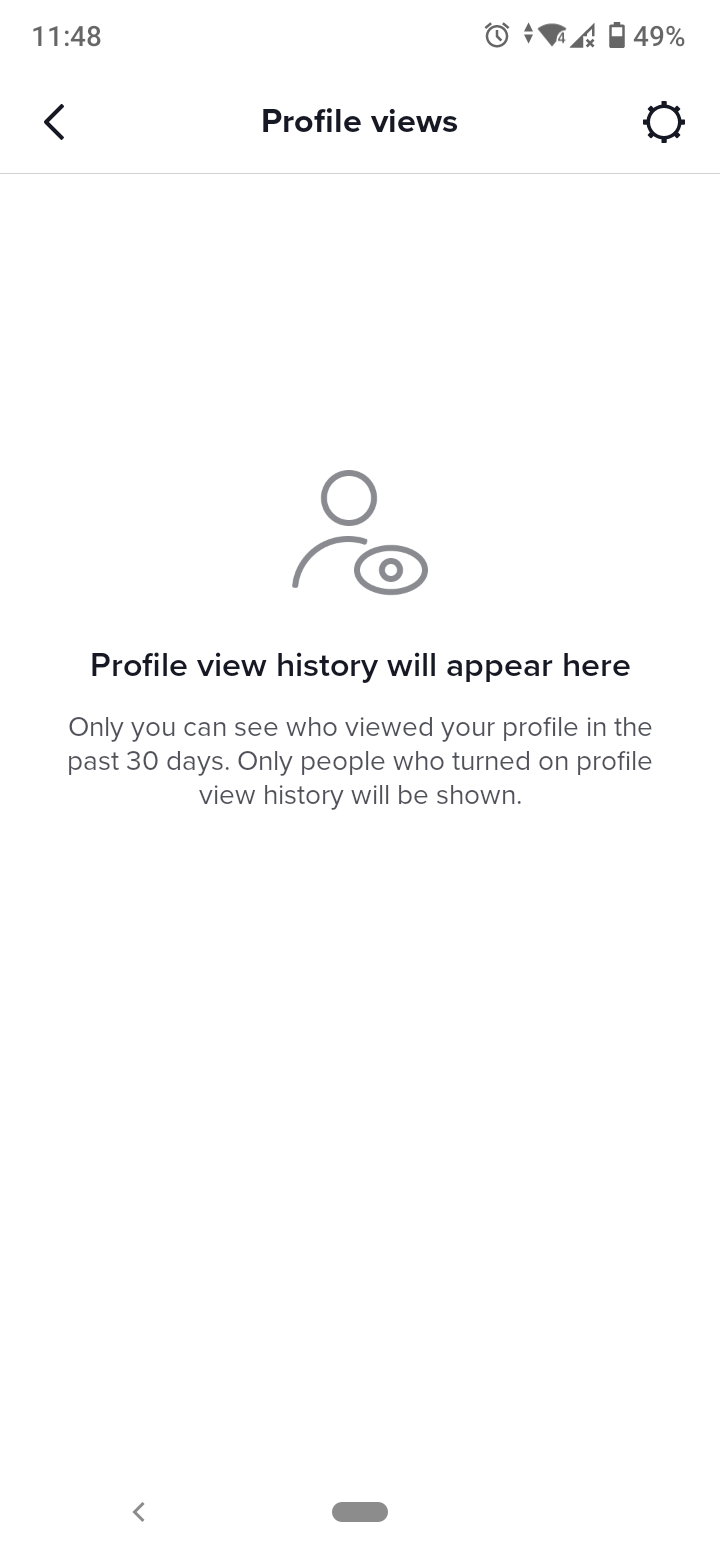
You can turn off the feature at any time by going through the same steps above and toggling off the switch.
However, keep in mind that if you have your profile views feature turned off, you won’t show up in the profile views history of users whose profiles you have visited, apart from not seeing the people who viewed your TikTok profile. This sounds fair, doesn’t it?
Although some users dearly welcomed this missed feature, some expressed disappointment in the Profile Views feature because it exposes their stocking habits. However, you always have the choice to turn it off and enjoy the ignorance.
🔎 Learn about TikTok Stories and how to use them.
You might also find these articles interesting:
-(2)-profile_picture.jpg)
