How to Unfollow on TikTok and Clean Your Followers List
TikTok is one of the newer additions to the top 5 social media platforms- the well-known Instagram, Facebook, and Snapchat.
Upon creating a profile, TikTok will prompt you to add your interests, as well as to follow several TikTok accounts in order to start your TikTok journey.
Many new TikTokers follow numerous TikTok accounts whose content they find interesting but end up following hundreds or even thousands of TikTok accounts.
In addition, the good old follow-for-follow method is still being used to grow one's TikTok platform.
As a result, users tend to mass unfollow on TikTok in order to get their accounts back to normal.
Since TikTok's UI is a bit different than what most social media users have gotten used to, the 'unfollow' button on TikTok doesn't really feel easy to find.
If you, too, are wondering how to unfollow on Tik Tok, you're in the right place. Check out the steps below!
How do I Unfollow someone on TikTok?
Even though it doesn't seem natural how to unfollow people on TikTok, as it is on Instagram, per se, the step-by-step process is not as difficult as it may seem.
The entire step-by-step process is as follows:
Note: The following steps are the same for both iOS and Android users.
- Open the profile page of the person you wish to unfollow. You can either click on their profile picture if their video showed up on your FYP, or look up their username from the search bar.
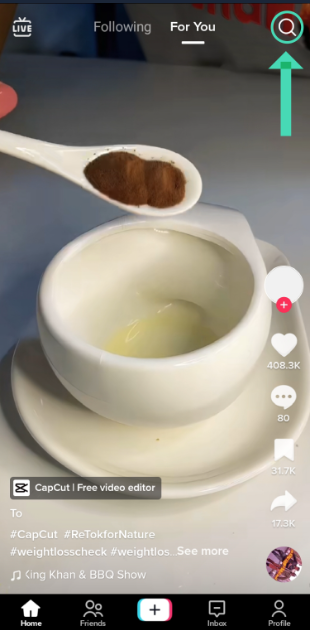

- Tap on the person icon to unfollow them. If the person follows you back, you'll see two lines, which signalize you follow each other; if you only see a checkmark, it signalizes they're not following you back.
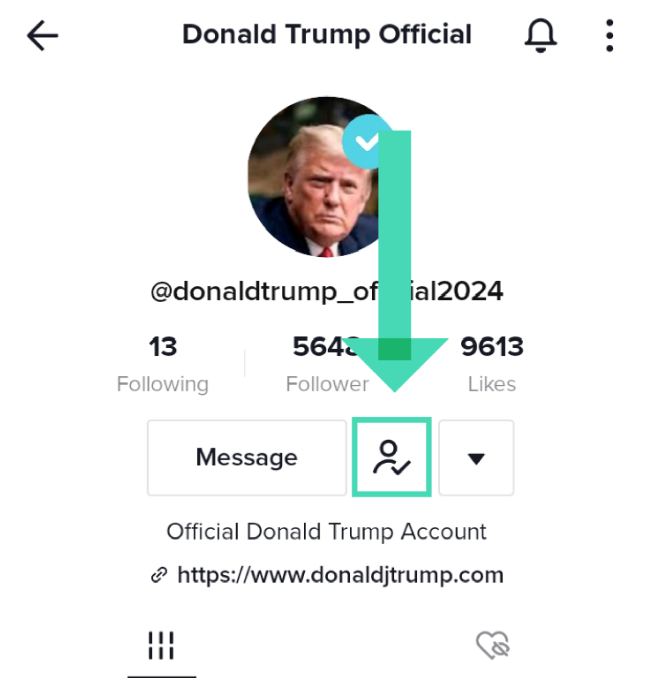
What Does Unfollowing Someone Do?
Once you start following a TikTok profile, more of their videos will show up on your FYP (For You Page), especially in the 'Following' tab.
If you're a true fan of someone's TikTok work, following them will surely help you not to miss out on their posts.
However, when your TikTok gets too crowded by following a lot of people, it's time to remove some of those. When you unfollow an account on TikTok, its videos will stop showing up in the 'Following' tab, and show up significantly less on your FYP.
However, you can still look up the user, and look through their TikToks at any time, since unfollowing and blocking are quite different.
In addition, unfollowing a user on TikTok will not notify them. TikTok does not send out 'unfollowed' notifications. They can only notice by viewing the list of followers and searching through a number of people to locate your account.
Bear in mind, however, that unfollowing a user on TikTok means you will no longer be able to message each other. TikTok only allows private messages to be initiated between users who follow each other.
You might also like: How to Log In to Multiple Accounts on TikTok.
TikTok Unfollow Limit
Since TikTok has a daily following limit, it's only natural for an unfollowing limit to exist. TikTok is very cautious about its T&C, and unfollowing or following too many users at once can get your account banned temporarily.
To avoid this from happening, make sure to unfollow fewer than 200 users per day. In an article, socialtipster found out that the limit to unfollowing is 200.
By doing so, you'll fly under TikTok's radar, and avoid getting your account banned. Another tested method by TikTokers is unfollowing 30 accounts each hour, but this method is a bit riskier.
Related: How to Recover a Hacked TikTok Account.
How to remove followers on TikTok
If your TikTok is set as 'Public' or 'Open', you surely get followed by bots, spammers, and scammers. It's best for you and your page to get those fake accounts removed.
Follow these steps to remove followers from your account:
- Open your profile page by clicking on the 'Profile’' icon in the bottom-right corner.

- Under your profile picture, tap on 'Followers'.
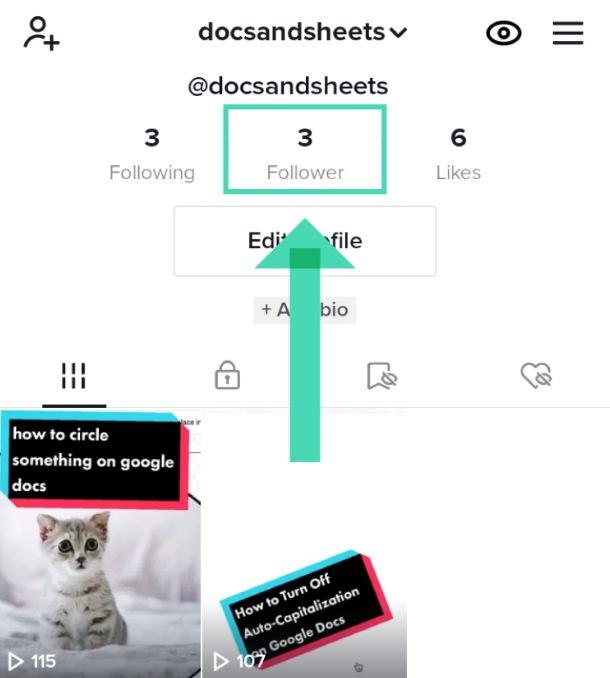
- Find the account you want to remove, and tap on the three dots beside the 'Follow back' button.
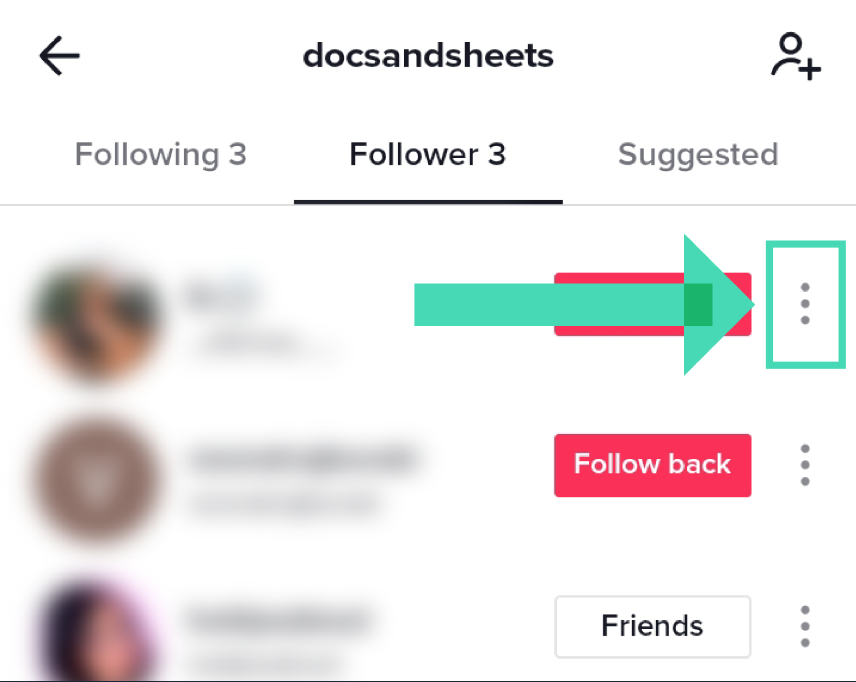
- From the menu, tap on 'Remove this follower'.
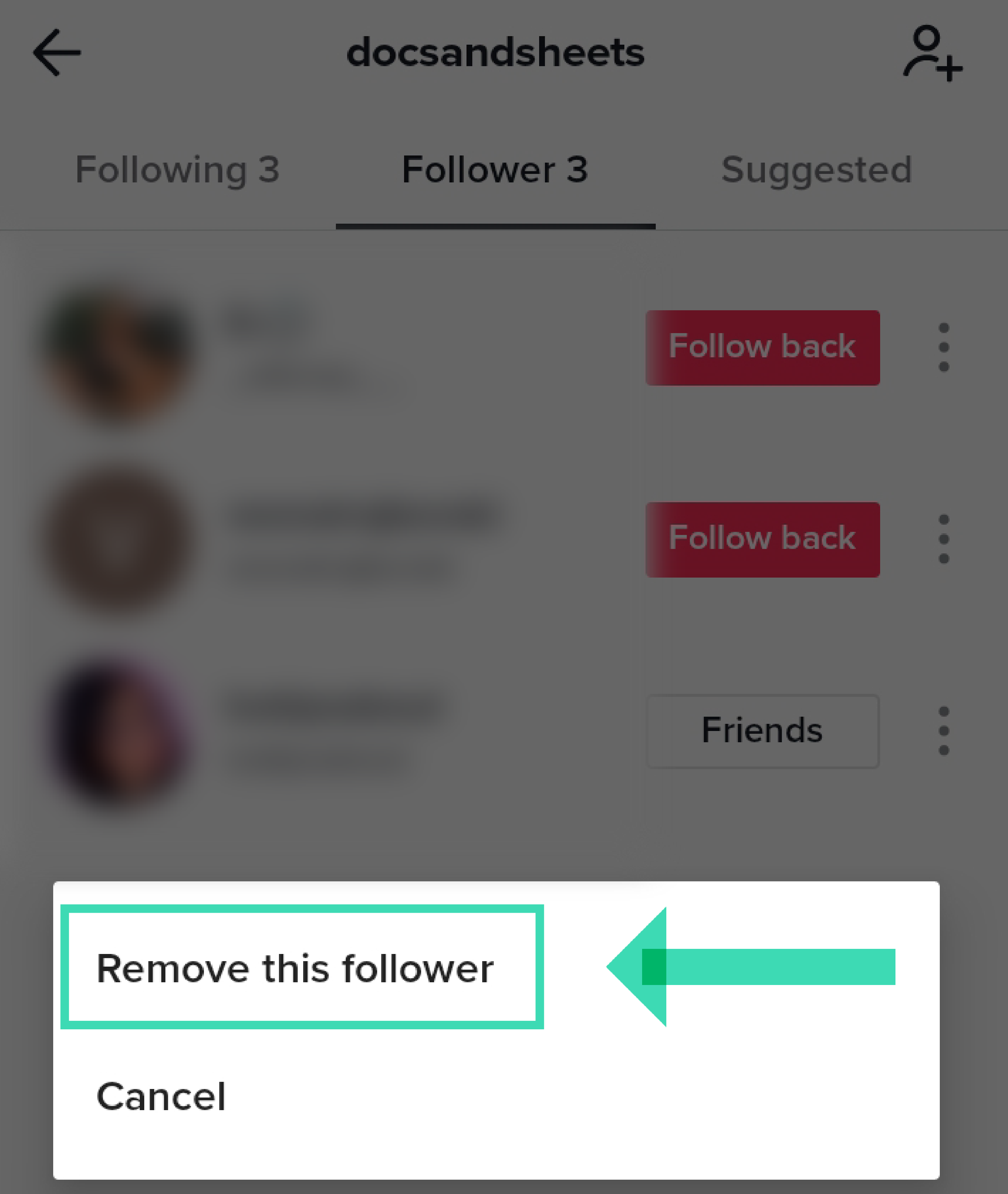
Conclusion
It's crucially important to keep your account on TikTok safe and healthy. Thus, learning how to unfollow users, and remove followers from your account is a must.
In this article, we covered both removing followers and unfollowing users on TikTok.
If you liked this article, check out: Can you Hide Your Following List on TikTok?
You might also find these articles interesting:

.png)