Can you Hide Your Following List on TikTok?
TikTok is getting more and more popular, as the platform reaches 1 billion users, and the numbers just keep going up! But, since the platform is relatively new, a lot of TikTok’s features are still a mystery as to whether it’s possible to do something or not, hiding your following list being one of them.
TikTok’s following list functions mostly in the same manner as all other social media platforms - displays which users you’re following. Other platforms, Instagram can be taken as an example, does not allow its users to hide their following list, while Facebook allows you to hide your friends' list.
So, can you hide your following list on TikTok?
Can You Hide Your Following List on TikTok?
Hiding your following list can be done on TikTok, and here’s how. Follow these steps:
- Open your TikTok app.
- Open your profile, click on the hamburger icon in the top right corner, and tap on 'Settings and privacy'.
![]()
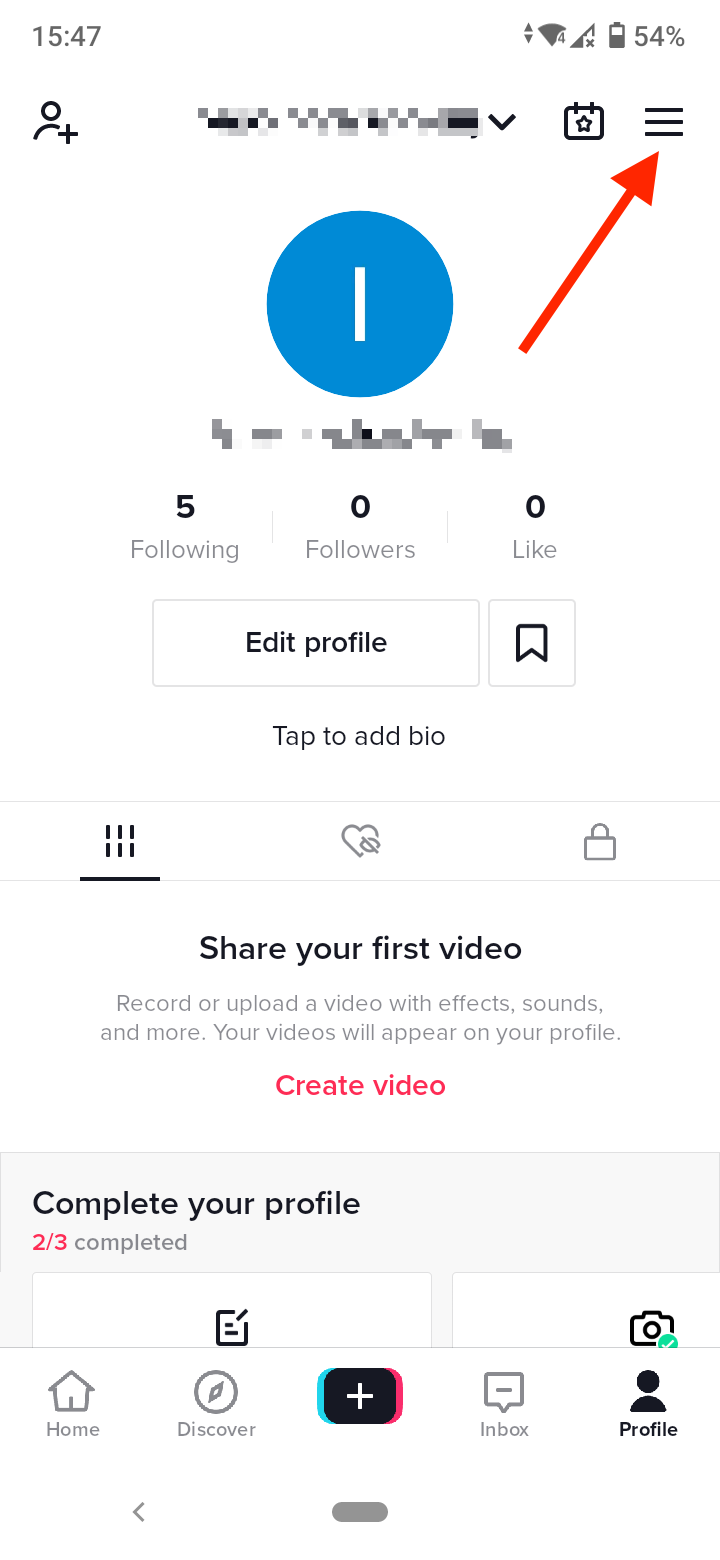
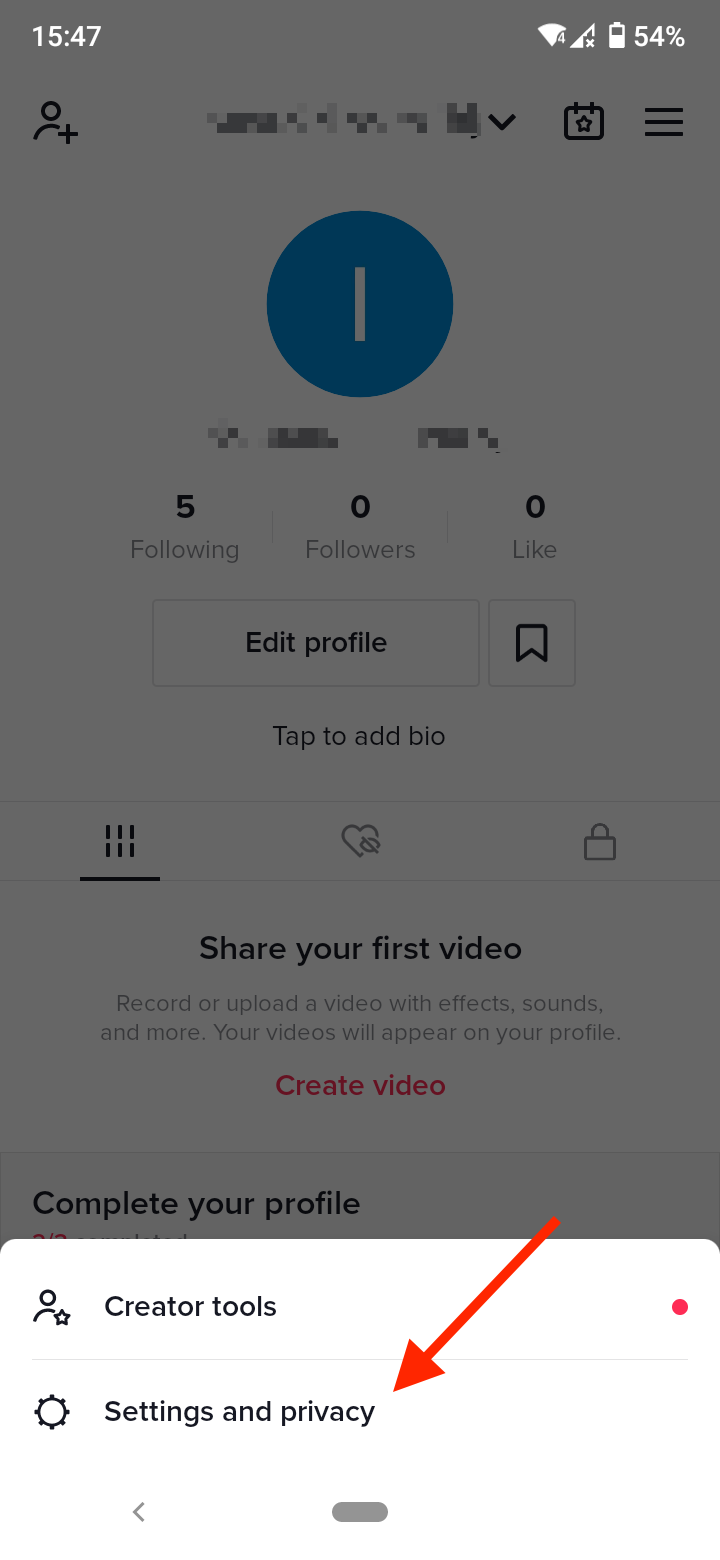
- Under ‘Account’, look for ‘Privacy’.
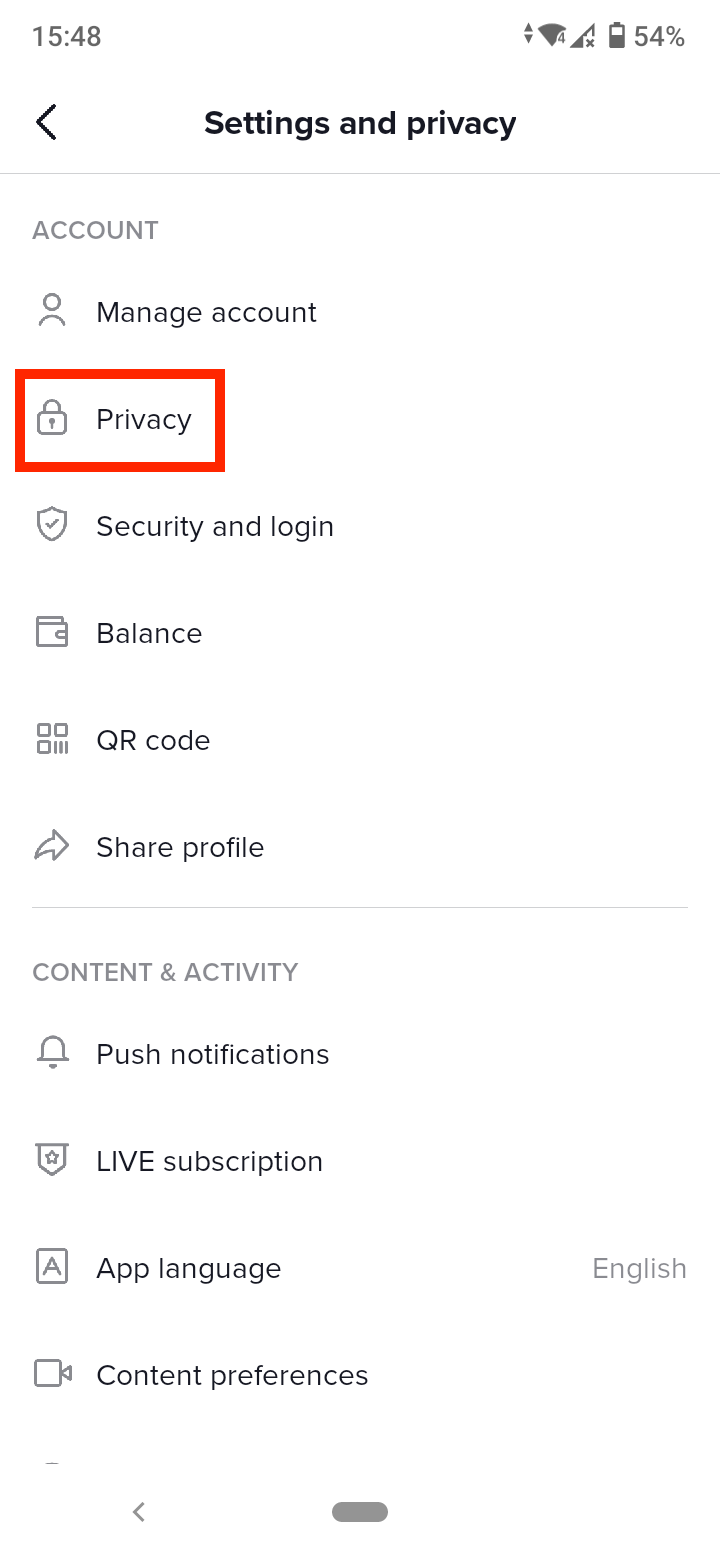
- Scroll down until you find ‘Following list’ under ‘Safety’
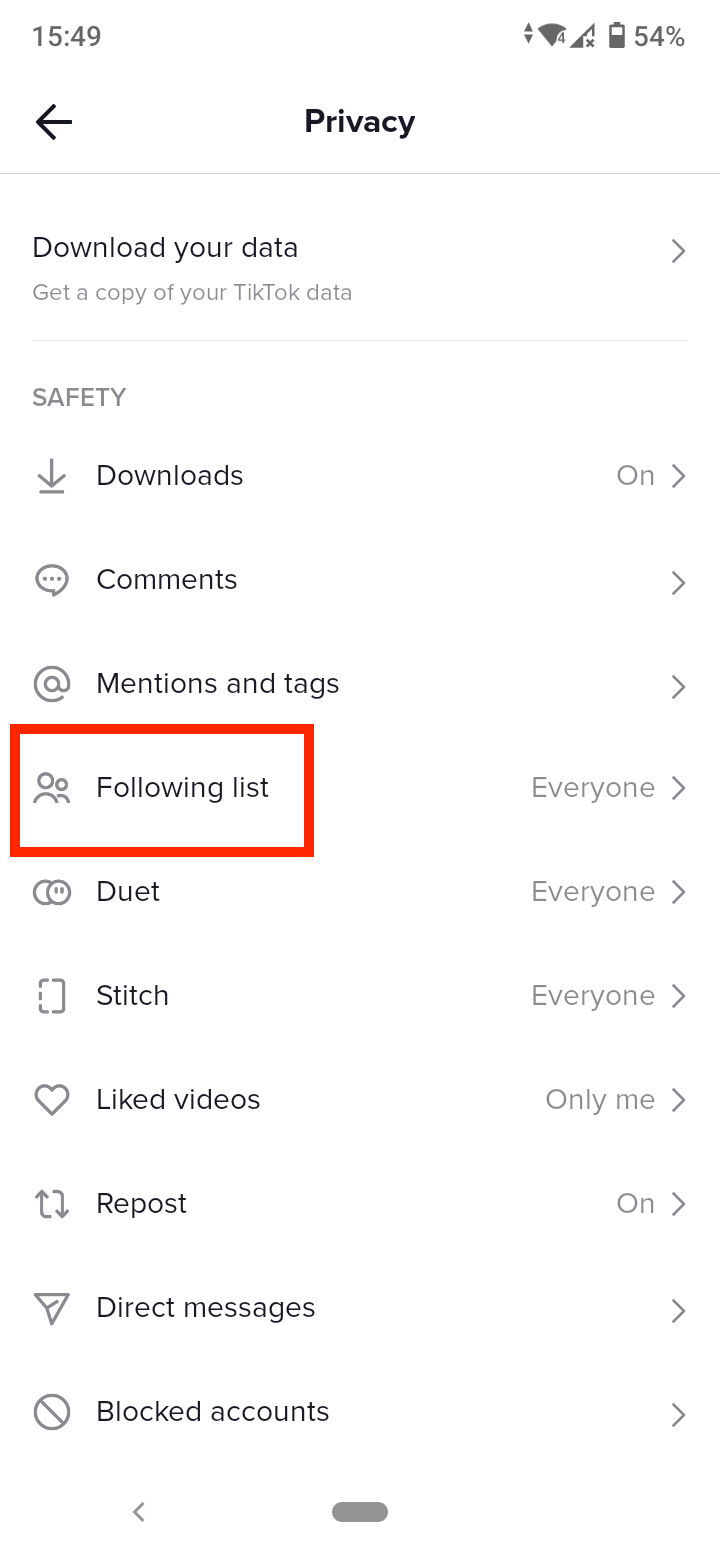
- You’ll be redirected to a new page asking ‘Who can see my following list’, with the options being ‘Followers’ if you have a private account, or ‘Everyone’ if your account is set to public, or ‘Only Me’.
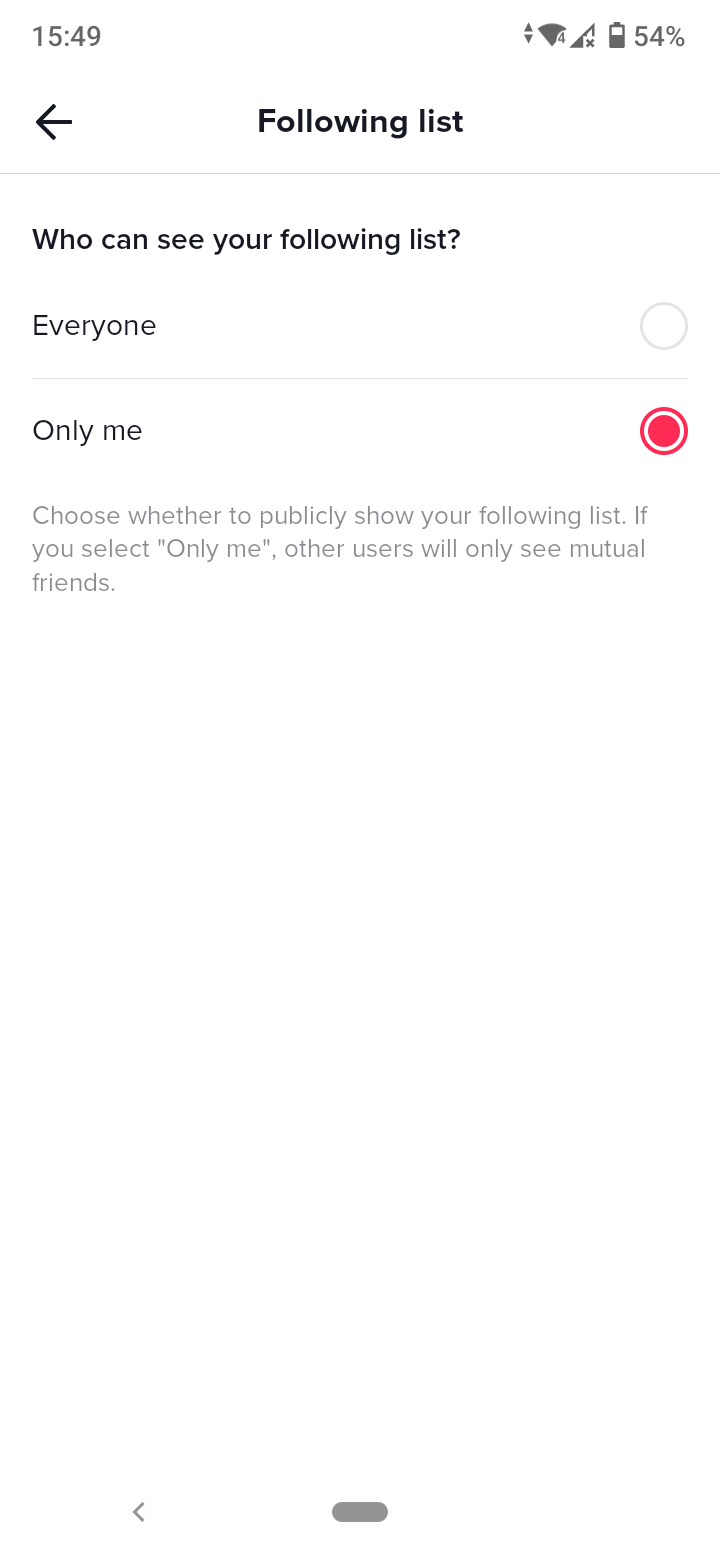
After choosing the ‘Only Me’ option, your followers will only see mutual friends, but not your whole following list.
Also read: How to turn off TikTok notifications.
Can people still see who I’m following if I have a public account?
Other users won’t be able to see who you’re following after you’ve selected the ‘Only Me’ option, regardless if your account is public or private. If your account is private, you’ll be more protected since other users won’t be able to see the mutual friends either.
Making your account private is an alternative way of hiding your TikTok followers. To make your account from public to private:
- Go to your profile, tap on the hamburger many in the top-right corner and select 'Settings and privacy.'
- Go to 'Privacy'.
- Under Discoverability, switch on the toggle next to 'Private account'.
Note: If you have a business profile, you first need to switch to a personal account in order to make it private. However, bear in mind that you'll lose all the business features once you switch to a personal account.
Frequently Asked Questions (FAQ)
-
How can I remove someone from my Follower list on TikTok?
-
To remove someone from your Follower list, you need to block them:
1. Go to your profile
2. Click on your followers list.
3. Tap on the profile of the person you want to remove.
4. On their profile, click on the three dots option on the top.
3. Select 'block'. -
Can I unblock someone if I blocked them accidentally?
-
Yes, you can unblock a user at any time.
1. Go to your followers list.
2. Tap the three dots icon at the top right-hand corner of the person's profile picture you want to unblock.
3. Tap 'unblock' from the menu.
4. A notification that says 'unblocked' will appear confirming that you have unblocked the user.
To check, go back into your followers list and find their name.
You might also find these articles interesting:

