How to See All Birthday Wishes on Facebook
It is your b-day, and your Facebook friends are sending you cute birthday well-wishes, making your day special. But, somehow, you cannot see all of these wishes on your Facebook timeline.
This situation bothers you because you can see only a few of them, and you think that some of your friends didn’t send you a happy birthday wish when they did.
No worries - we will show you how you can see all birthday message wishes on your Facebook timeline.
Bonus read: How to do Facebook Messanger screen sharing?
Why can’t you see birthday posts on your FB timeline?
If you think you are missing out on getting your b-day messages on your Facebook timeline, you need to ensure that your privacy settings allow your friends to post to your timeline.
So, to enable this option, you need to click on the down arrow (top right corner), and from the options, select Privacy Settings, find the option “Timeline and Tagging” and then click on Edit Settings.
In addition, you might be experiencing this issue due to not using the latest, up-to-date version of the Facebook app. Therefore, check for any Facebook updates, log out, and re-log back in.
You may also like to know how to see someone's birthday on Instagram.
How to find birthday posts on Facebook
- Open Facebook as usual.
- Tap on the three horizontal lines (to access the drop-down menu).
- Tap on Settings & Privacy.
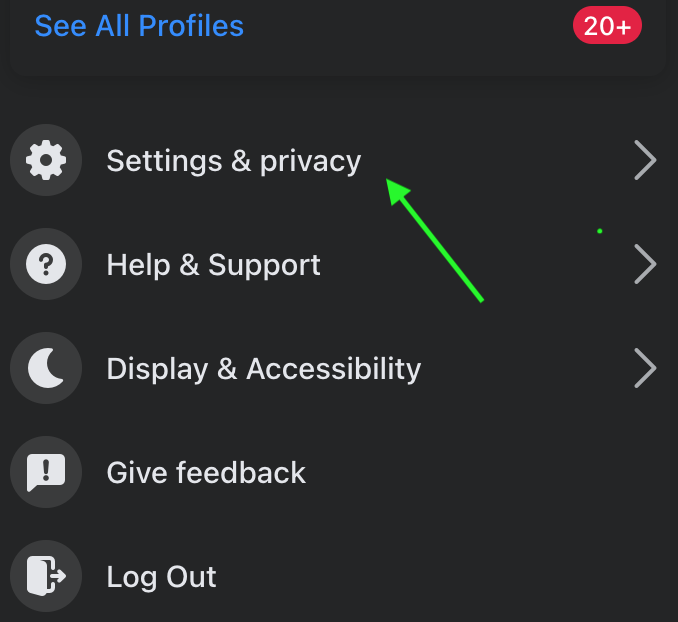
- Tap on Settings and under Settings, tap on Your Facebook Information.
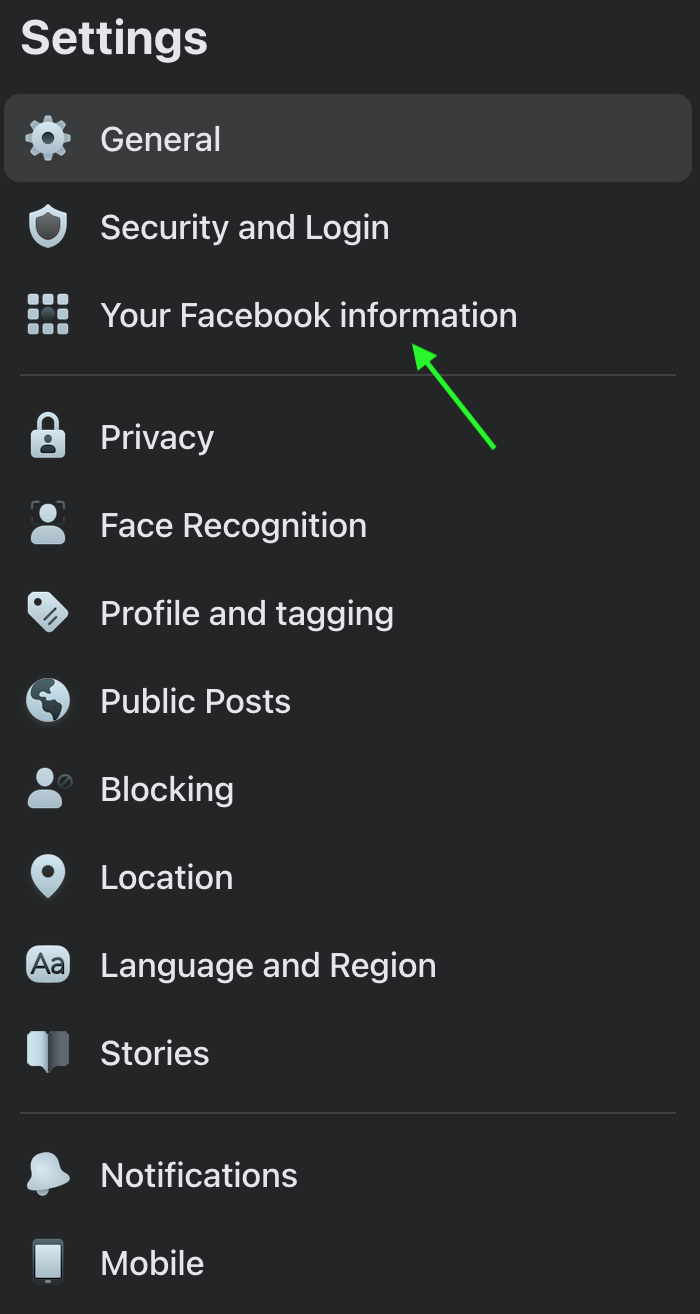
- Scroll until you see “Access Your Information” - tap on it and then tap on Your activity across Facebook (left side panel).
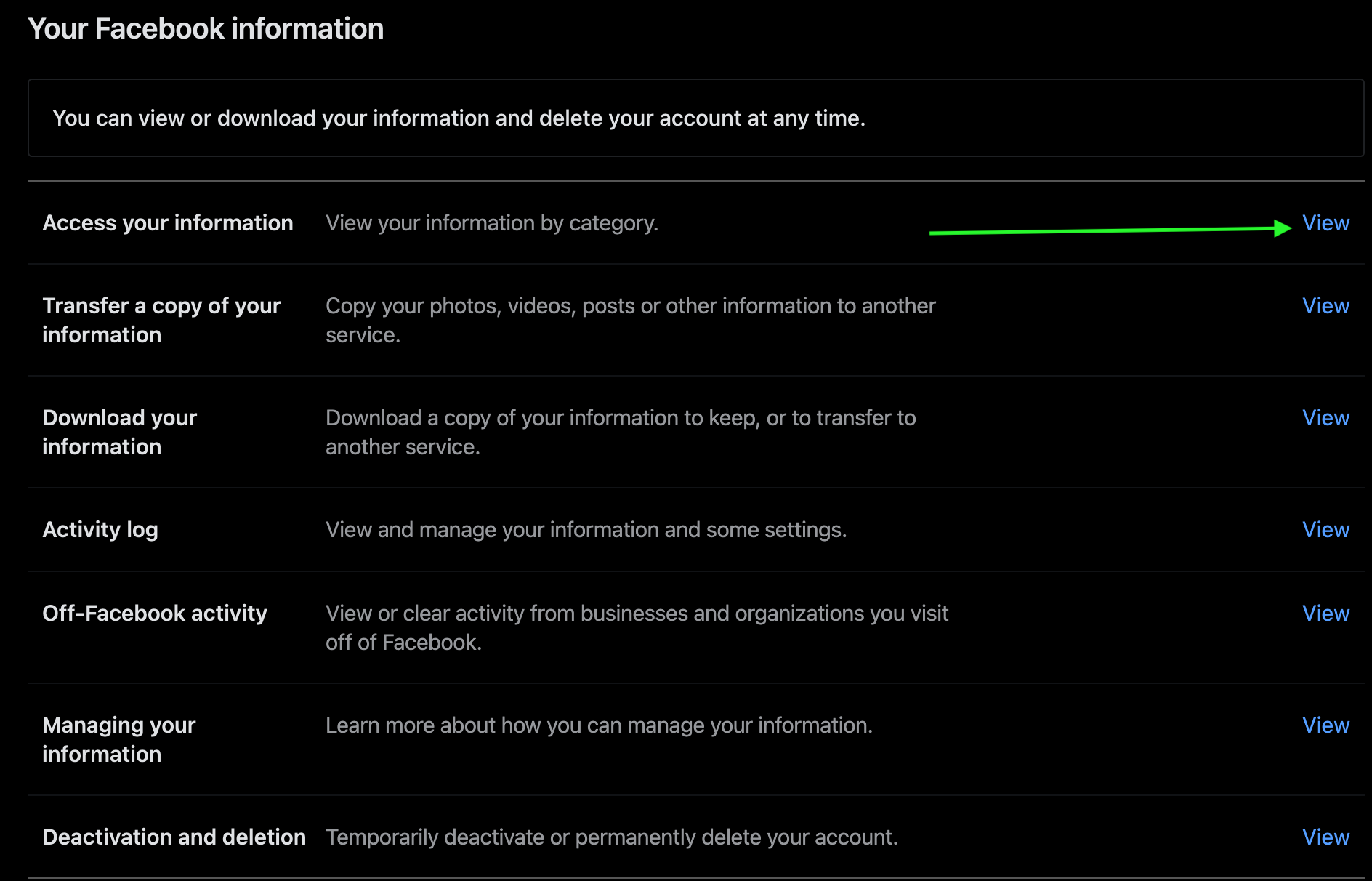
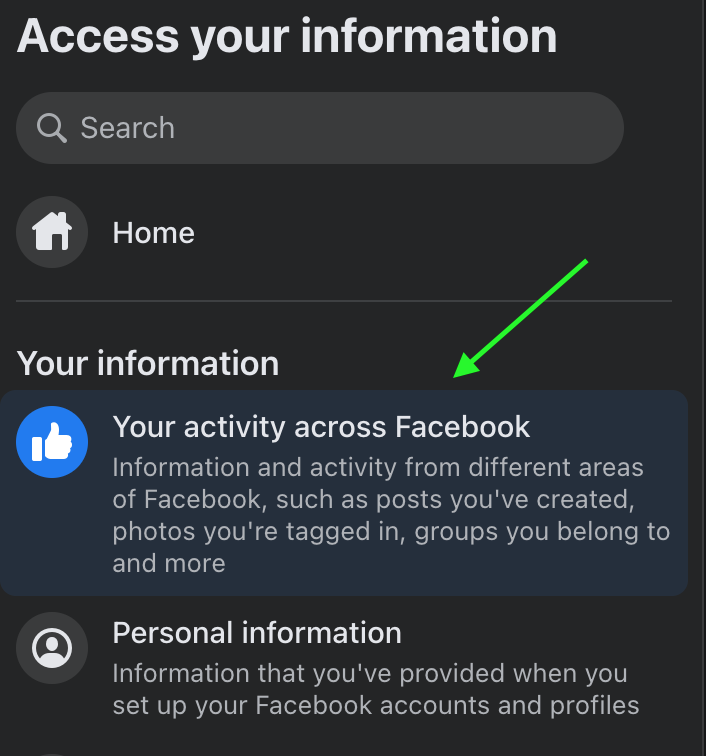
- Tap on Posts and then on Other people's posts to your timeline.
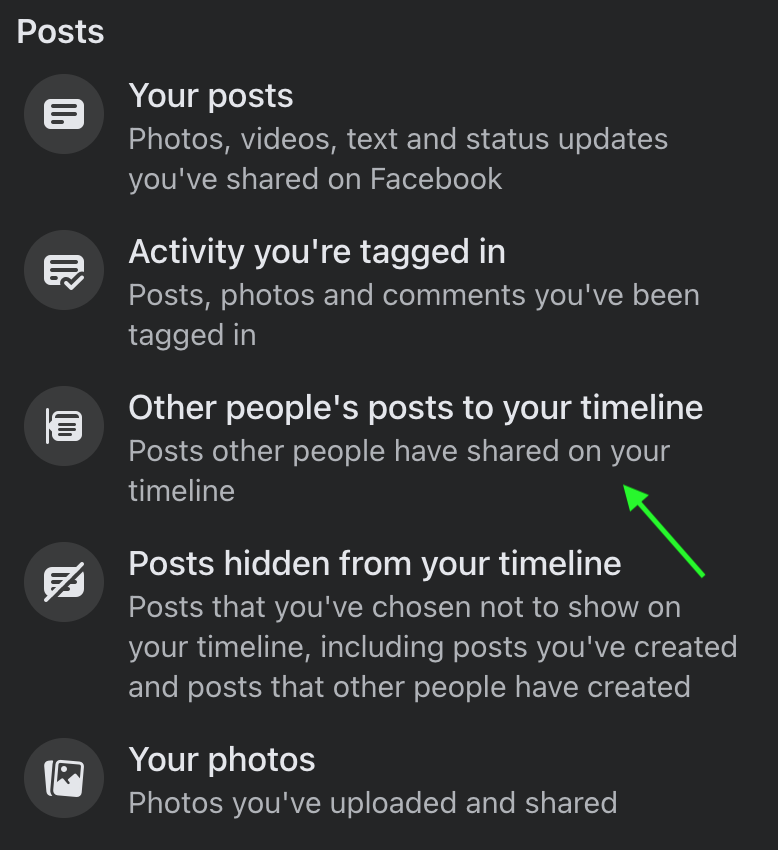
This is where you can see all of those happy b-day posts that are not appearing on your Facebook profile timeline.
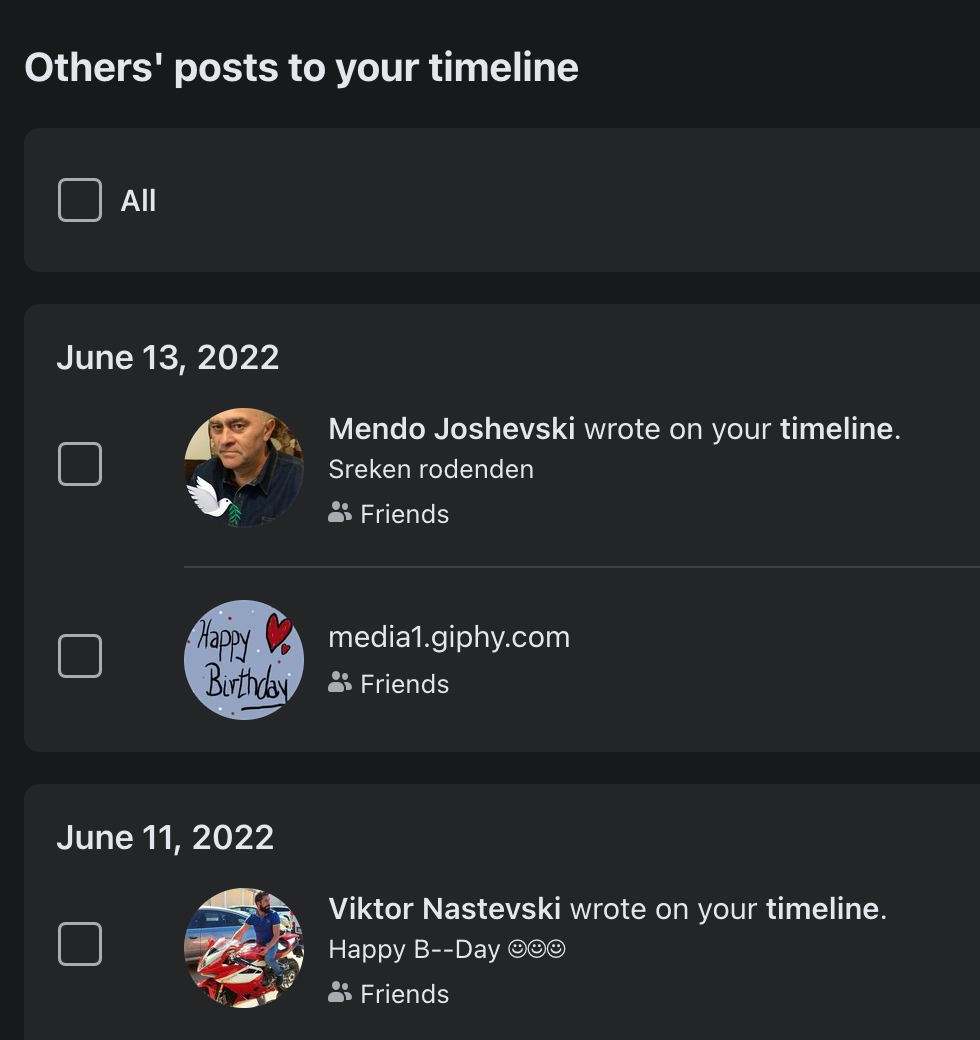
Alternative to see all of your b-day wishes on Facebook
- Open the Facebook app.
- Click on your profile icon (top left side of your screen).
- This will take you to your Facebook timeline (your profile).
- Scroll down to where your Facebook shows the number of people that send you b-day wishes.
- As you can see in the given example, it says, “84 friends posted on your timeline for your birthday”.
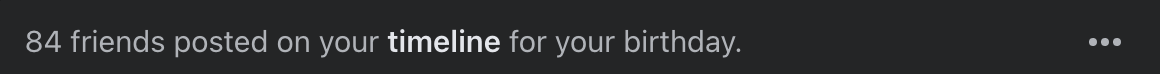
Also, you can see just a b-day wish from one person, and the rest will be hidden in order not to occupy space and annoy you when you are scrolling on your Facebook timeline.
So, click on “See More” (in this case, it is “See 81 More and this will take you to the page that displays all of your b-day wishes).
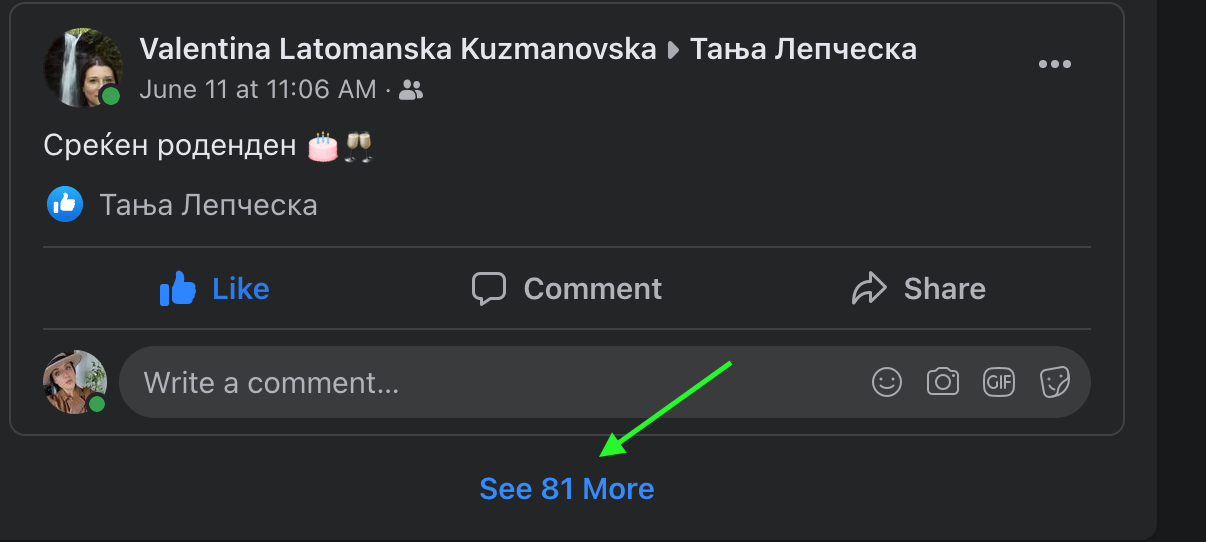
Quick Info: There might be several “See More” options for you to click on, to see all of your b-day wishes. It all depends on how many people posted a b-day wish.
Can I hide birthday post wishes on my Facebook timeline?
Absolutely. You can unhide a post on Facebook, in this case, a b-day wish from someone, by navigating on that post and clicking on the three dots next to it (right side). After you click on it, you should choose and click on “Hide from your profile”.
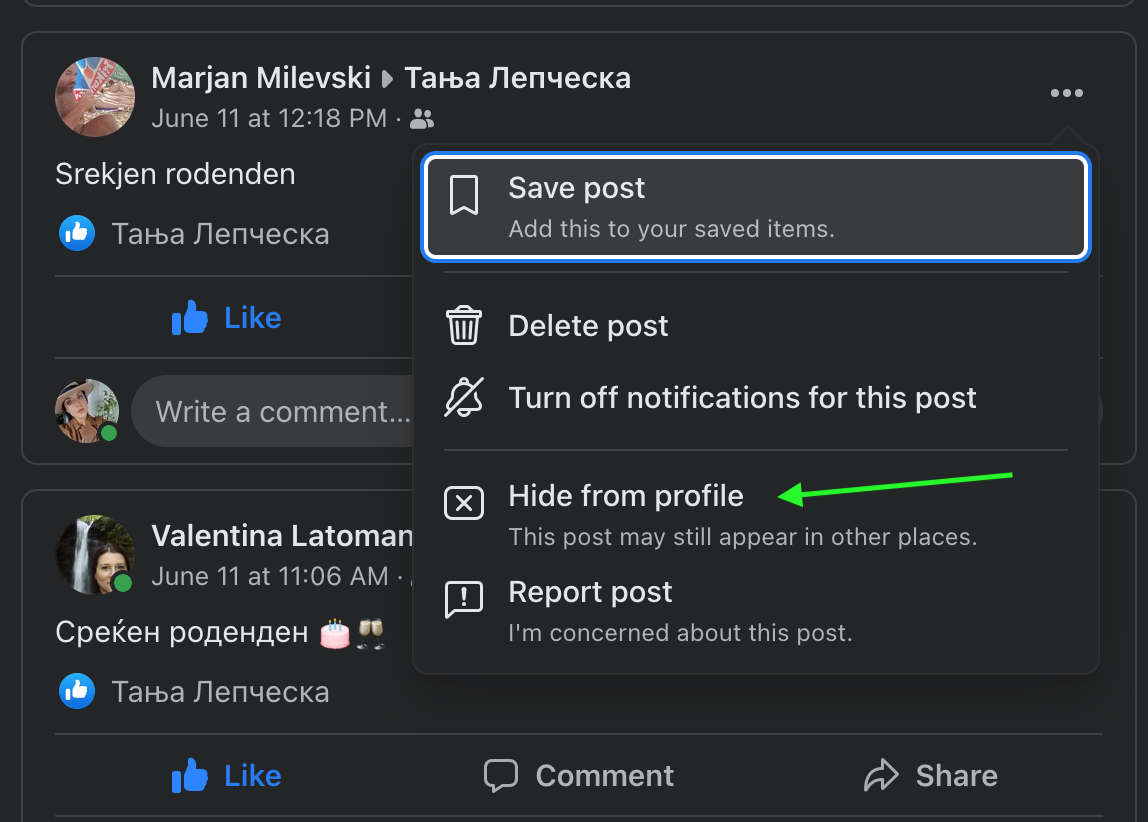
However, keep in mind that this will hide that b-day wish from your timeline and not necessarily from other places - the post may still appear in different places on Facebook.
Can I see upcoming birthdays on Facebook?
You can do this by clicking on Events (left side of your homepage and on the top right side, you will see Birthdays This Week - click on See All to see all of your Facebook friend's upcoming birthdays.
Another bonus read: How To Find An Old Facebook Post
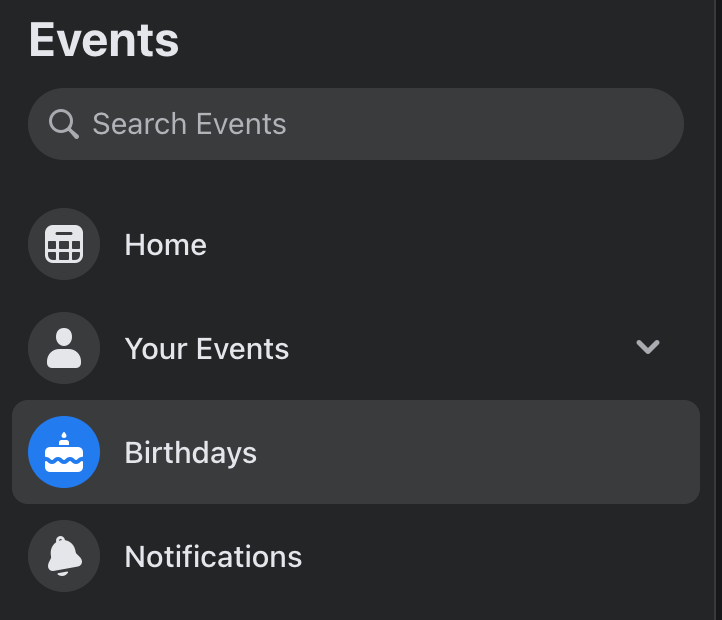
Apart from this, you can also learn how to remove a Facebook profile pic, or how to add a link to Facebook Story - we have blog posts on those too.

