How To Find An Old Facebook Post
Key Takeaways
To find an old Facebook post on a browser:
- Search for your post by clicking on the search bar on the top left corner of your homepage.
- Type up a keyword that would match the post.
- Click “Enter.”
- The post you’re looking for should be up first on top of the line.
To find an old Facebook post on the mobile app:
- Go to your profile.
- Tap on the search bar in the top right corner of your homepage.
- Like the browser version, type in any keyword that you think would be relevant to the post you’re looking for.
- Tap on the “Posts” option below the search bar.
If you’re reading this article, I already know what you’re here for. You probably tried to find an ancient Facebook post of yours to show your friends or just walk down memory lane, and you can’t find it for your life.
I’ve been there and done that so many times that I can’t even count them. While I was brainstorming ideas about what the topic for my next article should be, my brain immediately went to how to find an old Facebook post.
So, without further ado, let’s break down the methods for finding an old Facebook post.
Method No.1: Graph Search
Graph search is the little magnifying glass on top of your Facebook feed. Here, you can search for friends, potential ads, and posts you’ve shared in the past.
- Take your cursor to the graph search on the top left corner of your homepage.
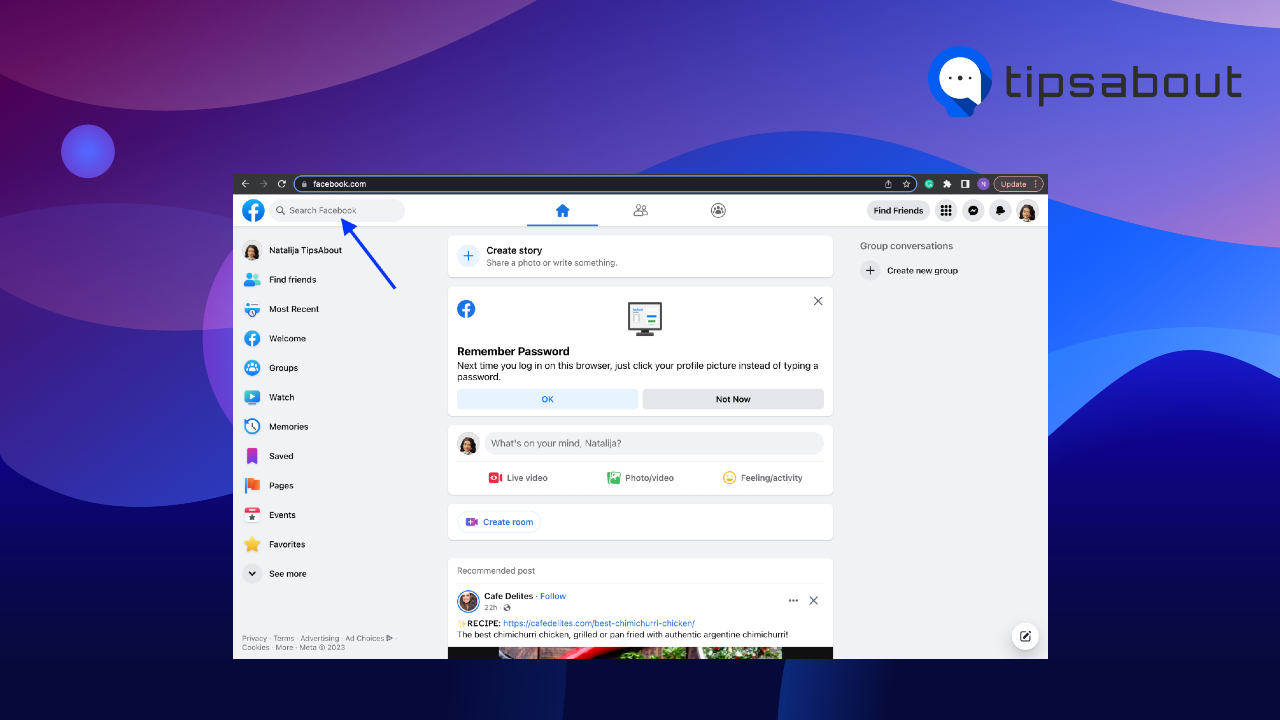
- Type some sort of keyword that’s associated with the post you’re looking for.
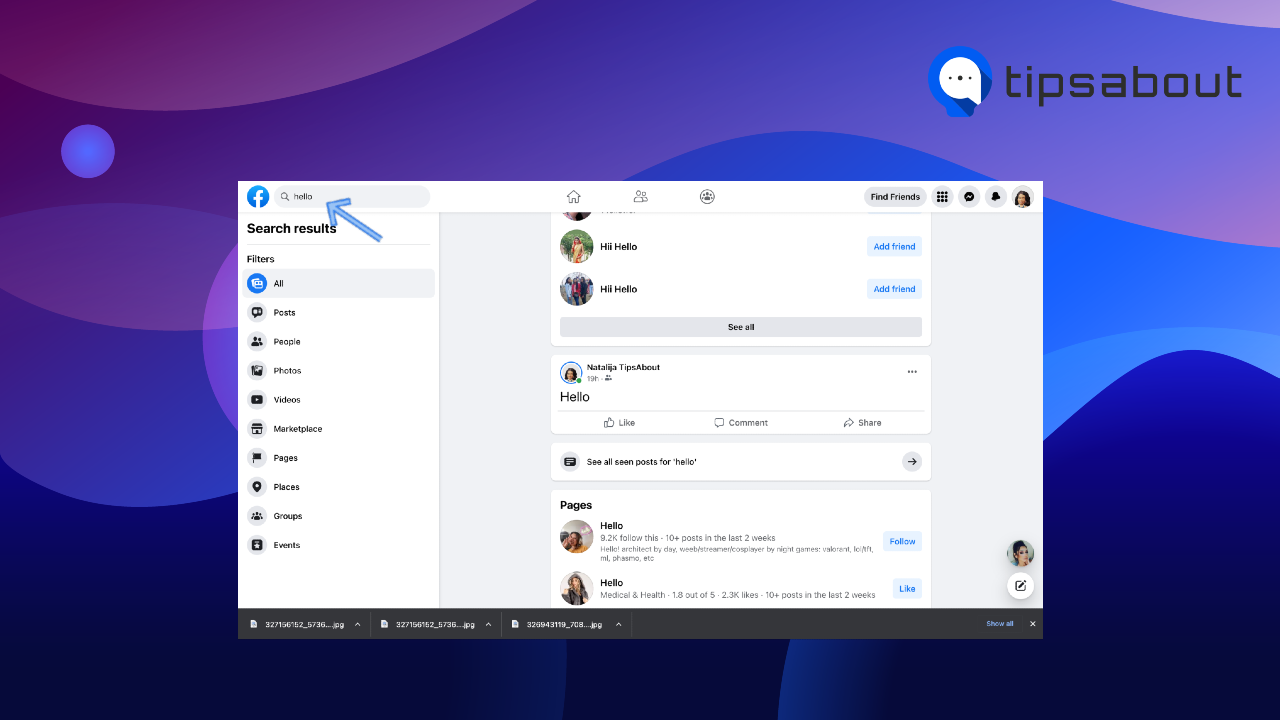
- Press “Enter.”
- After you’ve pressed Enter, you will see different search results with the same keyword. Your post will be first on top of other posts that include that post.
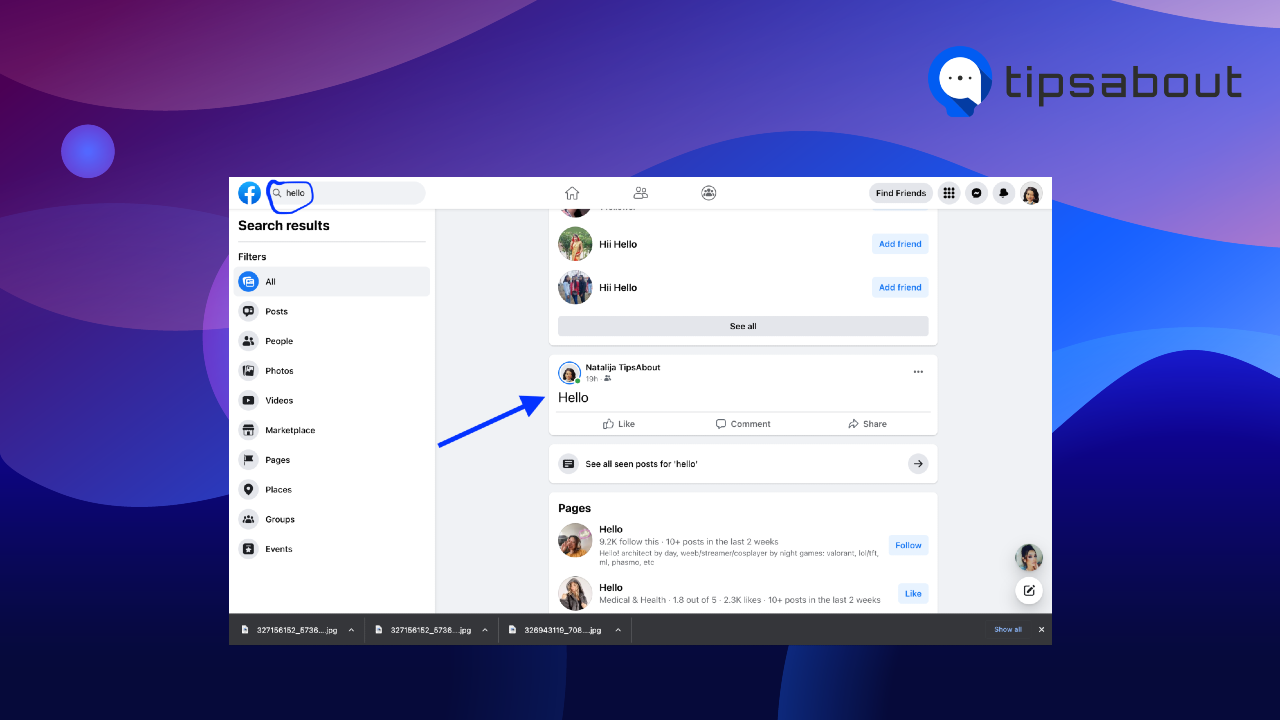
Note: The search bar can provide you with many valuable features. You can search for posts, people, places, groups, events, and music.
Method No.2:
- Go to your profile by clicking on the top left corner of your homepage.
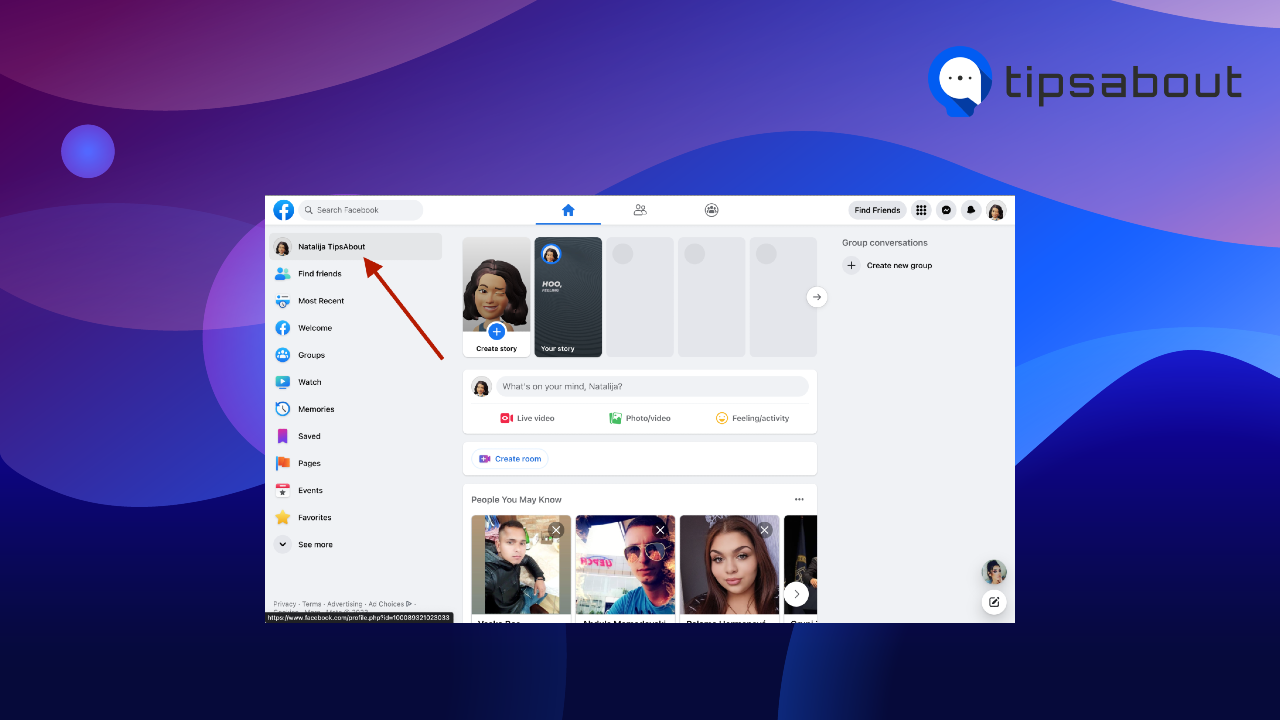
- On the right side, below your “Edit Profile” feature, you will see three dots. Click on them!
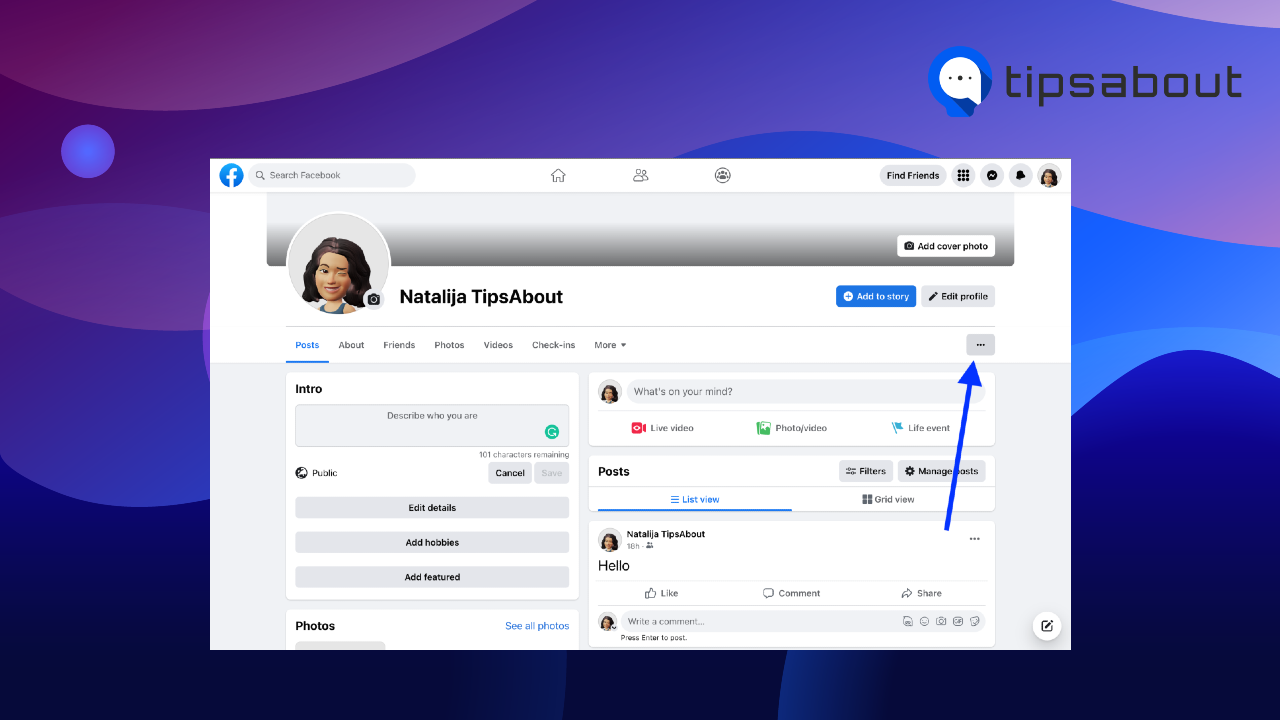
- After you’ve clicked on the three dots, you will see multiple options. You need the second one, which is the “Search” option.
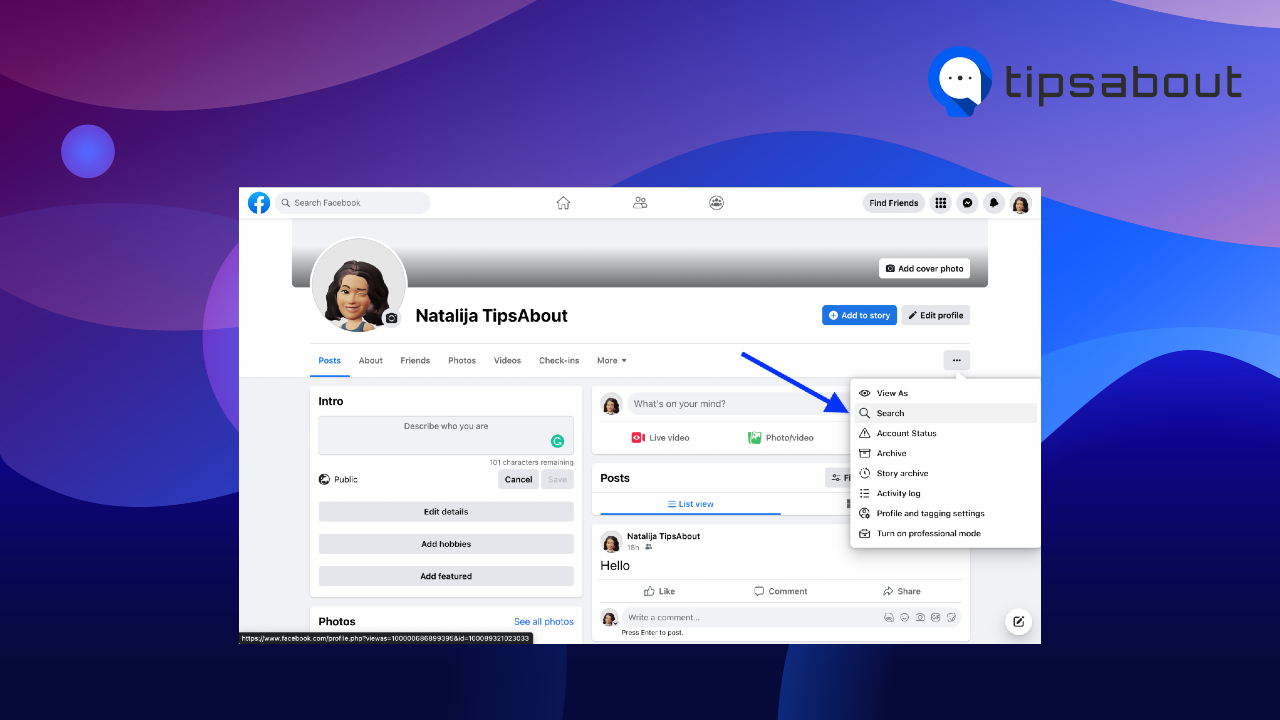
- Click on the search option and try to type in any relevant info about the post you’re searching for.
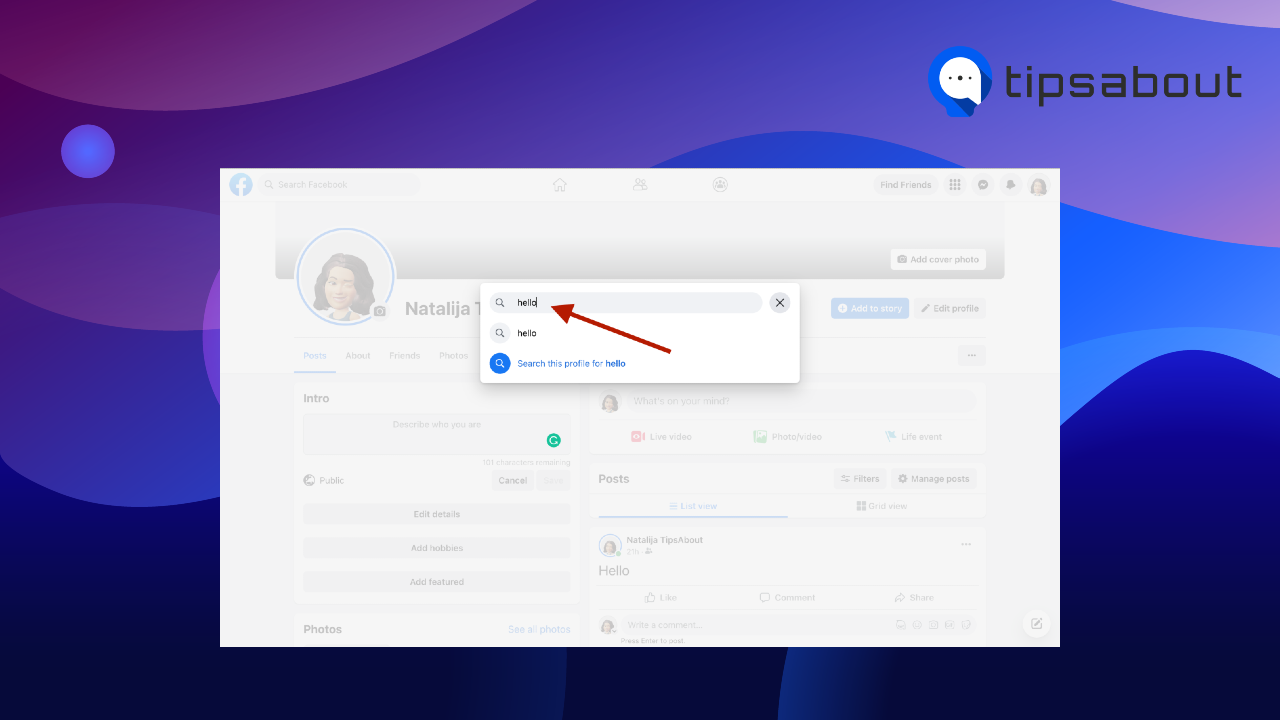
🎇 You might also find it interesting: How to Find Drafts on Facebook.
How To Find An Old Facebook Post On Facebook Mobile App
Finding an old Facebook post on your mobile app is really similar to the browser version, but since many people are using the app, here is a briefing on how to do it.
Method No.1:
- Head to your search bar on the top right corner of your homepage.
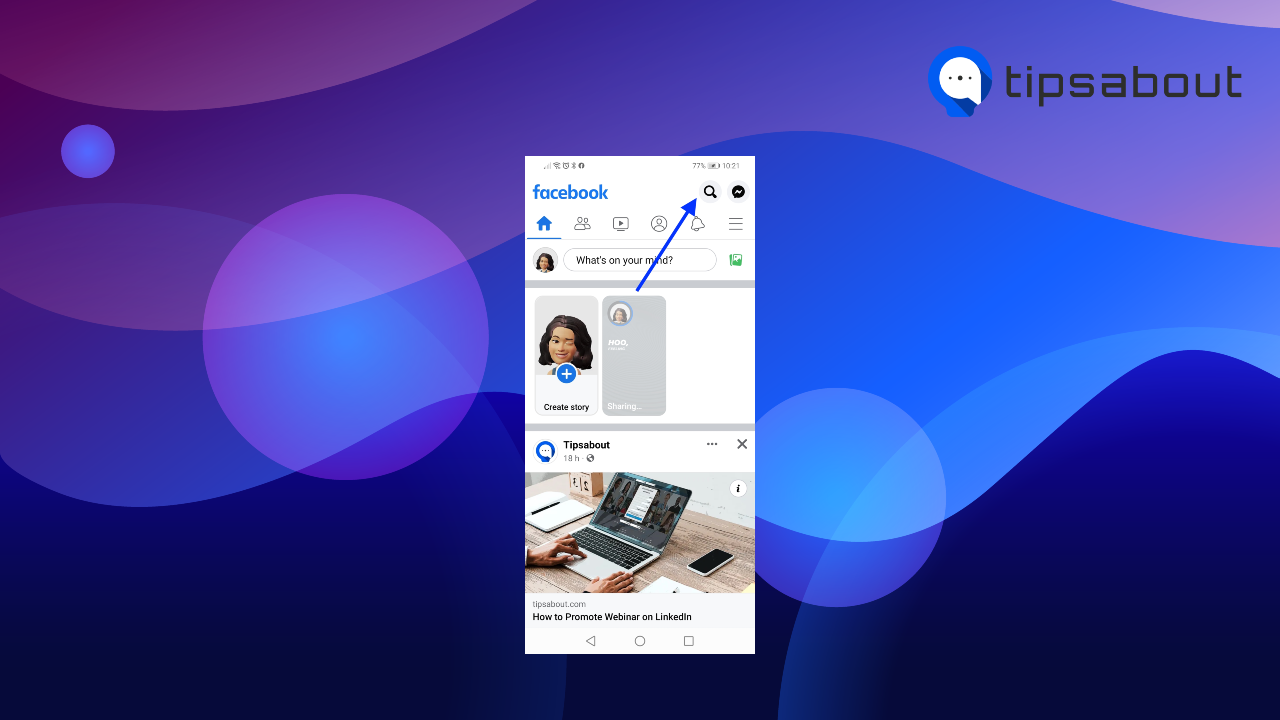
- Type any keyword associated with the post you’re trying to find.

- After you’ve typed in the keyword, tap on the “posts” option.
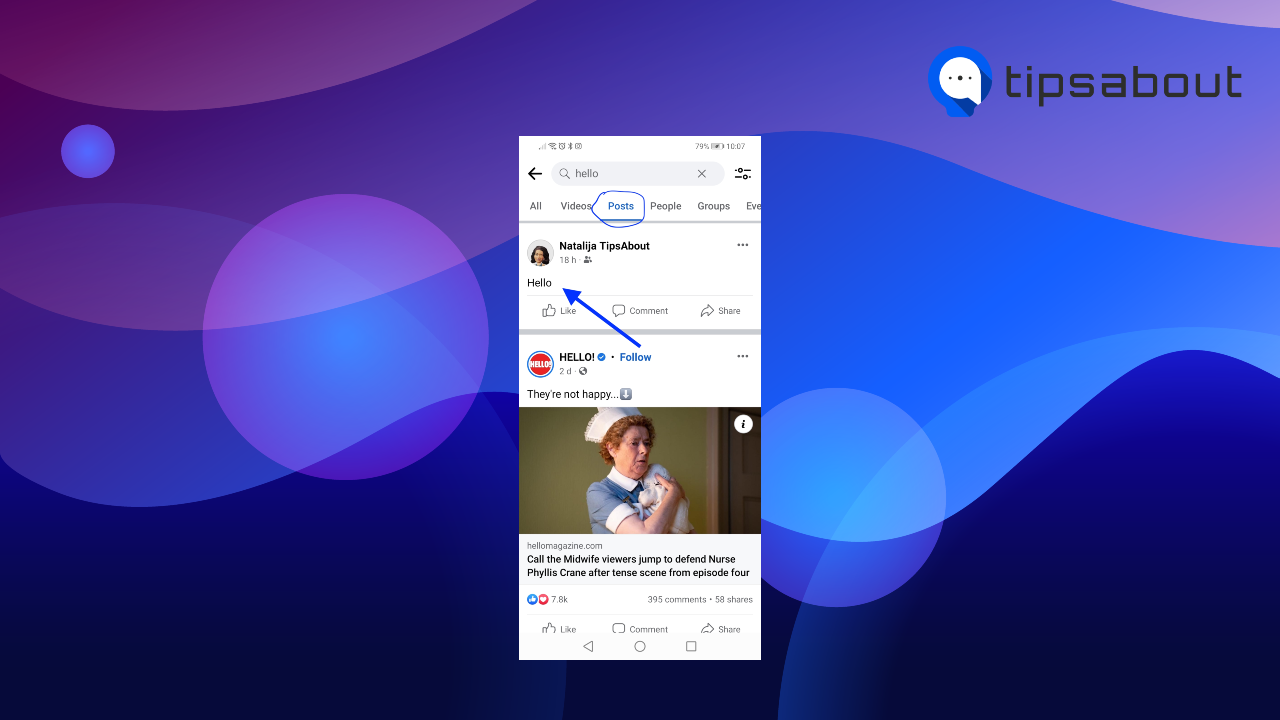
- Here, you can find your old posts and others’ posts, photos, and videos that include that keyword.
Method No.2:
- Click on your profile photo below your homepage icon.
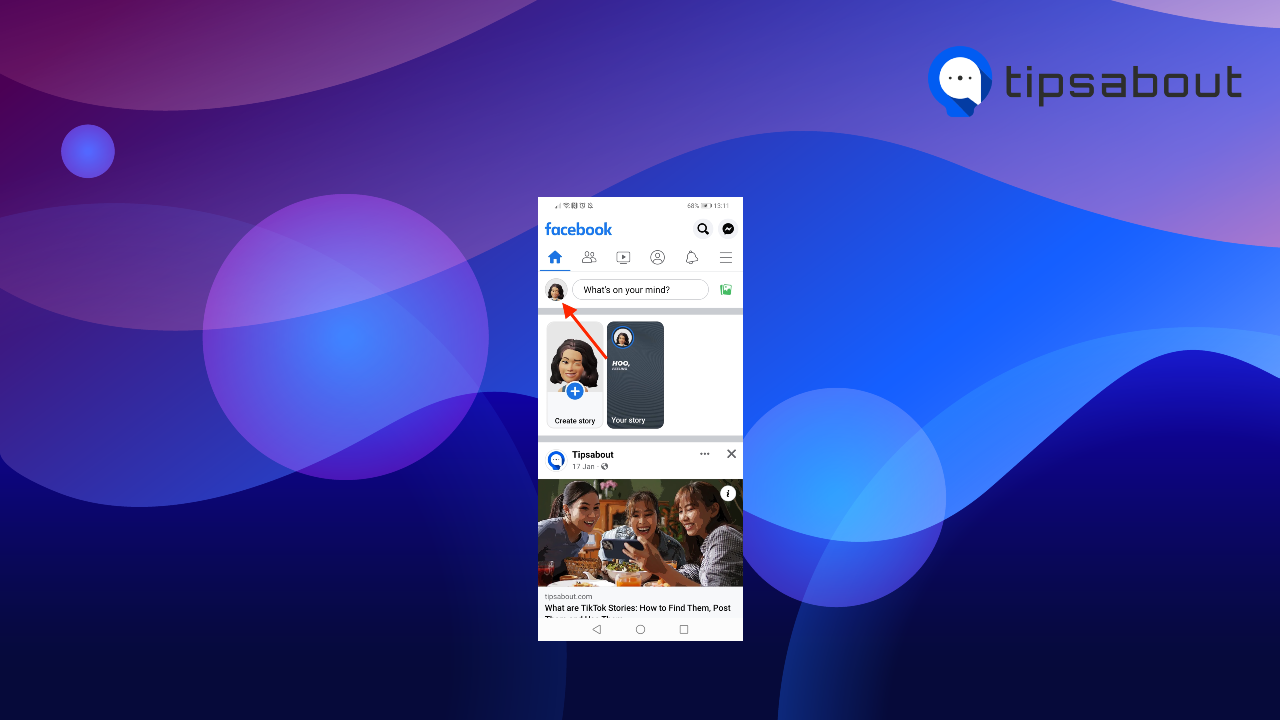
- Tap on the three dots next to the “Edit Profile” option. On the mobile app, this option is called “Profile Settings.”
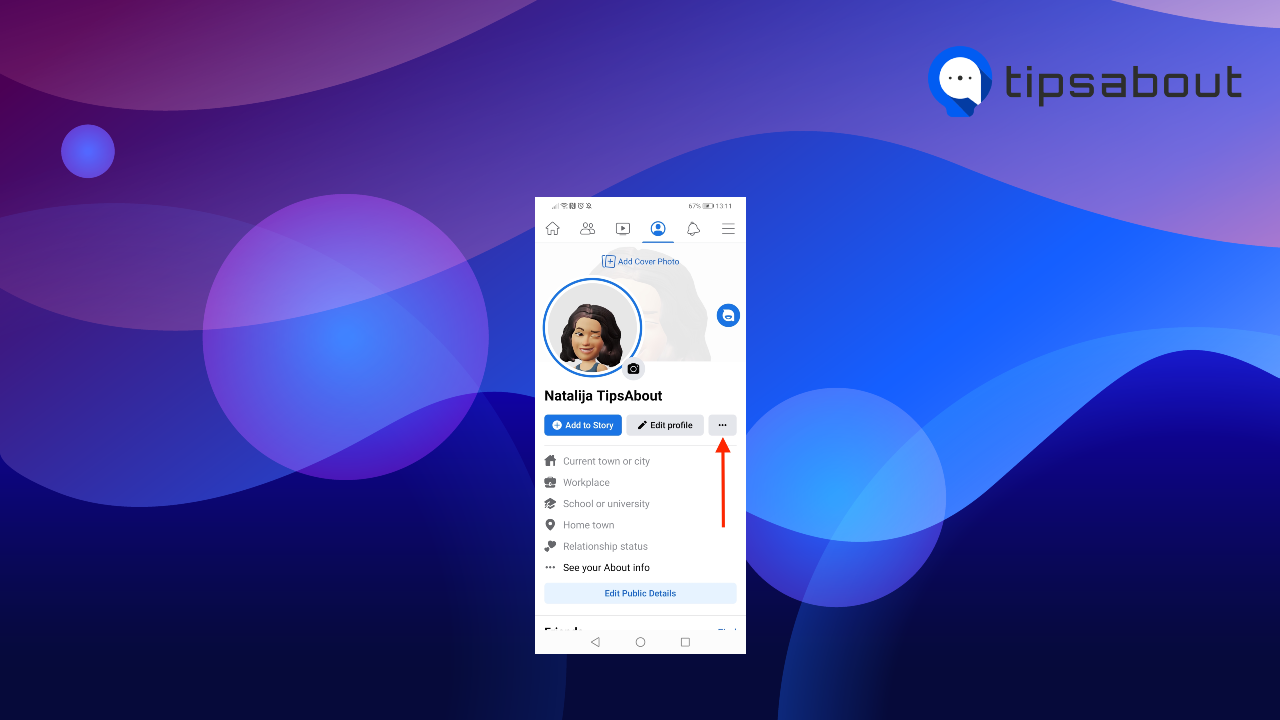
- Under profile settings, tap on the “Search” option.
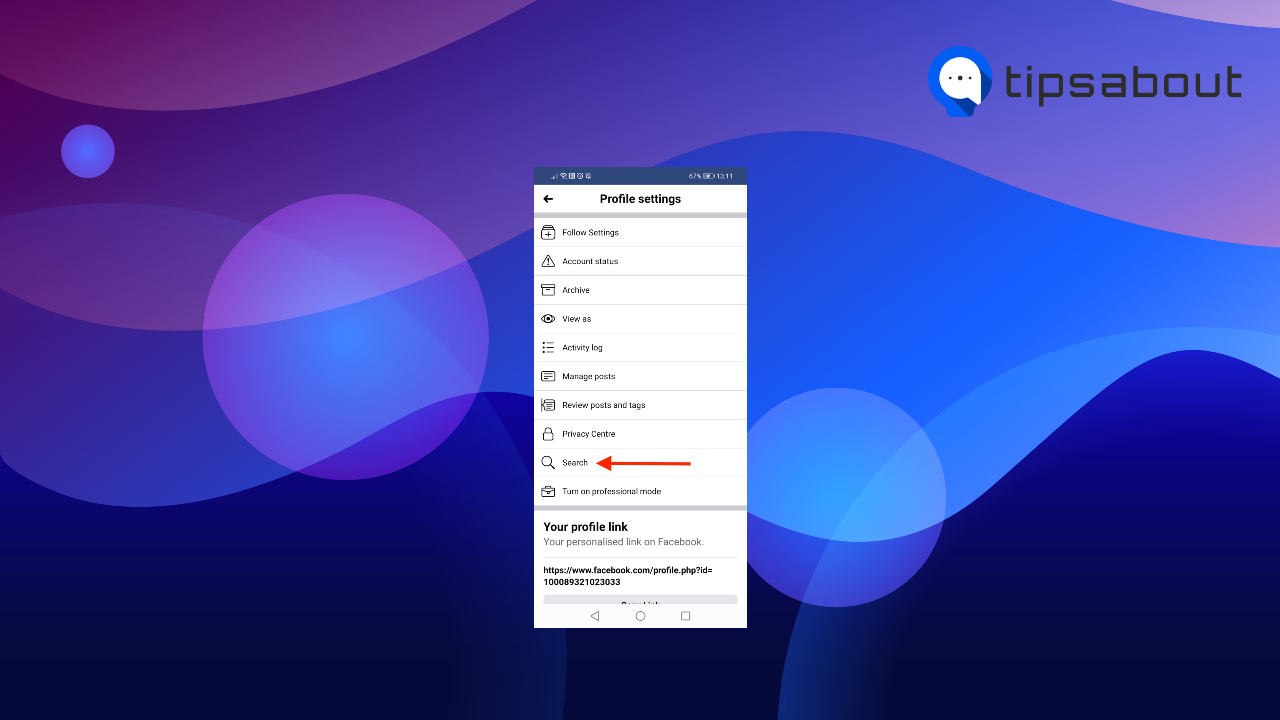
- Once you tap on “Search,” you can tap the keyword or the name for your post.
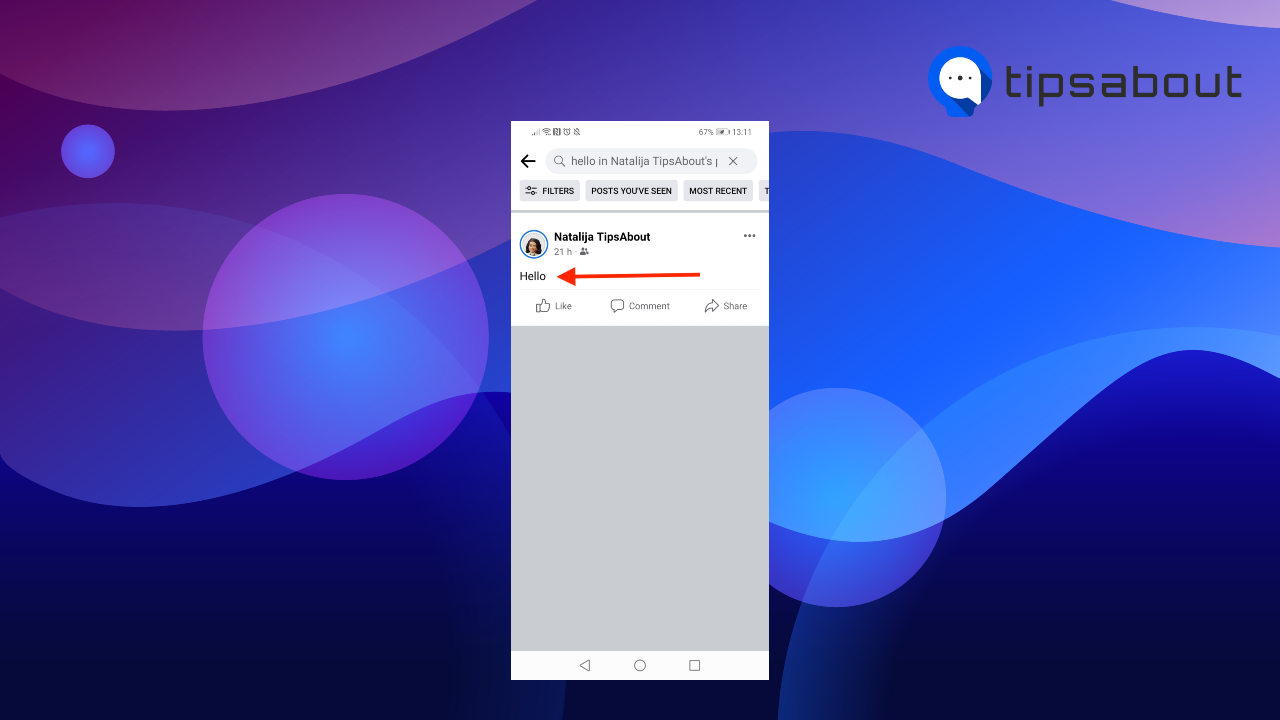
Note: The Facebook search bar isn’t just for finding old posts. It also allows you to search for different categories like friend lists, photos, videos, and even previous events that you’ve been to.
Conclusion
If you wish to find some of your older posts on Facebook through your browser, here is a way to do it. Go to your Facebook page, click on the search icon, type in a keyword relevant to the post you’re searching for, and click enter.
If this article helped you in any way, imagine how helpful some of our other pieces would be. You can explore/discover other interesting articles from us on Facebook; for example, who doesn’t want to learn more about How To See All Birthday Wishes On Facebook?

