How to Post a Whole TikTok on Instagram Story
Key Takeaways
✅ To post a whole TikTok on your IG story;
Option 1:
- Open TikTok and tap on your profile icon (bottom right corner of your screen).
- Tap on the video you want to share on your Instagram profile.
- Tap on the three dots (bottom right corner).
- Tap on Instagram and then on ‘Stories’.
Option 2:
- Open TikTok, tap on your profile icon and tap on the video you want to share.
- Tap on the three dots and tap ‘Save video’ to download it.
- Next, open your Instagram and tap ‘Your Story’ (upper left corner) and find the video you want to post from your phone's gallery.
- Tap again on 'Your Story' (bottom left corner).
As a content creator, it was essential for me to know how to efficiently share the content I create on all socials I use. With that being said, the two social platforms I am most active and engage with fans and audiences are TikTok and Instagram, so I was eager to know whether I could post a whole TikTok on my IG story.
I think that TikTok was and will remain to be the lead social network for content creators, so knowing this was a must.
I discovered that the steps are simple and easy, and I am sharing them with you guys to try this too.
If interested, stay till the end to learn how to post a whole TikTok on your Instagram story.
Why can’t I post my whole TikTok on Instagram?
Mainly, there are two reasons why Instagram won’t allow you to share your TikTok video on their platform, and all of them are because TikTok has fewer restrictions than Instagram with regard to the sharing process.
Anyways, Instagram won’t allow you to post your whole TikTok video, because;
- Instagram allows a story to be a maximum of 15 seconds, and if a video is longer than that, or goes up to 60 seconds, it will be chopped down into smaller videos. Therefore,
- if your TikTok video is longer than that, it won’t be posted as an Instagram story.
It could be a bug or glitch on Instagram that doesn’t allow you to post videos longer than 15 seconds.
Bonus read: 25 Ideas for funny TikTok bios.
How to post a whole TikTok on Instagram
Method No.1: Share it directly from the TikTok app
- Open TikTok.
- Tap on your profile icon (bottom right corner of your screen).
![]()
- Tap on the video you want to share on your Instagram profile.
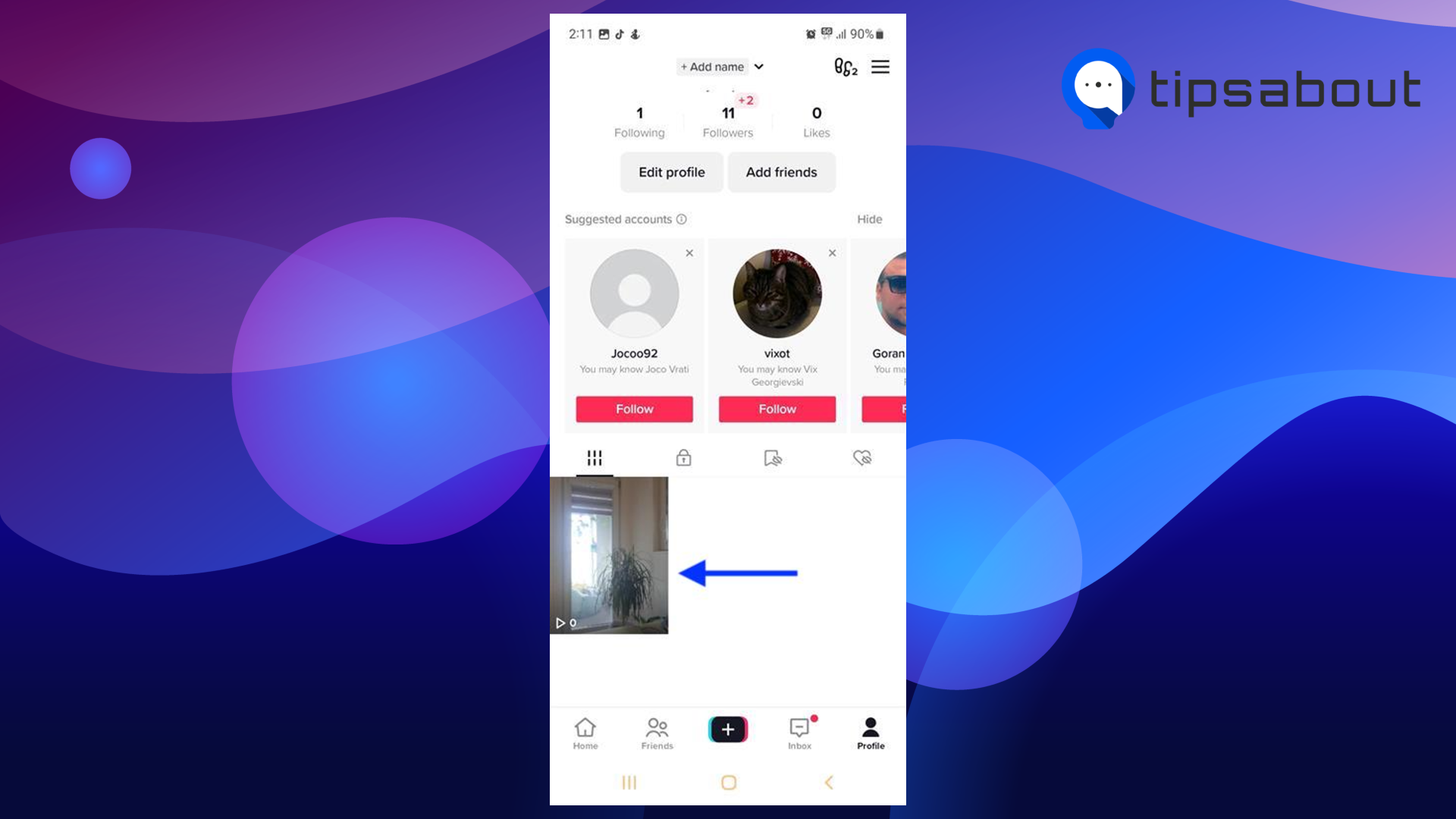
- Tap on the three dots (bottom right corner).
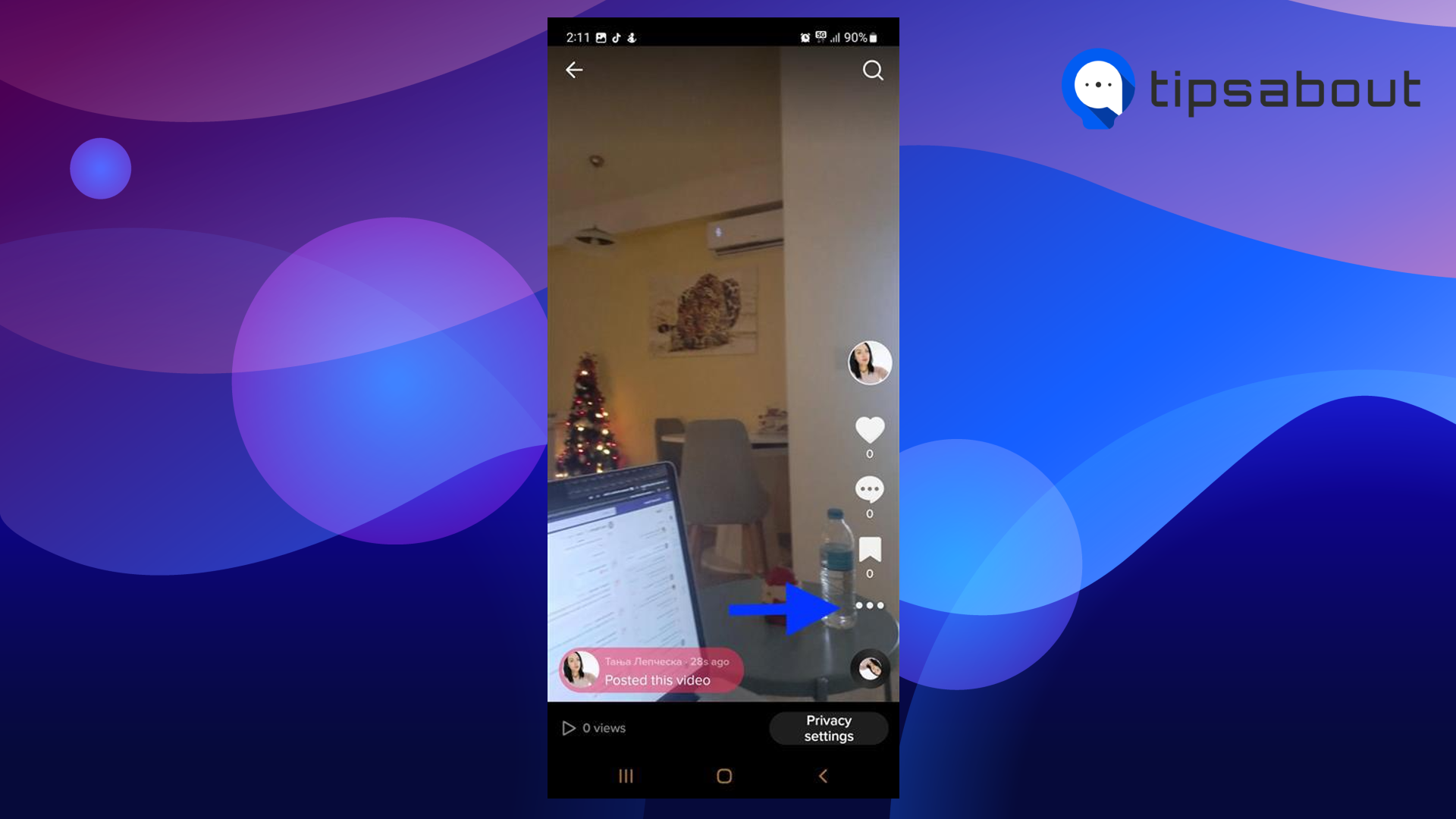
- From the ‘Send to’ window that opens, tap on 'Instagram' and then on ‘Stories’.
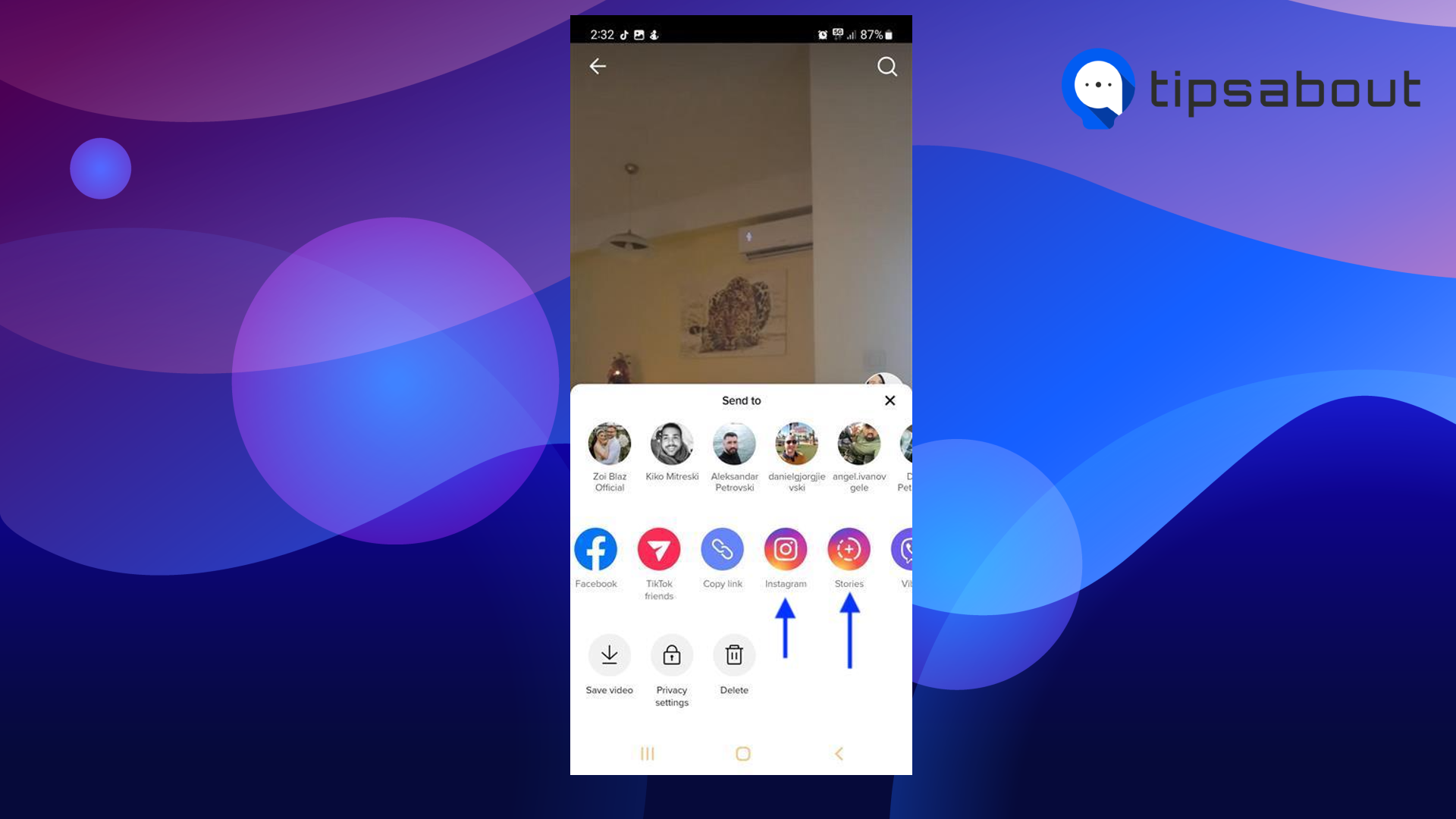
And that is it. Your TikTok should then be posted on your Instagram story as you wanted. You can check this immediately and head to your Instagram account to be sure that it went through.
Fun read: How TikTok reads your mind?
Method No.2 Download the TikTok video and then post it on your Instagram story
You can post your whole TikTok video on your Instagram story by first downloading it. Here are the steps to do it:
- Open TikTok and tap on your profile icon.
![]()
- Tap on the video you want to share on your Instagram story.
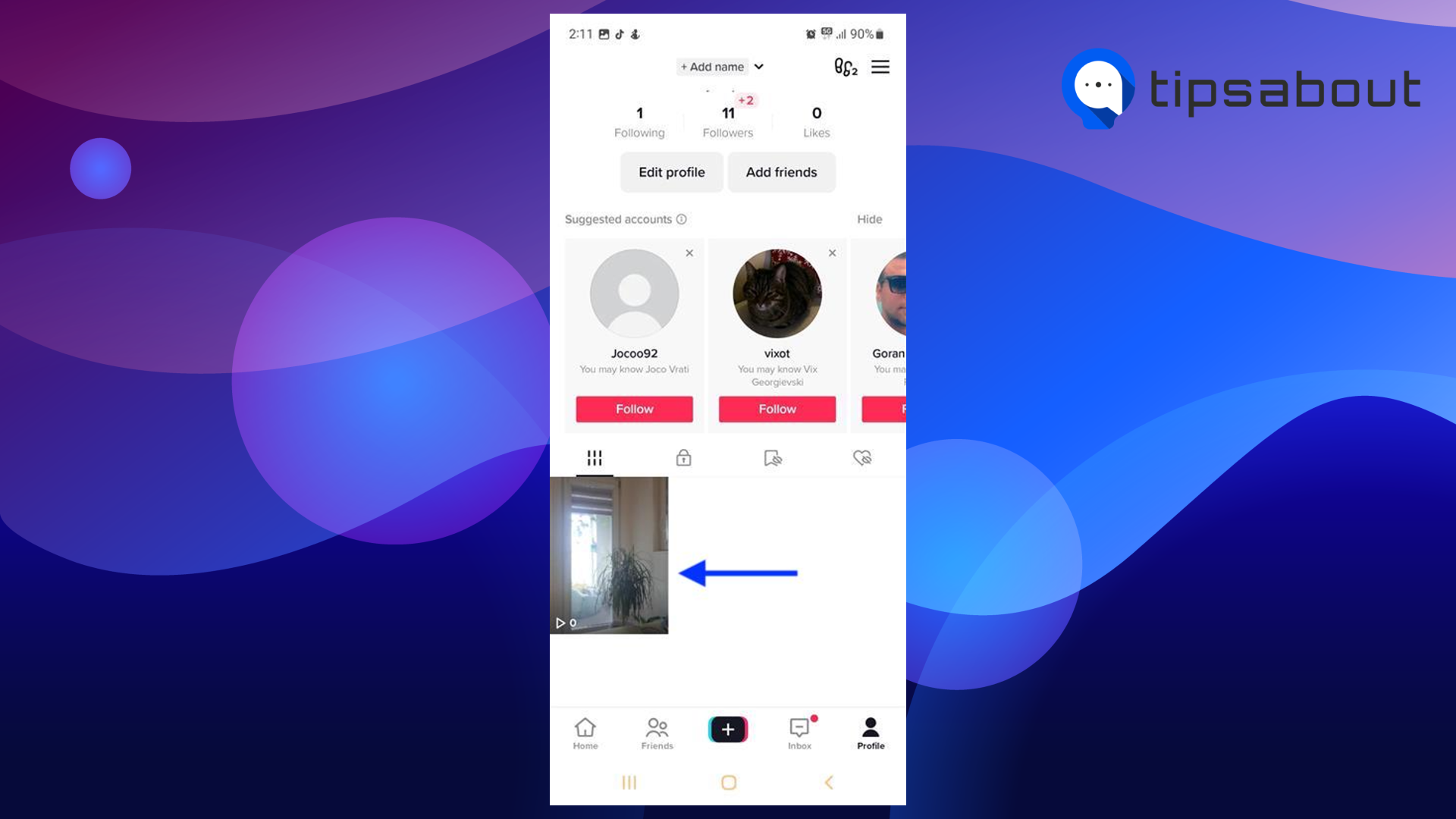
- Tap on the three dots (lower right corner of your screen).
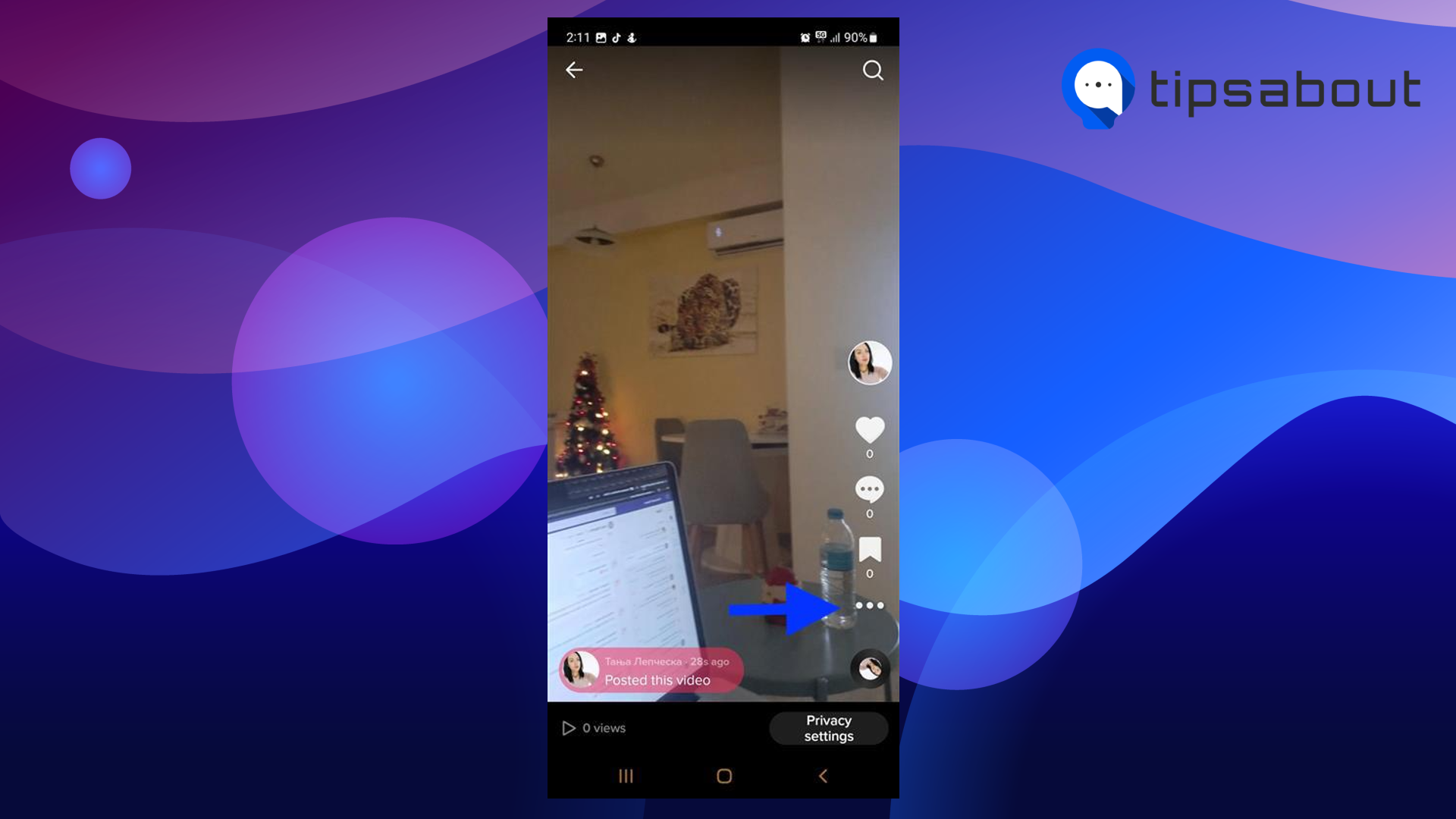
- Tap ‘Save video’ (this will download the video).
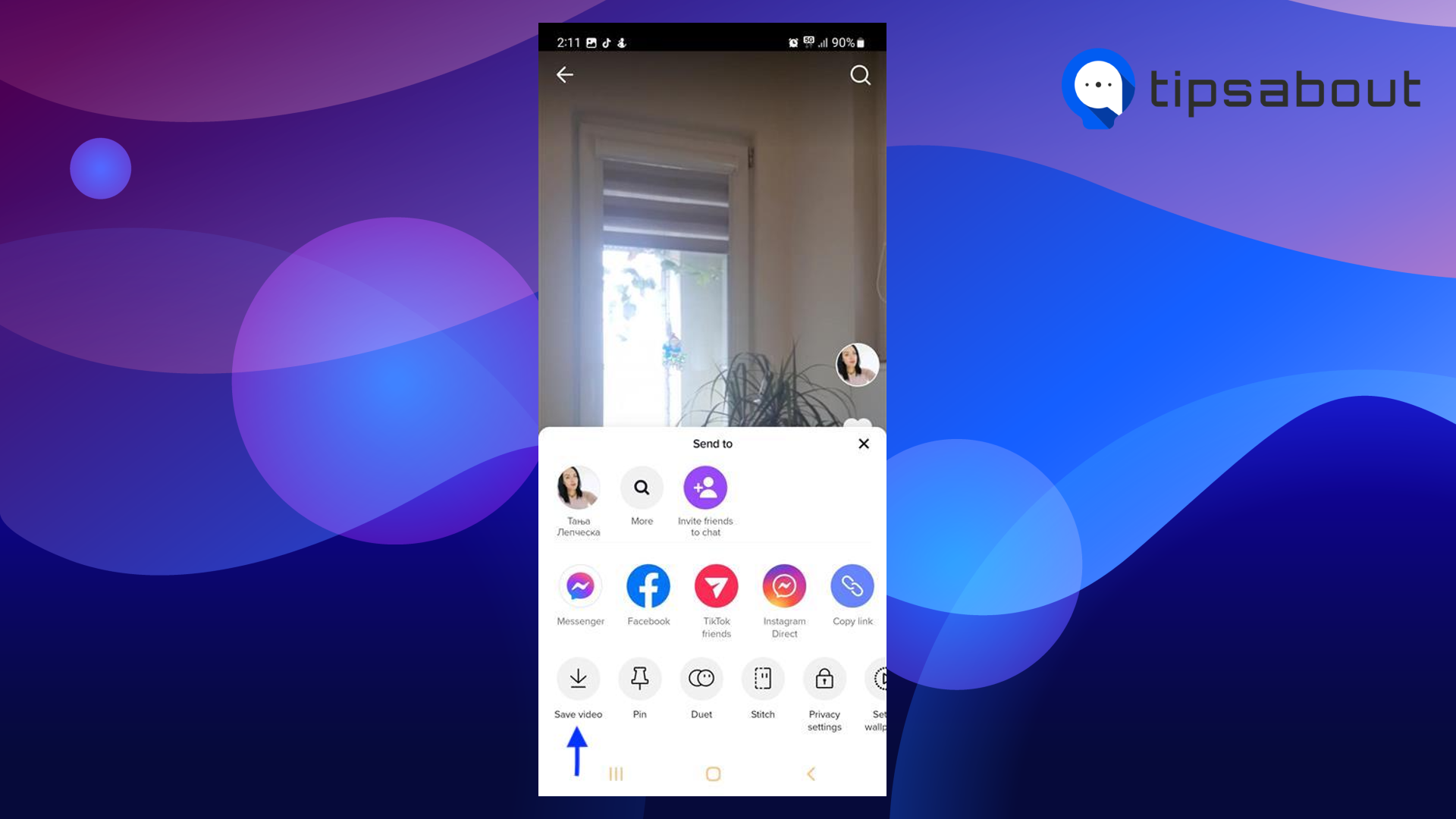
- Next, open your Instagram.
- Tap ‘Your Story’ (upper left corner).
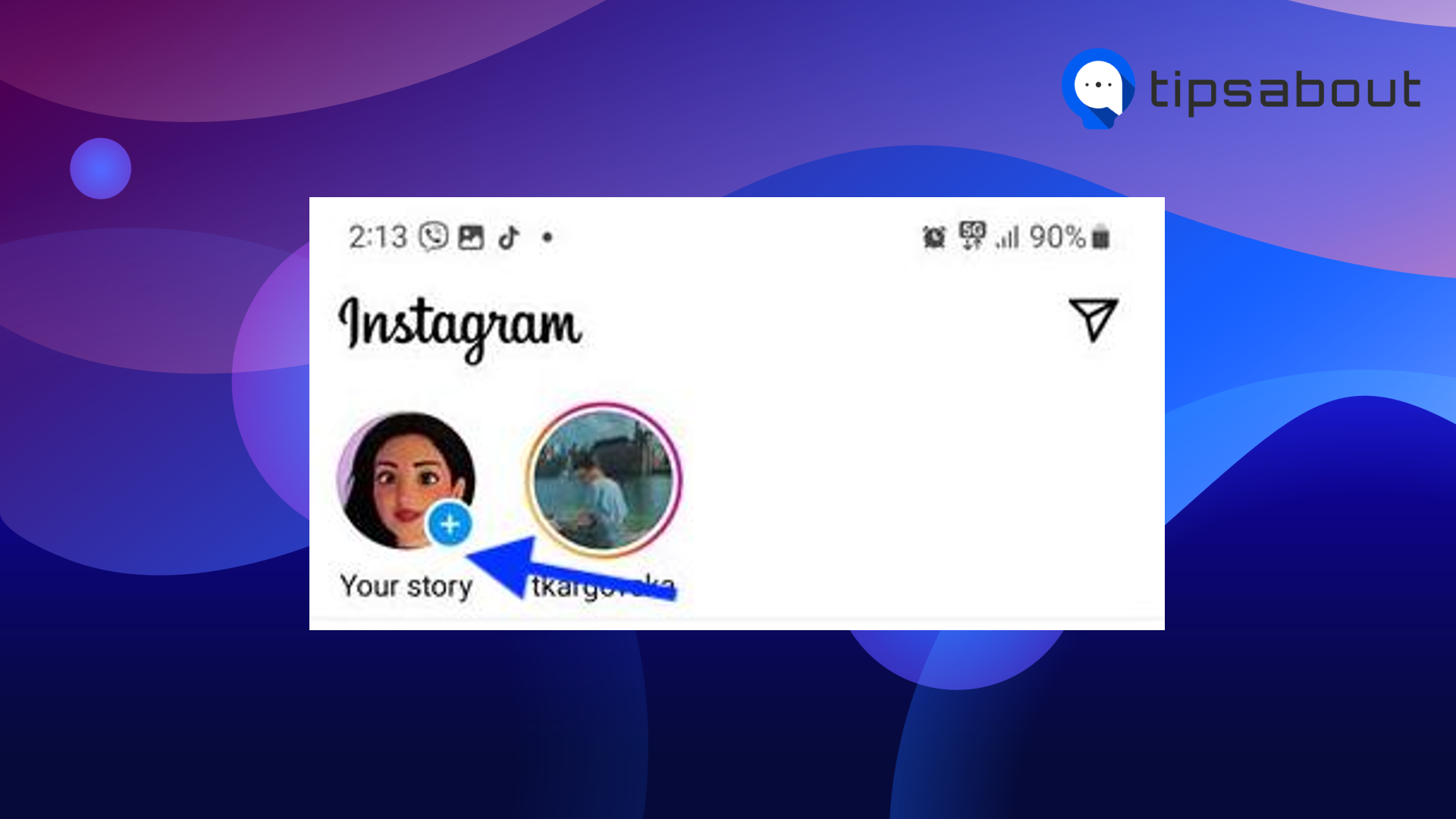
- From your phone’s gallery, find the saved/downloaded TikTok video and tap on it.
- Tap ‘Your Story’ (bottom left of your screen).
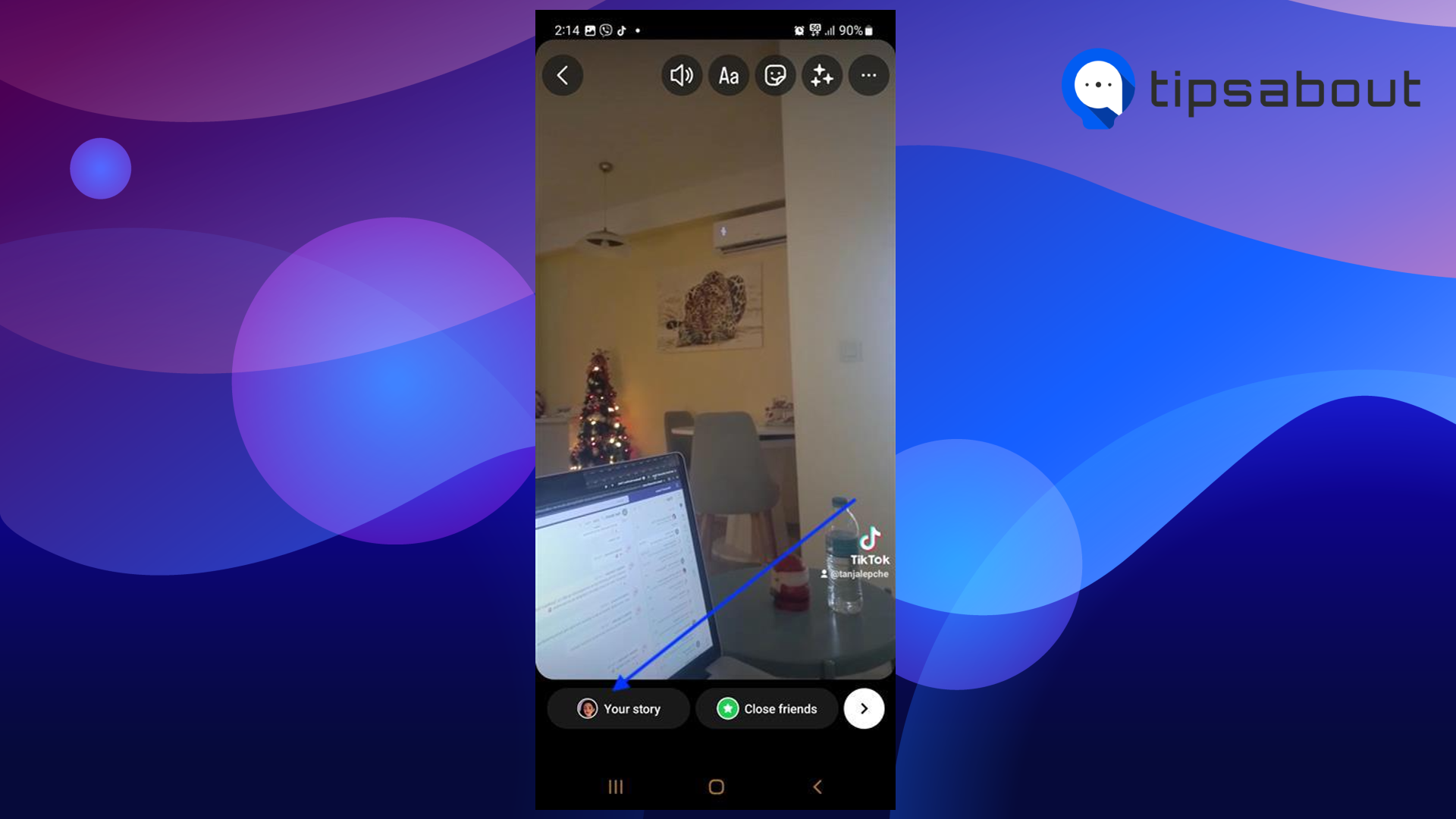
Wait for a few seconds till the video fully loads, and you should be able to see that your TikTok has been successfully uploaded to your Instagram story.
Conclusion
Now you know that there are two ways you can try and post a whole TikTok video on an Instagram story. You can share it directly from the TikTok app or download it and then share it on your IG story.
Either way, you choose, keep in mind that if the video lasts more than 15 seconds, it will be cut down to two or more stories, depending on how long it lasts.
You might also be interested to know how to share your TikTok video on your Facebook profile. Or, if you have encountered ‘Video is being processed’ on TikTok, we can help you understand what it means and how to fix it.
FAQs
-
Can I share someone else’s TikTok on my Instagram Story?
-
Yes, you can do that as well. In fact, sharing someone else’s TikTok video on your Instagram profile is a great way for you to boost your engagement with different audiences.
How useful was this article to you?
You might also find these articles interesting:

